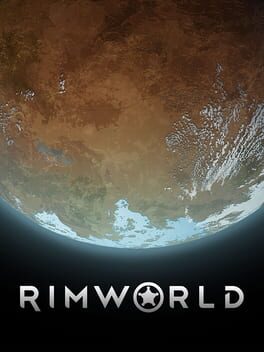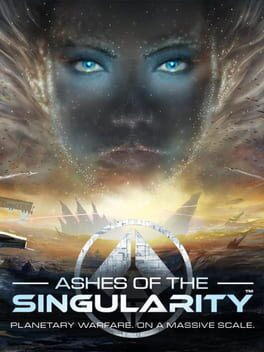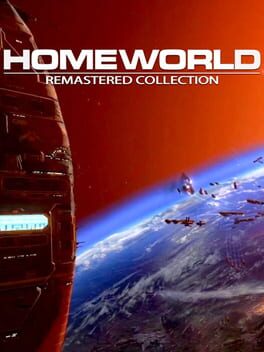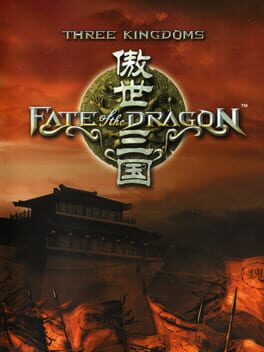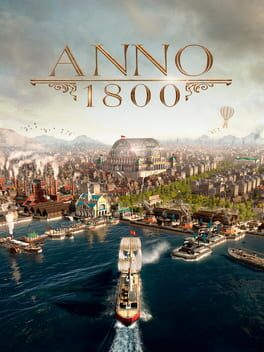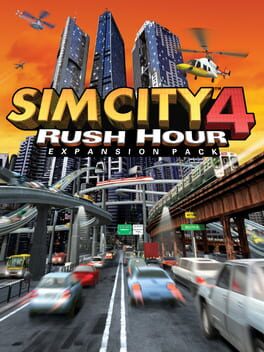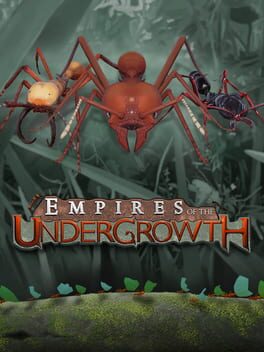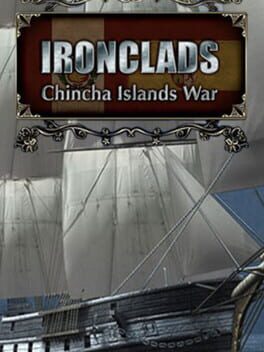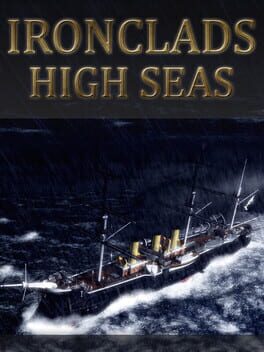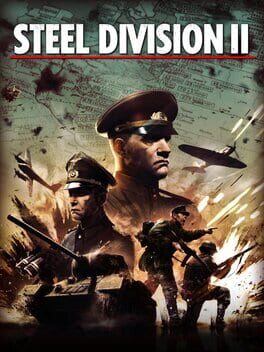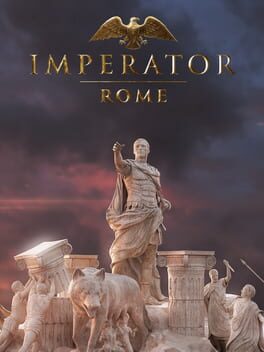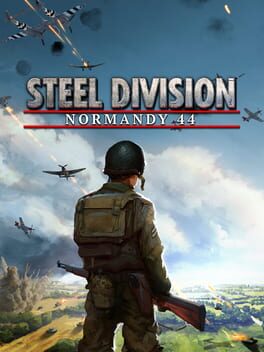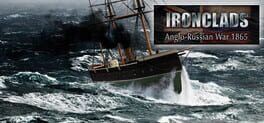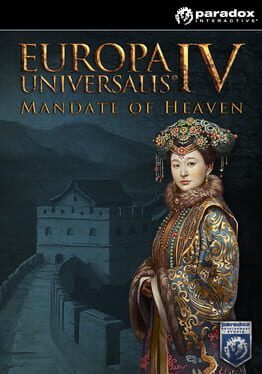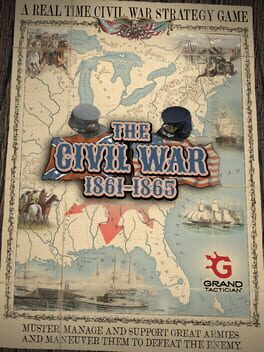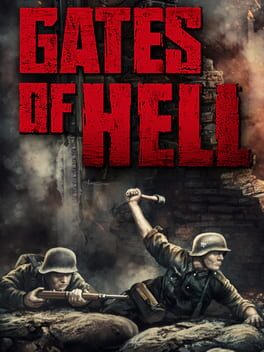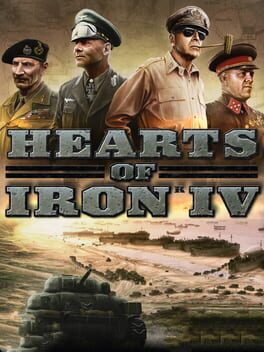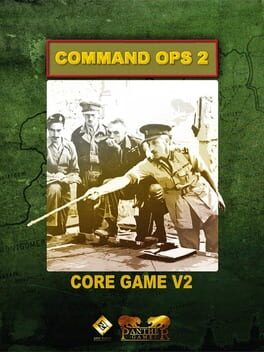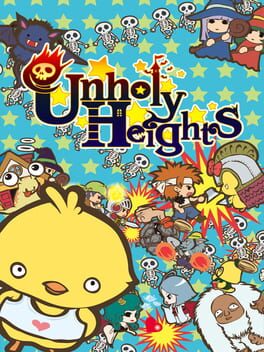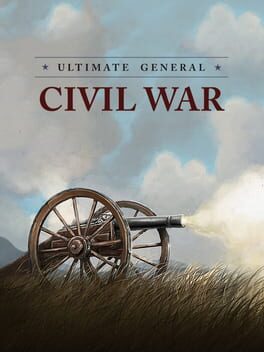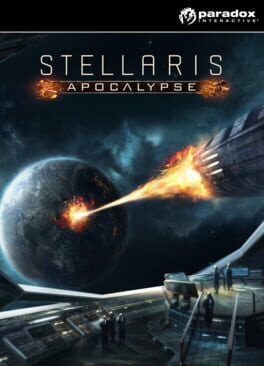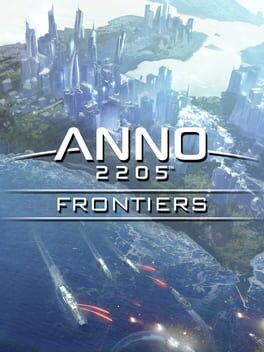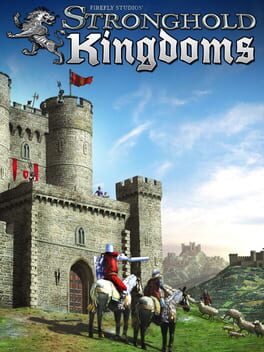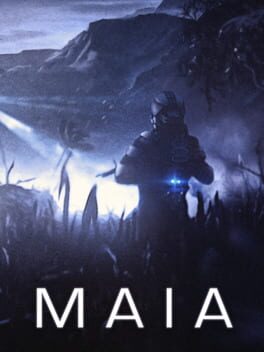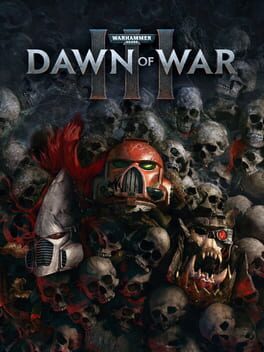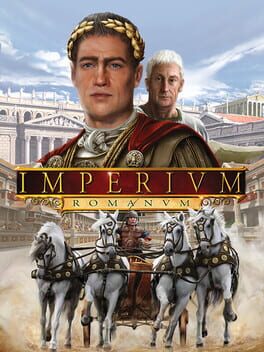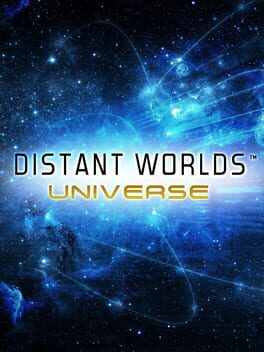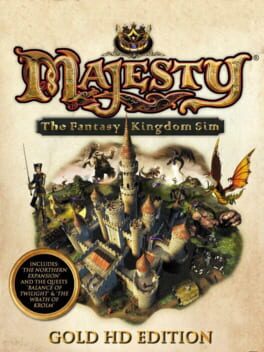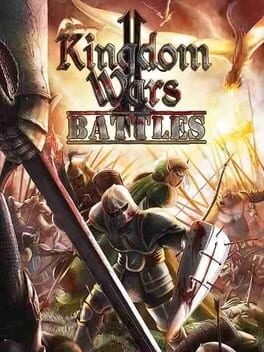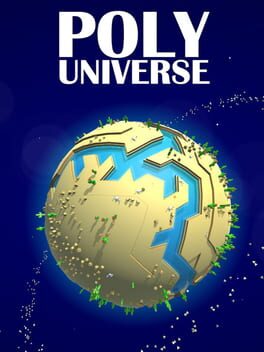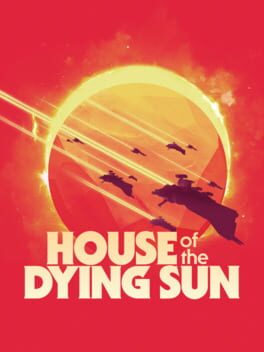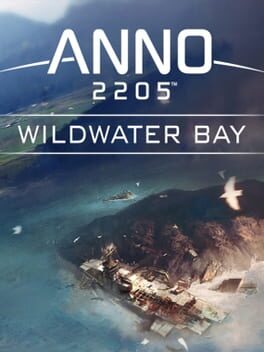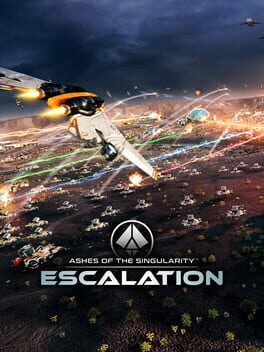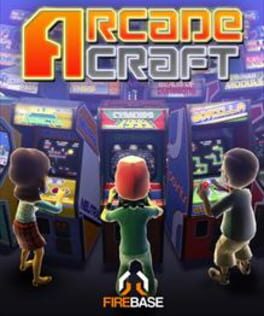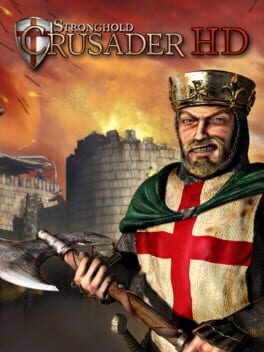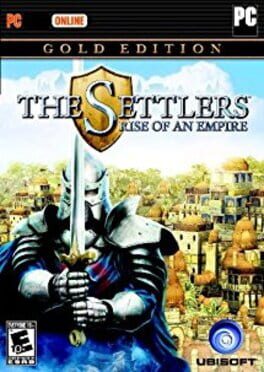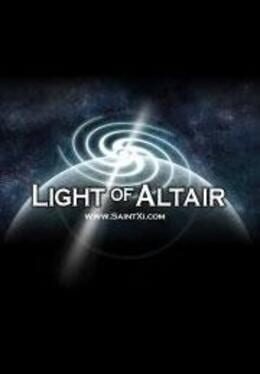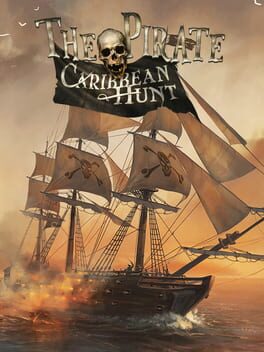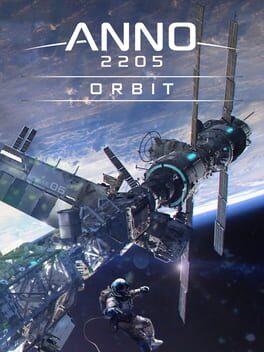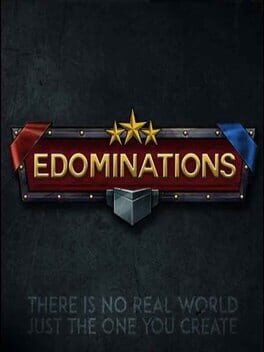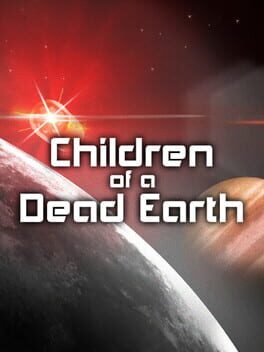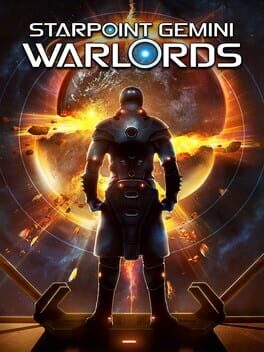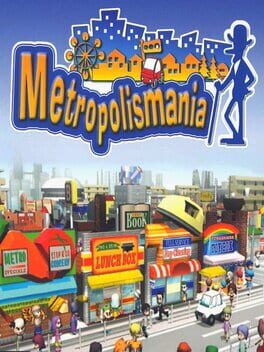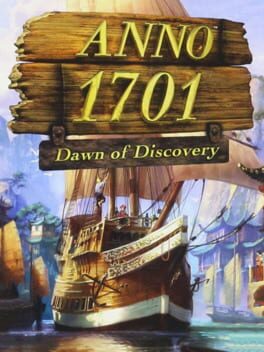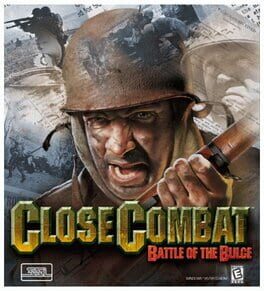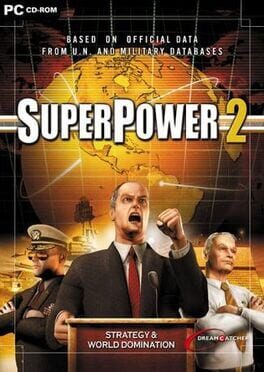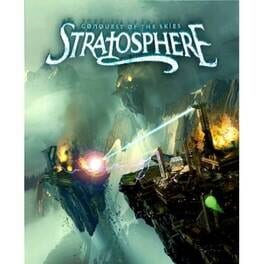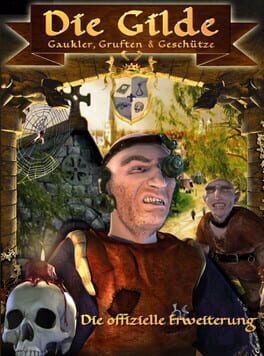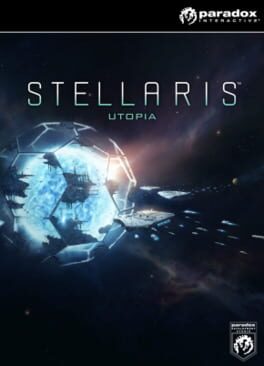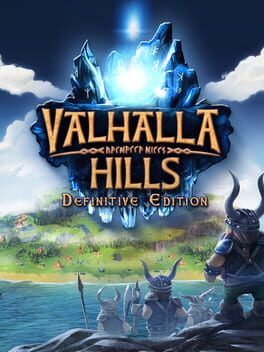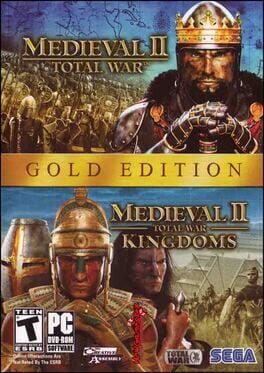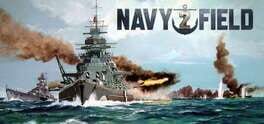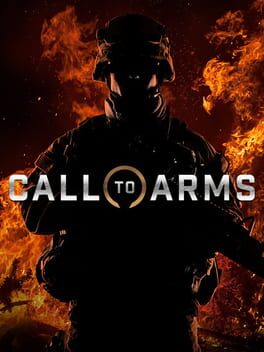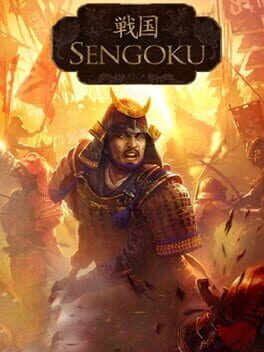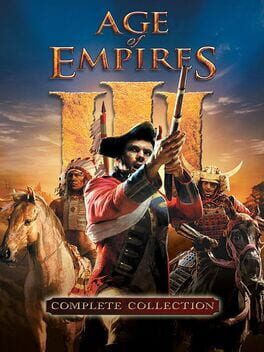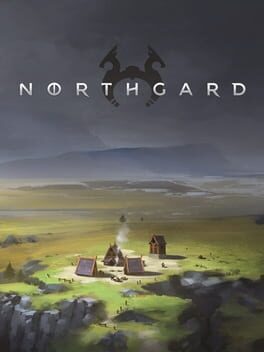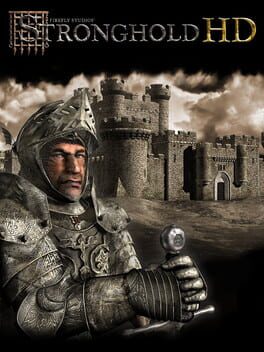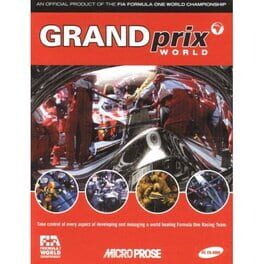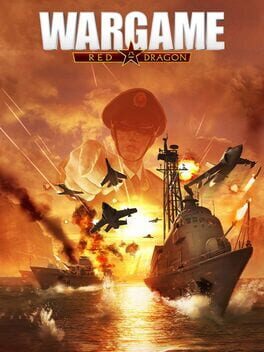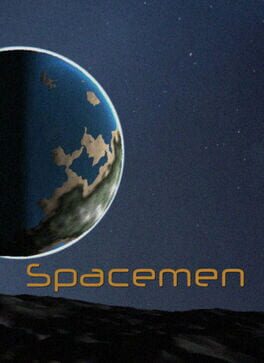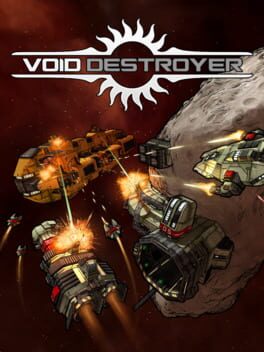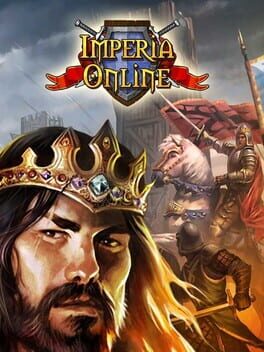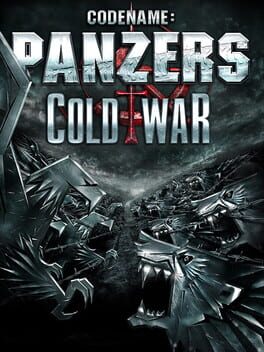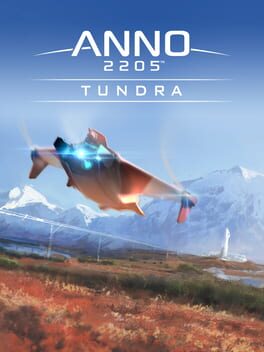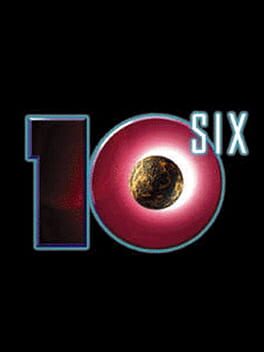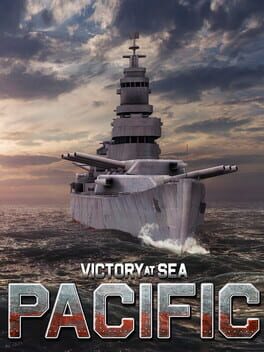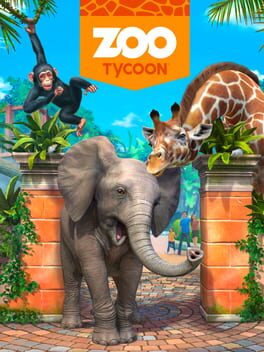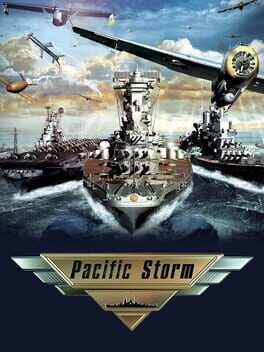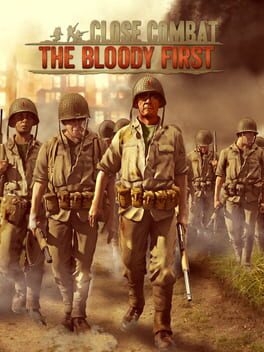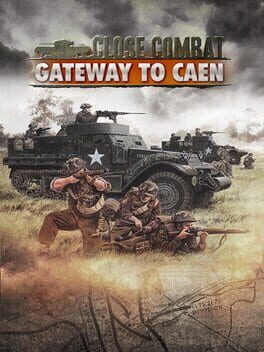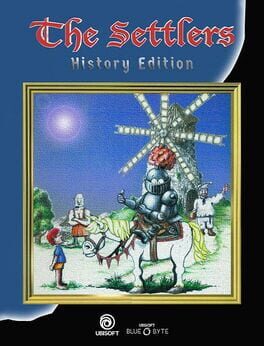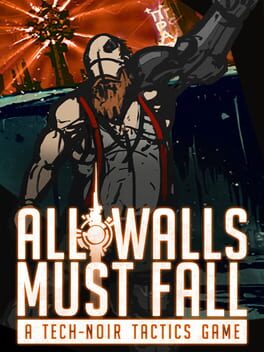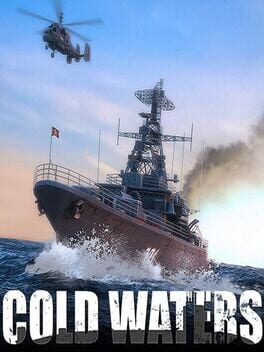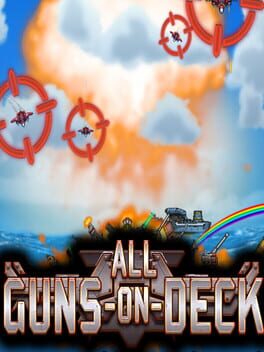How to play Widelands on Mac
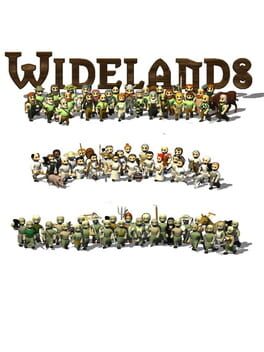
| Platforms | Platform, Computer |
Game summary
Widelands is a free, open source real-time strategy game with singleplayer campaigns and a multiplayer mode. The game was inspired by Settlers II™ (© Bluebyte) but has significantly more variety and depth to it. Still, it is easy to get started through playable tutorials.
In Widelands, you are the regent of a small clan. You start out with nothing but your headquarters, where all your resources are stored.
In the course of the game, you will build an ever growing settlement. Every member of your clan will do his or her part to produce more resources - wood, food, iron, gold and more - to further this growth. The economic network is complex and different in the three tribes (Barbarians, Imperials, and Atlanteans).
As you are not alone in the world, you will meet other clans sooner or later. Some of them may be friendly and you may eventually trade with them. However, if you want to rule the world, you will have to train soldiers and fight.
Widelands offers a unique style of play. For example, a system of roads plays a central role in your economy: all the goods that are harvested and processed by the tribe must be transported from one building to the next. This is done by carriers, and those carriers always walk along the roads. It is your job to lay out the roads as efficiently as possible.
Another refreshing aspect of the game is the way you command your clan. There is no need to tell every single one of your subjects what to do - that would be impossible, because there can be thousands of them! Instead, all you need to do is order them to build a building somewhere, and the builders will come. Similarly, whenever you want to attack an enemy, just place an order to attack one of their barracks, and your soldiers will march to fight. You're really a ruler: You delegate in times of war and in times of peace!
Widelands offers single-player mode with different campaigns; the campaigns all tell stories of tribes and their struggle in the Widelands universe! Howeve
First released: Jun 2021
Play Widelands on Mac with Parallels (virtualized)
The easiest way to play Widelands on a Mac is through Parallels, which allows you to virtualize a Windows machine on Macs. The setup is very easy and it works for Apple Silicon Macs as well as for older Intel-based Macs.
Parallels supports the latest version of DirectX and OpenGL, allowing you to play the latest PC games on any Mac. The latest version of DirectX is up to 20% faster.
Our favorite feature of Parallels Desktop is that when you turn off your virtual machine, all the unused disk space gets returned to your main OS, thus minimizing resource waste (which used to be a problem with virtualization).
Widelands installation steps for Mac
Step 1
Go to Parallels.com and download the latest version of the software.
Step 2
Follow the installation process and make sure you allow Parallels in your Mac’s security preferences (it will prompt you to do so).
Step 3
When prompted, download and install Windows 10. The download is around 5.7GB. Make sure you give it all the permissions that it asks for.
Step 4
Once Windows is done installing, you are ready to go. All that’s left to do is install Widelands like you would on any PC.
Did it work?
Help us improve our guide by letting us know if it worked for you.
👎👍