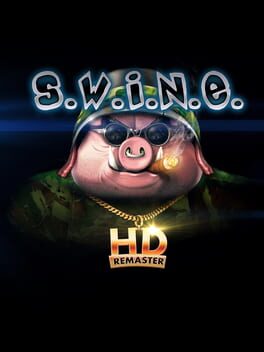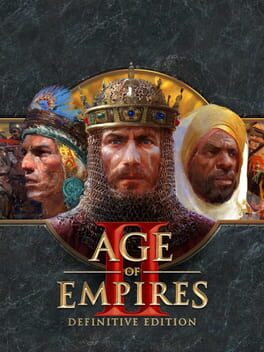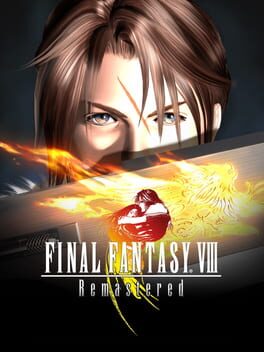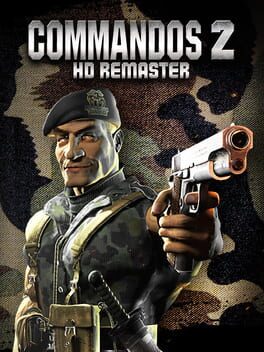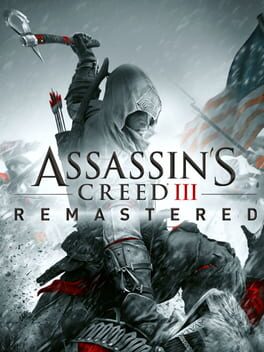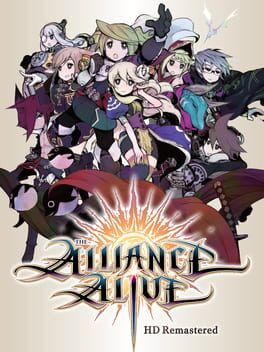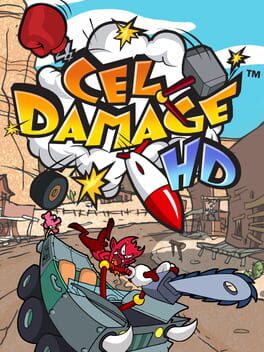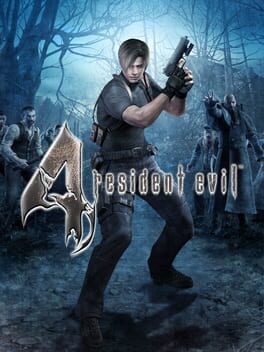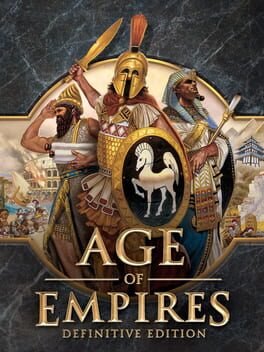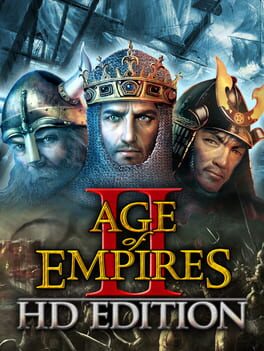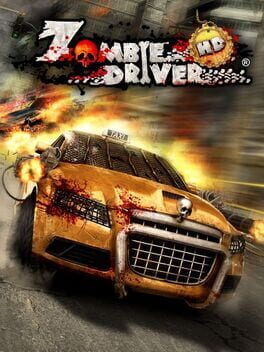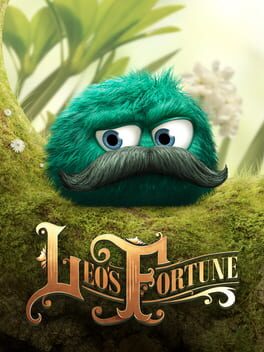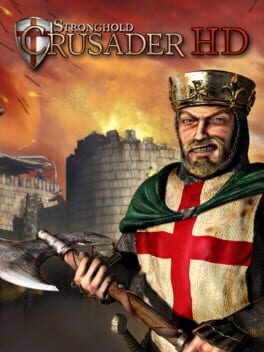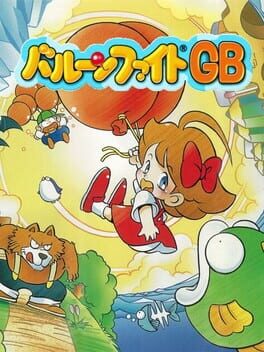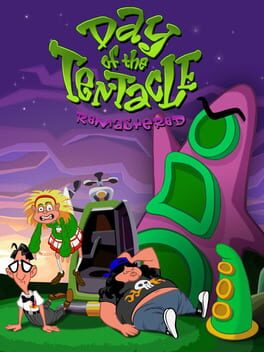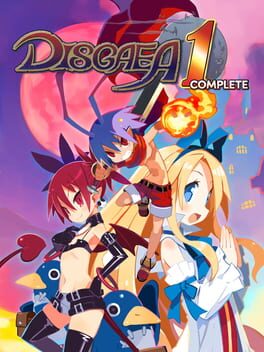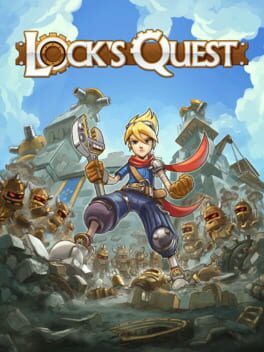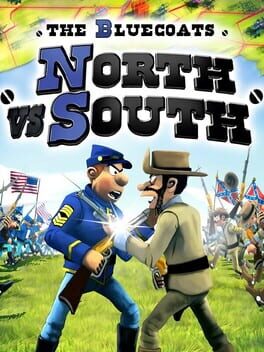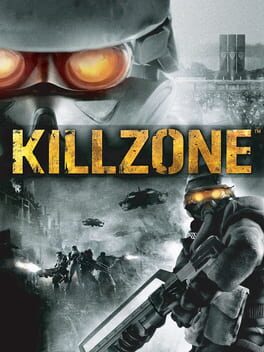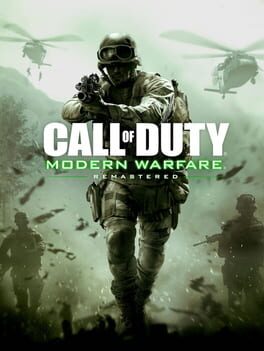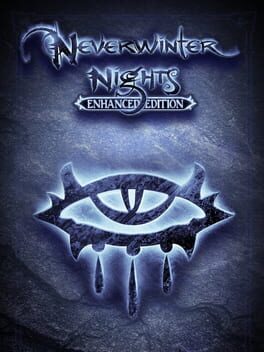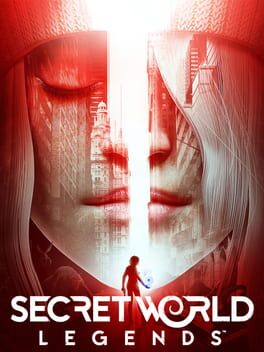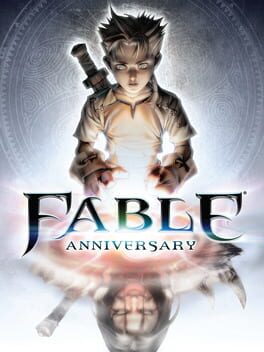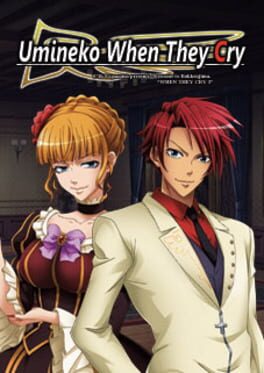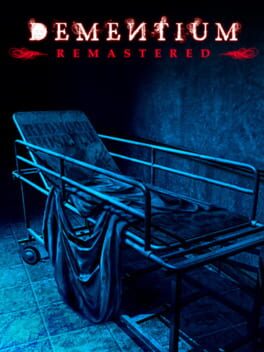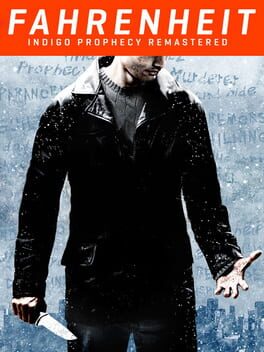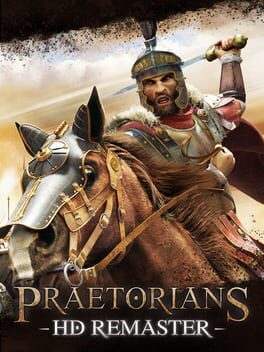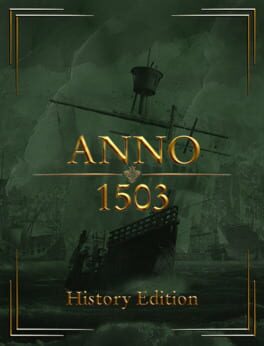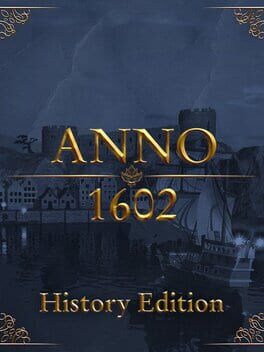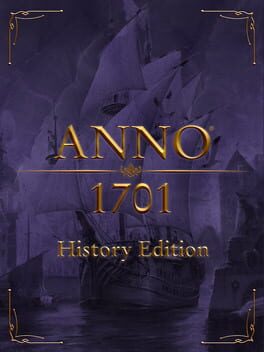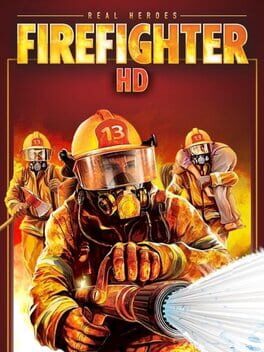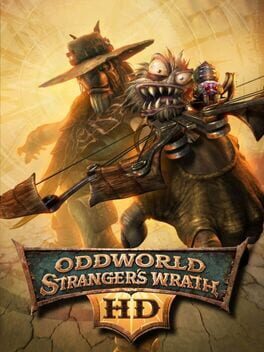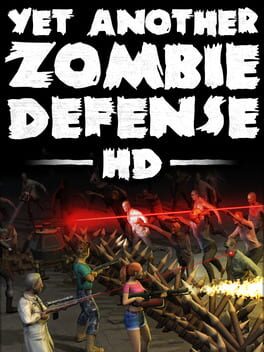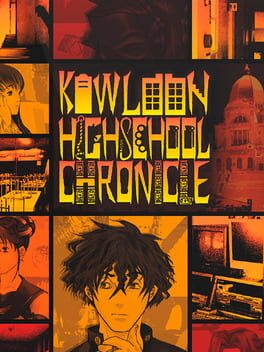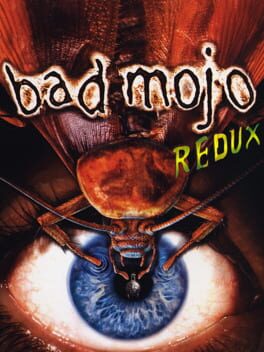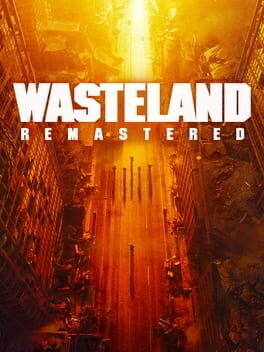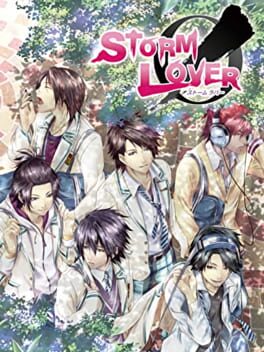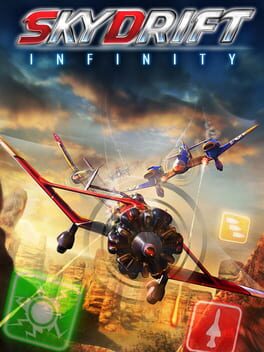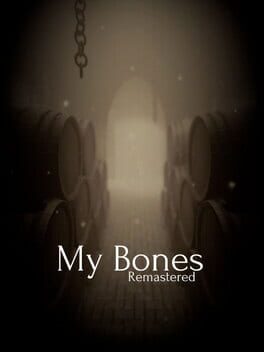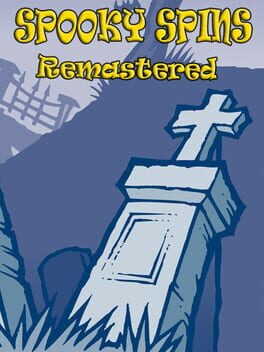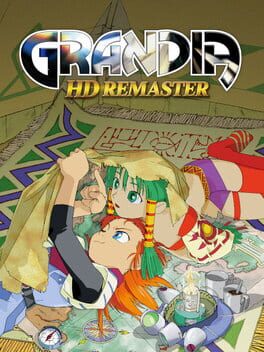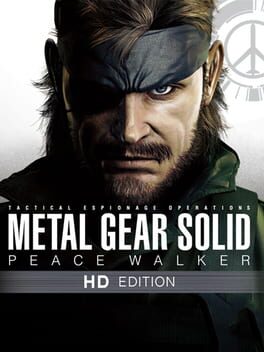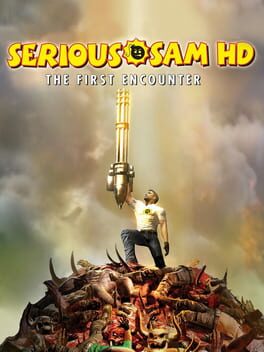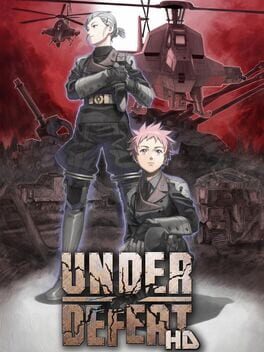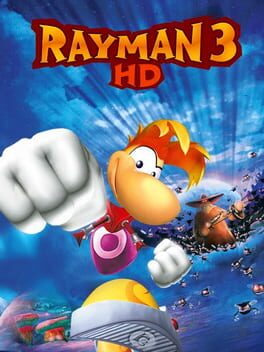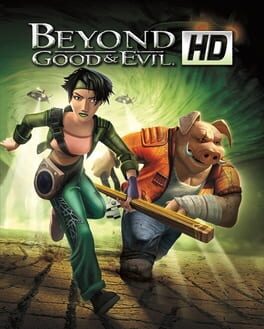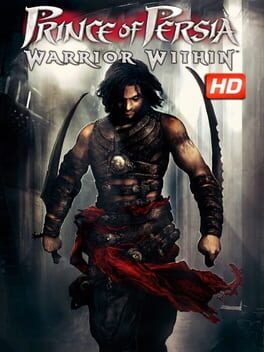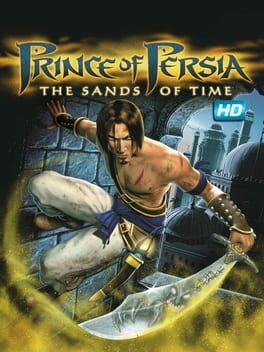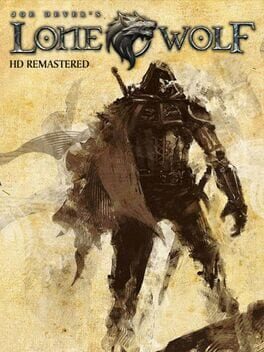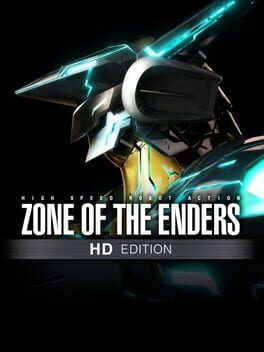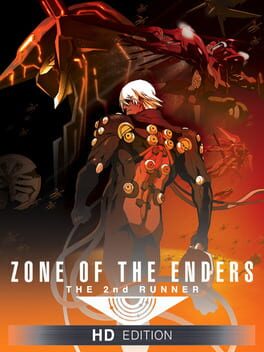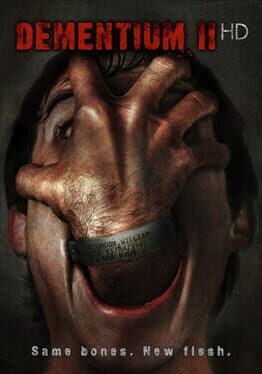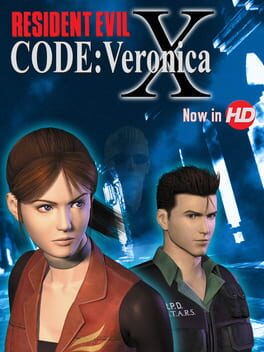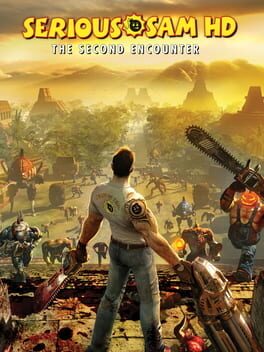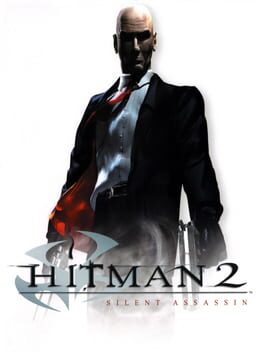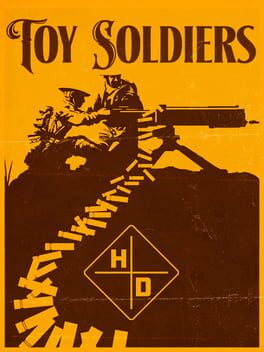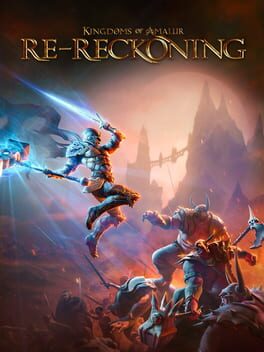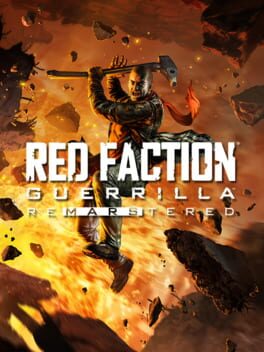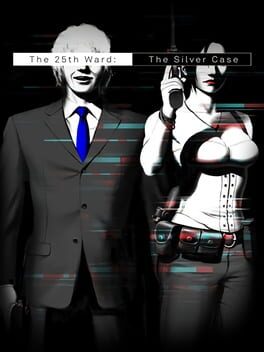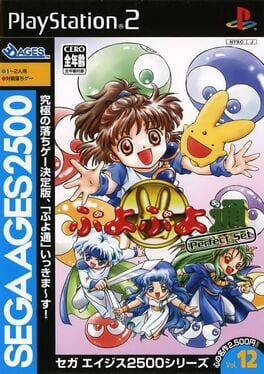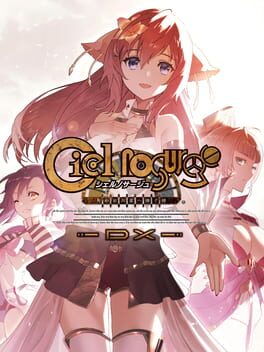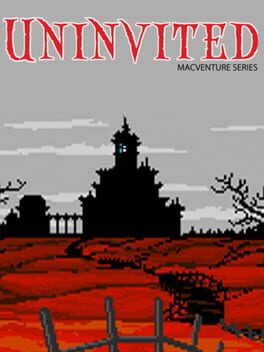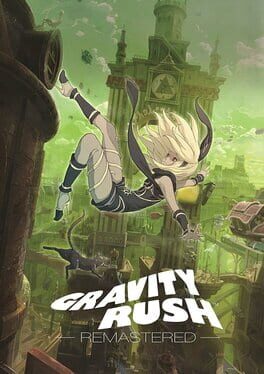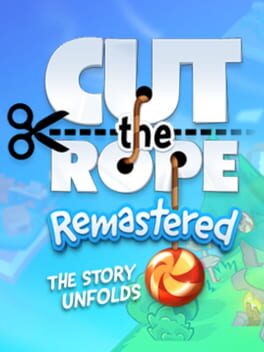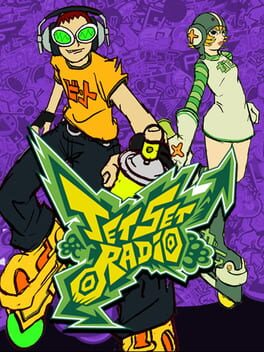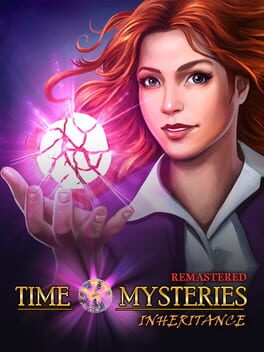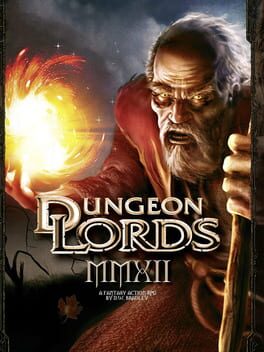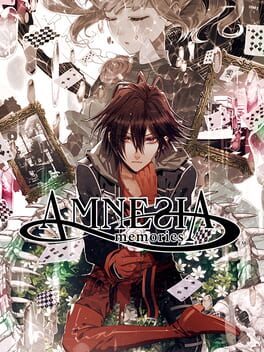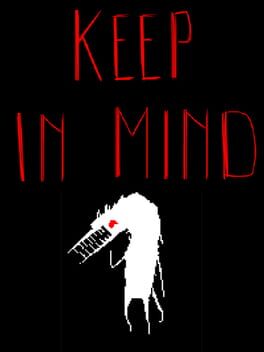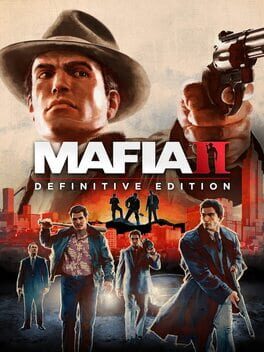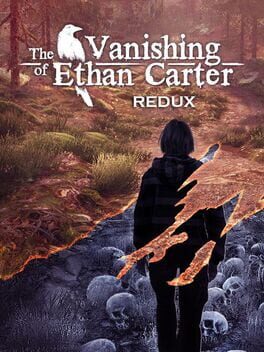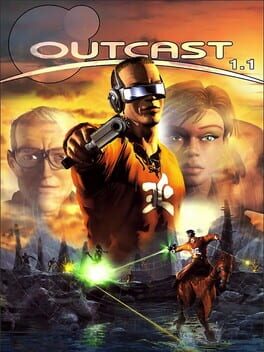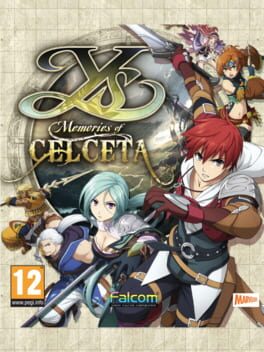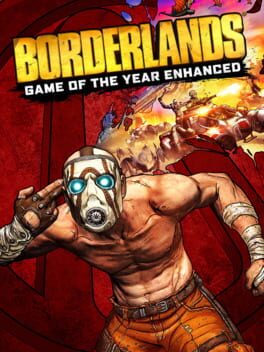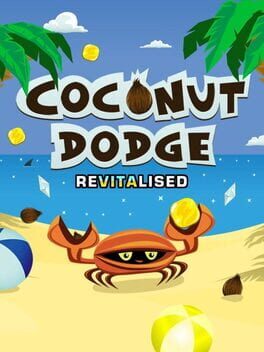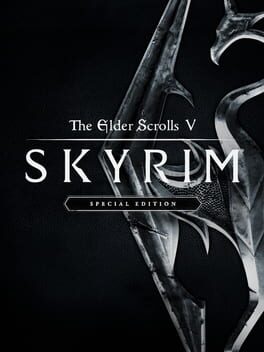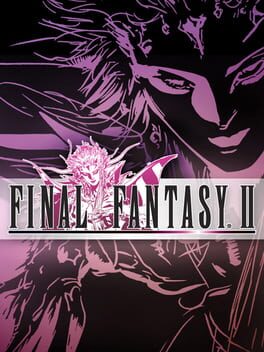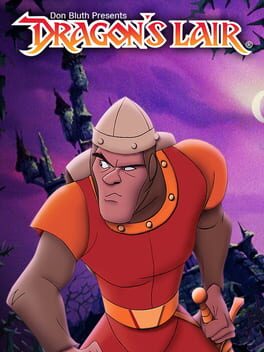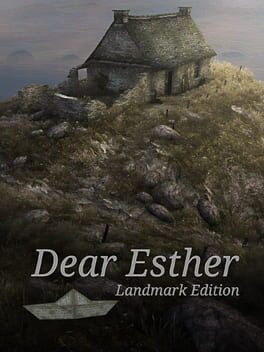How to play Stronghold HD on Mac
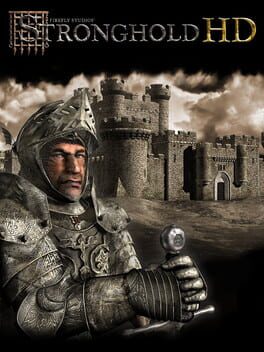
| Platforms | Computer |
Game summary
The original castle sim, Stronghold HD allows you to design, build and destroy historical castles. Engage in medieval warfare against the AI in one of two single player campaigns or online with up to 8 players.
With 21 missions to test your mettle and four renegade lords to defeat, it is up to you to reunite medieval England and take back your lands from the treacherous Rat, Pig, Snake and Wolf. Missions range from breaking sieges and capturing enemy castles to raising gold and holding off enemy attacks. Also featured is a full economic campaign, tasking players to gather resources and build weapons within the time limit.
Wield greater control over your army than ever before with new high resolution graphics! The new HD battlefield view allows you to zoom out and play in real-time, with the whole map on one screen. Advance on the castle gates while flanking the enemy from behind, feign retreat and lead your foe into a deadly trap or just sit back and watch the destruction unfold.
First released: Nov 2012
Play Stronghold HD on Mac with Parallels (virtualized)
The easiest way to play Stronghold HD on a Mac is through Parallels, which allows you to virtualize a Windows machine on Macs. The setup is very easy and it works for Apple Silicon Macs as well as for older Intel-based Macs.
Parallels supports the latest version of DirectX and OpenGL, allowing you to play the latest PC games on any Mac. The latest version of DirectX is up to 20% faster.
Our favorite feature of Parallels Desktop is that when you turn off your virtual machine, all the unused disk space gets returned to your main OS, thus minimizing resource waste (which used to be a problem with virtualization).
Stronghold HD installation steps for Mac
Step 1
Go to Parallels.com and download the latest version of the software.
Step 2
Follow the installation process and make sure you allow Parallels in your Mac’s security preferences (it will prompt you to do so).
Step 3
When prompted, download and install Windows 10. The download is around 5.7GB. Make sure you give it all the permissions that it asks for.
Step 4
Once Windows is done installing, you are ready to go. All that’s left to do is install Stronghold HD like you would on any PC.
Did it work?
Help us improve our guide by letting us know if it worked for you.
👎👍