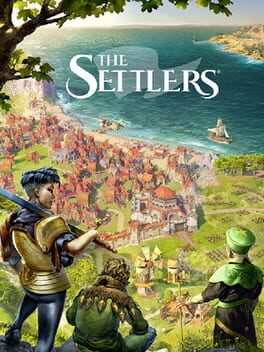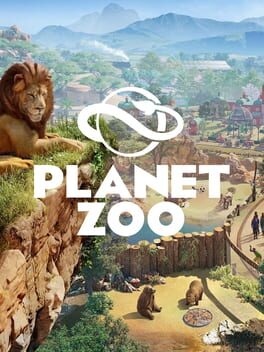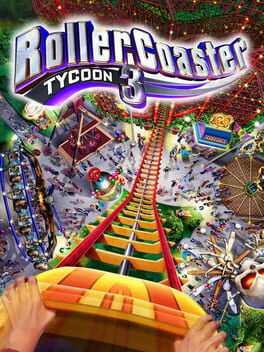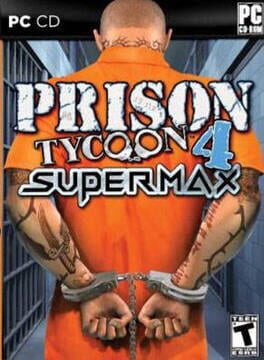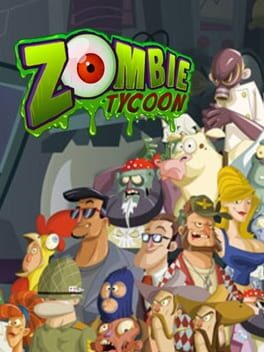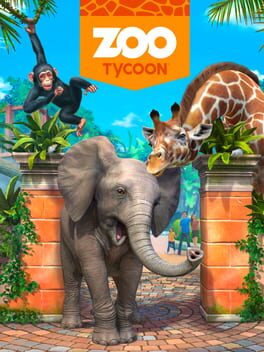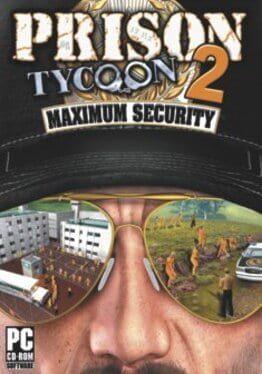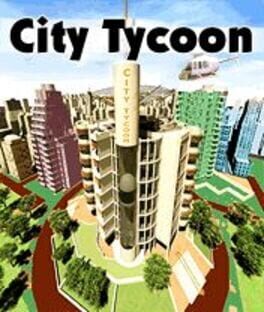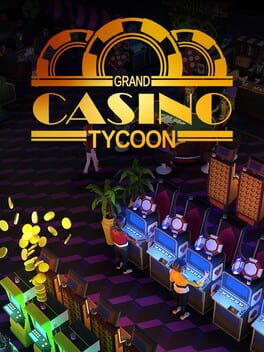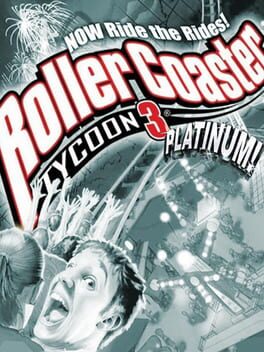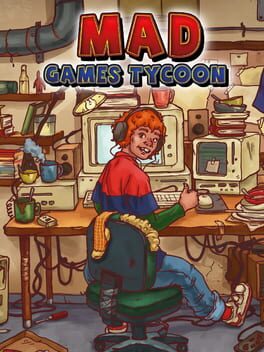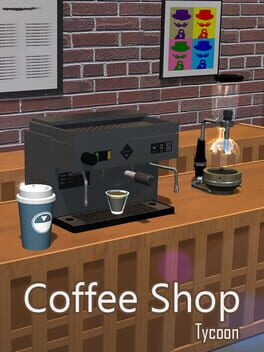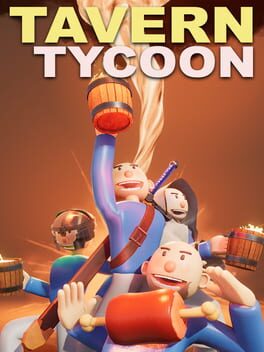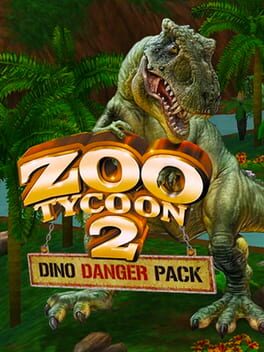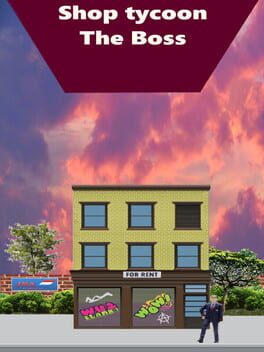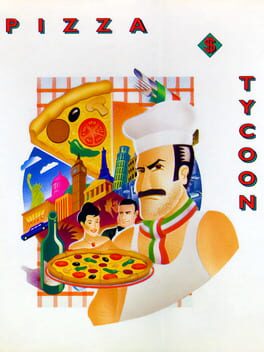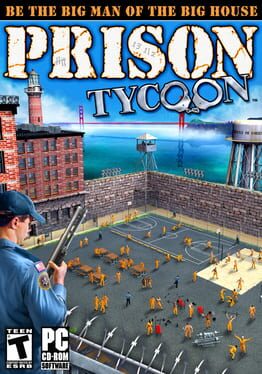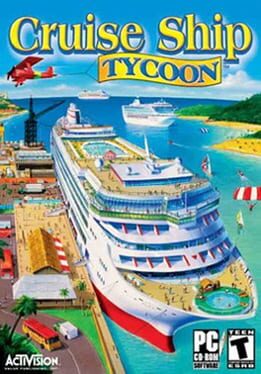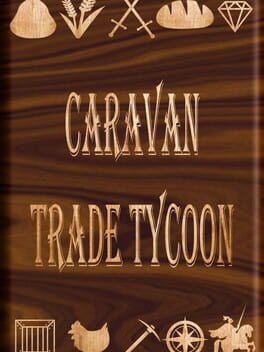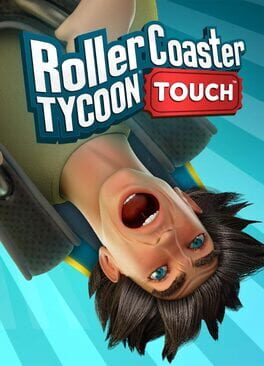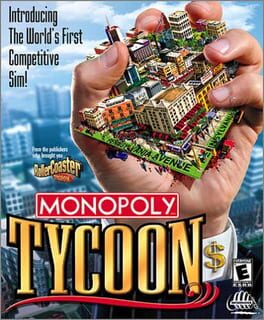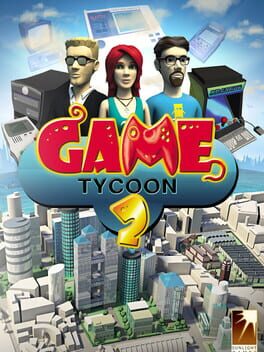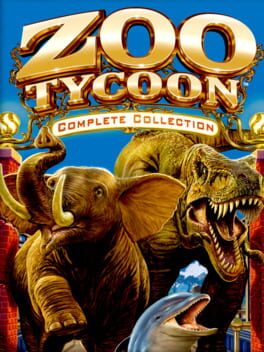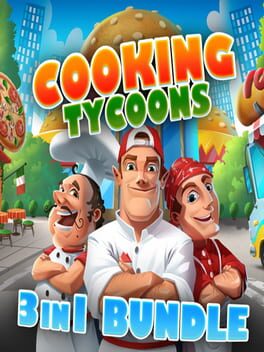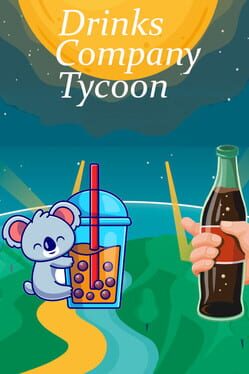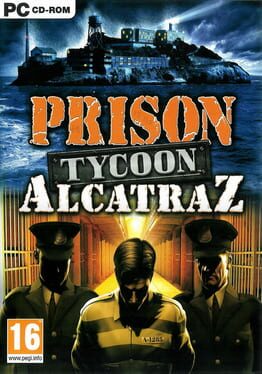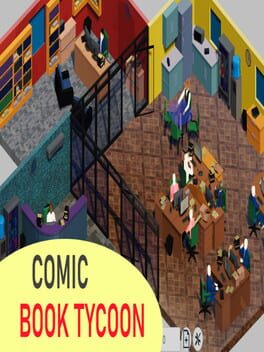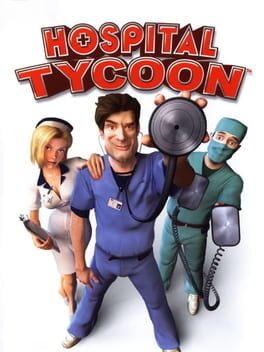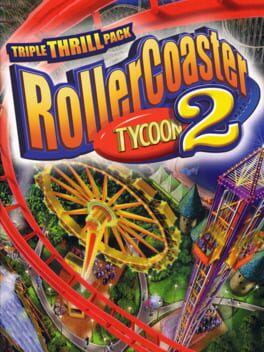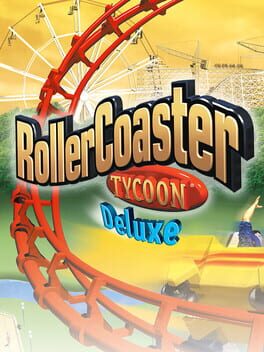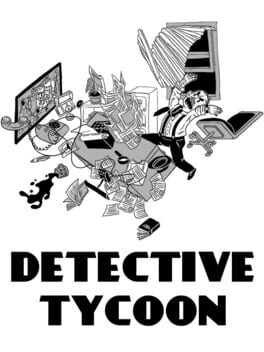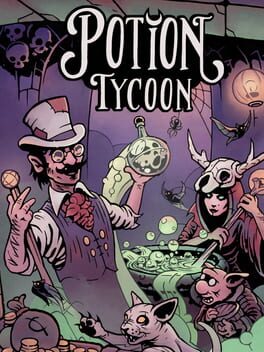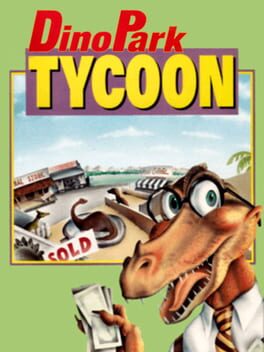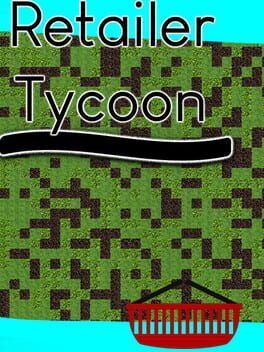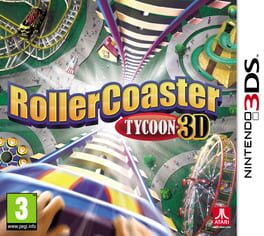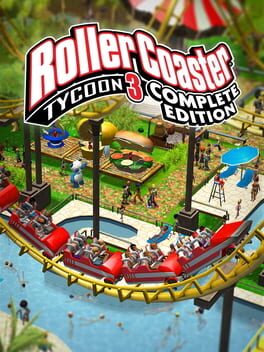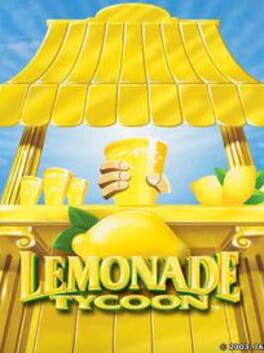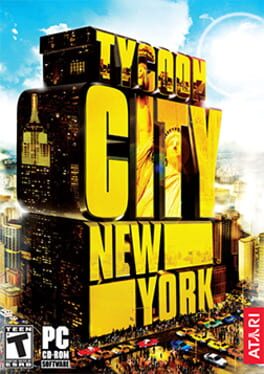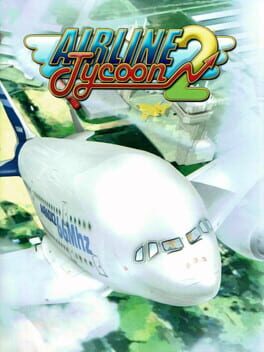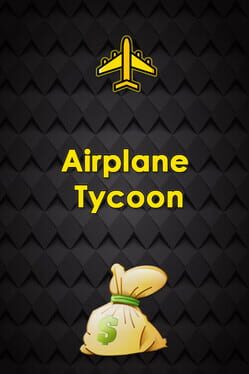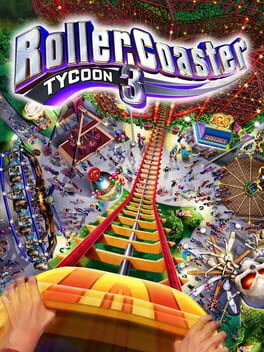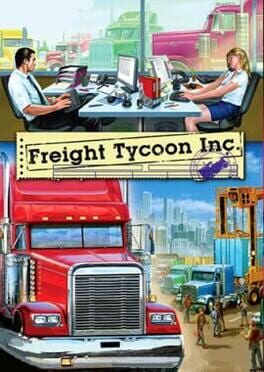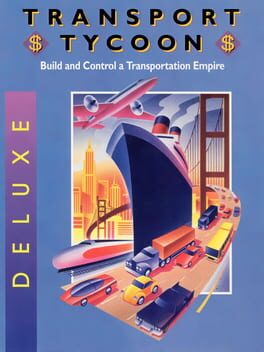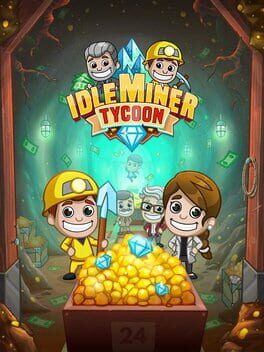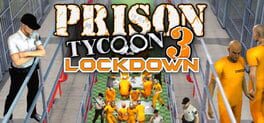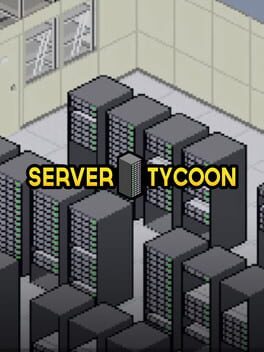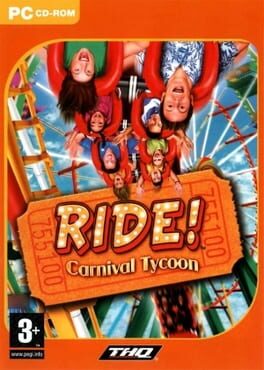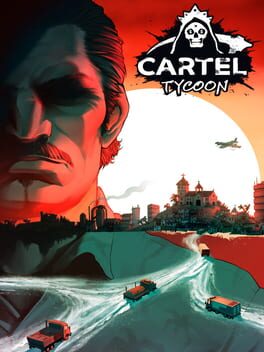How to play Bus Tycoon ND on Mac

| Platforms | Computer |
Game summary
Start building your passenger bus transport empire between cities all night and day!
Bus Tycoon ND (Night and Day) is a passenger transport tycoon game. Start building your transport empire by creating bus routes between as many cites as possible. You can freely build the road network and create traffic lights in order to have a better control of your traffic.
The player's company is responsible for connecting service centers to gas stations and connecting these to other cities. This will facilitate the transportation of passengers on the buses, as the buses require fuel and servicing. Purchase a variety of bus models, based on their fuel type and consumption. Update your gas station's fuel supply to unlock newer bus models. Each bus route can accommodate a maximum of eight connections. You can build up to 30 bus stations and vehicles per game. At any time, you can upgrade your bus stations, in order to accommodate more passengers. Moreover, you can sell used vehicles to buy new and even more advanced ones.
Your vehicles fuel up automatically if a road connection is available to the central gas station. But, at some point your vehicles will have to be serviced. You will have to send them to a service center (go to service), otherwise breakdowns will occur more frequently, eventually resulting in the loss of your vehicle. Road cracks also appear sometimes causing damage to your buses, so keep your roads maintained and clear of cracks.
Key game features:
- transport passengers between bus stations
- a variety of bus models
- build roads, stations, traffic lights completely free
- upgrade stations to large bus hubs
- upgrade gas station to offer different fuel types
- beautiful night and day graphics, automatic or manual settings
- build road network freely
- build traffic lights to each junction
- automatic breakdown generation
- automatic road crack generation
- various demolishing tools
The developer's notes:
If you liked the game, please provide us with feedba
First released: Sep 2016
Play Bus Tycoon ND on Mac with Parallels (virtualized)
The easiest way to play Bus Tycoon ND on a Mac is through Parallels, which allows you to virtualize a Windows machine on Macs. The setup is very easy and it works for Apple Silicon Macs as well as for older Intel-based Macs.
Parallels supports the latest version of DirectX and OpenGL, allowing you to play the latest PC games on any Mac. The latest version of DirectX is up to 20% faster.
Our favorite feature of Parallels Desktop is that when you turn off your virtual machine, all the unused disk space gets returned to your main OS, thus minimizing resource waste (which used to be a problem with virtualization).
Bus Tycoon ND installation steps for Mac
Step 1
Go to Parallels.com and download the latest version of the software.
Step 2
Follow the installation process and make sure you allow Parallels in your Mac’s security preferences (it will prompt you to do so).
Step 3
When prompted, download and install Windows 10. The download is around 5.7GB. Make sure you give it all the permissions that it asks for.
Step 4
Once Windows is done installing, you are ready to go. All that’s left to do is install Bus Tycoon ND like you would on any PC.
Did it work?
Help us improve our guide by letting us know if it worked for you.
👎👍