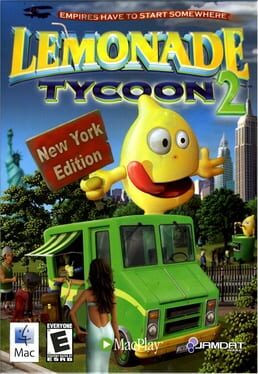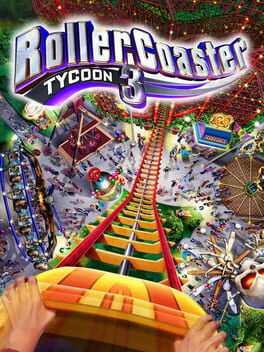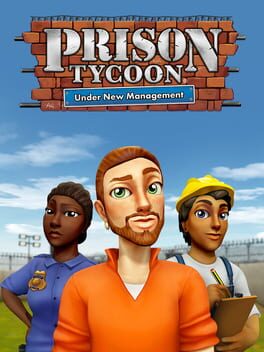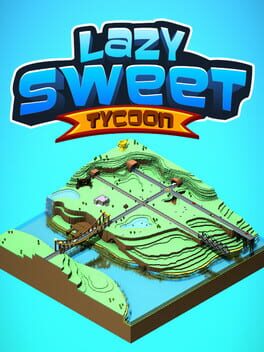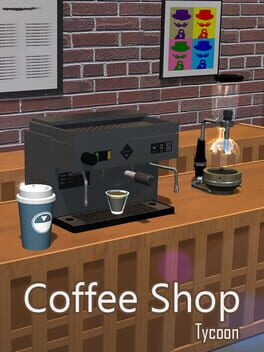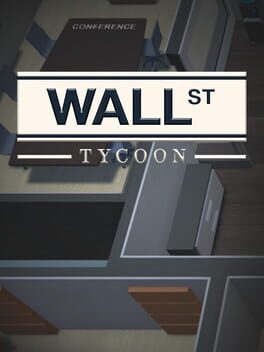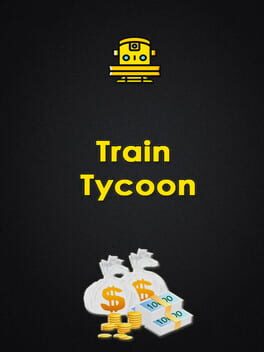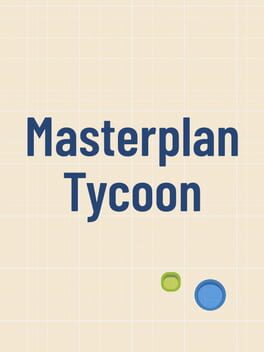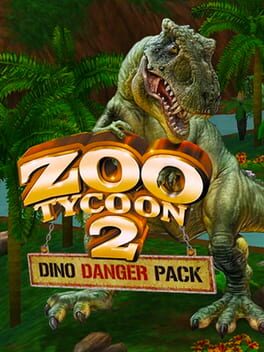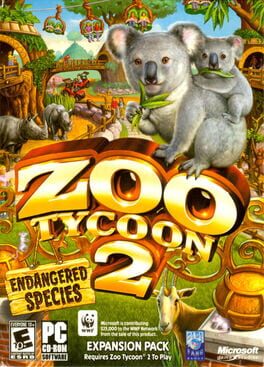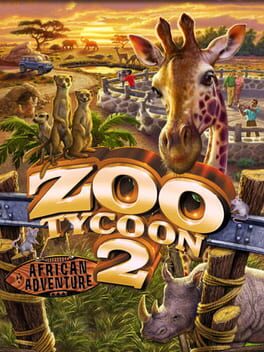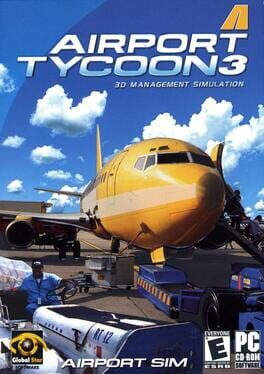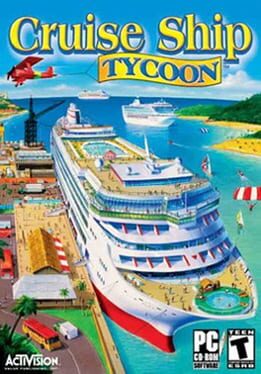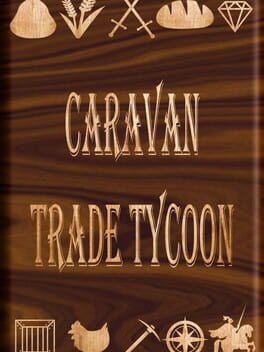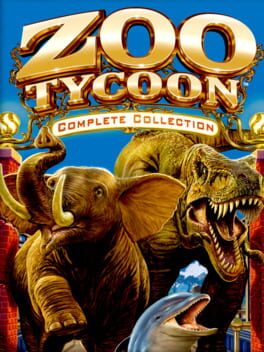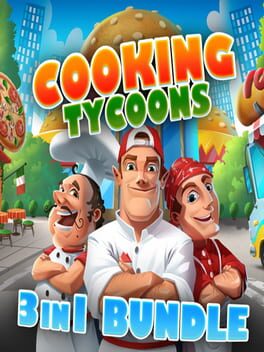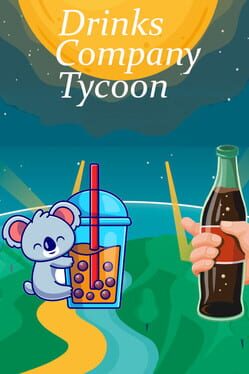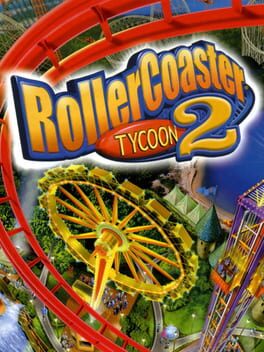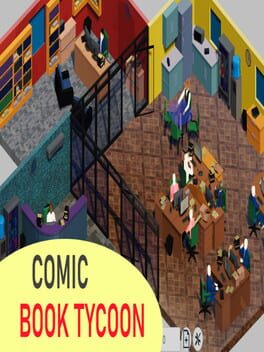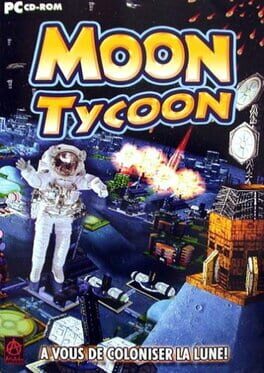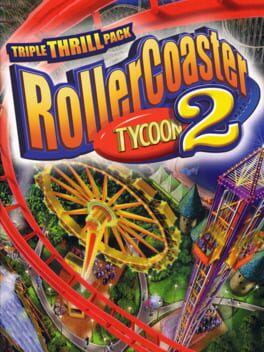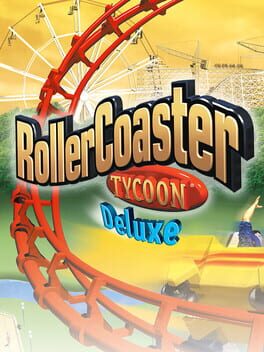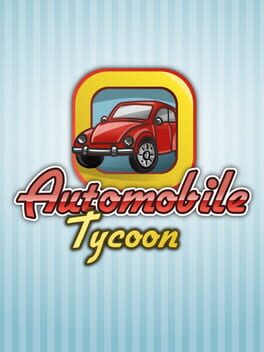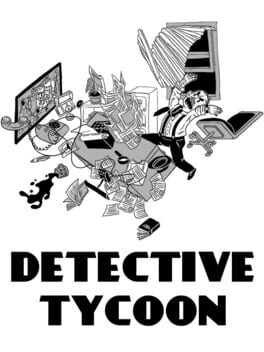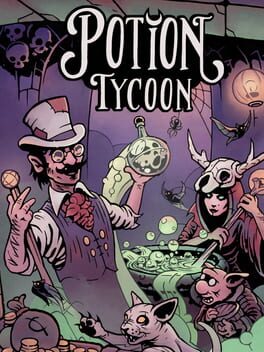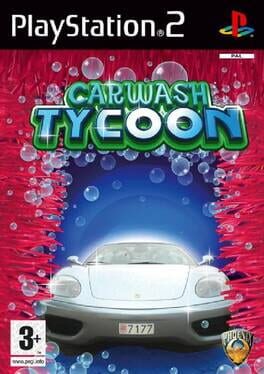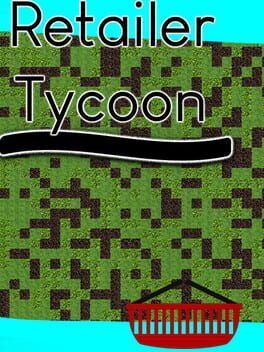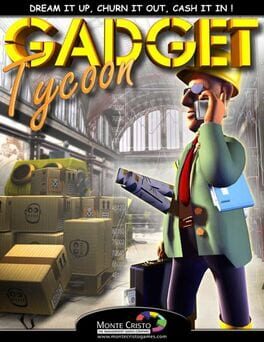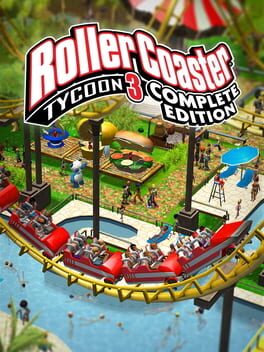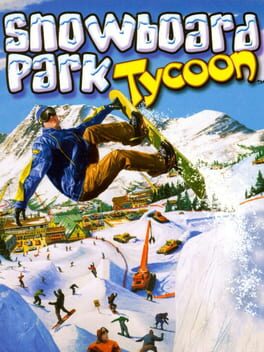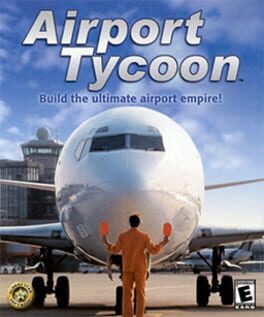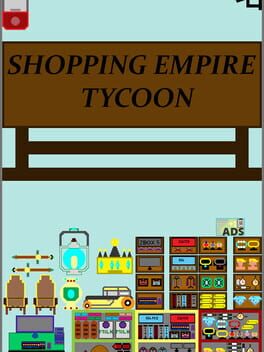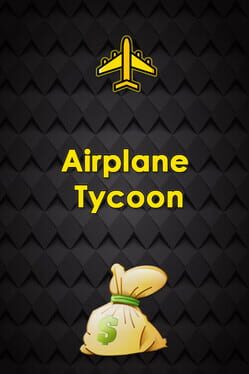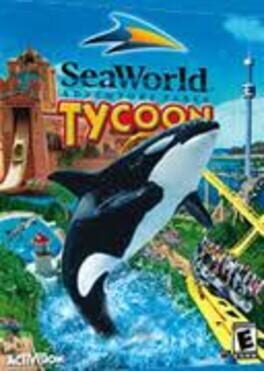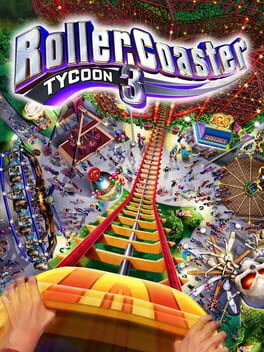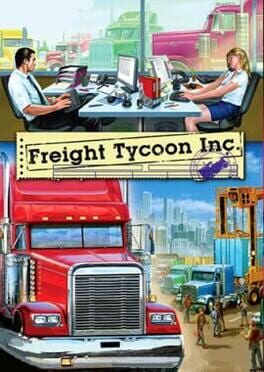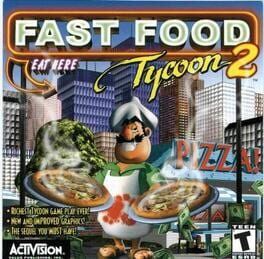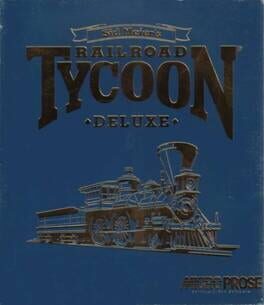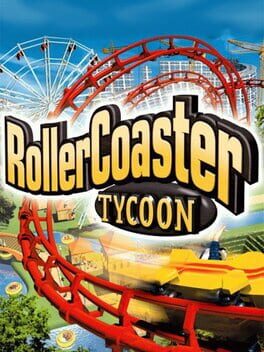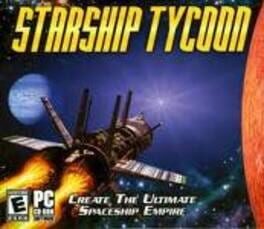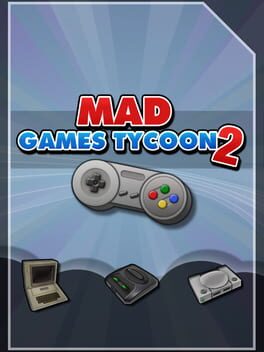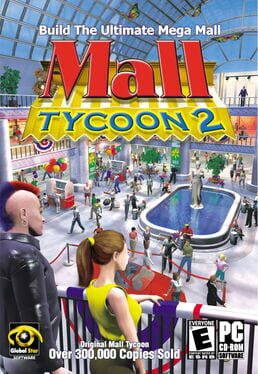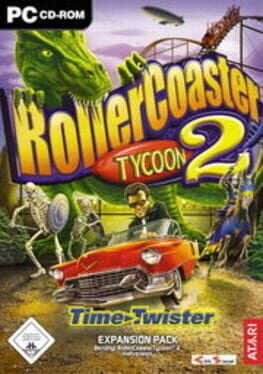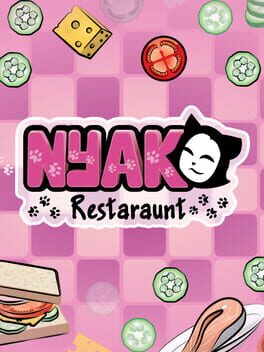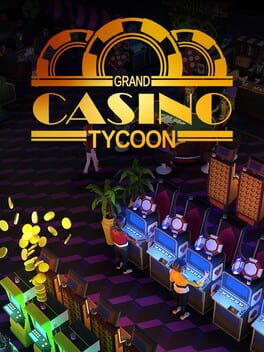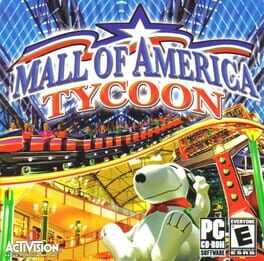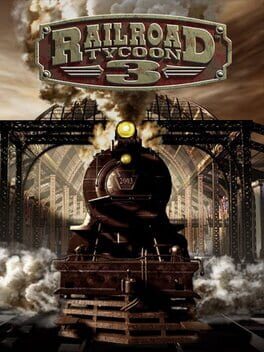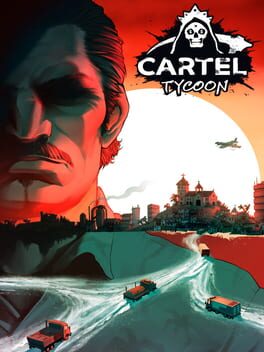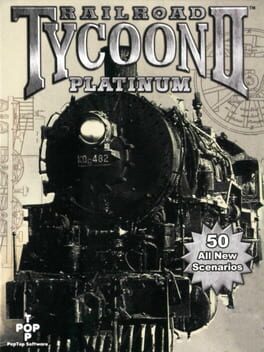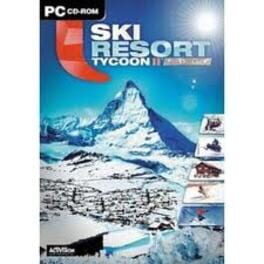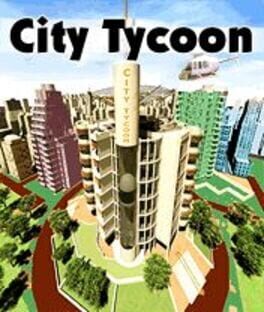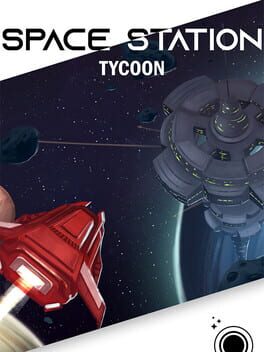How to play Lemonade Tycoon on Mac
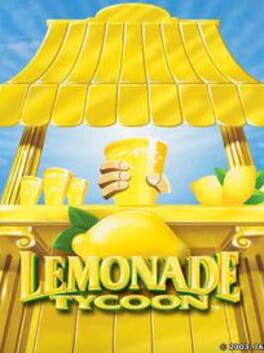
| Platforms | Computer |
Game summary
Lemonade Tycoon, first released as Lemonade Inc., is a Shockwave-based game. A free, limited version is available for online play at many sites or the full version with no time restrictions can be purchased online. The goal of Lemonade Tycoon is to sell lemonade for profit.
While selling lemonade, players must look over many aspects of their business. Players decide on a recipe, set prices, and sell lemonade in a variety of locations. The game includes changing weather and news, which the player must compensate for. To overcome some factors, such as long lines and stock, players can buy upgrades. The packaged version included versions for PC, Mobile Phones, Windows Mobile Professional devices, and Palm devices. Lemonade Tycoon employs a concept called "Game-On" which allows users to transfer game saves from a Windows PC to a Palm handheld or Windows Mobile Professional device and back again to continue.
While Lemonade Tycoon is compatible with multiple platforms, the game differs slightly on each. The Windows version allows more details and info because of a larger screen. Locations had a much bigger view and other versions had to deal with a smaller screen. They did not include as much information as the PC. Areas would be cut down so only a portion could be seen. Each platform, however, is not limited in usability and functionality. Lemonade Tycoon 2: New York Edition is also available on Mac OS X, published by MacPlay.
The last update (1.1.9) was called Lemonade Tycoon Deluxe because it included some new levels and a slightly better UI. In 2009 Electronic Arts published an iPhone version of Lemonade Tycoon.
GAMEPLAY:
Game Modes
Lemonade Tycoon includes three game modes; Career, Challenge and Champion. Career mode lets the player have a stand for as long as they want. Challenge mode had a 30-day limit to see how fast your stand can grow within the period of time.
Stocks/Supplies
In order to be able to sell lemonade, players have to buy supplies, which inclu
First released: May 2002
Play Lemonade Tycoon on Mac with Parallels (virtualized)
The easiest way to play Lemonade Tycoon on a Mac is through Parallels, which allows you to virtualize a Windows machine on Macs. The setup is very easy and it works for Apple Silicon Macs as well as for older Intel-based Macs.
Parallels supports the latest version of DirectX and OpenGL, allowing you to play the latest PC games on any Mac. The latest version of DirectX is up to 20% faster.
Our favorite feature of Parallels Desktop is that when you turn off your virtual machine, all the unused disk space gets returned to your main OS, thus minimizing resource waste (which used to be a problem with virtualization).
Lemonade Tycoon installation steps for Mac
Step 1
Go to Parallels.com and download the latest version of the software.
Step 2
Follow the installation process and make sure you allow Parallels in your Mac’s security preferences (it will prompt you to do so).
Step 3
When prompted, download and install Windows 10. The download is around 5.7GB. Make sure you give it all the permissions that it asks for.
Step 4
Once Windows is done installing, you are ready to go. All that’s left to do is install Lemonade Tycoon like you would on any PC.
Did it work?
Help us improve our guide by letting us know if it worked for you.
👎👍