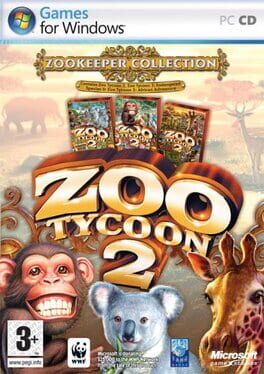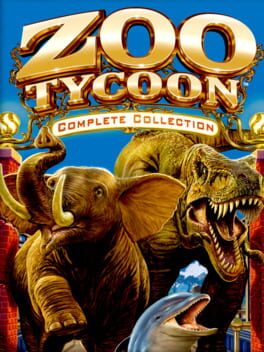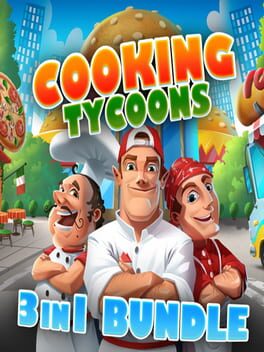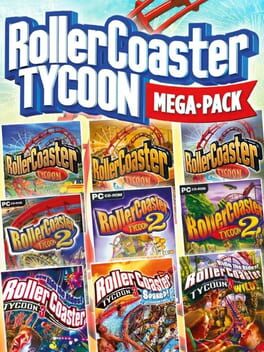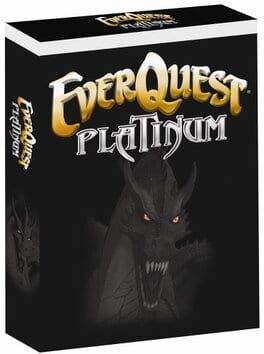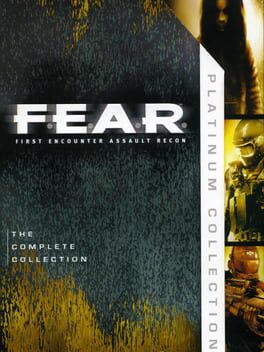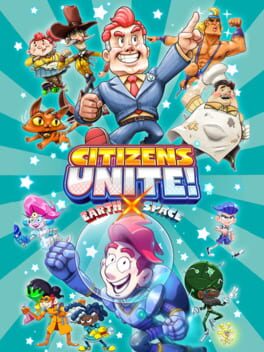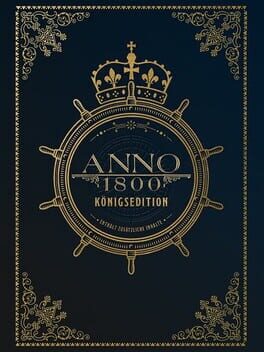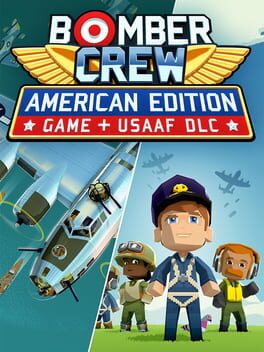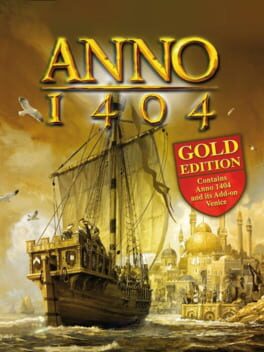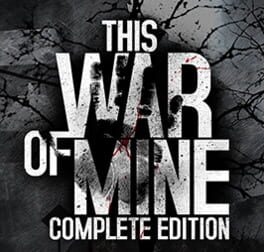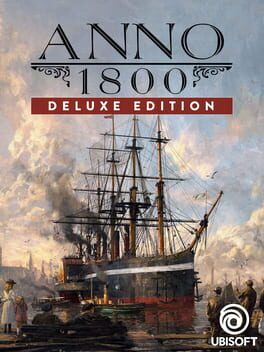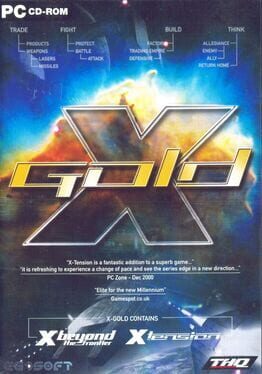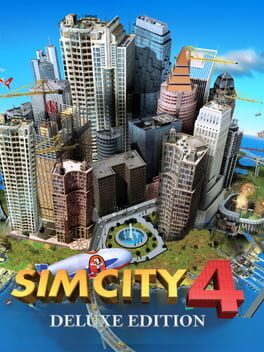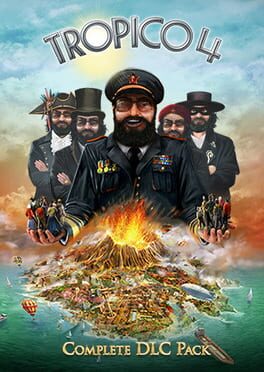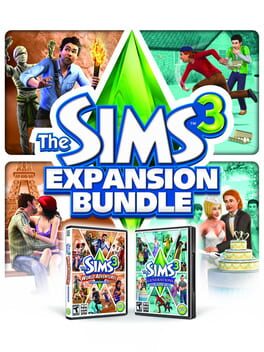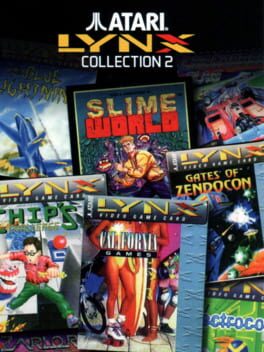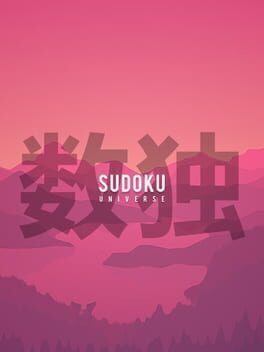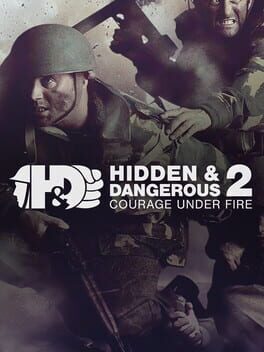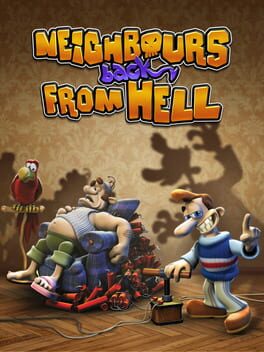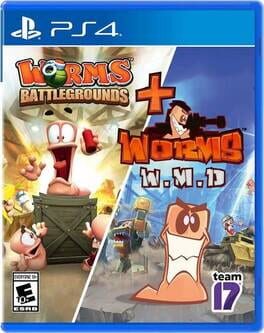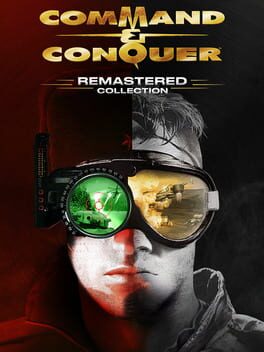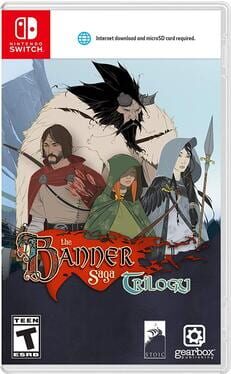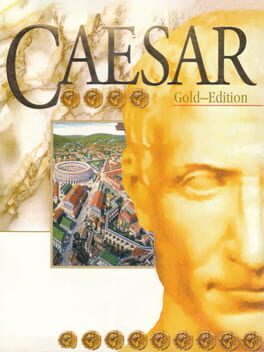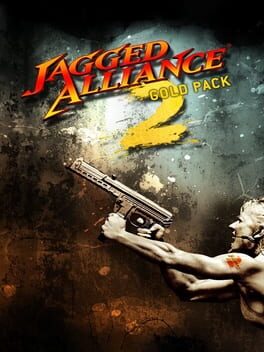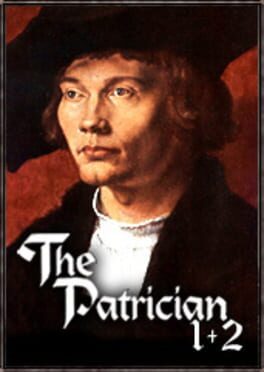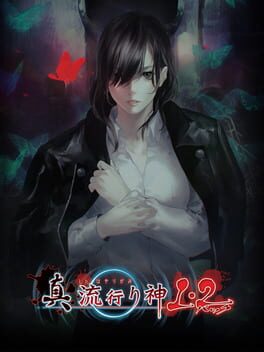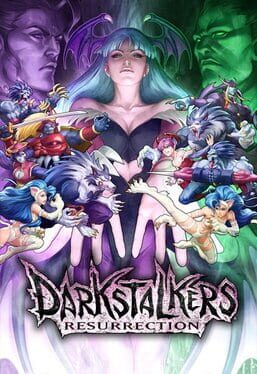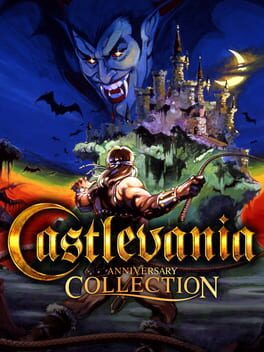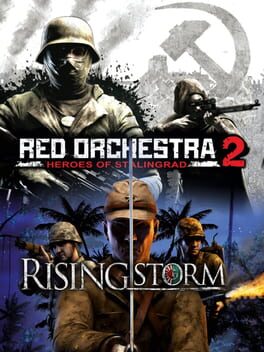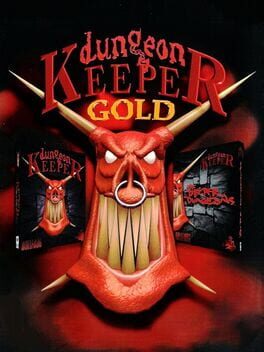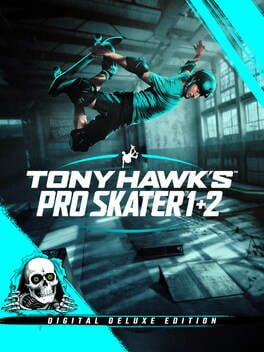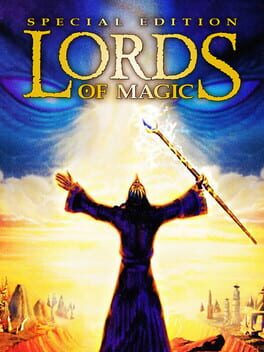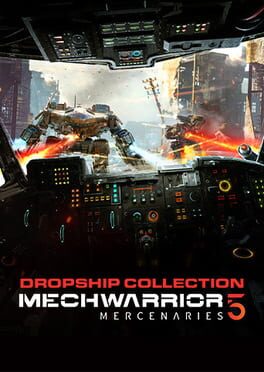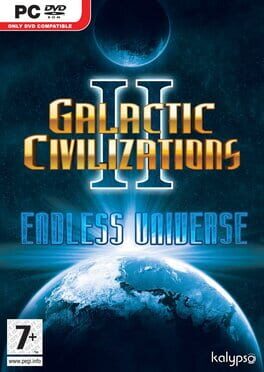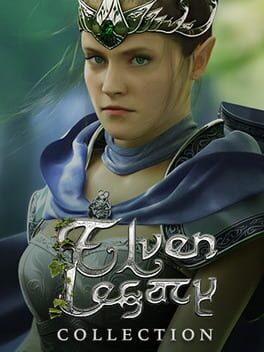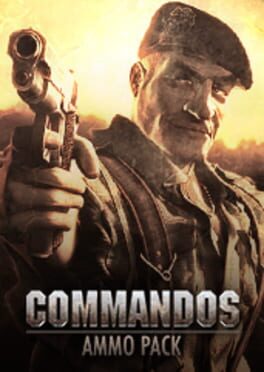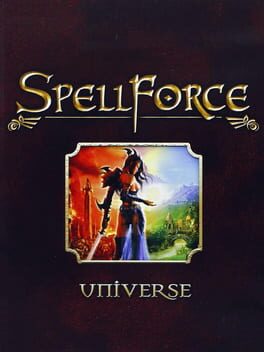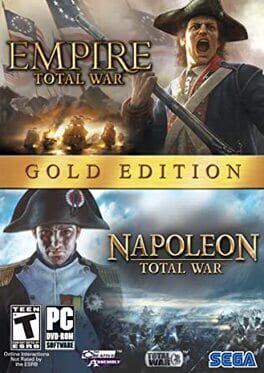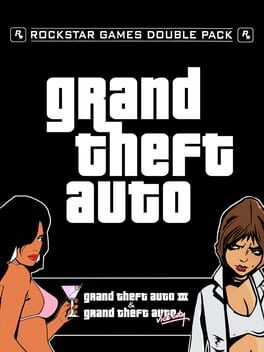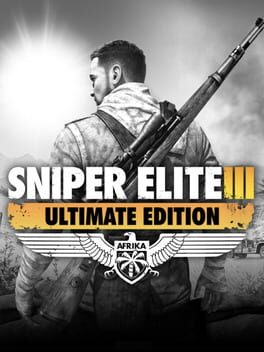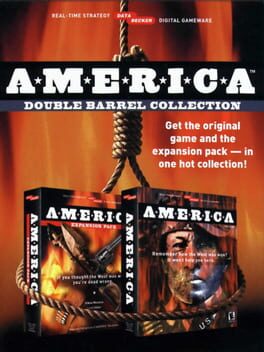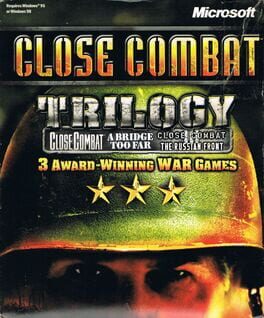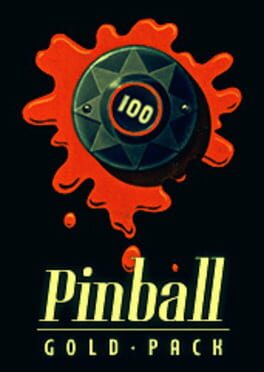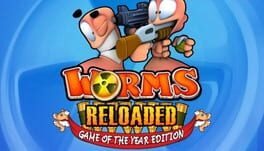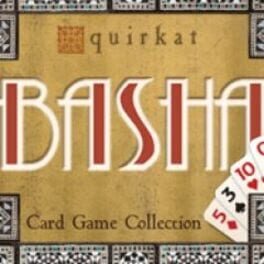How to play RollerCoaster Tycoon 3: Platinum on Mac
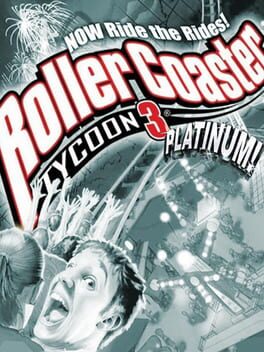
| Platforms | Computer |
Game summary
Rollercoaster Tycoon 3 Platinum combines the excitement of rollercoasters with the fun of great strategy sim. RCT3 Platinum combines the roller coaster theme park fun of the Roller Coaster Tycoon 3 with included expansion packs Soaked! and Wild! Now enjoy more options than ever. Build your own water slide or create your own safari with real animals. Watch guest reactions to your ultimate theme park!
Grab a front seat for the ride of your life with the jaw-dropping Coaster Cam. See every detail in stunning 3D with fully controllable park cameras. Cope with changing weather patterns and enjoy beautiful vistas, sunsets, moonlight, and more. Experience the latest extreme coasters and heart-pumping rides! Live Every spine tingling detail in stunning 3-D with fully controllable cameras. Spice up any backgrounds, rides, fireworks display and laser light shows with your own music.
Create your own park guests and groups with the Peep Designer and experience their reactions to the rides you build! Soak them and watch their reactions! Send them on wild safari and let them pet the animals.
Create savage encounters and thrilling safaris! Conquer 12 Wild! Scenarios and experience cool jungle and prehistoric design themes. Play through dozens of scenarios in three difficulty modes or build without limits in Sandbox mode.
First released: Oct 2006
Play RollerCoaster Tycoon 3: Platinum on Mac with Parallels (virtualized)
The easiest way to play RollerCoaster Tycoon 3: Platinum on a Mac is through Parallels, which allows you to virtualize a Windows machine on Macs. The setup is very easy and it works for Apple Silicon Macs as well as for older Intel-based Macs.
Parallels supports the latest version of DirectX and OpenGL, allowing you to play the latest PC games on any Mac. The latest version of DirectX is up to 20% faster.
Our favorite feature of Parallels Desktop is that when you turn off your virtual machine, all the unused disk space gets returned to your main OS, thus minimizing resource waste (which used to be a problem with virtualization).
RollerCoaster Tycoon 3: Platinum installation steps for Mac
Step 1
Go to Parallels.com and download the latest version of the software.
Step 2
Follow the installation process and make sure you allow Parallels in your Mac’s security preferences (it will prompt you to do so).
Step 3
When prompted, download and install Windows 10. The download is around 5.7GB. Make sure you give it all the permissions that it asks for.
Step 4
Once Windows is done installing, you are ready to go. All that’s left to do is install RollerCoaster Tycoon 3: Platinum like you would on any PC.
Did it work?
Help us improve our guide by letting us know if it worked for you.
👎👍