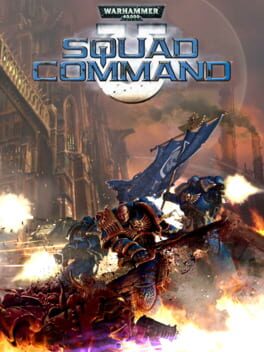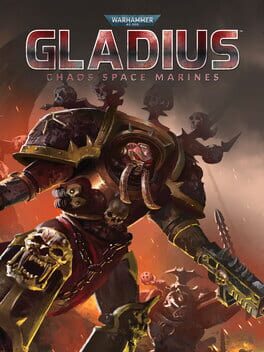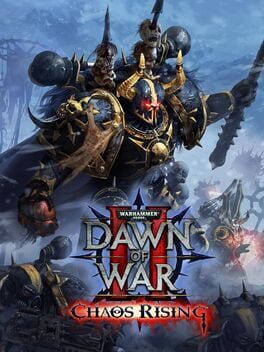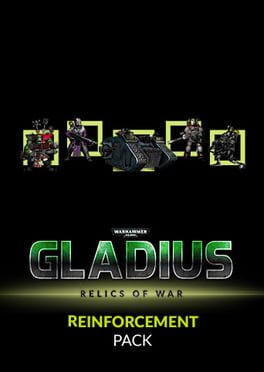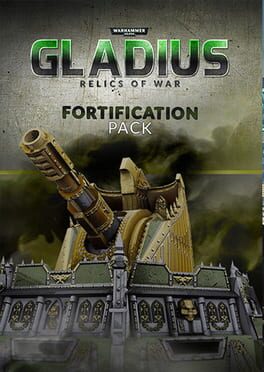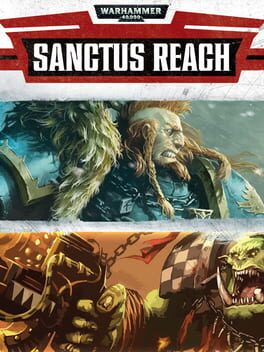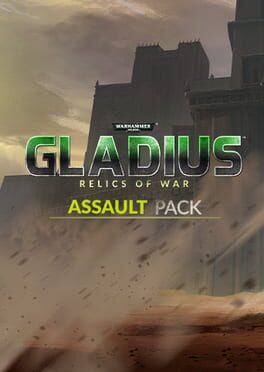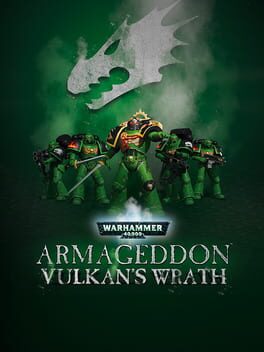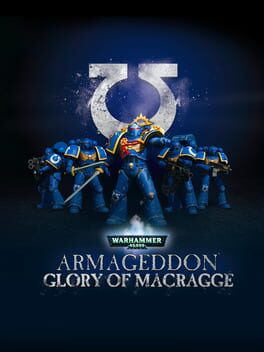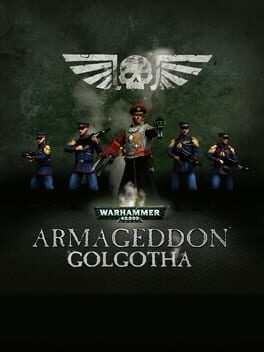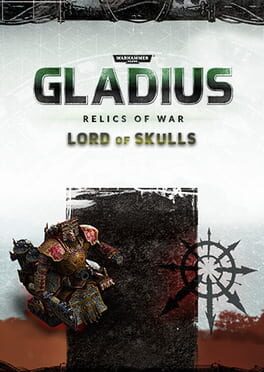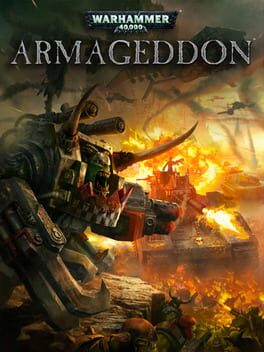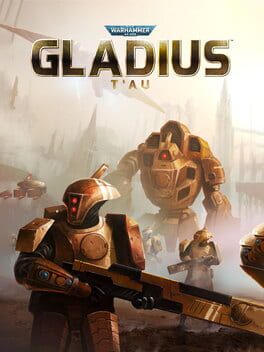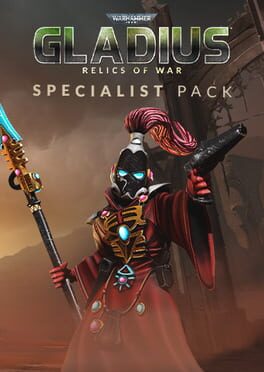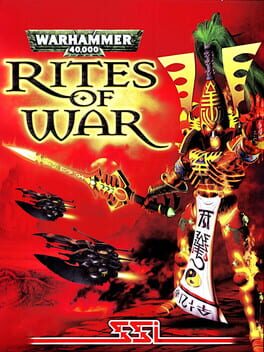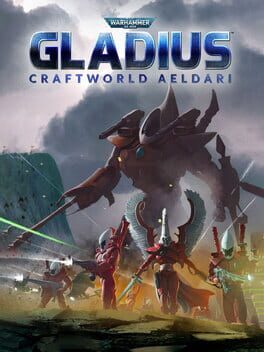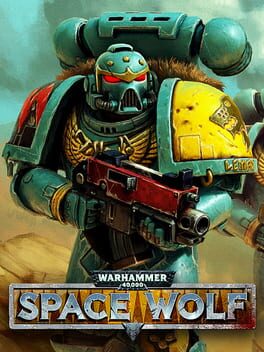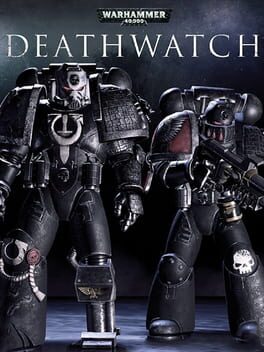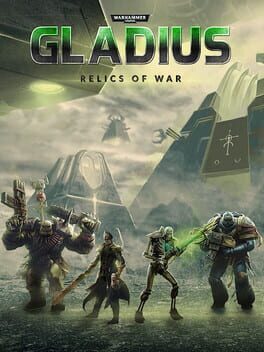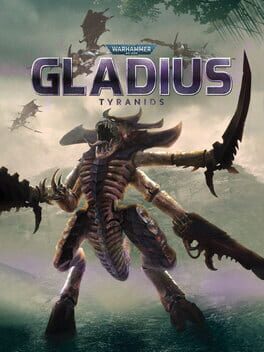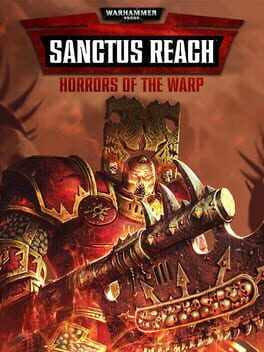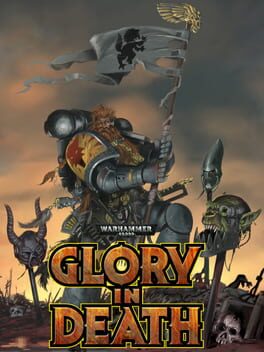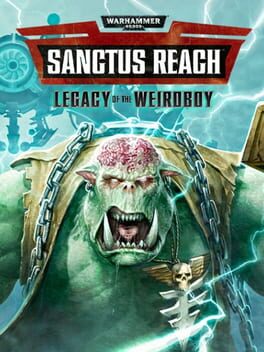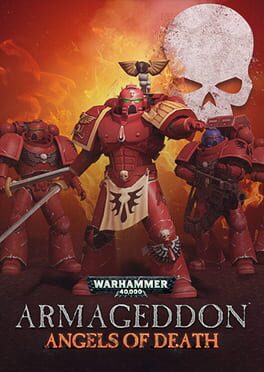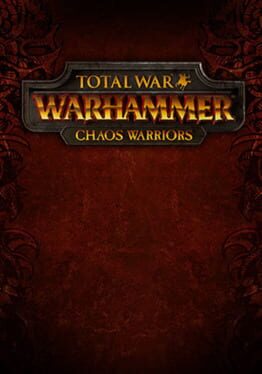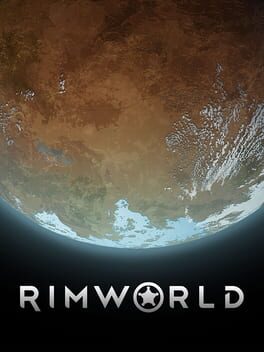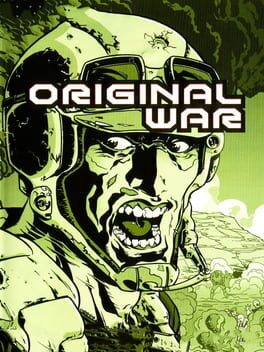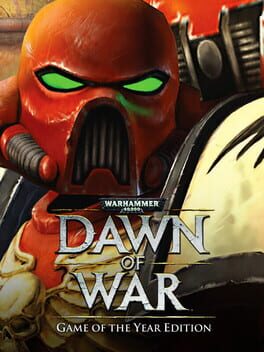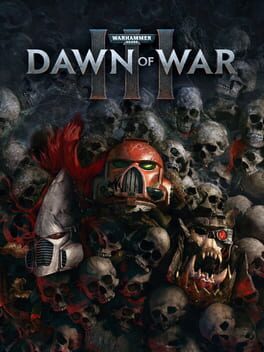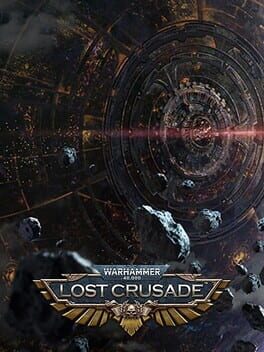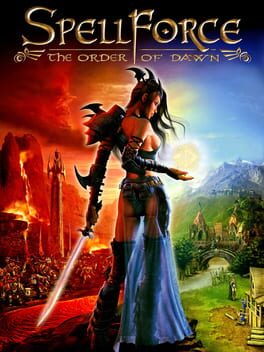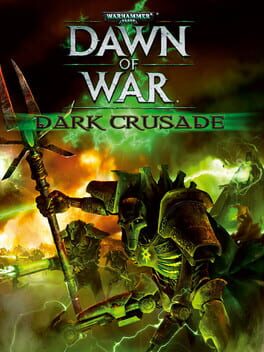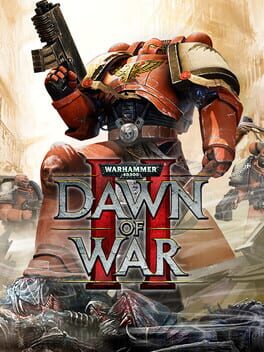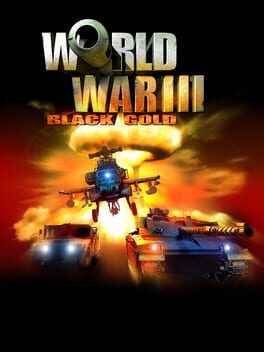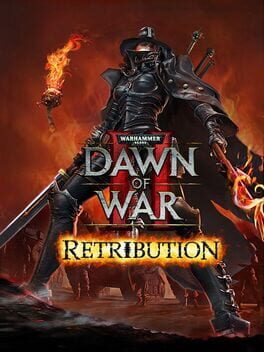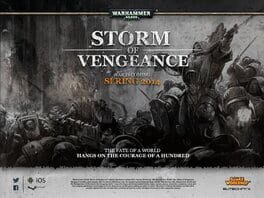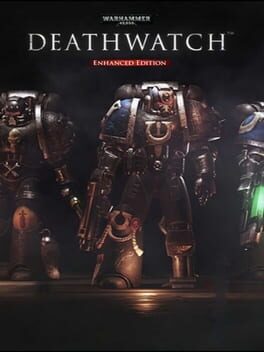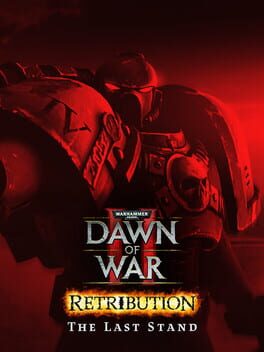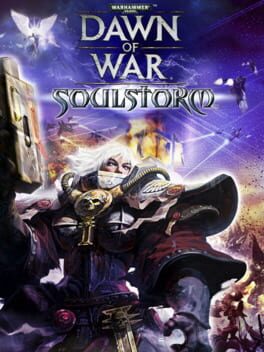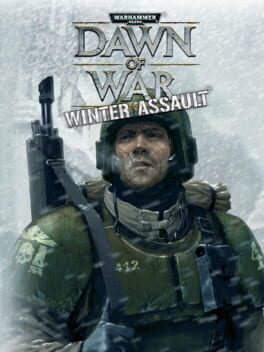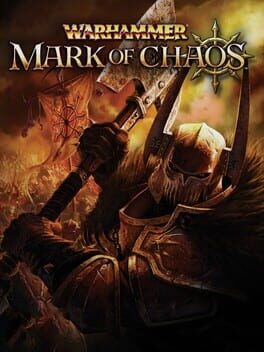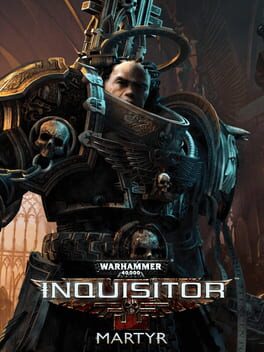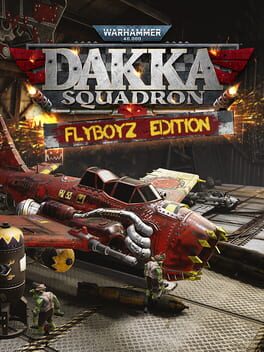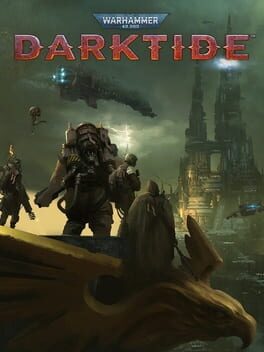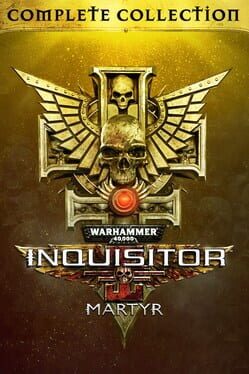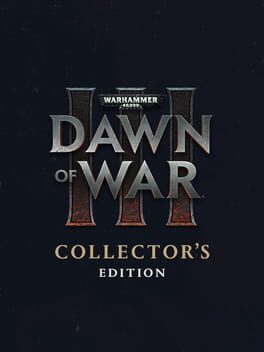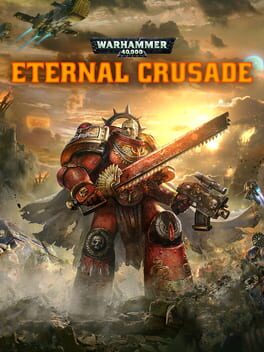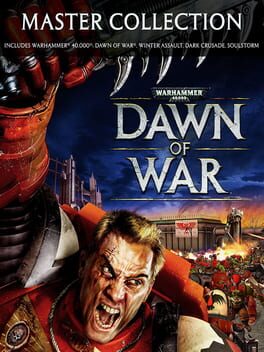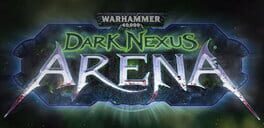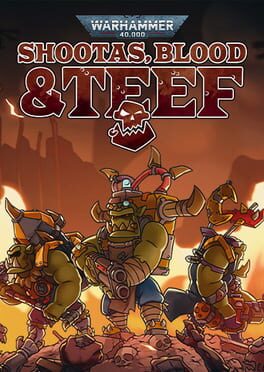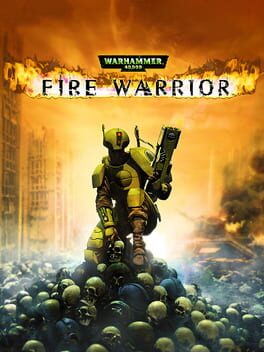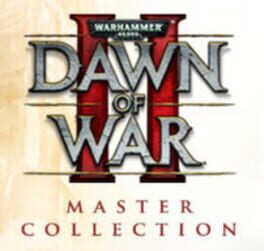How to play Warhammer 40,000: Chaos Gate on Mac
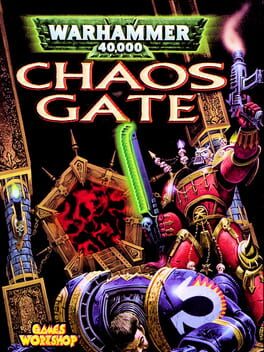
| Platforms | Computer |
Game summary
Set in the Warhammer 40,000 universe, Chaos Gate tells the story of an Ultramarines army led by Captain Kruger, as he attempts to recover the Concordat Chaosium, a pre-Horus heresy artefact, from the hands of Chaos Lord Zymran’s forces. With a mighty company under your command, you must engage in campaign scenarios and skirmishes, defeating the forces of Chaos and completing objectives to bring you closer to acquiring the artefact and defeating the heretics.
As a turn-based strategy with RPG elements, the game offers you the ability to fully customise your army between missions and augment your forces to ensure strategic superiority. With the might of a Space Marine company at your disposal, you can fully customise your squads down to the last marine, ensuring that only the Emperor’s finest are entering the fray. But be warned, for any suffered losses are not recovered between missions, so you must carefully decide which missions are worthy of your efforts.
As SSI’s second entry in the Warhammer 40,000 universe, Chaos Gate marries the lore of the 40,000 universe with the strategic depth of an SSI game and creates an engaging experience that further glorifies the Emperor and the Adeptus Astartes’ Legacy.
First released: Oct 1998
Play Warhammer 40,000: Chaos Gate on Mac with Parallels (virtualized)
The easiest way to play Warhammer 40,000: Chaos Gate on a Mac is through Parallels, which allows you to virtualize a Windows machine on Macs. The setup is very easy and it works for Apple Silicon Macs as well as for older Intel-based Macs.
Parallels supports the latest version of DirectX and OpenGL, allowing you to play the latest PC games on any Mac. The latest version of DirectX is up to 20% faster.
Our favorite feature of Parallels Desktop is that when you turn off your virtual machine, all the unused disk space gets returned to your main OS, thus minimizing resource waste (which used to be a problem with virtualization).
Warhammer 40,000: Chaos Gate installation steps for Mac
Step 1
Go to Parallels.com and download the latest version of the software.
Step 2
Follow the installation process and make sure you allow Parallels in your Mac’s security preferences (it will prompt you to do so).
Step 3
When prompted, download and install Windows 10. The download is around 5.7GB. Make sure you give it all the permissions that it asks for.
Step 4
Once Windows is done installing, you are ready to go. All that’s left to do is install Warhammer 40,000: Chaos Gate like you would on any PC.
Did it work?
Help us improve our guide by letting us know if it worked for you.
👎👍