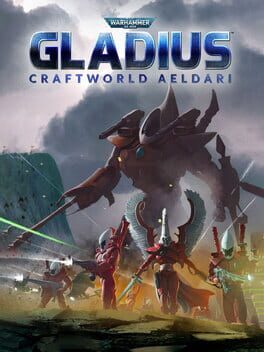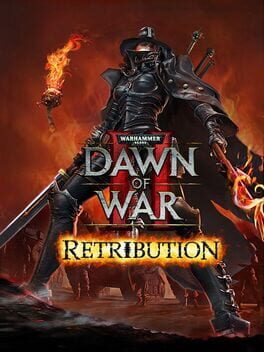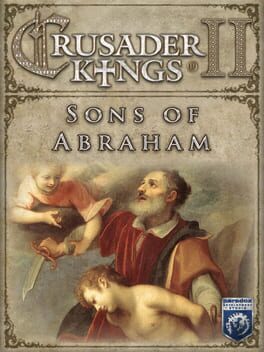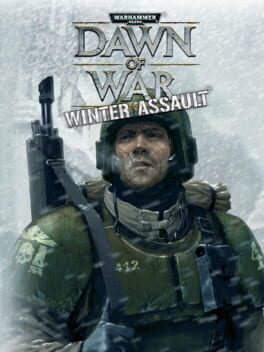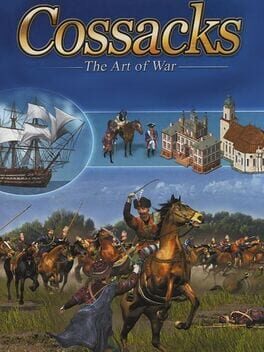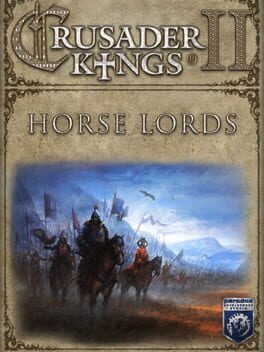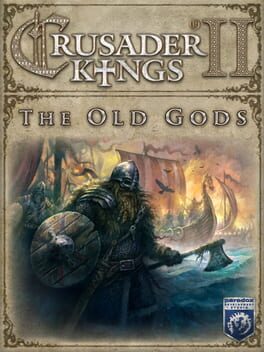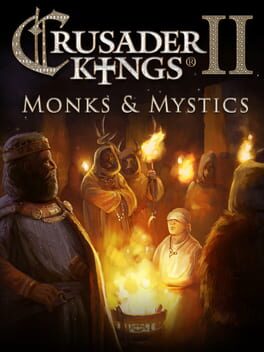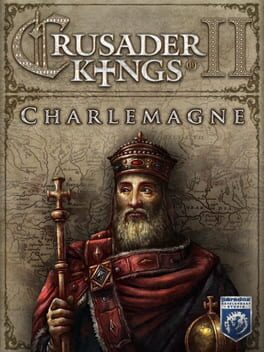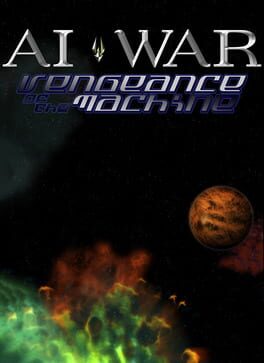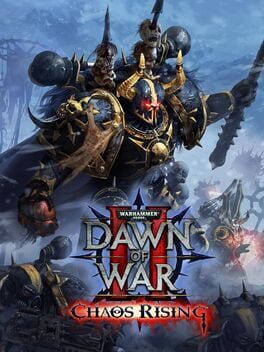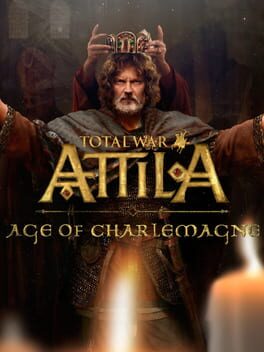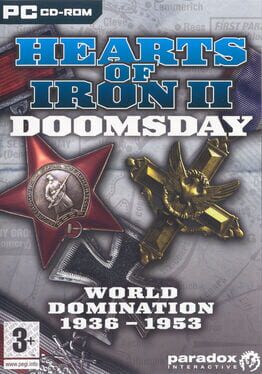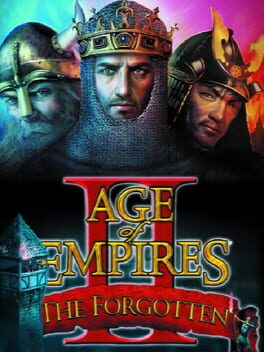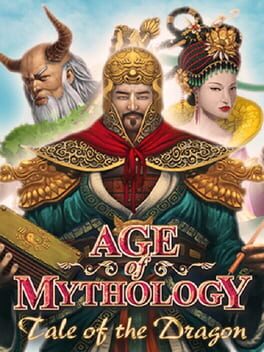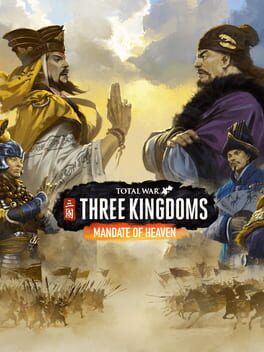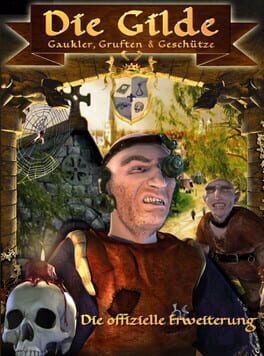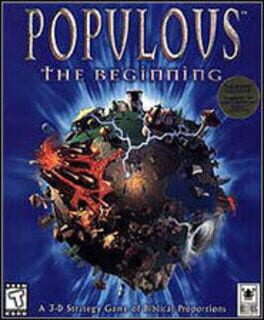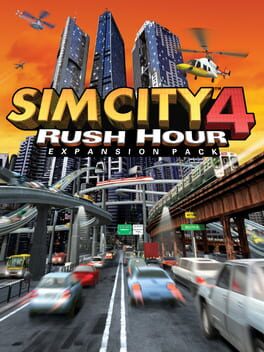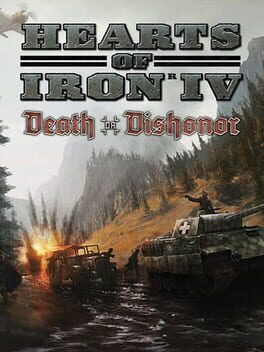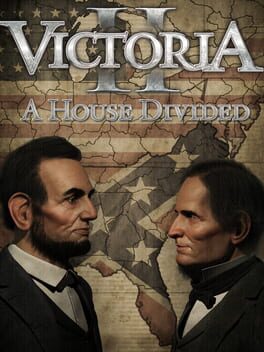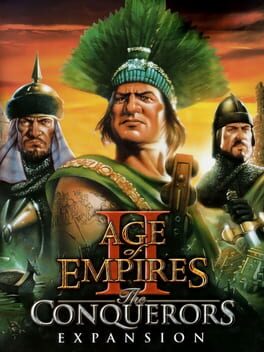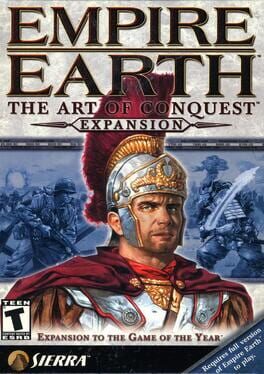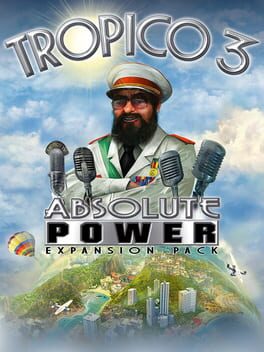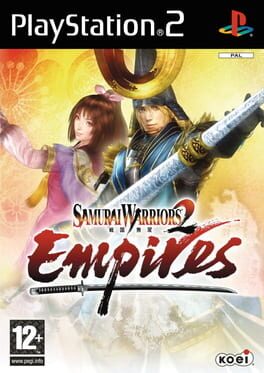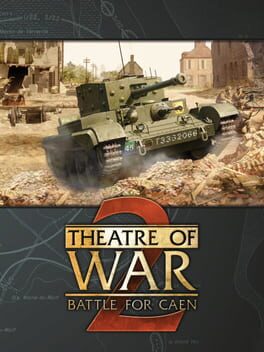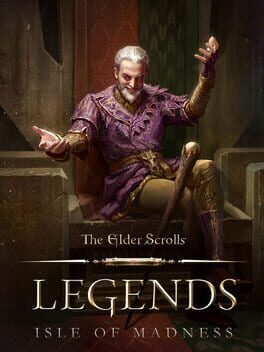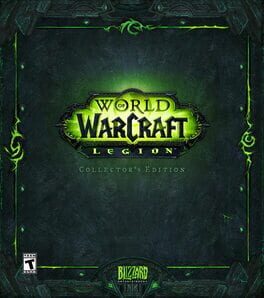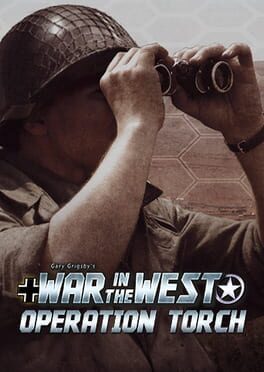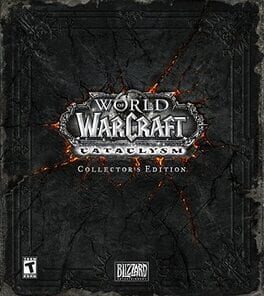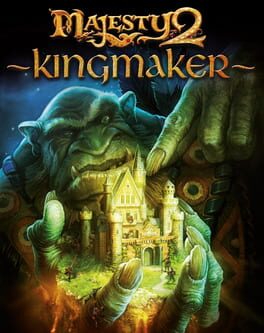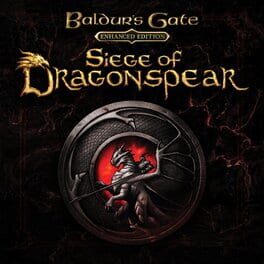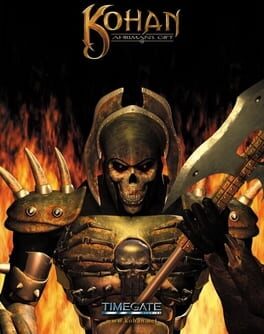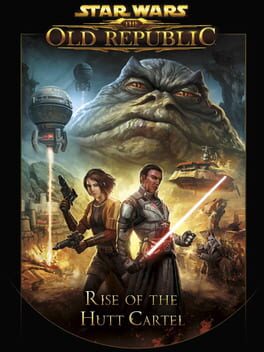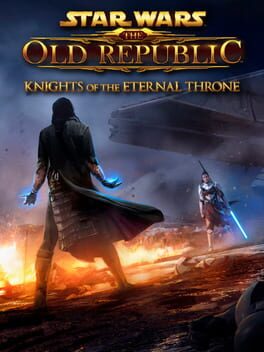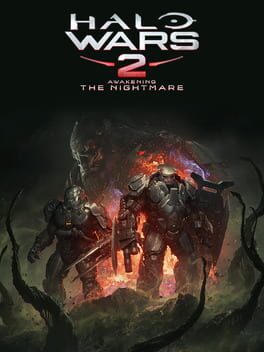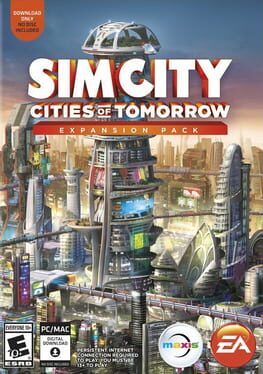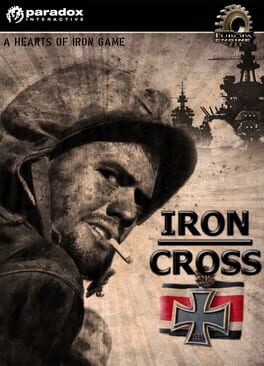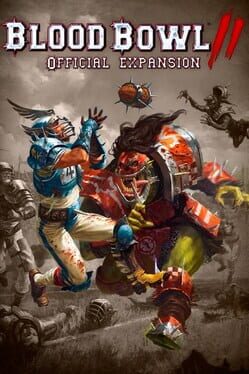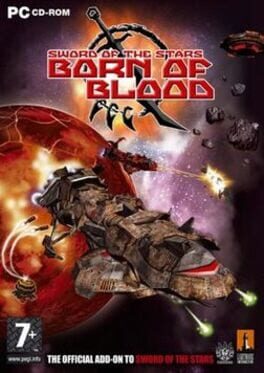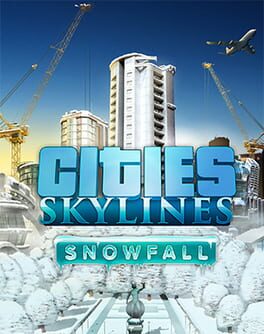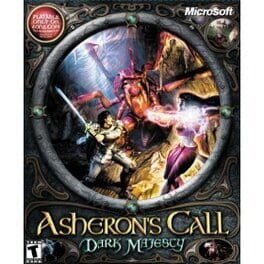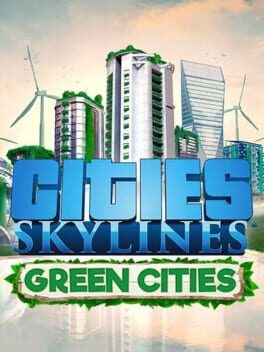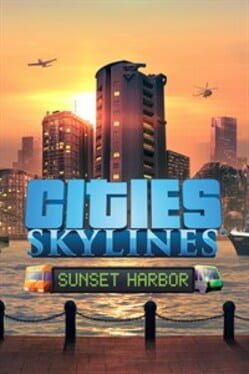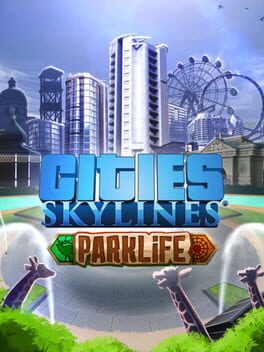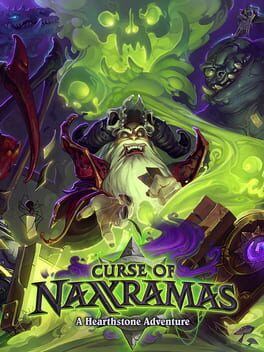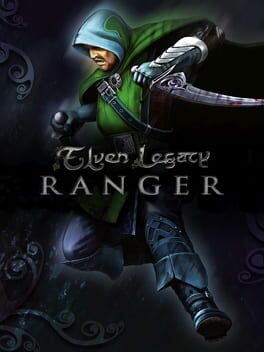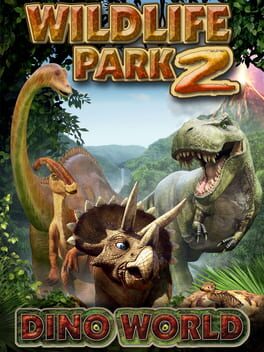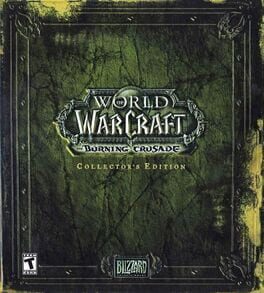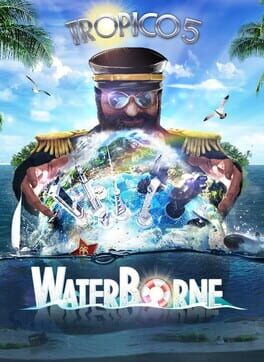How to play Warhammer 40,000: Dawn of War - Dark Crusade on Mac
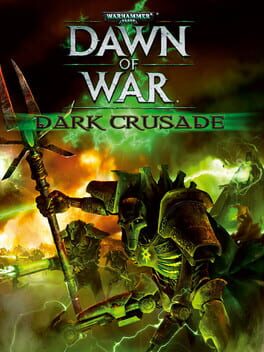
| Platforms | Computer |
Game summary
Deep under the central desert of Kronus, a vast honeycomb of skull-lined tunnels and funeral chambers house the awakening Necron menace. Eons ago, these were the boulevards and squares of a great necropolis built to house the bones of the races who had fallen to the Necrons, and ultimately were where the Necrons themselves retire to spend eternity. Over millions of years, sand and rock had covered it all until ill-fated excavations awoke the deathless.
Play any of seven races, striving for control over Kronus. Take other races' strongholds by winning challenging battles on various maps individually associated with the respective strongholds.
New Races
Take command of two new playable races: Tau and Necron to unleash massive carnage across the frontlines of battle.
Expanded multiplayer
Dominate opponents online across 12 new multiplayer maps - with up to 8 players battling it out for supremacy.
Deep single player campaign
Conquer the planet of Kronus any way you choose - leading any one of seven races on an epic crusade through an all-new, non-linear single player campaign where you can experience unique storylines from each race's perspective.
Customization
Customize your hero's weapons, items and abilities as he grows in power and influence. Personalize your army with a variety of insignias, squad colors, banners and names.
First released: Oct 2006
Play Warhammer 40,000: Dawn of War - Dark Crusade on Mac with Parallels (virtualized)
The easiest way to play Warhammer 40,000: Dawn of War - Dark Crusade on a Mac is through Parallels, which allows you to virtualize a Windows machine on Macs. The setup is very easy and it works for Apple Silicon Macs as well as for older Intel-based Macs.
Parallels supports the latest version of DirectX and OpenGL, allowing you to play the latest PC games on any Mac. The latest version of DirectX is up to 20% faster.
Our favorite feature of Parallels Desktop is that when you turn off your virtual machine, all the unused disk space gets returned to your main OS, thus minimizing resource waste (which used to be a problem with virtualization).
Warhammer 40,000: Dawn of War - Dark Crusade installation steps for Mac
Step 1
Go to Parallels.com and download the latest version of the software.
Step 2
Follow the installation process and make sure you allow Parallels in your Mac’s security preferences (it will prompt you to do so).
Step 3
When prompted, download and install Windows 10. The download is around 5.7GB. Make sure you give it all the permissions that it asks for.
Step 4
Once Windows is done installing, you are ready to go. All that’s left to do is install Warhammer 40,000: Dawn of War - Dark Crusade like you would on any PC.
Did it work?
Help us improve our guide by letting us know if it worked for you.
👎👍