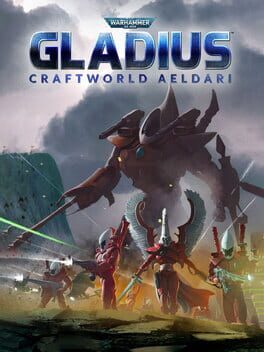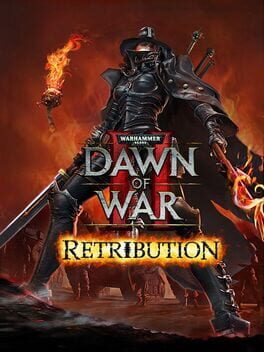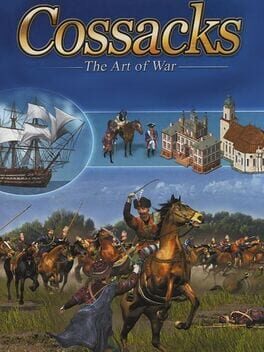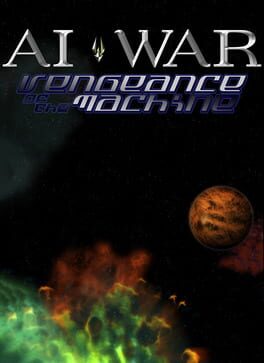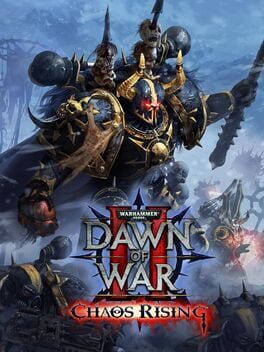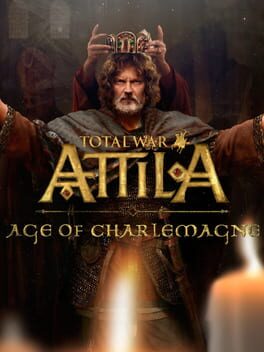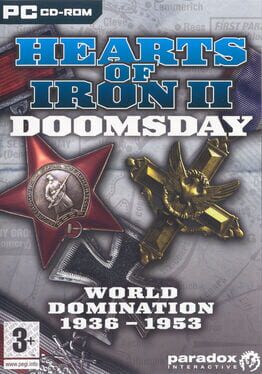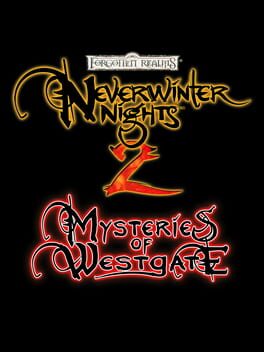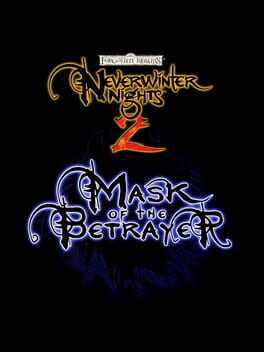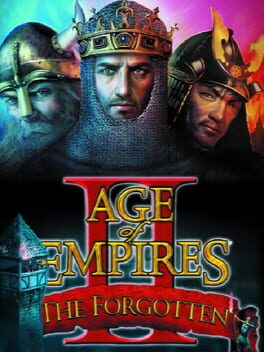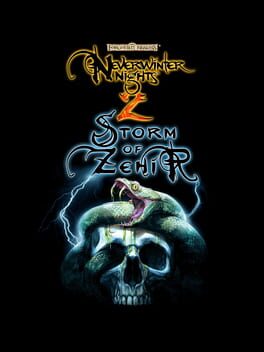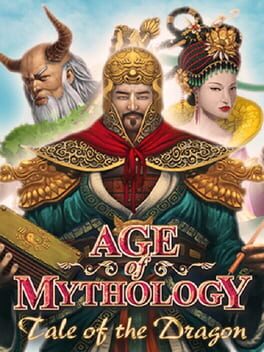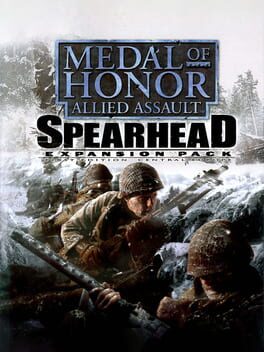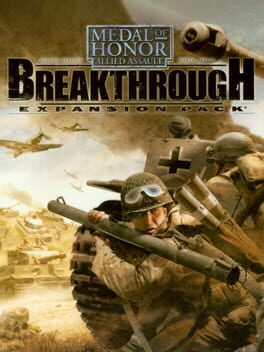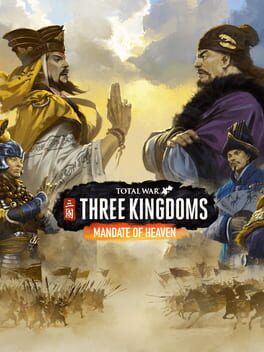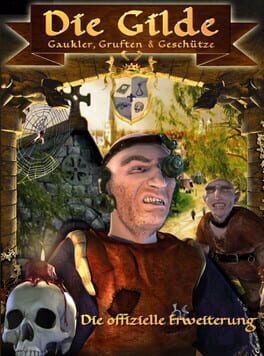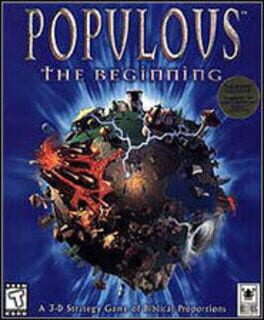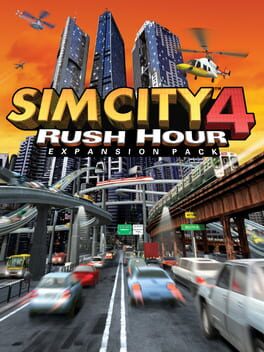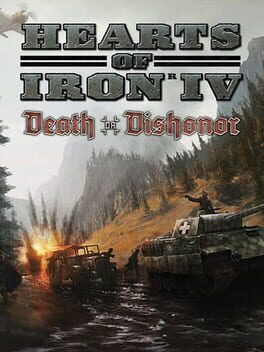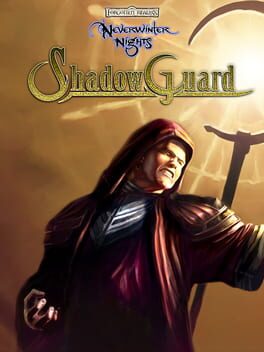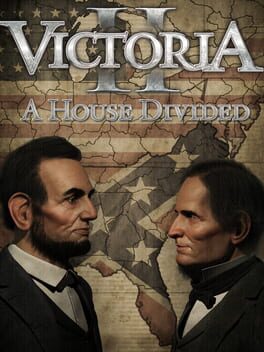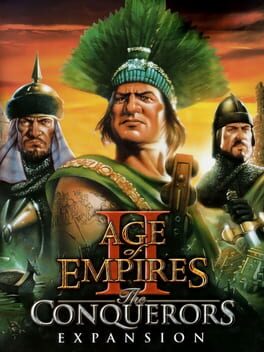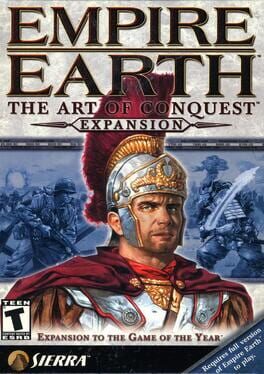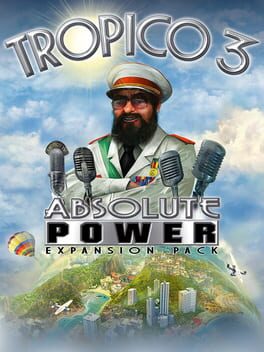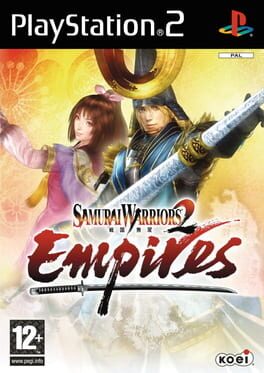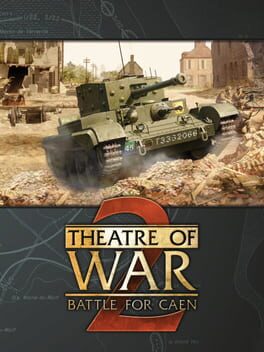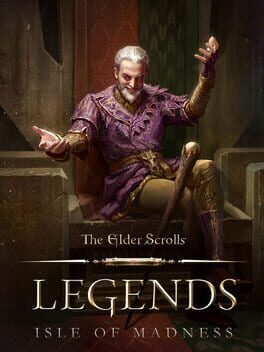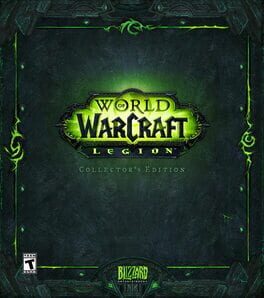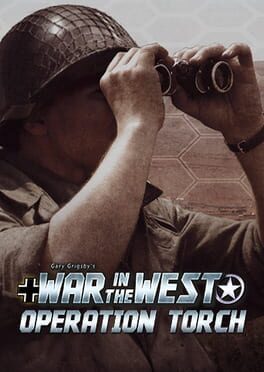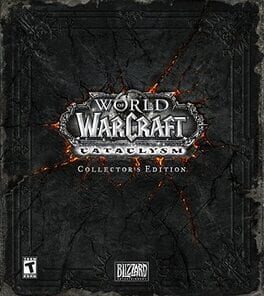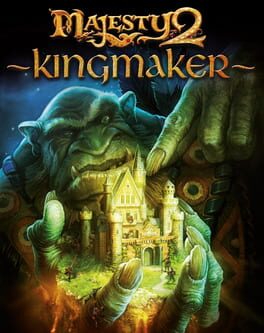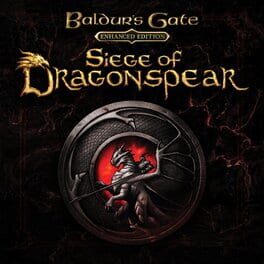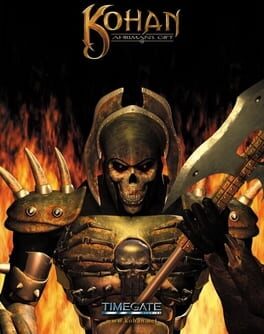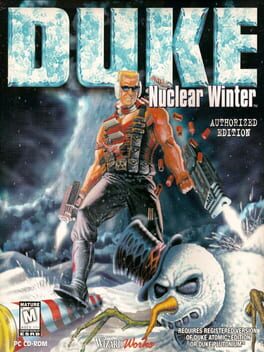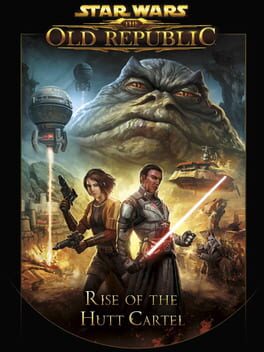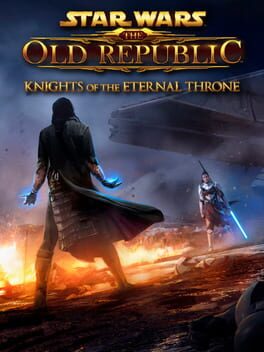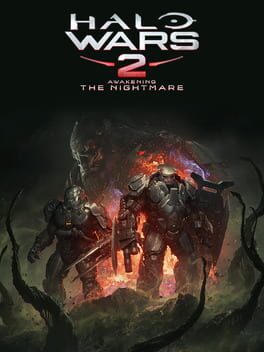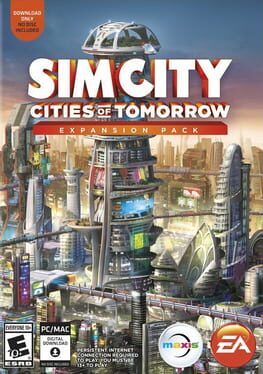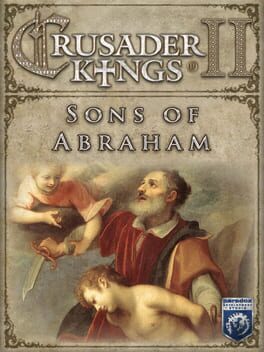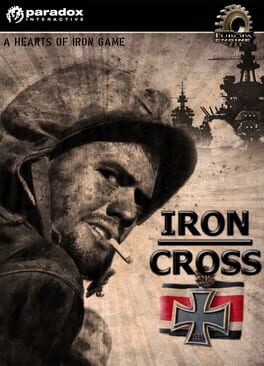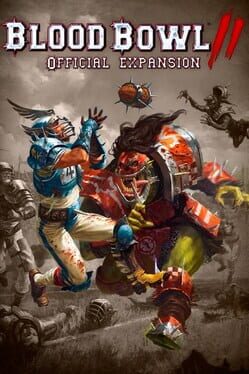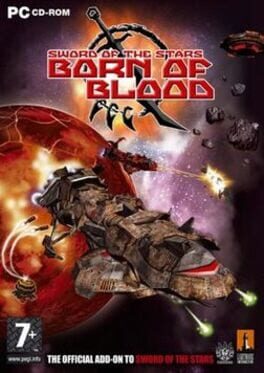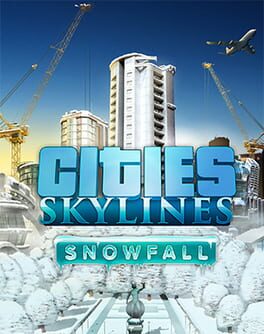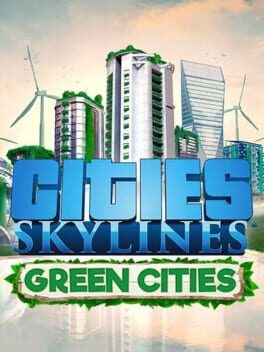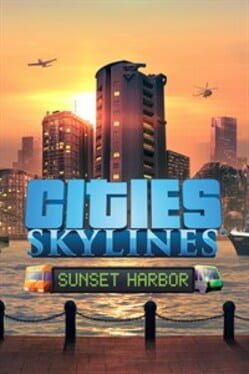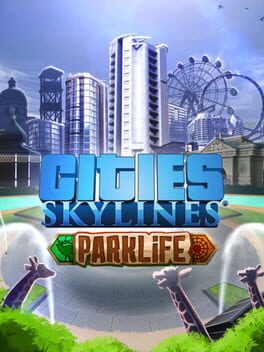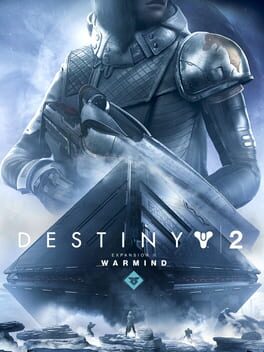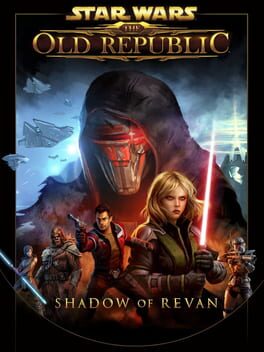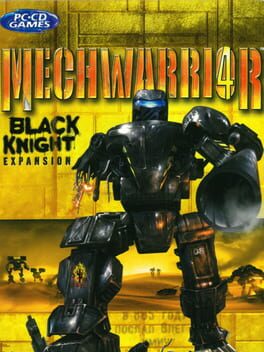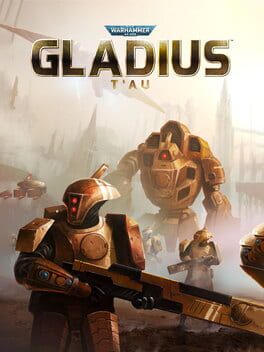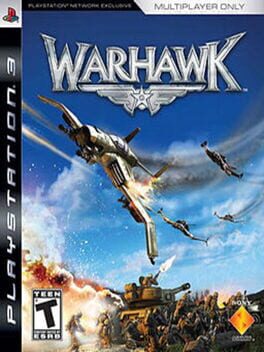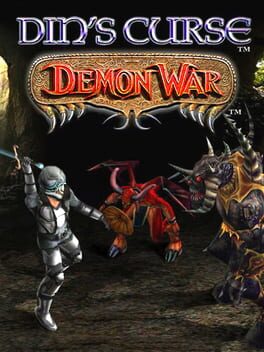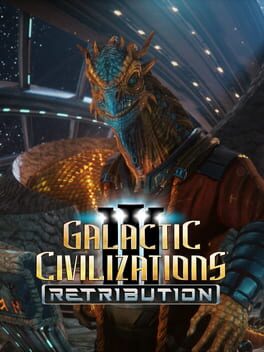How to play Warhammer 40,000: Dawn of War - Winter Assault on Mac
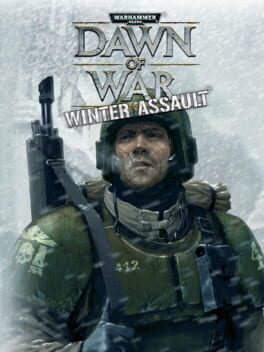
| Platforms | Computer |
Game summary
This expansion adds all-new units and strategies to the exciting gameplay offered by Dawn of War. The Imperial Guard brings new weaponry, including heavy armor, new troop units as well as defensive and ranged tactics overwhelming numbers. Coupled with new abilities, this fighting force is as lethal as they come.
Single-Player Campaign
Winter Assault offers two choices: the Order Campaign and the Disorder Campaign. The Order Campaign puts you in control of the Eldar and the Imperial Guard in their epic struggle to protect the Imperium of Man. In the Disorder Campaign, play as the Orks and Chaos Space Marines in their efforts to crush any resistance to their chaotic way.
Revel in new and improved gameplay features
A new tech tree, 100’s of new animations and endless new strategies will greatly intensify your Dawn of War experience.
Direct your troops in all out war
Command them across harsh new winter battlegrounds with enhanced urban terrain and additional interactive object and structures.
Improved multiplayer
20 new maps and advanced online features including observer mode, arranged team play and improved auto match push Dawn of War multiplayer to the next level.
Hone your multiplayer skills
The new skirmish option allows you to practice combat techniques against computer-controlled opponents on a multiplayer map.
Imperial Guard
Since the beginning of the Imperium of Man, the Imperial Guard has stood as its pillars of protection. With billions of men from more than a million different worlds, they are the largest and most diverse fighting force in the galaxy.
First released: Sep 2005
Play Warhammer 40,000: Dawn of War - Winter Assault on Mac with Parallels (virtualized)
The easiest way to play Warhammer 40,000: Dawn of War - Winter Assault on a Mac is through Parallels, which allows you to virtualize a Windows machine on Macs. The setup is very easy and it works for Apple Silicon Macs as well as for older Intel-based Macs.
Parallels supports the latest version of DirectX and OpenGL, allowing you to play the latest PC games on any Mac. The latest version of DirectX is up to 20% faster.
Our favorite feature of Parallels Desktop is that when you turn off your virtual machine, all the unused disk space gets returned to your main OS, thus minimizing resource waste (which used to be a problem with virtualization).
Warhammer 40,000: Dawn of War - Winter Assault installation steps for Mac
Step 1
Go to Parallels.com and download the latest version of the software.
Step 2
Follow the installation process and make sure you allow Parallels in your Mac’s security preferences (it will prompt you to do so).
Step 3
When prompted, download and install Windows 10. The download is around 5.7GB. Make sure you give it all the permissions that it asks for.
Step 4
Once Windows is done installing, you are ready to go. All that’s left to do is install Warhammer 40,000: Dawn of War - Winter Assault like you would on any PC.
Did it work?
Help us improve our guide by letting us know if it worked for you.
👎👍