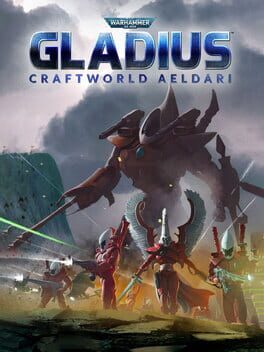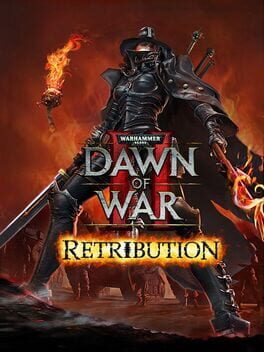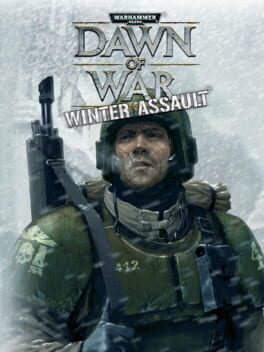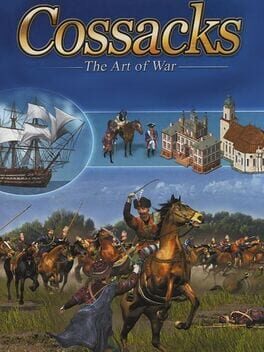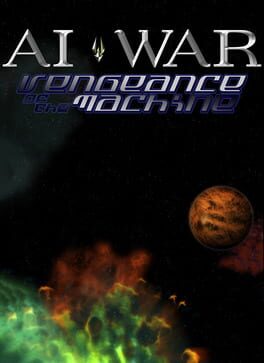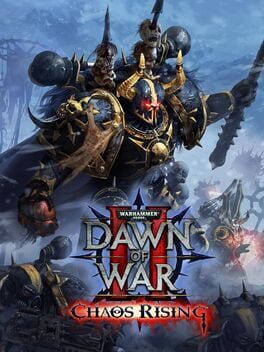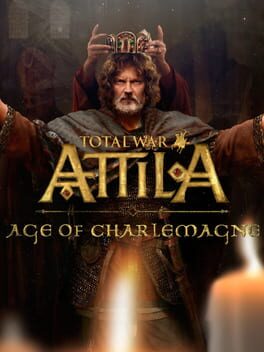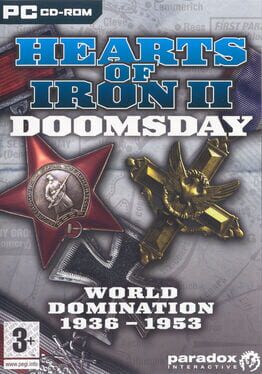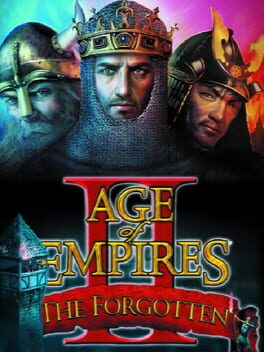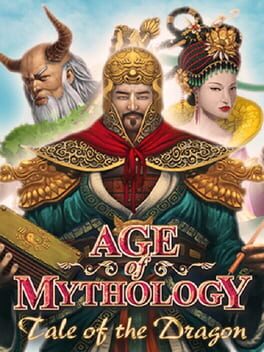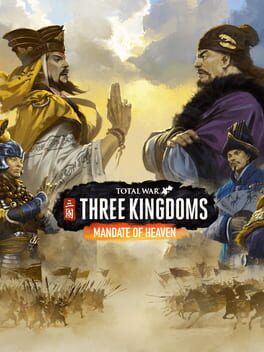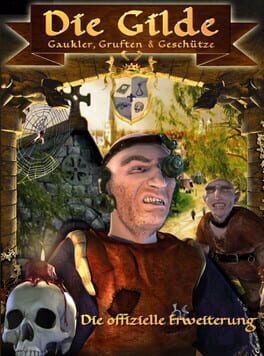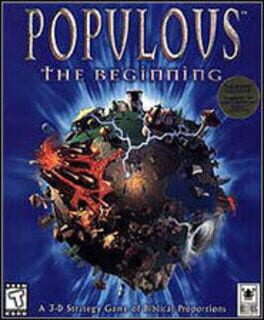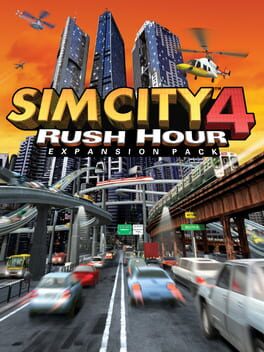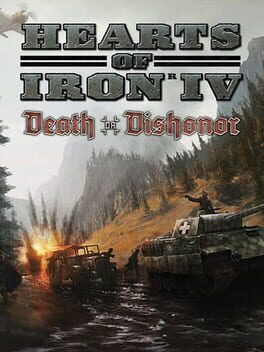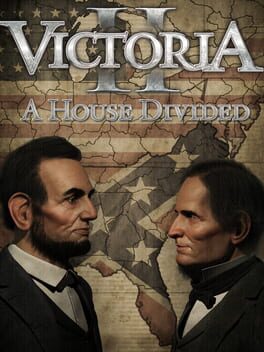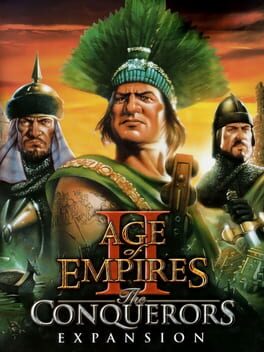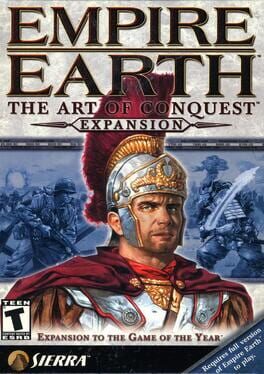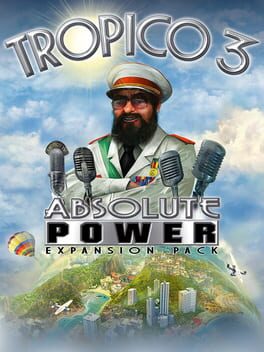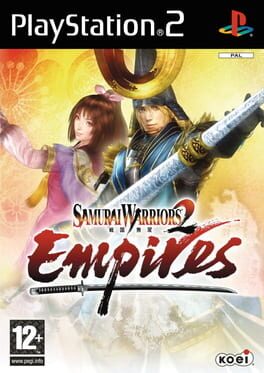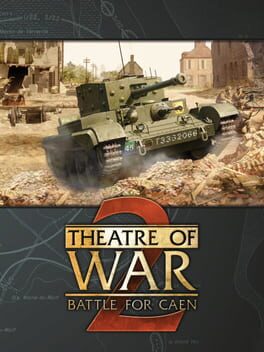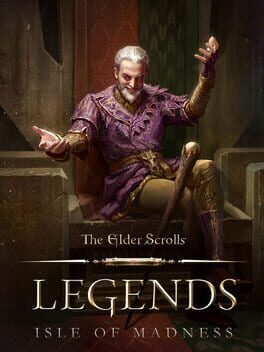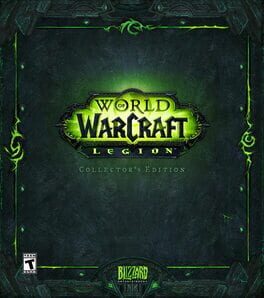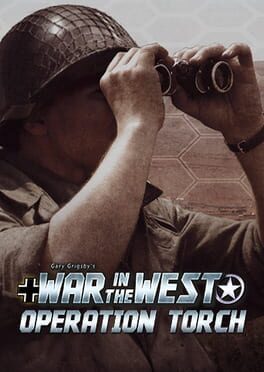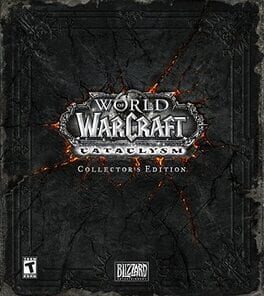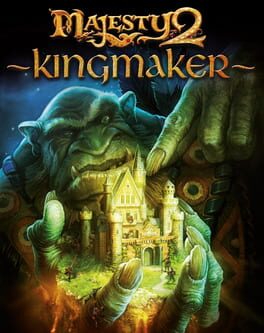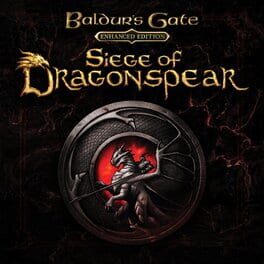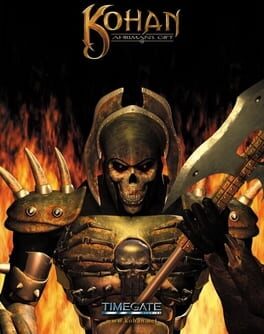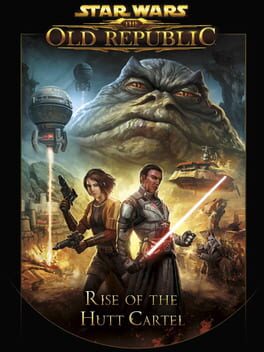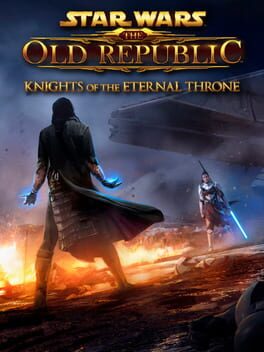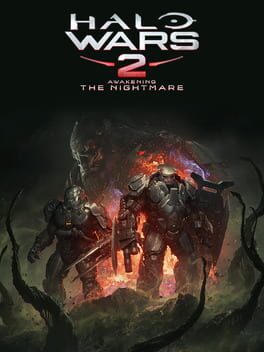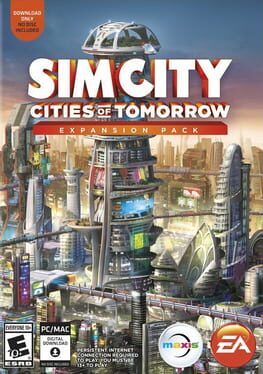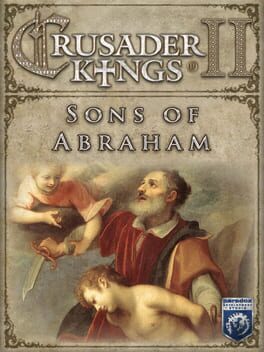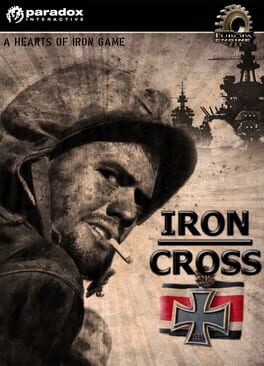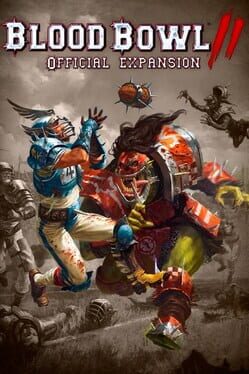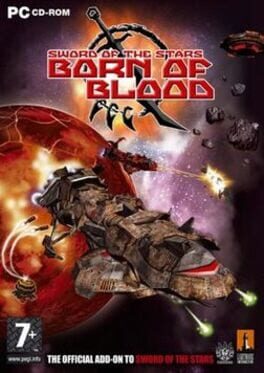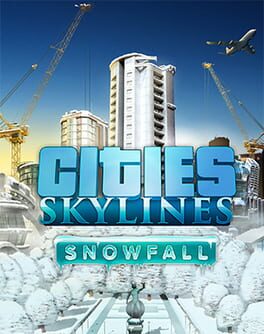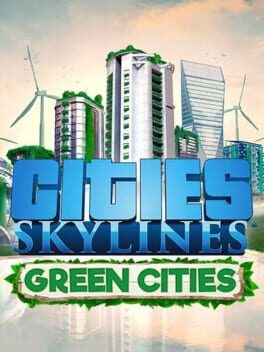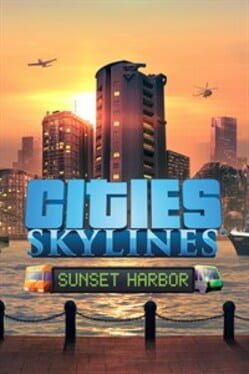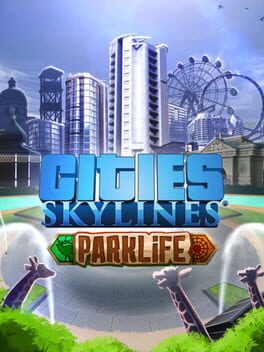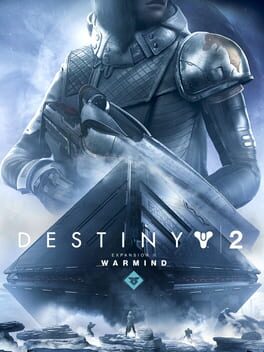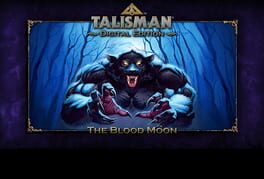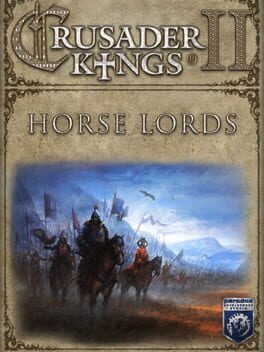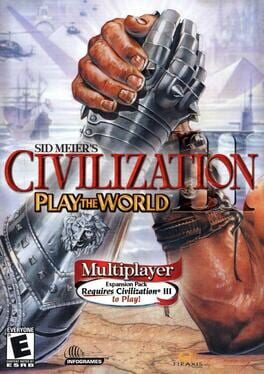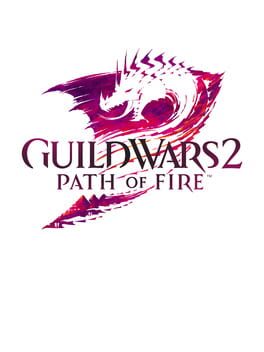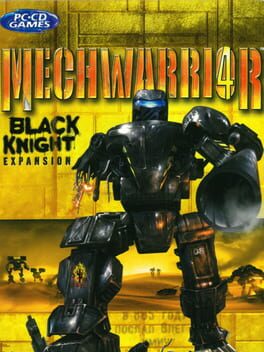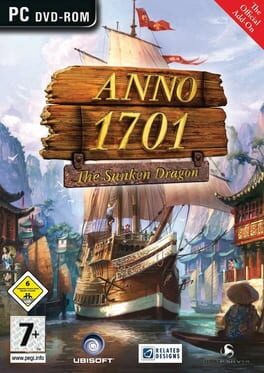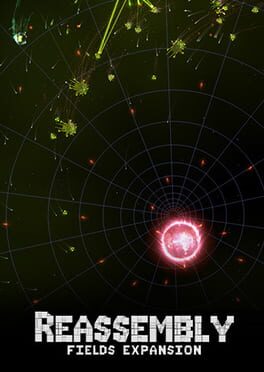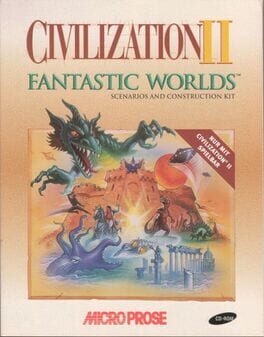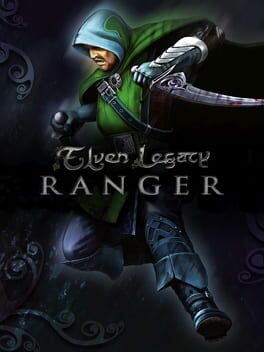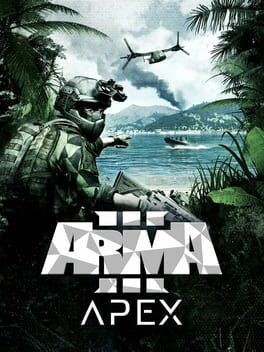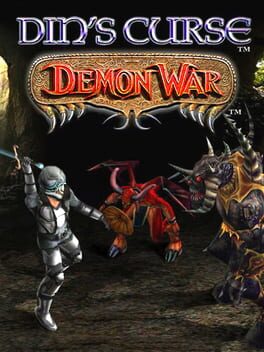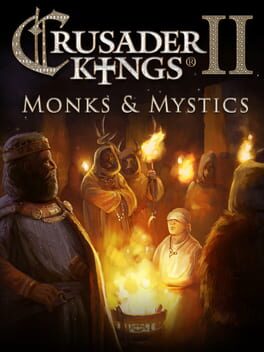How to play Warhammer 40,000: Dawn of War - Soulstorm on Mac
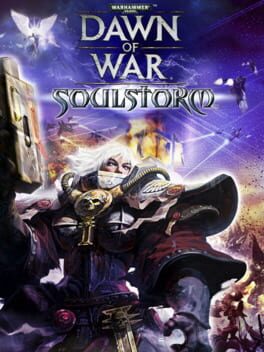
| Platforms | Computer |
Game summary
The third and final expansion to the genre-defining and critically-acclaimed RTS, Dawn of War. In Soulstorm, two new armies are introduced – Sisters of Battle and Dark Eldar - raising the total number of playable armies to nine. The revolutionary meta-game that was first introduced in Dark Crusade is further expanded to an interplanetary scale, allowing players to battle across the star system.
Sisters of Battle
The Chamber Militant of the Emperor’s Holy Inquisition. Limited in numbers but incredibly powerful, the Sisters of Battle are second only to the Space Marines in terms of sheer fighting prowess. Ranging from the Sisters Repentia with their devastating ceremonial eviscerators to the awe-inspiring Penitent Engine, the Sisters of Battle are truly a force to be feared.
Dark Eldar
Twisted and corrupt cousins of the Eldar, these terrifying raiders from the furthest reaches of the Webway are feared and hated by all. Their incredible speed, reliance on close quarter combat and stunning and poisoning abilities allows them to quickly strike an enemy and be gone before reinforcements can arrive.
Devastating air attacks
Strategic warfare in the 41st Millennium reaches new heights as each army gains air units to rain death from the skies.
Brutal domination
Wage war across the entire solar system as the metagame map introduced in Dark Crusade is expanded to an interplanetary scale. Liberate, enslave, or destroy entire worlds as you unleash your armies’ fury across the galaxy. Players must now strive to conquer an entire solar system with multiple planets and moons to be conquered. In total 34 maps are available to the player.
Enhanced customization
Customize your hero’s weapons, items and abilities as he grows in power and personalize your army’s insignias, colors, banners and names. Earn and unlock achievements and medals to showcase your superiority online.
First released: Mar 2008
Play Warhammer 40,000: Dawn of War - Soulstorm on Mac with Parallels (virtualized)
The easiest way to play Warhammer 40,000: Dawn of War - Soulstorm on a Mac is through Parallels, which allows you to virtualize a Windows machine on Macs. The setup is very easy and it works for Apple Silicon Macs as well as for older Intel-based Macs.
Parallels supports the latest version of DirectX and OpenGL, allowing you to play the latest PC games on any Mac. The latest version of DirectX is up to 20% faster.
Our favorite feature of Parallels Desktop is that when you turn off your virtual machine, all the unused disk space gets returned to your main OS, thus minimizing resource waste (which used to be a problem with virtualization).
Warhammer 40,000: Dawn of War - Soulstorm installation steps for Mac
Step 1
Go to Parallels.com and download the latest version of the software.
Step 2
Follow the installation process and make sure you allow Parallels in your Mac’s security preferences (it will prompt you to do so).
Step 3
When prompted, download and install Windows 10. The download is around 5.7GB. Make sure you give it all the permissions that it asks for.
Step 4
Once Windows is done installing, you are ready to go. All that’s left to do is install Warhammer 40,000: Dawn of War - Soulstorm like you would on any PC.
Did it work?
Help us improve our guide by letting us know if it worked for you.
👎👍