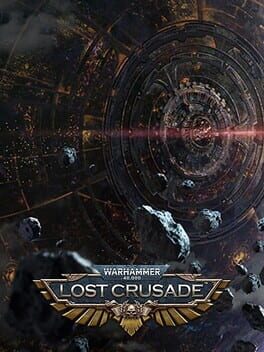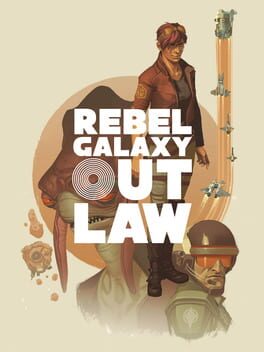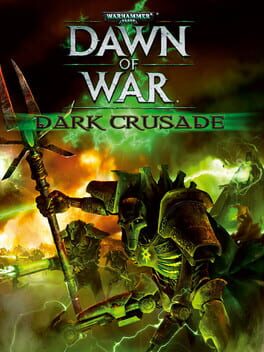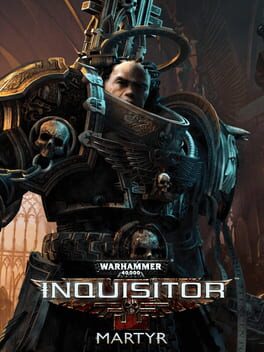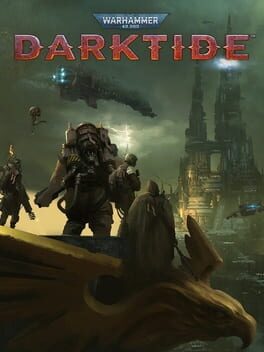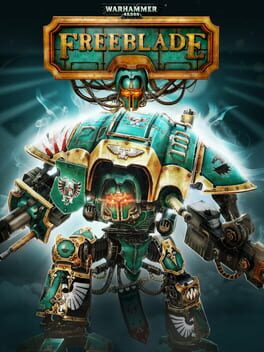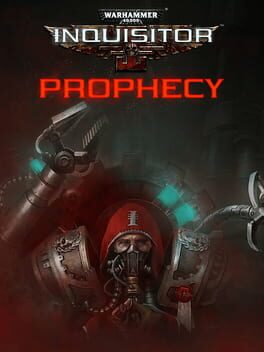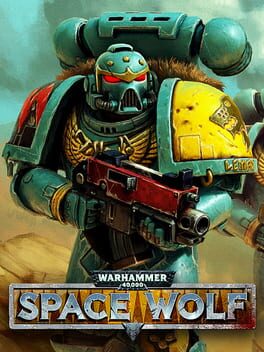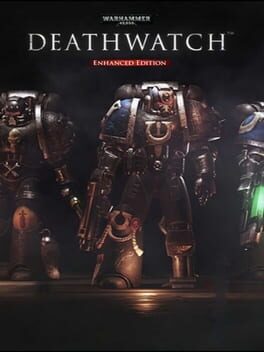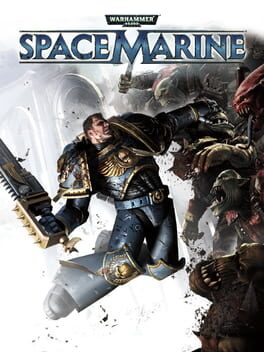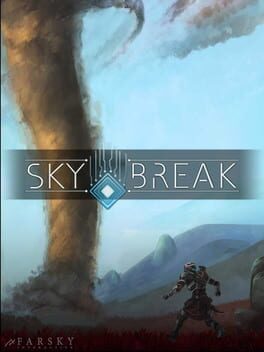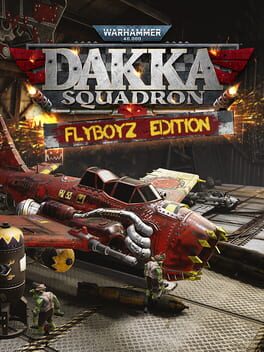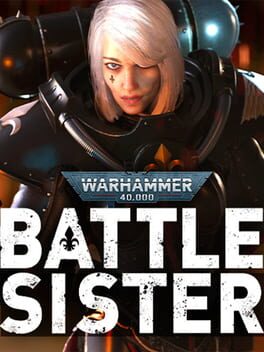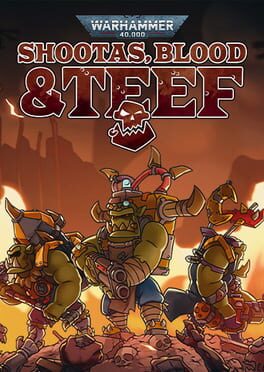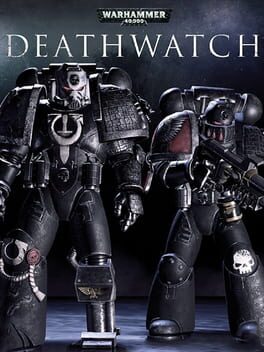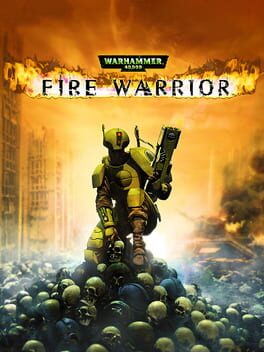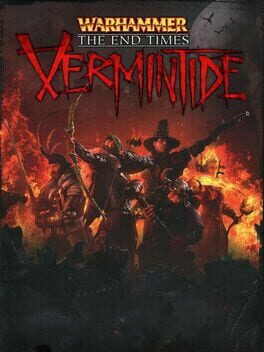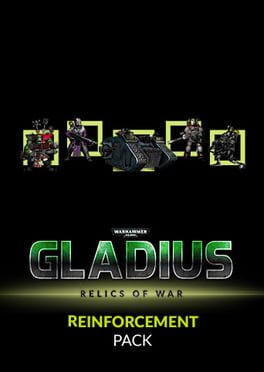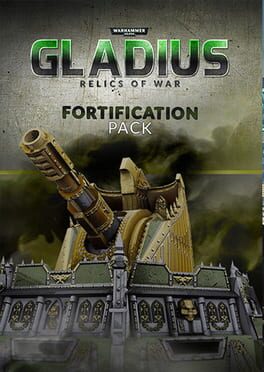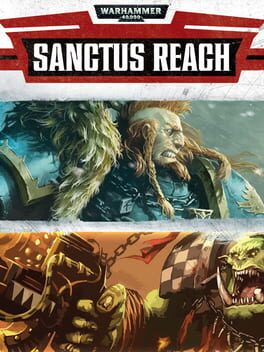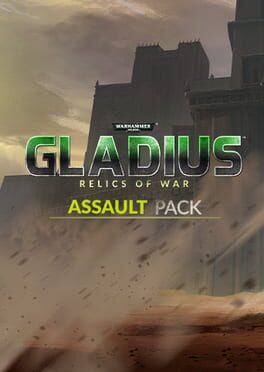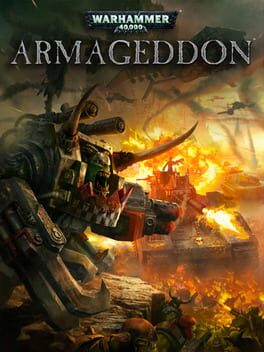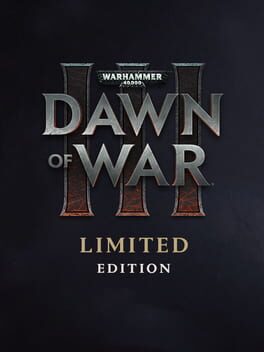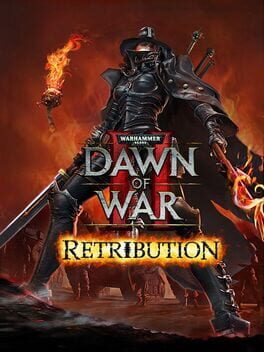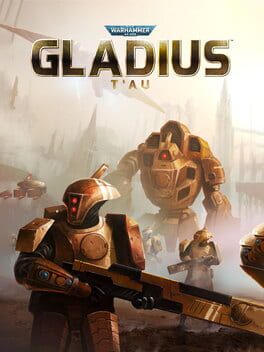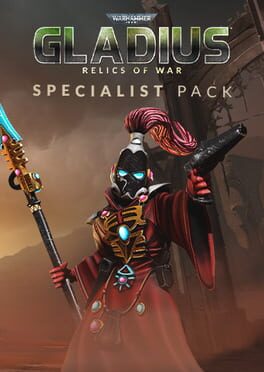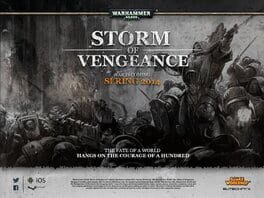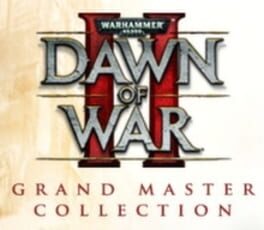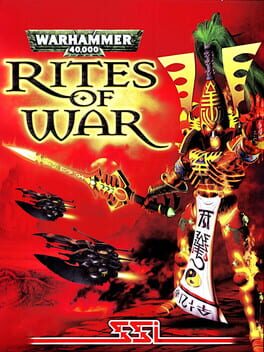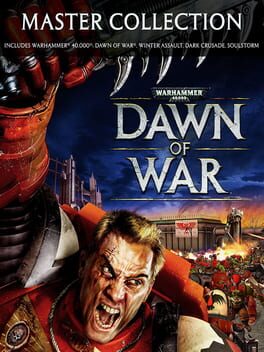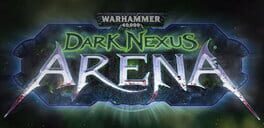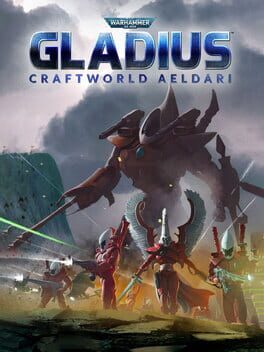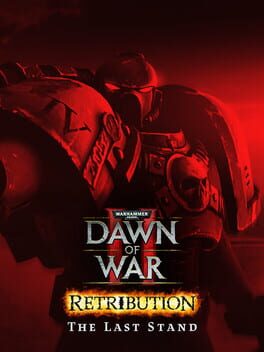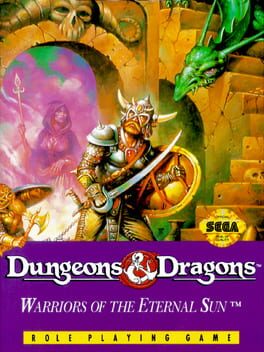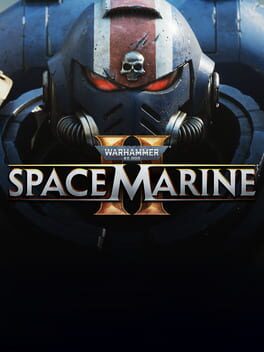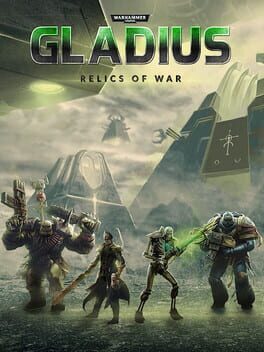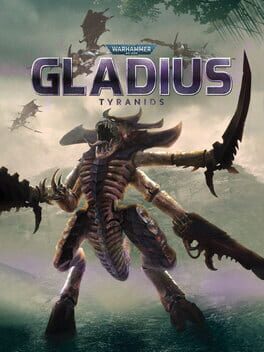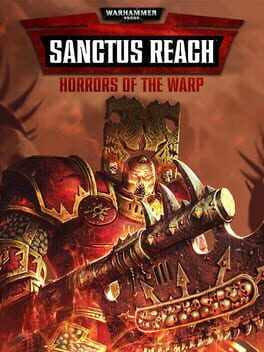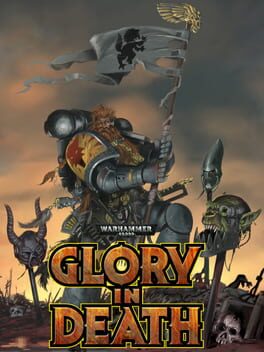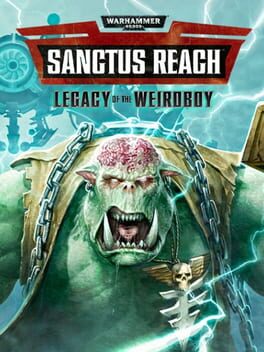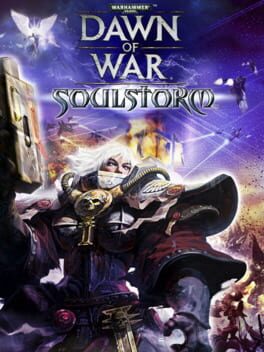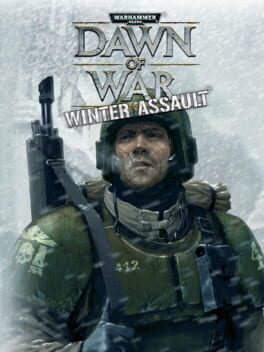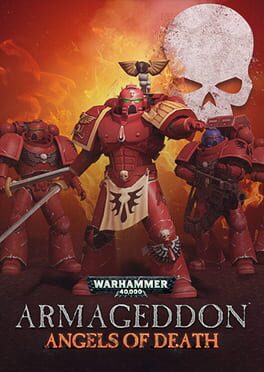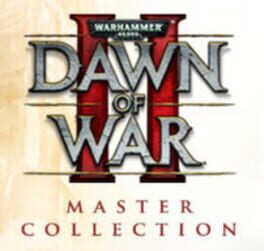How to play Warhammer 40,000: Eternal Crusade on Mac
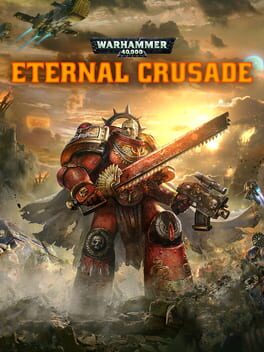
| Platforms | Computer |
Game summary
Based on the extensive universe of Warhammer 40,000, Eternal Crusade will take gamers into a vicious battle between four factions of the 41st millennium in order to control a persistent world at war. Whether it is PvP (Player versus Player) or PvE (Player versus Environment) squads will have to work together and engage in massive battles and exterminate the other factions! To do so; fans can choose from twenty different sub-factions, earn hundreds of weapons, customization options and accessories drawn from 29 years of Warhammer 40,000 lore to create their perfect warriors.
Your faction is your family now. Plan your strategy from orbit, then face death side-by-side with them as you defend strongholds or delve into the Underworld to combat hordes of ravening Tyranids.
Victory is not a thing for a single warrior to claim, but the result of the fury of armies. Dive into the shifting frontlines and crush your foes by cutting off supply lines, sieging walled fortresses and striking deep into the heart of enemy territory.
Go toe-to-toe in melee, snipe your enemies from afar or fire into the fray from one of the seats of a gun-loaded Predator tank. Combat in Eternal Crusade ranges from a personal clashing of swords to truly epic warfare involving hundreds of other players.
Choose your allegiances and background, then earn hundreds of weapons and accessories drawn from 26 years of 40k lore to craft your perfect warrior.
First released: Sep 2016
Play Warhammer 40,000: Eternal Crusade on Mac with Parallels (virtualized)
The easiest way to play Warhammer 40,000: Eternal Crusade on a Mac is through Parallels, which allows you to virtualize a Windows machine on Macs. The setup is very easy and it works for Apple Silicon Macs as well as for older Intel-based Macs.
Parallels supports the latest version of DirectX and OpenGL, allowing you to play the latest PC games on any Mac. The latest version of DirectX is up to 20% faster.
Our favorite feature of Parallels Desktop is that when you turn off your virtual machine, all the unused disk space gets returned to your main OS, thus minimizing resource waste (which used to be a problem with virtualization).
Warhammer 40,000: Eternal Crusade installation steps for Mac
Step 1
Go to Parallels.com and download the latest version of the software.
Step 2
Follow the installation process and make sure you allow Parallels in your Mac’s security preferences (it will prompt you to do so).
Step 3
When prompted, download and install Windows 10. The download is around 5.7GB. Make sure you give it all the permissions that it asks for.
Step 4
Once Windows is done installing, you are ready to go. All that’s left to do is install Warhammer 40,000: Eternal Crusade like you would on any PC.
Did it work?
Help us improve our guide by letting us know if it worked for you.
👎👍