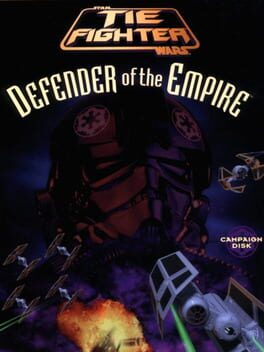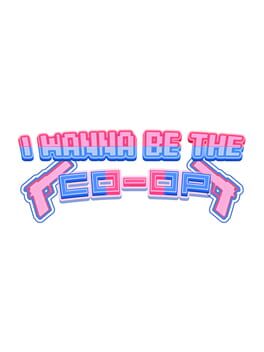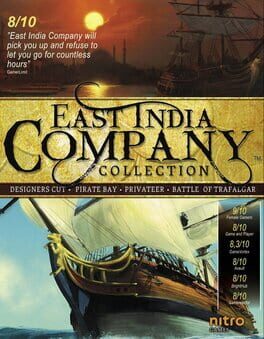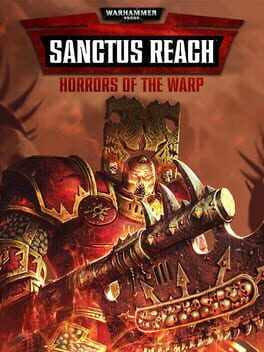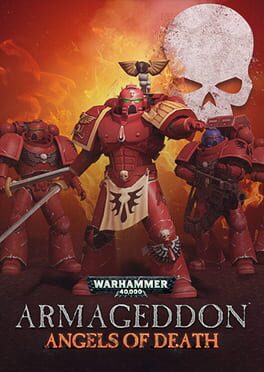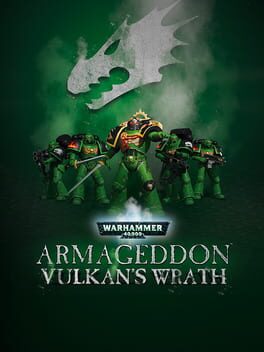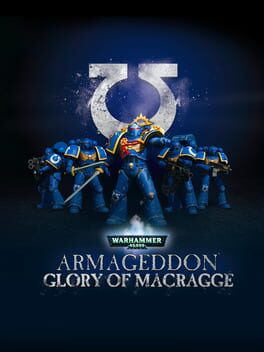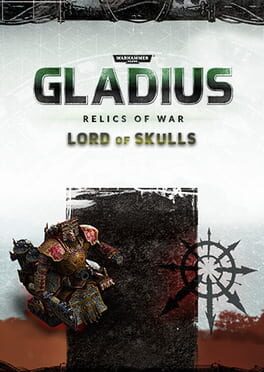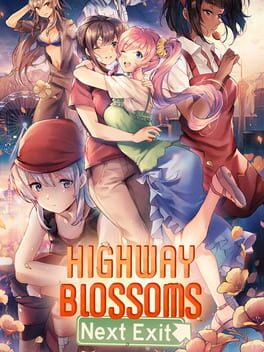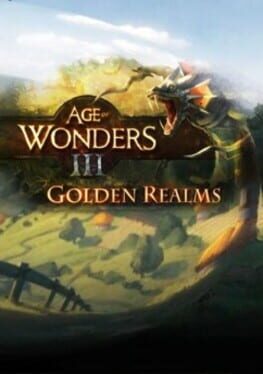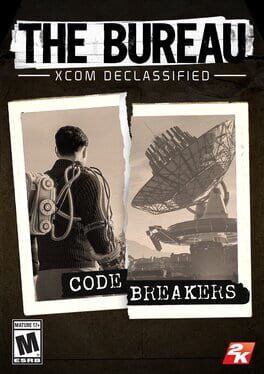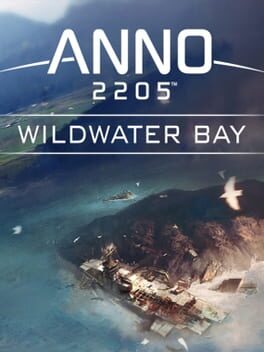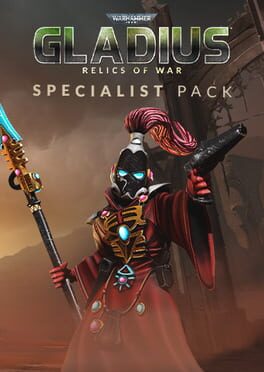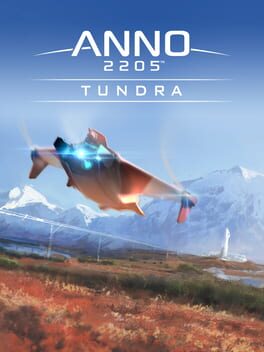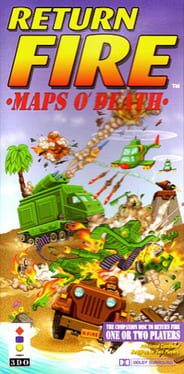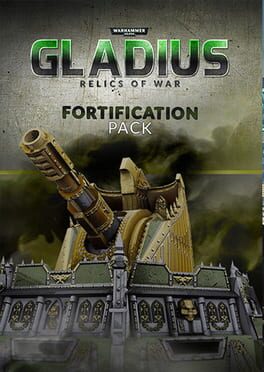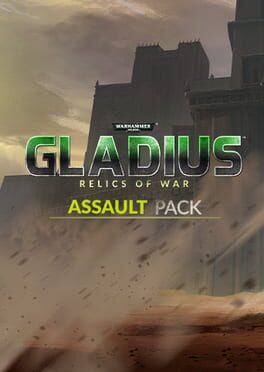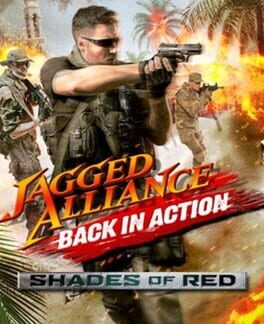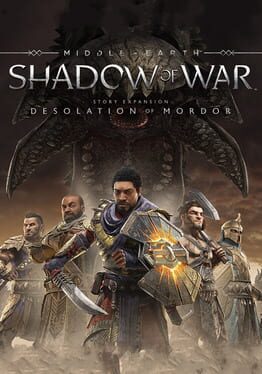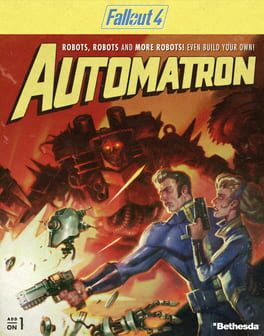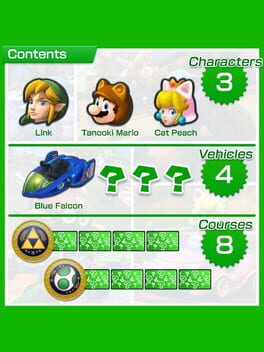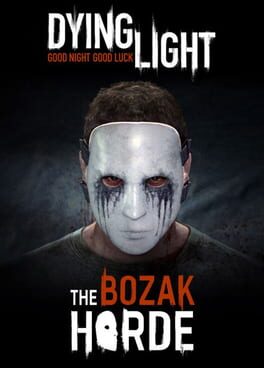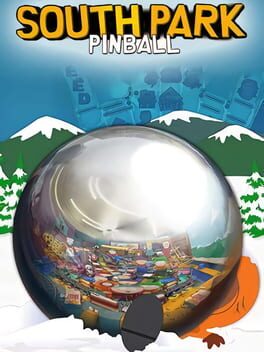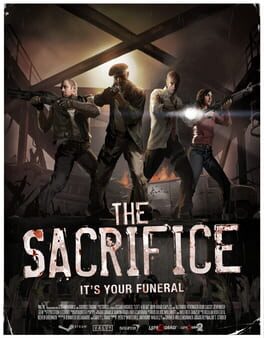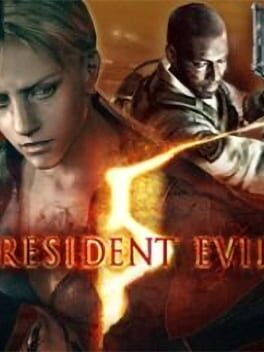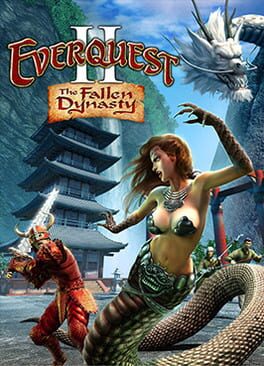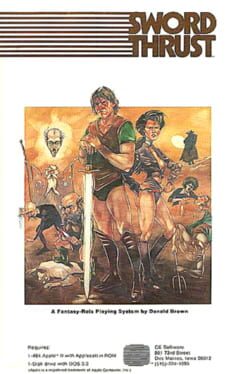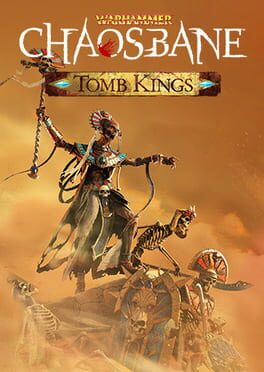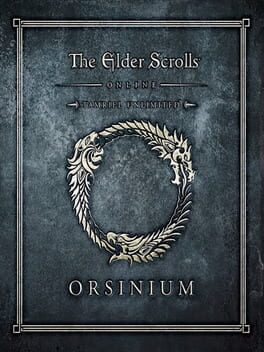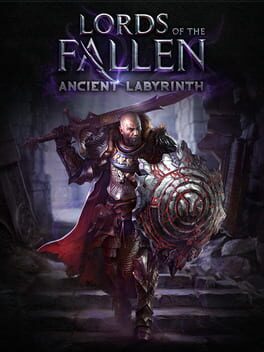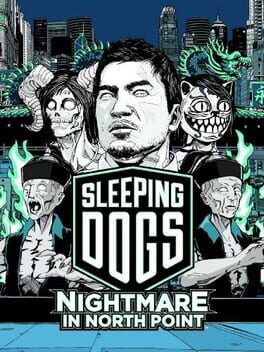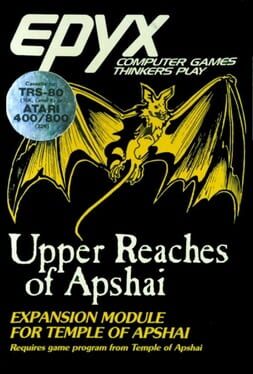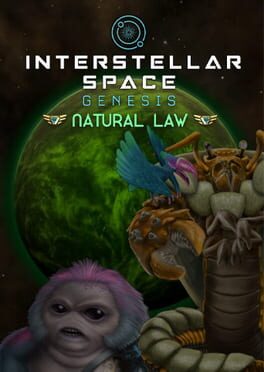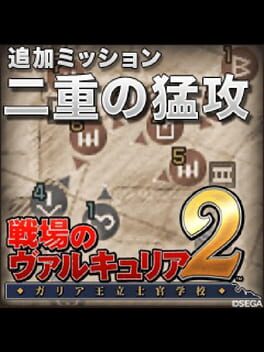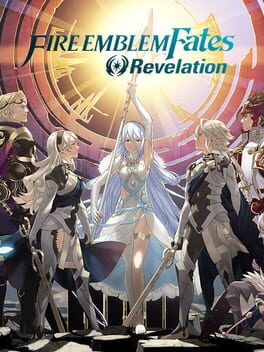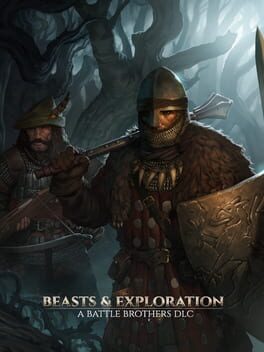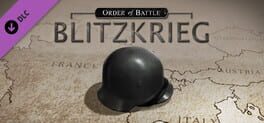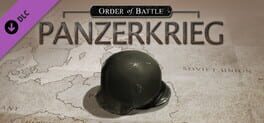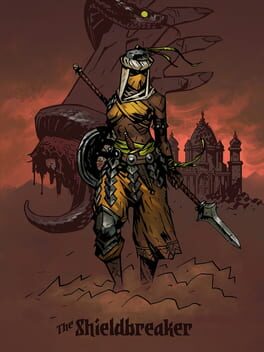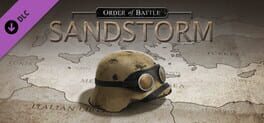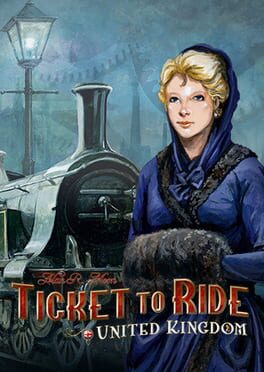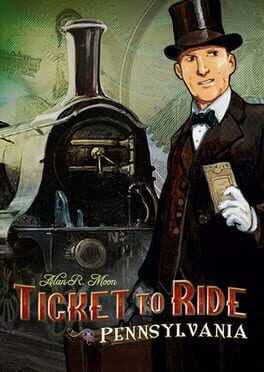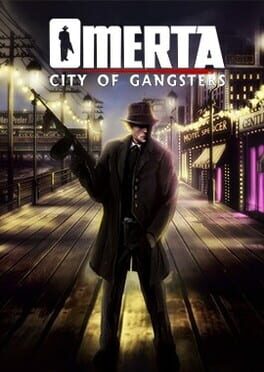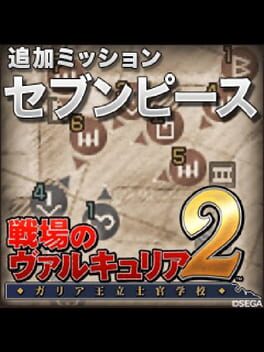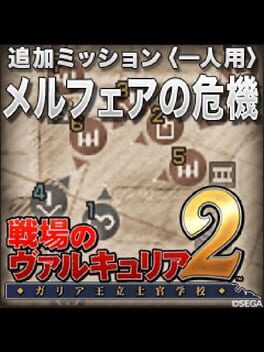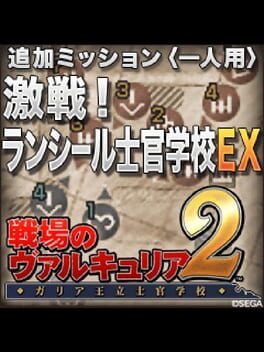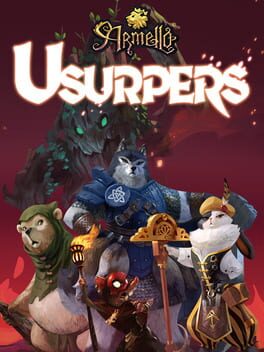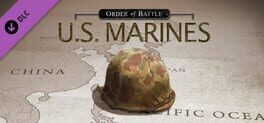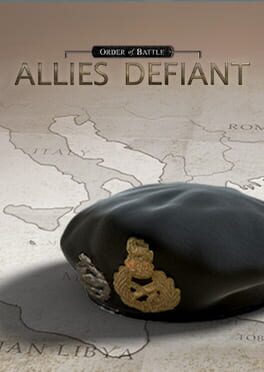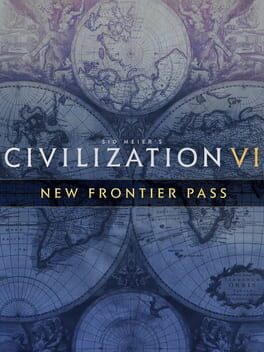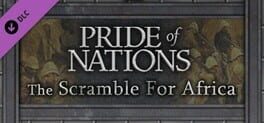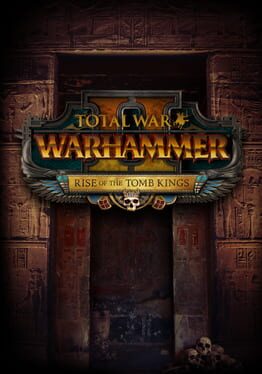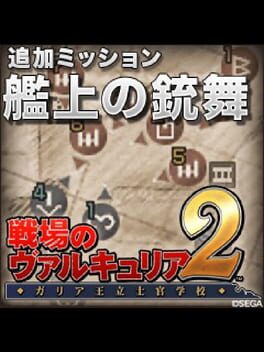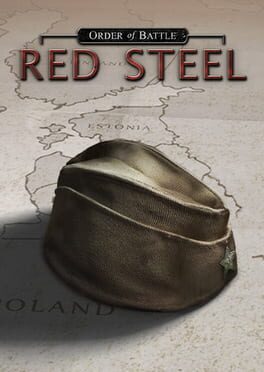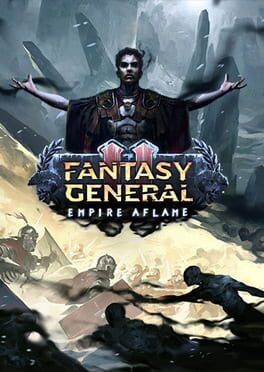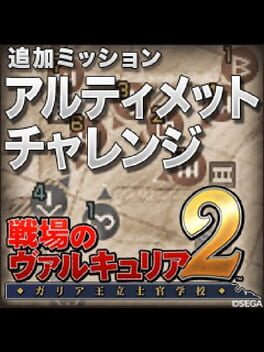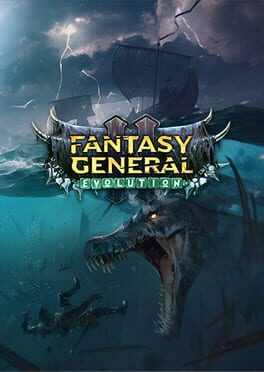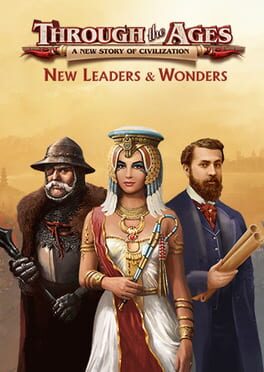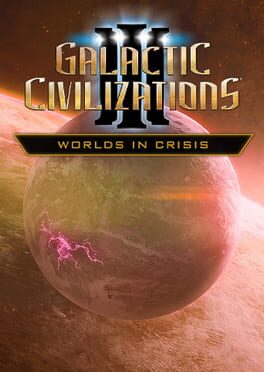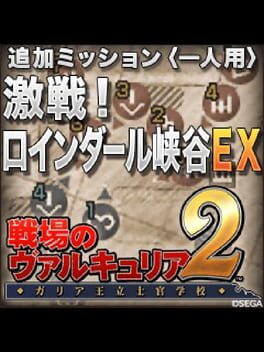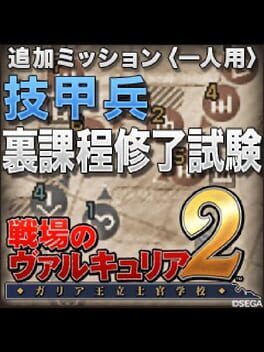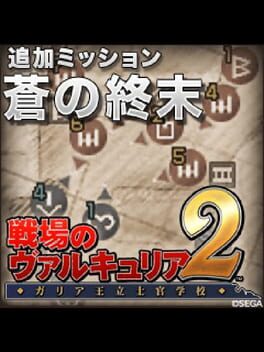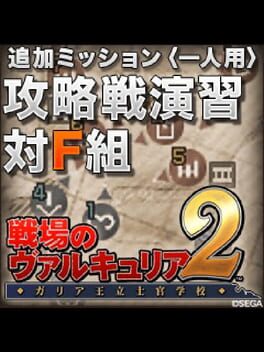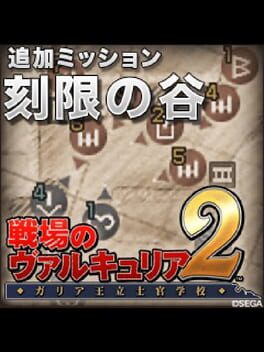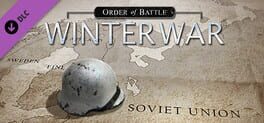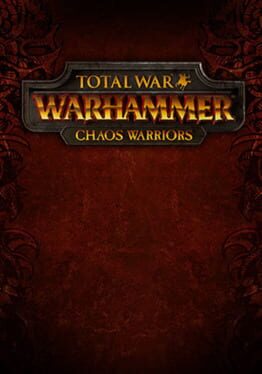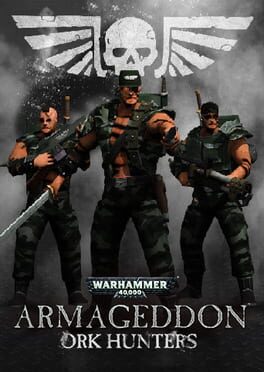How to play Warhammer 40,000: Armageddon - Golgotha on Mac
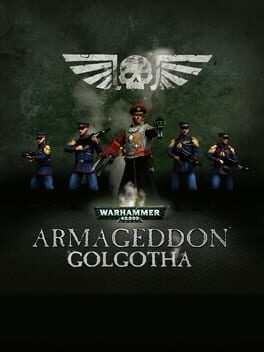
| Platforms | Computer |
Game summary
The Ork forces were ultimately defeated in the 2nd War for Armageddon, but amongst the billions of dead Orks one body was not to be found, that of Ghazghkull Mag Uruk Thraka.
Few in the Imperium heeded the warnings of Commissar Yarrick that he must be hunted down, foolishly believing that Thraka was just another Xeno who would surely be relegated to history. For Thraka though, the whole invasion of Armageddon was merely a way to test the waters – an experiment to learn how the Imperium would react against a massive invasion.
Now he is regrouping and building a new WAAAGH! on the isolated world of Golgotha. However, the venerable Yarrick has tracked him down and plans to launch a surprise strike on the world with the express aim of destroying Thraka at any cost!
Golgotha is an expansion of Warhammer 40,000: Armageddon, set 50 years after the end of the Second War for Armageddon, it is the last great battle of the cycle.
Join the Imperial forces under Yarrick’s command as they secure a footing on the Ork infested world before striking forth at Thraka’s army.
Although Yarrick has brought elements of the Steel Legion in the form of the 117th Armageddon Mechanised Infantry, the player’s core force is focused on the unwavering regiments of the 66th Mordian Infantry.
The Mordian Iron Guard are the bulk of the new units in this expansion, but the player will also eventually gain command of Yarrick himself atop the pulpit of his personal Baneblade tank, the Fortress of Arrogance.
First released: Mar 2016
Play Warhammer 40,000: Armageddon - Golgotha on Mac with Parallels (virtualized)
The easiest way to play Warhammer 40,000: Armageddon - Golgotha on a Mac is through Parallels, which allows you to virtualize a Windows machine on Macs. The setup is very easy and it works for Apple Silicon Macs as well as for older Intel-based Macs.
Parallels supports the latest version of DirectX and OpenGL, allowing you to play the latest PC games on any Mac. The latest version of DirectX is up to 20% faster.
Our favorite feature of Parallels Desktop is that when you turn off your virtual machine, all the unused disk space gets returned to your main OS, thus minimizing resource waste (which used to be a problem with virtualization).
Warhammer 40,000: Armageddon - Golgotha installation steps for Mac
Step 1
Go to Parallels.com and download the latest version of the software.
Step 2
Follow the installation process and make sure you allow Parallels in your Mac’s security preferences (it will prompt you to do so).
Step 3
When prompted, download and install Windows 10. The download is around 5.7GB. Make sure you give it all the permissions that it asks for.
Step 4
Once Windows is done installing, you are ready to go. All that’s left to do is install Warhammer 40,000: Armageddon - Golgotha like you would on any PC.
Did it work?
Help us improve our guide by letting us know if it worked for you.
👎👍