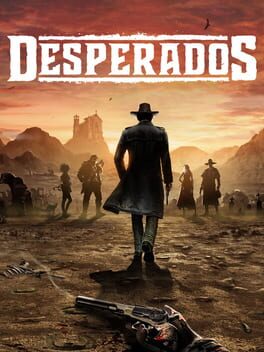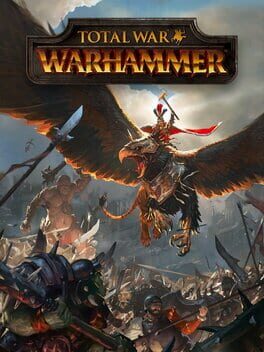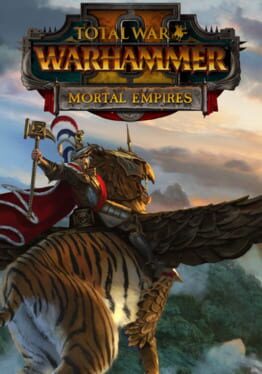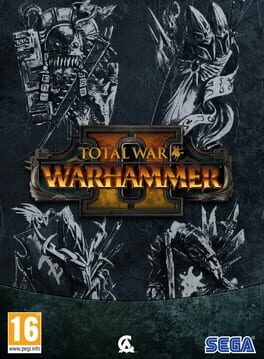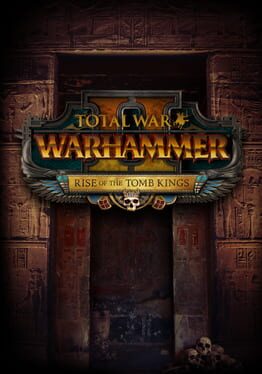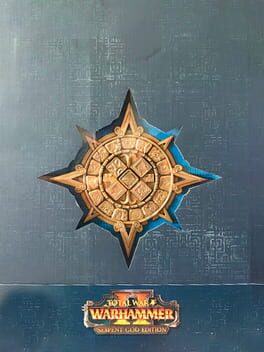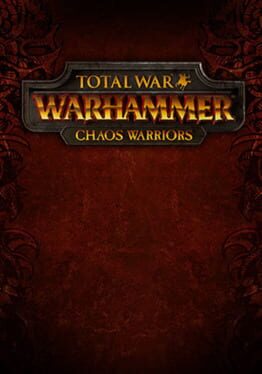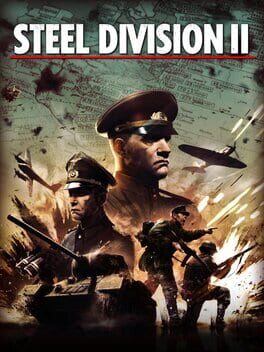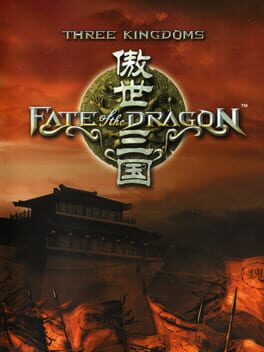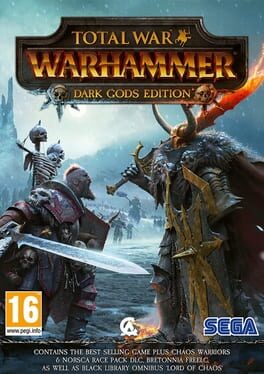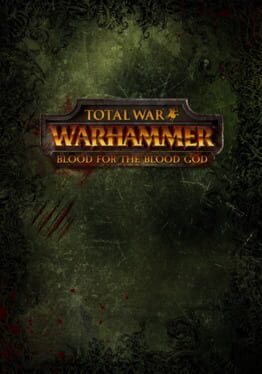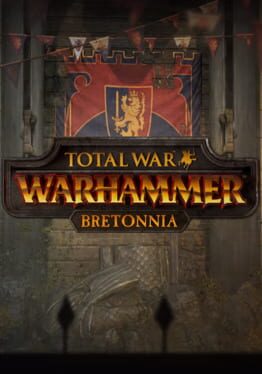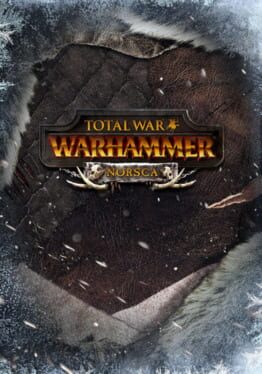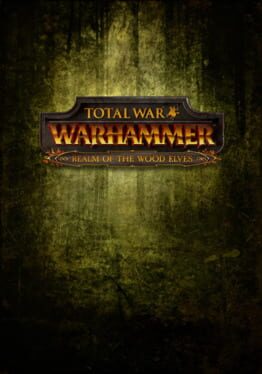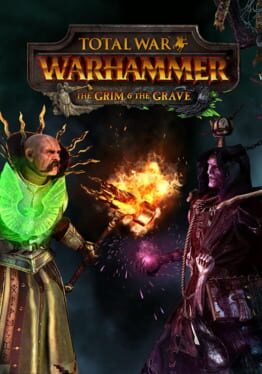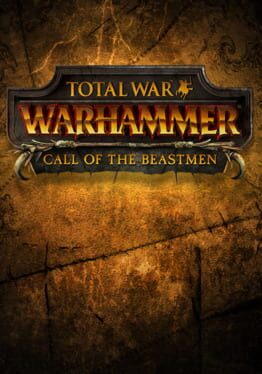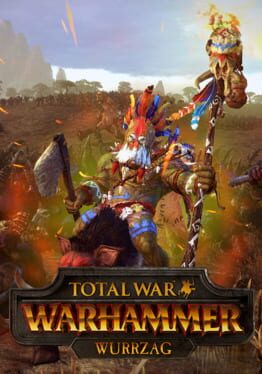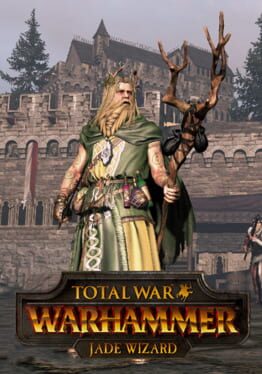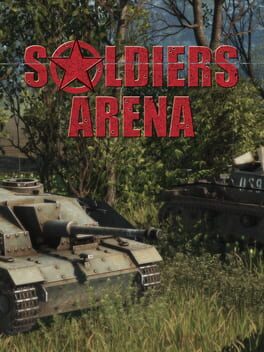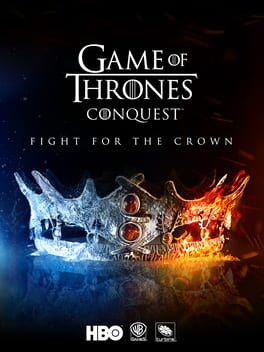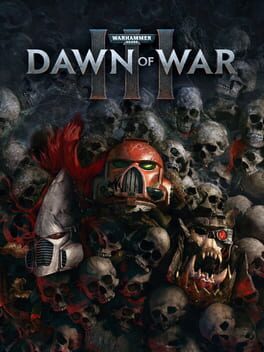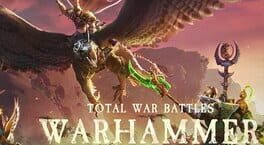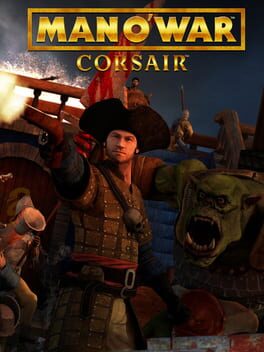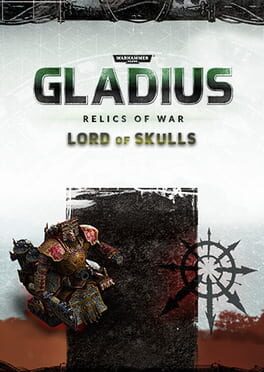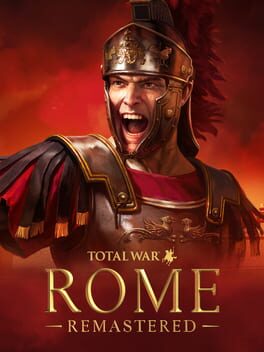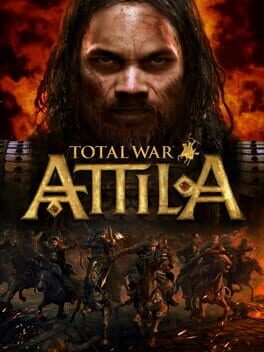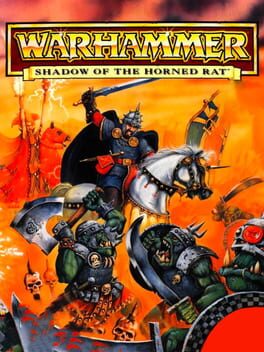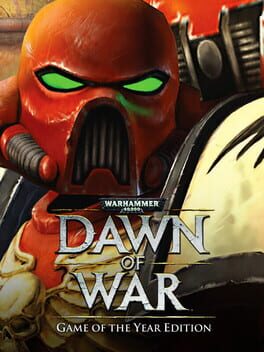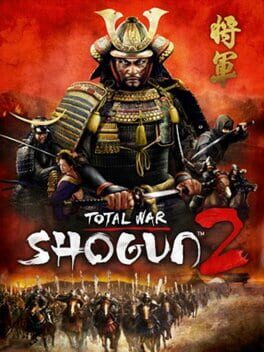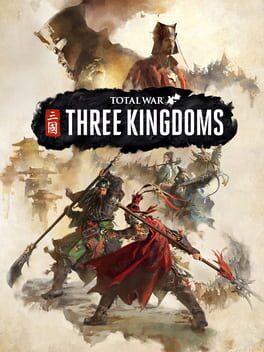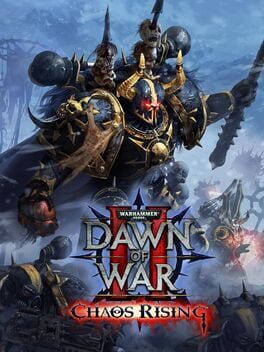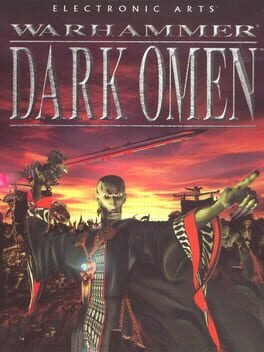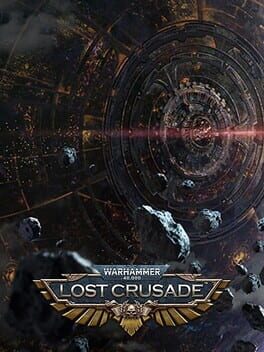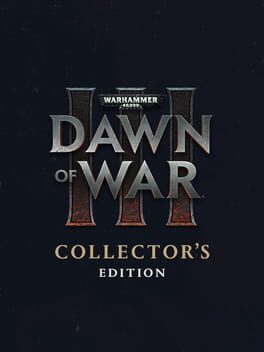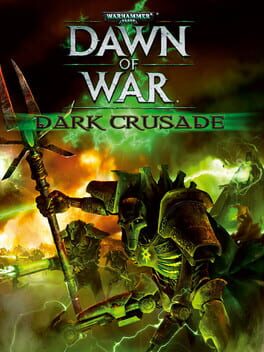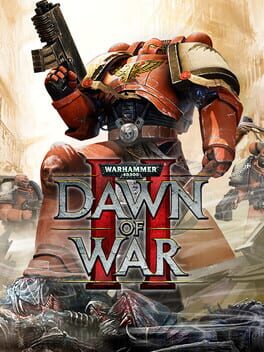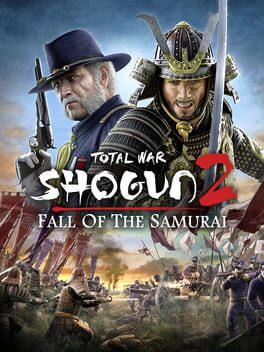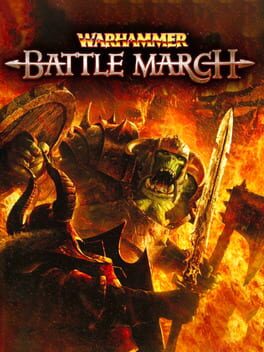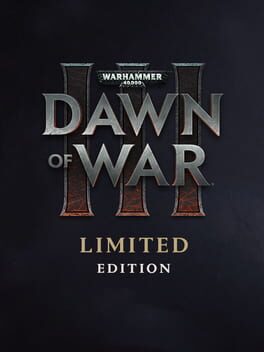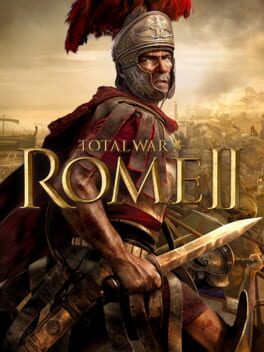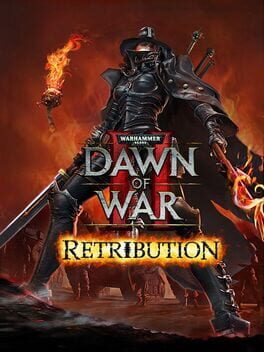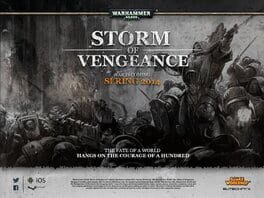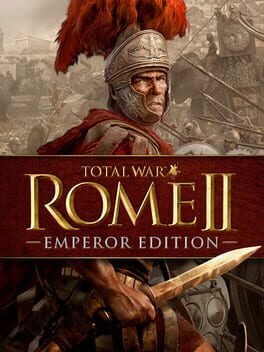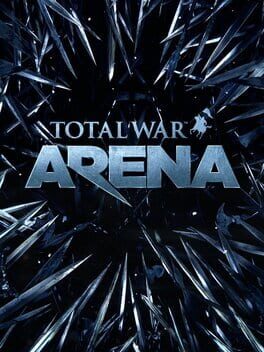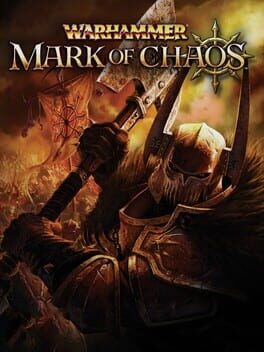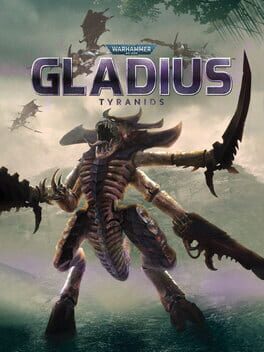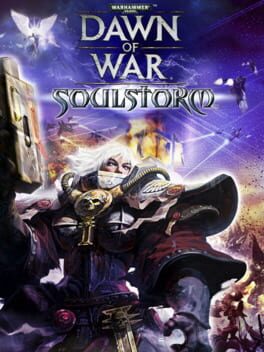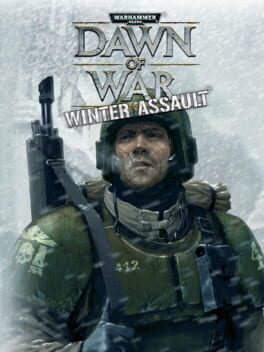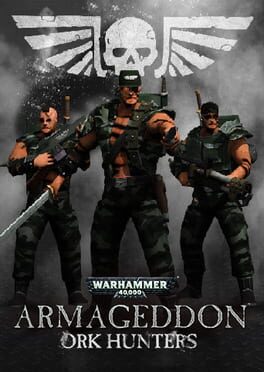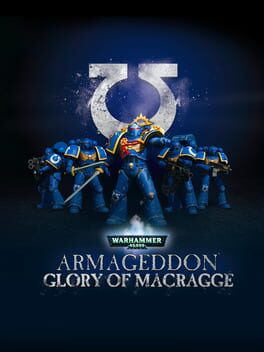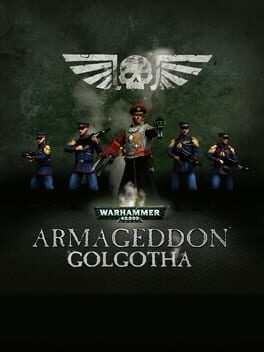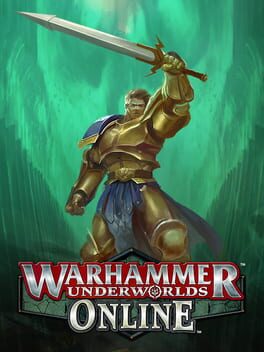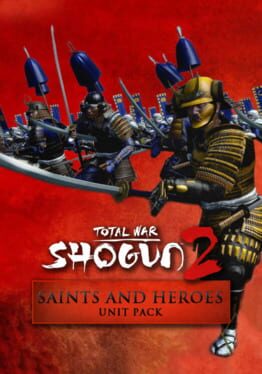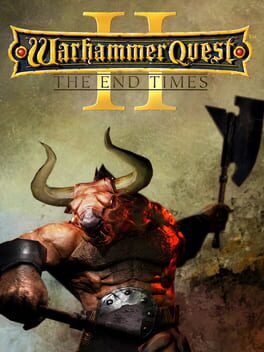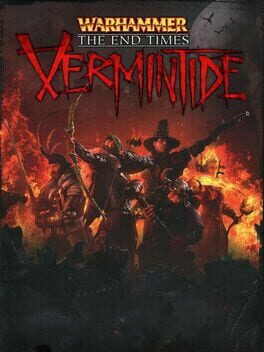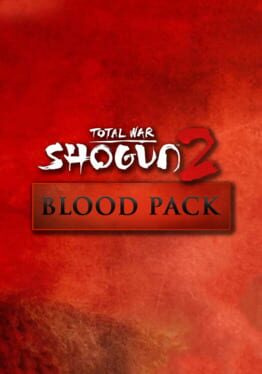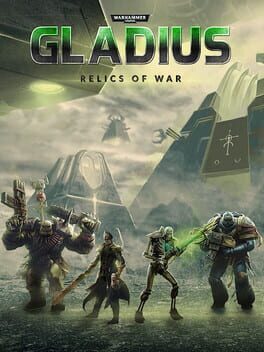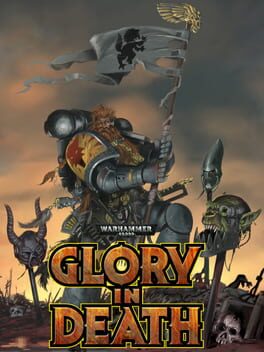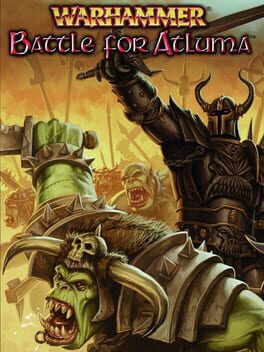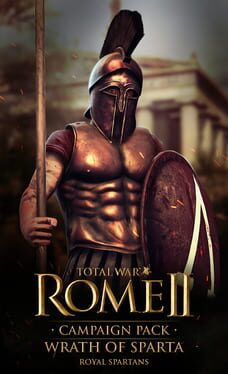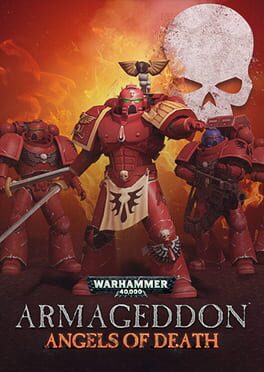How to play Total War: WARHAMMER III on Mac
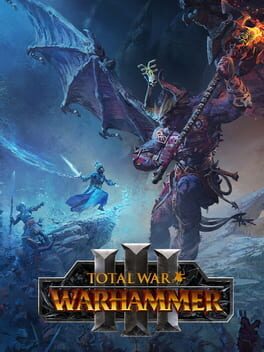
| Platforms | Platform, Computer |
Game summary
Far beyond the world and its petty wars there exists a dimension of pure, malevolent magic: The Realm of Chaos. It is a terrible place, incomprehensible to the mortal mind. It whispers promises of power, but to behold it is to be seduced by it. To relinquish your soul to it. To become it.
The four Ruinous Powers rule over this place, ever seeking to slip their bonds and engulf the world in a tide of daemonic corruption. Nurgle, the plague god; Slaanesh, the lord of excess; Tzeentch, the changer of ways; and Khorne, the god of blood and slaughter.
On the border between the worlds, two mighty kingdoms stand sentinel: the stern warriors of Kislev and the vast empire of Grand Cathay. But each is beset by its own trials, and now both have cause to cross the threshold and send their armies into the Realm of Chaos.
The world stands on a precipice. A single push will plunge it into cataclysm.
And there is one who schemes to achieve just that, an ancient figure who desires nothing less than to wield supreme power. But to succeed, he will need a champion…
The coming conflict will engulf all. Will you conquer your daemons? Or command them?
First released: Feb 2022
Play Total War: WARHAMMER III on Mac with Parallels (virtualized)
The easiest way to play Total War: WARHAMMER III on a Mac is through Parallels, which allows you to virtualize a Windows machine on Macs. The setup is very easy and it works for Apple Silicon Macs as well as for older Intel-based Macs.
Parallels supports the latest version of DirectX and OpenGL, allowing you to play the latest PC games on any Mac. The latest version of DirectX is up to 20% faster.
Our favorite feature of Parallels Desktop is that when you turn off your virtual machine, all the unused disk space gets returned to your main OS, thus minimizing resource waste (which used to be a problem with virtualization).
Total War: WARHAMMER III installation steps for Mac
Step 1
Go to Parallels.com and download the latest version of the software.
Step 2
Follow the installation process and make sure you allow Parallels in your Mac’s security preferences (it will prompt you to do so).
Step 3
When prompted, download and install Windows 10. The download is around 5.7GB. Make sure you give it all the permissions that it asks for.
Step 4
Once Windows is done installing, you are ready to go. All that’s left to do is install Total War: WARHAMMER III like you would on any PC.
Did it work?
Help us improve our guide by letting us know if it worked for you.
👎👍