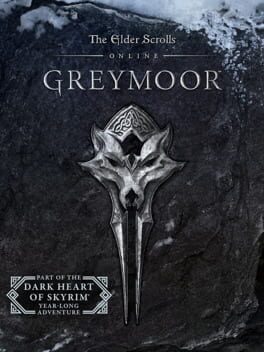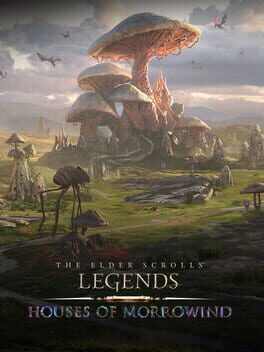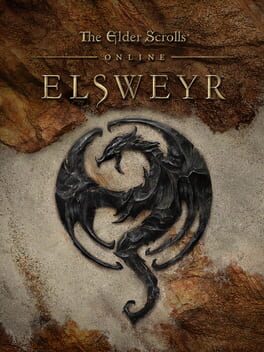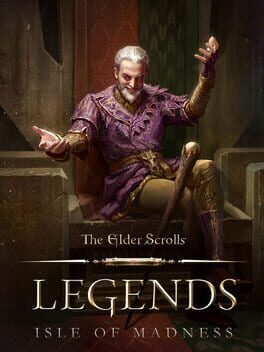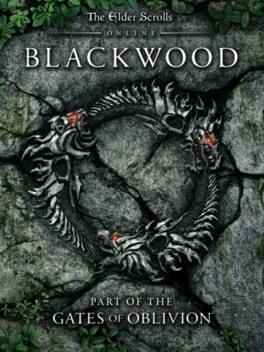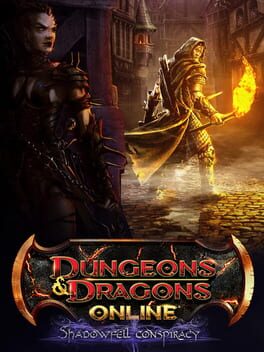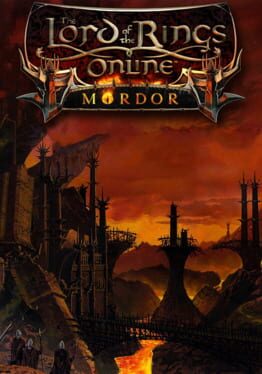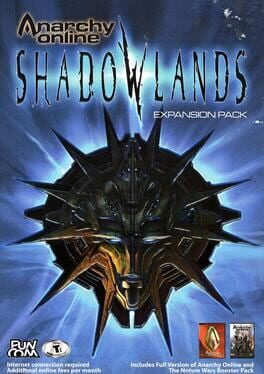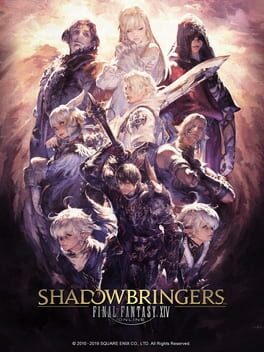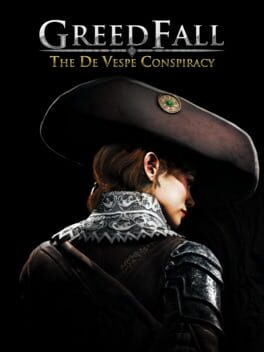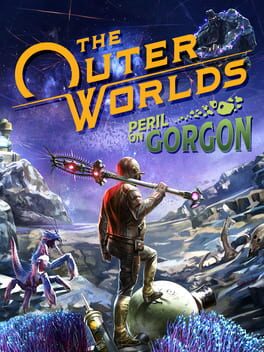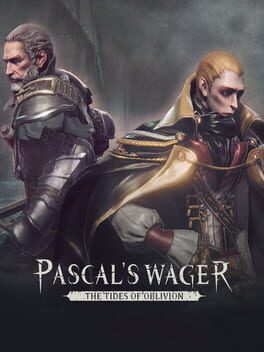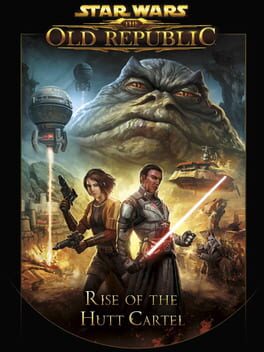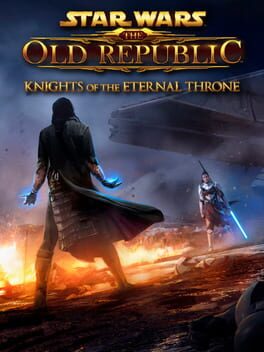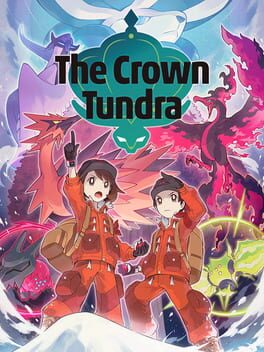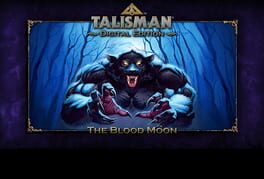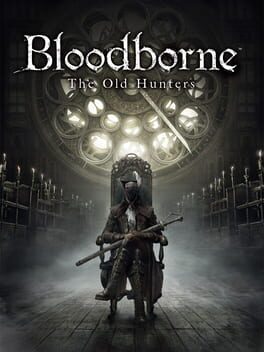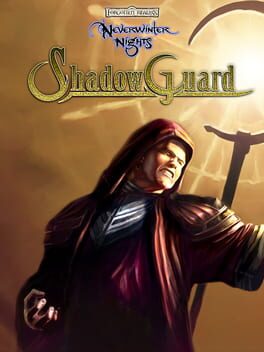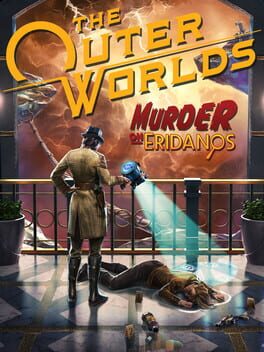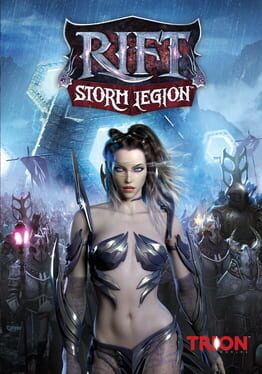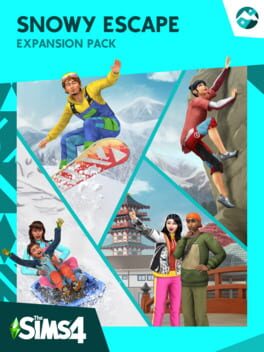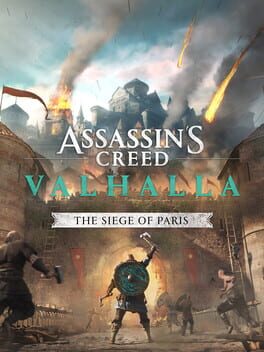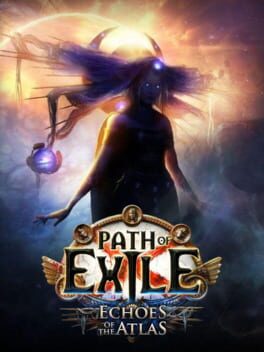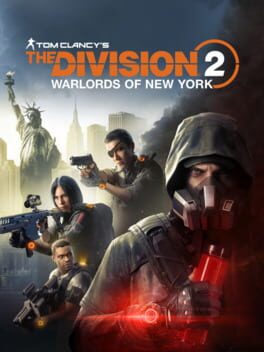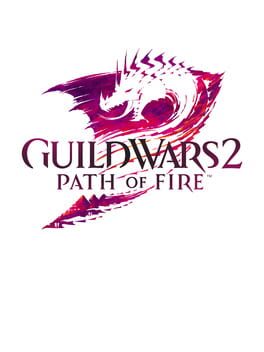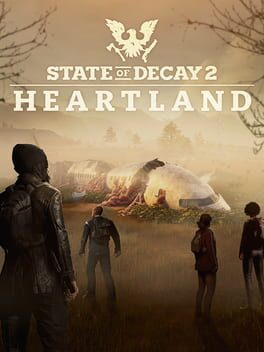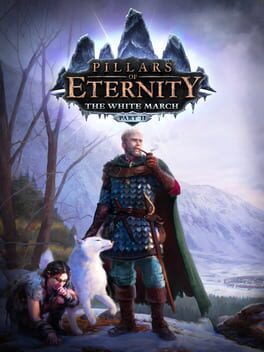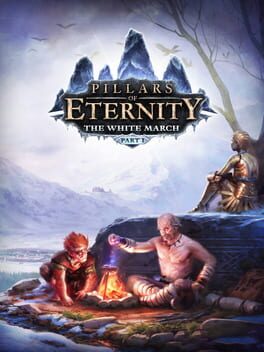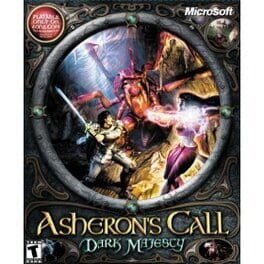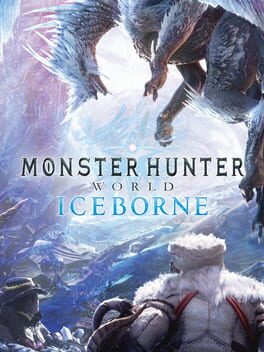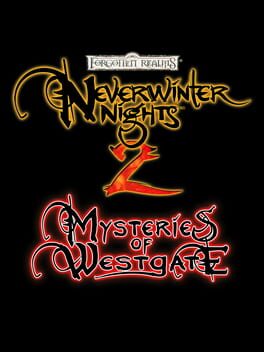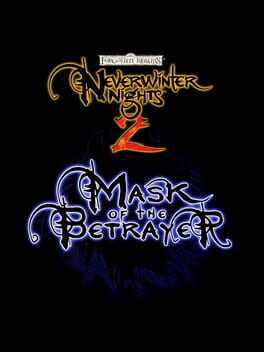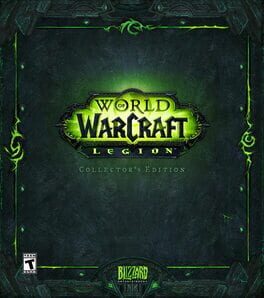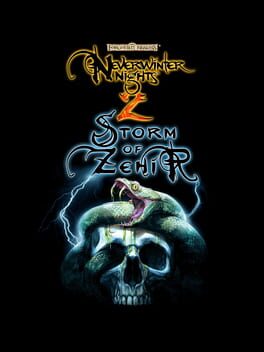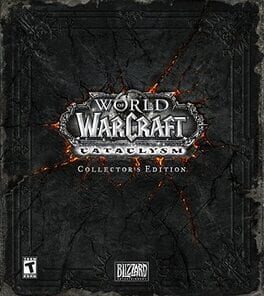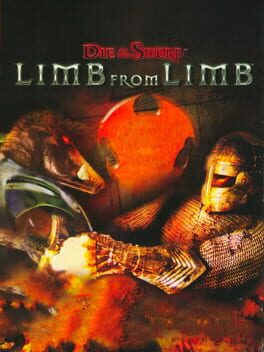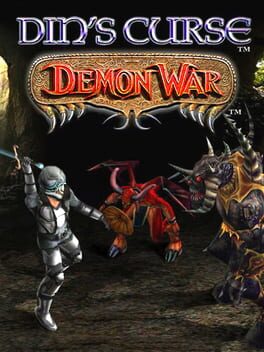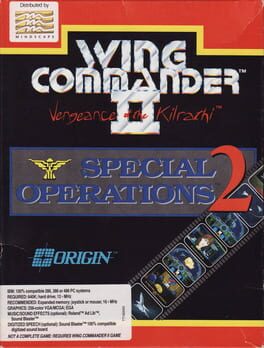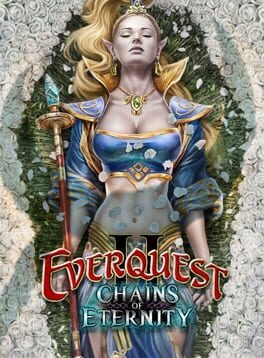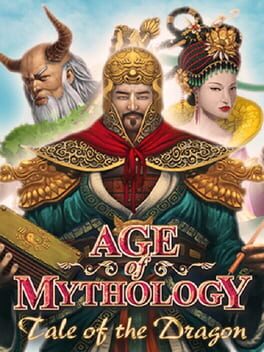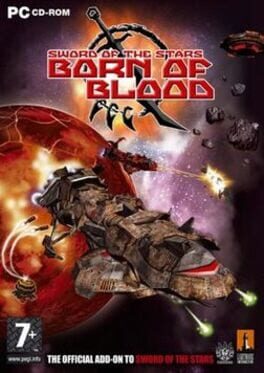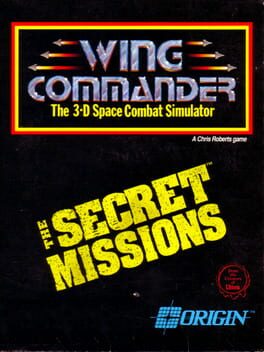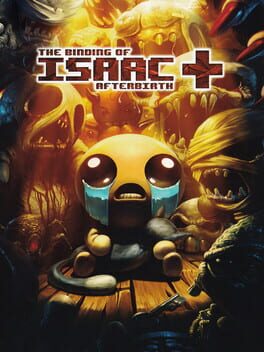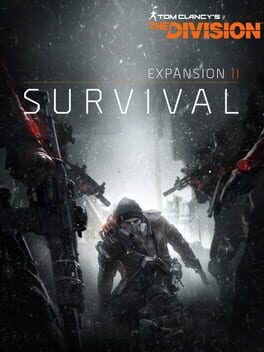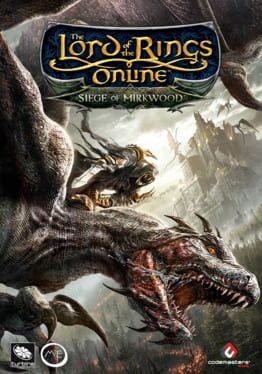How to play The Elder Scrolls Online: Morrowind on Mac
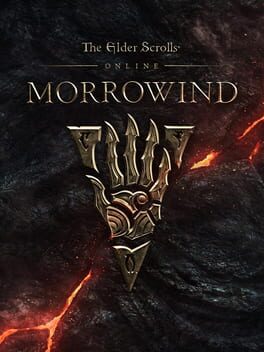
| Platforms | Computer |
Game summary
The Elder Scrolls Online: Morrowind is the next Chapter of ZeniMax Online Studios’ award-winning online RPG, The Elder Scrolls Online (ESO). This new adventure will return Elder Scrolls fans to the legendary island of Vvardenfell, the same iconic environment featured in Bethesda Game Studios’ genre-defining open world RPG, The Elder Scrolls III: Morrowind.
Introducing an enormous new zone, a new player class, more than 30 hours of main story content, a new Trial, and a new three-team, 4v4v4 PvP mode, The Elder Scrolls Online: Morrowind will be the biggest addition to The Elder Scrolls Online yet, offering a new adventure for ESO veterans as well as a fresh Elder Scrolls saga for players new to the game.
Return to Morrowind: Vvardenfell is the largest zone added to The Elder Scrolls Online since launch and utilizes the same geographic footprint as The Elder Scrolls III, including all key points of interest from the classic game. Players will embark on a dangerous journey through legendary locales in Vvardenfell, 700 years before the events of The Elder Scrolls III, from the docks of Seyda Neen, to the volcanic Ashlands, to dense, mushroom-filled forests, and through the glory of Vivec City, still under construction in this time period.
New Class – The Warden: Players will harness nature-based magic to master the powerful new character class - The Warden. The Warden is the first new class since launch of ESO, and true to ESO and the Elder Scrolls franchise, the player will have the freedom to select from a number of abilities that enable a variety of play styles. The Warden also introduces a devastating new combat ally – the War Bear – a ferocious fighter will stay by the Warden’s side through the most intense battles.
New PvP Mode -- Battlegrounds: The Elder Scrolls Online is renowned for open world PvP battles, pitting hundreds of players in a massive battle for supremacy in Cyrodiil. The Elder Scrolls Online: Morrowind will introduce a new PvP mode – Battlegrou
First released: Jun 2017
Play The Elder Scrolls Online: Morrowind on Mac with Parallels (virtualized)
The easiest way to play The Elder Scrolls Online: Morrowind on a Mac is through Parallels, which allows you to virtualize a Windows machine on Macs. The setup is very easy and it works for Apple Silicon Macs as well as for older Intel-based Macs.
Parallels supports the latest version of DirectX and OpenGL, allowing you to play the latest PC games on any Mac. The latest version of DirectX is up to 20% faster.
Our favorite feature of Parallels Desktop is that when you turn off your virtual machine, all the unused disk space gets returned to your main OS, thus minimizing resource waste (which used to be a problem with virtualization).
The Elder Scrolls Online: Morrowind installation steps for Mac
Step 1
Go to Parallels.com and download the latest version of the software.
Step 2
Follow the installation process and make sure you allow Parallels in your Mac’s security preferences (it will prompt you to do so).
Step 3
When prompted, download and install Windows 10. The download is around 5.7GB. Make sure you give it all the permissions that it asks for.
Step 4
Once Windows is done installing, you are ready to go. All that’s left to do is install The Elder Scrolls Online: Morrowind like you would on any PC.
Did it work?
Help us improve our guide by letting us know if it worked for you.
👎👍