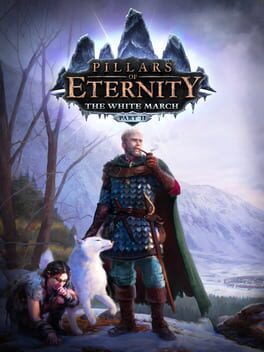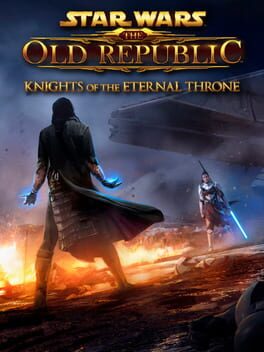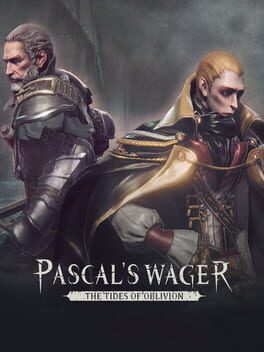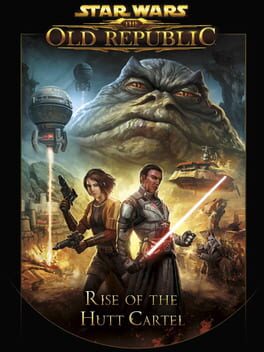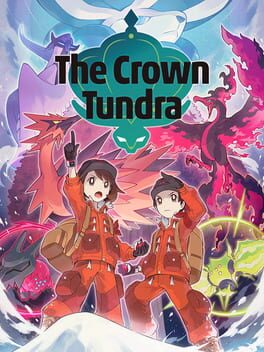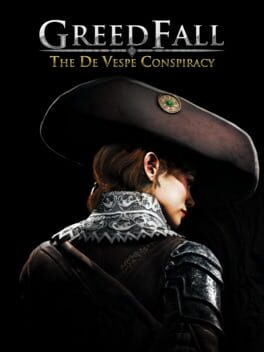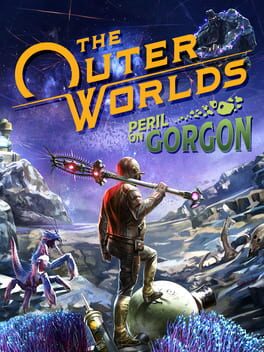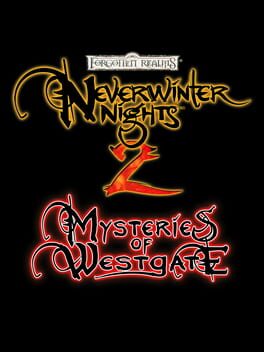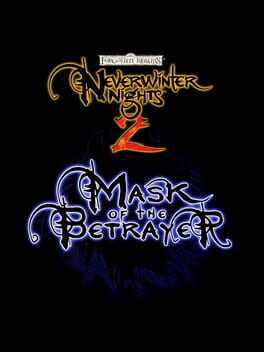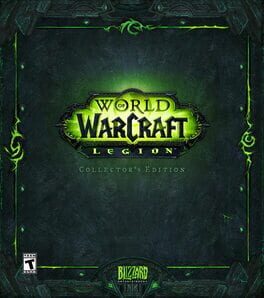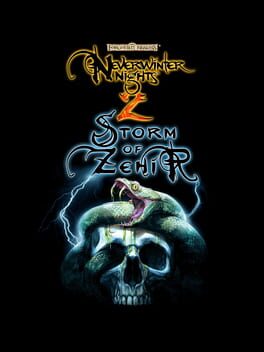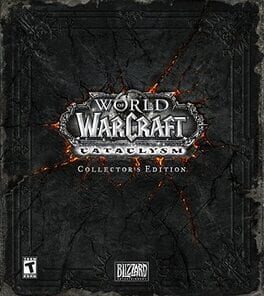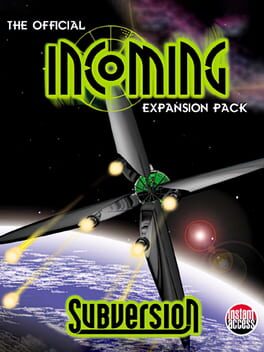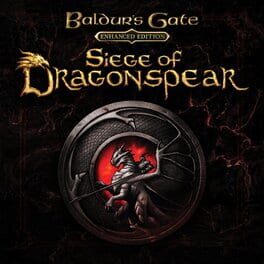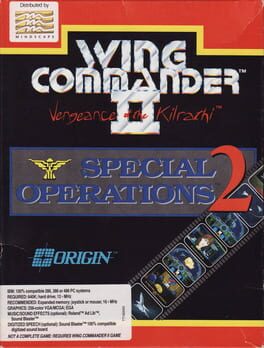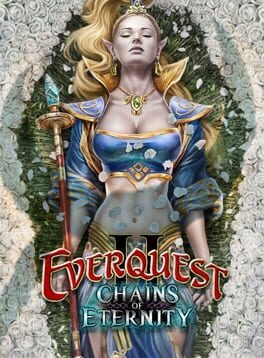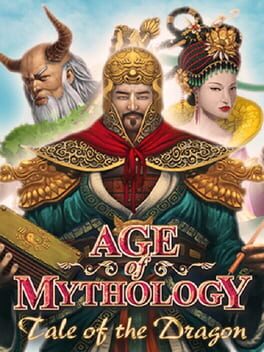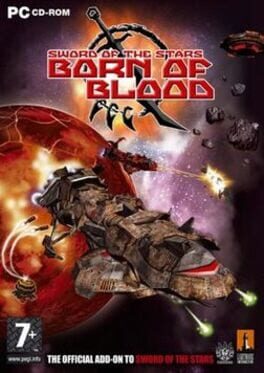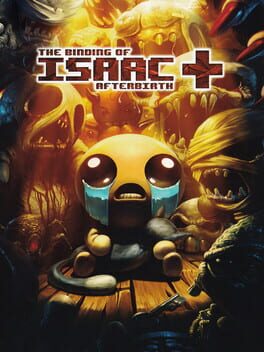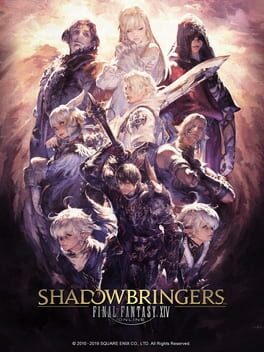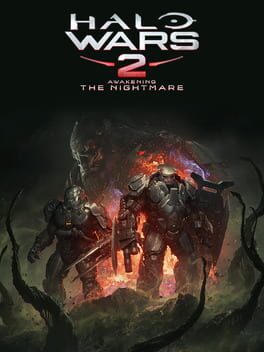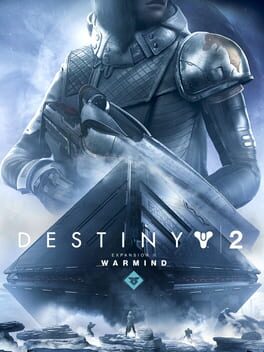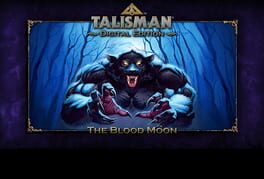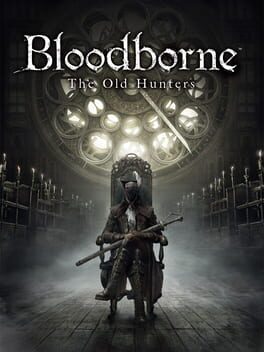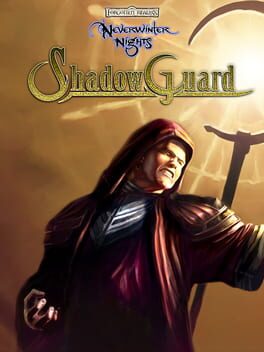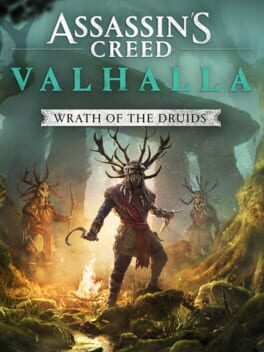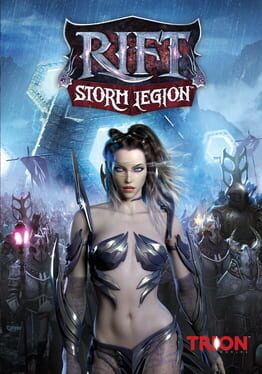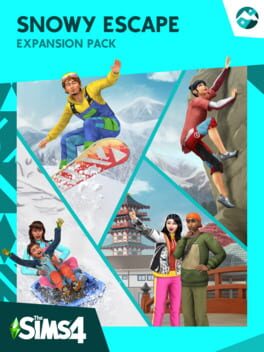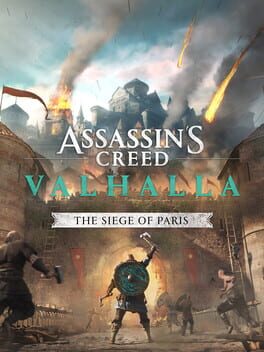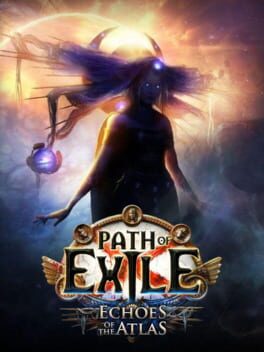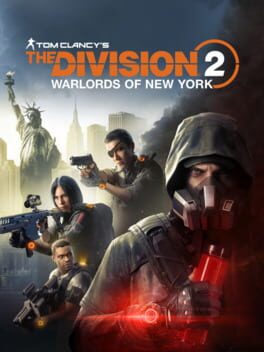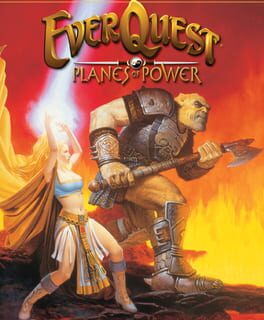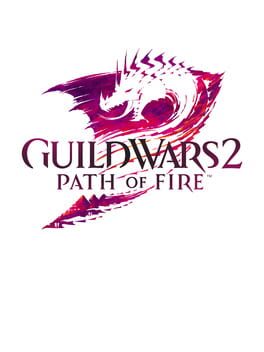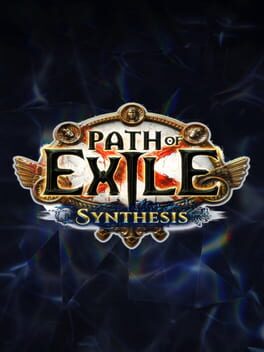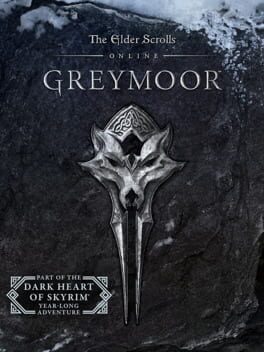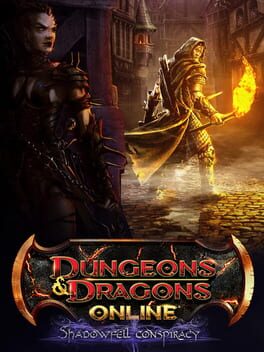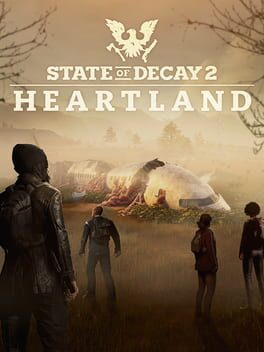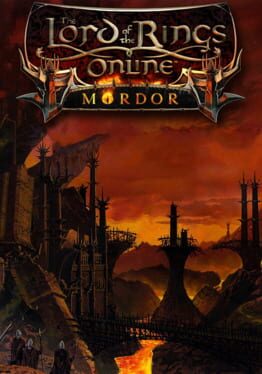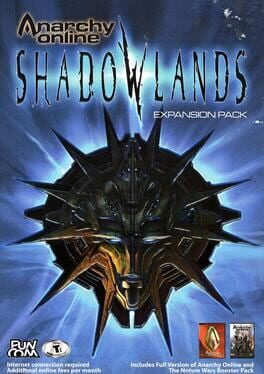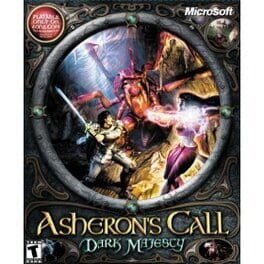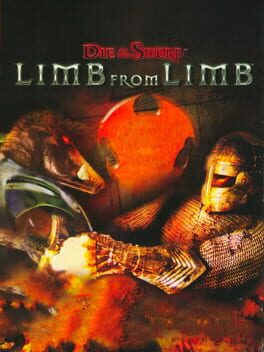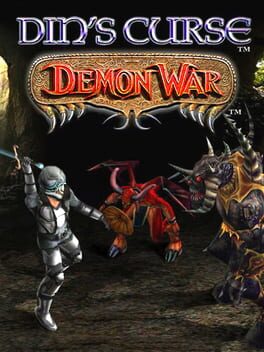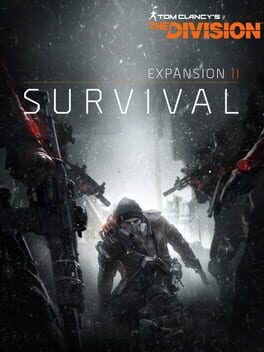How to play Pillars of Eternity: The White March Part I on Mac
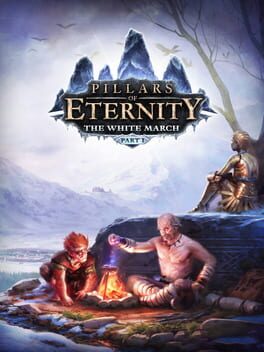
| Platforms | Platform, Computer |
Game summary
Pillars of Eternity: The White March - Part I is a large sprawling expansion pack with hours of gameplay integrated into the main adventure. Along with the new quests and area content, the team at Obsidian continues to support and make improvements to the entire game, including the additions of Player Party AI and Enhanced Enemy AI. Even if you haven't played Pillars of Eternity, now is a great time to jump in and experience the hardcore classic RPG with The White March - Part I.
Main features
-Raised level cap: Your party of six adventurers can now progress beyond level 12 to 14. The additional levels add powerful new spells, abilities and talents for all 11 classes.
-New areas to explore: Largely focused on the snowy environments inspired by Icewind Dale, the expansion will feature a new quest hub, and many additional quests and dungeons.
-Soulbound weapons: The expansion features mighty artifacts that grow stronger over time. These weapons gain different powers and attributes depending on the character class that binds to it.
-New companions: Part 1 of the expansion introduces two new companions you will be able to use throughout all of your adventures. The Devil of Caroc, a rogue, and Zahua, a monk, will be available to join you on your quest in The White March and will travel back with you into the base game.
-Multi-class talents: Classes will now have additional options to diversify and take on some of the abilities of other classes.
-Party AI: Now you will have the option to set AI scripts for your party, allowing you to focus on controlling the characters you care about most.
-Enhanced Enemy AI: Enemies and monsters are now smarter than ever. The new AI makes the entire game more of a challenge, and spell casters will use a wider variety of their spells in more devastating ways.
-Respec: At any inn or tavern the player can re-level their party members. It gives flexibility for the player to experiment with the RPG systems and try out builds with t
First released: Aug 2015
Play Pillars of Eternity: The White March Part I on Mac with Parallels (virtualized)
The easiest way to play Pillars of Eternity: The White March Part I on a Mac is through Parallels, which allows you to virtualize a Windows machine on Macs. The setup is very easy and it works for Apple Silicon Macs as well as for older Intel-based Macs.
Parallels supports the latest version of DirectX and OpenGL, allowing you to play the latest PC games on any Mac. The latest version of DirectX is up to 20% faster.
Our favorite feature of Parallels Desktop is that when you turn off your virtual machine, all the unused disk space gets returned to your main OS, thus minimizing resource waste (which used to be a problem with virtualization).
Pillars of Eternity: The White March Part I installation steps for Mac
Step 1
Go to Parallels.com and download the latest version of the software.
Step 2
Follow the installation process and make sure you allow Parallels in your Mac’s security preferences (it will prompt you to do so).
Step 3
When prompted, download and install Windows 10. The download is around 5.7GB. Make sure you give it all the permissions that it asks for.
Step 4
Once Windows is done installing, you are ready to go. All that’s left to do is install Pillars of Eternity: The White March Part I like you would on any PC.
Did it work?
Help us improve our guide by letting us know if it worked for you.
👎👍