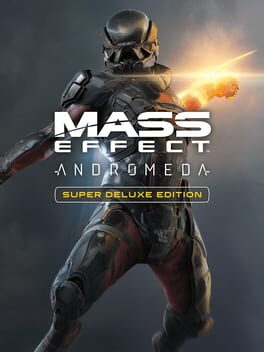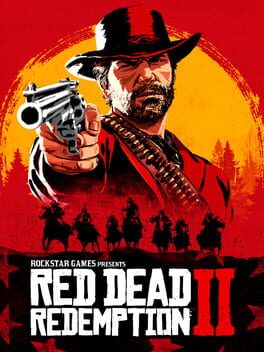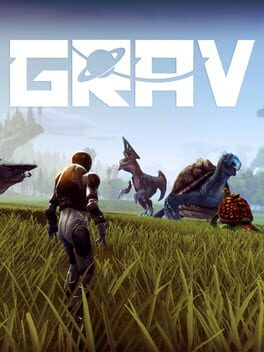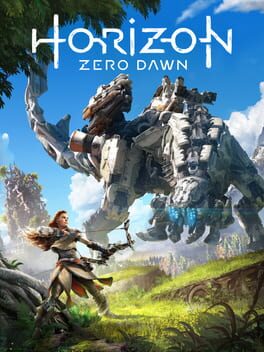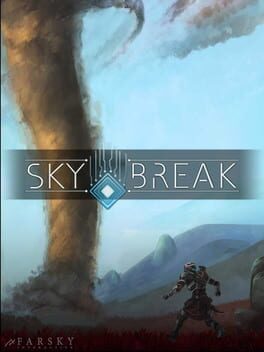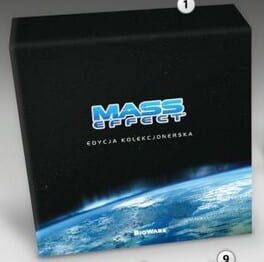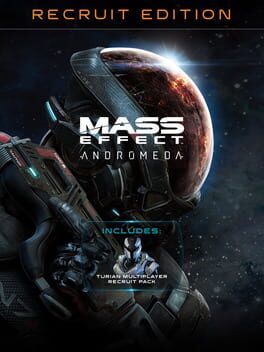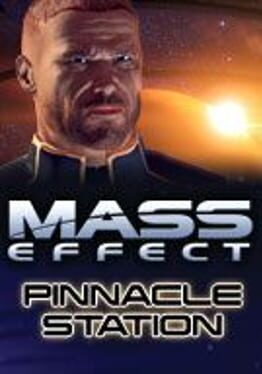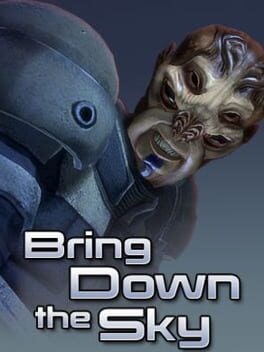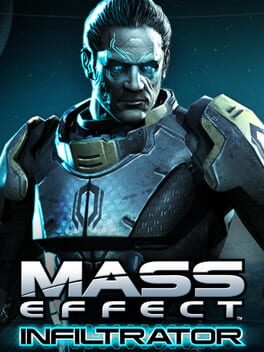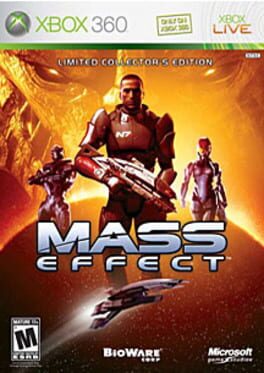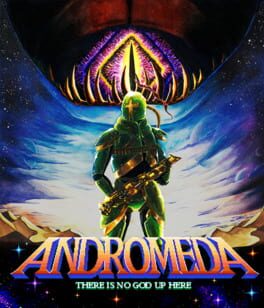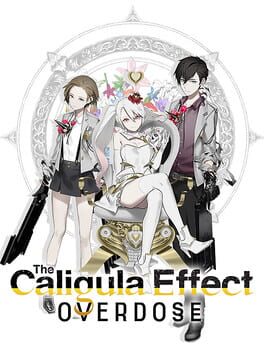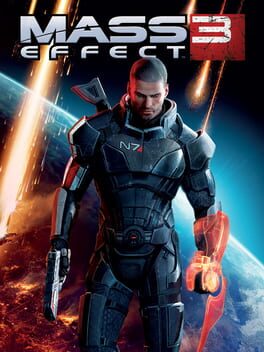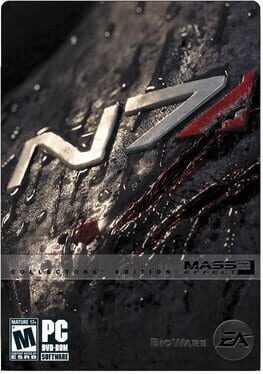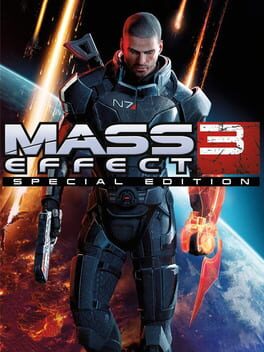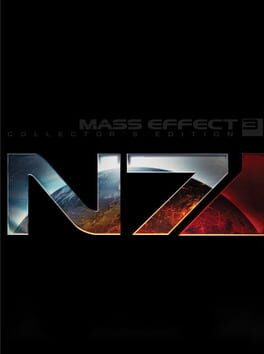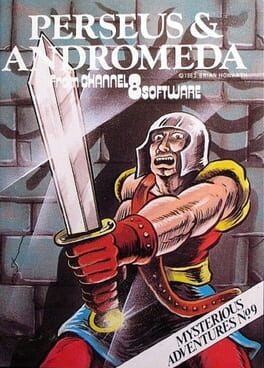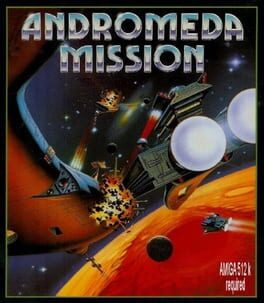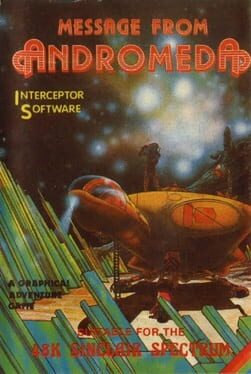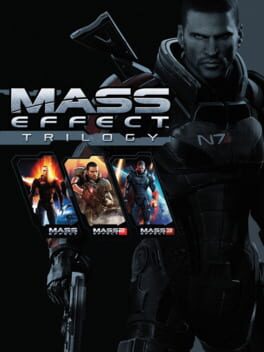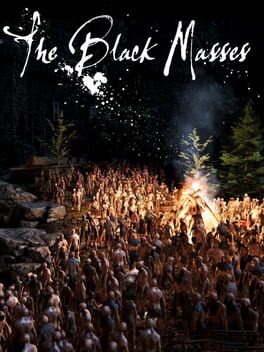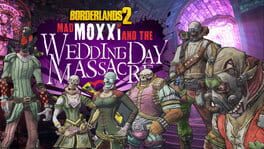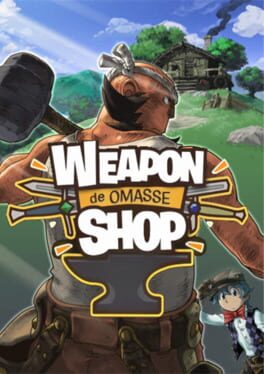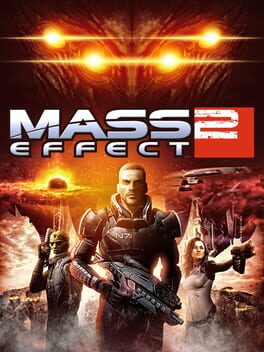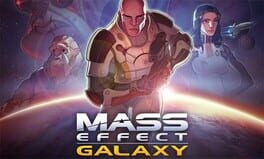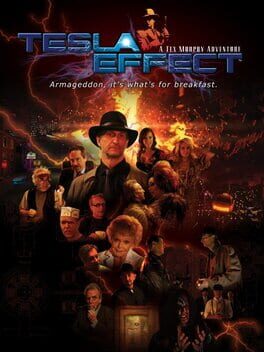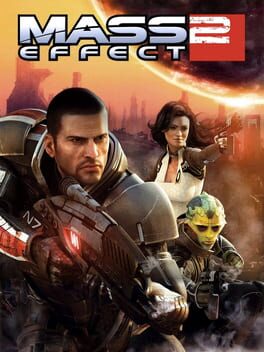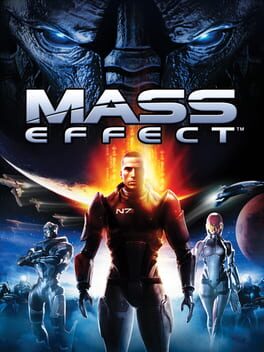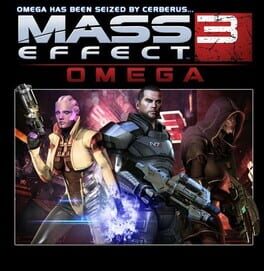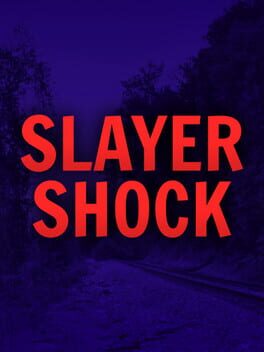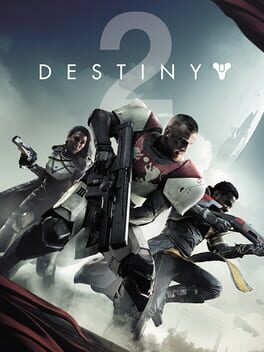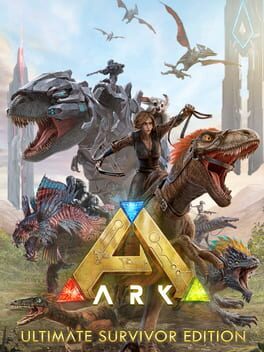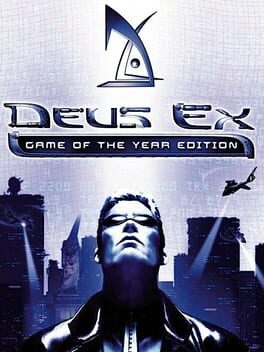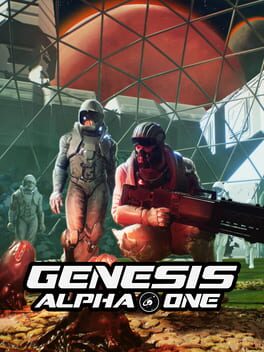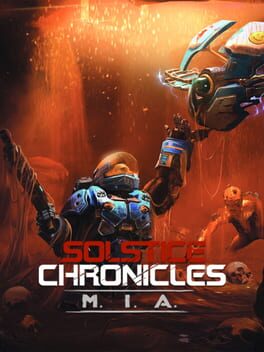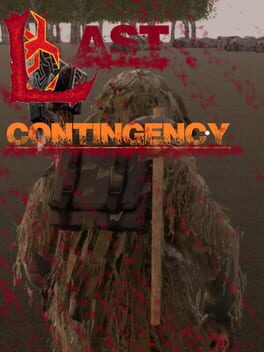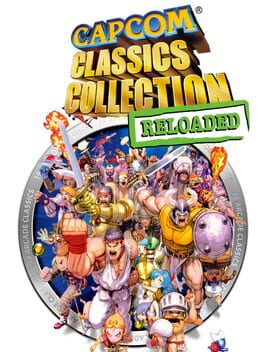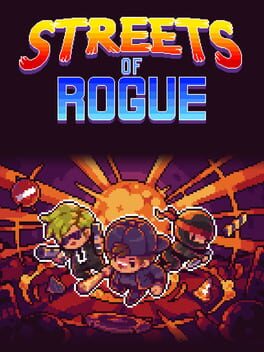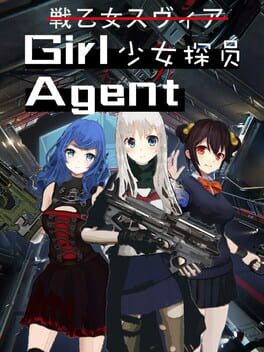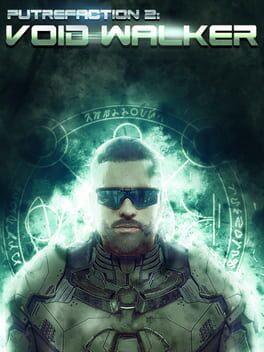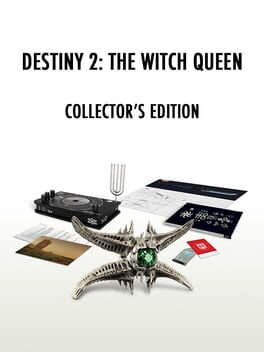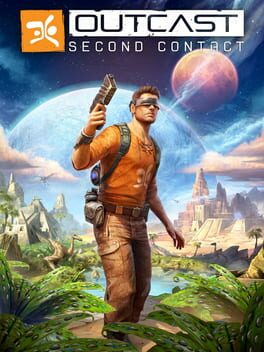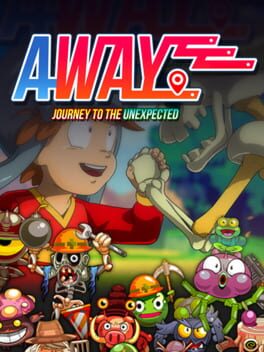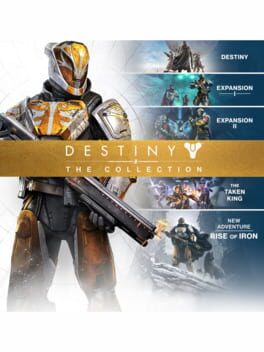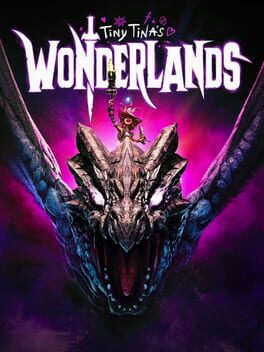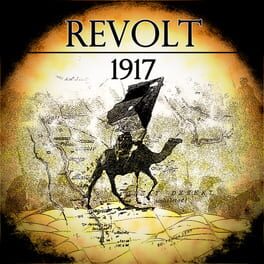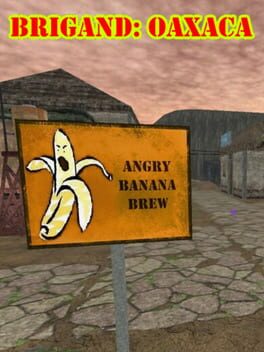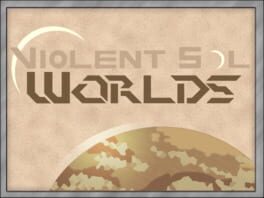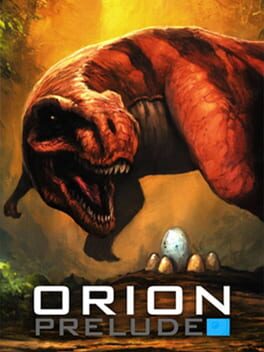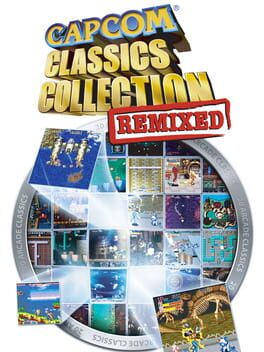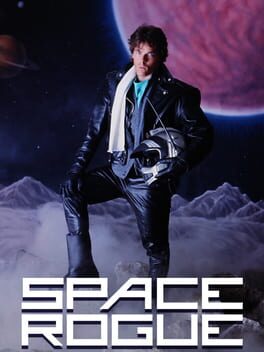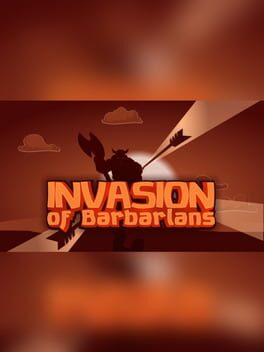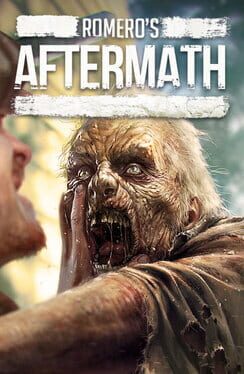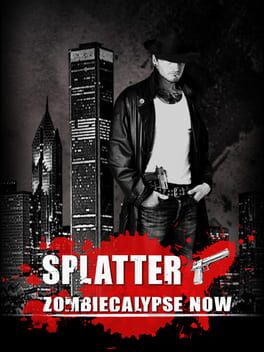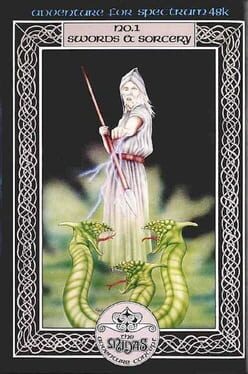How to play Mass Effect: Andromeda on Mac
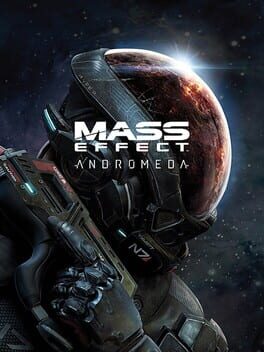
| Platforms | Computer |
Game summary
A new adventure awaits in the Mass Effect universe. With stunning visuals and a new galaxy to discover, BioWare delivers the next generation of space exploration.
Commander Shepard's story may be over, but there are many more stories to tell in the Mass Effect universe. Mass Effect Andromeda will be set in a new galaxy, with new characters, new quests and a whole load of new consequence-laden decisions to make.
Mass Effect: Andromeda takes you to the Andromeda galaxy, far beyond the Milky Way. There, you'll lead our fight for a new home in hostile territory - where WE are the aliens.
Play as the Pathfinder - a leader of a squad of military-trained explorers - with deep progression and customisation systems. This is the story of humanity’s next chapter, and your choices throughout the game will ultimately determine our survival in the Andromeda Galaxy.
As you unfold the mysteries of the Andromeda Galaxy and the hope for humanity lies on your shoulders – You must ask yourself… How far will you go?
Key Features:
Return to the Mass Effect universe. Lead the first humans in Andromeda on a desperate search for our new home. In this new chapter of Mass Effect, meet and recruit all-new, interesting characters caught up in an epic space saga filled with mystery and galactic conflict.
Fight for survival. Battle with your Pathfinder team against terrifying enemies and creatures. New additions like destructible environments, boosted jumps for added verticality, and all-new weapons and Biotics make combat more thrilling than ever.
Build your hero. Create a formidable hero with amazing weapons, powers and tech. A much more flexible skill and weapon progression tree means you can replicate your play style to make you unstoppable against new, powerful alien enemies.
Explore a new galaxy. Chart your own course in a dangerous new region. Unravel the mysteries of the Andromeda galaxy as you discover rich, alien worlds in the search for humanity’s new home.
First released: Mar 2017
Play Mass Effect: Andromeda on Mac with Parallels (virtualized)
The easiest way to play Mass Effect: Andromeda on a Mac is through Parallels, which allows you to virtualize a Windows machine on Macs. The setup is very easy and it works for Apple Silicon Macs as well as for older Intel-based Macs.
Parallels supports the latest version of DirectX and OpenGL, allowing you to play the latest PC games on any Mac. The latest version of DirectX is up to 20% faster.
Our favorite feature of Parallels Desktop is that when you turn off your virtual machine, all the unused disk space gets returned to your main OS, thus minimizing resource waste (which used to be a problem with virtualization).
Mass Effect: Andromeda installation steps for Mac
Step 1
Go to Parallels.com and download the latest version of the software.
Step 2
Follow the installation process and make sure you allow Parallels in your Mac’s security preferences (it will prompt you to do so).
Step 3
When prompted, download and install Windows 10. The download is around 5.7GB. Make sure you give it all the permissions that it asks for.
Step 4
Once Windows is done installing, you are ready to go. All that’s left to do is install Mass Effect: Andromeda like you would on any PC.
Did it work?
Help us improve our guide by letting us know if it worked for you.
👎👍