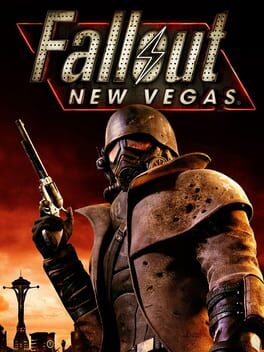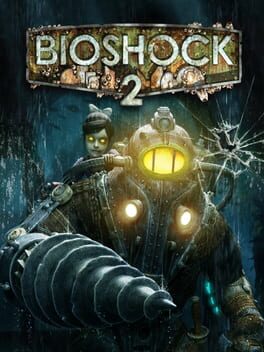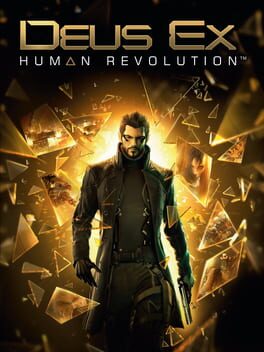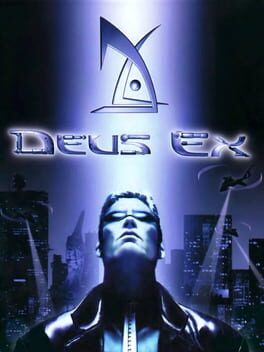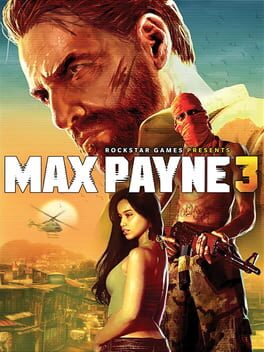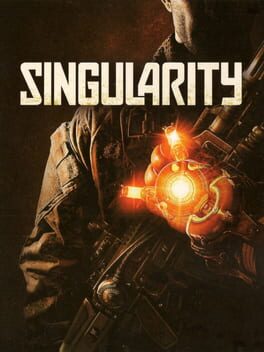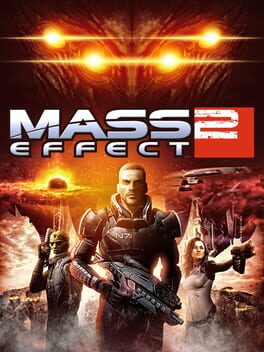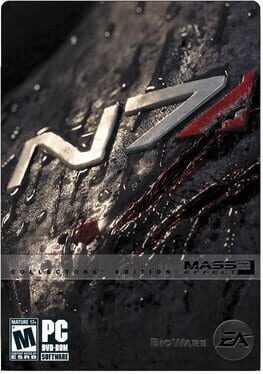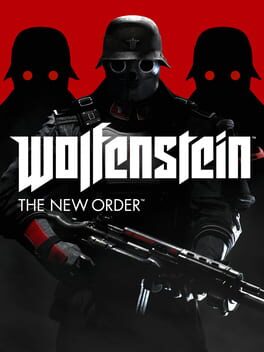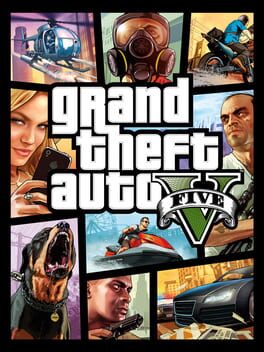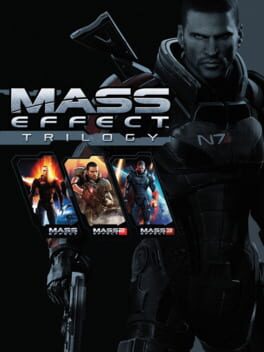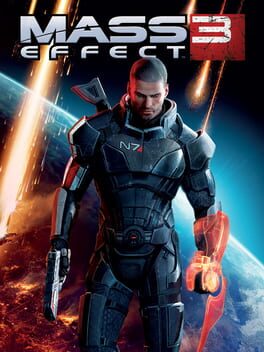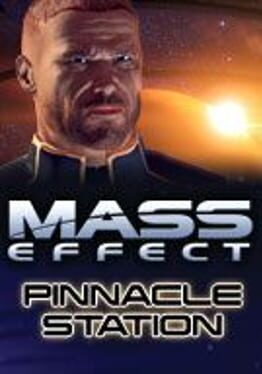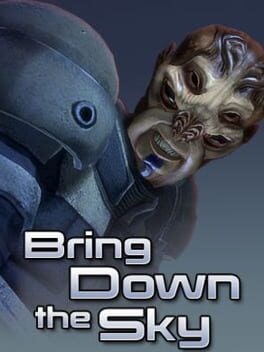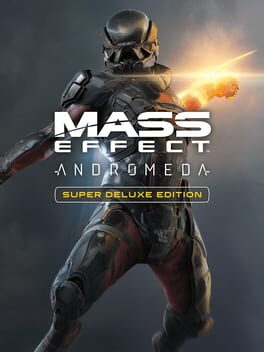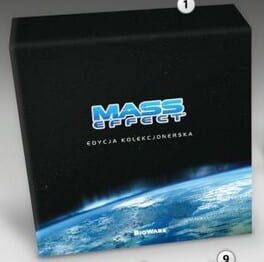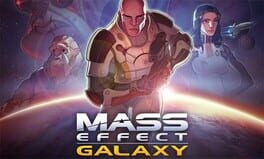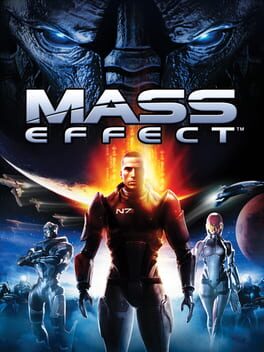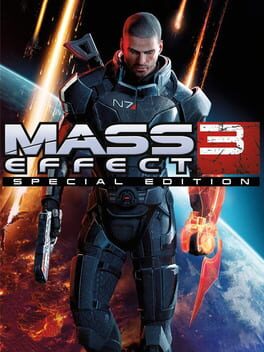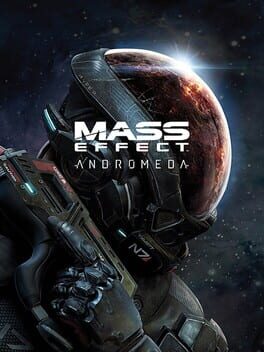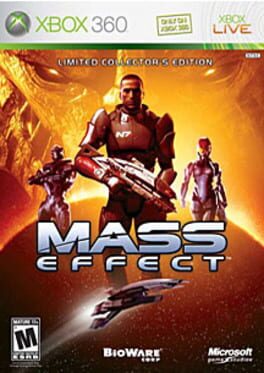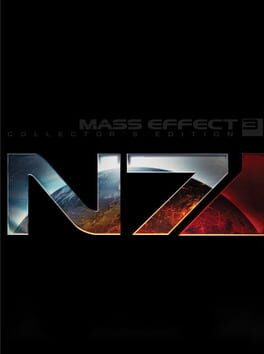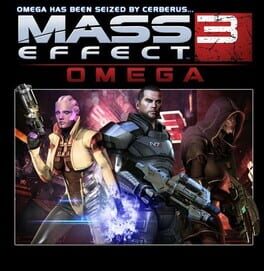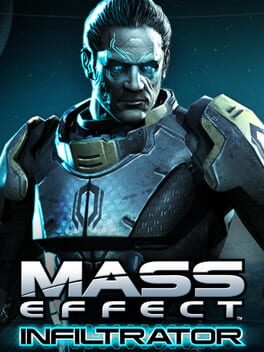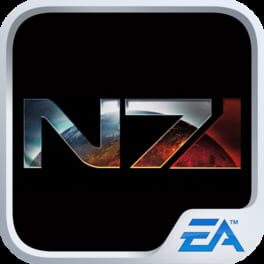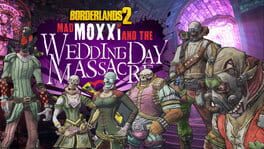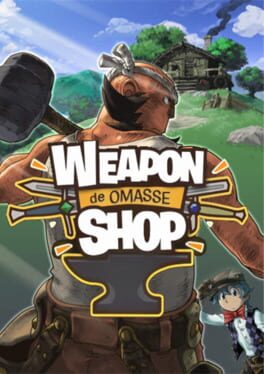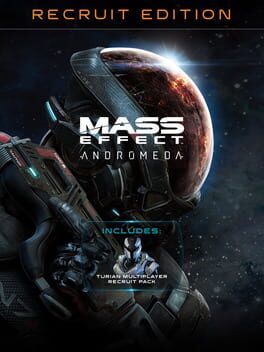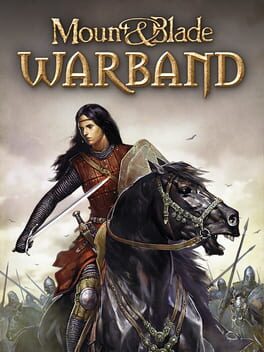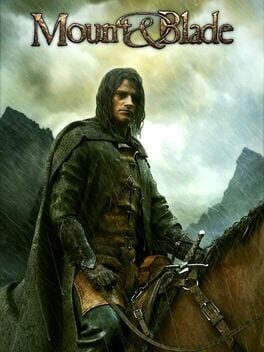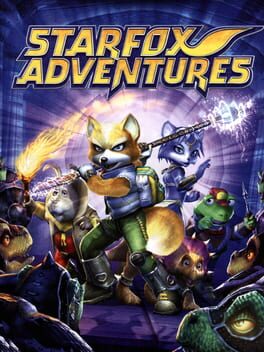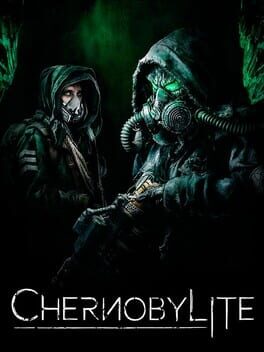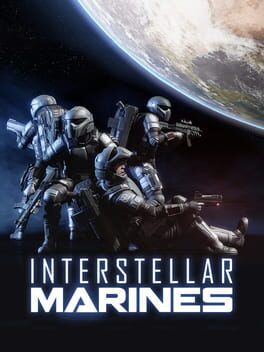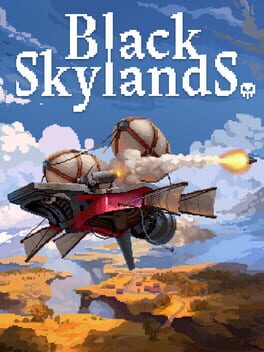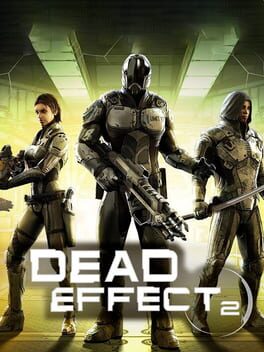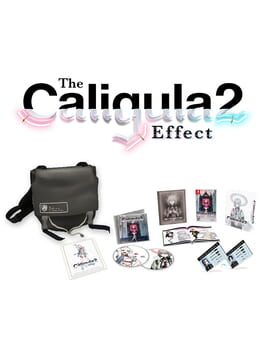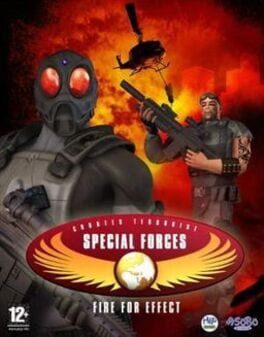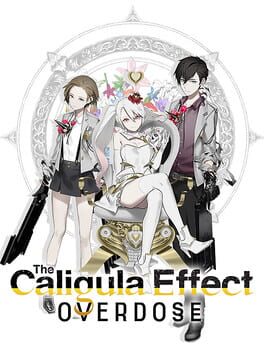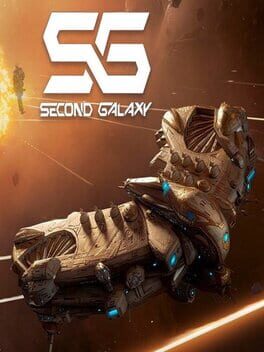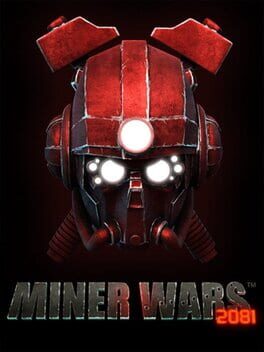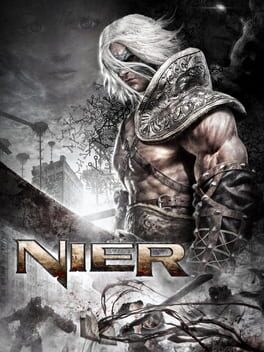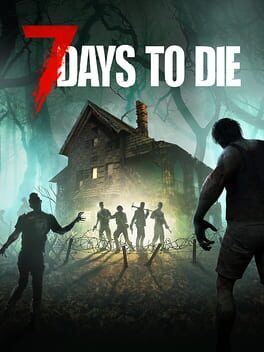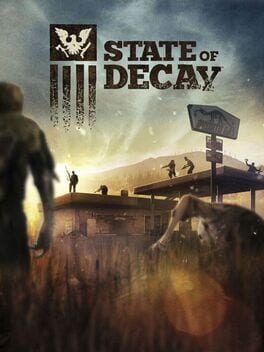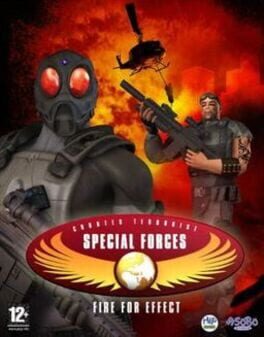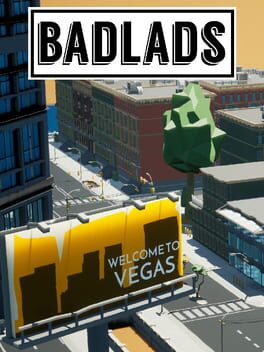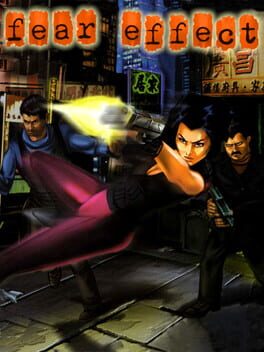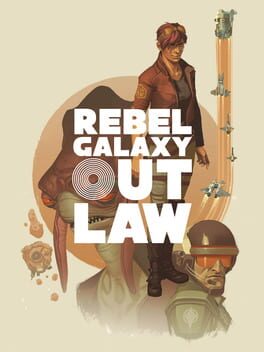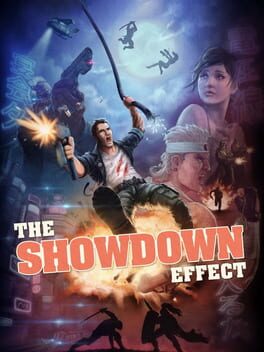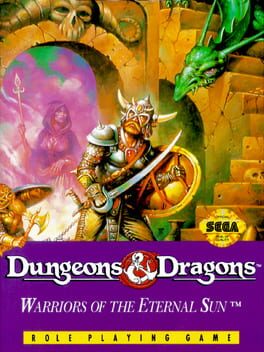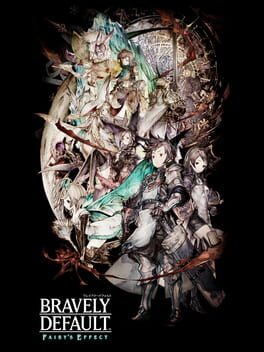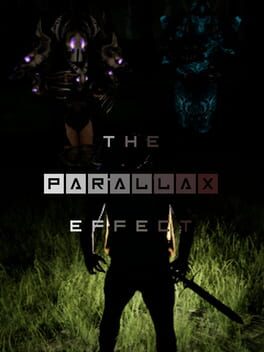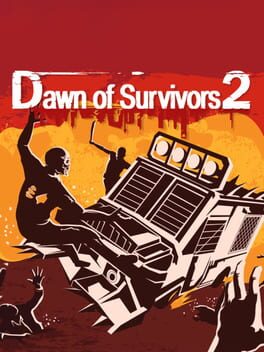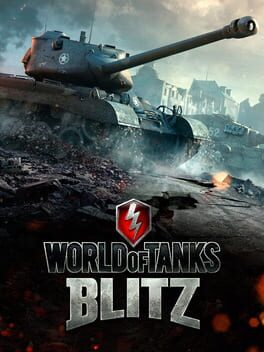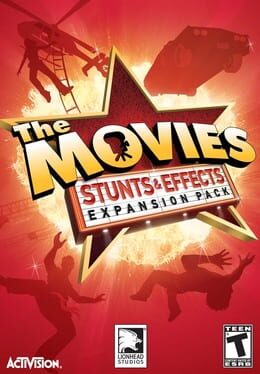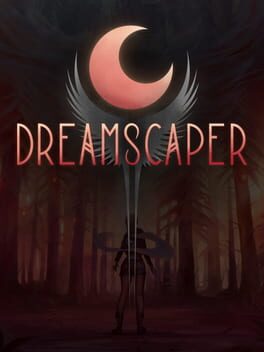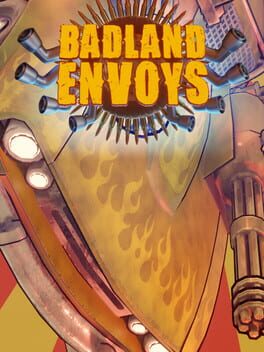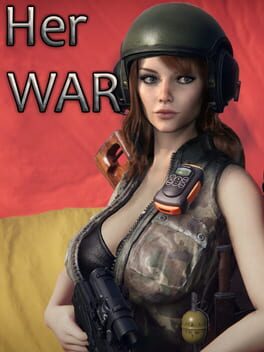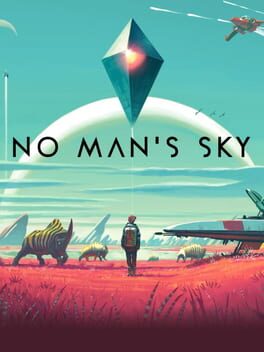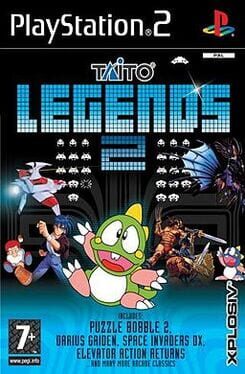How to play Mass Effect 2 on Mac
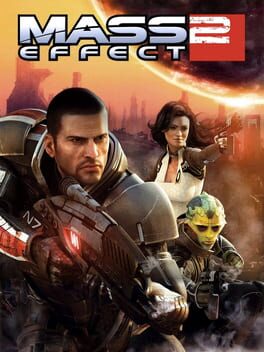
| Platforms | Computer |
Game summary
Are you prepared to lose everything to save the galaxy? You'll need to be, Commander Shephard. It's time to bring together your greatest allies and recruit the galaxy's fighting elite to continue the resistance against the invading Reapers. So steel yourself, because this is an astronomical mission where sacrifices must be made. You'll face tougher choices and new, deadlier enemies. Arm yourself and prepare for an unforgettable intergalactic adventure.
Game Features:
Shift the fight in your favour. Equip yourself with powerful new weapons almost instantly thanks to a new inventory system. Plus, an improved health regeneration system means you'll spend less time hunting for restorative items.
Make every decision matter. Divisive crew members are just the tip of the iceberg, Commander, because you'll also be tasked with issues of intergalactic diplomacy. And time's a wastin' so don't be afraid to use new prompt-based actions that let you interrupt conversations, even if they could alter the fate of your crew...and the galaxy.
Forge new alliances, carefully. You'll fight alongside some of your most trustworthy crew members, but you'll also get the opportunity to recruit new talent. Just choose your new partners with care because the fate of the galaxy rests on your shoulders, Commander.
First released: Jan 2010
Play Mass Effect 2 on Mac with Parallels (virtualized)
The easiest way to play Mass Effect 2 on a Mac is through Parallels, which allows you to virtualize a Windows machine on Macs. The setup is very easy and it works for Apple Silicon Macs as well as for older Intel-based Macs.
Parallels supports the latest version of DirectX and OpenGL, allowing you to play the latest PC games on any Mac. The latest version of DirectX is up to 20% faster.
Our favorite feature of Parallels Desktop is that when you turn off your virtual machine, all the unused disk space gets returned to your main OS, thus minimizing resource waste (which used to be a problem with virtualization).
Mass Effect 2 installation steps for Mac
Step 1
Go to Parallels.com and download the latest version of the software.
Step 2
Follow the installation process and make sure you allow Parallels in your Mac’s security preferences (it will prompt you to do so).
Step 3
When prompted, download and install Windows 10. The download is around 5.7GB. Make sure you give it all the permissions that it asks for.
Step 4
Once Windows is done installing, you are ready to go. All that’s left to do is install Mass Effect 2 like you would on any PC.
Did it work?
Help us improve our guide by letting us know if it worked for you.
👎👍