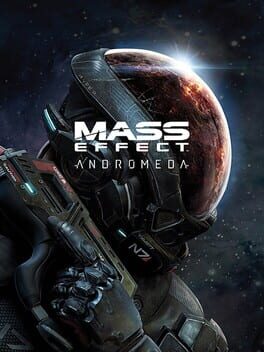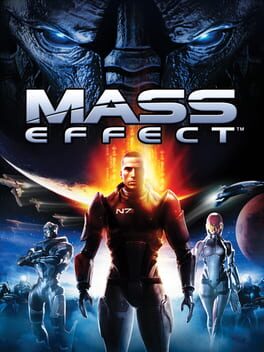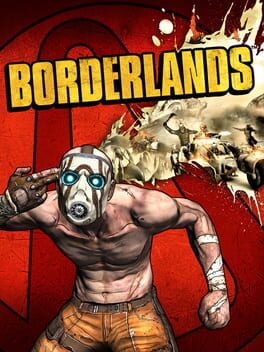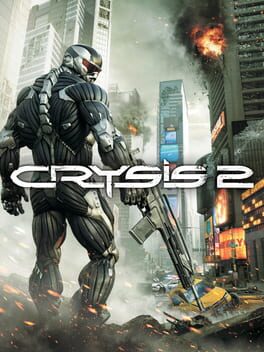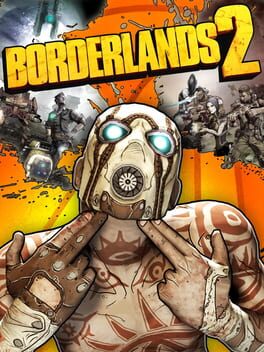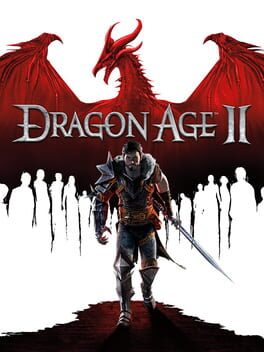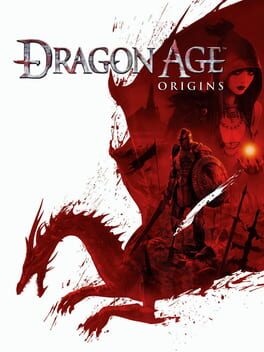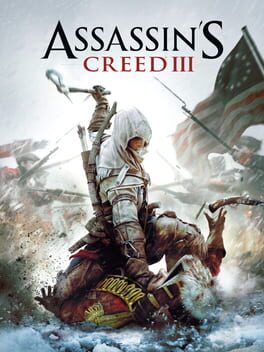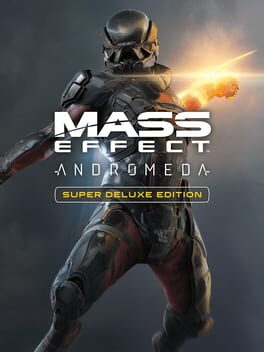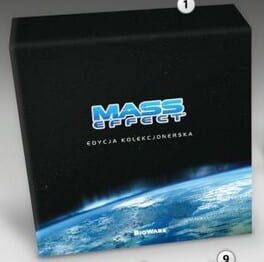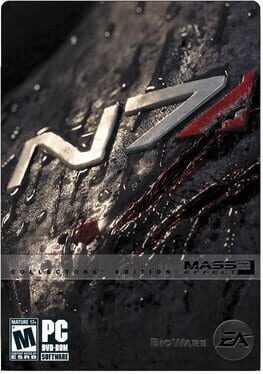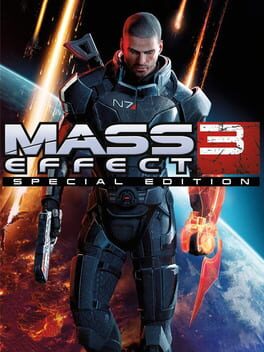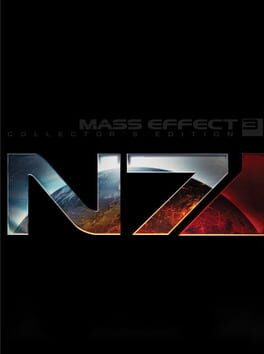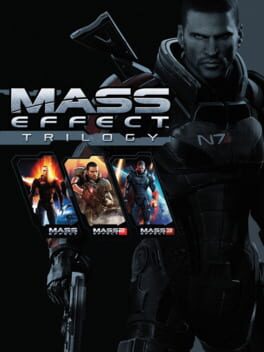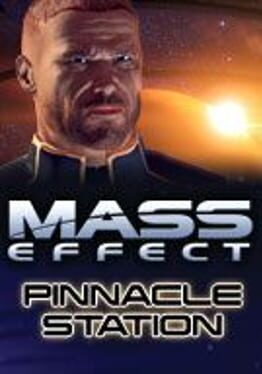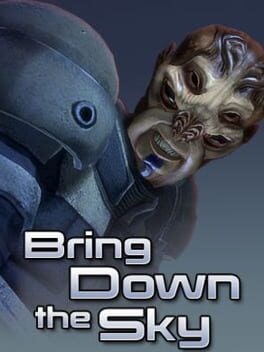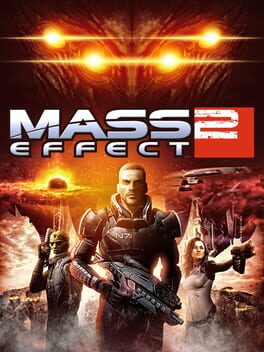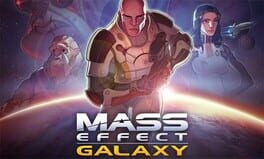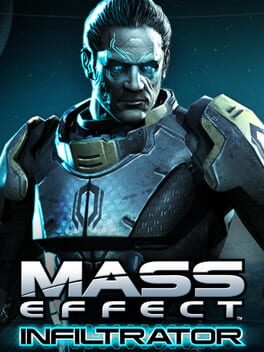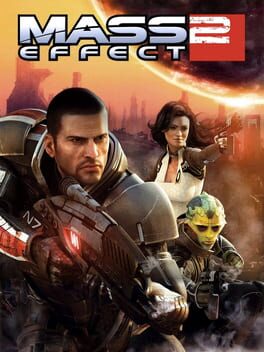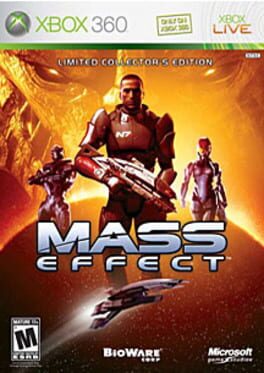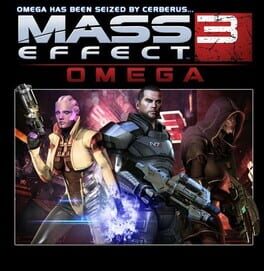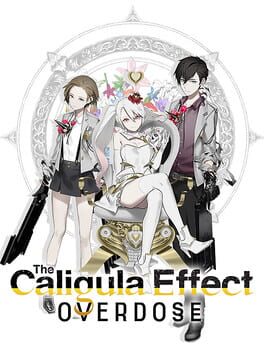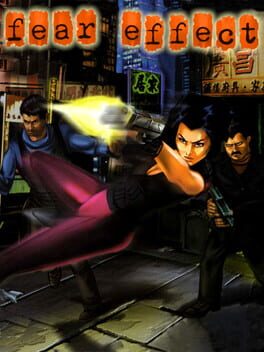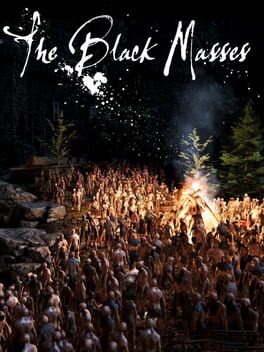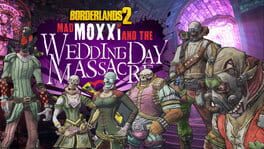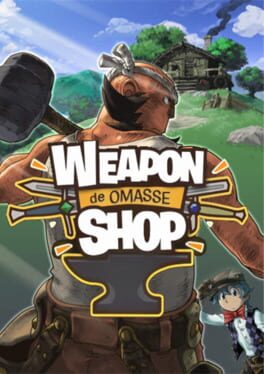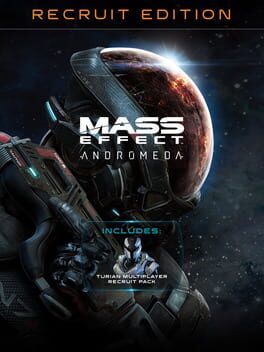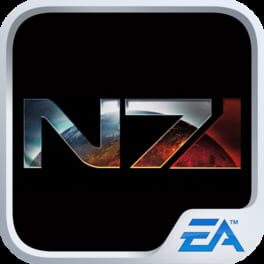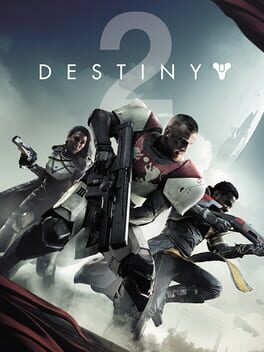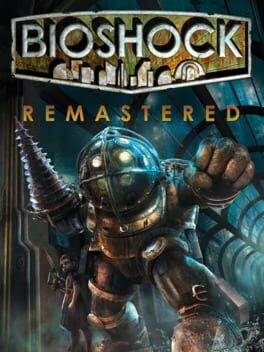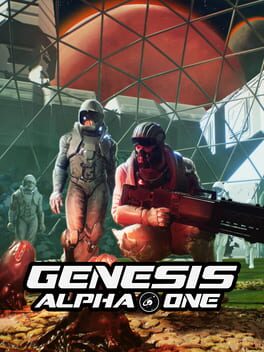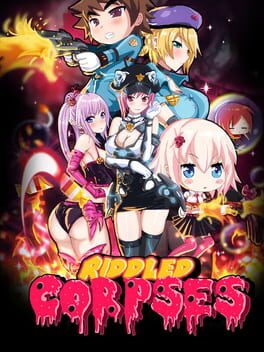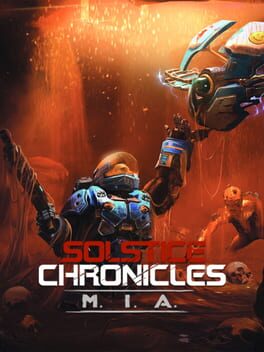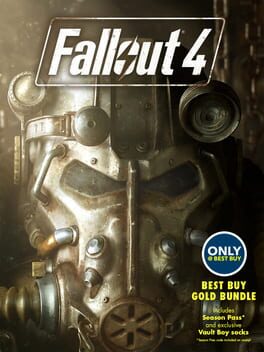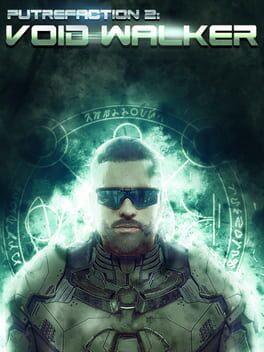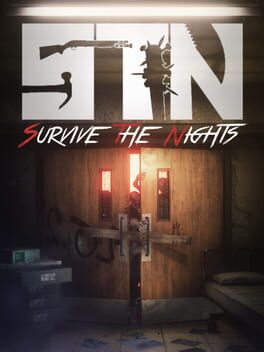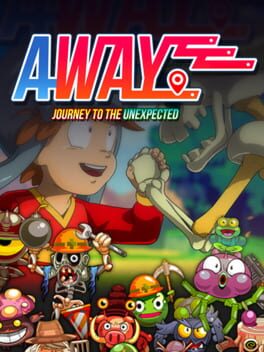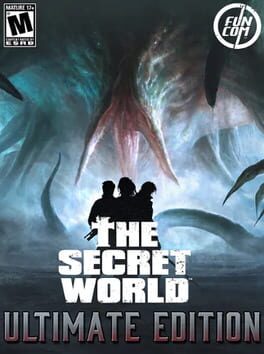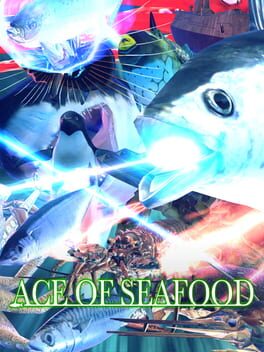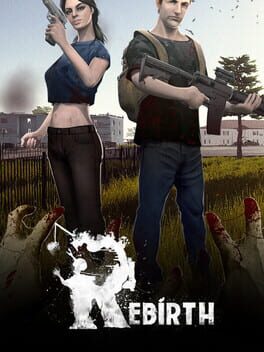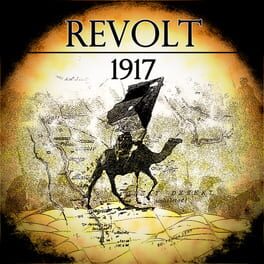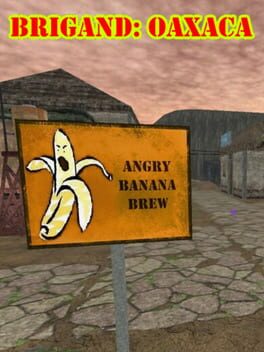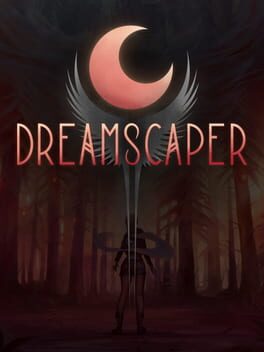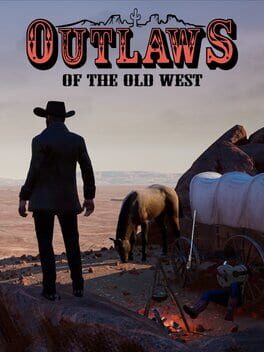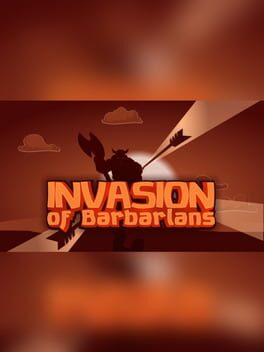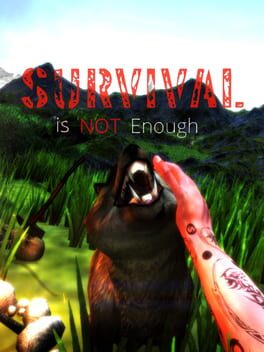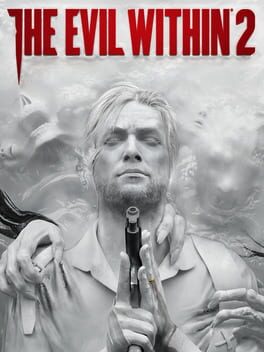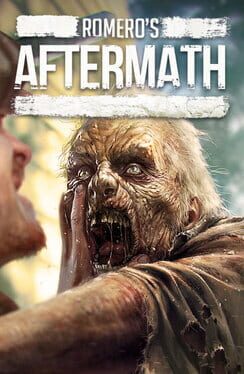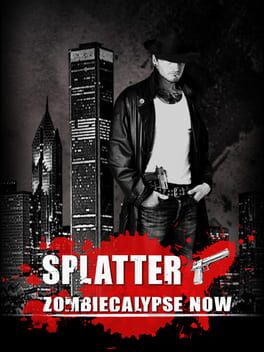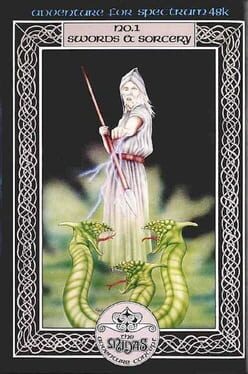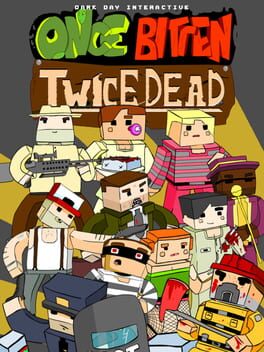How to play Mass Effect 3 on Mac
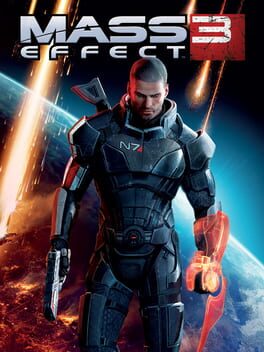
| Platforms | Computer |
Game summary
Earth is burning. The Reapers have taken over and other civilizations are falling like dominoes. Lead the final fight to save humanity and take back Earth from these terrifying machines, Commander Shepard. You'll need backup for these battles. Fortunately, the galaxy has a habit of sending unexpected species your way. Recruit team members and forge new alliances, but be prepared to say goodbye at any time as partners make the ultimate sacrifice. It's time for Commander Shepard to fight for the fate of the human race and save the galaxy. No pressure, Commander.
Fight smarter. Take advantage of new powers and combat moves. Shepard can now blind fire at enemies and build tougher melee attacks. Plus, when you fight as a team you can combine new biotic and tech powers to unleash devastating Power Combos.
Build the final force. Build a team from a variety of races and classes and combine their skills to overcome impossible odds. You'll be joined by newcomers like James Vega, a tough-as-nails soldier, as well as EDI, a trusted AI in a newly acquired physical form. Keep an eye out for beloved characters from your past, but beware. Some may not survive the final battle...
Face off against friends. Enjoy an integrated co-op multiplayer mode and team up with friends online to liberate key conflict zones from increasingly tough opponents. Customize your warrior and earn new weapons, armor, and abilities to build war preparedness stats in your single player campaign.
First released: Mar 2012
Play Mass Effect 3 on Mac with Parallels (virtualized)
The easiest way to play Mass Effect 3 on a Mac is through Parallels, which allows you to virtualize a Windows machine on Macs. The setup is very easy and it works for Apple Silicon Macs as well as for older Intel-based Macs.
Parallels supports the latest version of DirectX and OpenGL, allowing you to play the latest PC games on any Mac. The latest version of DirectX is up to 20% faster.
Our favorite feature of Parallels Desktop is that when you turn off your virtual machine, all the unused disk space gets returned to your main OS, thus minimizing resource waste (which used to be a problem with virtualization).
Mass Effect 3 installation steps for Mac
Step 1
Go to Parallels.com and download the latest version of the software.
Step 2
Follow the installation process and make sure you allow Parallels in your Mac’s security preferences (it will prompt you to do so).
Step 3
When prompted, download and install Windows 10. The download is around 5.7GB. Make sure you give it all the permissions that it asks for.
Step 4
Once Windows is done installing, you are ready to go. All that’s left to do is install Mass Effect 3 like you would on any PC.
Did it work?
Help us improve our guide by letting us know if it worked for you.
👎👍