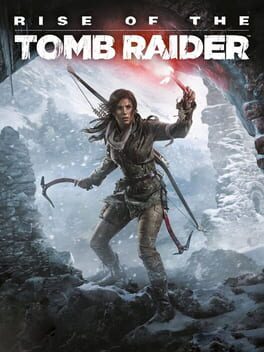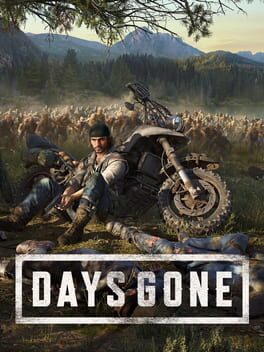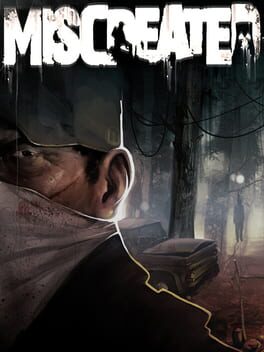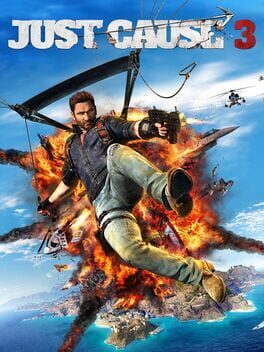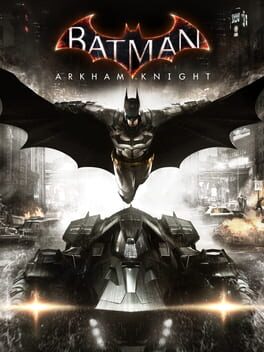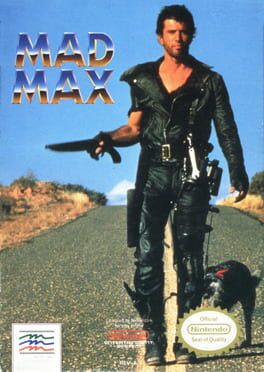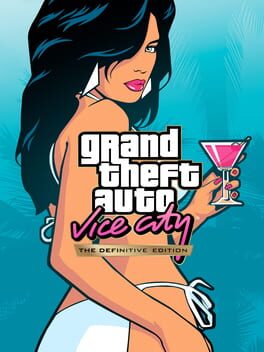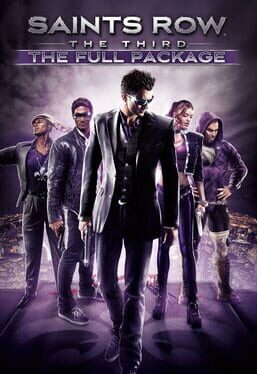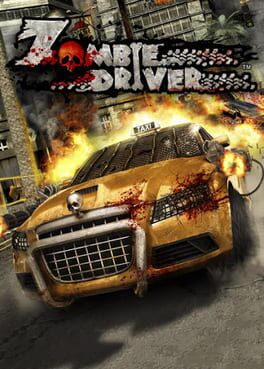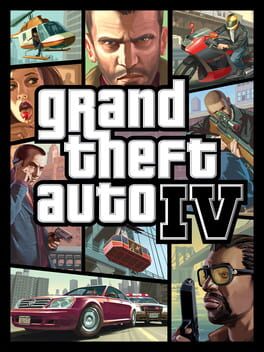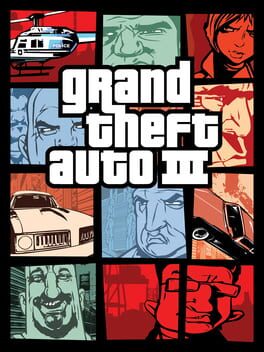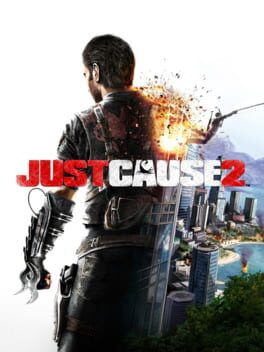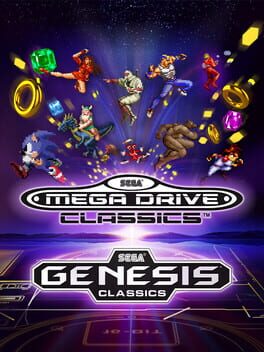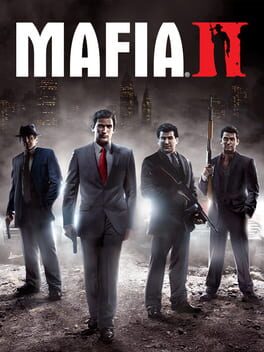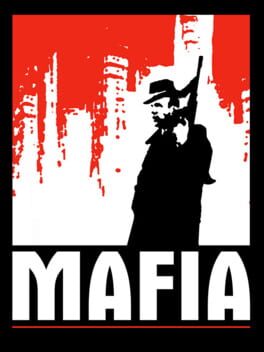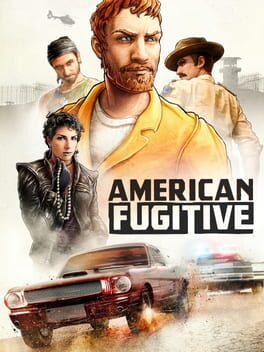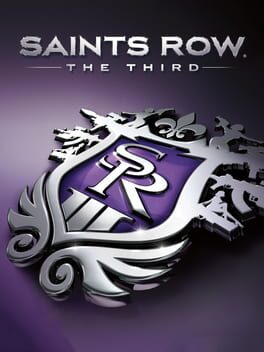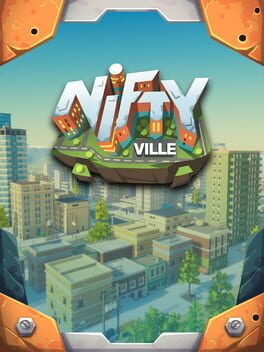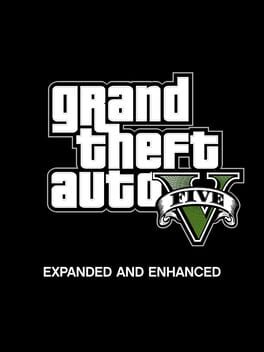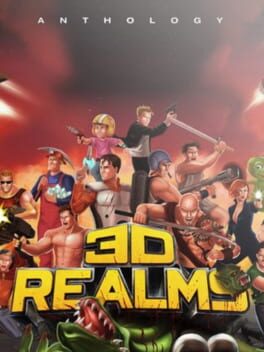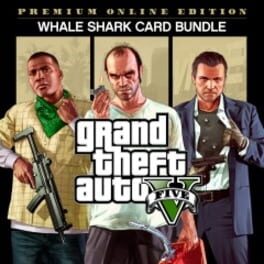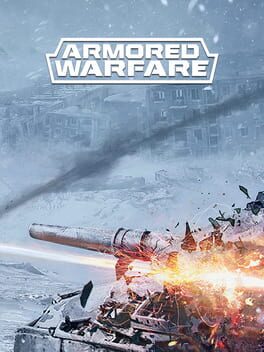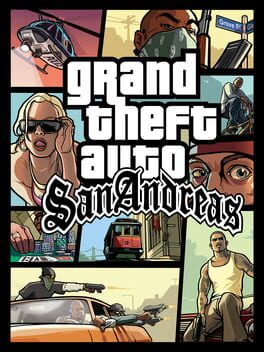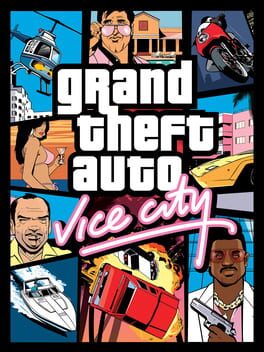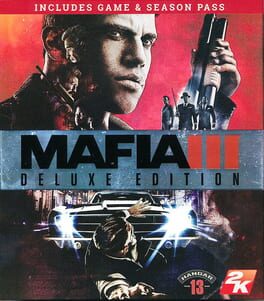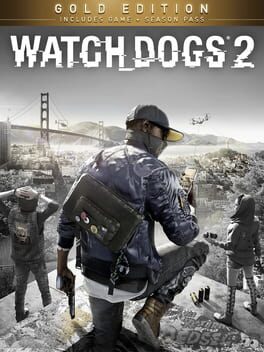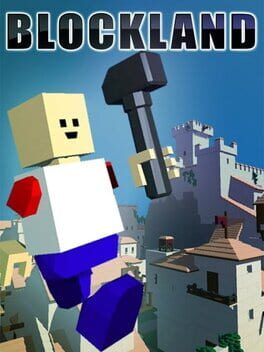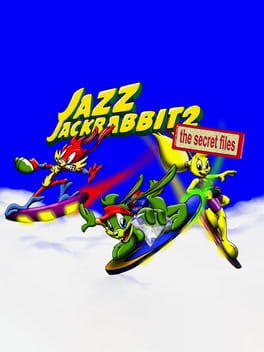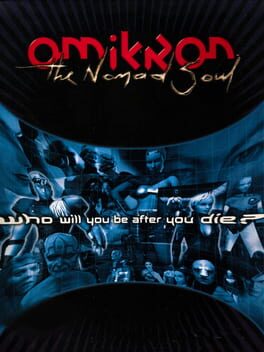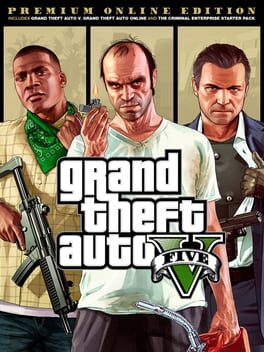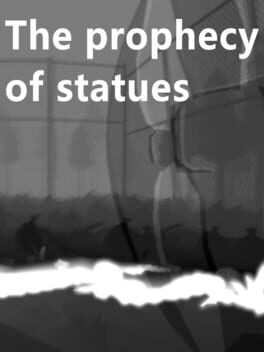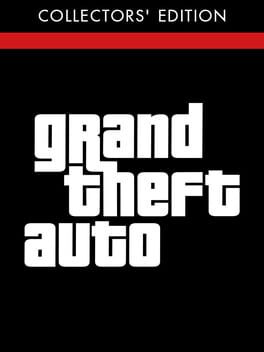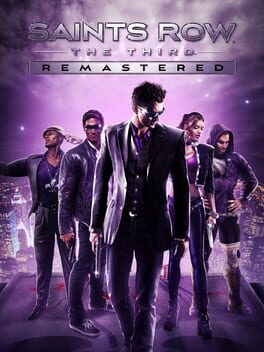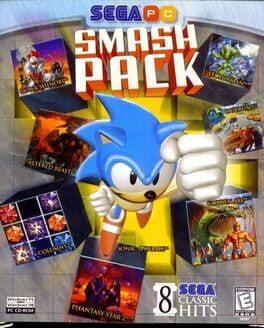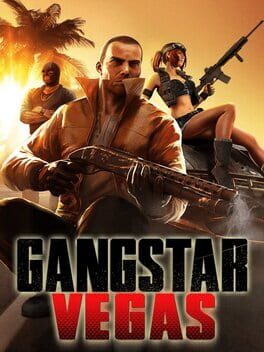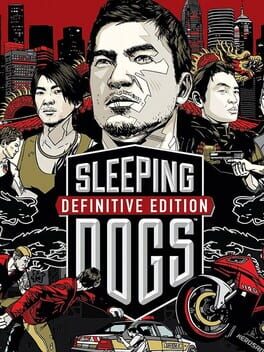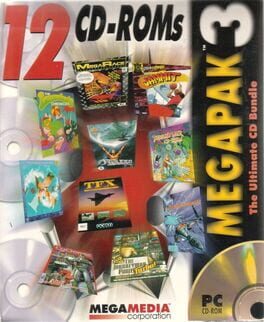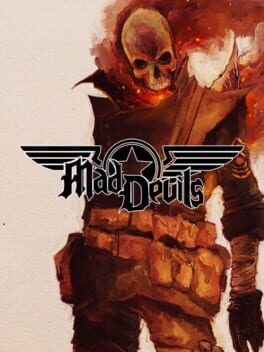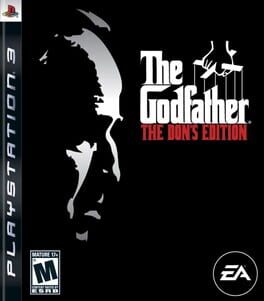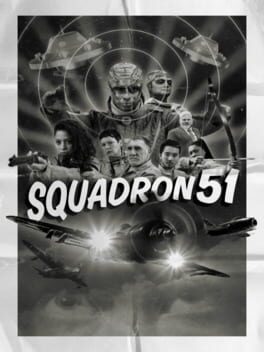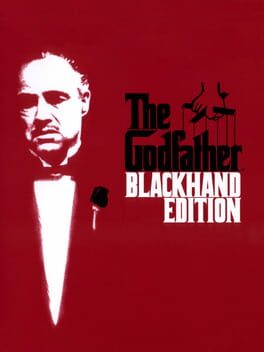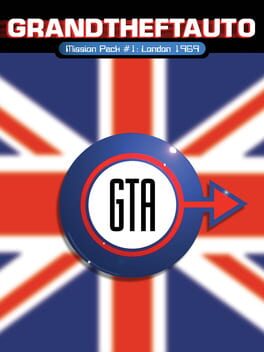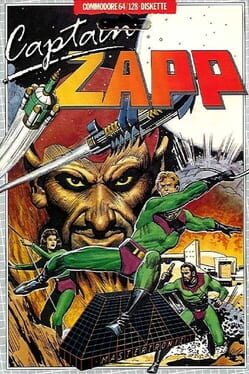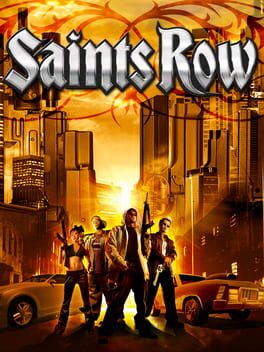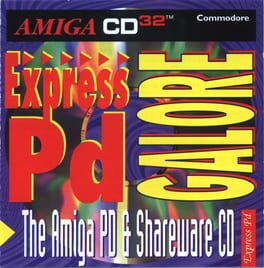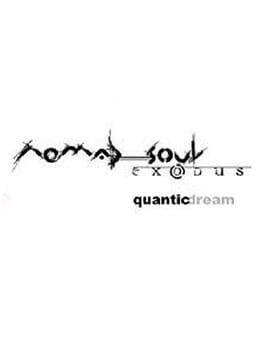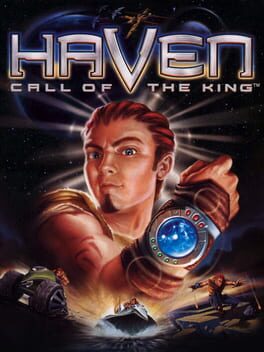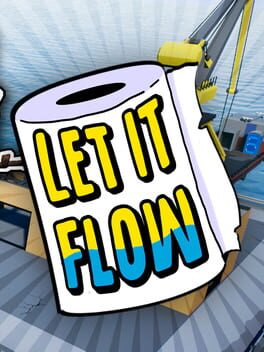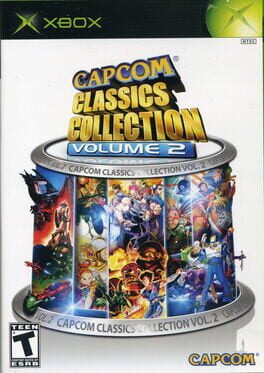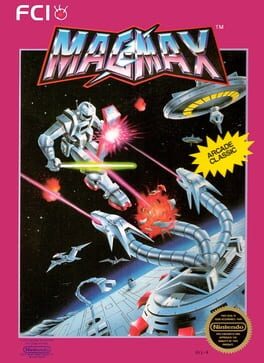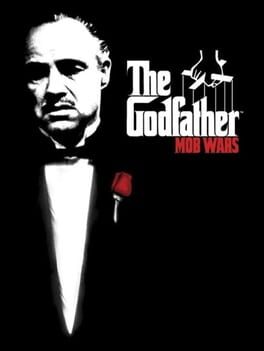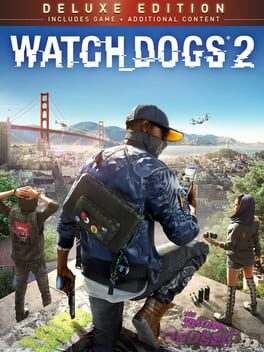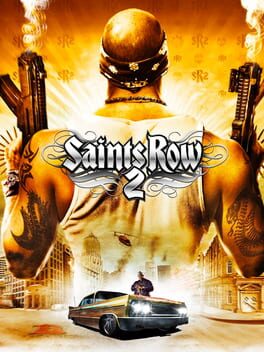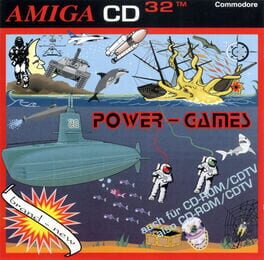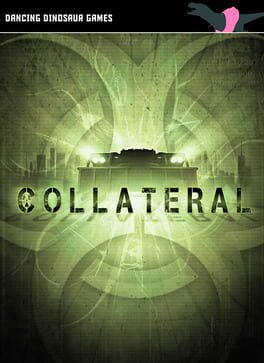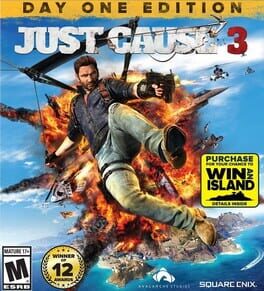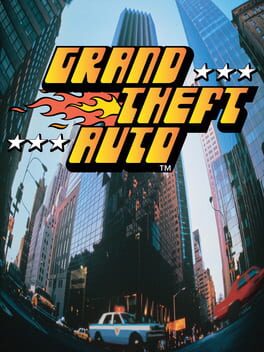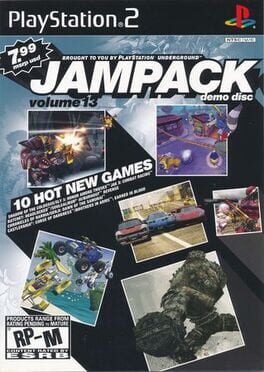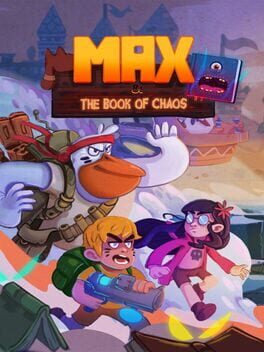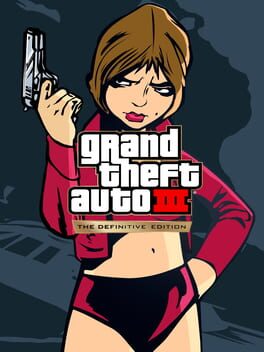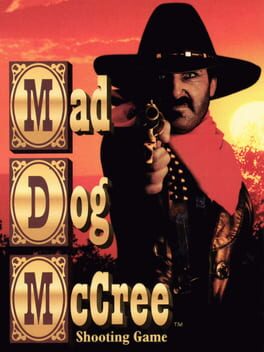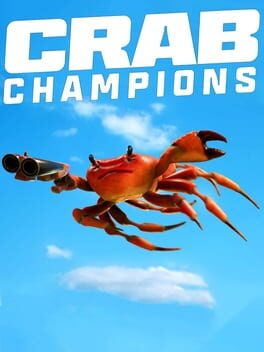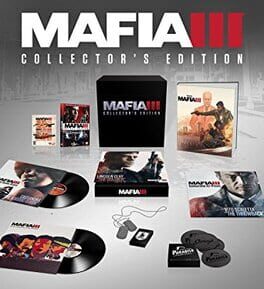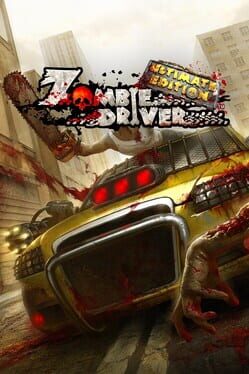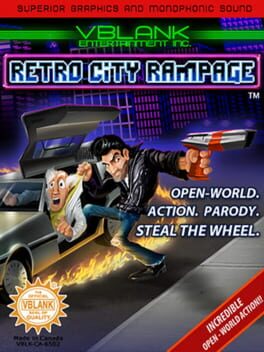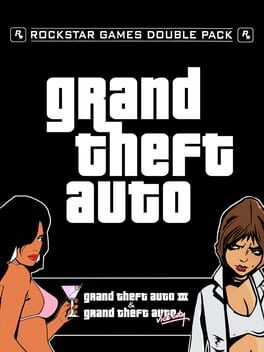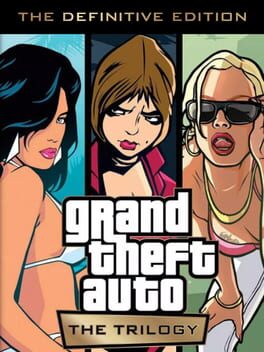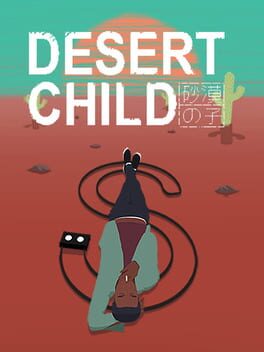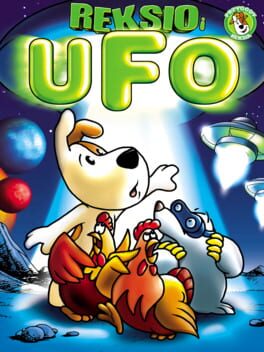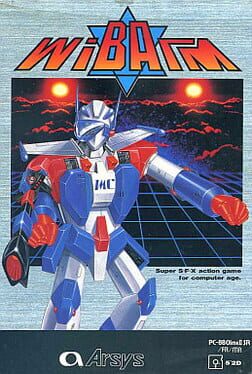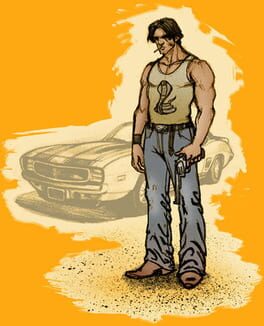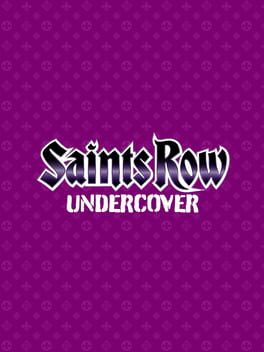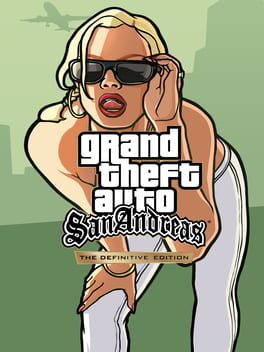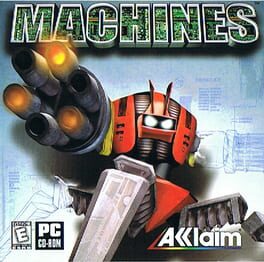How to play Mad Max on Mac
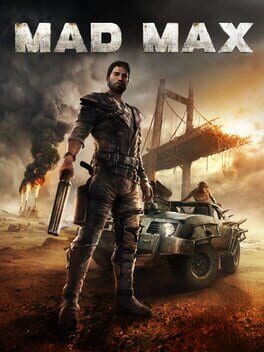
| Platforms | Platform, Computer |
Game summary
In Mad Max, the player takes on the role of titular character Mad Max; a dangerous melee fighter and can use his attacks to kill almost anyone. His weapon of choice is his shotgun. He is assisted by another man called Chumbucket. Chum mainly works with Max to build and upgrade the Magnum Opus vehicle.
Mad Max will feature a variety of weapons which Max can use to defeat enemies. Though the shotgun is Max's weapon of choice, ammo is scarce, and so melee options are the smarter way to go. The 'thunderstick' is an explosive weapon that can be lanced into an enemy's chest, crackling like a lit dynamite fuse before blowing the victim to smithereens. The Harpoon is also one of Max's favorite weapon though it can only be used in-vehicle with Chum riding along. Max's Magnum Opus can be combined with a speedy V12 engine and powerful ramming ability to destroy enemies's vehicles and weaponry. When simultaneously driving and aiming, the game enters slow-motion and allows you to toggle between targets. Not much is known about the vehicular combat and its features.
Mad Max will feature crafting system which can be used to craft new weapons and tools. Max's garage can also be used to change and modify the car's engines, chassis, wheels, body works including paint treatment and the “shell” of the auto-mobile and the car’s weight and attributes update accordingly. Max can also be upgraded though it's plans hasn't fully been implemented.
Many choices are given in the game, such as, either playing silently or aggressively. Max can also get guidance from Chum about how he can complete his objectives strategically. However, its largely up to the player how he can complete the objectives.
First released: Sep 2015
Play Mad Max on Mac with Parallels (virtualized)
The easiest way to play Mad Max on a Mac is through Parallels, which allows you to virtualize a Windows machine on Macs. The setup is very easy and it works for Apple Silicon Macs as well as for older Intel-based Macs.
Parallels supports the latest version of DirectX and OpenGL, allowing you to play the latest PC games on any Mac. The latest version of DirectX is up to 20% faster.
Our favorite feature of Parallels Desktop is that when you turn off your virtual machine, all the unused disk space gets returned to your main OS, thus minimizing resource waste (which used to be a problem with virtualization).
Mad Max installation steps for Mac
Step 1
Go to Parallels.com and download the latest version of the software.
Step 2
Follow the installation process and make sure you allow Parallels in your Mac’s security preferences (it will prompt you to do so).
Step 3
When prompted, download and install Windows 10. The download is around 5.7GB. Make sure you give it all the permissions that it asks for.
Step 4
Once Windows is done installing, you are ready to go. All that’s left to do is install Mad Max like you would on any PC.
Did it work?
Help us improve our guide by letting us know if it worked for you.
👎👍