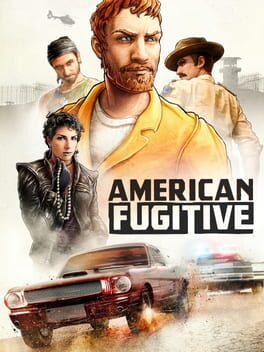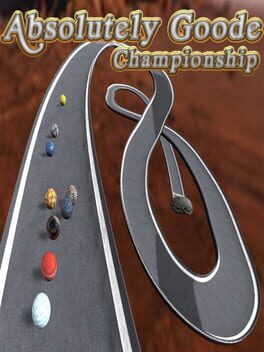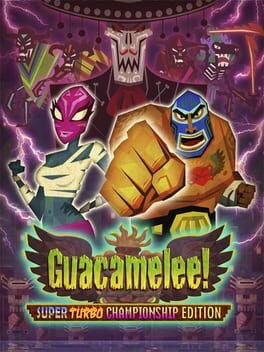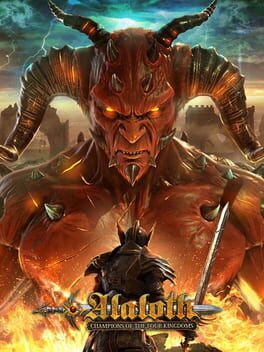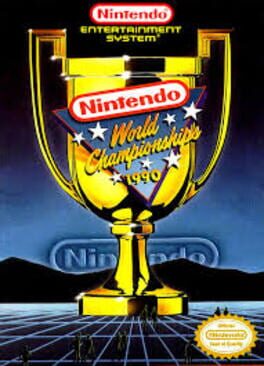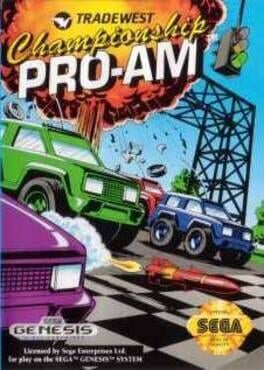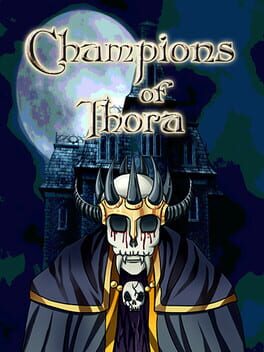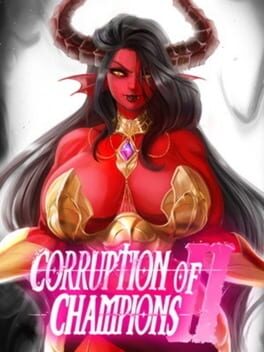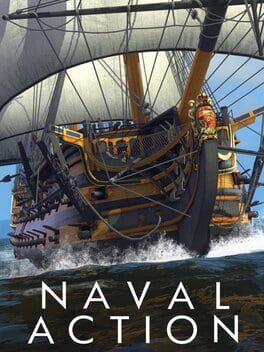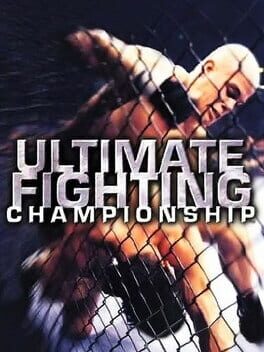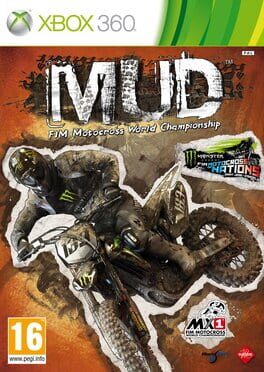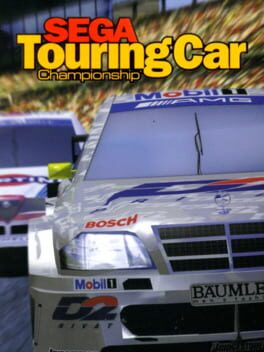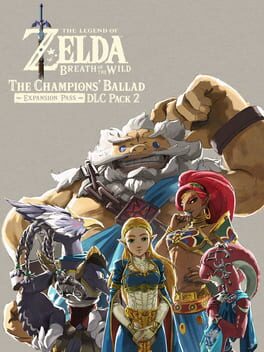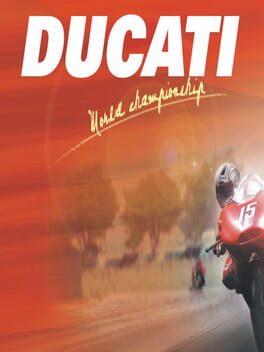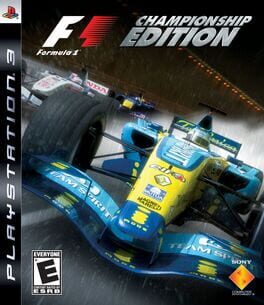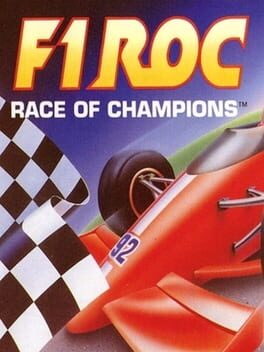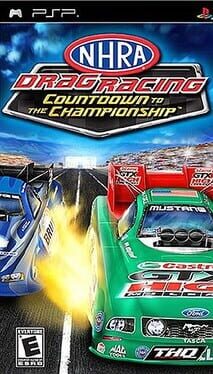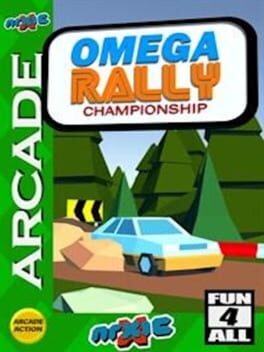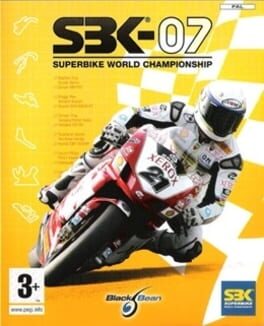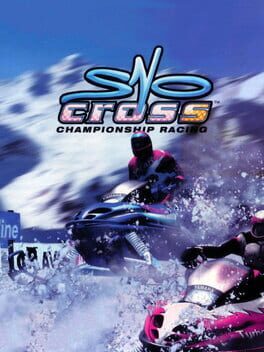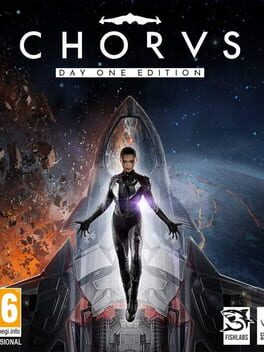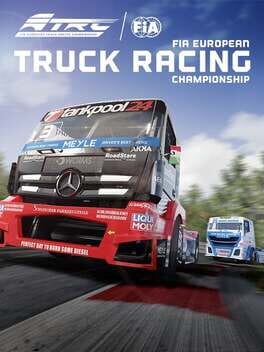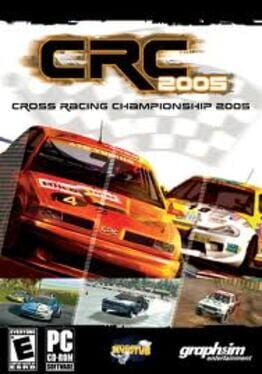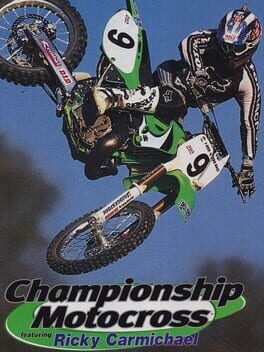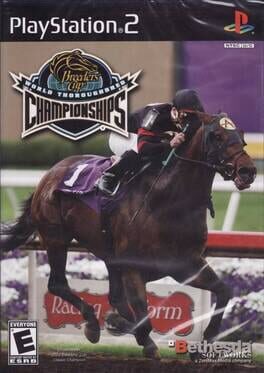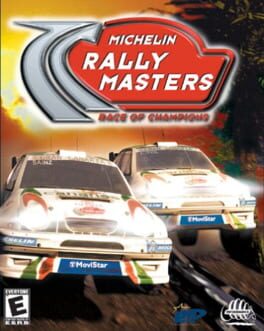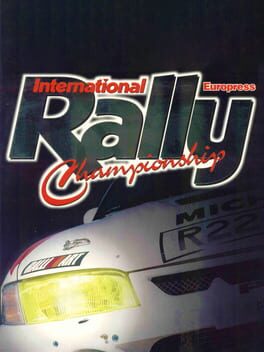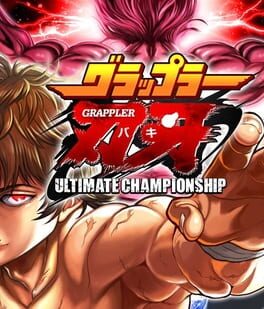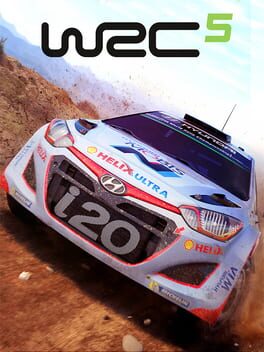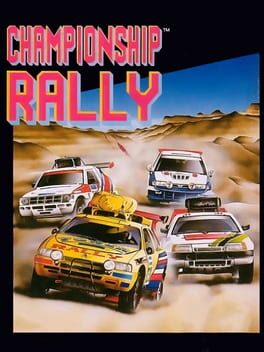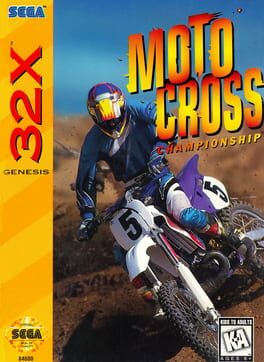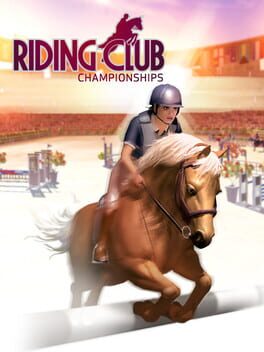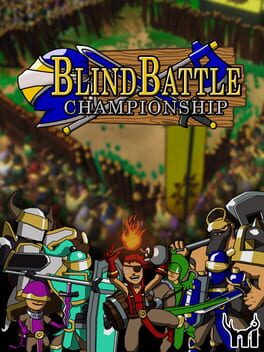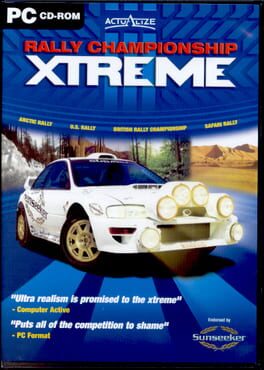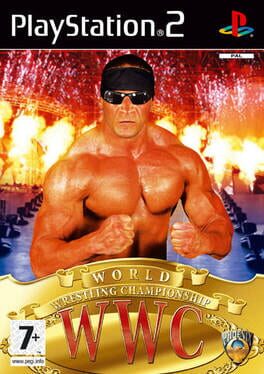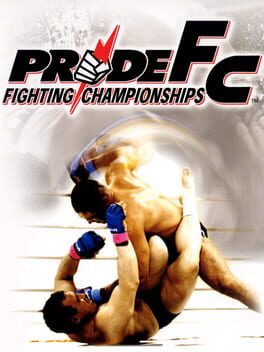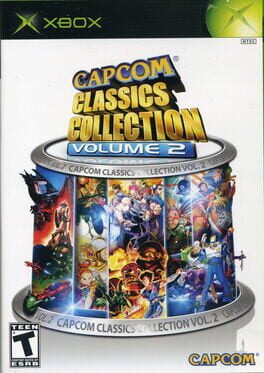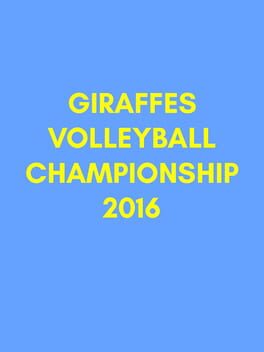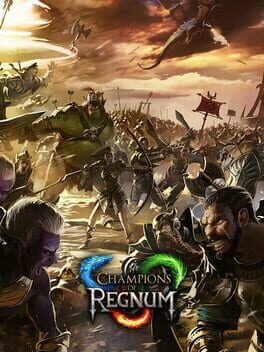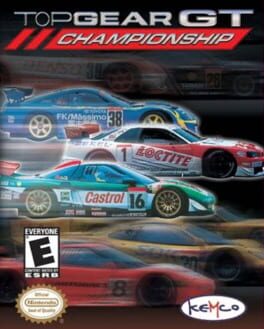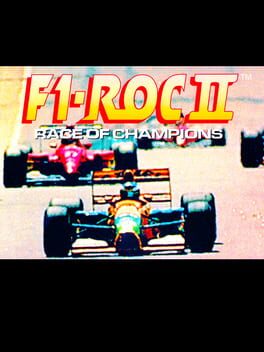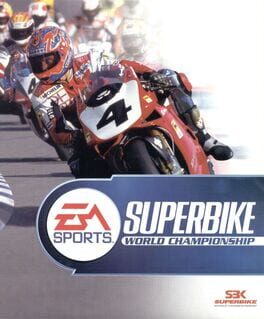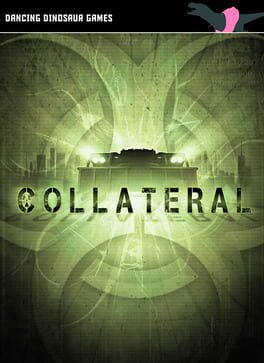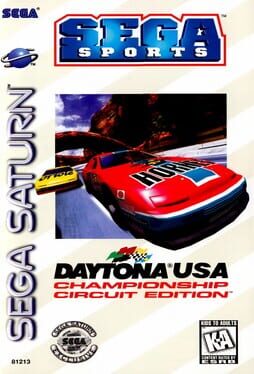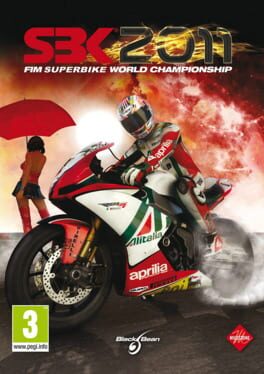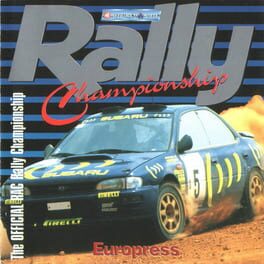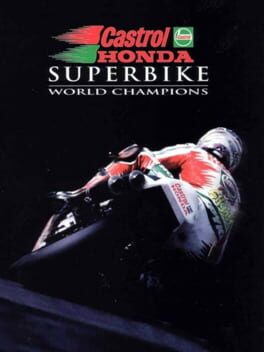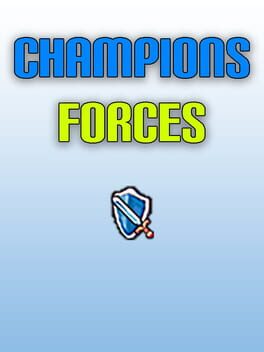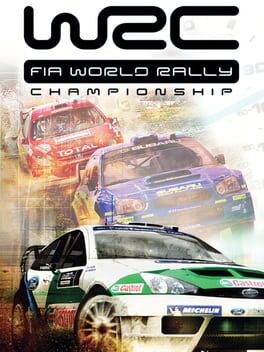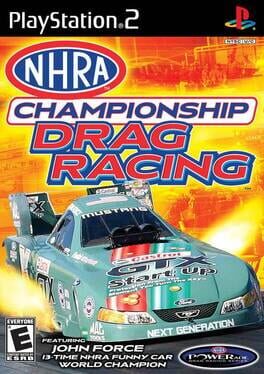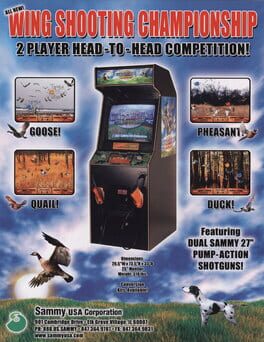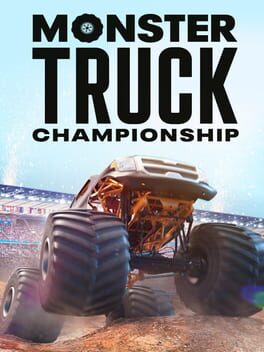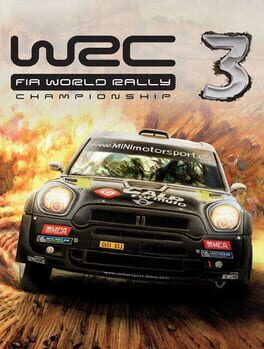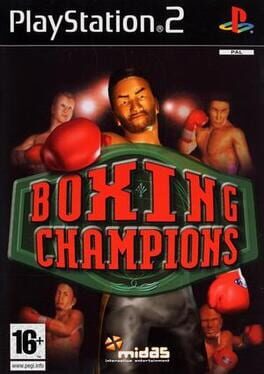How to play Crab Champions on Mac
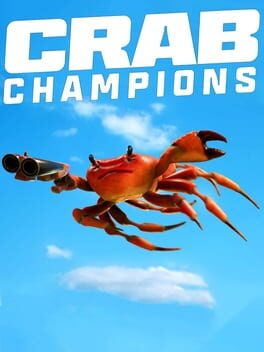
| Platforms | Computer |
Game summary
Crab Champions is a solo developed game from the creator of Crab Rave. Each of the 3 main modes offer a different playstyle.
Survival (1-4 Players Co-Op PvE)
Fight your way through increasingly difficult islands that are populated with hostile enemies. Loot chests are scattered around each island containing upgrades that enhance different aspects of your crab's power. The in game economy makes it important to develop a strategy around when to buy chests as well as deciding on what upgrades fit best for your current build. The goal is to survive as long as possible before getting overrun by enemies. In addition to the main mode, test yourself with single island challenge runs and a bonus endless combo mini mode.
Racing (1-4 Players)
A complete change of pace from the Survival and Duel modes. No weapons, the only focus is on fluid, responsive movement. Playing solo or with friends, the goal is to make it through one of the race maps as quickly as possible to set a new personal record. Through trial and error, it's possible to find new ways to set records, combining chained movements like sliding and flipping.
Duel (1-6 Players PvP)
Play with Steam friends (or bots if playing solo) in 1v1, 2v2 and 3v3 duels across small balanced maps. Skilled use of movement, timing and shields are required to come out on top in this fast paced mode. The first player or team to win 5 rounds wins the match. Custom games are also available, allowing players to choose their own rules.
Play Crab Champions on Mac with Parallels (virtualized)
The easiest way to play Crab Champions on a Mac is through Parallels, which allows you to virtualize a Windows machine on Macs. The setup is very easy and it works for Apple Silicon Macs as well as for older Intel-based Macs.
Parallels supports the latest version of DirectX and OpenGL, allowing you to play the latest PC games on any Mac. The latest version of DirectX is up to 20% faster.
Our favorite feature of Parallels Desktop is that when you turn off your virtual machine, all the unused disk space gets returned to your main OS, thus minimizing resource waste (which used to be a problem with virtualization).
Crab Champions installation steps for Mac
Step 1
Go to Parallels.com and download the latest version of the software.
Step 2
Follow the installation process and make sure you allow Parallels in your Mac’s security preferences (it will prompt you to do so).
Step 3
When prompted, download and install Windows 10. The download is around 5.7GB. Make sure you give it all the permissions that it asks for.
Step 4
Once Windows is done installing, you are ready to go. All that’s left to do is install Crab Champions like you would on any PC.
Did it work?
Help us improve our guide by letting us know if it worked for you.
👎👍