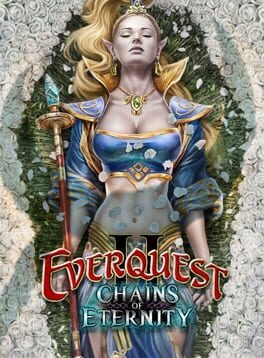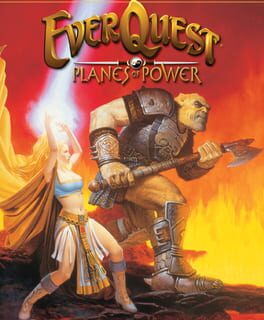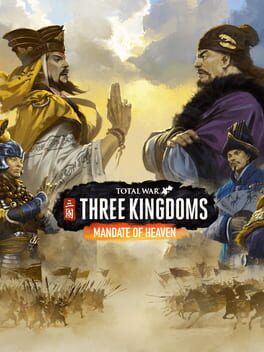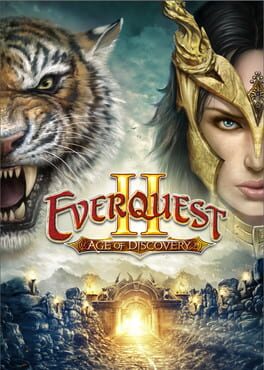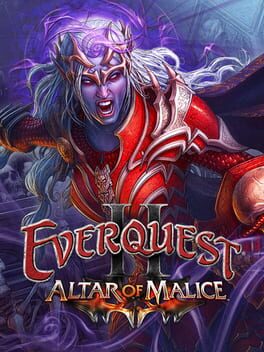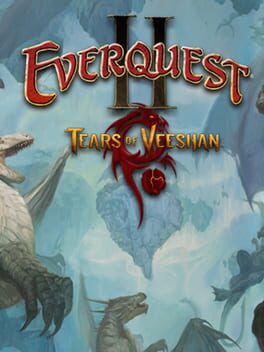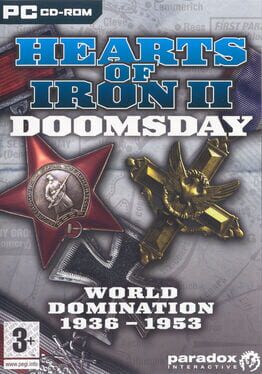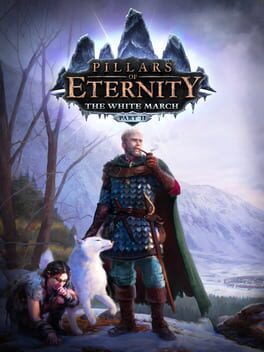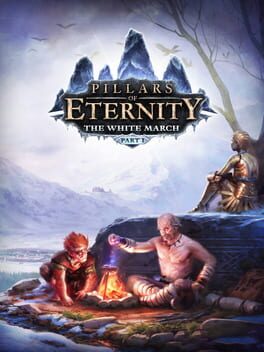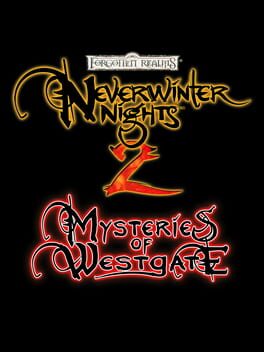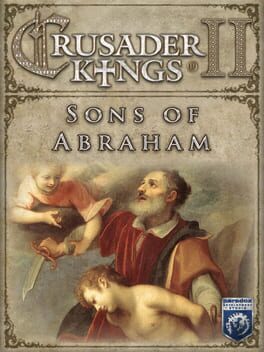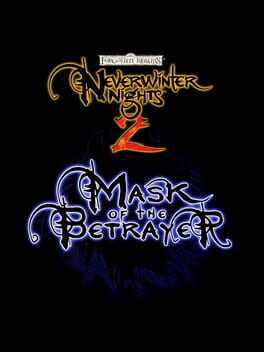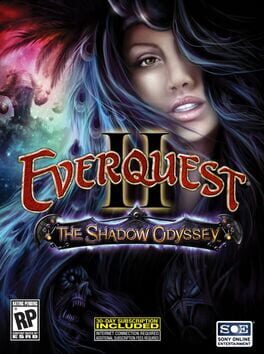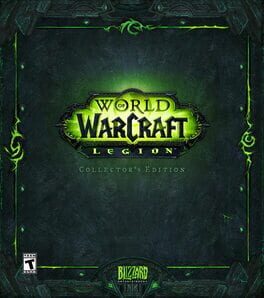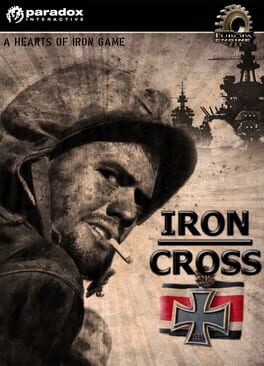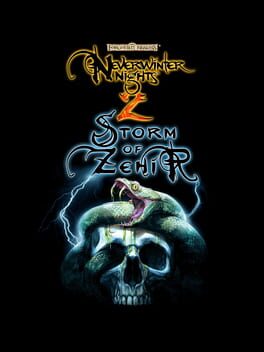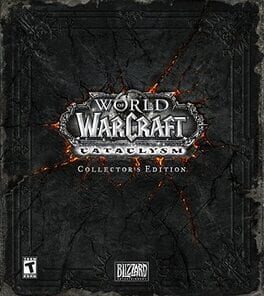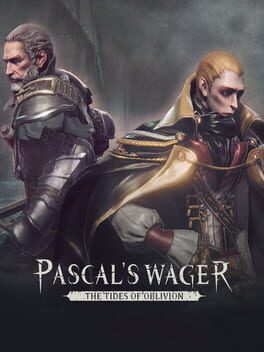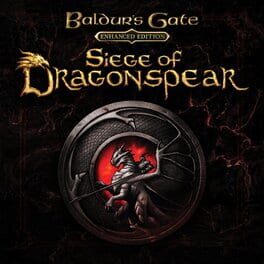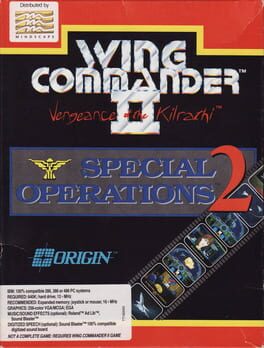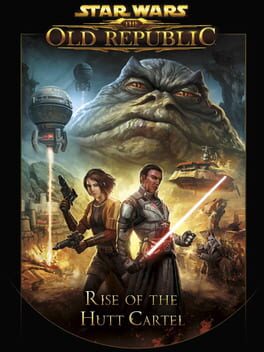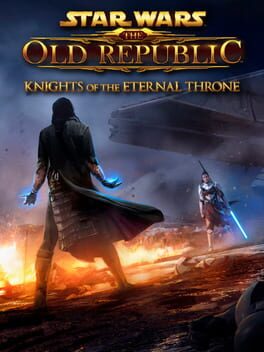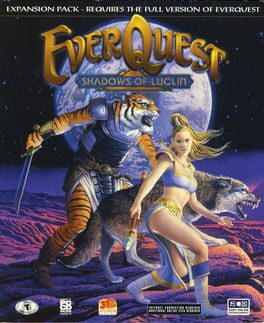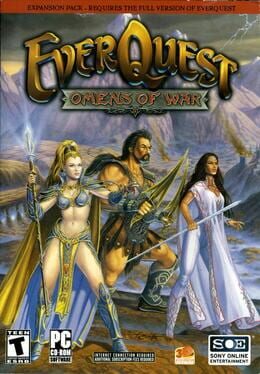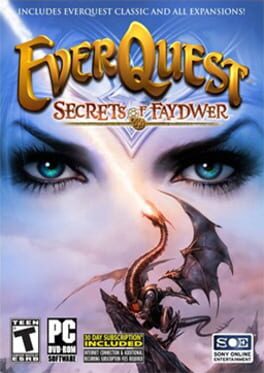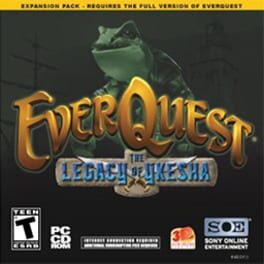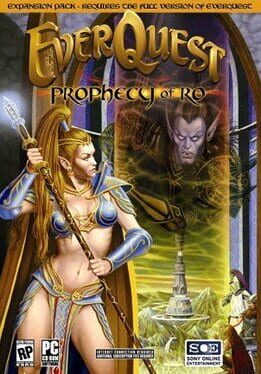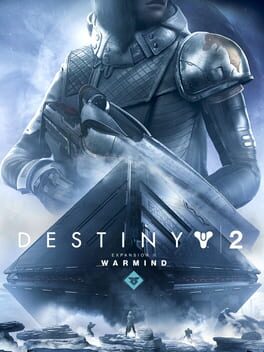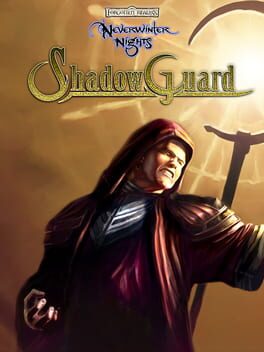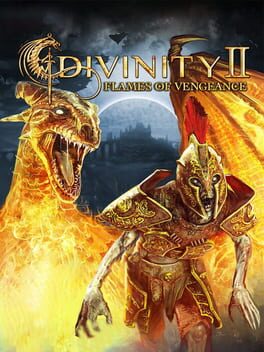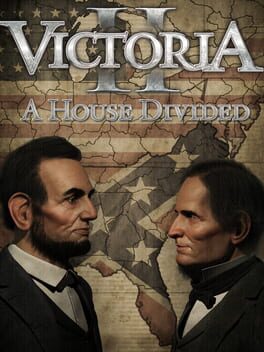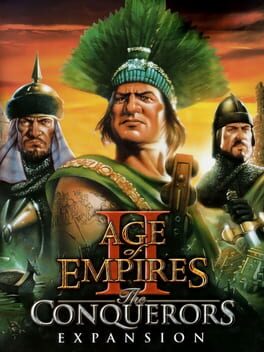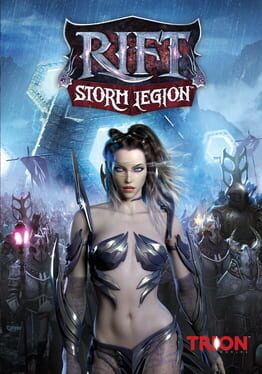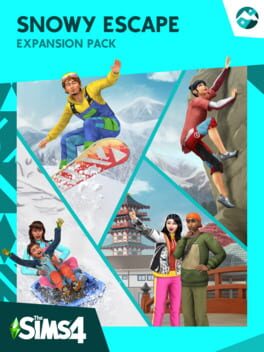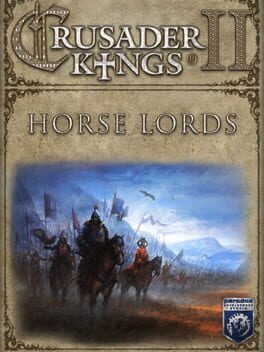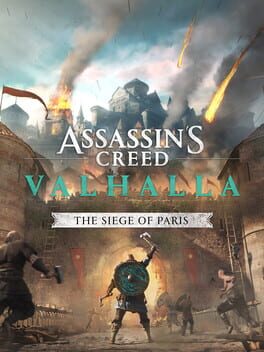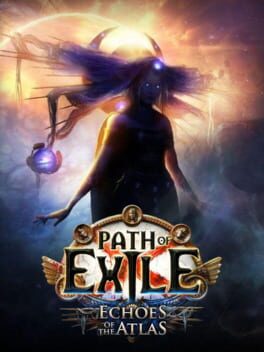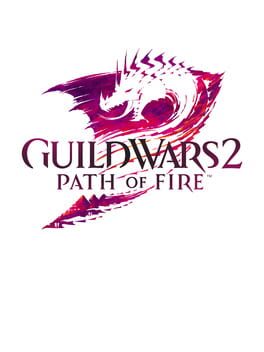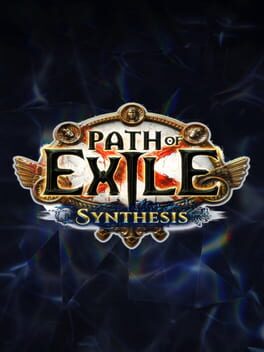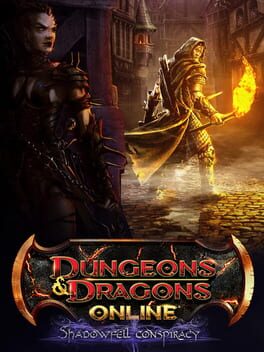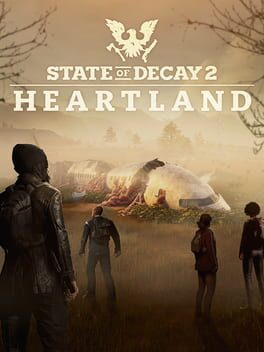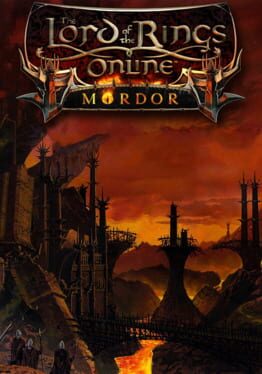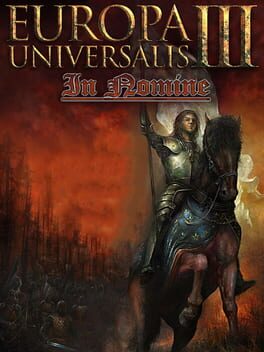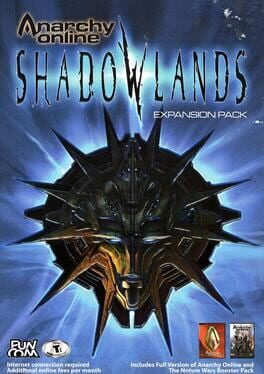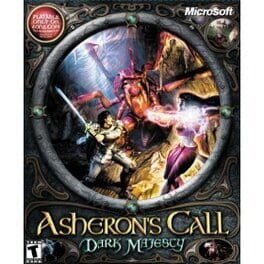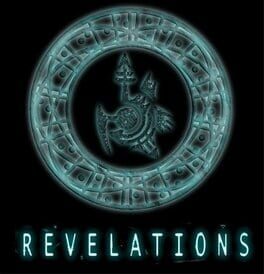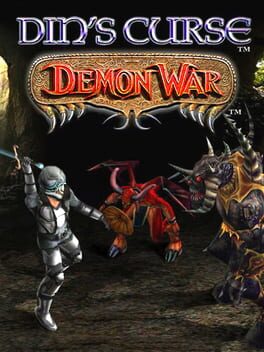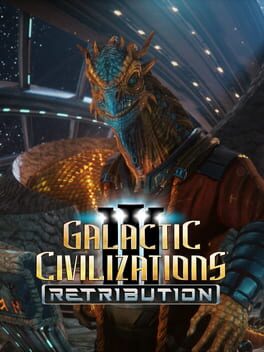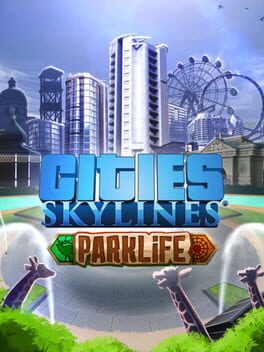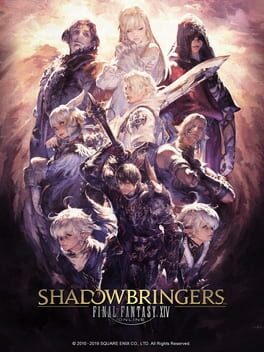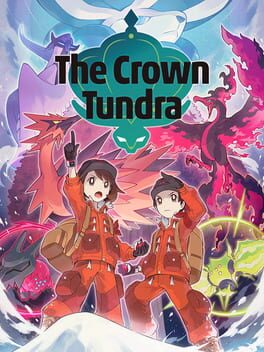How to play EverQuest II: Kingdom of Sky on Mac
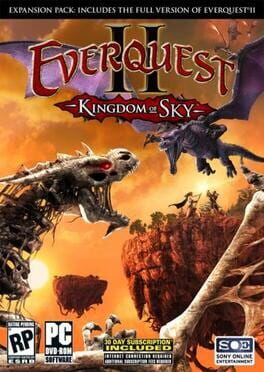
| Platforms | Computer |
Game summary
Kingdom of Sky features a new region to explore, located high above the skies of Norrath, known as the Overrealm. It includes a new level cap of 70 for adventurers and artisans, new items and quests, new monsters to fight, alternate ways of advancing your character (achievement points) and the ability to increase a guild to level 50.
Purchase of the expansion granted each character in any account that bought the expansion an Aviak hatchling. If the expansion was bought in a brick and mortar store, the account is granted one Carnivorous plant. The Carnivorous Plant acts as a house pet which can be fed items from the world, and depending on what is fed to it, will yield a useful item.
The Overrealm is composed of floating islands which originate from the Plane of Sky. Transportation to the Overrealm works like in The Shadows of Luclin; when a player wishes to go there, he or she obtains a teleportation shard from the overseer of a wizard spire on the ground. The overseer NPC then grants to the player character a teleportation shard which flags the player as one wanting to go to the Overrealm. Every five minutes, the spires activate, sending player characters to the Overrealm. If a player originates in Antonica or the Commonlands, he or she will be sent to the Tenebrous Tangle. If a player originates in the Thundering Steppes or Nektulos Forest, then he or she is sent to the Barren Sky. If the player originates in the Enchanted Lands or the Feerrott, he or she is sent to the Bonemire.
As with both the original game and the first expansion, a new epic quest line is included called the "Claymore" line. The start of this quest line can be completed solo in the outdoor areas, however, it will soon require a group and many segments require large investments of time "camping" the required NPCs to spawn and gain quest updates. The last parts of this quest must be completed within a raid (a group of 7+ players), the first being in an area known as "Ascent of the Awake
First released: Feb 2006
Play EverQuest II: Kingdom of Sky on Mac with Parallels (virtualized)
The easiest way to play EverQuest II: Kingdom of Sky on a Mac is through Parallels, which allows you to virtualize a Windows machine on Macs. The setup is very easy and it works for Apple Silicon Macs as well as for older Intel-based Macs.
Parallels supports the latest version of DirectX and OpenGL, allowing you to play the latest PC games on any Mac. The latest version of DirectX is up to 20% faster.
Our favorite feature of Parallels Desktop is that when you turn off your virtual machine, all the unused disk space gets returned to your main OS, thus minimizing resource waste (which used to be a problem with virtualization).
EverQuest II: Kingdom of Sky installation steps for Mac
Step 1
Go to Parallels.com and download the latest version of the software.
Step 2
Follow the installation process and make sure you allow Parallels in your Mac’s security preferences (it will prompt you to do so).
Step 3
When prompted, download and install Windows 10. The download is around 5.7GB. Make sure you give it all the permissions that it asks for.
Step 4
Once Windows is done installing, you are ready to go. All that’s left to do is install EverQuest II: Kingdom of Sky like you would on any PC.
Did it work?
Help us improve our guide by letting us know if it worked for you.
👎👍