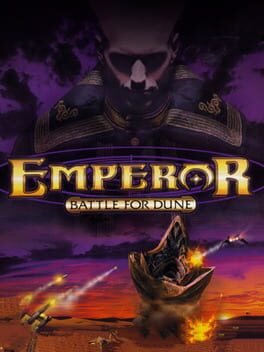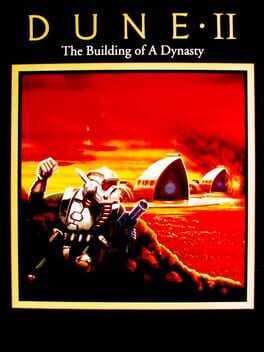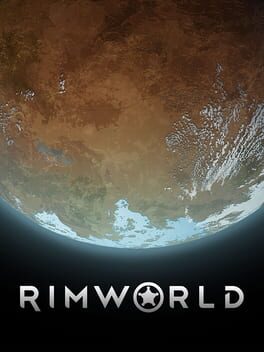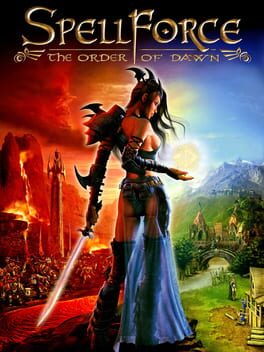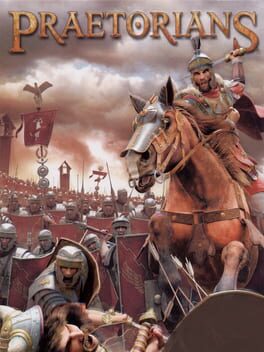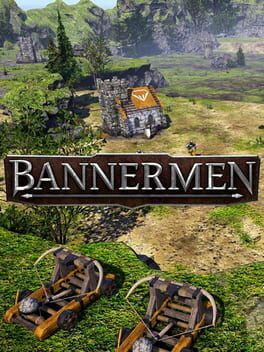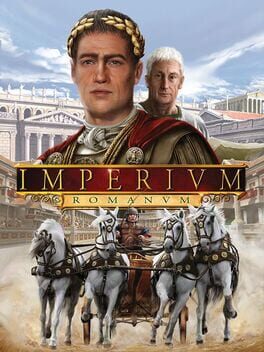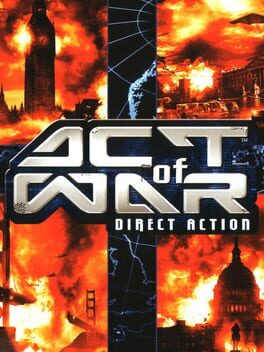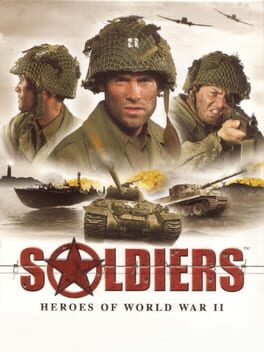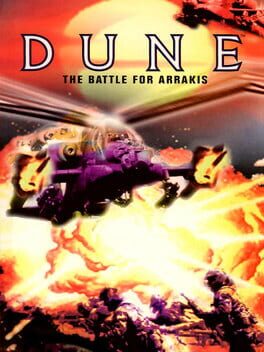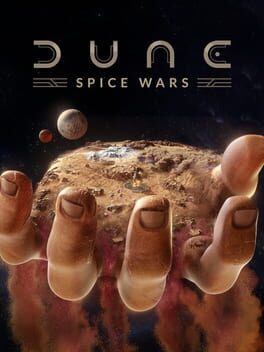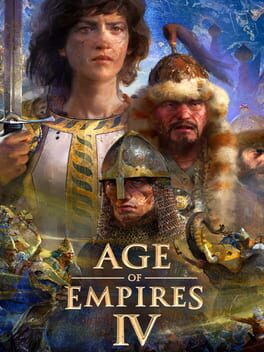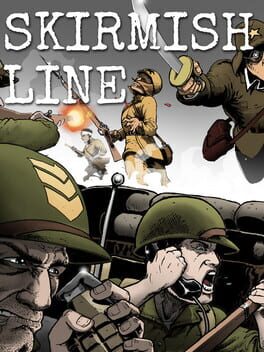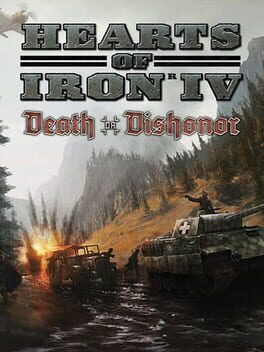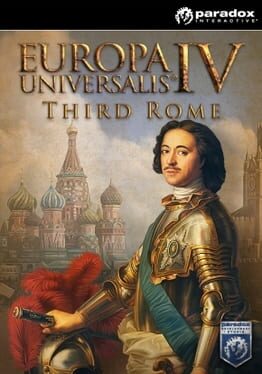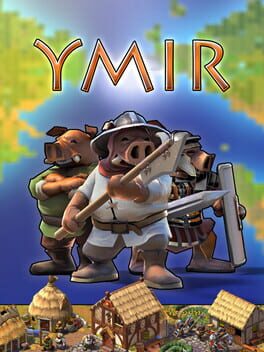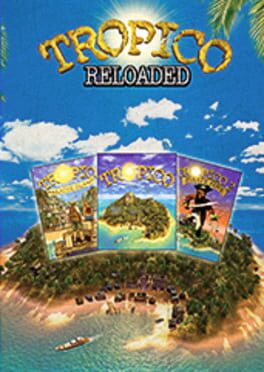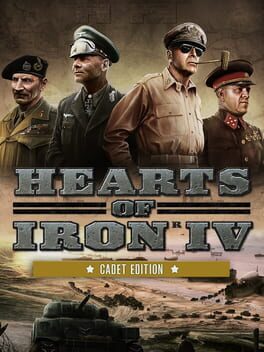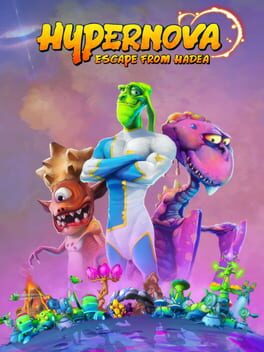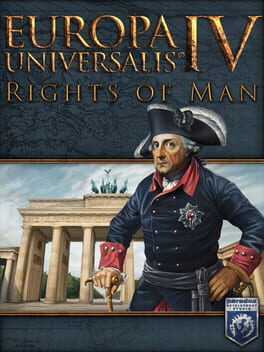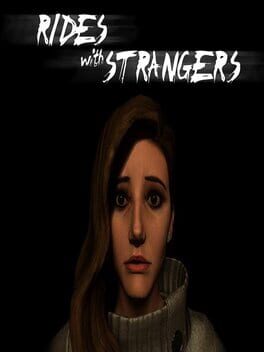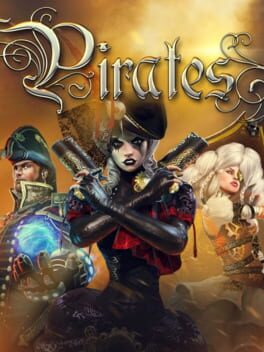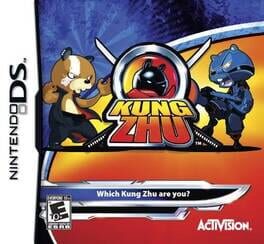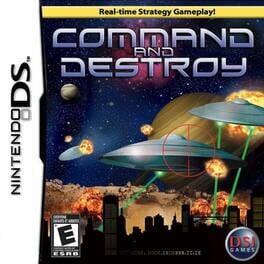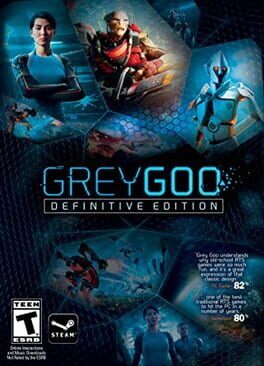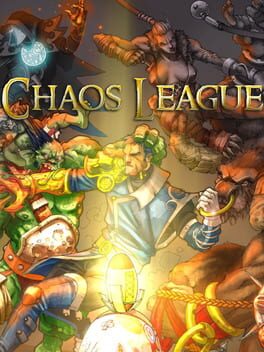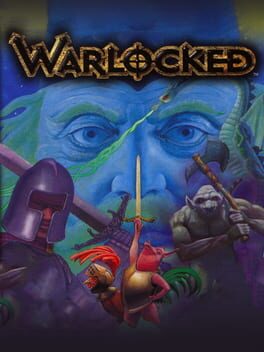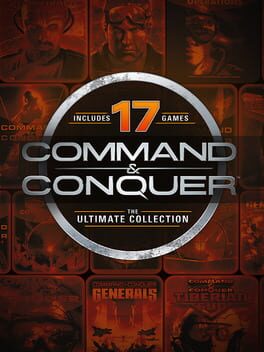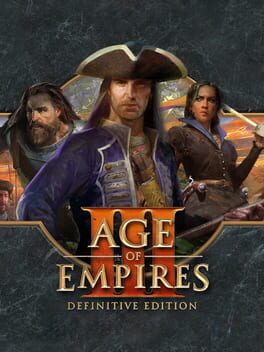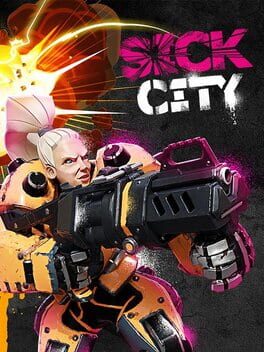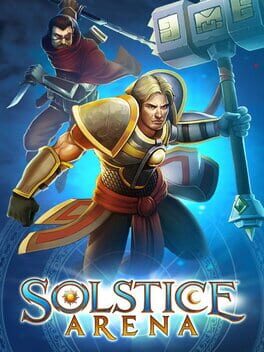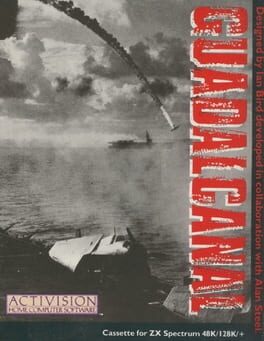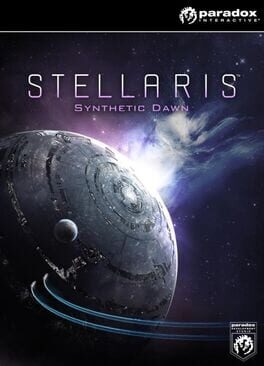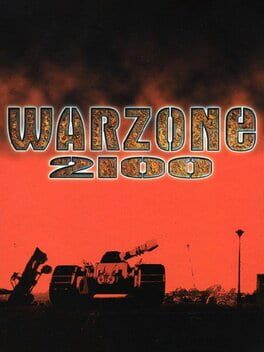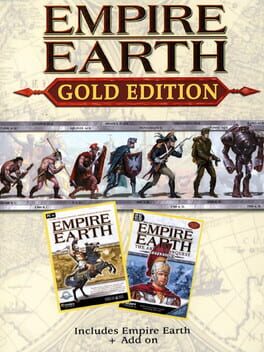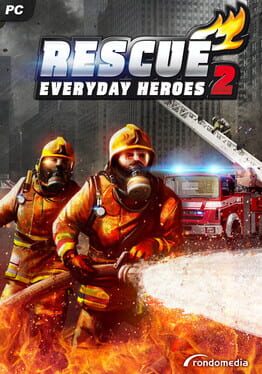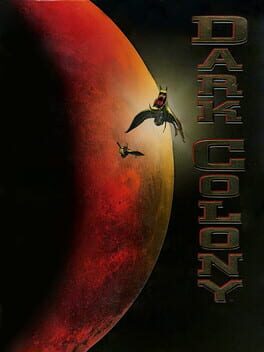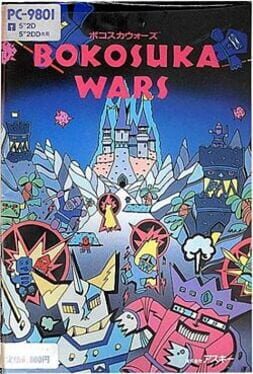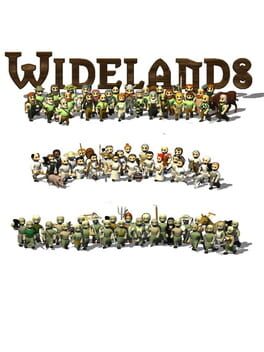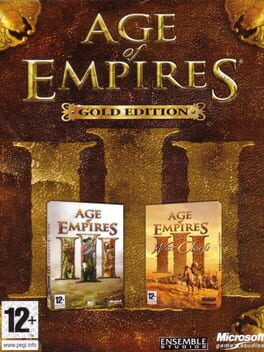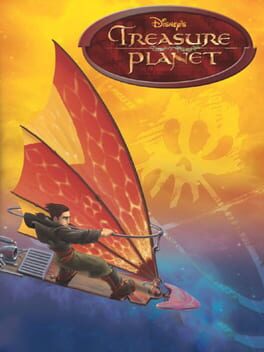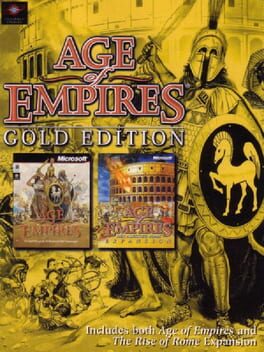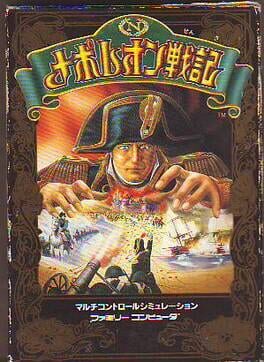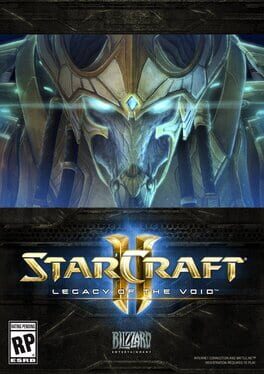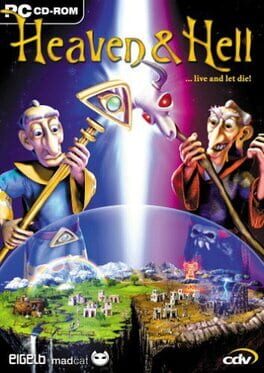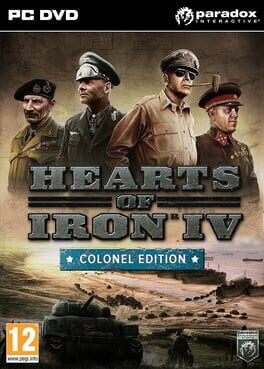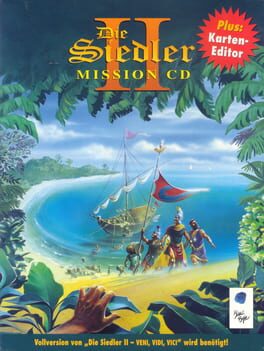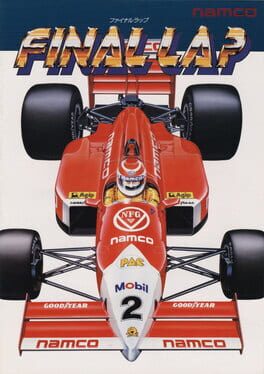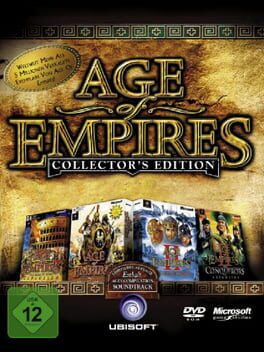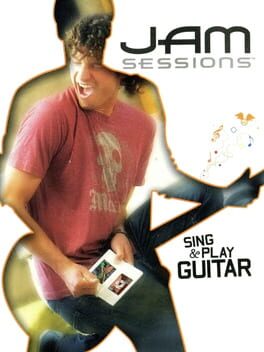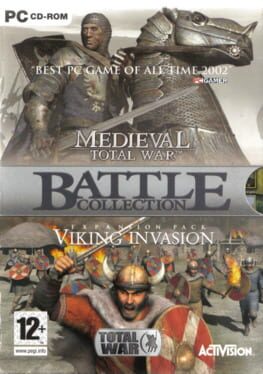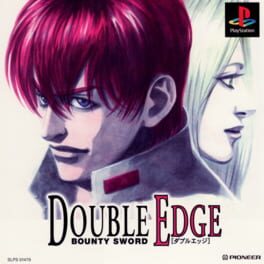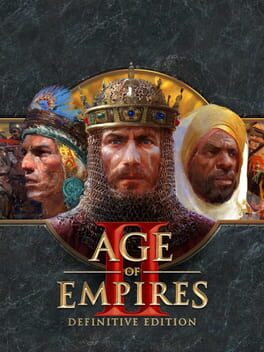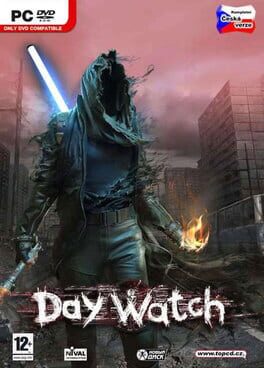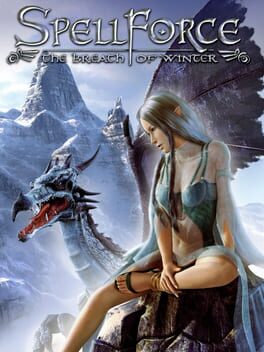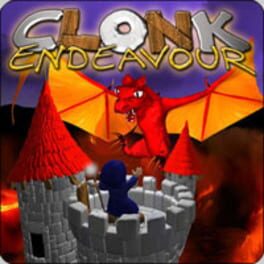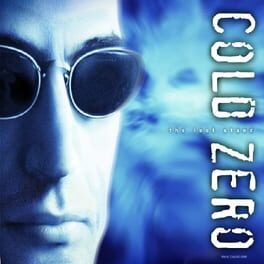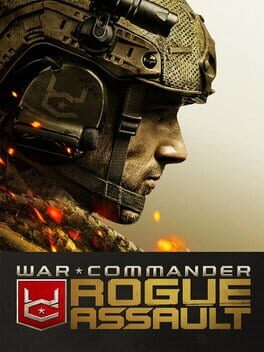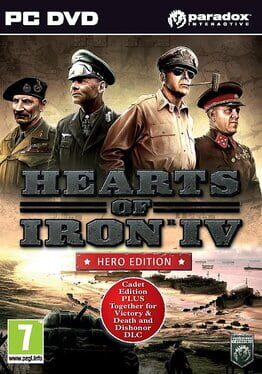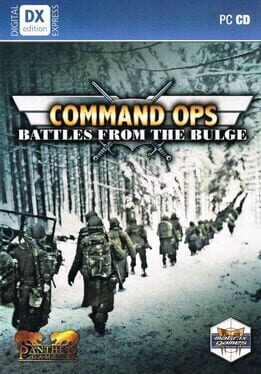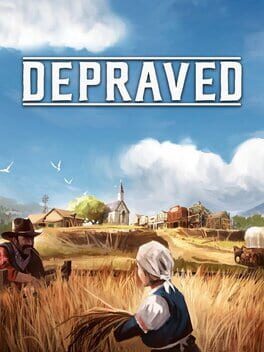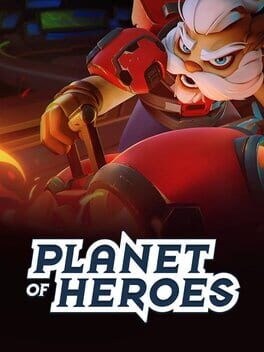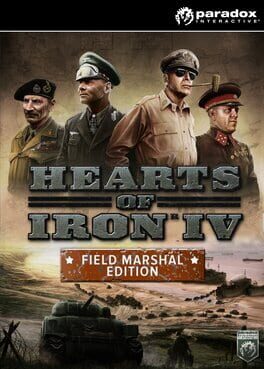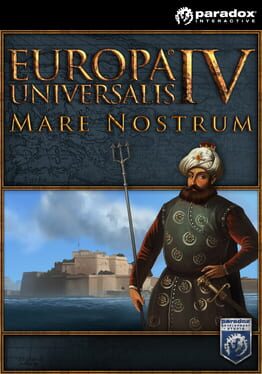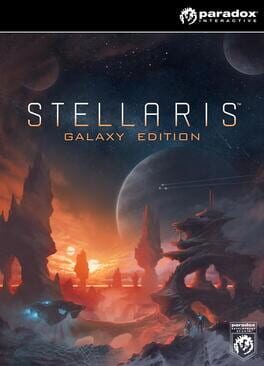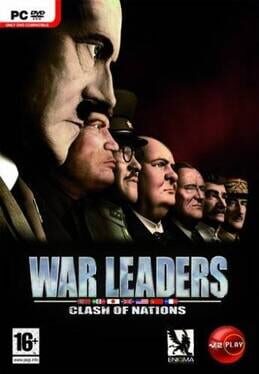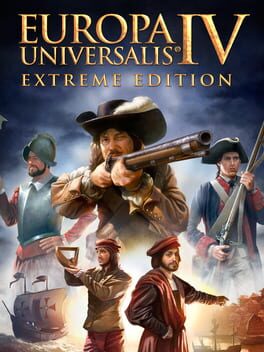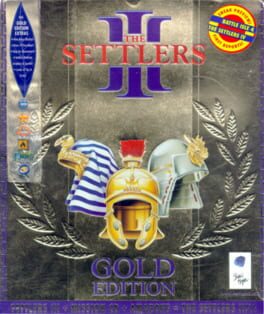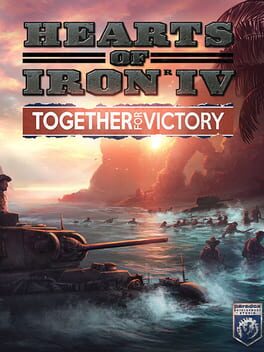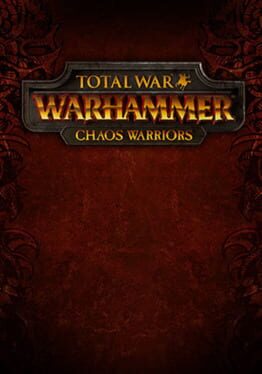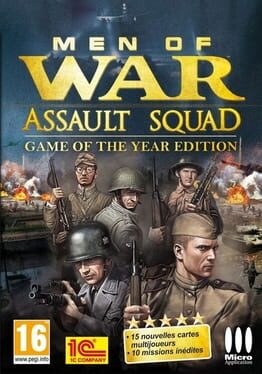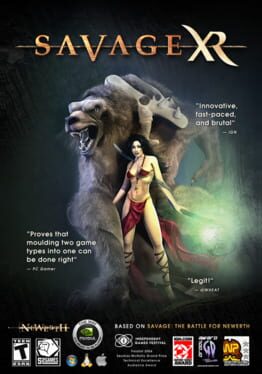How to play Dune 2000 on Mac
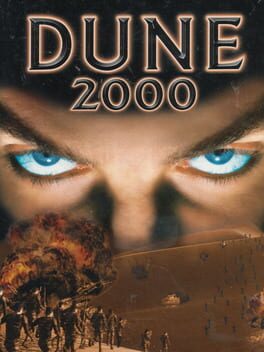
| Platforms | Computer |
Game summary
Real-time strategy taking place in Frank Herbert's "Dune" universe. The game is a remake of a classic RTS game "Dune 2". Player can play as a commander of one of three different factions: Harkonnen, Atreides or Ordos.
Do you like the feeling you get when you have won over someone? If it was something that we had really worked hard, then the fell of victory is something precious and incalculable. The game Dune 2000 could help in giving your competitive spirit a new edge. It is an updated version of the Dune II. In this game the player would have to fight for an interesting thing; the control of the spices in the galaxy. The spices control could make you the most powerful there. The player has to choose to be one of the three houses first: Atreides, Harkonnen, or Ordos.
Each house has its own vice and virtue and the right selection could give the player right start to the game but he could learn as well as, later in the game with time. Once you choose a side, you to win the King’s challenge of producing the most amount of spice. It won’t be as easy as it sounds. For getting the control of the spices, the player has to fight over the other two houses by all means.
Dune 2000 is done with enough of stunt and live-in scenes to pep up the theme and there is a soothing sound score to add to the overall theme. It’s a game based on the Dune series book of Frank Herbert and gives the player a real pleasure of both combat and competition.
First released: Aug 1998
Play Dune 2000 on Mac with Parallels (virtualized)
The easiest way to play Dune 2000 on a Mac is through Parallels, which allows you to virtualize a Windows machine on Macs. The setup is very easy and it works for Apple Silicon Macs as well as for older Intel-based Macs.
Parallels supports the latest version of DirectX and OpenGL, allowing you to play the latest PC games on any Mac. The latest version of DirectX is up to 20% faster.
Our favorite feature of Parallels Desktop is that when you turn off your virtual machine, all the unused disk space gets returned to your main OS, thus minimizing resource waste (which used to be a problem with virtualization).
Dune 2000 installation steps for Mac
Step 1
Go to Parallels.com and download the latest version of the software.
Step 2
Follow the installation process and make sure you allow Parallels in your Mac’s security preferences (it will prompt you to do so).
Step 3
When prompted, download and install Windows 10. The download is around 5.7GB. Make sure you give it all the permissions that it asks for.
Step 4
Once Windows is done installing, you are ready to go. All that’s left to do is install Dune 2000 like you would on any PC.
Did it work?
Help us improve our guide by letting us know if it worked for you.
👎👍