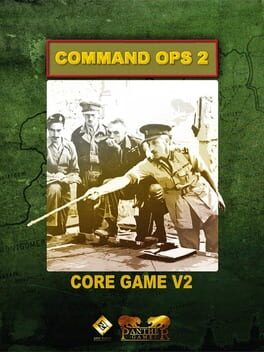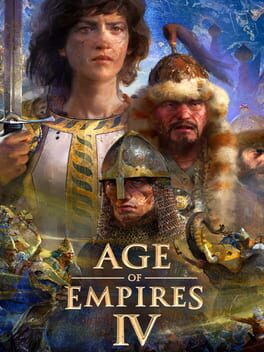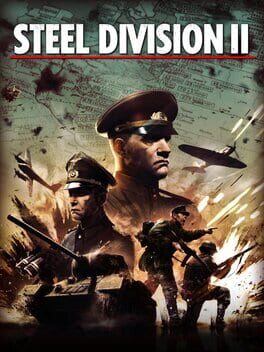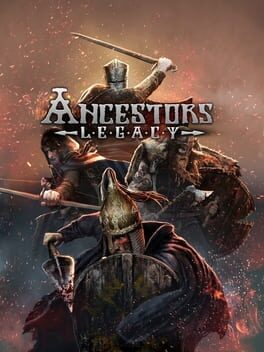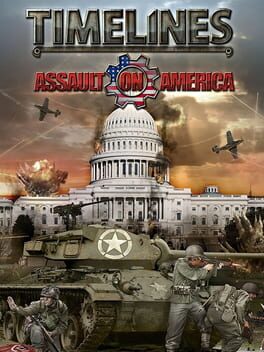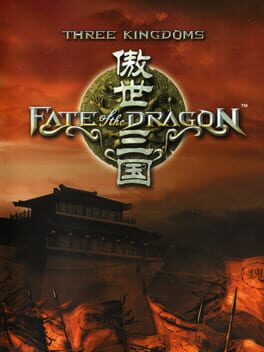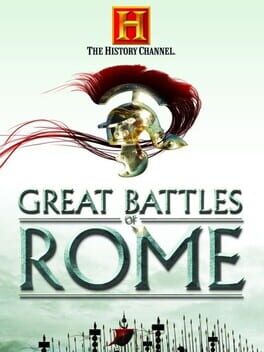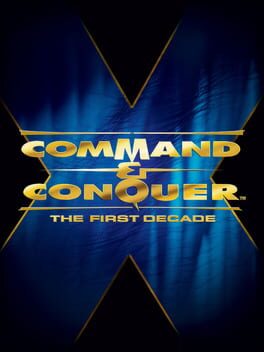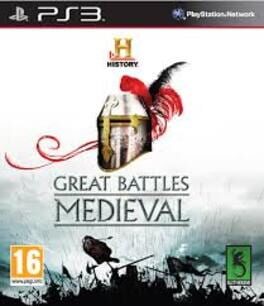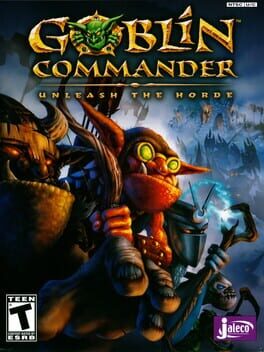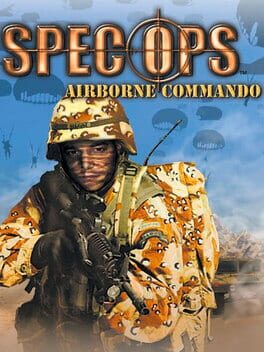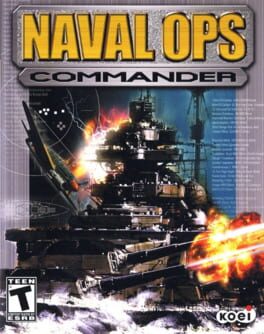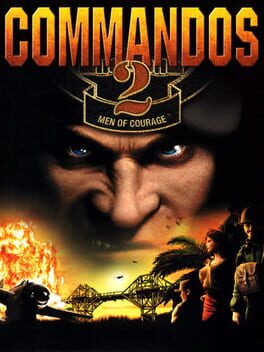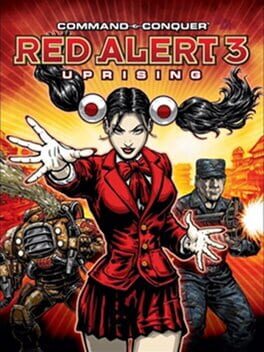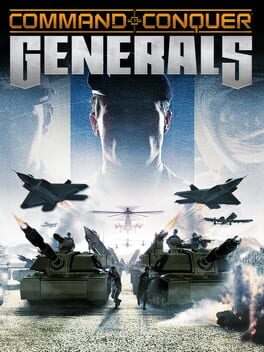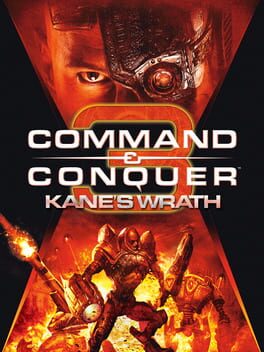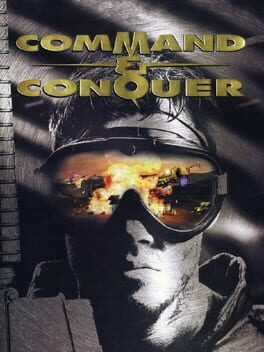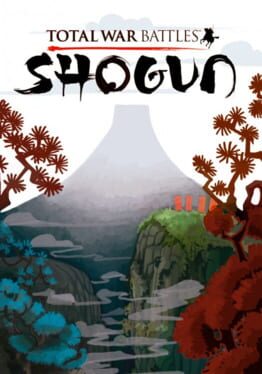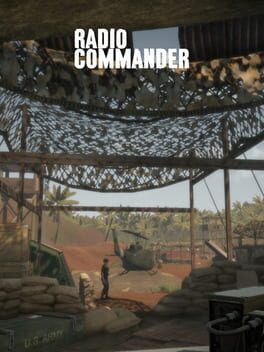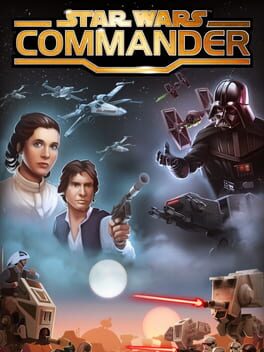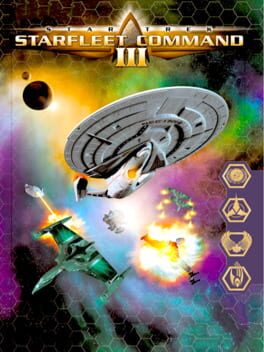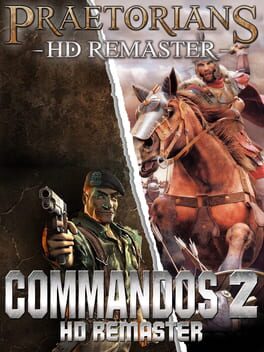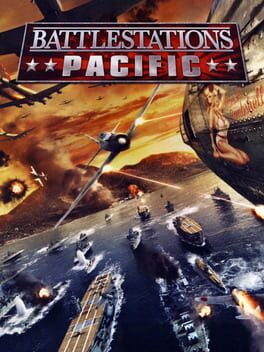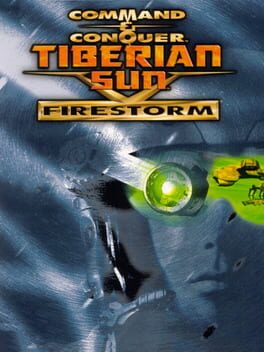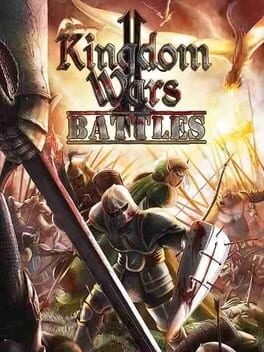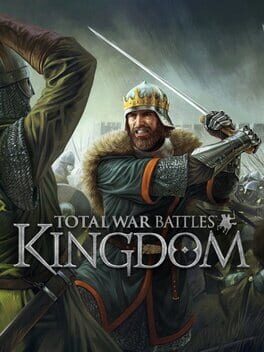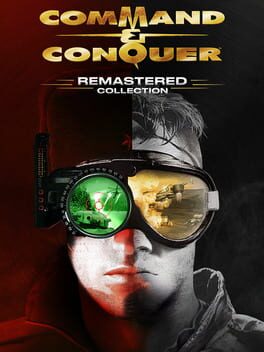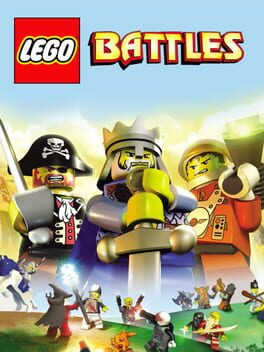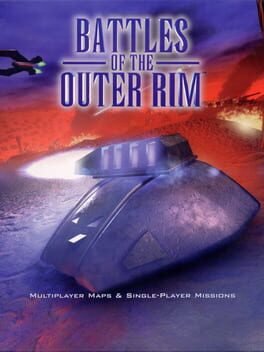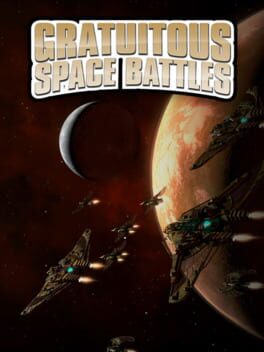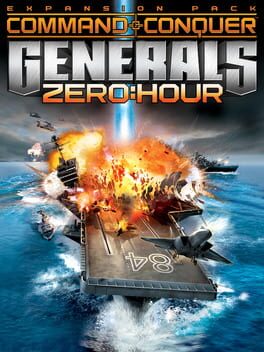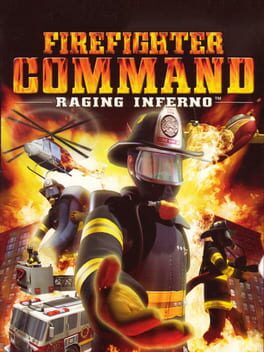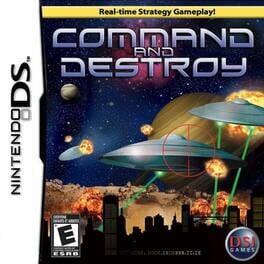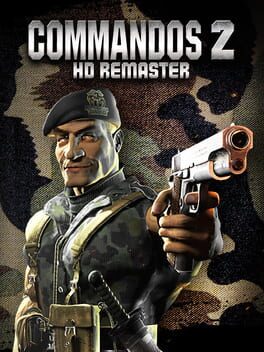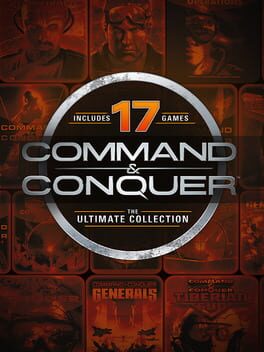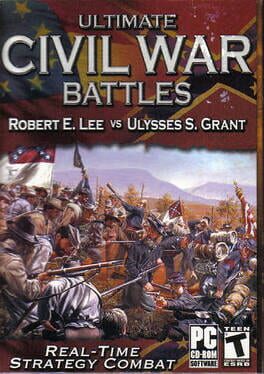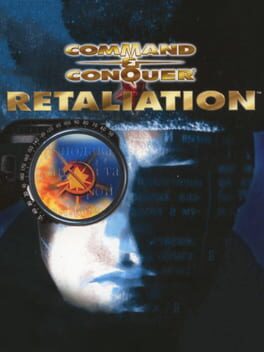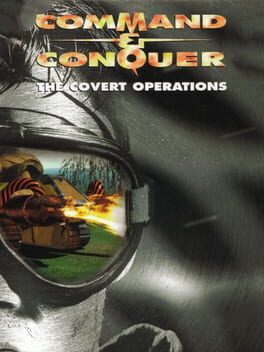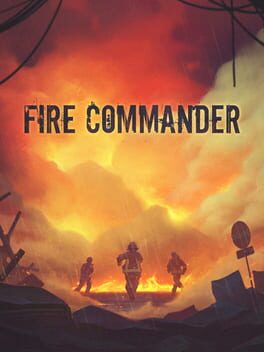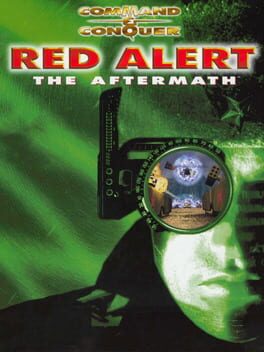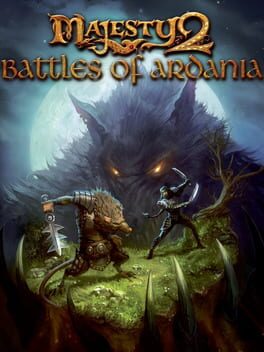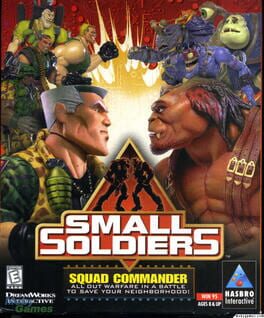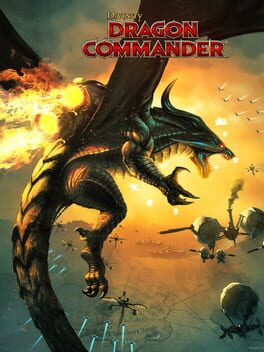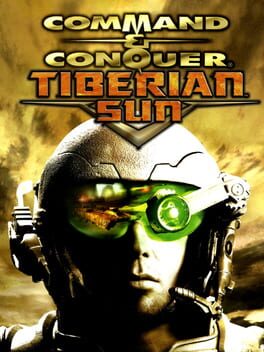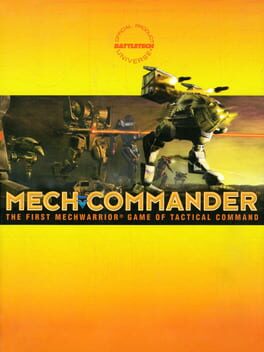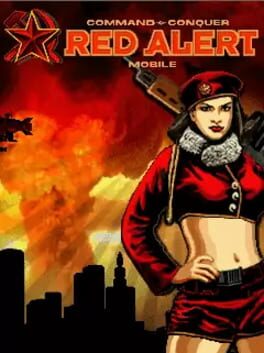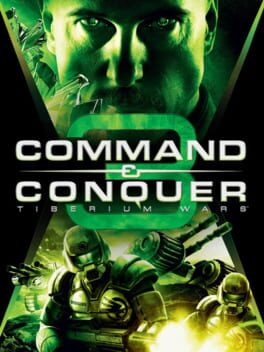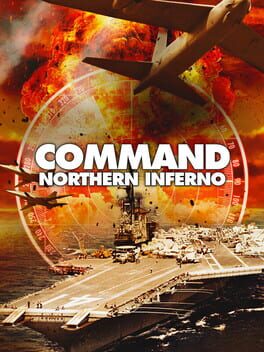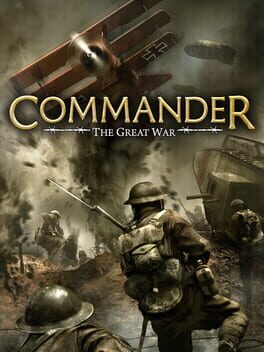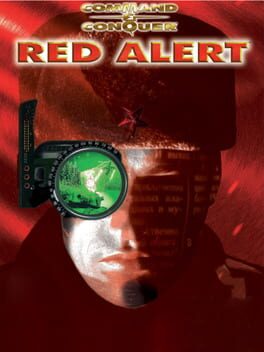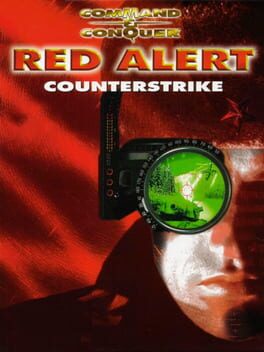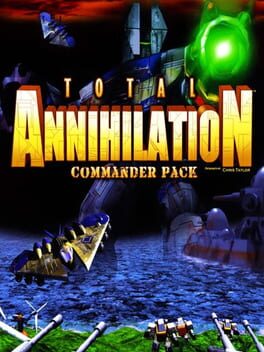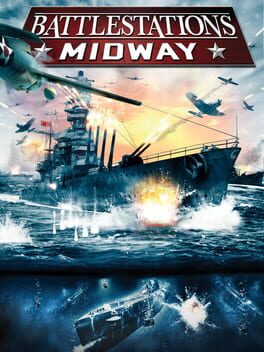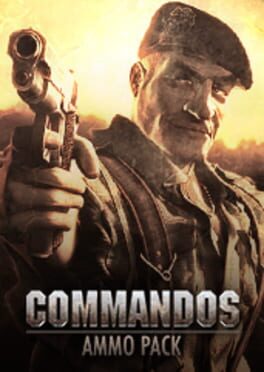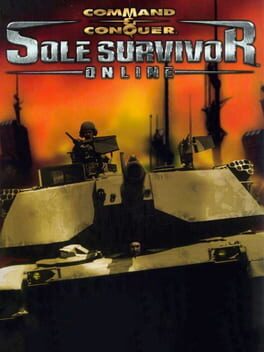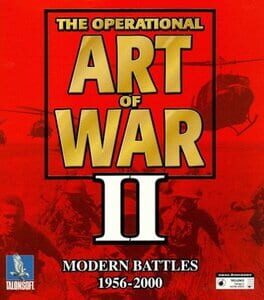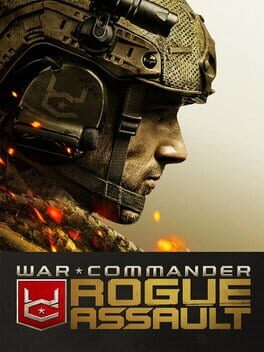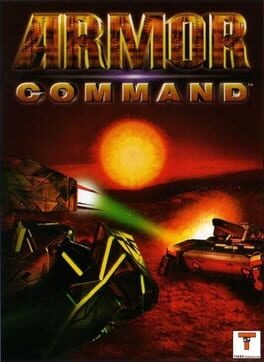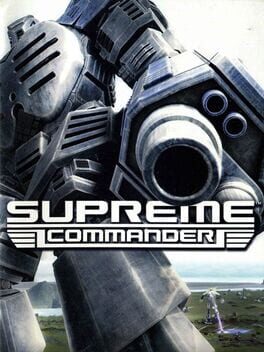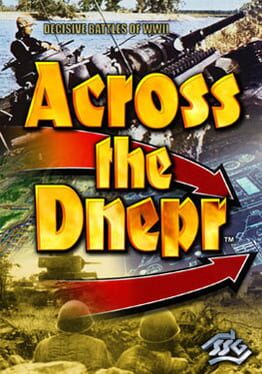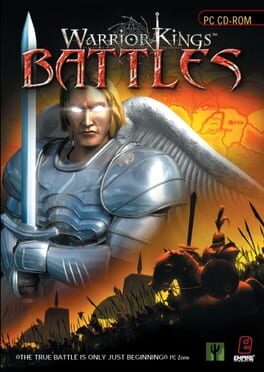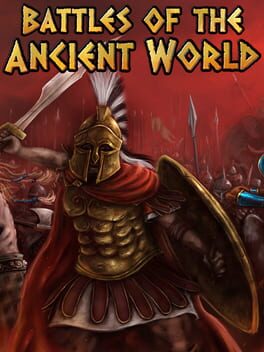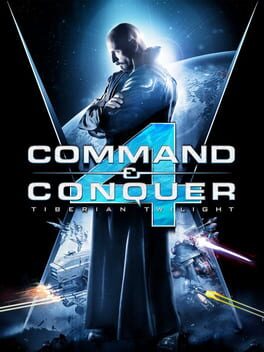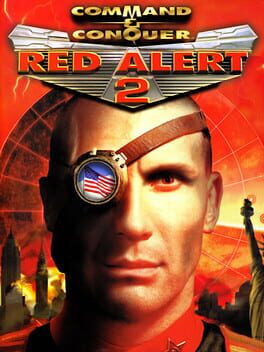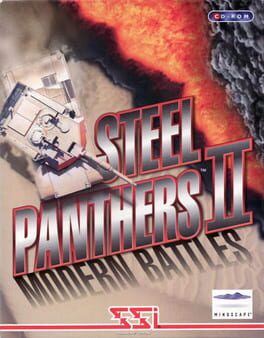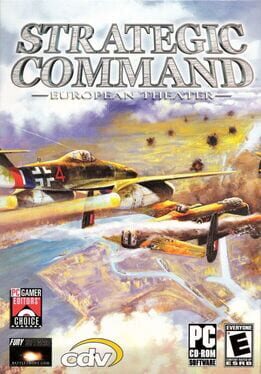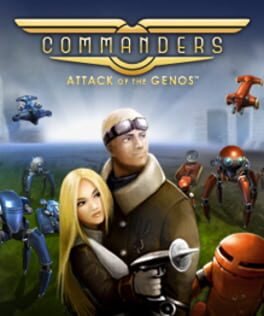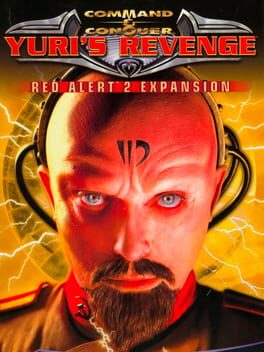How to play Command Ops: Battles from the Bulge on Mac
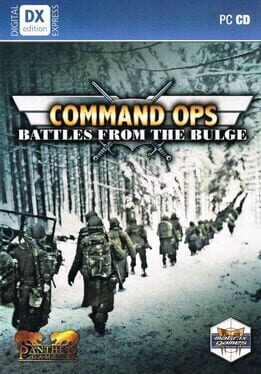
| Platforms | Computer |
Game summary
Acclaimed developer Panther Games brings us to the bitter cold of Western Europe during the Winter of 1944 with Command Ops: Battles from the Bulge. Although the Battle of the Bulge is ground that has been visited by wargamers before, it has never been done with this level of fidelity and historical accuracy. The most advanced and realistic model of command decision-making implemented to date in a commercial wargame, combined with thorough historical research on the battlefields and forces involved in this campaign sets Command Ops: Battles from the Bulge apart from the competition.
Set during the hard fighting of the Battle of the Bulge, Command Ops lets gamers assess, plan, order and react at the operational level just like a real Corps, Division and Brigade commander. Hundreds of hours of gameplay await armchair generals who will be challenged to fight their way across 27 scenarios that stretch from the initial German surprise offensive to the powerful Allied counter-attack.
Command Ops: Battles from the Bulge also sports some of the most advanced and impressive AI ever devised in an operational-level wargame! It is your choice whether to manage every detail of your army, or have the friendly AI manage the war on a lower level while you plan the larger scale maneuvers designed to make short work of your enemy. Just as a historical commander, you can choose where you need to step in and when you need to stand back and let your subordinates do their jobs.
The enemy AI will use its skill to launch well-timed and coordinated strikes as it probes your lines for weakness while realistically reacting to your movements! In addition, for the enthusiastic mod community awaiting Command Ops, powerful tools like MapMaker and ScenMaker allow for the creation of maps and scenarios further adding to already near limitless replayability.
First released: May 2010
Play Command Ops: Battles from the Bulge on Mac with Parallels (virtualized)
The easiest way to play Command Ops: Battles from the Bulge on a Mac is through Parallels, which allows you to virtualize a Windows machine on Macs. The setup is very easy and it works for Apple Silicon Macs as well as for older Intel-based Macs.
Parallels supports the latest version of DirectX and OpenGL, allowing you to play the latest PC games on any Mac. The latest version of DirectX is up to 20% faster.
Our favorite feature of Parallels Desktop is that when you turn off your virtual machine, all the unused disk space gets returned to your main OS, thus minimizing resource waste (which used to be a problem with virtualization).
Command Ops: Battles from the Bulge installation steps for Mac
Step 1
Go to Parallels.com and download the latest version of the software.
Step 2
Follow the installation process and make sure you allow Parallels in your Mac’s security preferences (it will prompt you to do so).
Step 3
When prompted, download and install Windows 10. The download is around 5.7GB. Make sure you give it all the permissions that it asks for.
Step 4
Once Windows is done installing, you are ready to go. All that’s left to do is install Command Ops: Battles from the Bulge like you would on any PC.
Did it work?
Help us improve our guide by letting us know if it worked for you.
👎👍