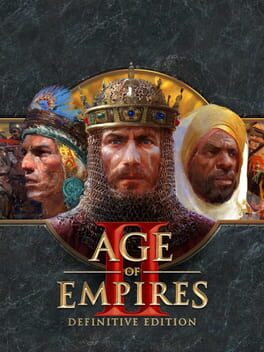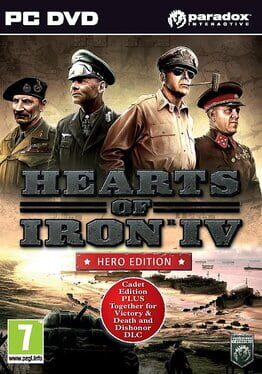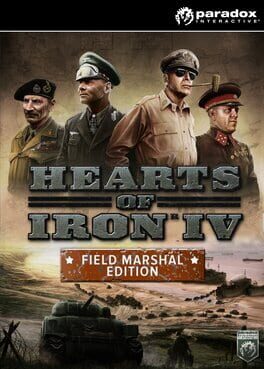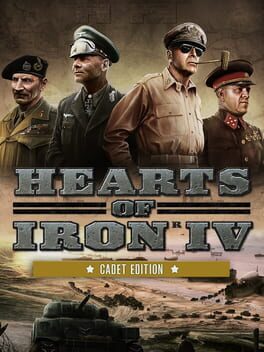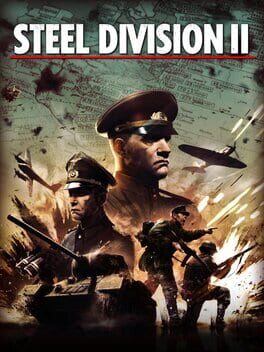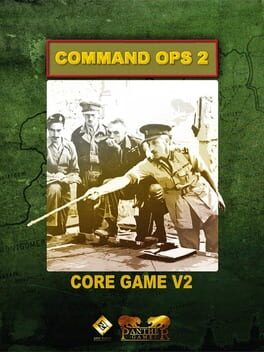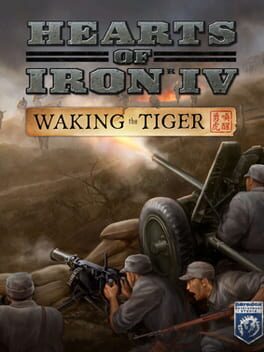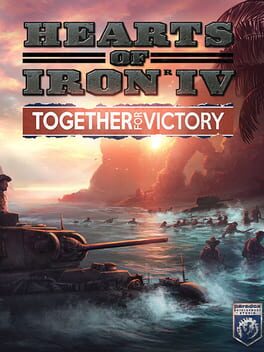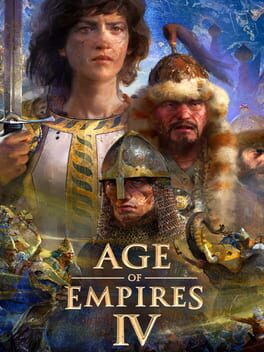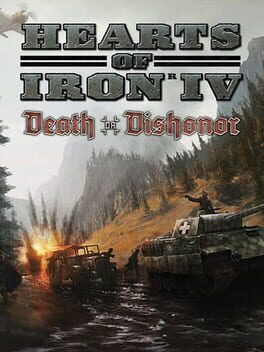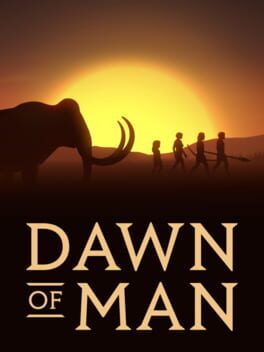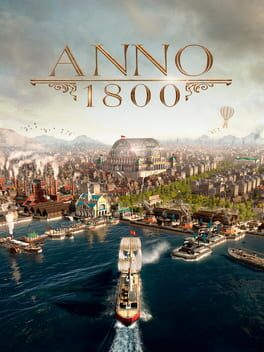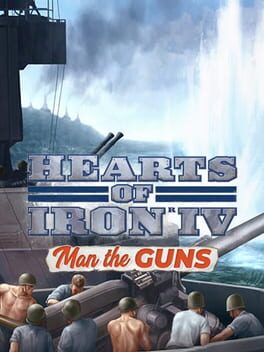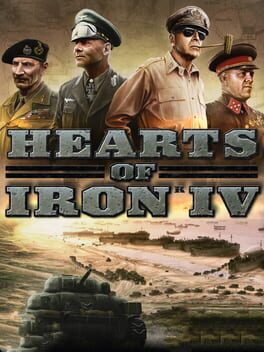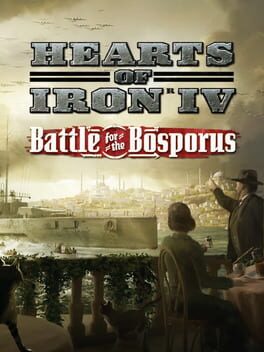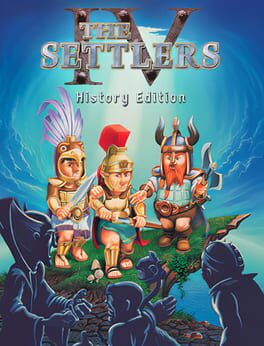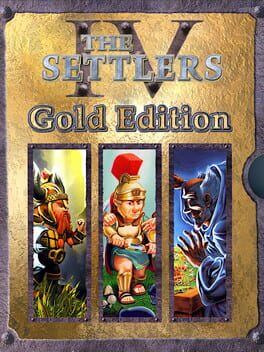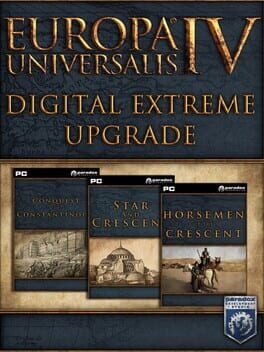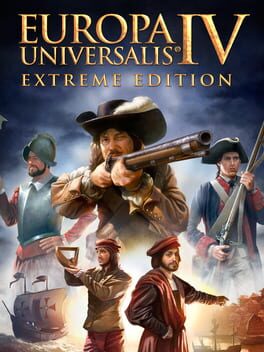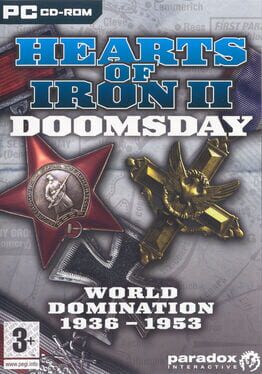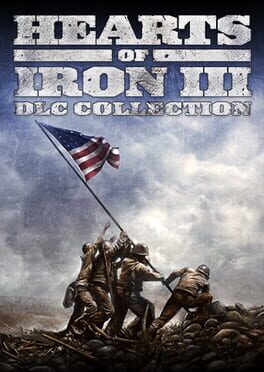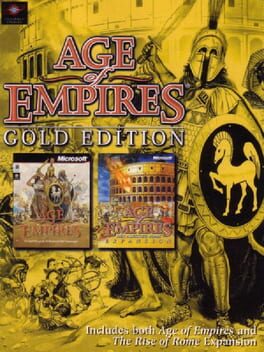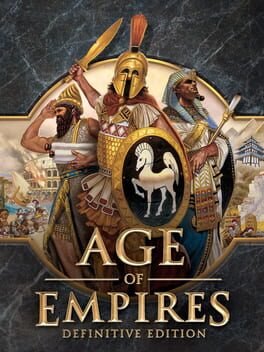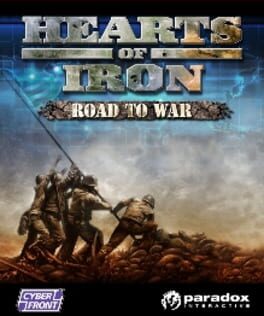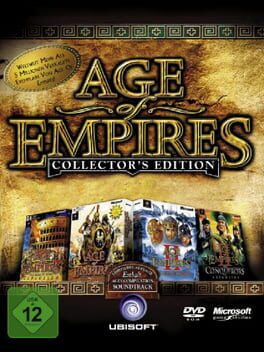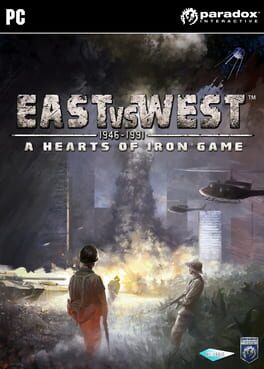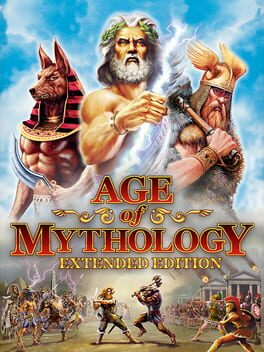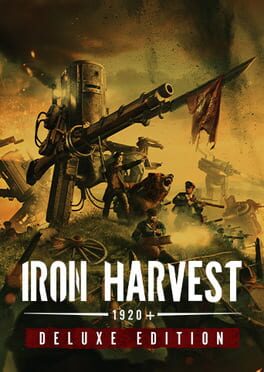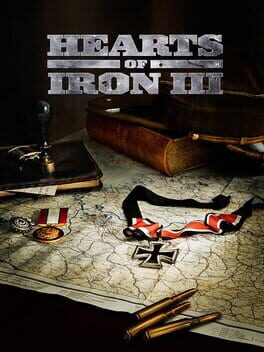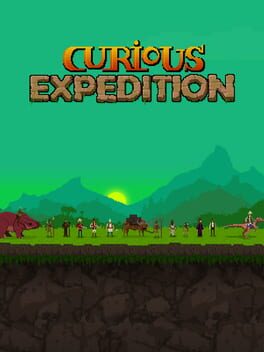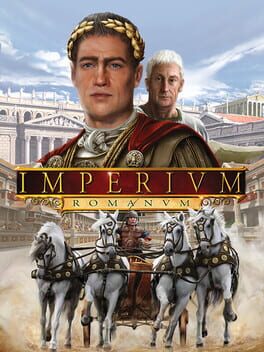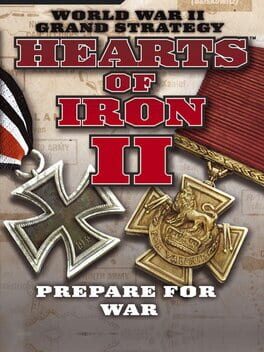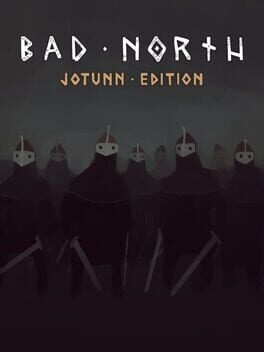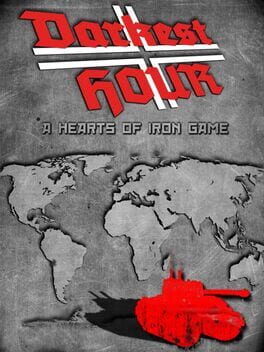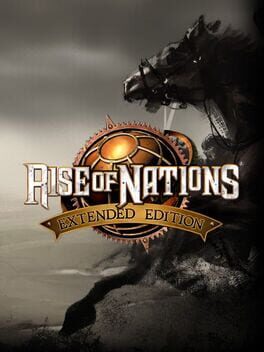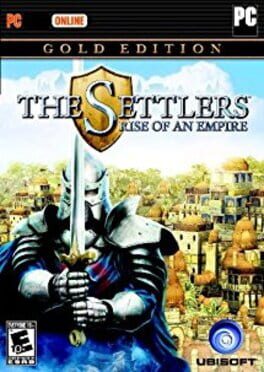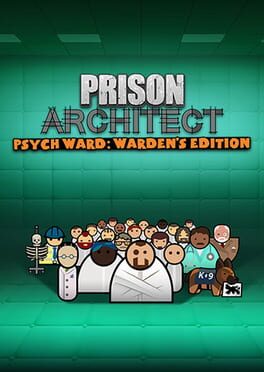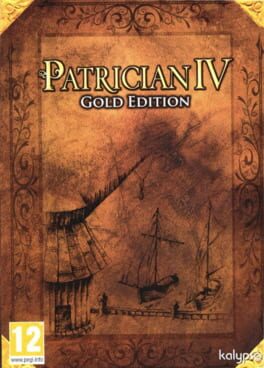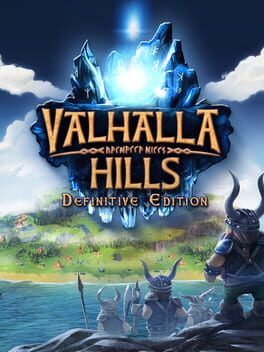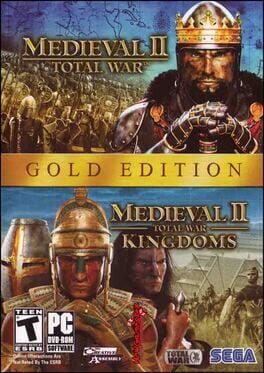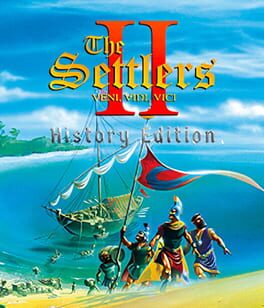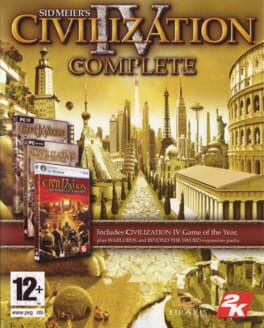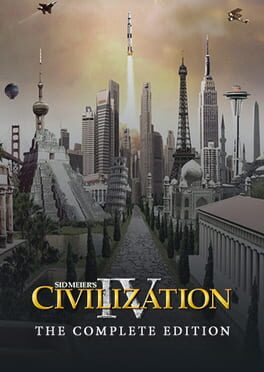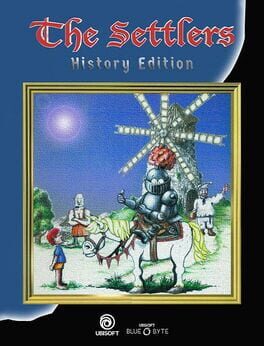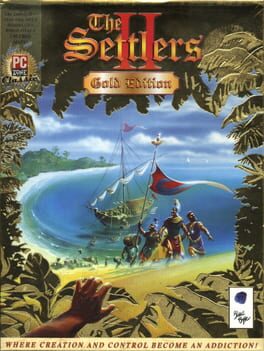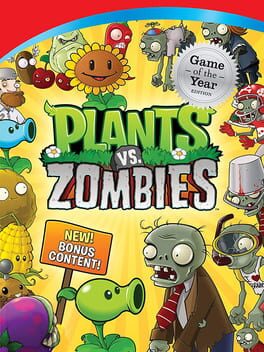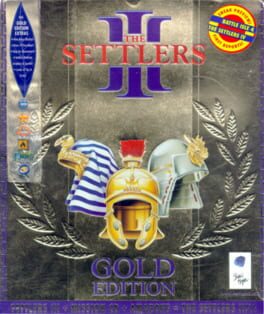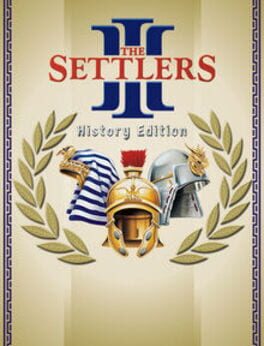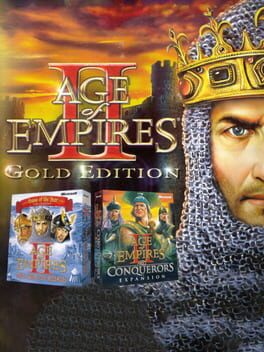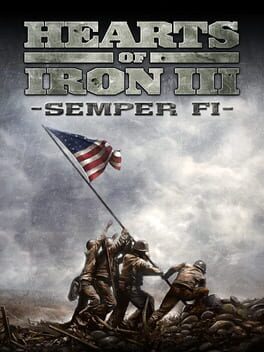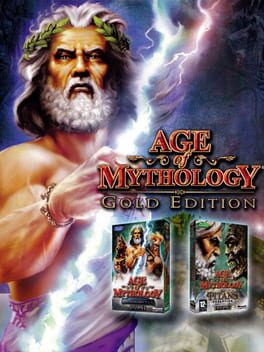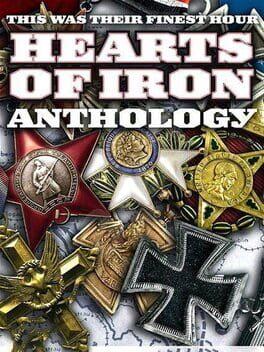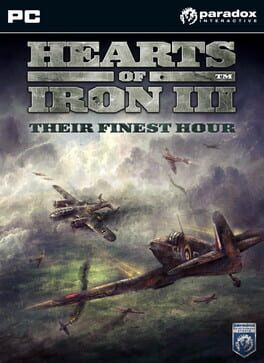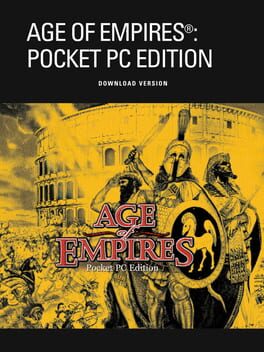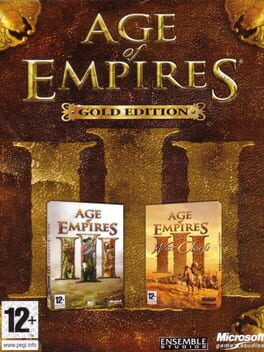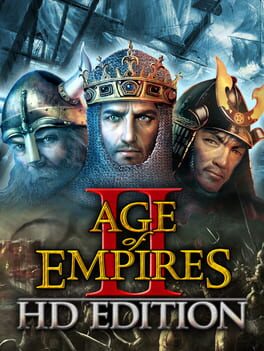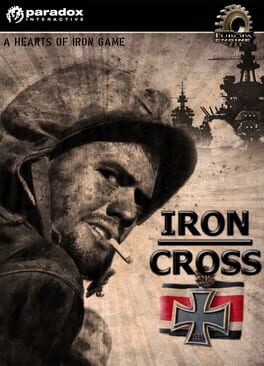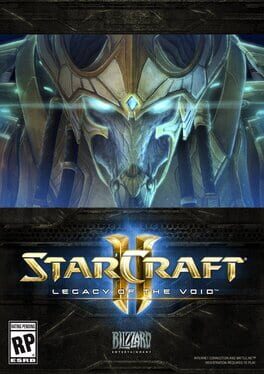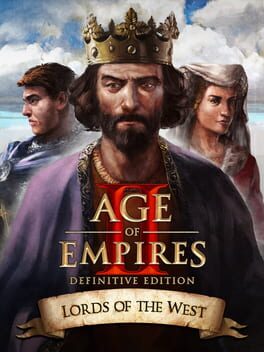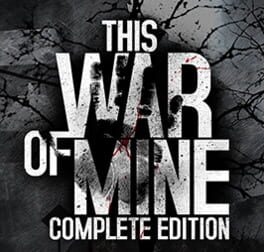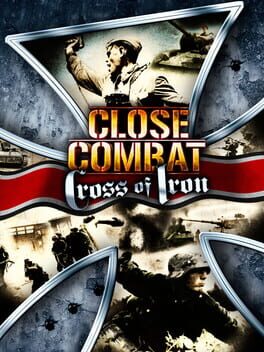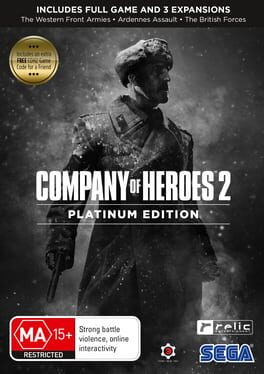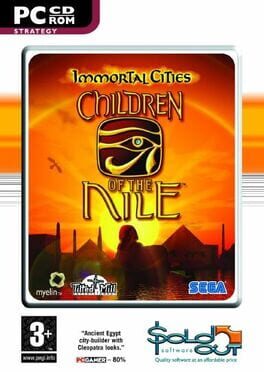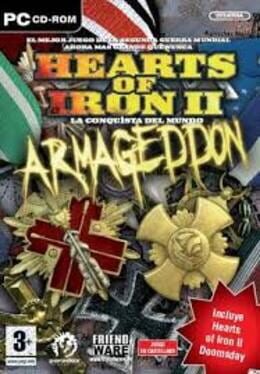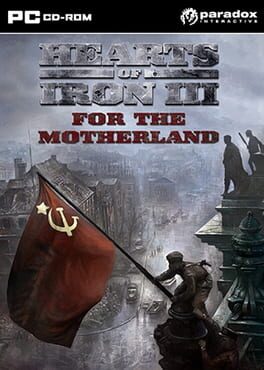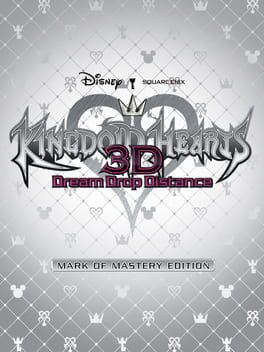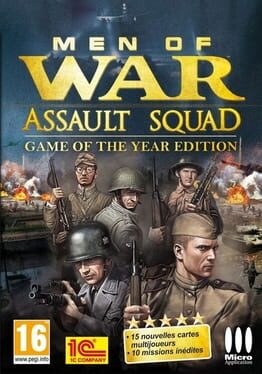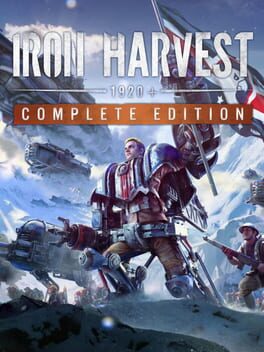How to play Hearts of Iron IV: Colonel Edition on Mac
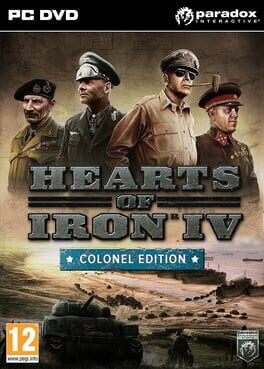
| Platforms | Computer |
Game summary
Total strategic war: War is not only won on land, sea and in the air. It’s also achieved in the hearts and minds of men and women.
Authentic real-time war simulation: Let the greatest commanders of WW2 fight your war with the tools of the time; tanks, planes, ships, guns and newly discovered weapons of mass destruction.
Assume control of any nation: Choose from the greatest powers striving for victory, or the small nations trying to weather the storm.
Turn the world into your battlefield: Experience the full WWII timespan in a topographical map complete with seasons, weather and terrain. Snow, mud, storms can be both your strong ally and a ruthless enemy.
Negotiate or force your will: Experience the advanced politics and diplomacy systems, form factions, engage in trade for resources and appoint ministers to your party.
Intense Online Combat: Battle in both competitive and cooperative multiplayer for up to 32 players. Featuring cross-platform multiplayer.
Give your nation a unique edge: Experience the flexible technology system, where all major powers get their own unique identity. Develop detailed historic tanks and planes through research and army experience.
The Colonel Edition includes the following items:
Heavy Cruiser Pack:
Seven heavy cruisers available for both Axis and Allies - Exeter, Prinz Eugen and Mogami amongst others.
Soviet Tank Pack:
Eight tanks for when playing as Soviet, ranging from light all the way up to Super Heavy.
US Tank Pack:
Eight tanks for when playing as USA, ranging from light all the way up to Super Heavy.
British Tank Pack:
Eight tanks for when playing as United Kingdom, ranging from light all the way up to Super Heavy.
French Tank Pack:
Eight tanks for when playing as France, ranging from light all the way up to Super Heavy.
Wallpapers:
Wallpapers made with art from the game.
Colonel Forum Icon:
A icon that can be used on Paradox own forum.
First released: Dec 2016
Play Hearts of Iron IV: Colonel Edition on Mac with Parallels (virtualized)
The easiest way to play Hearts of Iron IV: Colonel Edition on a Mac is through Parallels, which allows you to virtualize a Windows machine on Macs. The setup is very easy and it works for Apple Silicon Macs as well as for older Intel-based Macs.
Parallels supports the latest version of DirectX and OpenGL, allowing you to play the latest PC games on any Mac. The latest version of DirectX is up to 20% faster.
Our favorite feature of Parallels Desktop is that when you turn off your virtual machine, all the unused disk space gets returned to your main OS, thus minimizing resource waste (which used to be a problem with virtualization).
Hearts of Iron IV: Colonel Edition installation steps for Mac
Step 1
Go to Parallels.com and download the latest version of the software.
Step 2
Follow the installation process and make sure you allow Parallels in your Mac’s security preferences (it will prompt you to do so).
Step 3
When prompted, download and install Windows 10. The download is around 5.7GB. Make sure you give it all the permissions that it asks for.
Step 4
Once Windows is done installing, you are ready to go. All that’s left to do is install Hearts of Iron IV: Colonel Edition like you would on any PC.
Did it work?
Help us improve our guide by letting us know if it worked for you.
👎👍