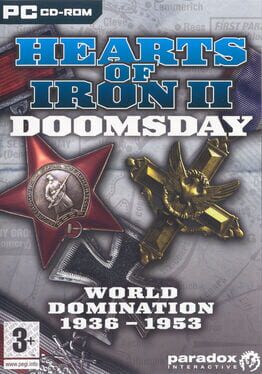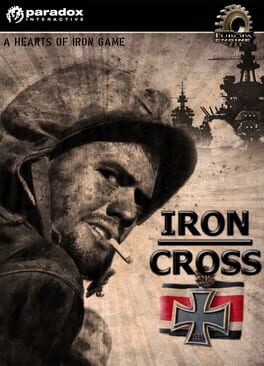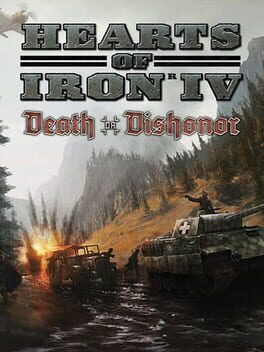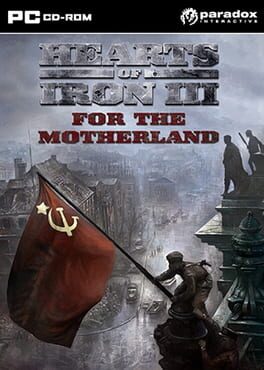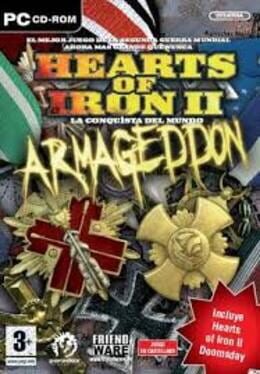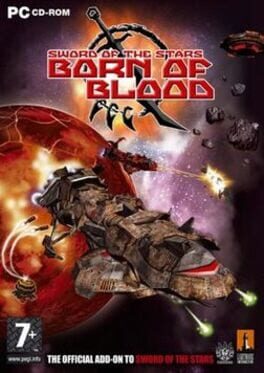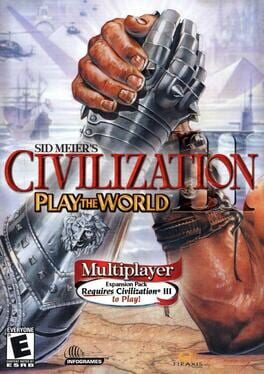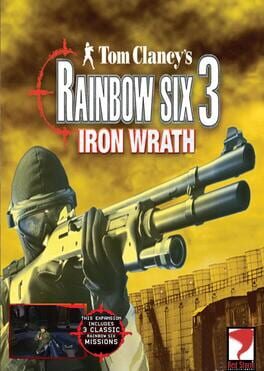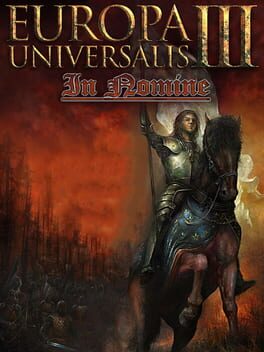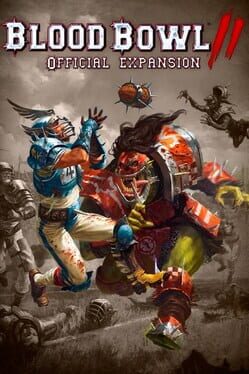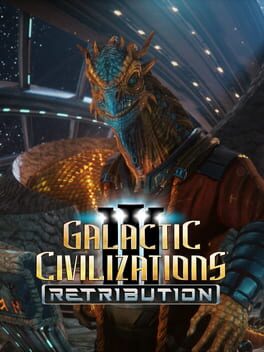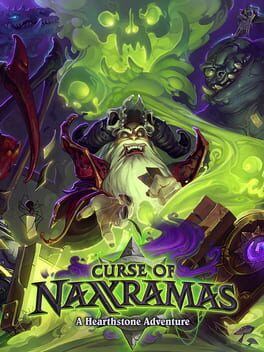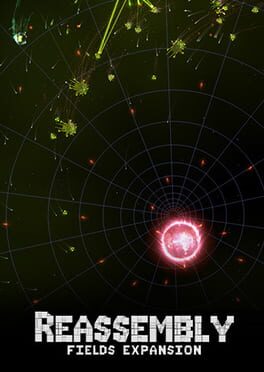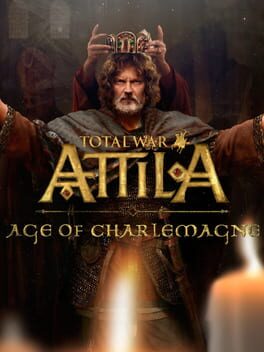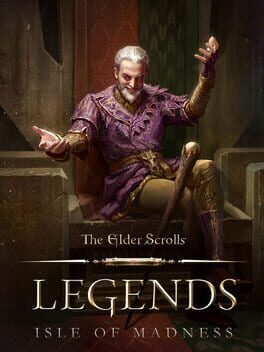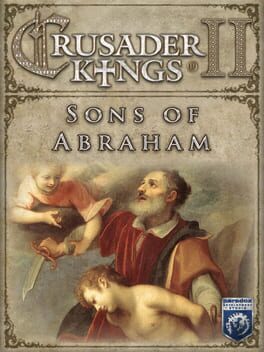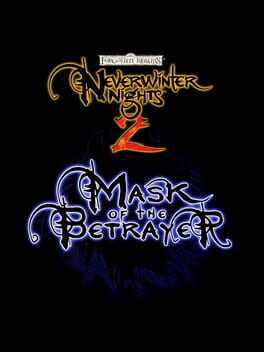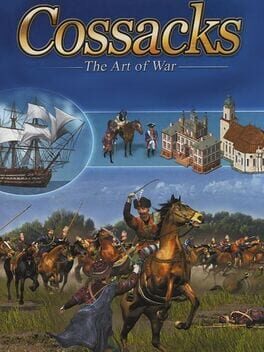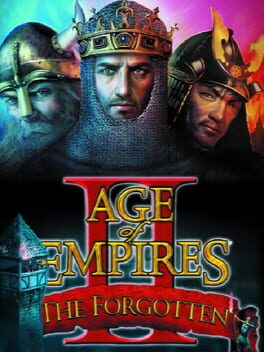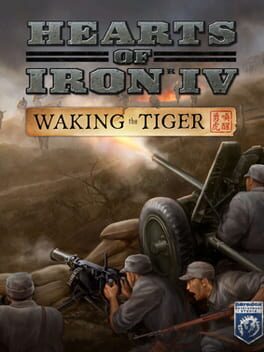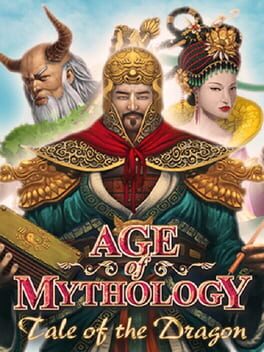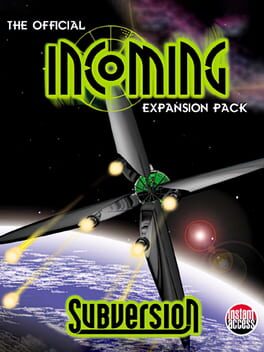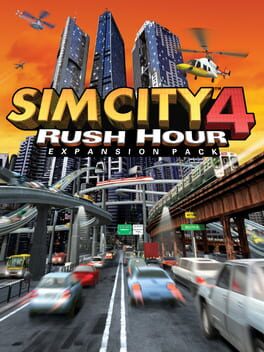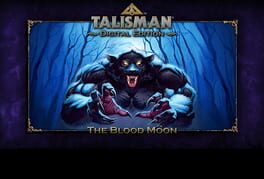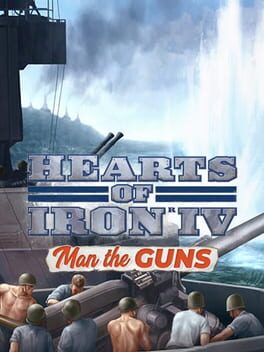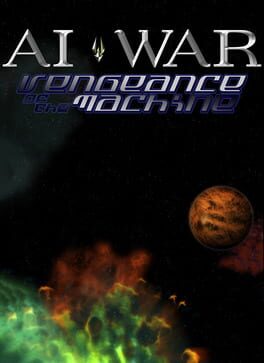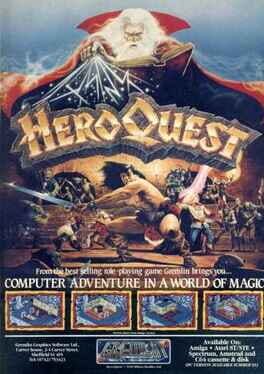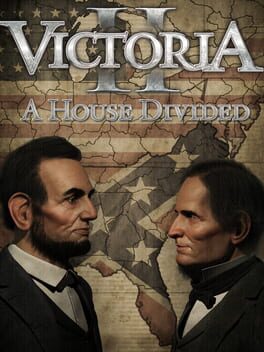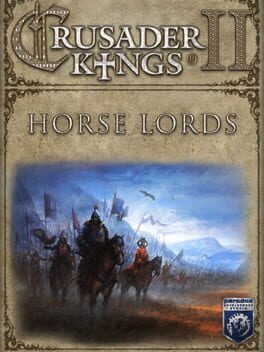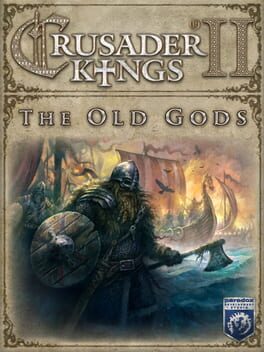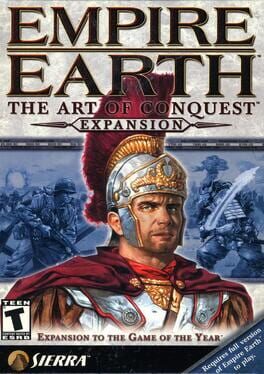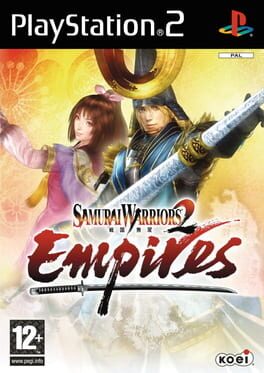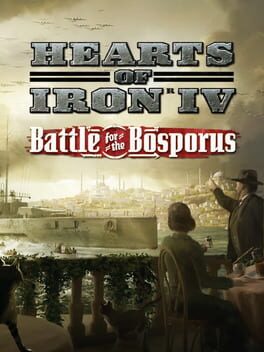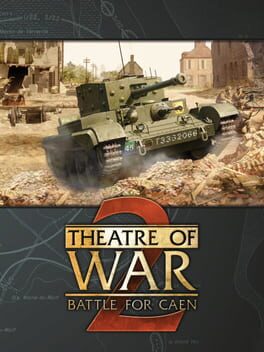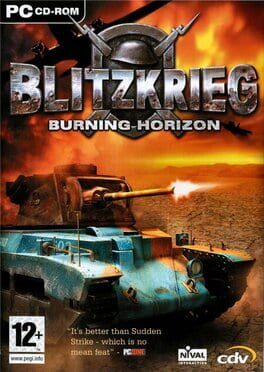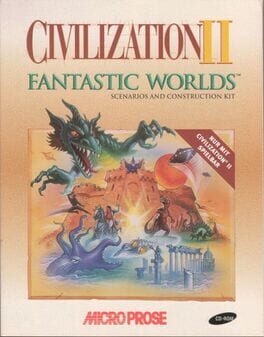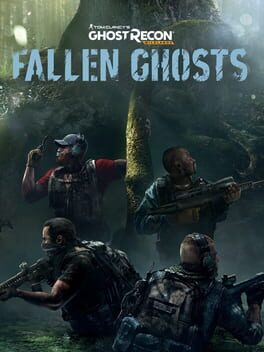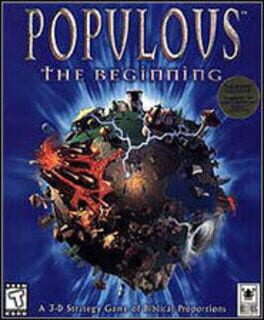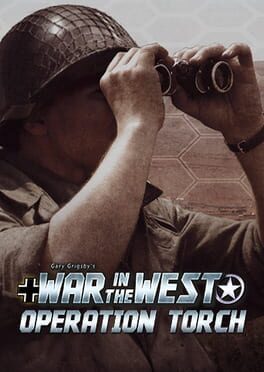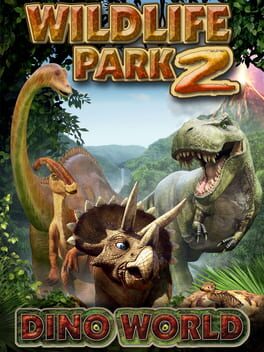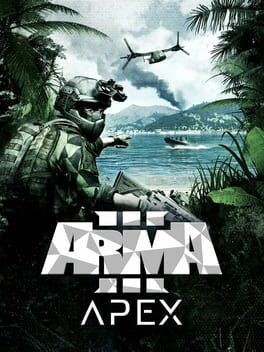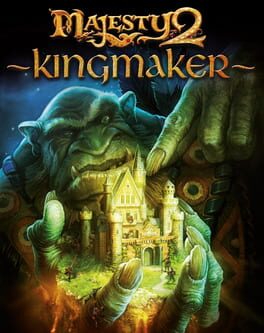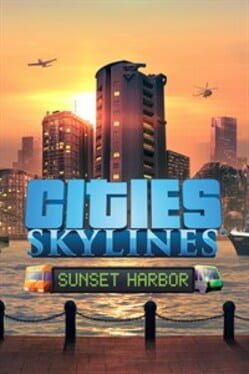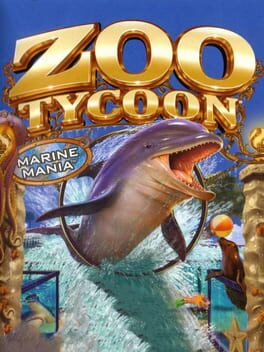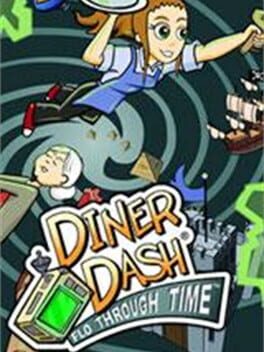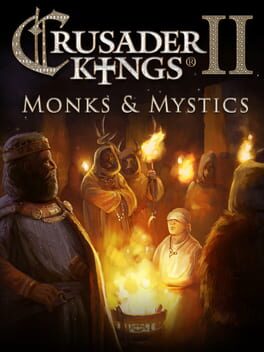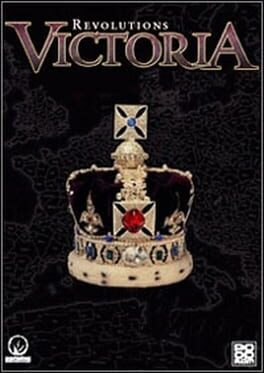How to play Hearts of Iron III: Semper Fi on Mac
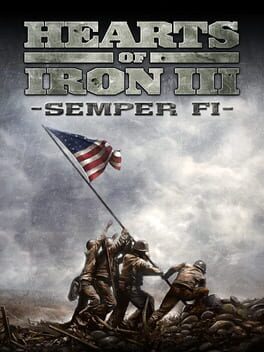
| Platforms | Platform, Computer |
Game summary
It’s time to dust off the field marshal's baton and take command of any nation in World War II; the largest conflict in history. The first expansion to the critically acclaimed Hearts of Iron III lets you take charge - or delegate - at any level, from division to nation, through a variety of scenarios.
Features:
*Players can now define their own Theatres with a simple dragbox system
*The new Order of Battle Browser allows quick and easy reorganization of the entire Command Hierarchy
*The Command Hierarchy is now directly represented on the map
*A new Air Superiority map mode makes strategic air warfare easy
*At game start, each country now gets to choose its own hidden Victory Conditions. Can your enemies guess your secret agenda?
*HQs under AI control now have separate aggressiveness stances for Land, Air and Naval operations
*Countries can request specific actions from their allies for unprecedented cooperation
*Technological progress can now be shared with your allies
*Brigades can now be upgraded to more advanced types (e.g. Infantry to Motorized, or Artillery to Self Propelled Artillery)
*New 1940 scenario fills a gap in the game's timeline
*Hundreds of new events added to immerse players in their own versions of World War II, comparing the unfolding alternate timeline to real history
*Mighty warships can be designated the Pride of the Fleet, which is both an opportunity and a risk
*The AI has been improved in all areas, at all levels. It will defend in depth, marshal big naval taskforces and launch multi-stage invasions. It will perform more historical diplomacy and pursue a strategic production strategy
First released: Jun 2010
Play Hearts of Iron III: Semper Fi on Mac with Parallels (virtualized)
The easiest way to play Hearts of Iron III: Semper Fi on a Mac is through Parallels, which allows you to virtualize a Windows machine on Macs. The setup is very easy and it works for Apple Silicon Macs as well as for older Intel-based Macs.
Parallels supports the latest version of DirectX and OpenGL, allowing you to play the latest PC games on any Mac. The latest version of DirectX is up to 20% faster.
Our favorite feature of Parallels Desktop is that when you turn off your virtual machine, all the unused disk space gets returned to your main OS, thus minimizing resource waste (which used to be a problem with virtualization).
Hearts of Iron III: Semper Fi installation steps for Mac
Step 1
Go to Parallels.com and download the latest version of the software.
Step 2
Follow the installation process and make sure you allow Parallels in your Mac’s security preferences (it will prompt you to do so).
Step 3
When prompted, download and install Windows 10. The download is around 5.7GB. Make sure you give it all the permissions that it asks for.
Step 4
Once Windows is done installing, you are ready to go. All that’s left to do is install Hearts of Iron III: Semper Fi like you would on any PC.
Did it work?
Help us improve our guide by letting us know if it worked for you.
👎👍