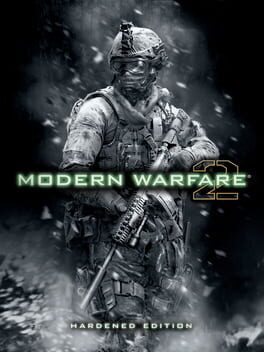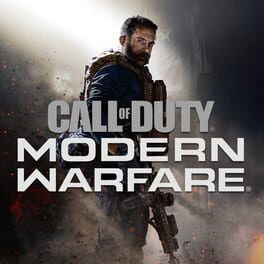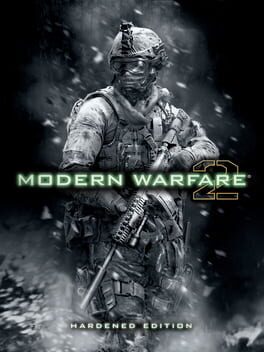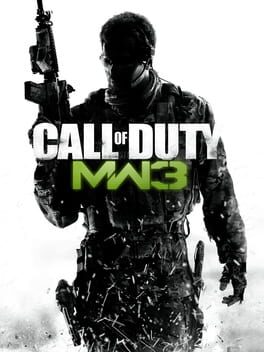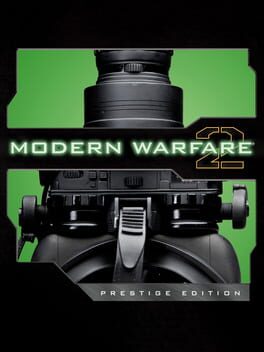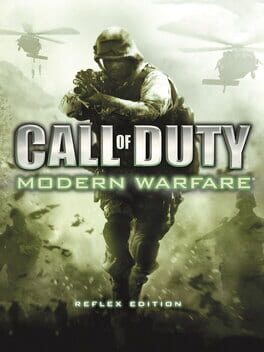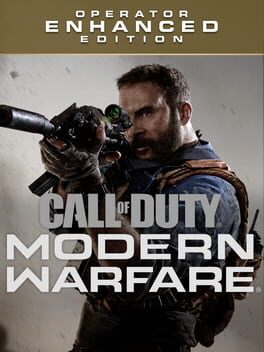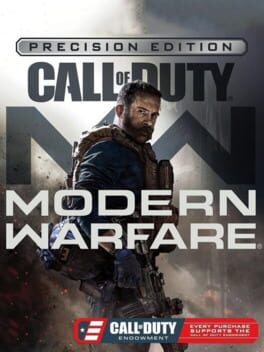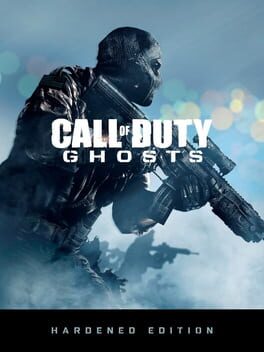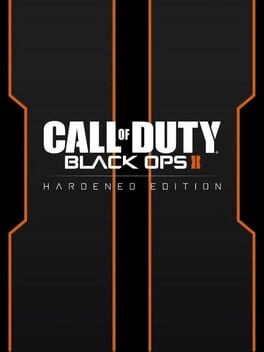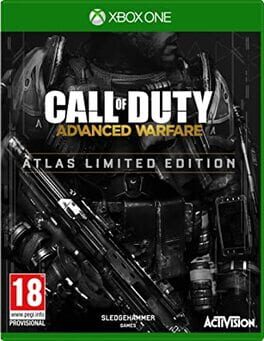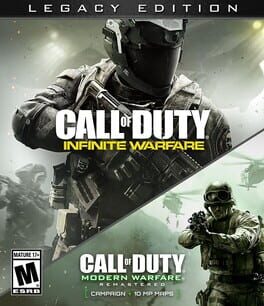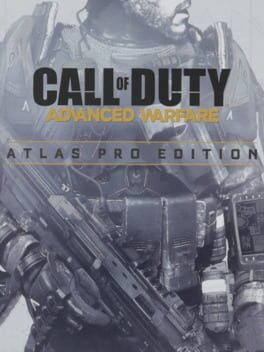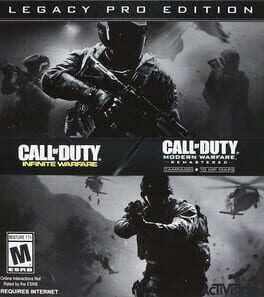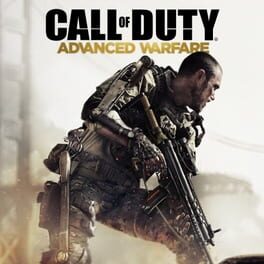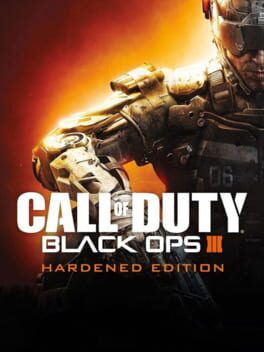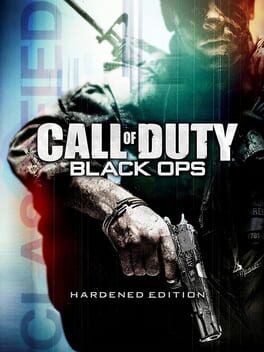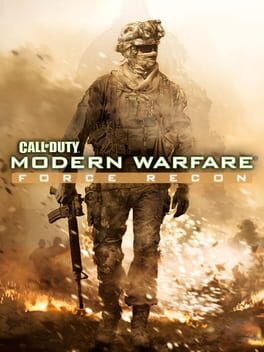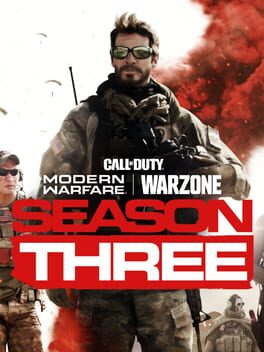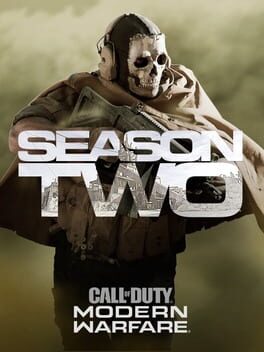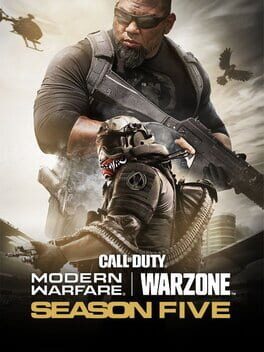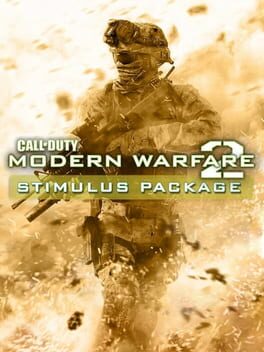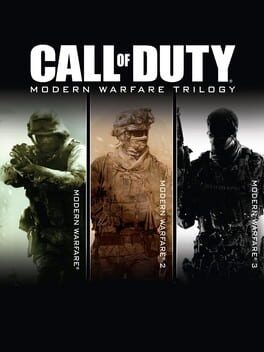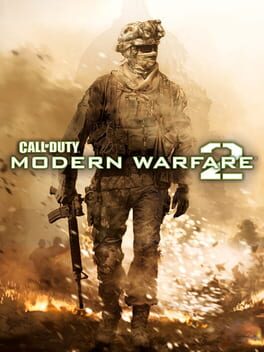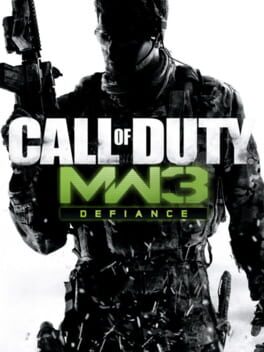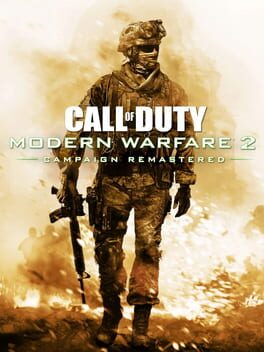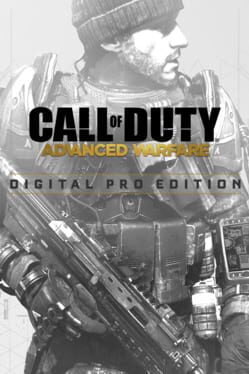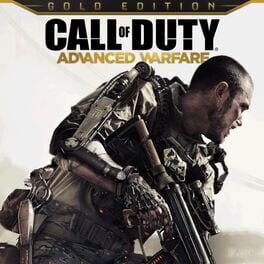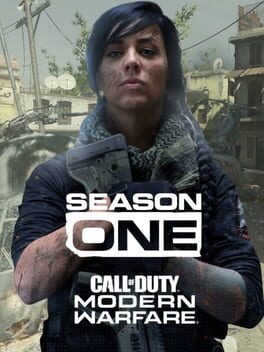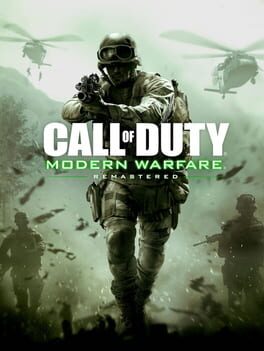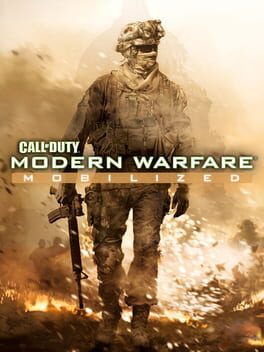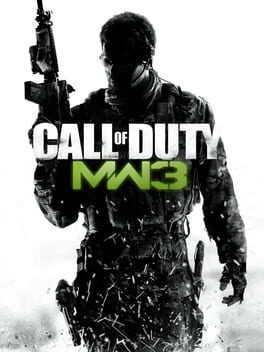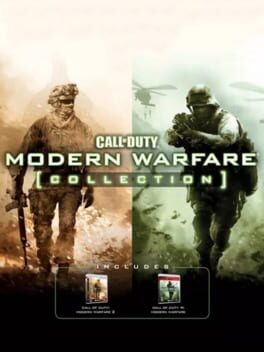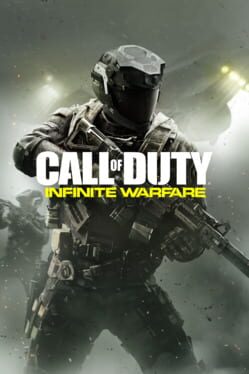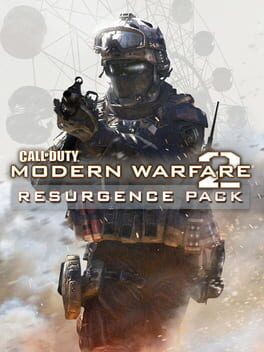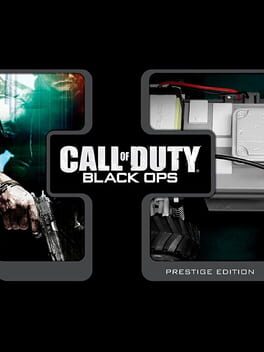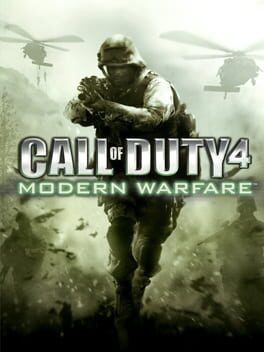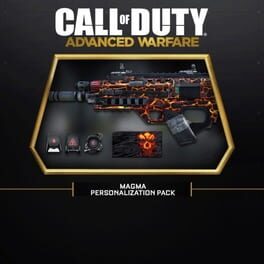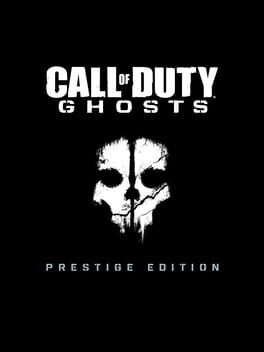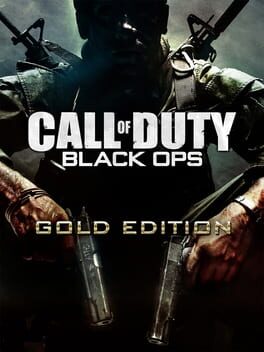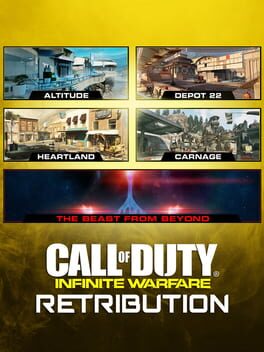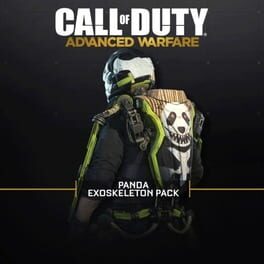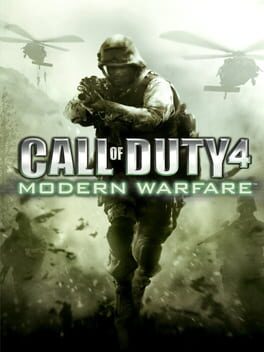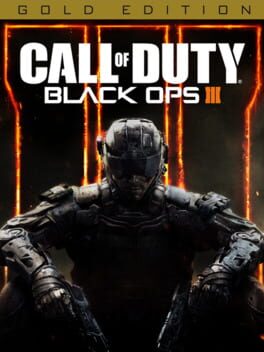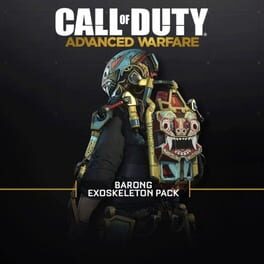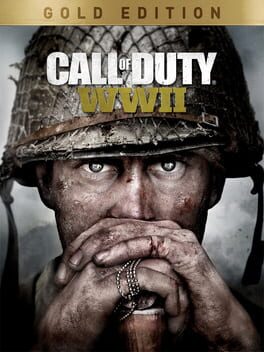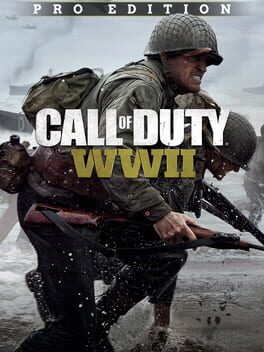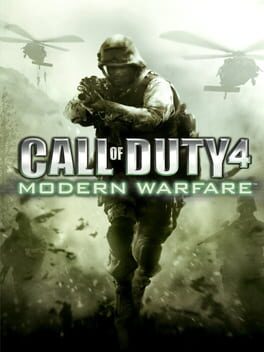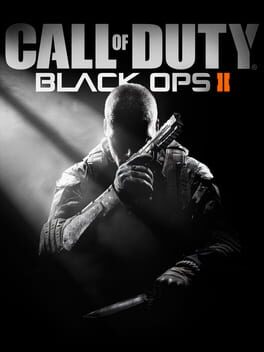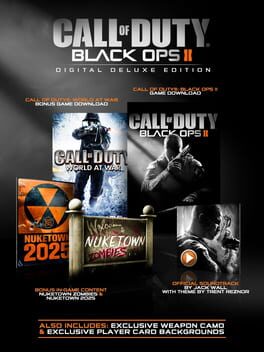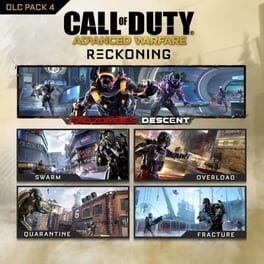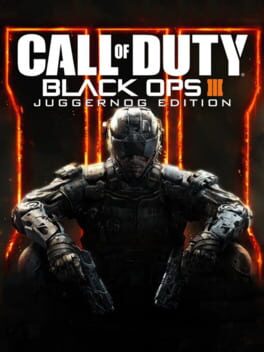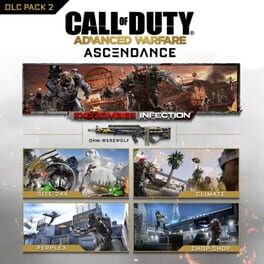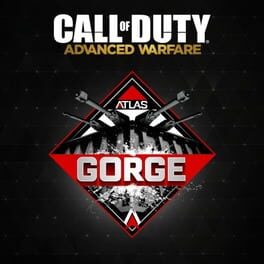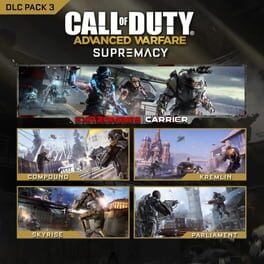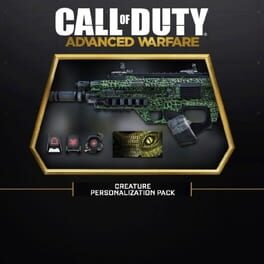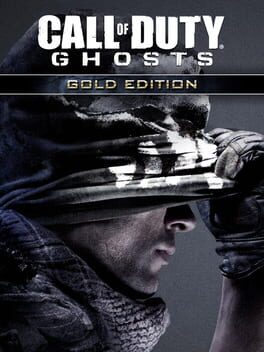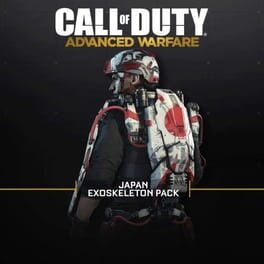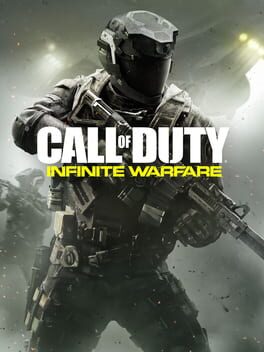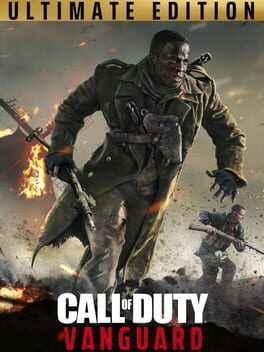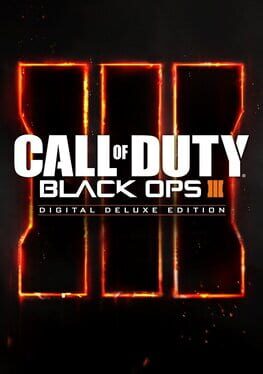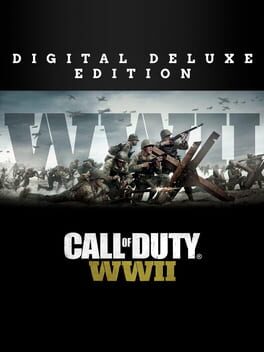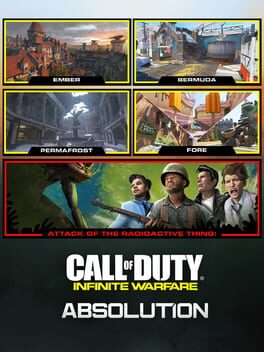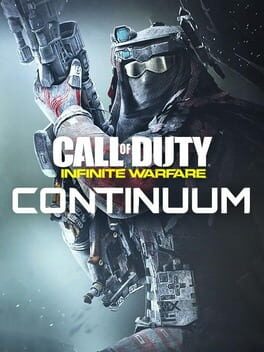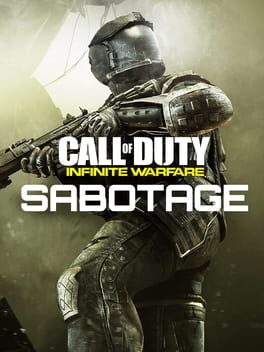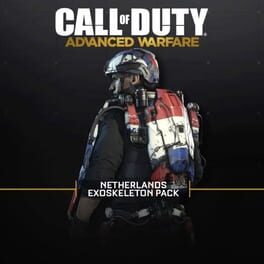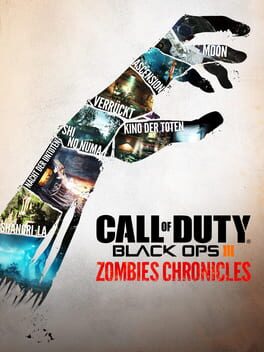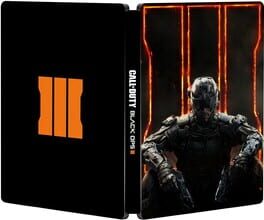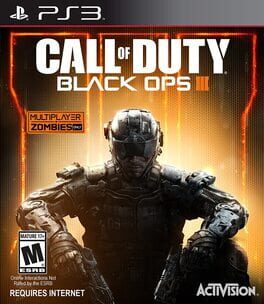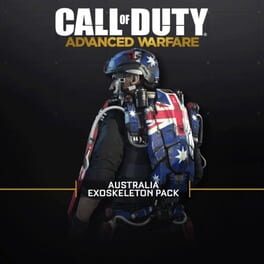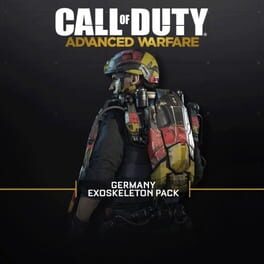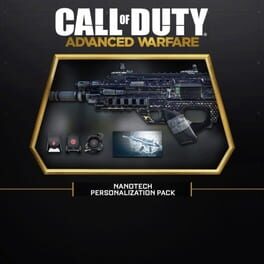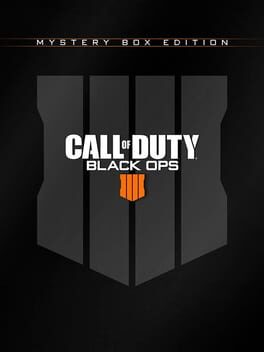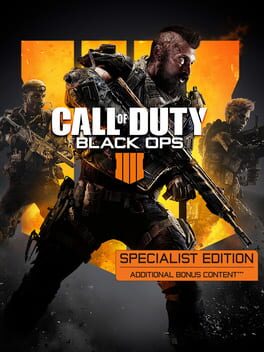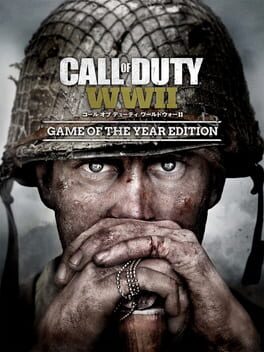How to play Call of Duty: Modern Warfare 3 - Hardened Edition on Mac
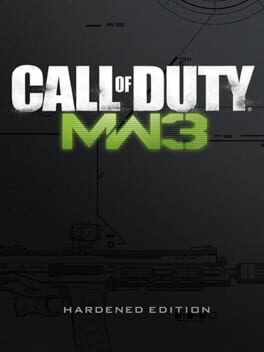
| Platforms | Computer |
Game summary
Activision Blizzard's top-selling first-person shooter franchise marches on with Call of Duty: Modern Warfare 3. Players must deal with the fallout from the devastating attacks on U.S. and British soil in a storyline that picks up where 2009's Modern Warfare 2 left off. The single-player campaign has you battling Russian ultranationalists, led by Vladimir Markov, as members of the U.S. Delta Force and British SAS. You'll battle across war-torn areas of New York City, London, Paris, Mogadishu, Dubai, and other regions as you prepare to end the global threat once and for all.
As with previous entries in the Call of Duty series, Modern Warfare 3's campaign features a heavily scripted, cinematic experience with Hollywood-style special effects. One new mission, for example, has you involved in underwater travel with a sonar-equipped submersible watercraft. You'll then fight inside an enemy-controlled submarine before guiding an inflatable raft across turbulent waters while a naval battle rages nearby. Other sequences have you firing mounted guns, driving vehicles, and more while explosions light up the landscape.
Returning to the game is the cooperative Spec Ops mode that features a series of standalone missions on different maps. New to Spec Ops is a survival option that has you and either a friend or a computer partner battling waves of enemy forces. Shooting down enemies earns you cash, which can be used to purchase new perks, items, weapons, and other upgrades. You'll also be able to earn bonuses by working together as a team and maintaining kill streaks.
The heart of the game is once again the 18-player online component, which introduces all-new maps and a variety of enhancements to the format introduced in Modern Warfare 2. Popular features such as kill-streak awards, experience points, weapons-based achievements, and perks return, allowing you to customize your character as you progress. An optional subscription service entitled "Call of Duty Elite" will allow
First released: Dec 2011
Play Call of Duty: Modern Warfare 3 - Hardened Edition on Mac with Parallels (virtualized)
The easiest way to play Call of Duty: Modern Warfare 3 - Hardened Edition on a Mac is through Parallels, which allows you to virtualize a Windows machine on Macs. The setup is very easy and it works for Apple Silicon Macs as well as for older Intel-based Macs.
Parallels supports the latest version of DirectX and OpenGL, allowing you to play the latest PC games on any Mac. The latest version of DirectX is up to 20% faster.
Our favorite feature of Parallels Desktop is that when you turn off your virtual machine, all the unused disk space gets returned to your main OS, thus minimizing resource waste (which used to be a problem with virtualization).
Call of Duty: Modern Warfare 3 - Hardened Edition installation steps for Mac
Step 1
Go to Parallels.com and download the latest version of the software.
Step 2
Follow the installation process and make sure you allow Parallels in your Mac’s security preferences (it will prompt you to do so).
Step 3
When prompted, download and install Windows 10. The download is around 5.7GB. Make sure you give it all the permissions that it asks for.
Step 4
Once Windows is done installing, you are ready to go. All that’s left to do is install Call of Duty: Modern Warfare 3 - Hardened Edition like you would on any PC.
Did it work?
Help us improve our guide by letting us know if it worked for you.
👎👍