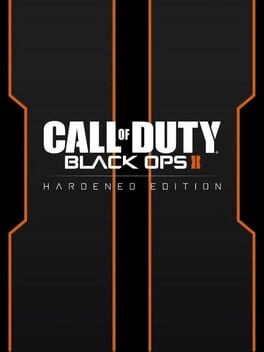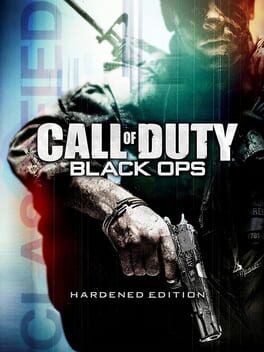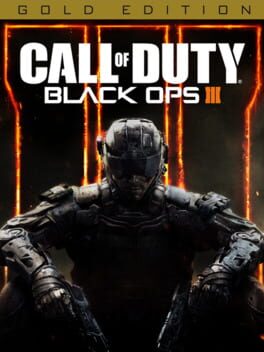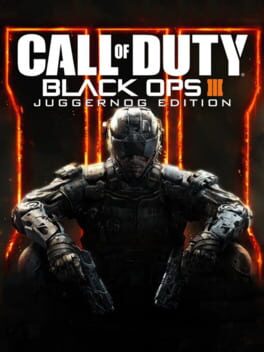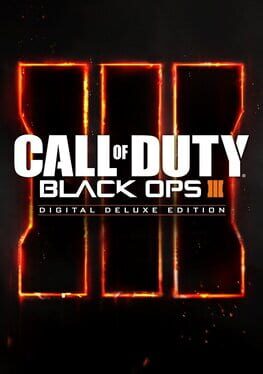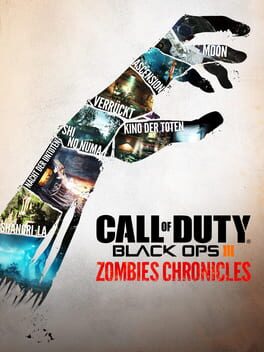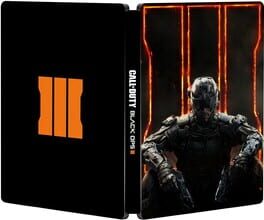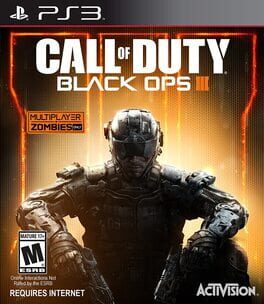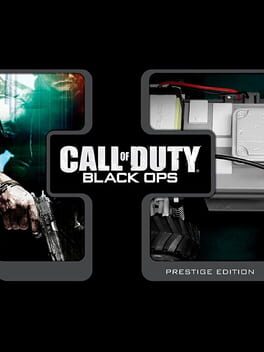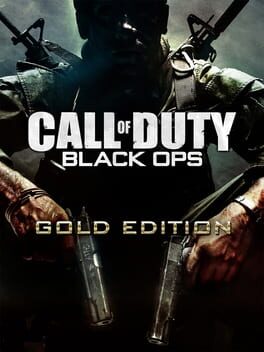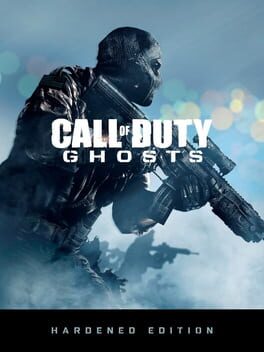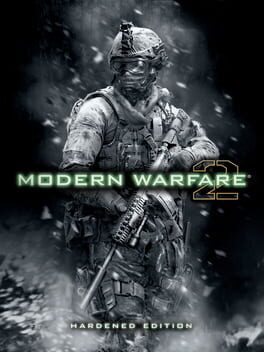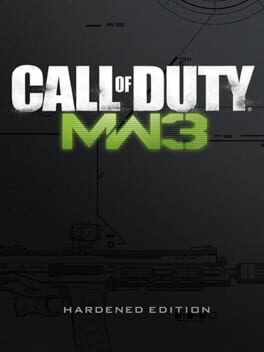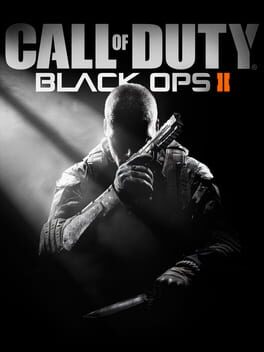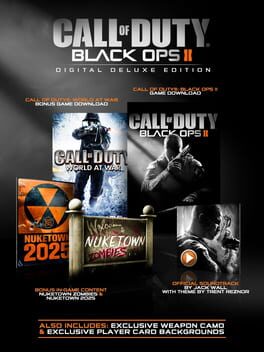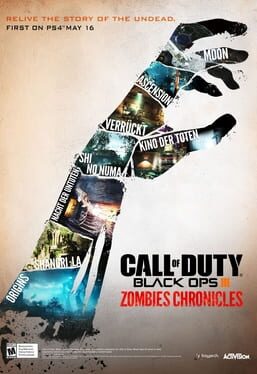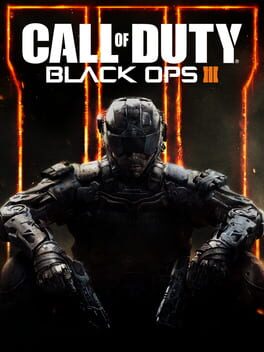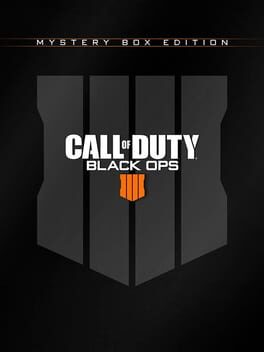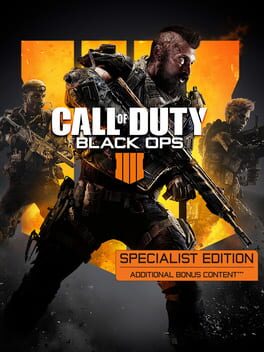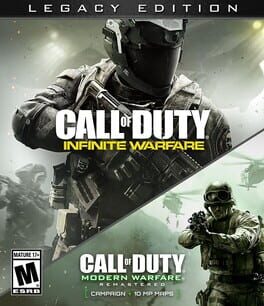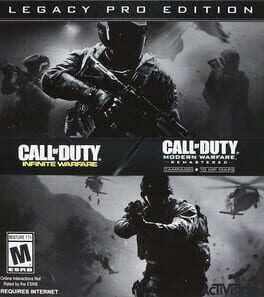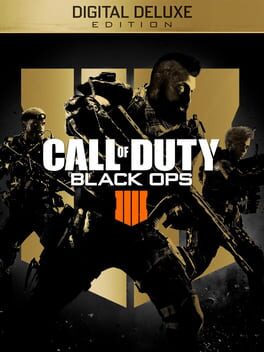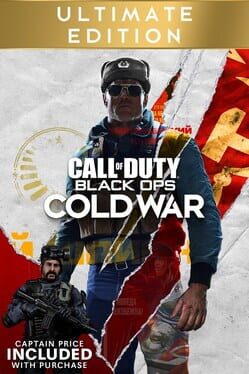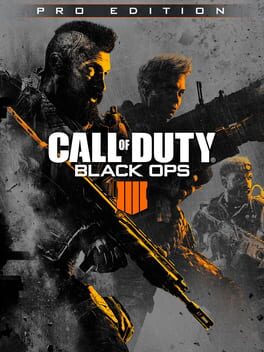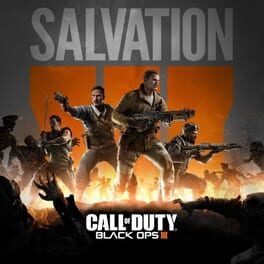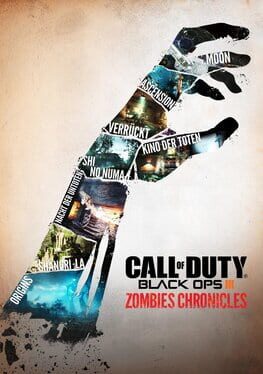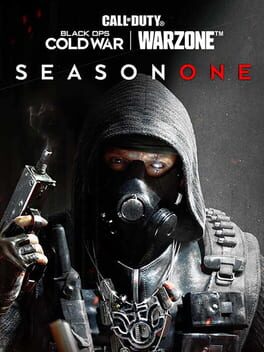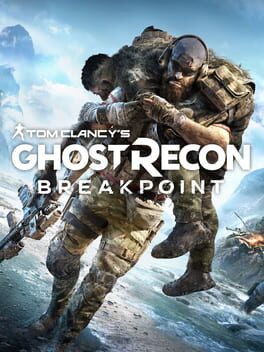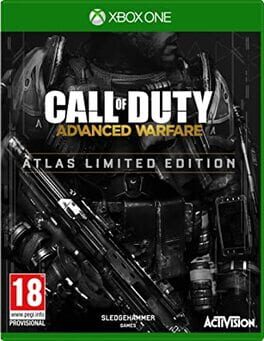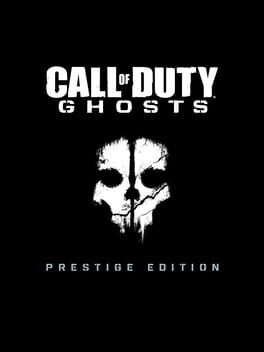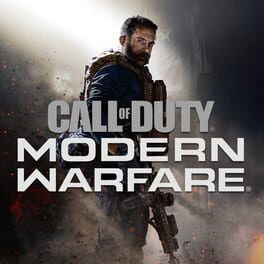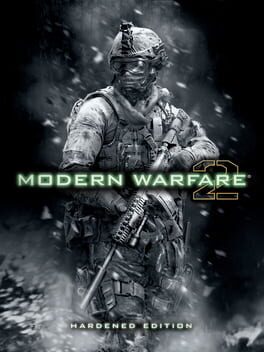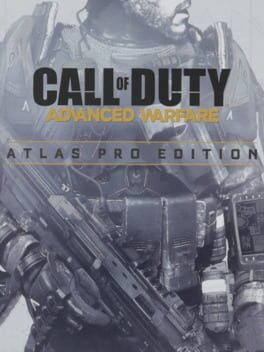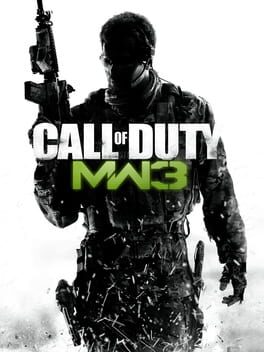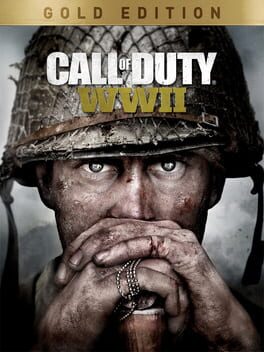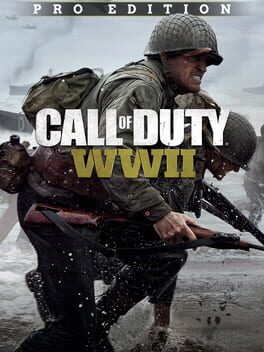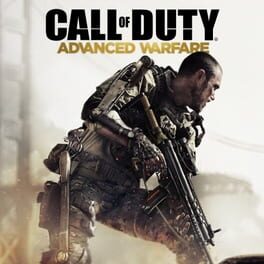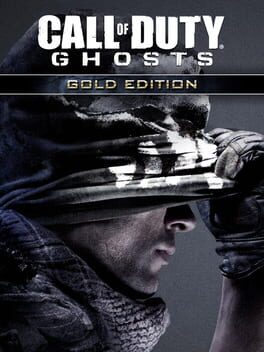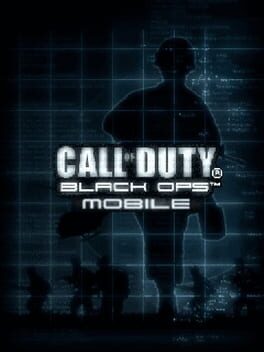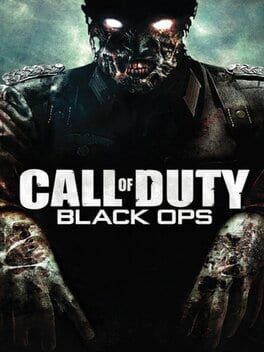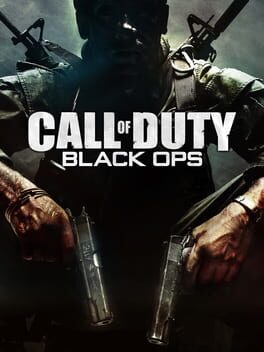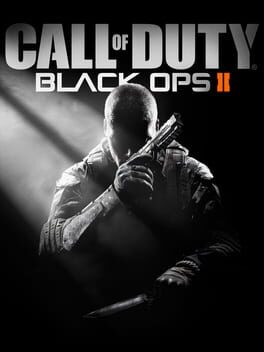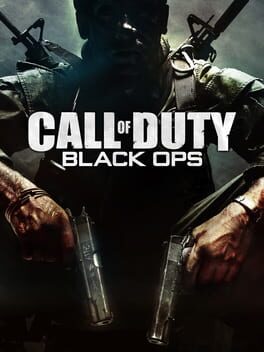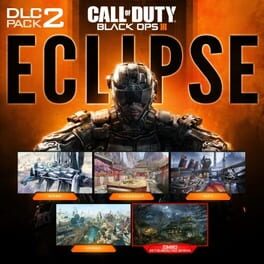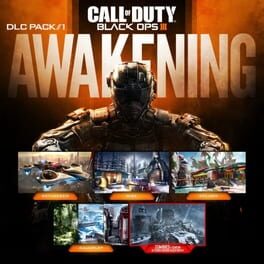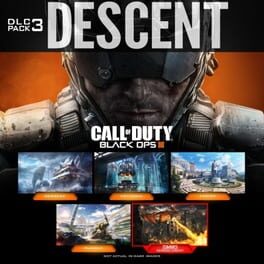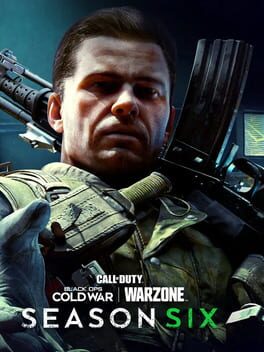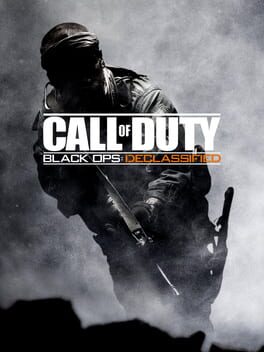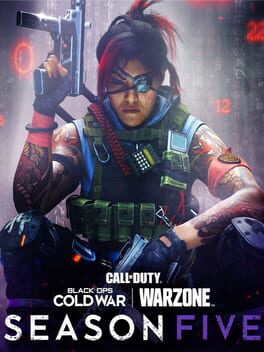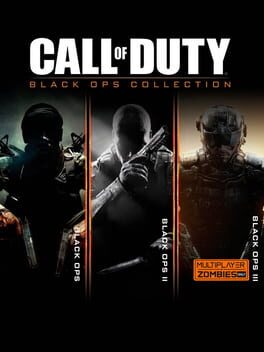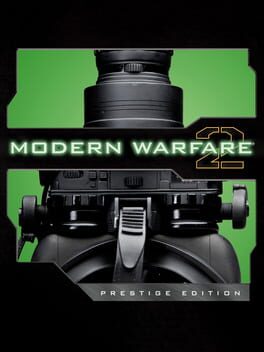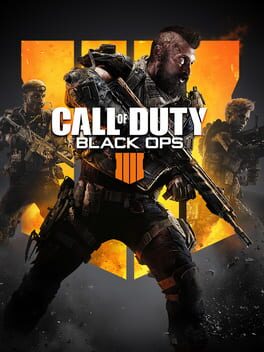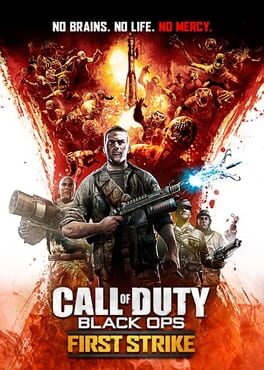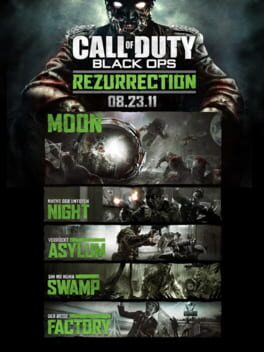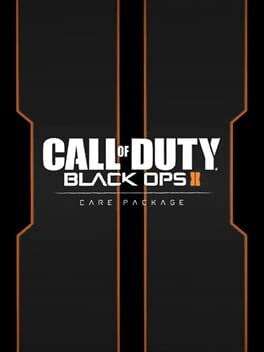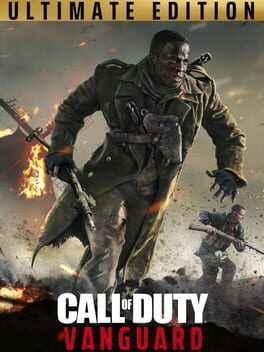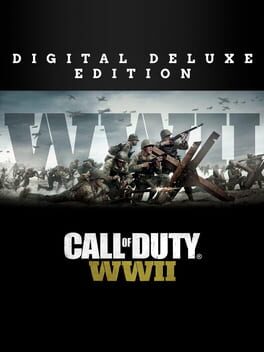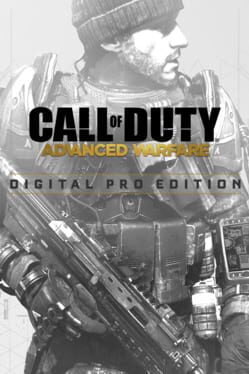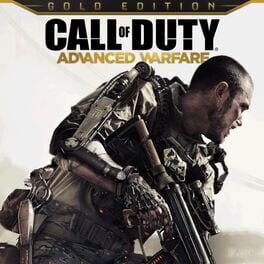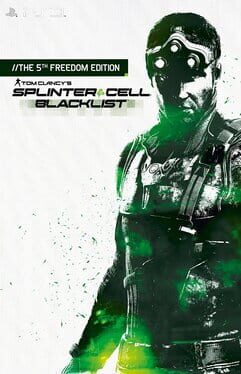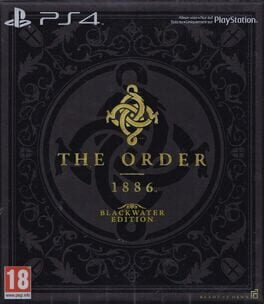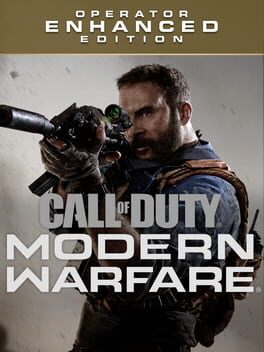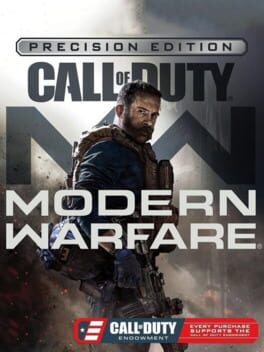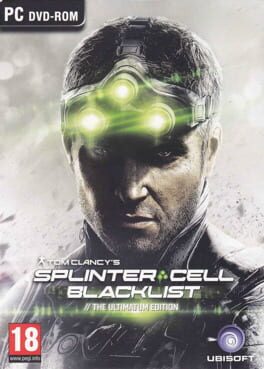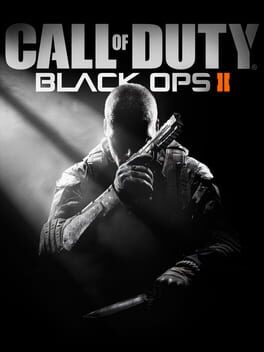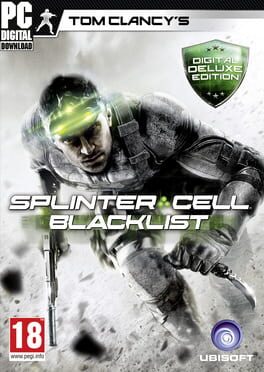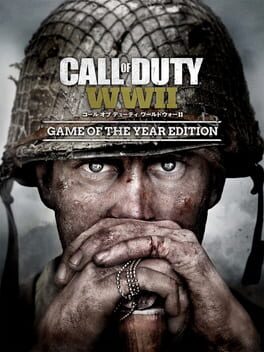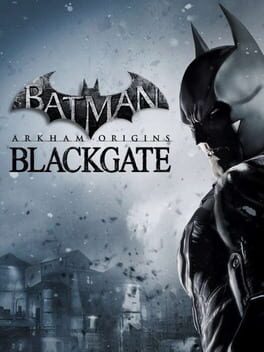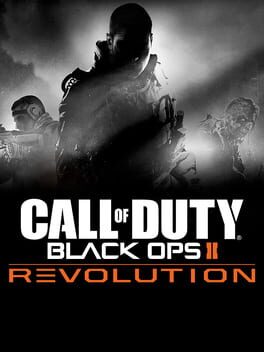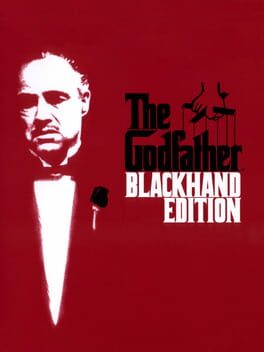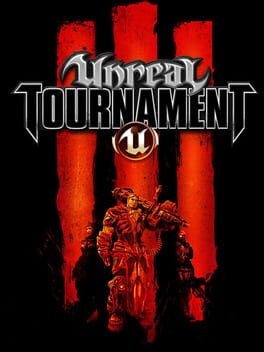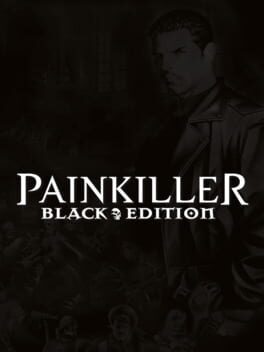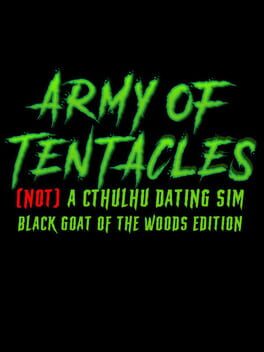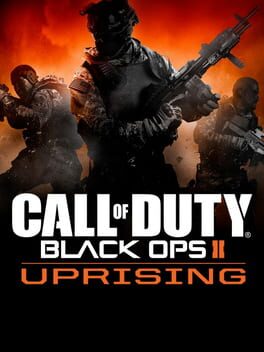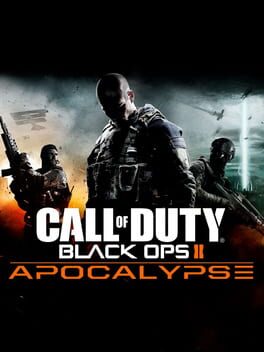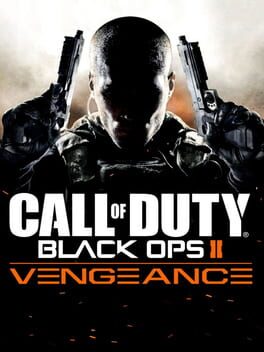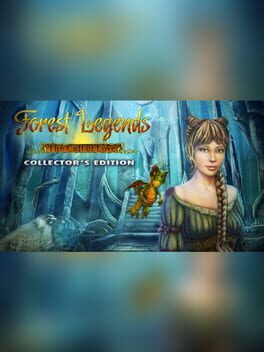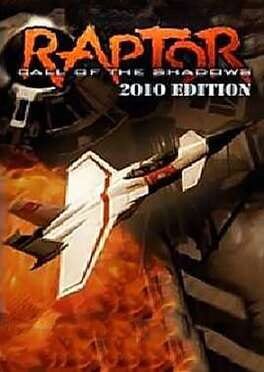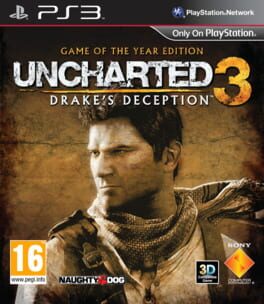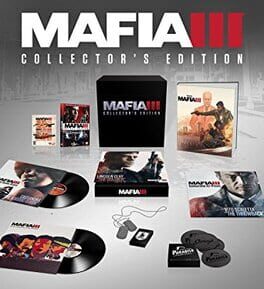How to play Call of Duty: Black Ops III - Hardened Edition on Mac
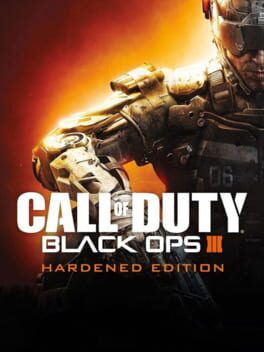
Game summary
Call of Duty: Black Ops III Hardened Edition Includes: Call of Duty: Black Ops III Game LIMITED EDITION SPECIALIST CONCEPT ART CARDS - Call of Duty: Black Ops III multiplayer introduces the new Specialist character system, allowing players to choose from 9 elite black operations soldiers - each with their own look, personality, and voice. Each Specialist is featured on their own art card that includes exclusive concept art, biography, and a description of their unique weapon and ability. THE GIANT BONUS MAP - Zombies returns in all of its undead glory with "The Giant," a Nazi research facility featuring the weapon-upgrading Pack-a-Punch Machine. Re-live the chaos of Treyarch's classic "Der Riese" Zombies map, picking up the Zombies story with Dempsey, Nikolai, Richtofen, and Takeo where Origins left off. COLLECTIBLE STEELBOOK - Limited edition steel game case featuring an exclusive design. IN-GAME BONUS CONTENT: WEAPONIZED 115 - The Weaponized 115 Personalization Pack brings the popular Zombies theme to your favorite Multiplayer weapon. Customize your weapons with the fan favorite Origins-inspired camo, reticle, and animated calling card. IN-GAME BONUS CONTENT: CYBORG - The fan favorite Cyborg Personalization Pack returns in Call of Duty: Black Ops III, fully-loaded with an electrotech-themed weapon skin, uniquely-shaped reticle, and a calling card. OFFICIAL CALL OF DUTY: BLACK OPS III SOUNDTRACK - Upgrade your playlist with a digital copy of the in-game score.
First released: Dec 2015
Play Call of Duty: Black Ops III - Hardened Edition on Mac with Parallels (virtualized)
The easiest way to play Call of Duty: Black Ops III - Hardened Edition on a Mac is through Parallels, which allows you to virtualize a Windows machine on Macs. The setup is very easy and it works for Apple Silicon Macs as well as for older Intel-based Macs.
Parallels supports the latest version of DirectX and OpenGL, allowing you to play the latest PC games on any Mac. The latest version of DirectX is up to 20% faster.
Our favorite feature of Parallels Desktop is that when you turn off your virtual machine, all the unused disk space gets returned to your main OS, thus minimizing resource waste (which used to be a problem with virtualization).
Call of Duty: Black Ops III - Hardened Edition installation steps for Mac
Step 1
Go to Parallels.com and download the latest version of the software.
Step 2
Follow the installation process and make sure you allow Parallels in your Mac’s security preferences (it will prompt you to do so).
Step 3
When prompted, download and install Windows 10. The download is around 5.7GB. Make sure you give it all the permissions that it asks for.
Step 4
Once Windows is done installing, you are ready to go. All that’s left to do is install Call of Duty: Black Ops III - Hardened Edition like you would on any PC.
Did it work?
Help us improve our guide by letting us know if it worked for you.
👎👍