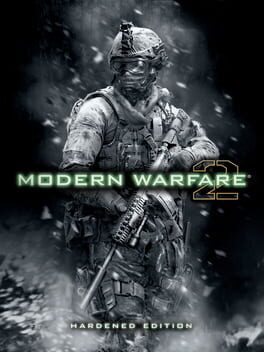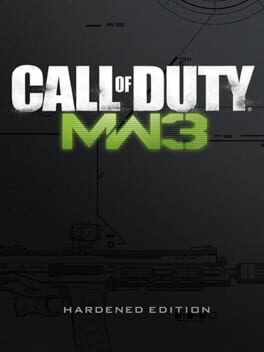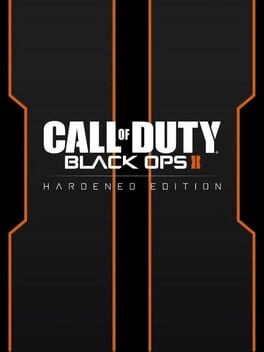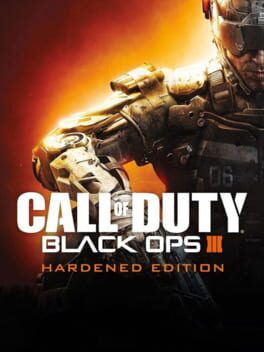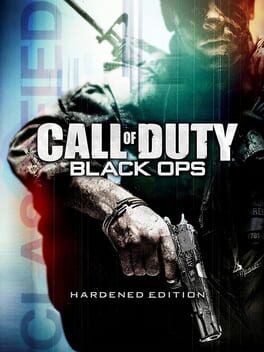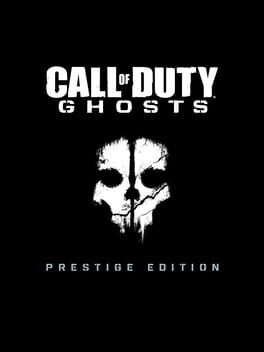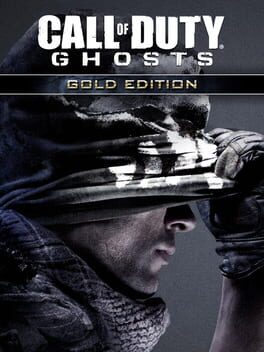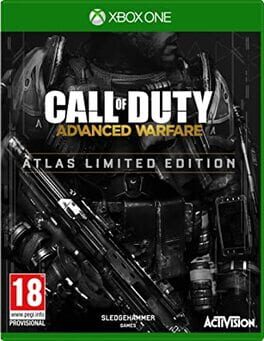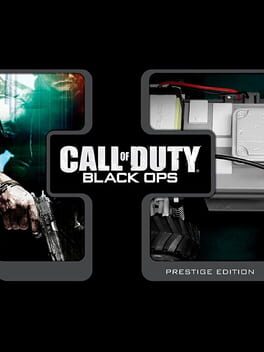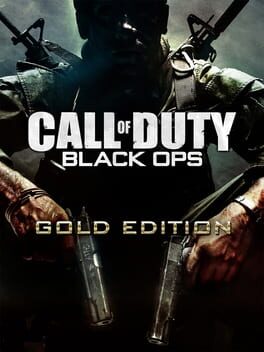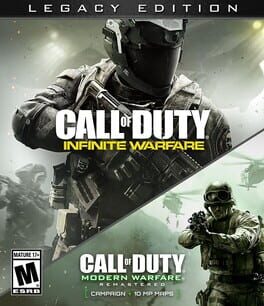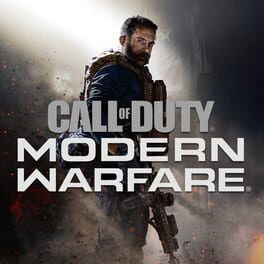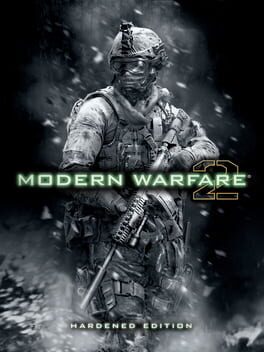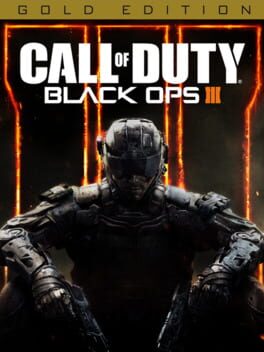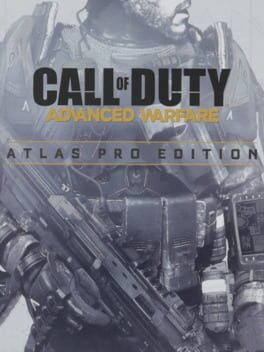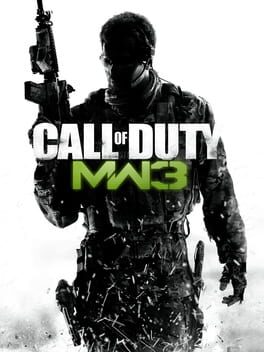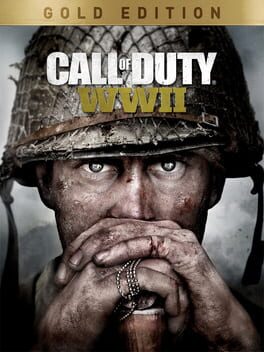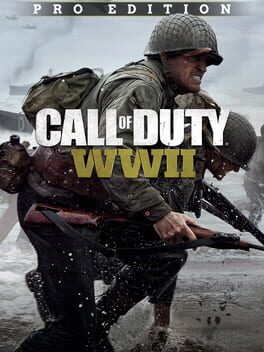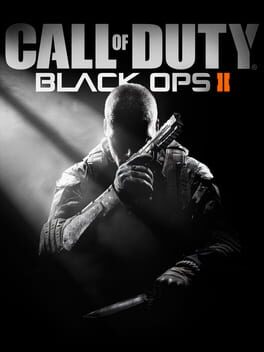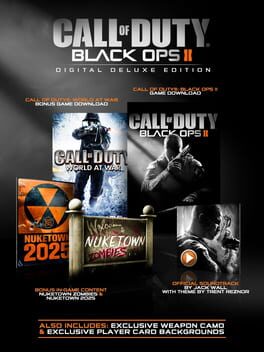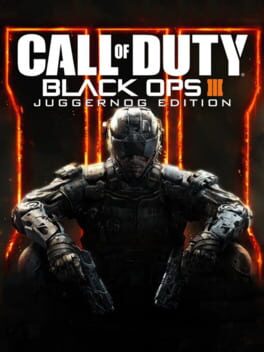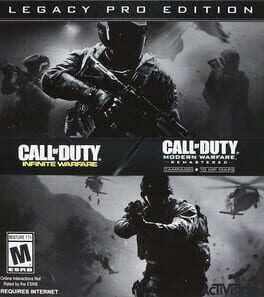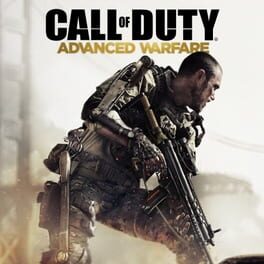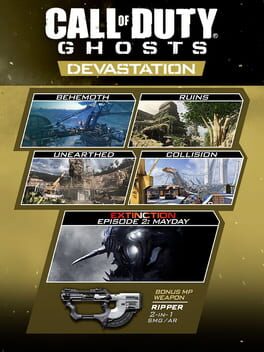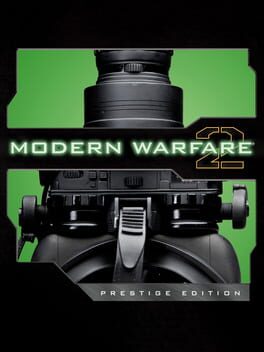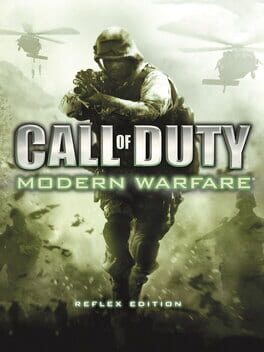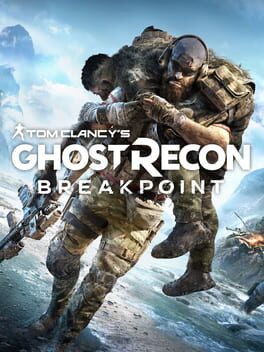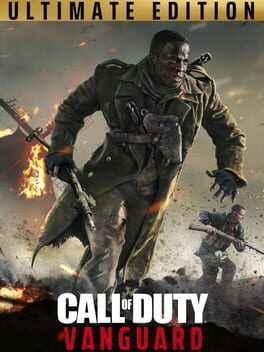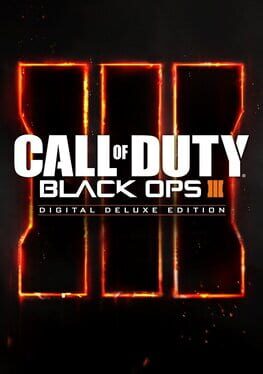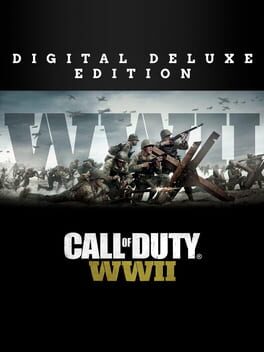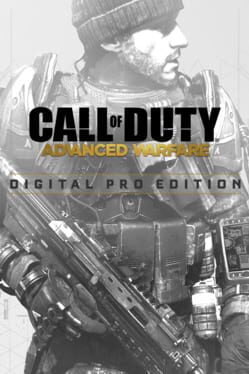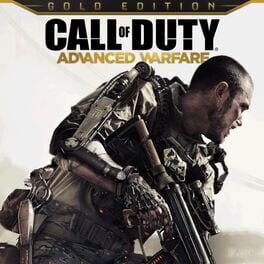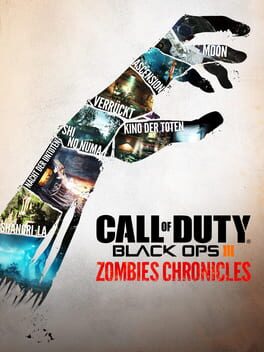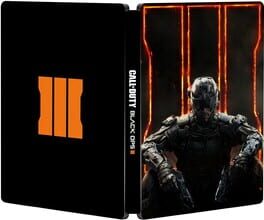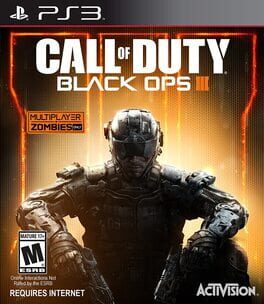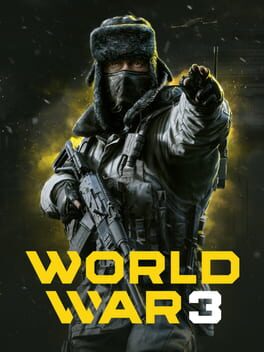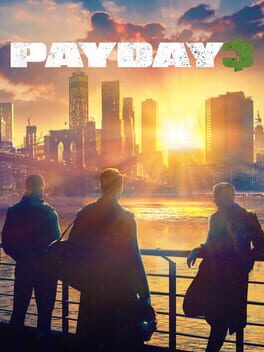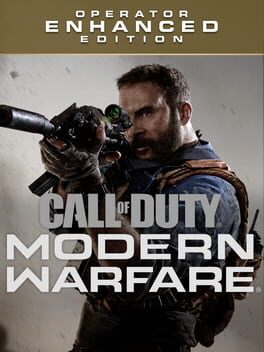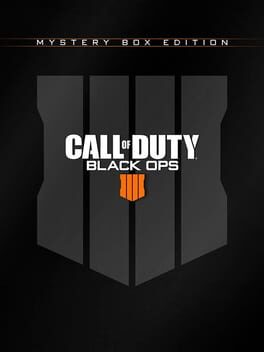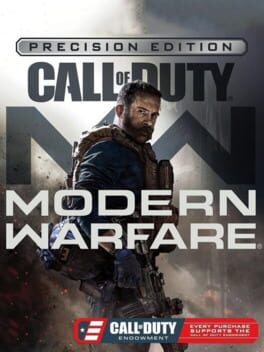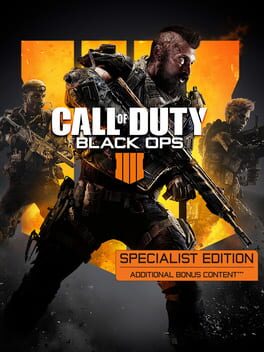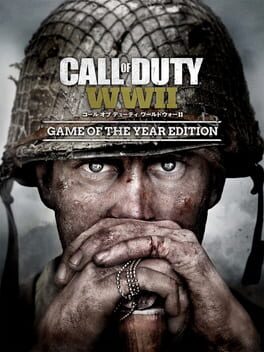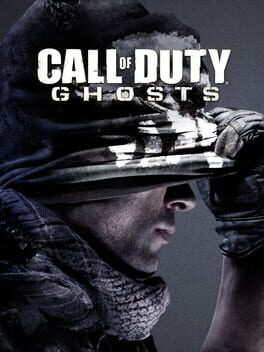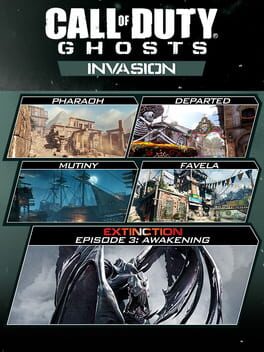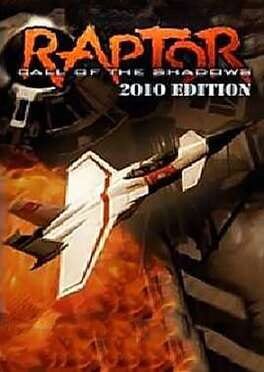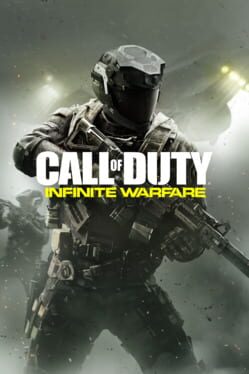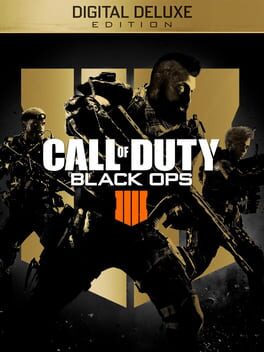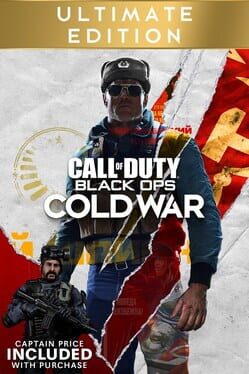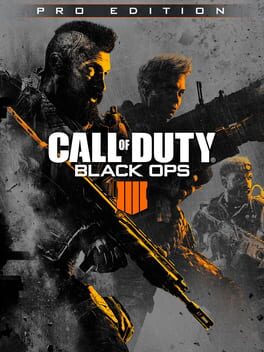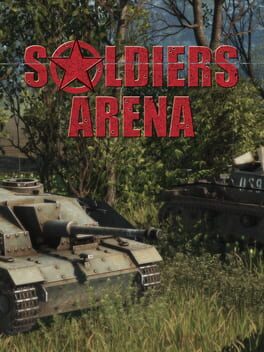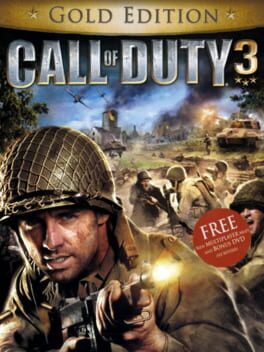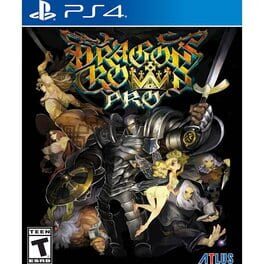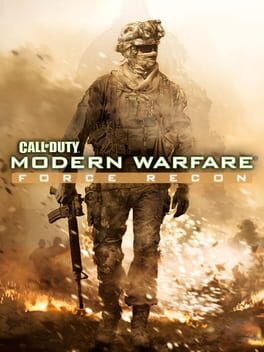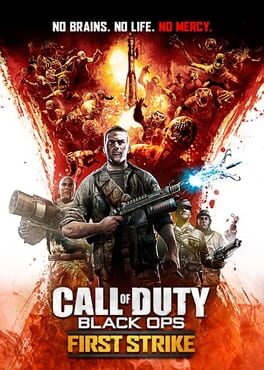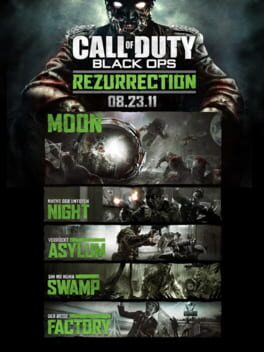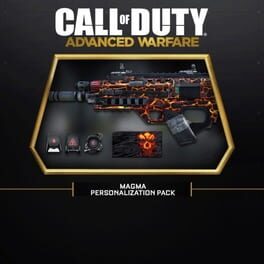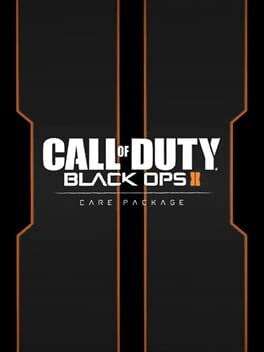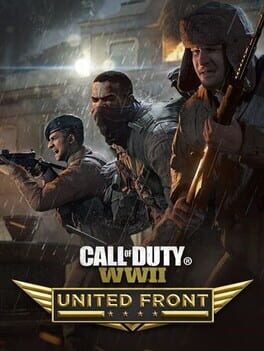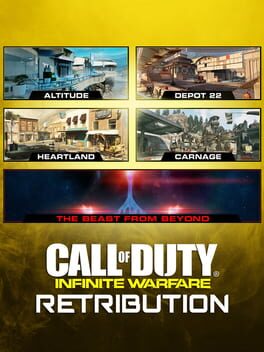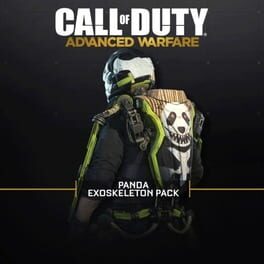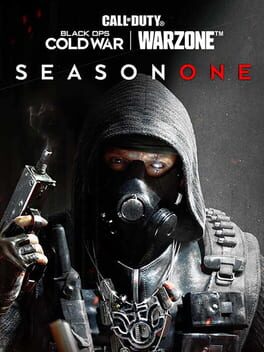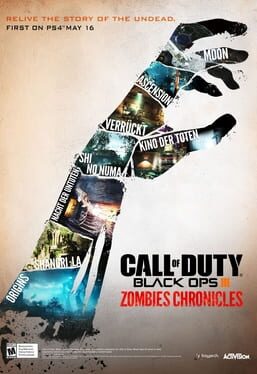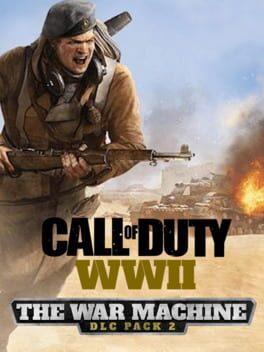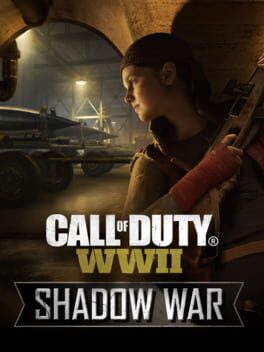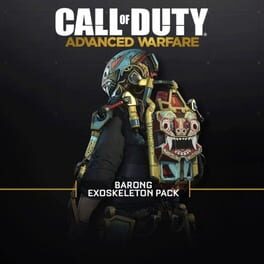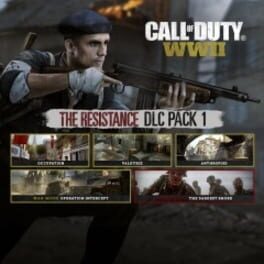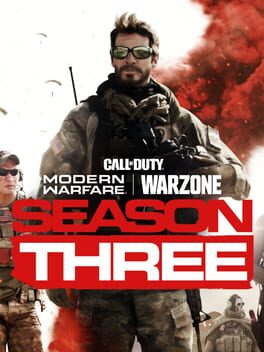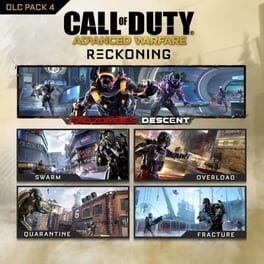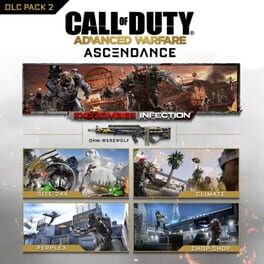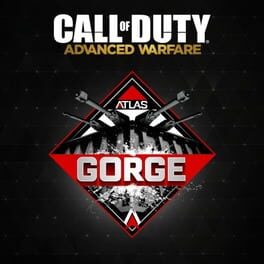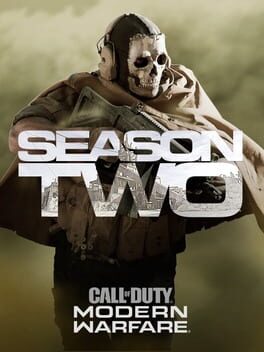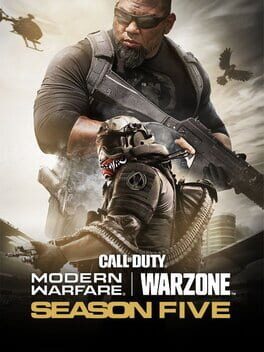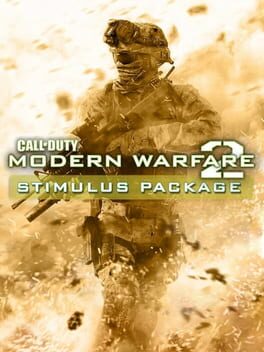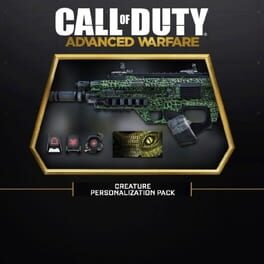How to play Call of Duty: Ghosts - Hardened Edition on Mac
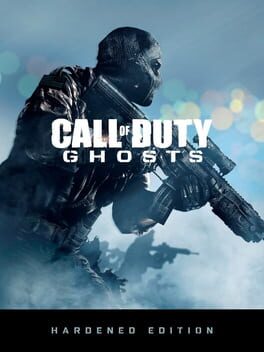
| Platforms | Computer |
Game summary
Call of Duty: Ghosts Season Pass Get four epic DLC Map Packs, each delivering a collection of fresh Call of Duty: Ghosts multiplayer content and more. Plus, you'll receive the Team Leader digital content pack, a Season Pass-bonus that includes a unique MP character head, headgear, weapon camo, reticle, player patch, player card and player background.
Free Fall Dynamic Bonus Map A brand-new dynamic downloadable multiplayer map that drops you into a shattered skyscraper on the brink of collapse. Frantic action is thrown into overdrive as the skyscraper continues to fall throughout the match, evolving gameplay in real-time.
Paracord Strap A modern day military staple, this wearable tool allows you to carry over 10 feet of versatile paracord on hand wherever you go.
Collectible SteelBook Secure a limited edition steel game case featuring premium artwork.
Player Patch Show your enemies what you stand for with an in-game Ghosts insignia player patch.
Player Card Leave your mark on any killcam with an in-game Ghosts insignia player card.
Player Background Stand out in any lobby list with a Ghosts-themed player background.
Official Call of Duty Ghosts Soundtrack: Upgrade your playlist with a digital copy of the in-game score.
First released: Dec 2013
Play Call of Duty: Ghosts - Hardened Edition on Mac with Parallels (virtualized)
The easiest way to play Call of Duty: Ghosts - Hardened Edition on a Mac is through Parallels, which allows you to virtualize a Windows machine on Macs. The setup is very easy and it works for Apple Silicon Macs as well as for older Intel-based Macs.
Parallels supports the latest version of DirectX and OpenGL, allowing you to play the latest PC games on any Mac. The latest version of DirectX is up to 20% faster.
Our favorite feature of Parallels Desktop is that when you turn off your virtual machine, all the unused disk space gets returned to your main OS, thus minimizing resource waste (which used to be a problem with virtualization).
Call of Duty: Ghosts - Hardened Edition installation steps for Mac
Step 1
Go to Parallels.com and download the latest version of the software.
Step 2
Follow the installation process and make sure you allow Parallels in your Mac’s security preferences (it will prompt you to do so).
Step 3
When prompted, download and install Windows 10. The download is around 5.7GB. Make sure you give it all the permissions that it asks for.
Step 4
Once Windows is done installing, you are ready to go. All that’s left to do is install Call of Duty: Ghosts - Hardened Edition like you would on any PC.
Did it work?
Help us improve our guide by letting us know if it worked for you.
👎👍