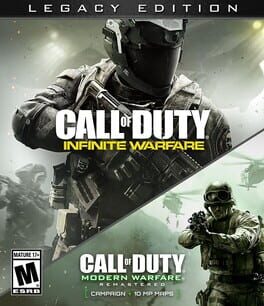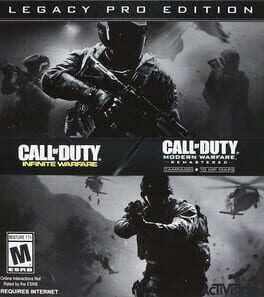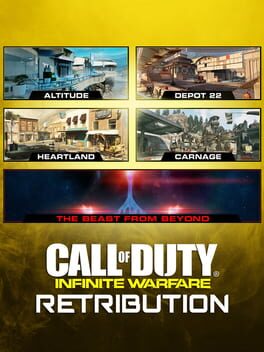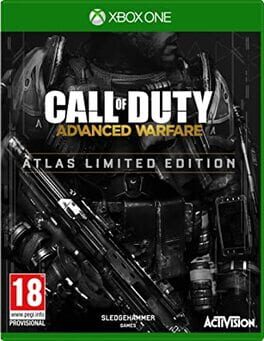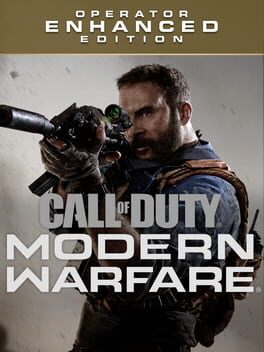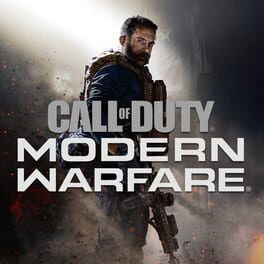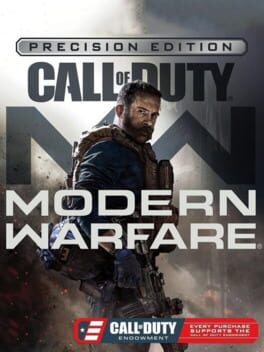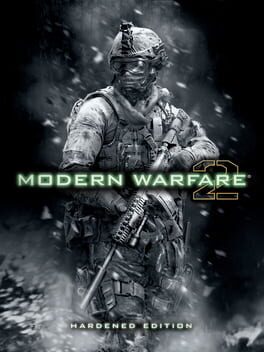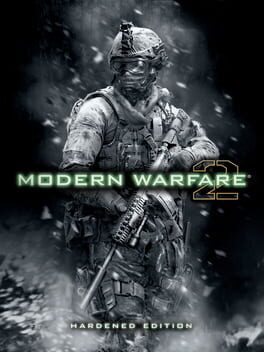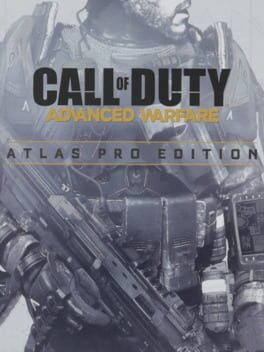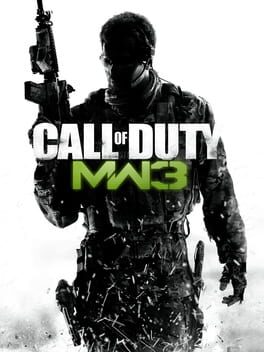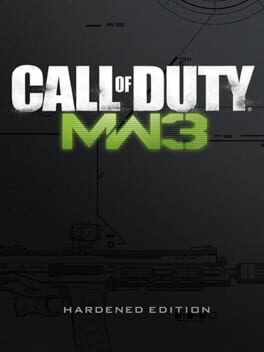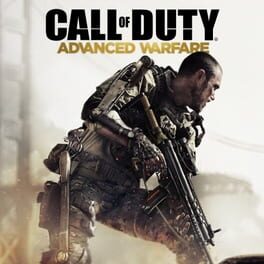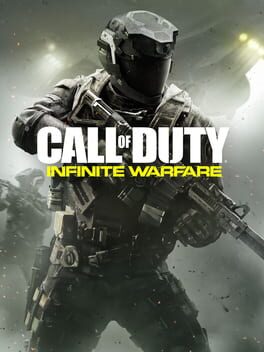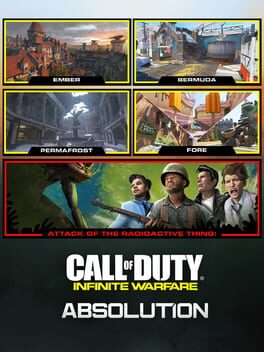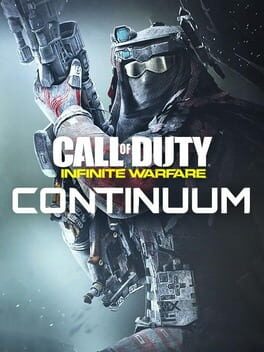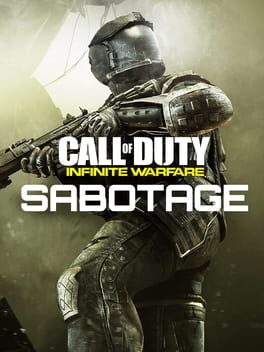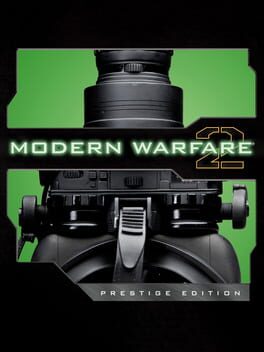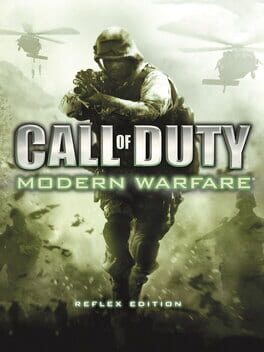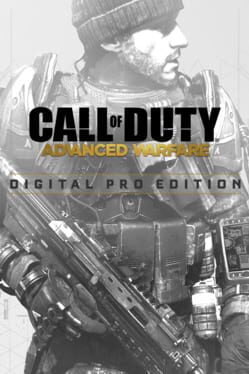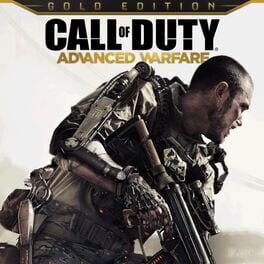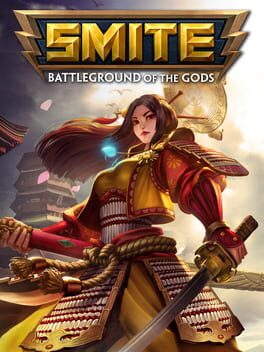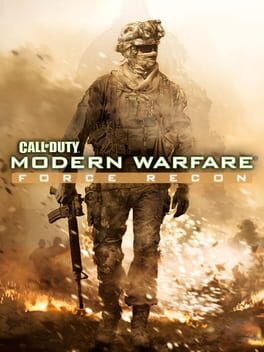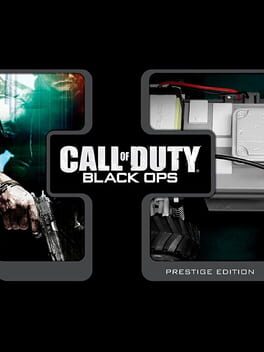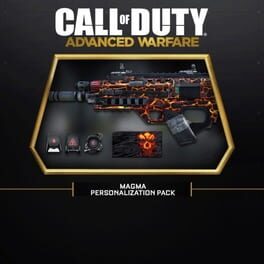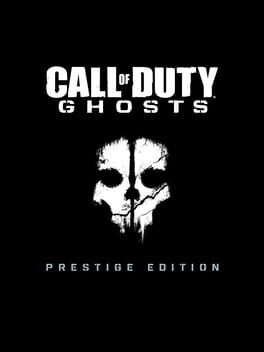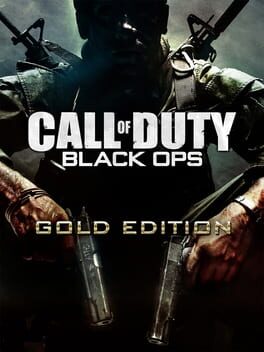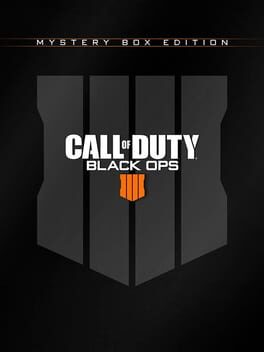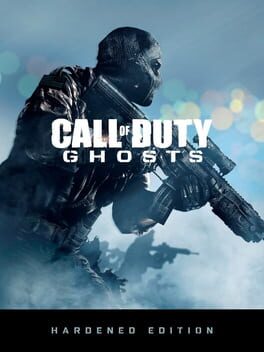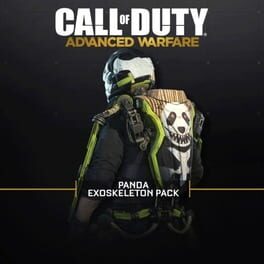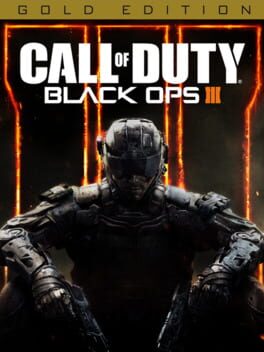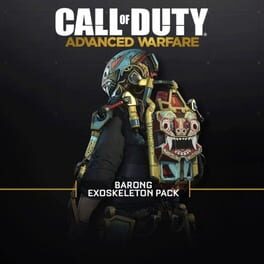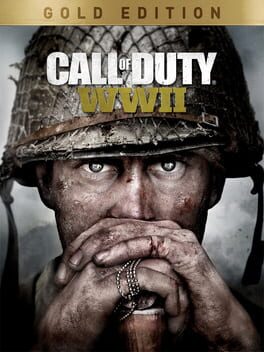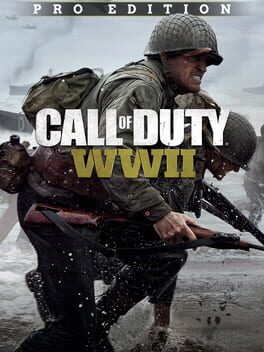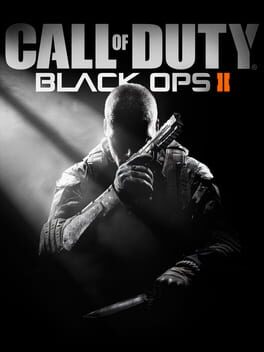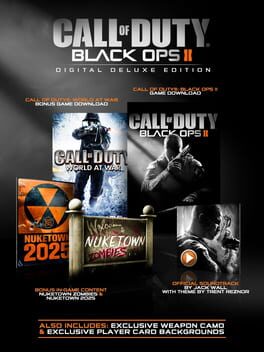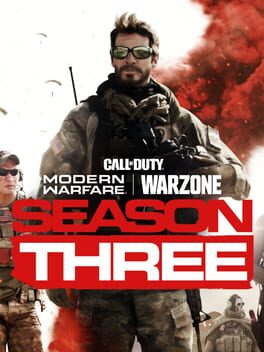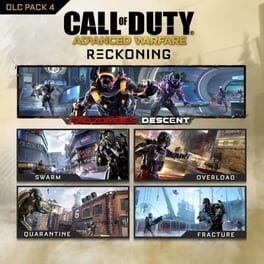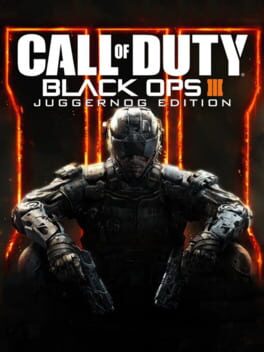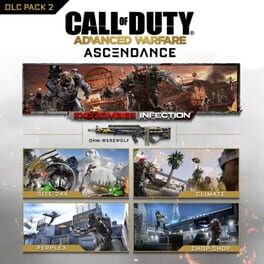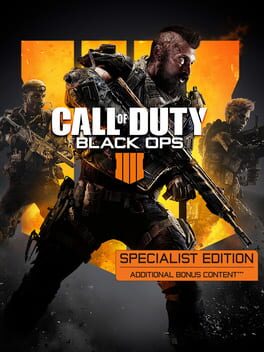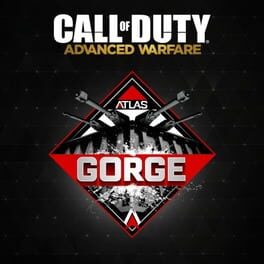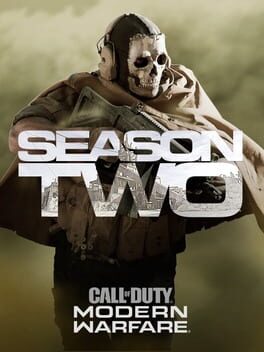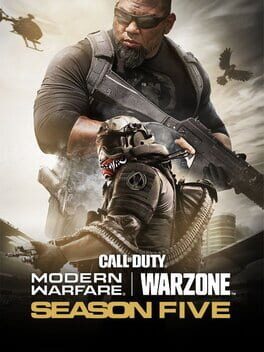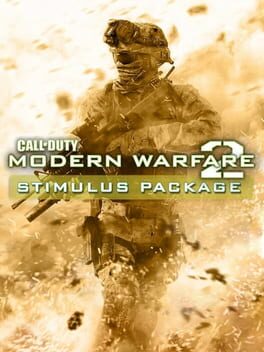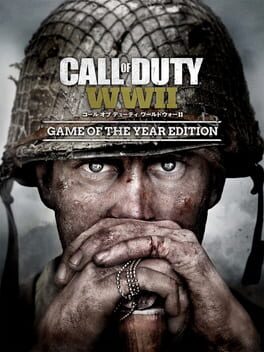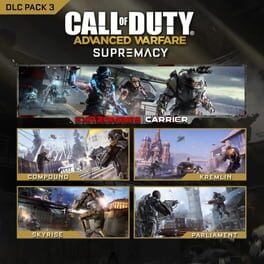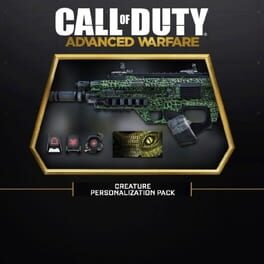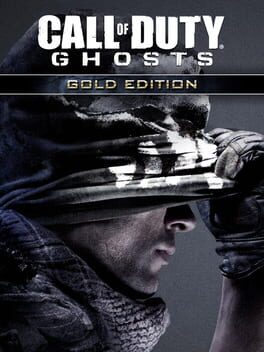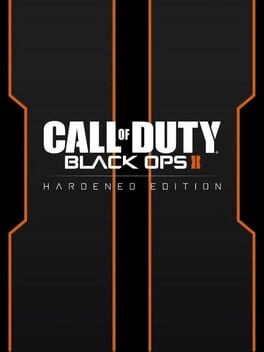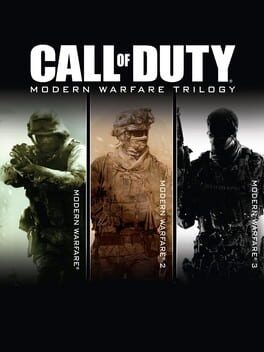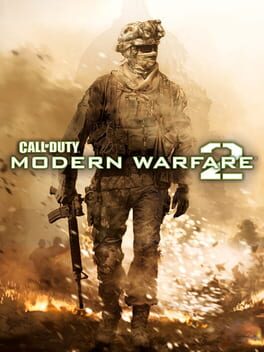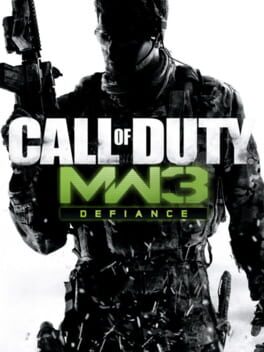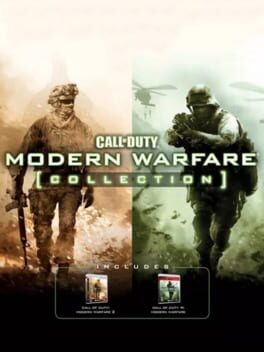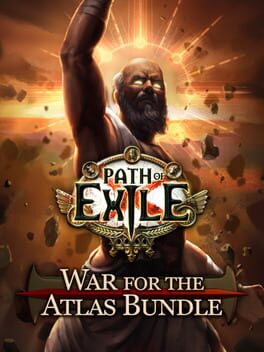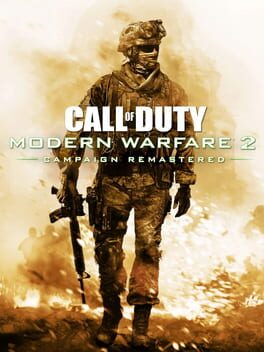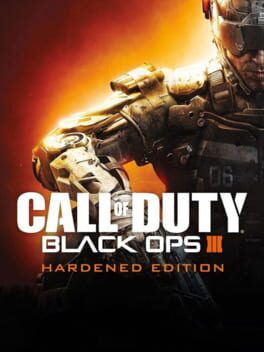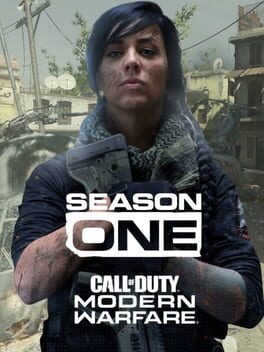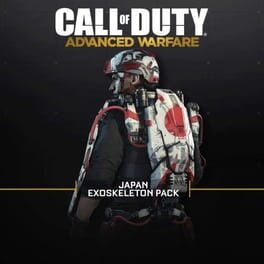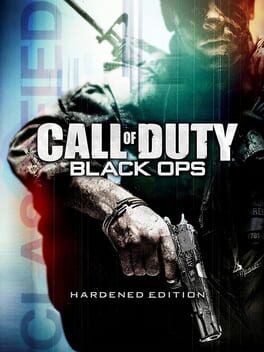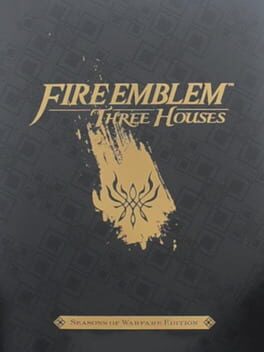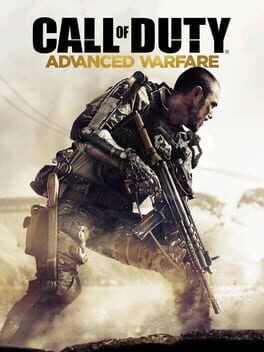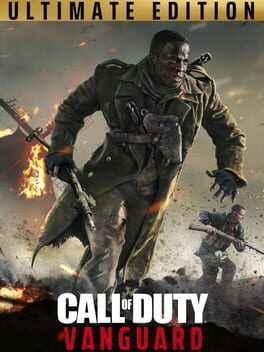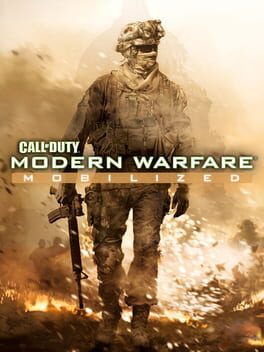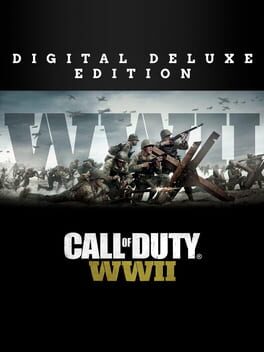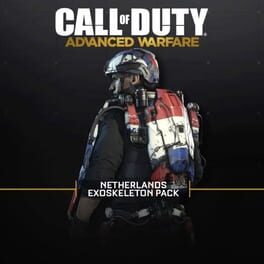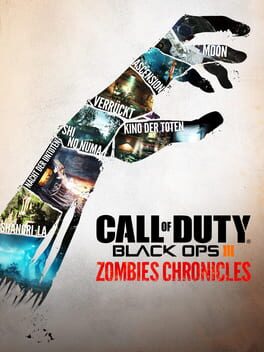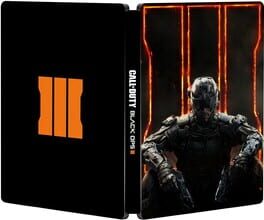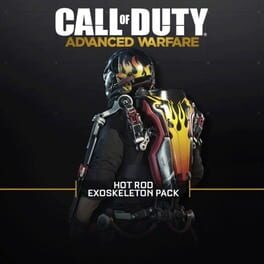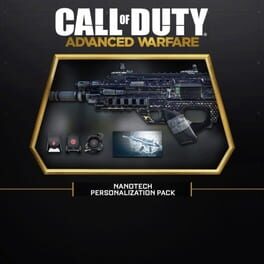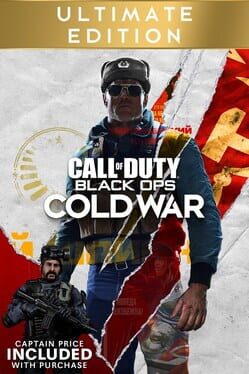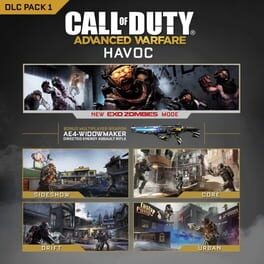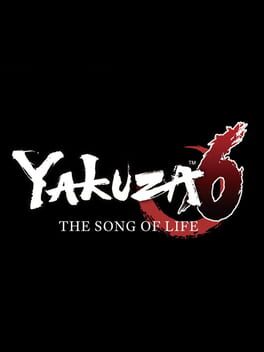How to play Call of Duty: Infinite Warfare - Launch Edition on Mac
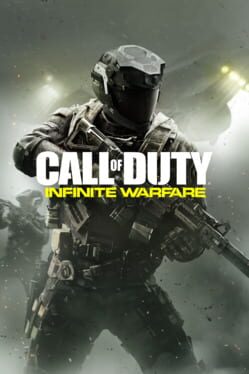
Game summary
"One of the Best Call of Duty games in years" - GamesBeat
"Multiplayer offers massive customization" - GameInformer
"An exceptional single-player experience" - Polygon
Includes the Terminal Bonus Map and Zombies in Spaceland Pack, contains a weapon camo, calling card, and a Fate and Fortune Card Pack!
Infinite Warfare delivers three unique game modes: Campaign, Multiplayer, and Zombies.
In Campaign, players play as Captain Reyes, a pilot turned Commander, who must lead the remaining coalition forces against a relentless, fanatical enemy, while trying to overcome the deadly, extreme environments of space.
Multiplayer combines a fluid momentum based movement system, player focused map design, deep customization, and a brand new combat rig system to create an intense gameplay experience where every second counts. Combat Rigs (Rigs) are the ultimate combat systems. Each Rig is a cutting-edge, tactical combat suit worn by the player and is built for totally different styles of play. Players will also join one of four brand-new Mission Teams to unlock calling cards, camos, emblems, and weapons unique to that team.
In Zombies, go back in time to fight the undead in a 1980s amusement park, complete with a plethora of rides, an awesome arcade, and a funky, functioning rollercoaster. Embrace previously beloved aspects of the mode like easter eggs, power ups, and novel weapons while experiencing innovations like brand-new team mechanics, the After Life Arcade, and Fate and Fortune Cards.
© 2016 Activision Publishing, Inc. ACTIVISION, CALL OF DUTY, CALL OF DUTY INFINITE WARFARE are trademarks of Activision Publishing, Inc.
First released: Nov 2016
Play Call of Duty: Infinite Warfare - Launch Edition on Mac with Parallels (virtualized)
The easiest way to play Call of Duty: Infinite Warfare - Launch Edition on a Mac is through Parallels, which allows you to virtualize a Windows machine on Macs. The setup is very easy and it works for Apple Silicon Macs as well as for older Intel-based Macs.
Parallels supports the latest version of DirectX and OpenGL, allowing you to play the latest PC games on any Mac. The latest version of DirectX is up to 20% faster.
Our favorite feature of Parallels Desktop is that when you turn off your virtual machine, all the unused disk space gets returned to your main OS, thus minimizing resource waste (which used to be a problem with virtualization).
Call of Duty: Infinite Warfare - Launch Edition installation steps for Mac
Step 1
Go to Parallels.com and download the latest version of the software.
Step 2
Follow the installation process and make sure you allow Parallels in your Mac’s security preferences (it will prompt you to do so).
Step 3
When prompted, download and install Windows 10. The download is around 5.7GB. Make sure you give it all the permissions that it asks for.
Step 4
Once Windows is done installing, you are ready to go. All that’s left to do is install Call of Duty: Infinite Warfare - Launch Edition like you would on any PC.
Did it work?
Help us improve our guide by letting us know if it worked for you.
👎👍