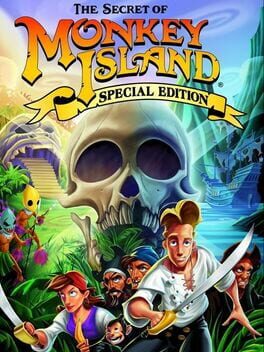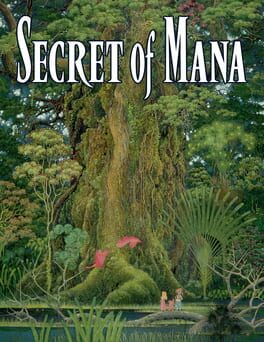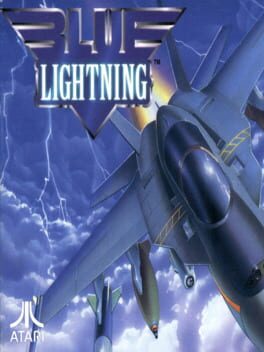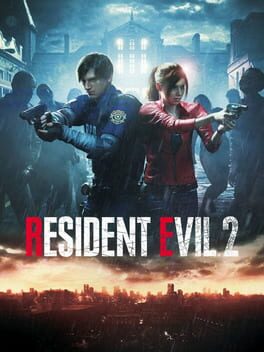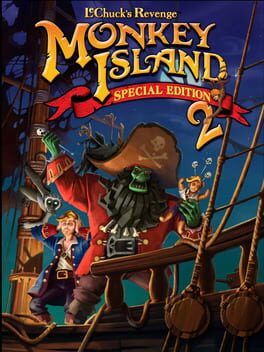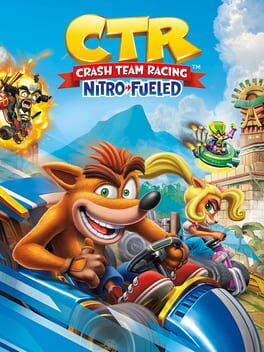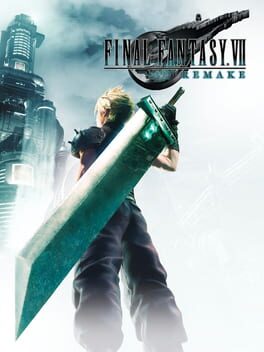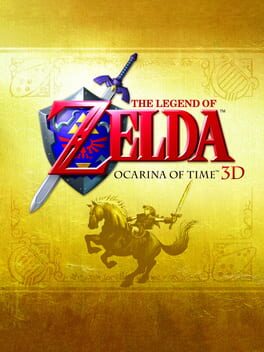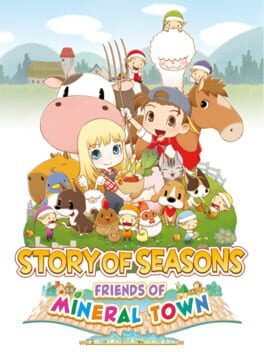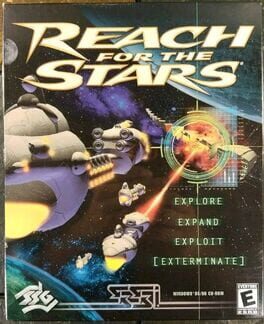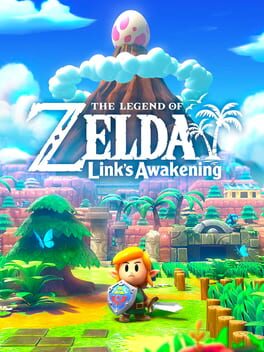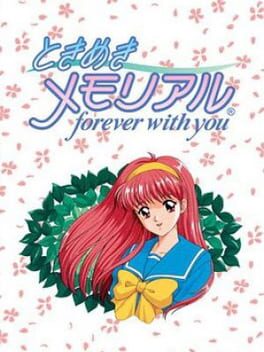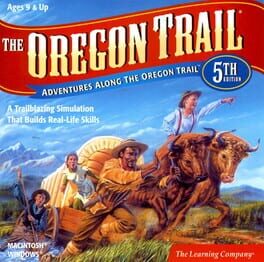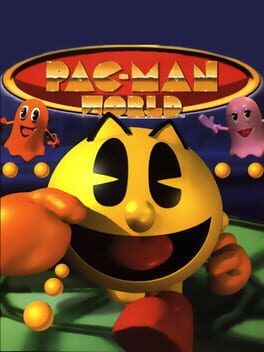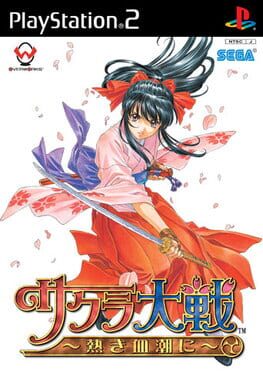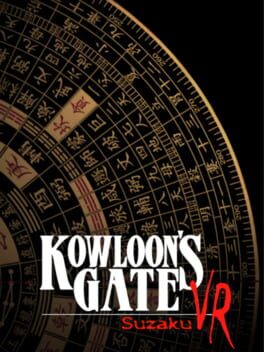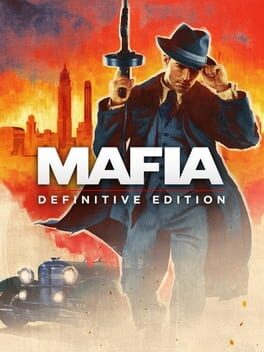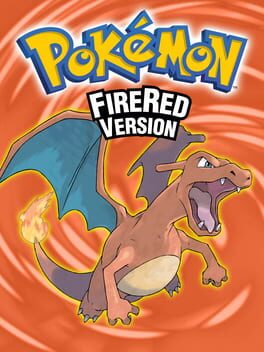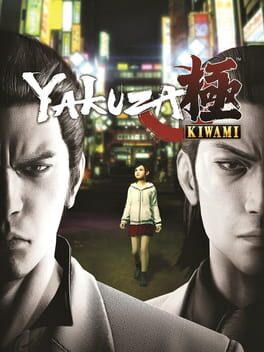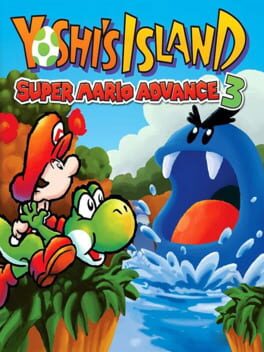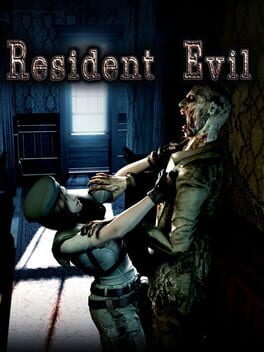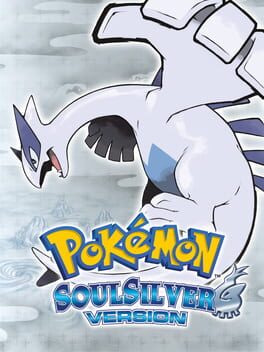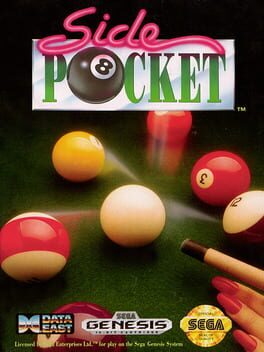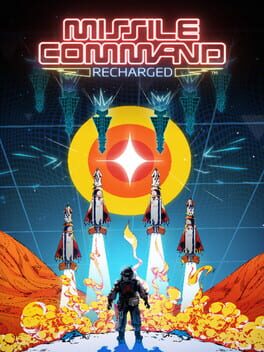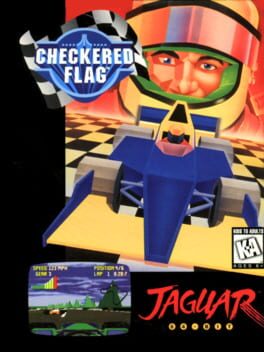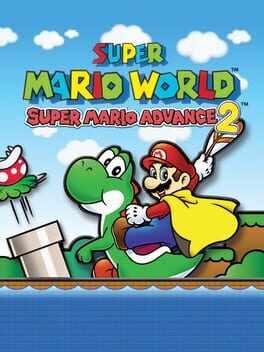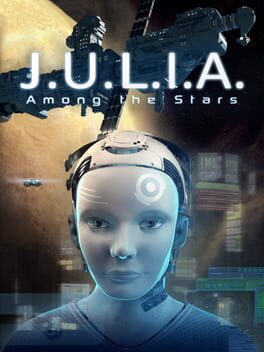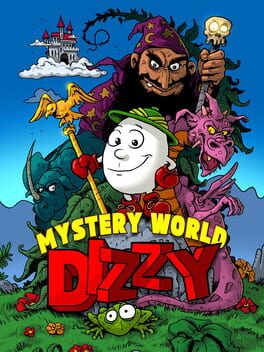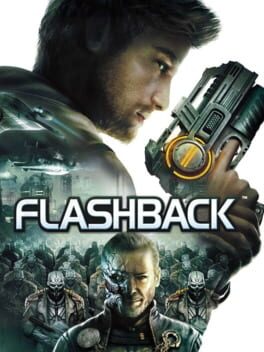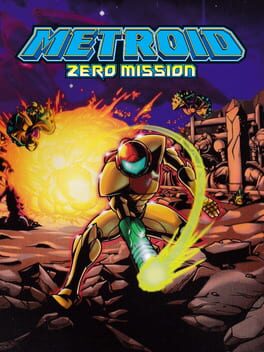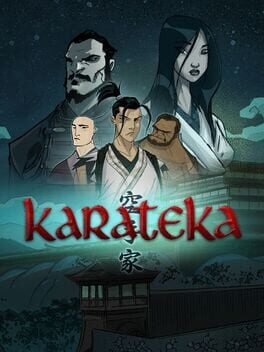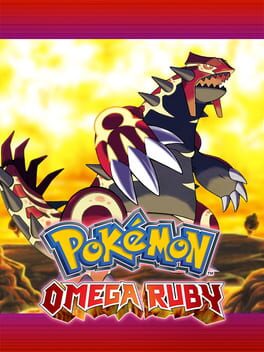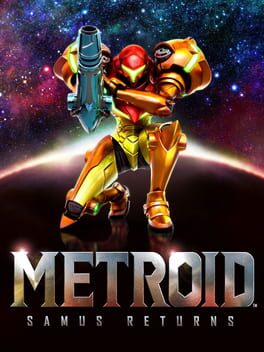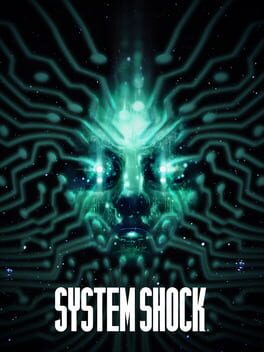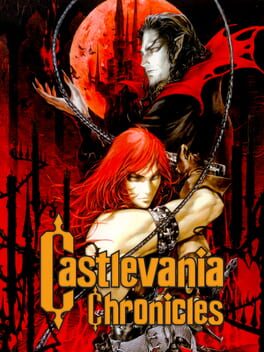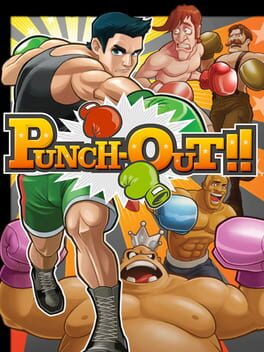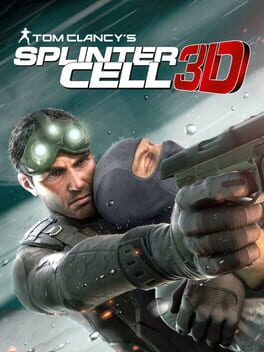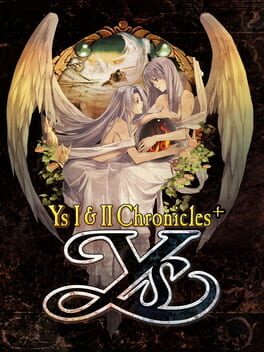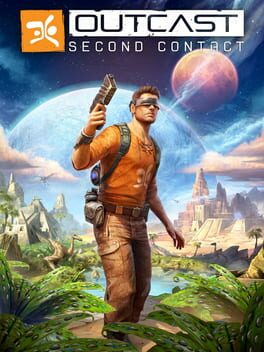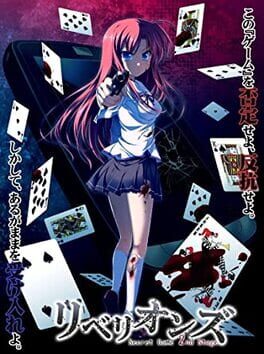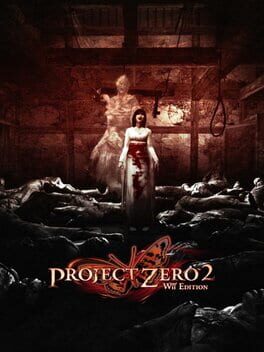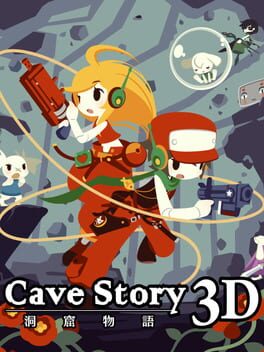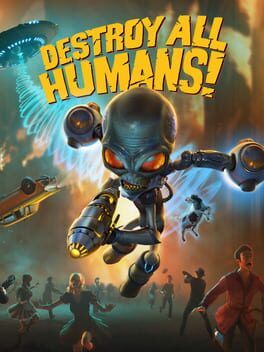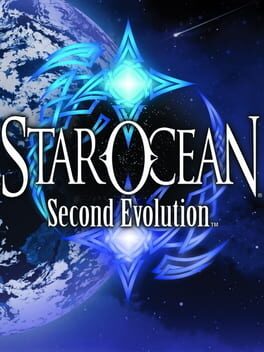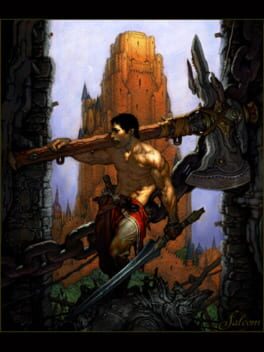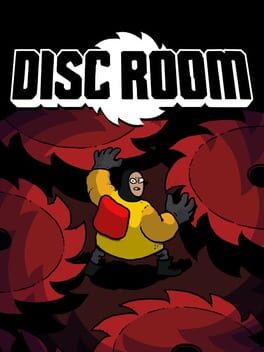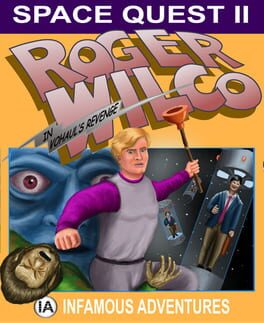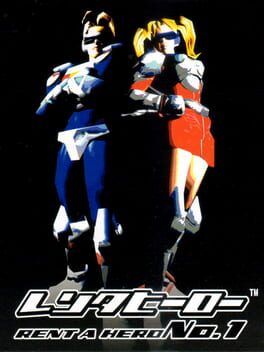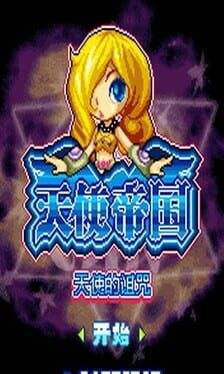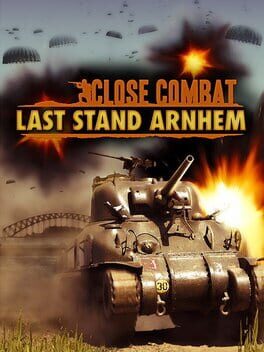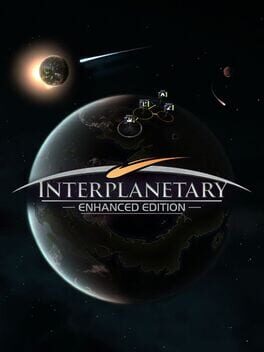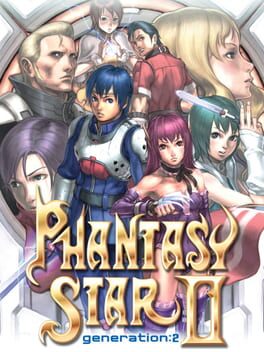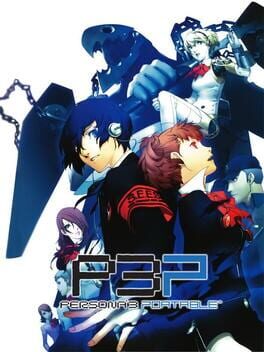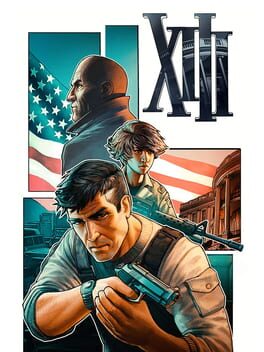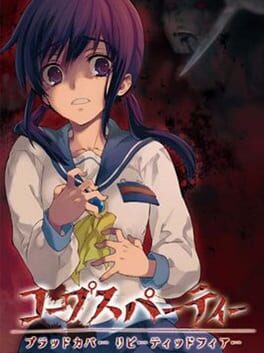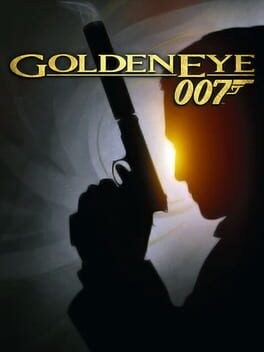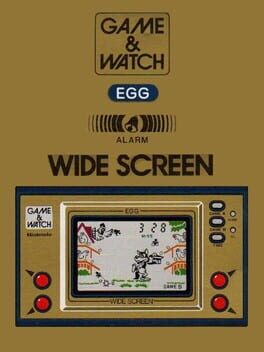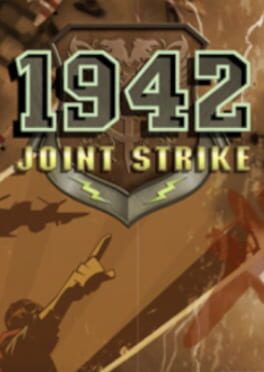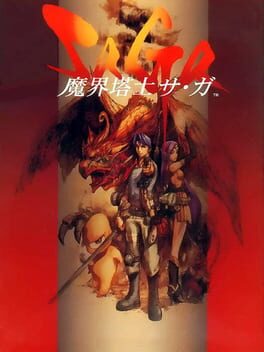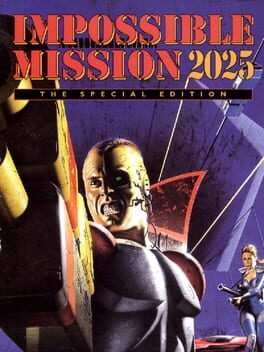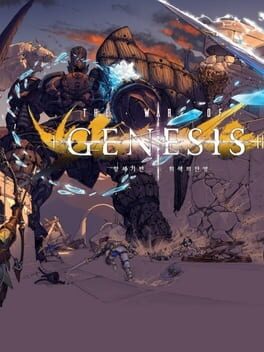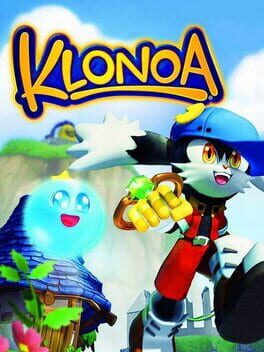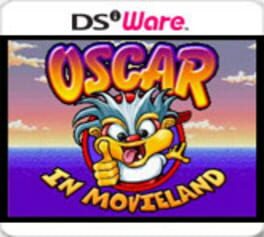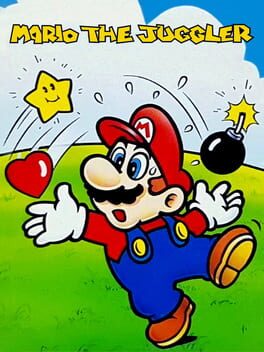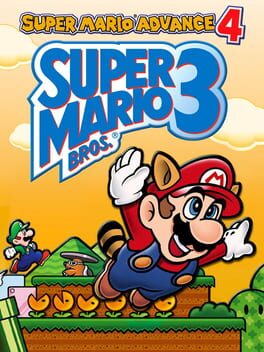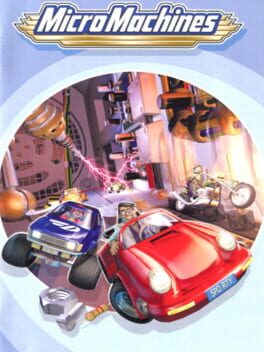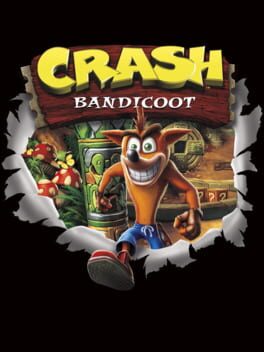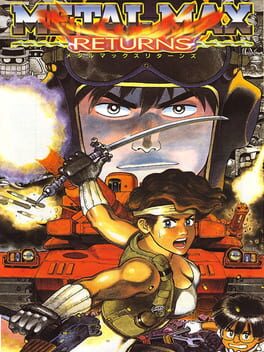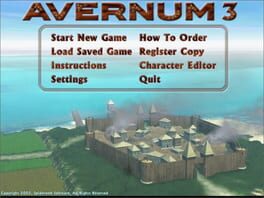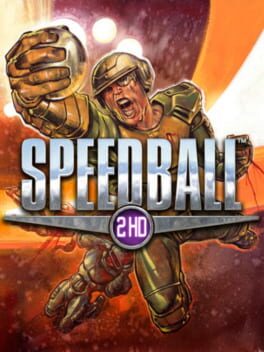How to play YU-NO: A Girl Who Chants Love at the Bound of this World on Mac
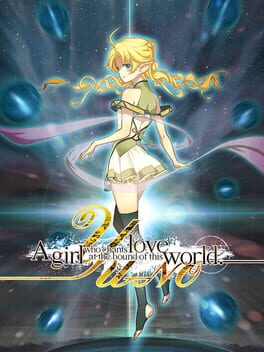
| Platforms | Computer |
Game summary
YU-NO: A Girl Who Chants Love at the Bound of this World is a Japanese-style adventure game, also known as a visual novel, originally released in 1996 for the NEC PC-98, and later ported to the Sega Saturn and Windows. In 2017 a remake was produced for the Playstation 4 and Playstation Vita, with completely redrawn HD graphics and rearranged music, while maintaining the same story and game structure. The 2019 Nintendo Switch port included these new features as well.
Takuya Arima is a young student whose father, a famous historian and teacher, mysteriously disappears. Some time later he receives a parcel from his father containing a Reflector device and instructions on how to use it. The device would allow Takuya to travel to parallel worlds. At first he doesn't take it seriously, but soon realizes that the device works indeed, effectively allowing him to experiment different alternative realities and travel between them.
Unique to the game, is the A.D.M.S. (Auto Diverge Mapping System), which is a visual representation of the several branches formed from decisions taken in the story, helping the player understand where he can explore new possibilities as well as go back, if something goes wrong. Similar systems would later be used in many other games of this genre.
The original PC-98 game contained erotic content that have been heavily toned down in the PS4/Vita/Switch versions, which contains no nudity or explicit sex scenes. Similarly to what was edited in the Sega Saturn version. Although adult innuendo is still present, with several adult themes such as incest.
First released: Mar 2017
Play YU-NO: A Girl Who Chants Love at the Bound of this World on Mac with Parallels (virtualized)
The easiest way to play YU-NO: A Girl Who Chants Love at the Bound of this World on a Mac is through Parallels, which allows you to virtualize a Windows machine on Macs. The setup is very easy and it works for Apple Silicon Macs as well as for older Intel-based Macs.
Parallels supports the latest version of DirectX and OpenGL, allowing you to play the latest PC games on any Mac. The latest version of DirectX is up to 20% faster.
Our favorite feature of Parallels Desktop is that when you turn off your virtual machine, all the unused disk space gets returned to your main OS, thus minimizing resource waste (which used to be a problem with virtualization).
YU-NO: A Girl Who Chants Love at the Bound of this World installation steps for Mac
Step 1
Go to Parallels.com and download the latest version of the software.
Step 2
Follow the installation process and make sure you allow Parallels in your Mac’s security preferences (it will prompt you to do so).
Step 3
When prompted, download and install Windows 10. The download is around 5.7GB. Make sure you give it all the permissions that it asks for.
Step 4
Once Windows is done installing, you are ready to go. All that’s left to do is install YU-NO: A Girl Who Chants Love at the Bound of this World like you would on any PC.
Did it work?
Help us improve our guide by letting us know if it worked for you.
👎👍