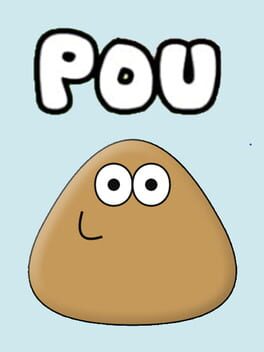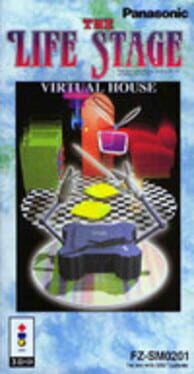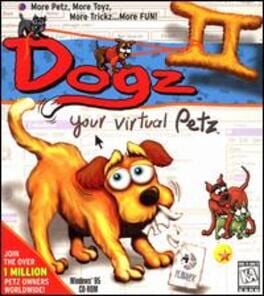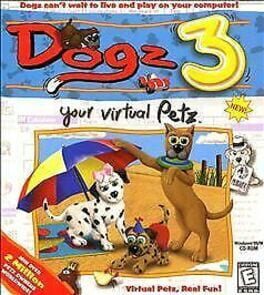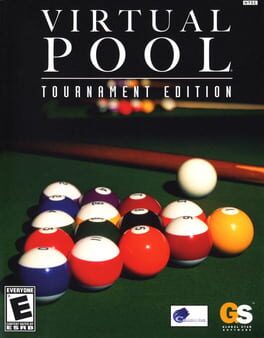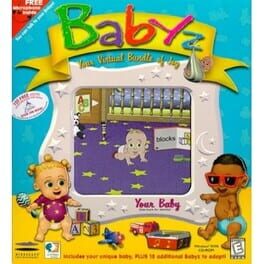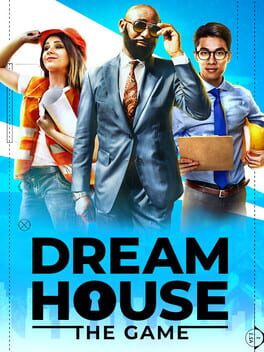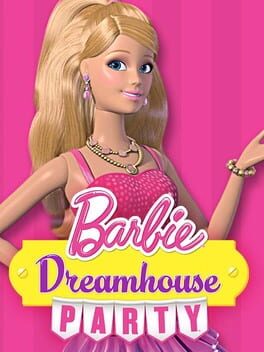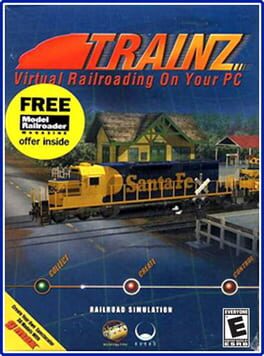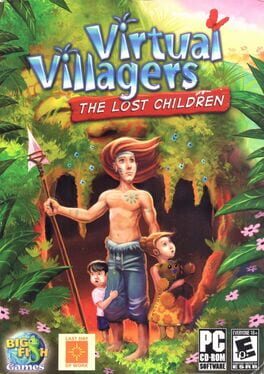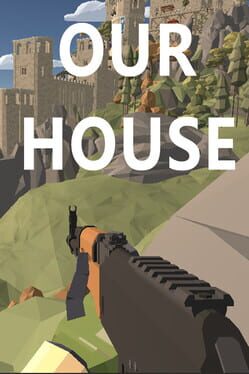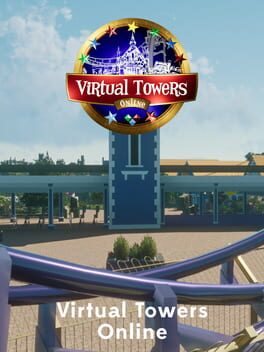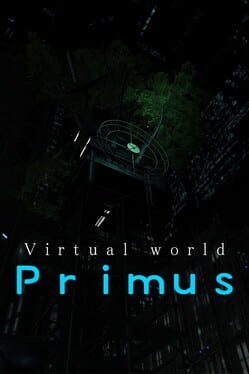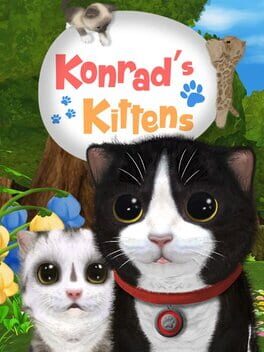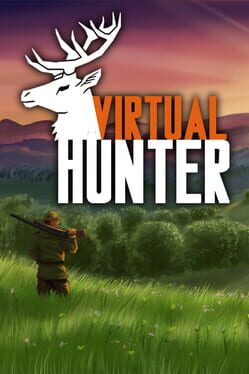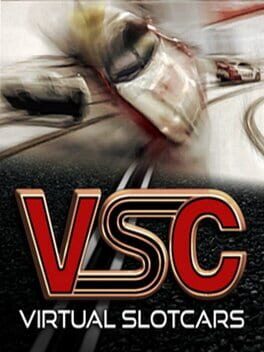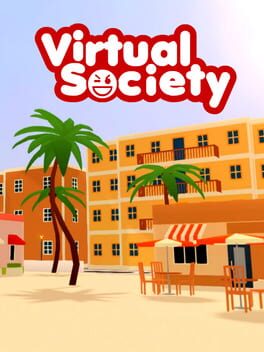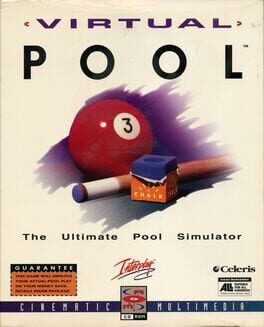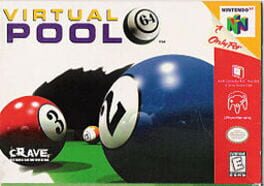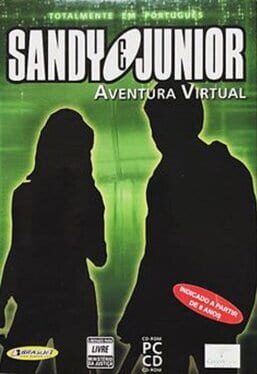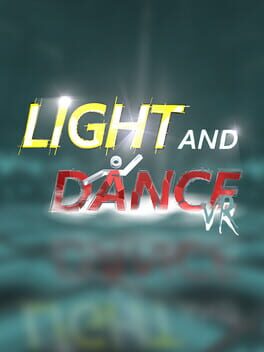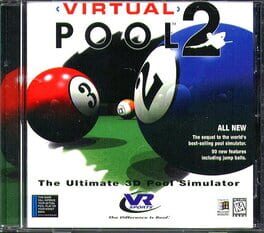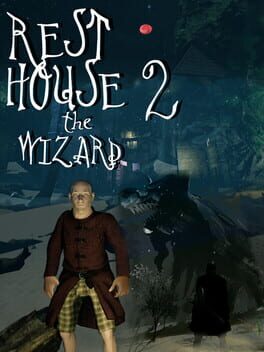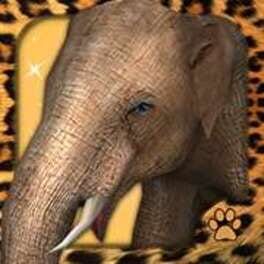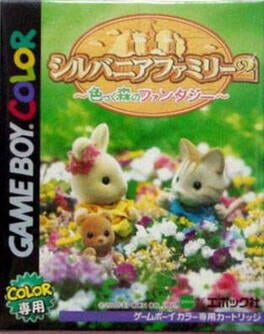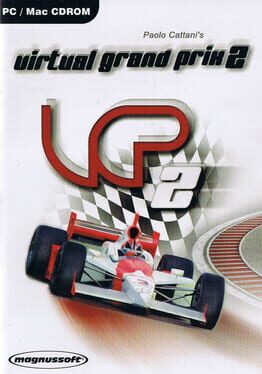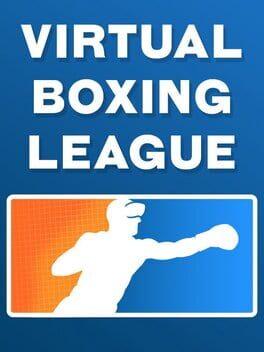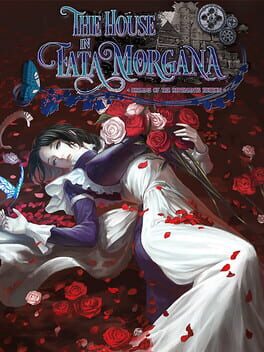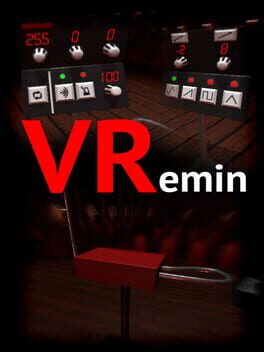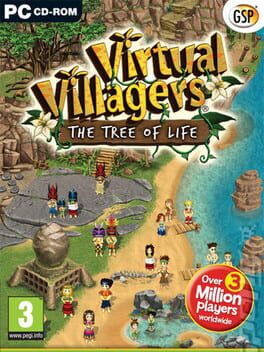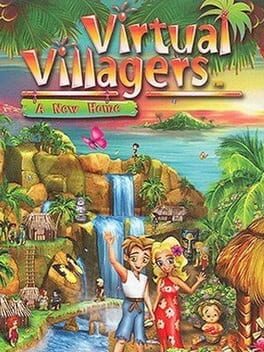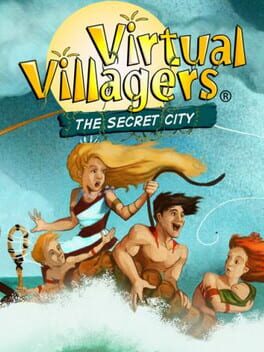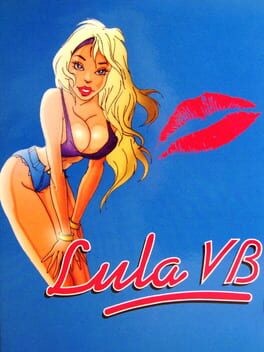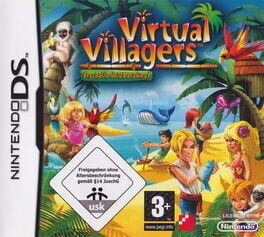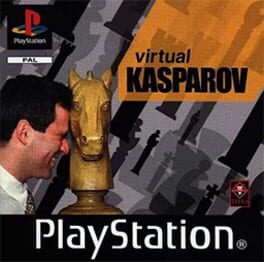How to play Virtual Families 2: Our Dream House on Mac

| Platforms | Computer |
Game summary
*Now Downloaded 11 Million Times!! Well played, people!*
*Whoa! You made us #1 in Simulation! Thanks, we love you people!*
A note from the developer:
Hi, and thanks for taking a look at Virtual Families 2! We have been working on it for quite a while, and we’re very happy to be able to finally share this new chapter with everyone.
Before you skip down to the bullet points and screenshots, let me say a few quick words about this game, and life simulations in general: I love life simulation games. I have always been passionate about designing them, and almost everything that comes out of Last Day of Work is a life sim of some kind. This one, in particular, thrills me so much because it is designed to have a life of its own: unpredictable and so different each time I play it, and each time another player plays it. I love that the story unfolds differently for everyone who plays it, and your experience with the game might be wildly different from your friends’ experience.
Designing this type of game, however, has its own special challenges. The main challenge is that EVERYTHING in life is a great idea to add to a game like this. There are SO many great ideas, and we simply cannot put them all in at launch. So, while I hope the game captivates you as much as it does us, there will inevitably be things that you feel are missing and you would love to see added (tell us!).
We plan to update the content in this game. We want to add pets, hidden puzzles, more storyline, more events, tons of new things to buy, and the list goes on and on. We will also continue to tune and deepen all the game's inner workings that control happiness, health, and everything else. While the game has been balanced to be playable for free and without purchasing anything, we hope that you will find something compelling enough in the game to give us support so that we can continue to create fun new updates.
Enjoy Virtual Families 2! Please visit our Facebook page and our forums to give your own
First released: Dec 2012
Play Virtual Families 2: Our Dream House on Mac with Parallels (virtualized)
The easiest way to play Virtual Families 2: Our Dream House on a Mac is through Parallels, which allows you to virtualize a Windows machine on Macs. The setup is very easy and it works for Apple Silicon Macs as well as for older Intel-based Macs.
Parallels supports the latest version of DirectX and OpenGL, allowing you to play the latest PC games on any Mac. The latest version of DirectX is up to 20% faster.
Our favorite feature of Parallels Desktop is that when you turn off your virtual machine, all the unused disk space gets returned to your main OS, thus minimizing resource waste (which used to be a problem with virtualization).
Virtual Families 2: Our Dream House installation steps for Mac
Step 1
Go to Parallels.com and download the latest version of the software.
Step 2
Follow the installation process and make sure you allow Parallels in your Mac’s security preferences (it will prompt you to do so).
Step 3
When prompted, download and install Windows 10. The download is around 5.7GB. Make sure you give it all the permissions that it asks for.
Step 4
Once Windows is done installing, you are ready to go. All that’s left to do is install Virtual Families 2: Our Dream House like you would on any PC.
Did it work?
Help us improve our guide by letting us know if it worked for you.
👎👍