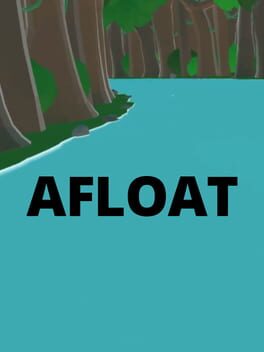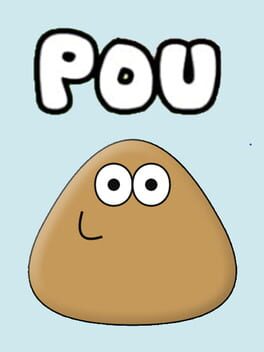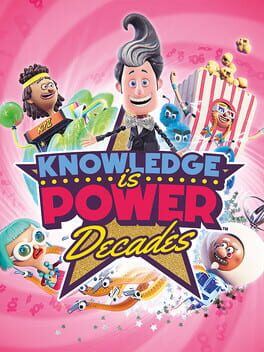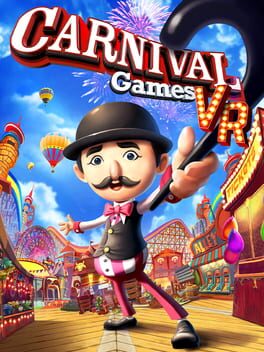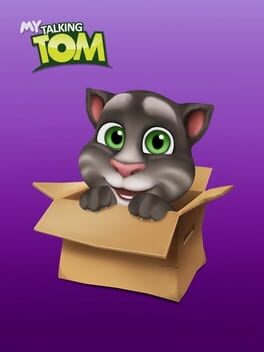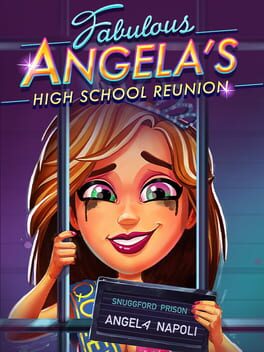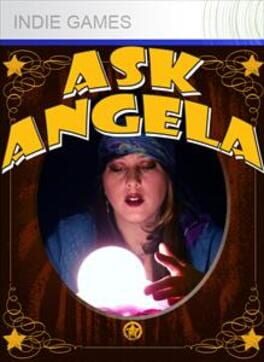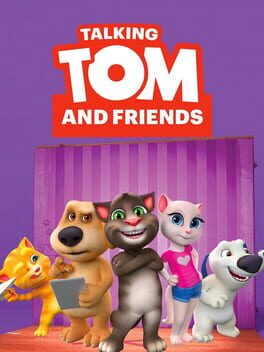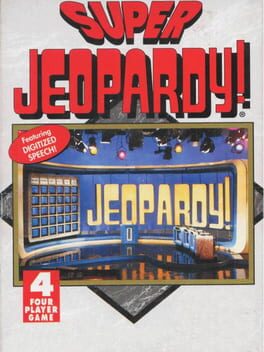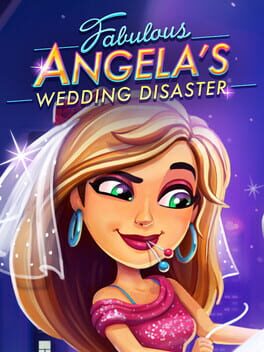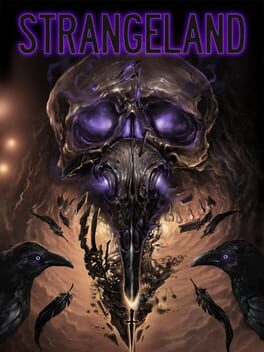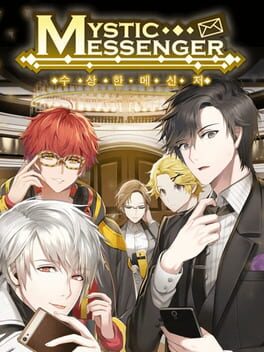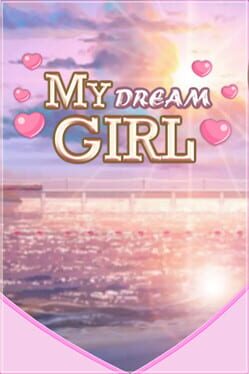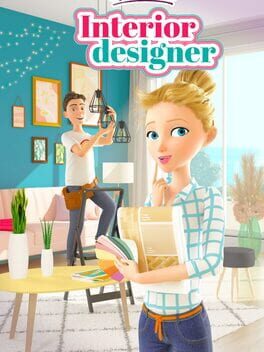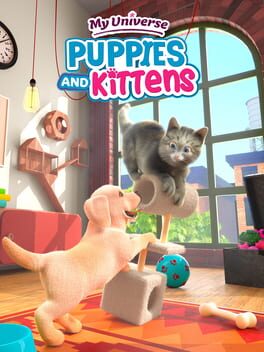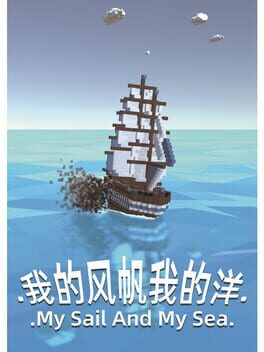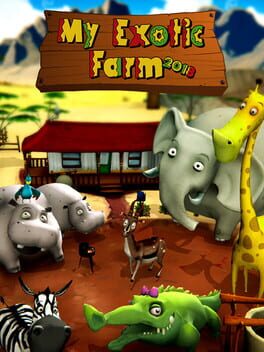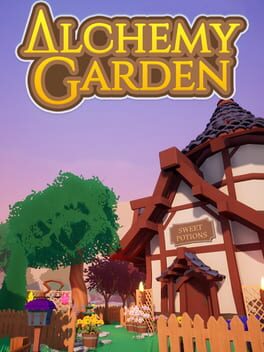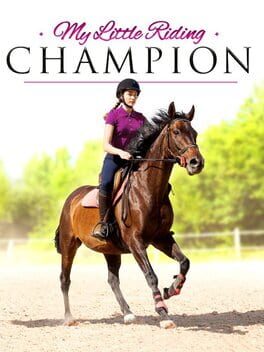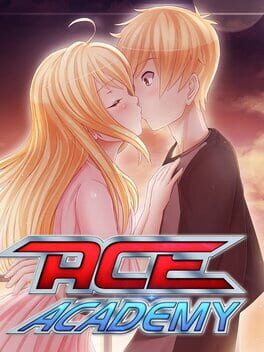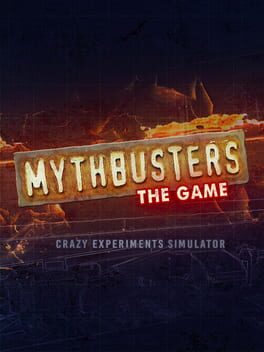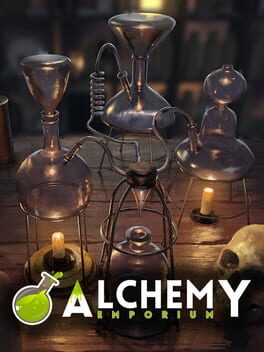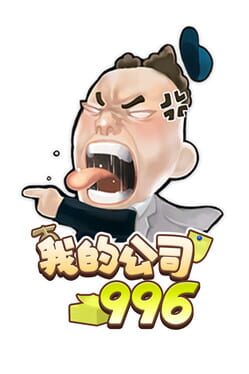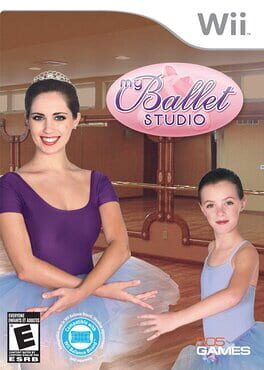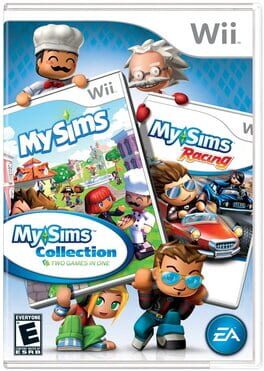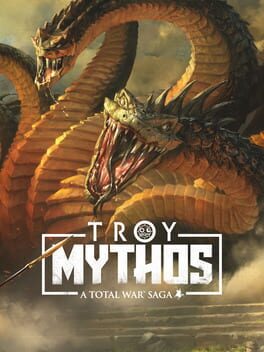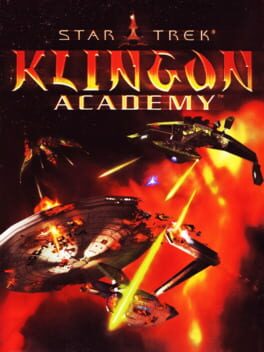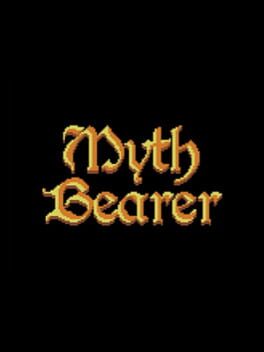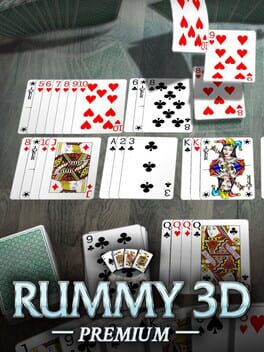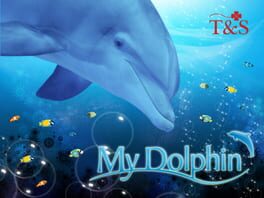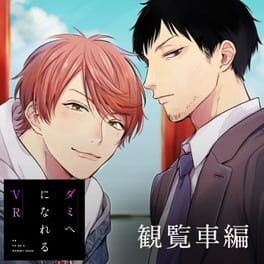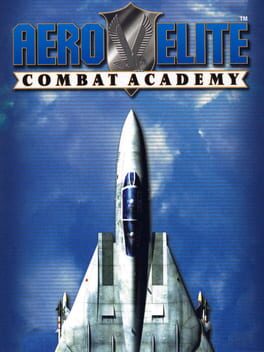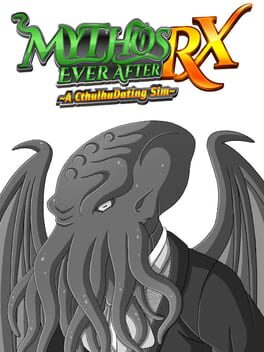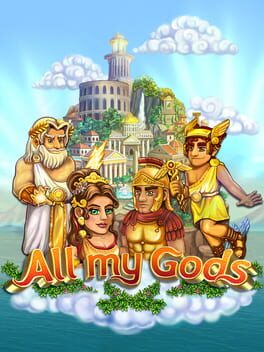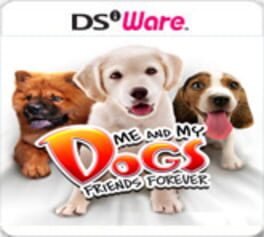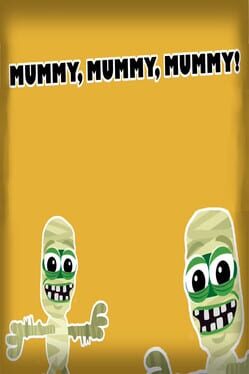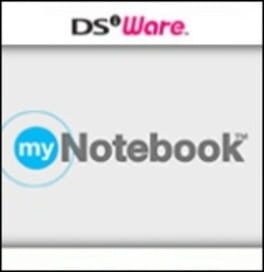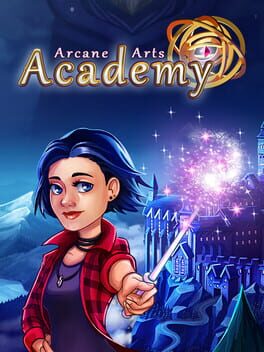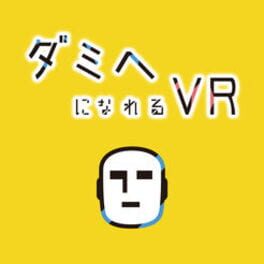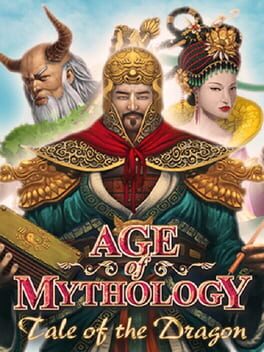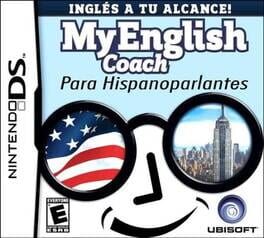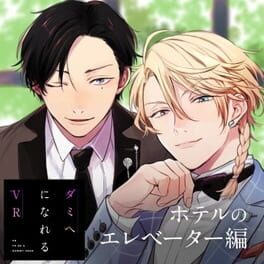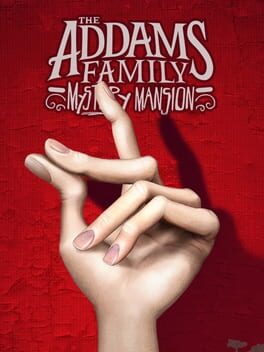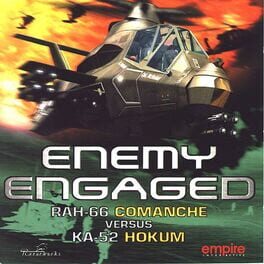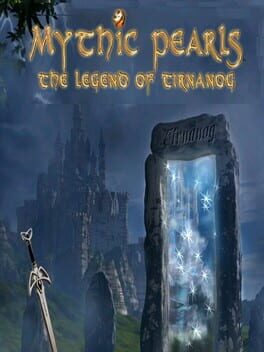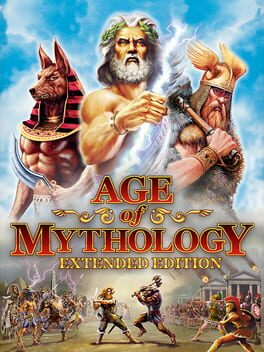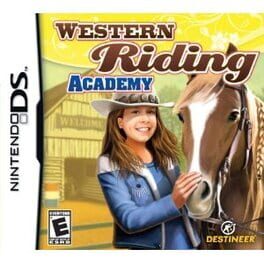How to play My Talking Angela on Mac

Game summary
Explore the glamorous world of Talking Angela. Adopt Angela and make her your very own superstar. Customize her fashion, hairstyle, makeup and home - all while playing addictively cute mini games.
With over 165 million downloads already… don’t miss out on the fun!
ADOPT BABY ANGELA
Adopt Angela as your very own virtual pet and give her a fabulous life! Help her grow into a stylish city kitty. From teeth brushing to clothes shopping – she’s all yours!
TAKE CARE OF HER
Make Angela your very own superstar! Nurture her, sing to her, feed her delicious treats. Just watch – she’ll become your new best friend!
CREATE COLORFUL MAKEUP
Let your stunning sense of style shine by giving Angela a style make-over! Lipstick, eyeshadow, blush - customize to your heart's content! With dozens of different colors and endless creative freedom; you can really express yourself!
EXPRESS YOUR FASHION FLAIR
You’re fabulous, so make Angela fabulous too! Dress her in the latest fashions and the cutest costumes, from beautiful ballerina to punk ninja! Complete the look by giving her the perfect hairstyle too! With over a million different fashion combinations, you can create something truly unique!
PLAY MINI GAMES
Discover and play amazing new mini games! From Happy Connect to Bubble Shooter - all your favorites are here… and more are added all the time!
AND MUCH MUCH MORE...
Unlock exclusive new outfits, level up, collect special stickers, customise her fabulous home… all while she repeats everything you say - in classic Angela style!
This app is PRIVO certified. The PRIVO safe harbor seal indicates Outfit7 has established COPPA compliant privacy practices to protect your child’s personal information. Our apps do not allow younger children to share their information.
This app contains:
- Promotion of Outfit7's products and advertising
- Links that direct users to other apps and Outfit7's websites
- Personalization of content to entice users to play the app again
- The possibility to
First released: Dec 2014
Play My Talking Angela on Mac with Parallels (virtualized)
The easiest way to play My Talking Angela on a Mac is through Parallels, which allows you to virtualize a Windows machine on Macs. The setup is very easy and it works for Apple Silicon Macs as well as for older Intel-based Macs.
Parallels supports the latest version of DirectX and OpenGL, allowing you to play the latest PC games on any Mac. The latest version of DirectX is up to 20% faster.
Our favorite feature of Parallels Desktop is that when you turn off your virtual machine, all the unused disk space gets returned to your main OS, thus minimizing resource waste (which used to be a problem with virtualization).
My Talking Angela installation steps for Mac
Step 1
Go to Parallels.com and download the latest version of the software.
Step 2
Follow the installation process and make sure you allow Parallels in your Mac’s security preferences (it will prompt you to do so).
Step 3
When prompted, download and install Windows 10. The download is around 5.7GB. Make sure you give it all the permissions that it asks for.
Step 4
Once Windows is done installing, you are ready to go. All that’s left to do is install My Talking Angela like you would on any PC.
Did it work?
Help us improve our guide by letting us know if it worked for you.
👎👍