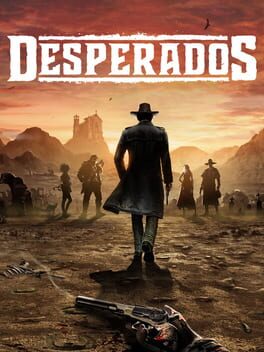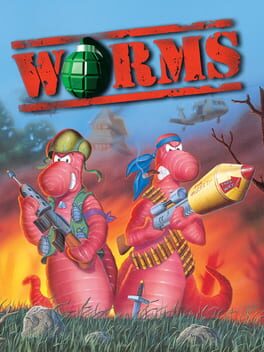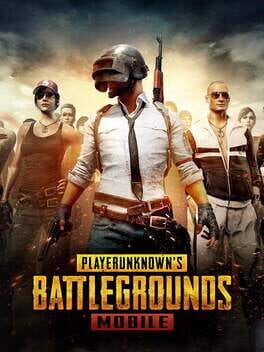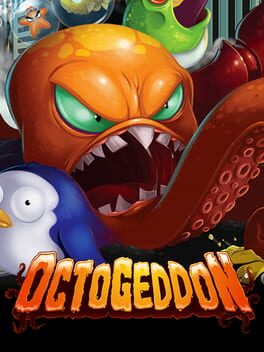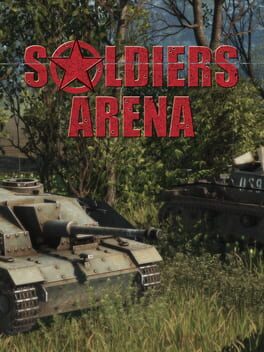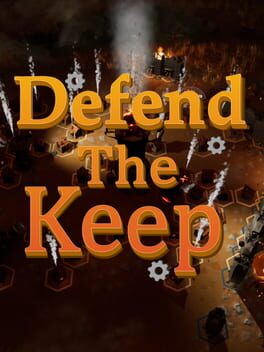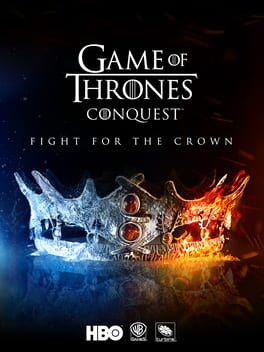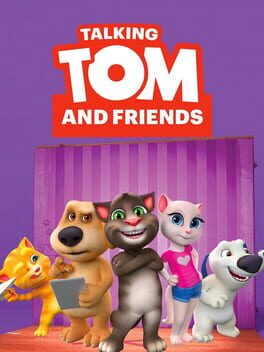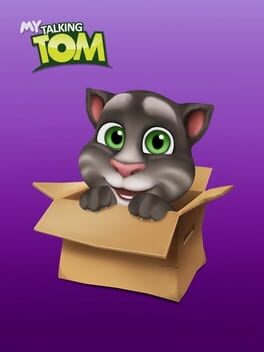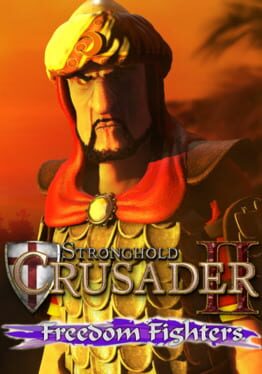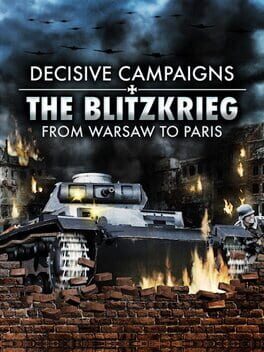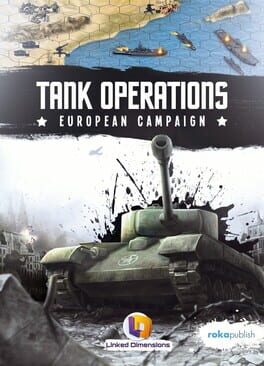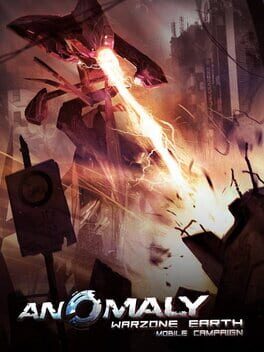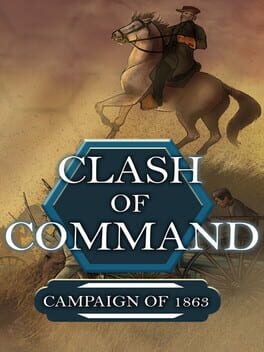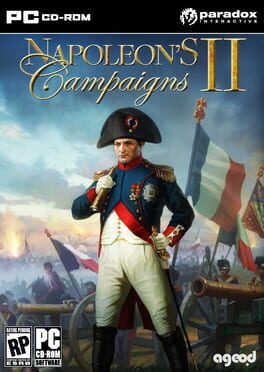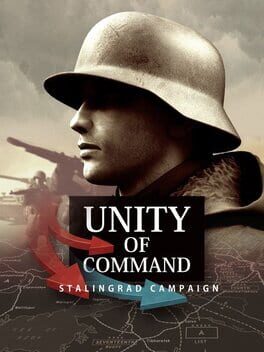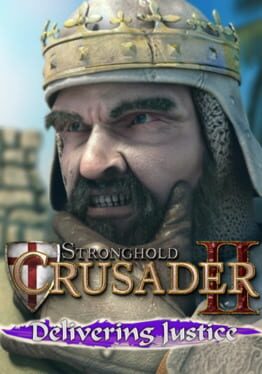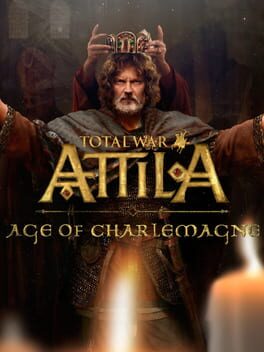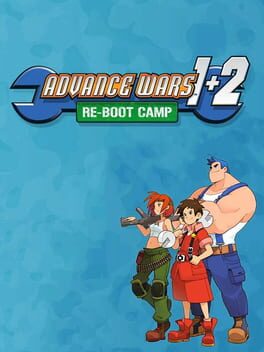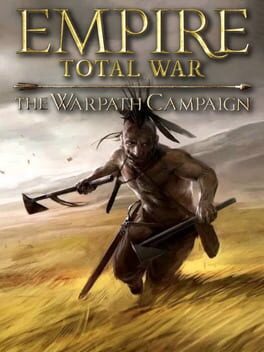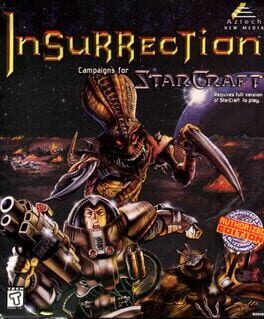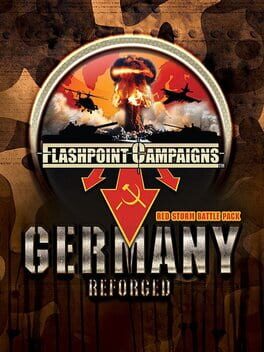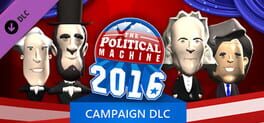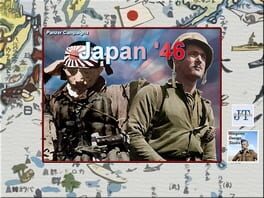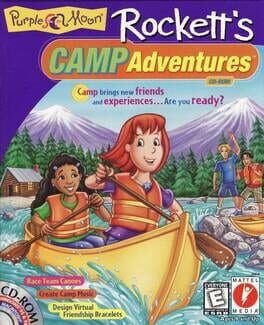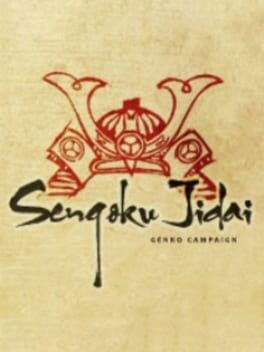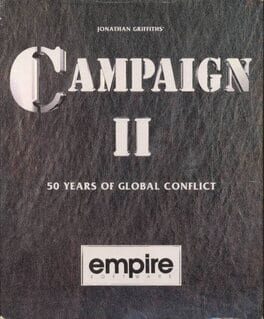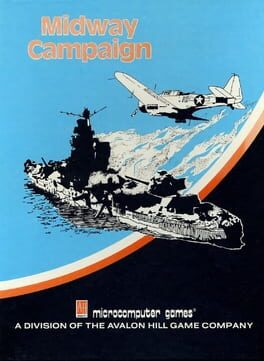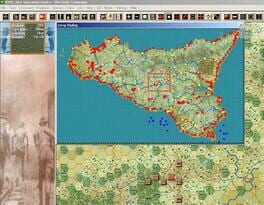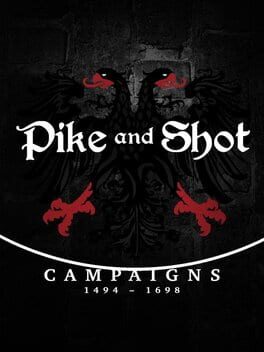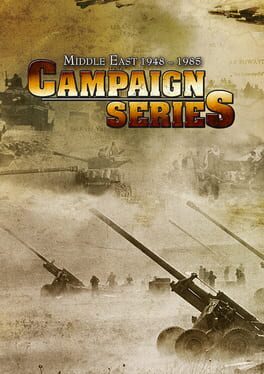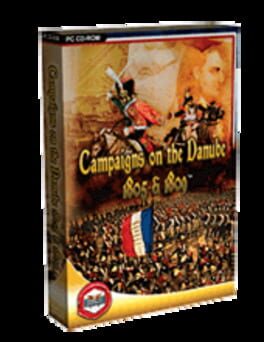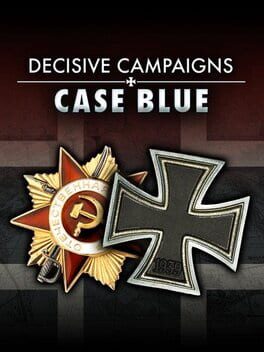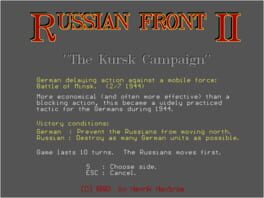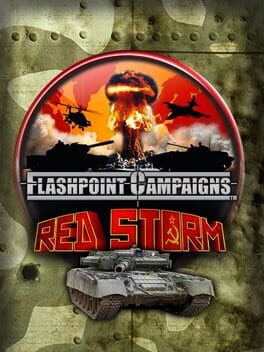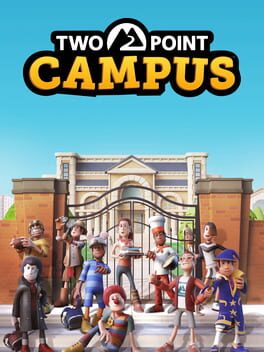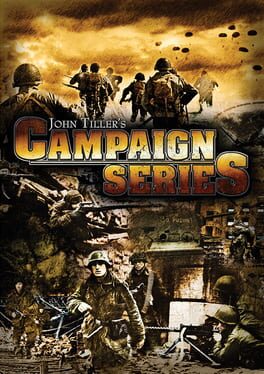How to play Talking Tom Camp on Mac

Game summary
Join the BEST WATER FIGHT of your life! Pack your water balloons. Grab your water guns. Get ready for the mission and get your opponents soaking wet! Plan a sneaky attack and collect the other team’s Coins and Energy. Use them to BUILD AN UNBEATABLE CAMP! And upgrade your Camp as fast as you can to get cool water weapons before your enemies!
Play this brand new, cool water fighting battle builder game – it’s amazing fun!
HOW TO BE THE BEST
BUILD YOUR CAMP
Construct an unbeatable Camp. Be quick and set it up before the other teams see you. Set up your Troop Shop, Hero Hall, Tower, Coin Factory, Energy Generator, and more. Level up your Minivan and the buildings in your Camp to get the best weapons and the most Energy to beat the other teams.
DEFEND & PLAN ATTACKS
Set up defenses like the Sprinkler, Tower, Puddle, Catapult, Cannon, and more. Protect your Troops, your Camp, and your Gold while you plan a unique water fight strategy! Build up your Troops and lead them to glory! Make the invaders run away!
WIN THE WATER FIGHT!
Grab your Water Gun, Slingshooter, Wingsuits, and other weapons. Use the right tactics and head straight into the action! Test your skills and train yourself to perfection in the SINGLE PLAYER Campaign episodes. Attack your enemies and fight in the mega MULTIPLAYER online battles. Progress through the levels and join your Troops with those of other players. That way you can play in even bigger battles! These serious fights are serious fun!
COLLECT GOLD & ENERGY
Win the most exciting water battle of the summer and level up! Collect Gold and Energy from other online players and use them to upgrade your Camp. Get your opponents' resources before they get yours or… Sneak behind enemy lines and steal them!
Hurry up! Join kids and adults all over the world and WIN THE WATER FIGHT in this amazing battle builder game with incredible design!
Talking Tom Camp is a free game with the option to purchase items to help you progress through the levels
First released: Mar 2018
Play Talking Tom Camp on Mac with Parallels (virtualized)
The easiest way to play Talking Tom Camp on a Mac is through Parallels, which allows you to virtualize a Windows machine on Macs. The setup is very easy and it works for Apple Silicon Macs as well as for older Intel-based Macs.
Parallels supports the latest version of DirectX and OpenGL, allowing you to play the latest PC games on any Mac. The latest version of DirectX is up to 20% faster.
Our favorite feature of Parallels Desktop is that when you turn off your virtual machine, all the unused disk space gets returned to your main OS, thus minimizing resource waste (which used to be a problem with virtualization).
Talking Tom Camp installation steps for Mac
Step 1
Go to Parallels.com and download the latest version of the software.
Step 2
Follow the installation process and make sure you allow Parallels in your Mac’s security preferences (it will prompt you to do so).
Step 3
When prompted, download and install Windows 10. The download is around 5.7GB. Make sure you give it all the permissions that it asks for.
Step 4
Once Windows is done installing, you are ready to go. All that’s left to do is install Talking Tom Camp like you would on any PC.
Did it work?
Help us improve our guide by letting us know if it worked for you.
👎👍