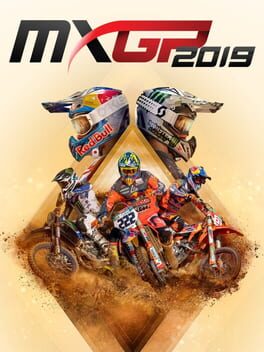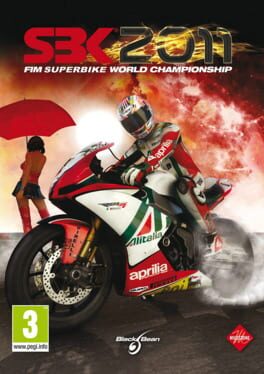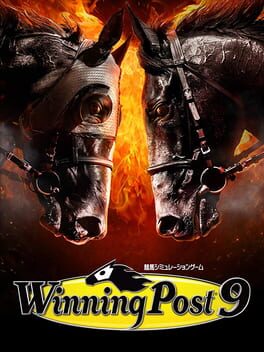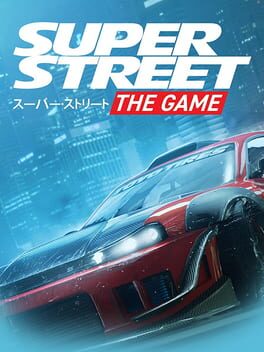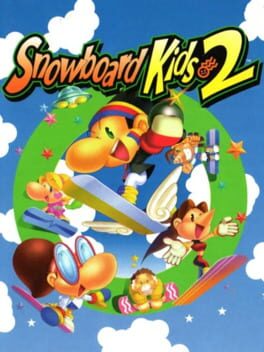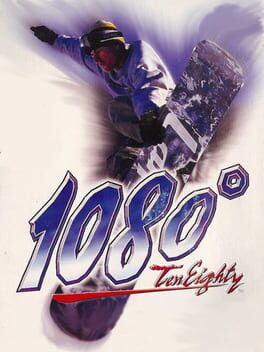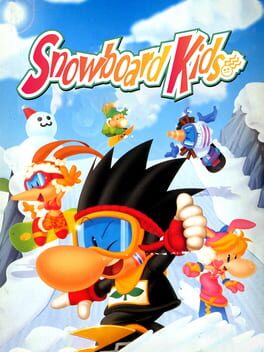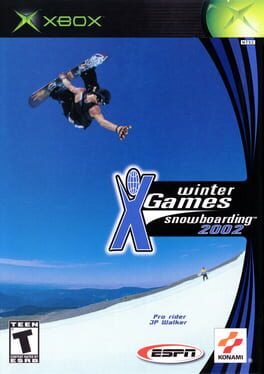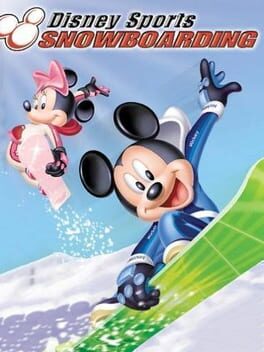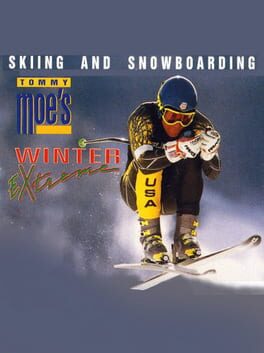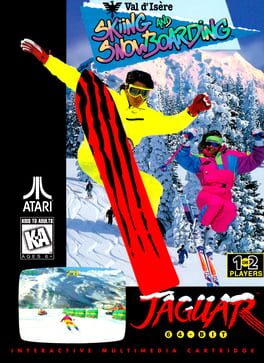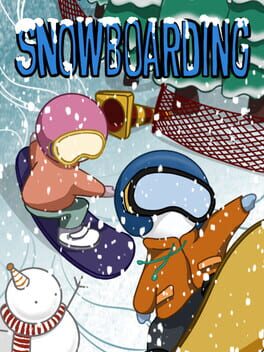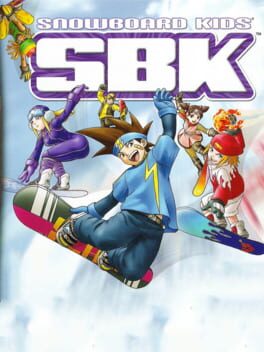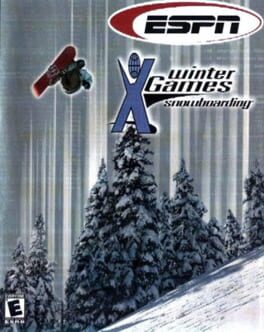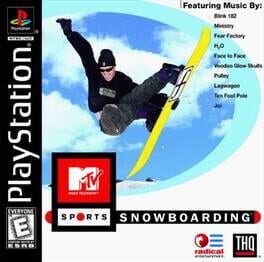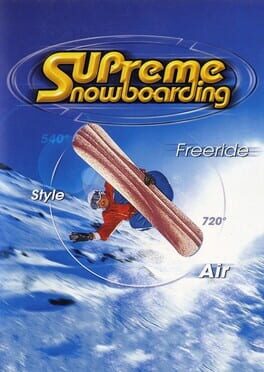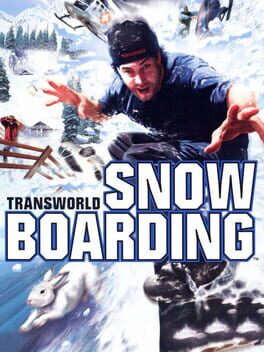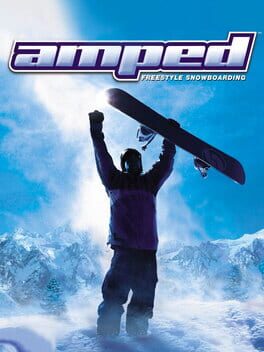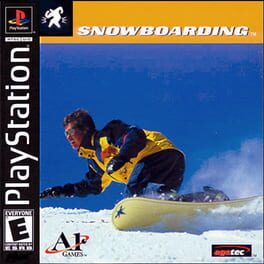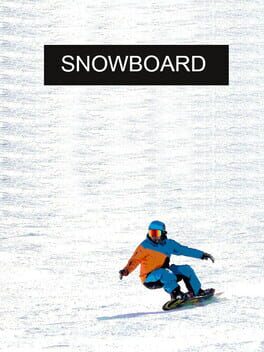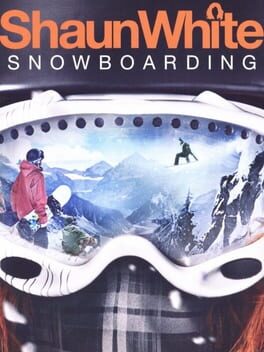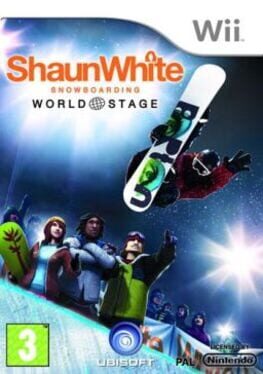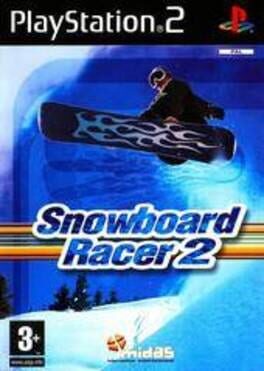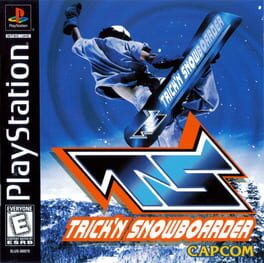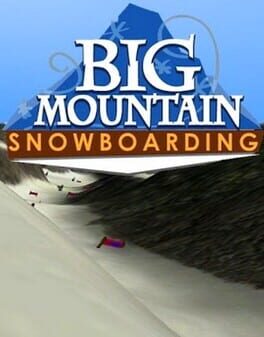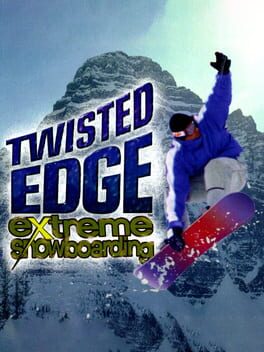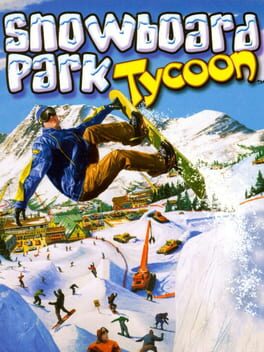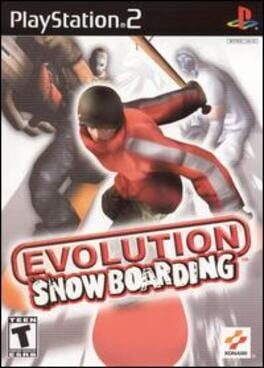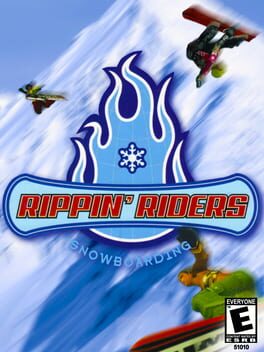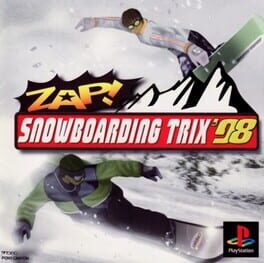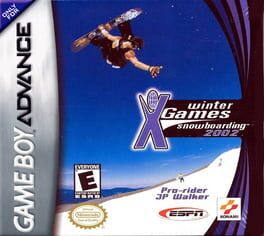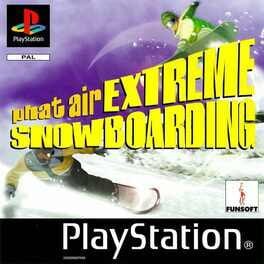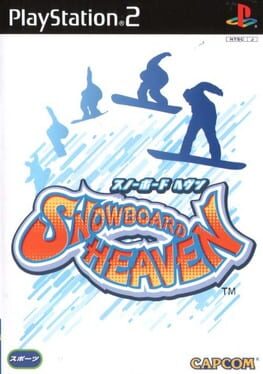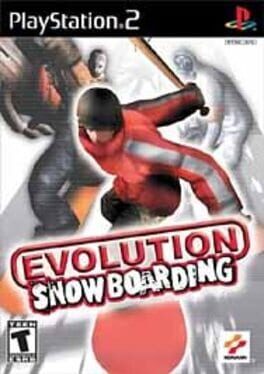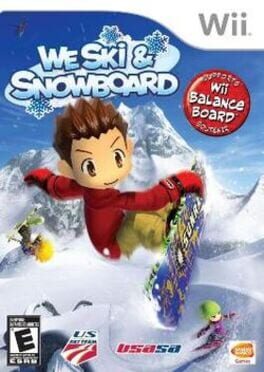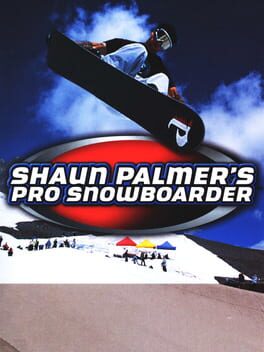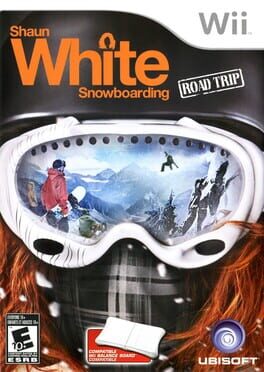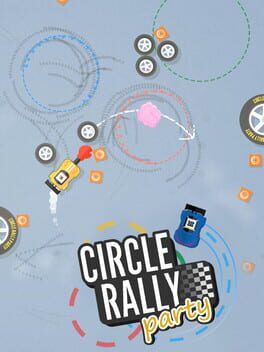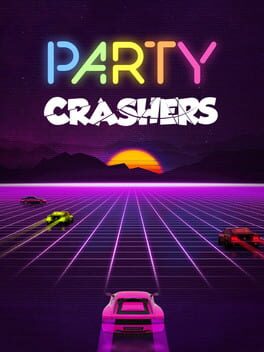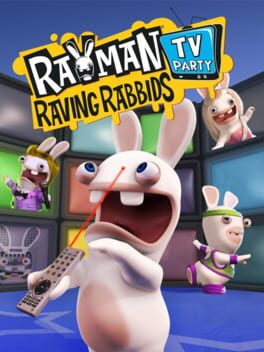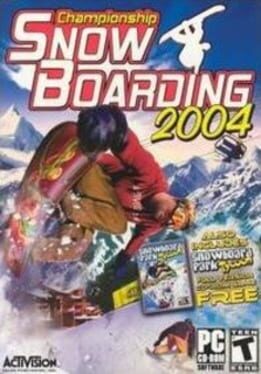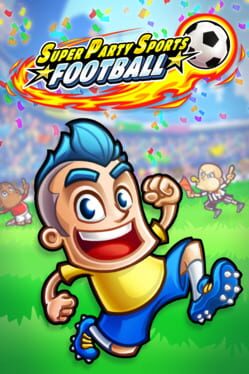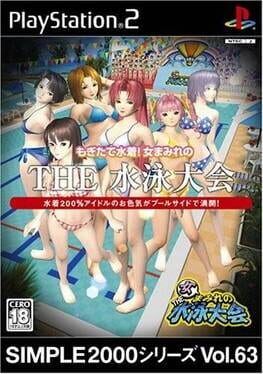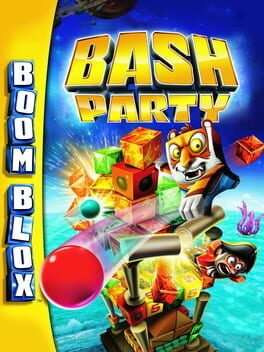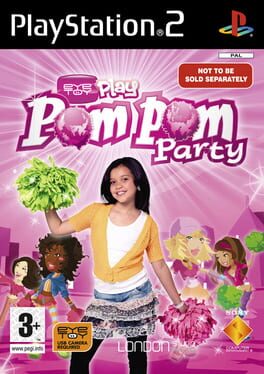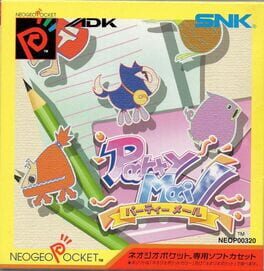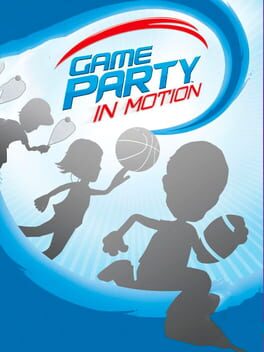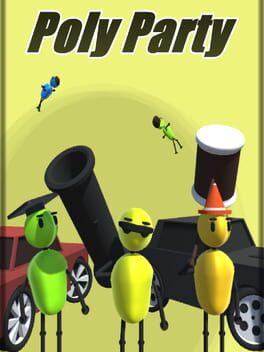How to play Snowboard Party 2 on Mac

Game summary
Crowned the best snowboarding game available on the market, Snowboard Party is back to fulfill all your adrenaline needs in this long-awaited sequel. Experience the new time-attack race mode and practice your best tricks in 21 unique locations. Hop on your board and improve your skills to land sick combos and rack high scores!
Play with your friends using the online multiplayer mode or challenge riders from all over the world using the online leaderboards. Complete over 150 level objectives and achievements, gain experience and upgrade your attributes to perform better and achieve higher scores.
Customize your favorite riders with a selection of over 80 outfits including exclusive skins such as a zombie, alien, pirate and many more. Discover how to unlock the new secret big head mode. Upgrade your board to give you an extra edge over the competition. Pick from a selection of 50 boards with unique specs that complement your rider’s abilities.
HIGH DEFINITION
Snowboard Party 2 includes next generation 3D graphics specially optimized for your mobile hardware to provide you with the best snowboarding experience.
TIME-ATTACK
Reach the end of the track as quick as possible. Executing tricks will give you extra speed and checkpoints will earn you more time. Missing flags will deduct points from your final score.
FREESTYLE
Freestyle is all about the tricks! The rider uses natural and man-made features such as rails, jumps, boxes, logs, rocks and innumerable other objects to perform the sickest tricks!
BIG AIR
Go big or go home! Big air competitions are contests where riders perform tricks on massive jumps while going down the slope at high speed.
HALFPIPE
Perform a wide range of tricks while going down some of the world’s biggest halfpipes. Chain multiple tricks in a row to gain more points and achieve a better score.
MULTIPLAYER
Challenge your friends to a snowboard battle and let’s see who can land the baddest tricks! Share and brag your resu
First released: Dec 2015
Play Snowboard Party 2 on Mac with Parallels (virtualized)
The easiest way to play Snowboard Party 2 on a Mac is through Parallels, which allows you to virtualize a Windows machine on Macs. The setup is very easy and it works for Apple Silicon Macs as well as for older Intel-based Macs.
Parallels supports the latest version of DirectX and OpenGL, allowing you to play the latest PC games on any Mac. The latest version of DirectX is up to 20% faster.
Our favorite feature of Parallels Desktop is that when you turn off your virtual machine, all the unused disk space gets returned to your main OS, thus minimizing resource waste (which used to be a problem with virtualization).
Snowboard Party 2 installation steps for Mac
Step 1
Go to Parallels.com and download the latest version of the software.
Step 2
Follow the installation process and make sure you allow Parallels in your Mac’s security preferences (it will prompt you to do so).
Step 3
When prompted, download and install Windows 10. The download is around 5.7GB. Make sure you give it all the permissions that it asks for.
Step 4
Once Windows is done installing, you are ready to go. All that’s left to do is install Snowboard Party 2 like you would on any PC.
Did it work?
Help us improve our guide by letting us know if it worked for you.
👎👍