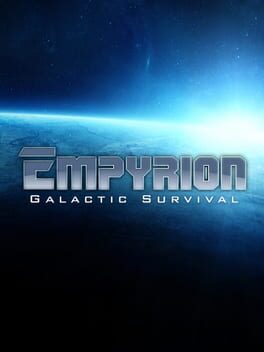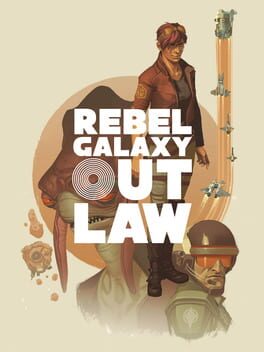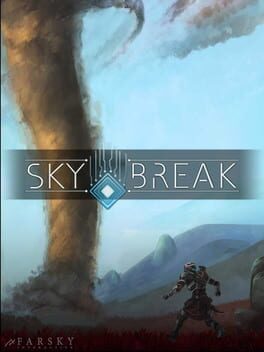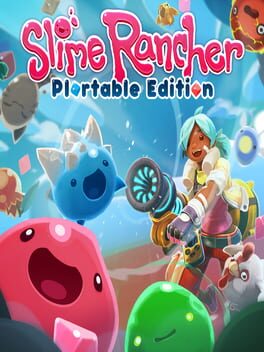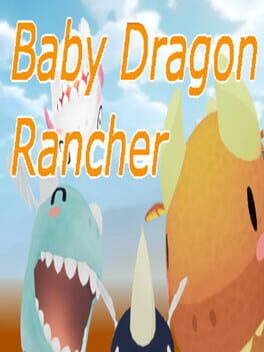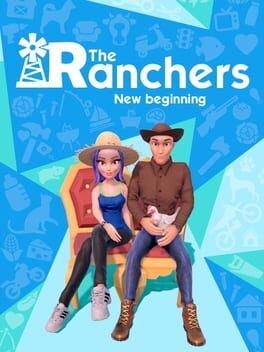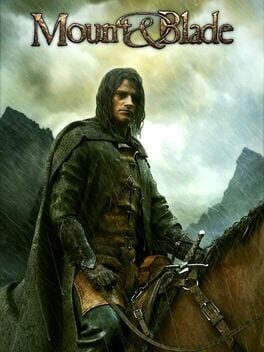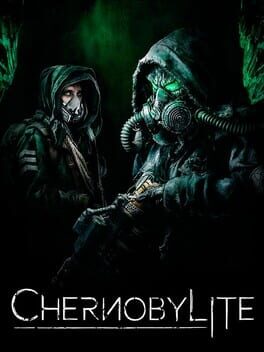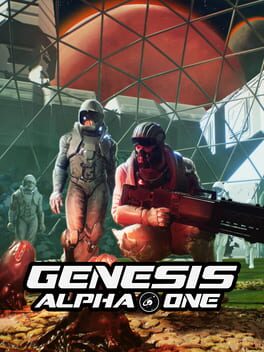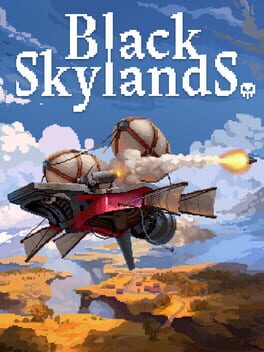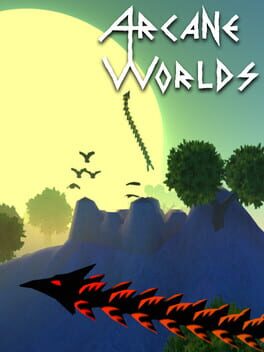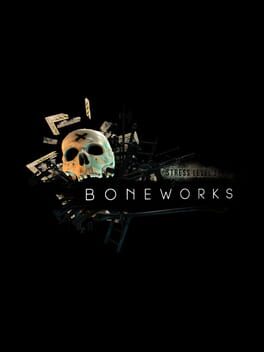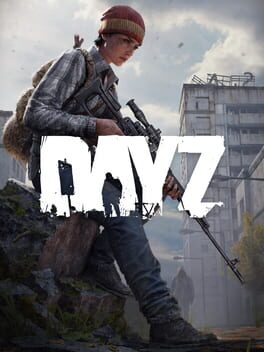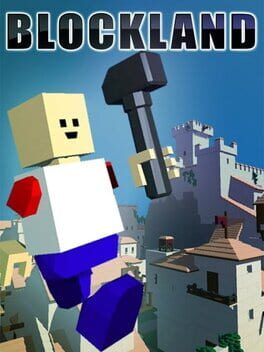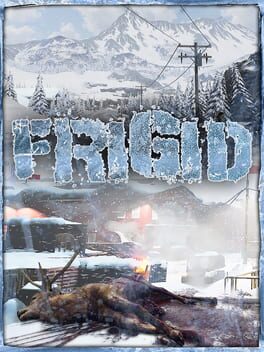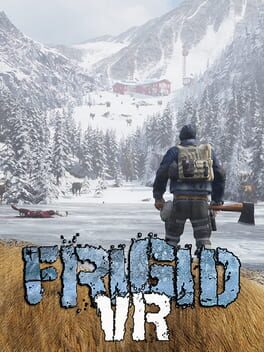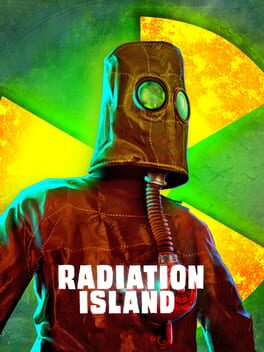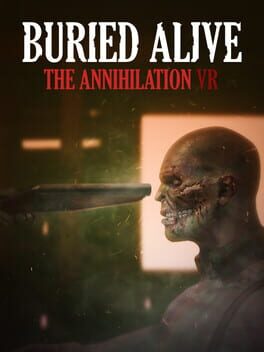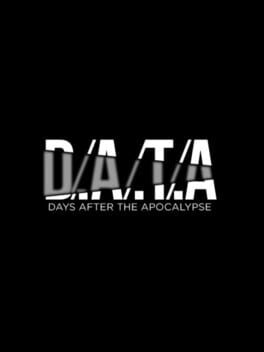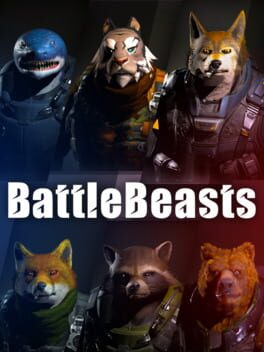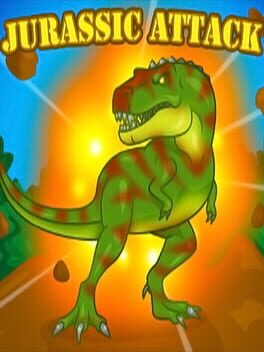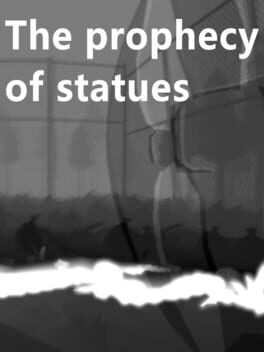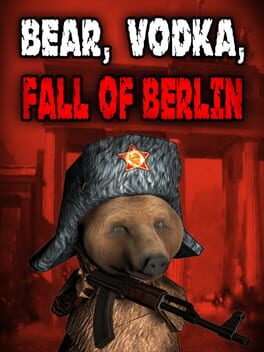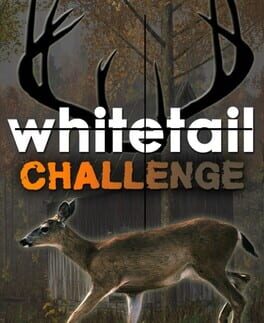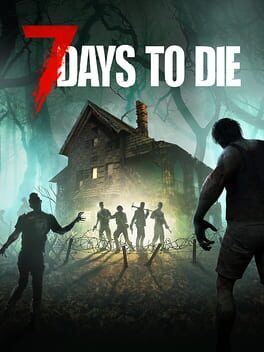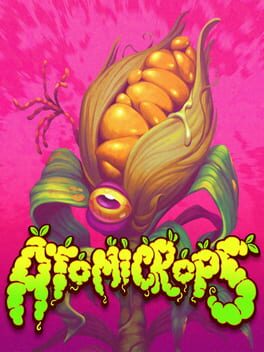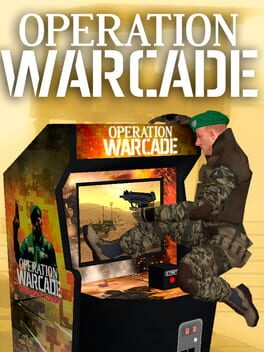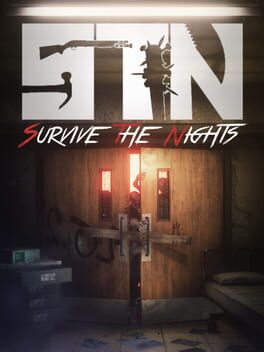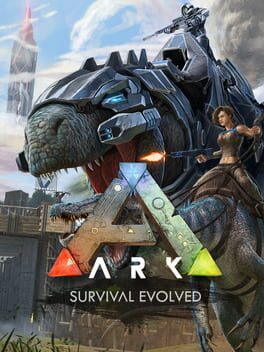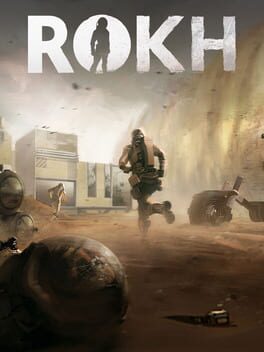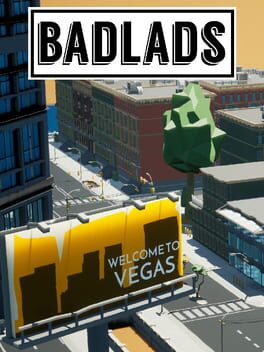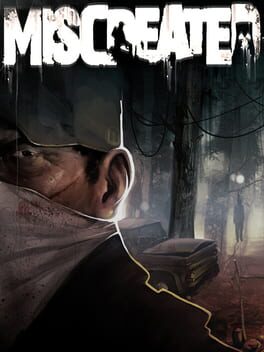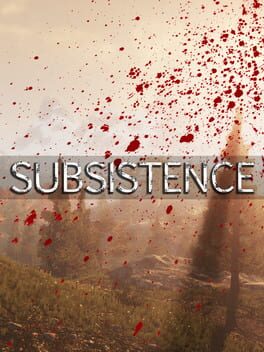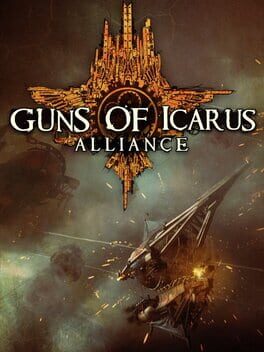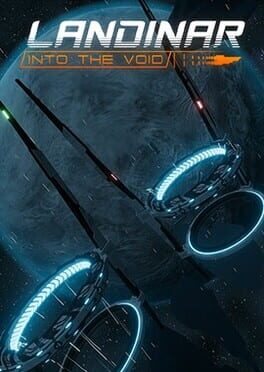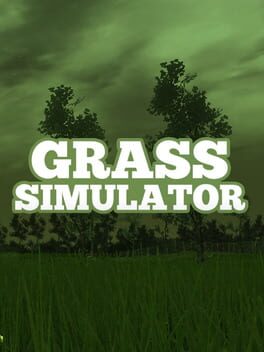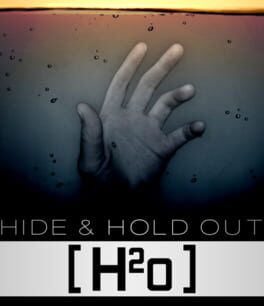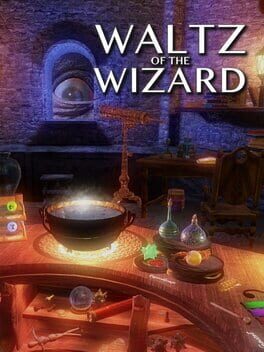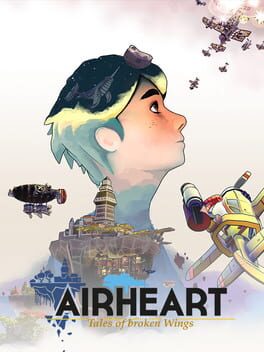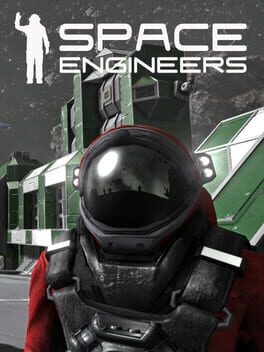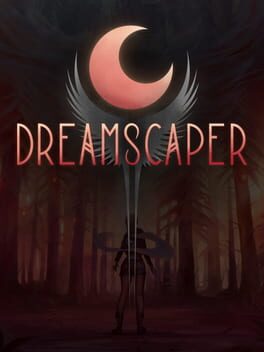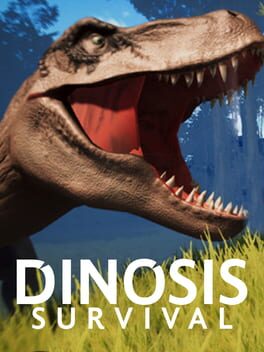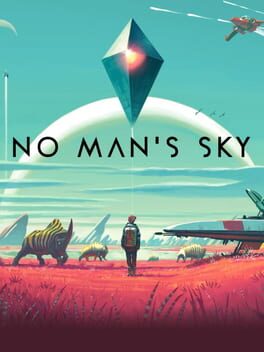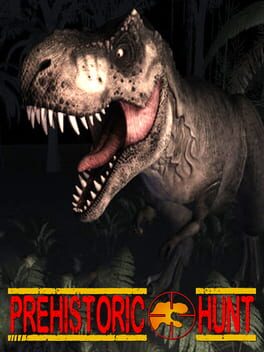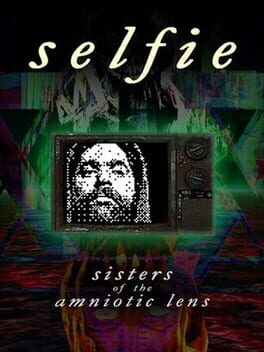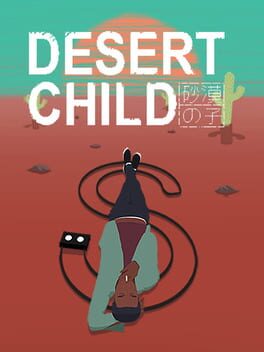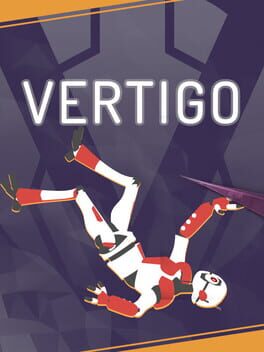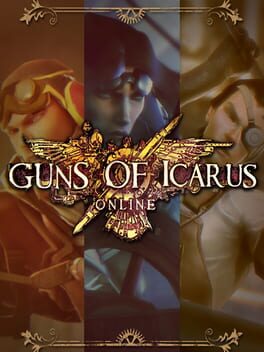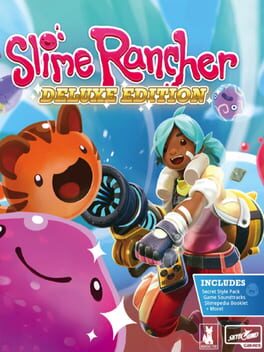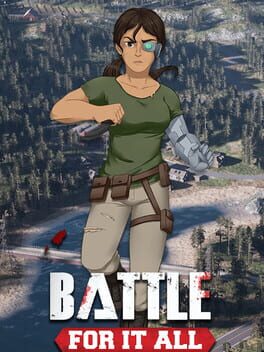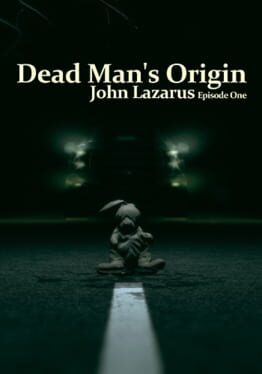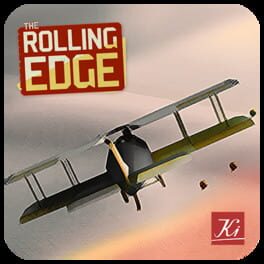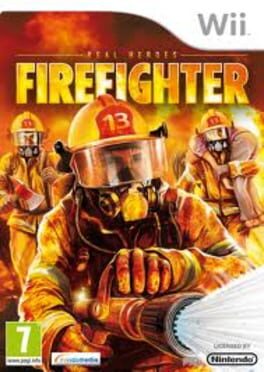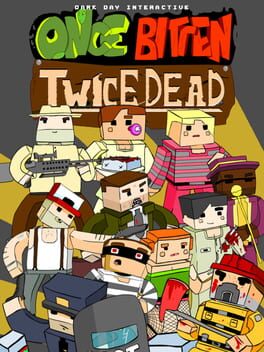How to play Slime Rancher on Mac

| Platforms | Platform, Computer |
Game summary
Slime Rancher is the tale of Beatrix LeBeau, a plucky, young rancher who sets out for a life a thousand light years away from Earth on the ‘Far, Far Range’ where she tries her hand at making a living wrangling slimes. With a can-do attitude, plenty of grit, and her trusty vacpack, Beatrix attempts to stake a claim, amass a fortune, and avoid the continual peril that looms from the rolling, jiggling avalanche of slimes around every corner.
Slime Rancher is a first-person, sandbox experience where players will solve problems and survive through mastery of their vacpack: a vacuum/cannon/backpack that can vacuum up and blast out anything that isn’t nailed to the ground.
Each day will present new challenges to players as they attempt to amass a great fortune in the business of slime ranching. While players are free to approach these challenges however they wish, a typical day might look like this:
*You wake at the crack of dawn and get to watering the crops at the ranch. Some slimes are vegetarian, after all. Then it’s time to gather up the plumpest hens from the chicken coop. Some slimes are totally not vegetarian, after all.
*Next, you’re off to feed slimes their breakfast over at the slime corrals so they don’t get too out of hand during the day. Hungry slimes get jumpy. Jumpy slimes can’t be contained.
*With your ranch set for the day, it’s time to begin exploring the untamed wilds of the Far, Far Range. Along the way, you’ll encounter slimes you’ve never seen before, discover a new type of veggie to cultivate back at the ranch, and narrowly avoid certain doom in a valley of burly, feral slimes.
*With the sun setting, it’s time to head back to the ranch, rustle up some dinner for your slimes, and try and figure out just how the heck you’ll keep these new slimes that seem to, well, explode all the time.
*But you can do this. You had the courage to travel a thousand light years away from home to make a living as a slime rancher. Slimes that go boom? No problem.
First released: Jan 2016
Play Slime Rancher on Mac with Parallels (virtualized)
The easiest way to play Slime Rancher on a Mac is through Parallels, which allows you to virtualize a Windows machine on Macs. The setup is very easy and it works for Apple Silicon Macs as well as for older Intel-based Macs.
Parallels supports the latest version of DirectX and OpenGL, allowing you to play the latest PC games on any Mac. The latest version of DirectX is up to 20% faster.
Our favorite feature of Parallels Desktop is that when you turn off your virtual machine, all the unused disk space gets returned to your main OS, thus minimizing resource waste (which used to be a problem with virtualization).
Slime Rancher installation steps for Mac
Step 1
Go to Parallels.com and download the latest version of the software.
Step 2
Follow the installation process and make sure you allow Parallels in your Mac’s security preferences (it will prompt you to do so).
Step 3
When prompted, download and install Windows 10. The download is around 5.7GB. Make sure you give it all the permissions that it asks for.
Step 4
Once Windows is done installing, you are ready to go. All that’s left to do is install Slime Rancher like you would on any PC.
Did it work?
Help us improve our guide by letting us know if it worked for you.
👎👍