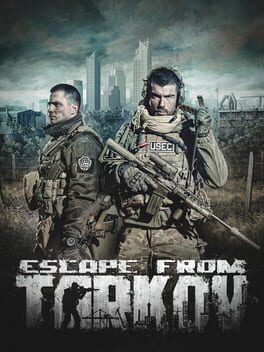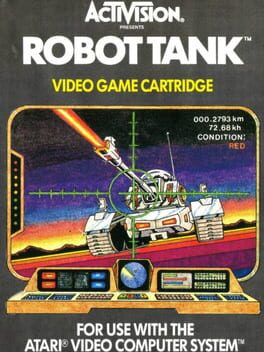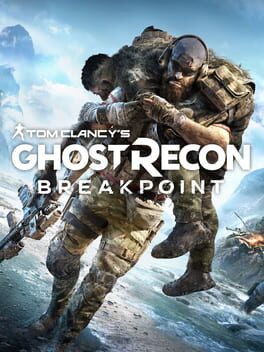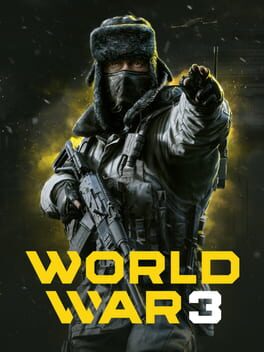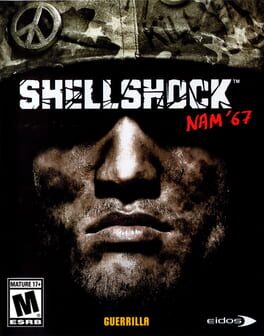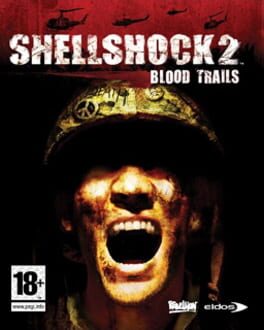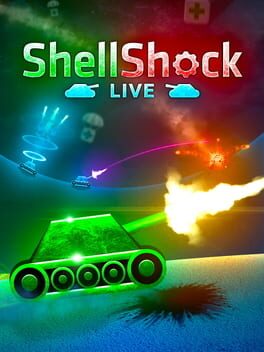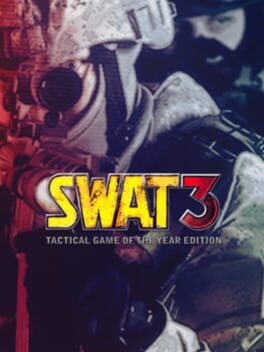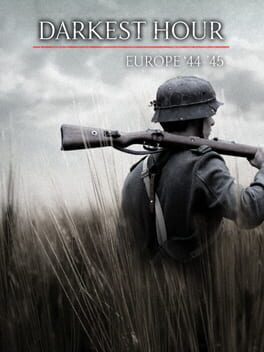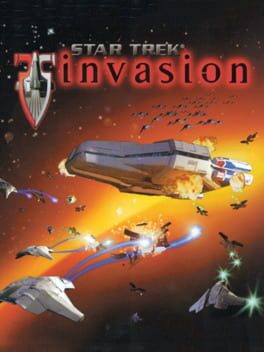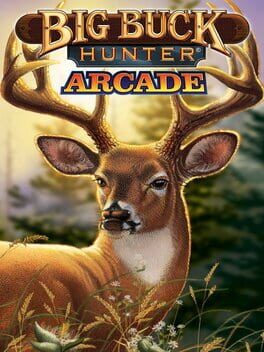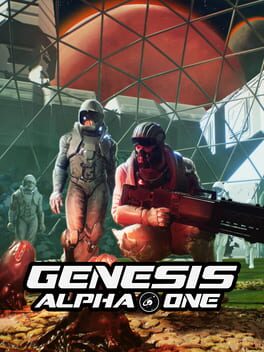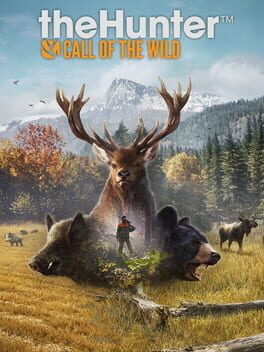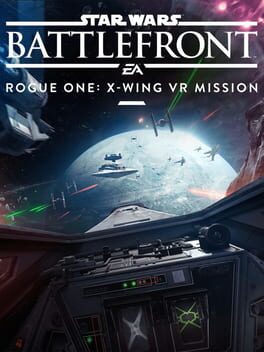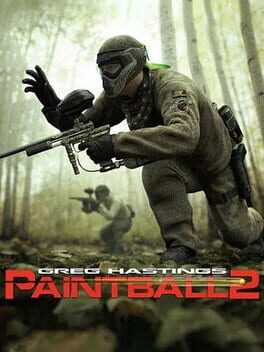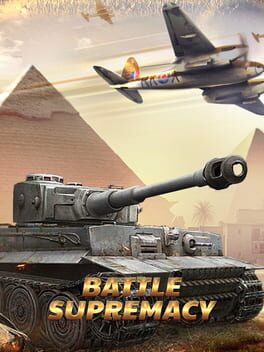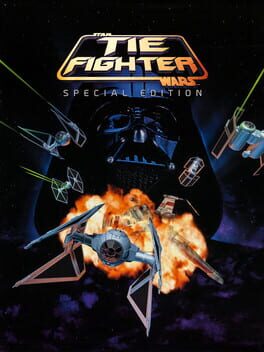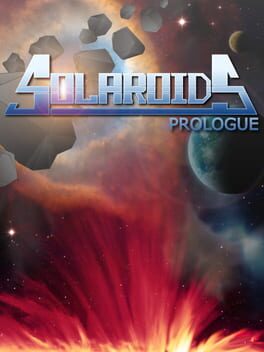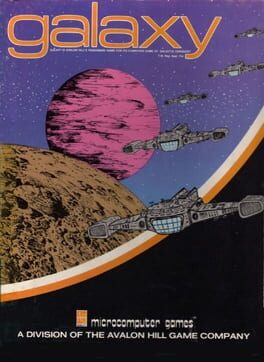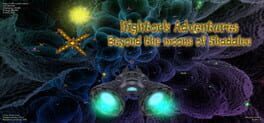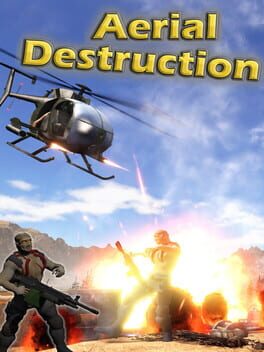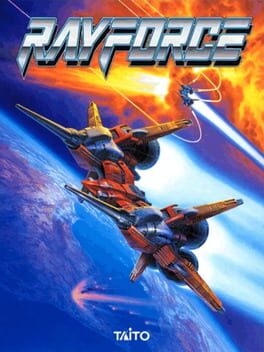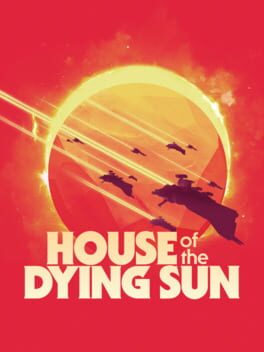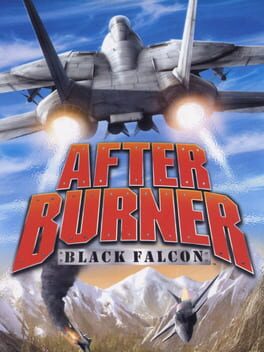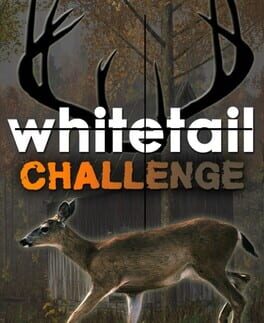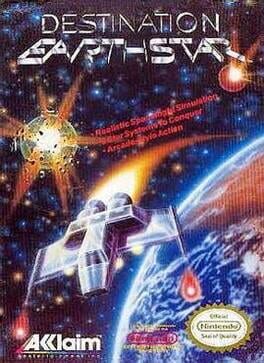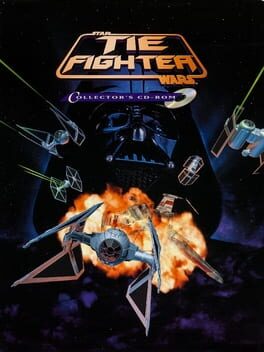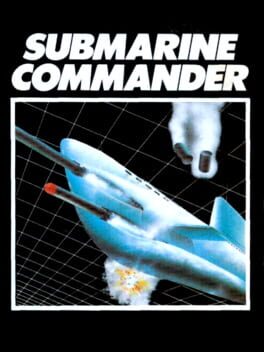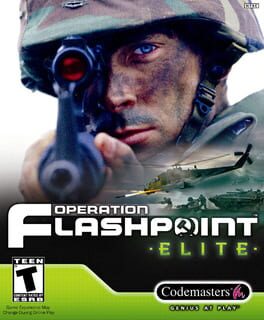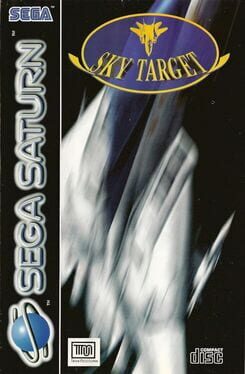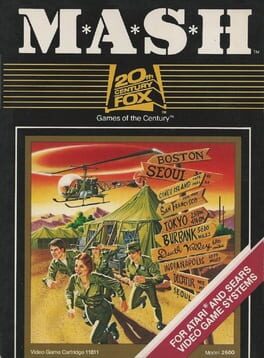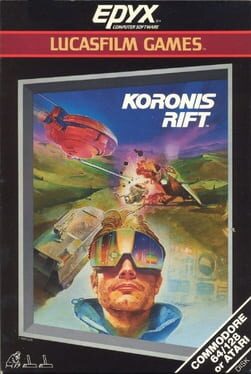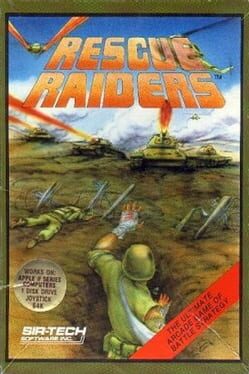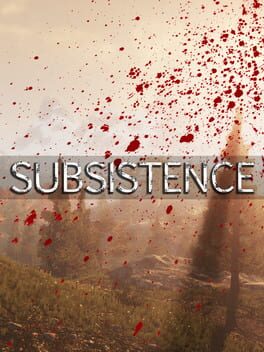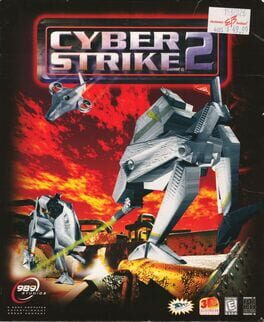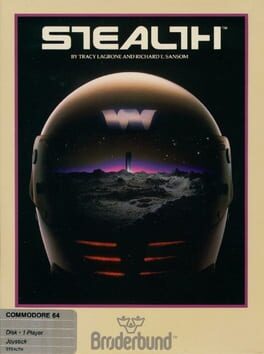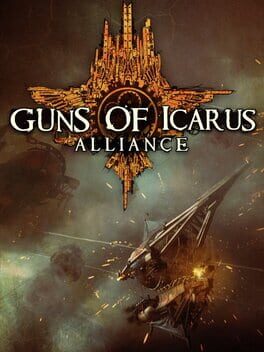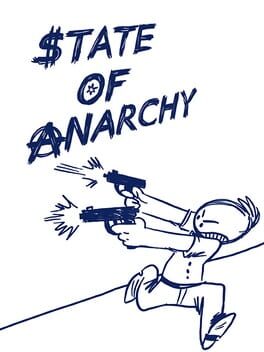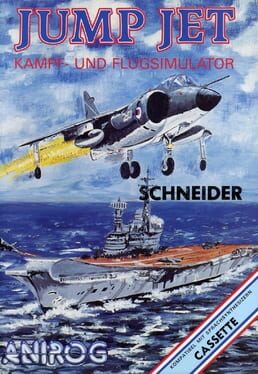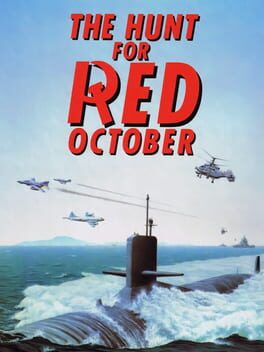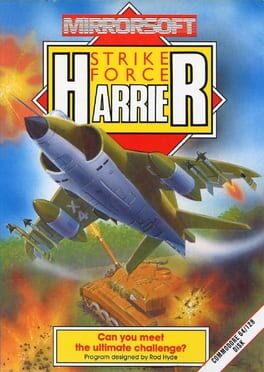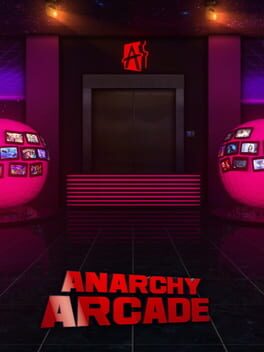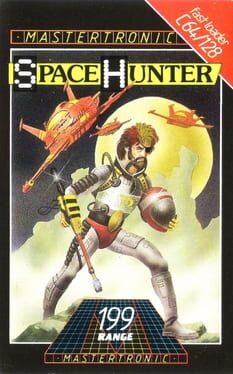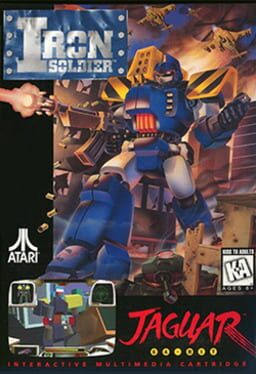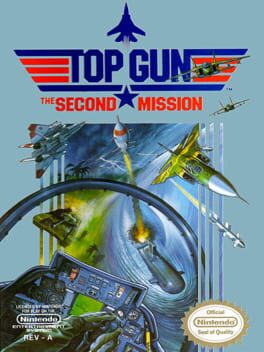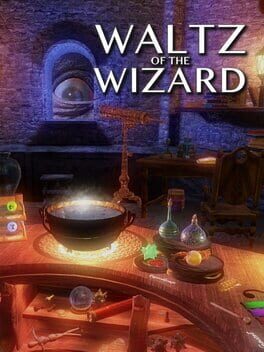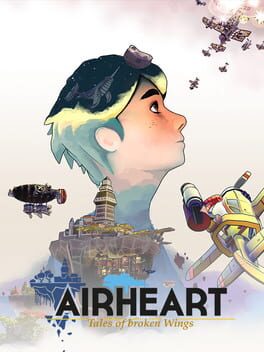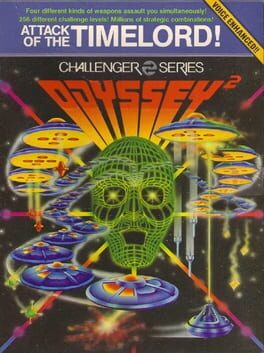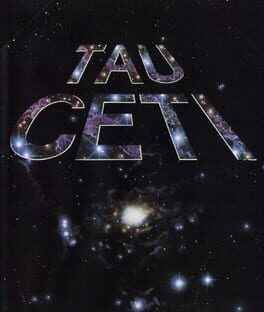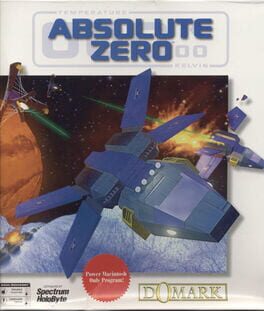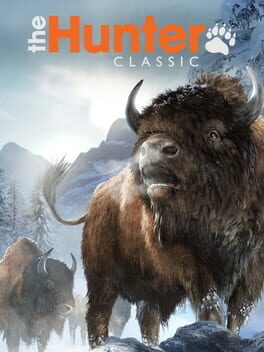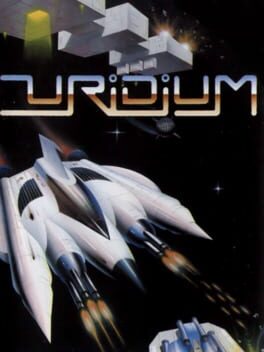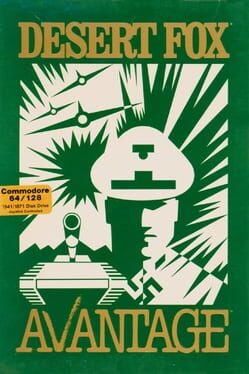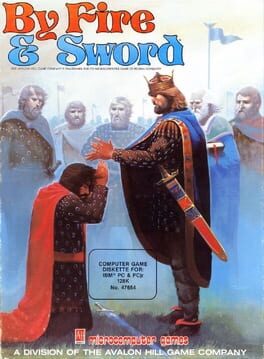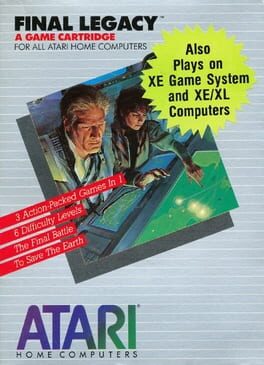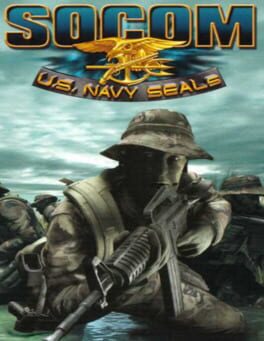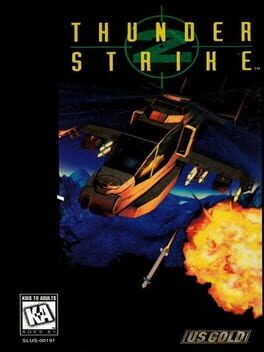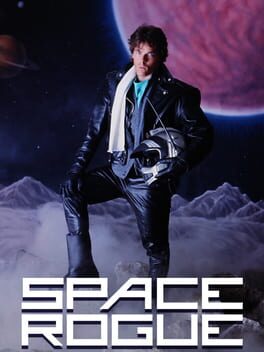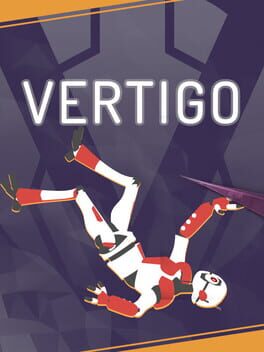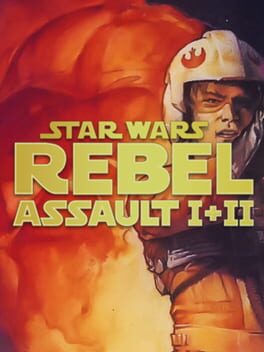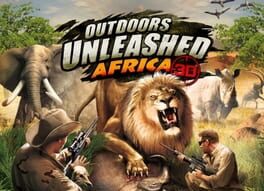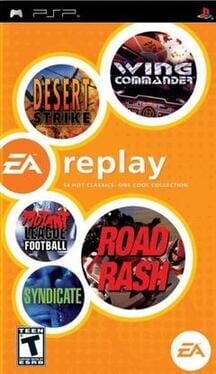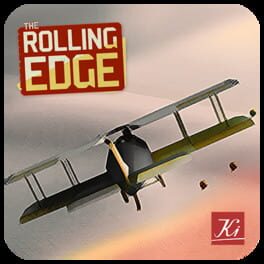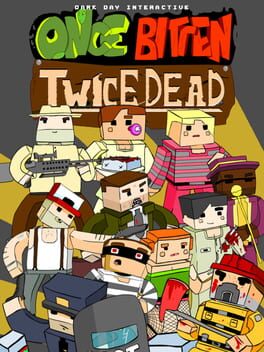How to play Shellshock on Mac
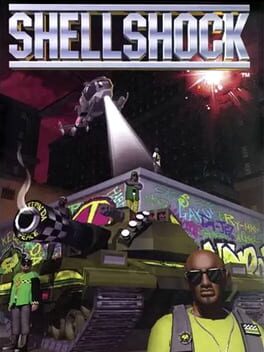
Game summary
Having served in combat for the United States, Da Wardenz are out for one thing -- justice. This anti-terrorist tank force was conceived after an ill-fated campaign at Mostvia Vatska in 1994. Coming under heavy fire, the troops sent a distress signal to the U.S. Intelligence requesting immediate backup. The government turned their backs on the Special Forces unit by making them expendable and refusing to send in backup. As a result, five men survived; those five men formed Da Wardenz.
Here's where you come into play. Assuming the role of a rookie commando, your mission is simple: prove yourself to Da Wardenz by destroying terrorist forces and rectifying global corruption. Easy, huh? That's not all -- you'll be in command of an M-13 Predator battle tank; this thing can mow down forests and calm any terrorist dispute. Along the way, you can upgrade your tank in armaments and shielding.
Shellshock is broken into two parts: The Pen and actual mission objectives. As Da Wardenz headquarters, The Pen has all sorts of locations including the main hangar, basketball court, simulation room, workshop area, briefing area, and various lockers. Before a mission, you'll want to explore the headquarters and interact with each member of the team; you may learn something. When you're ready to kick some terrorist butt, you'll simply walk to the tank area and hop in!
First released: Feb 1996
Play Shellshock on Mac with Parallels (virtualized)
The easiest way to play Shellshock on a Mac is through Parallels, which allows you to virtualize a Windows machine on Macs. The setup is very easy and it works for Apple Silicon Macs as well as for older Intel-based Macs.
Parallels supports the latest version of DirectX and OpenGL, allowing you to play the latest PC games on any Mac. The latest version of DirectX is up to 20% faster.
Our favorite feature of Parallels Desktop is that when you turn off your virtual machine, all the unused disk space gets returned to your main OS, thus minimizing resource waste (which used to be a problem with virtualization).
Shellshock installation steps for Mac
Step 1
Go to Parallels.com and download the latest version of the software.
Step 2
Follow the installation process and make sure you allow Parallels in your Mac’s security preferences (it will prompt you to do so).
Step 3
When prompted, download and install Windows 10. The download is around 5.7GB. Make sure you give it all the permissions that it asks for.
Step 4
Once Windows is done installing, you are ready to go. All that’s left to do is install Shellshock like you would on any PC.
Did it work?
Help us improve our guide by letting us know if it worked for you.
👎👍