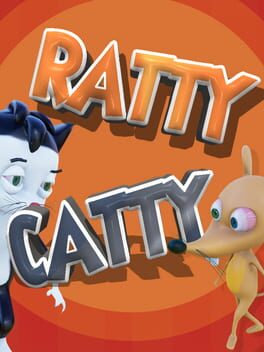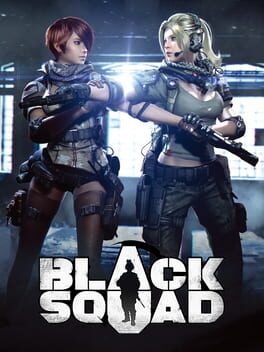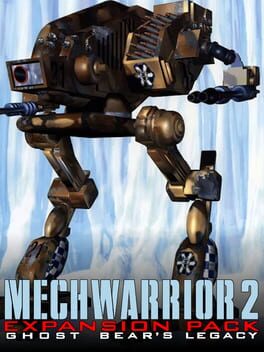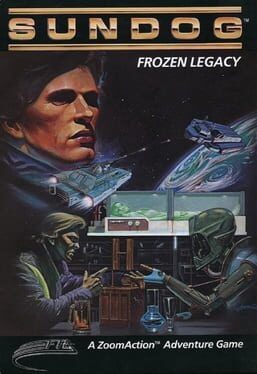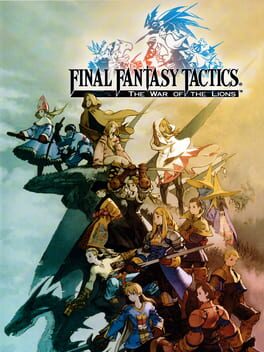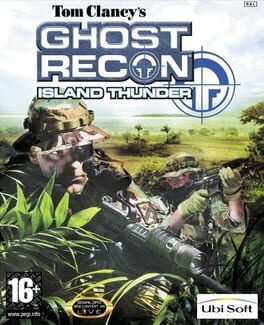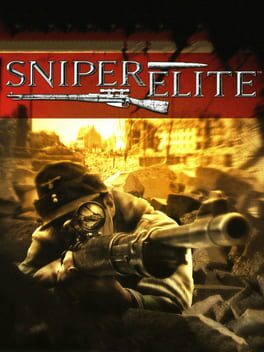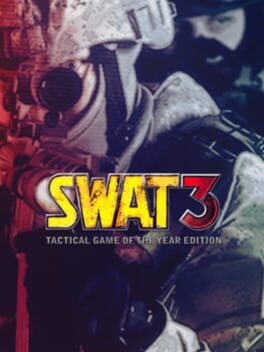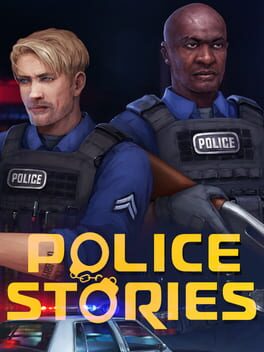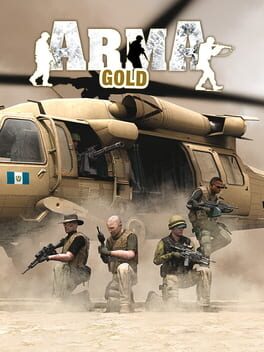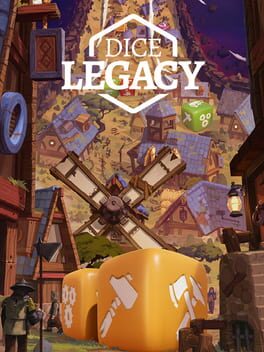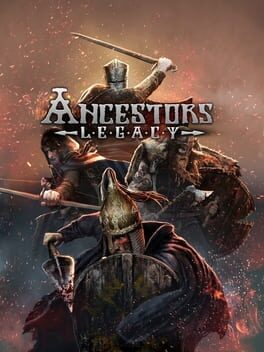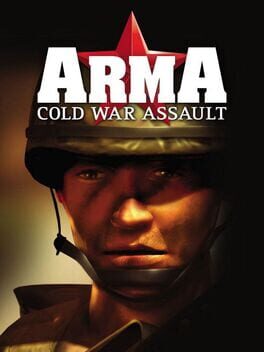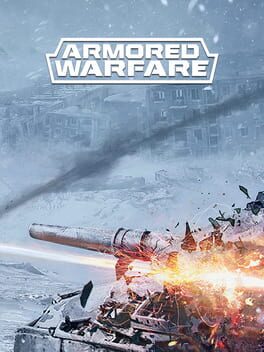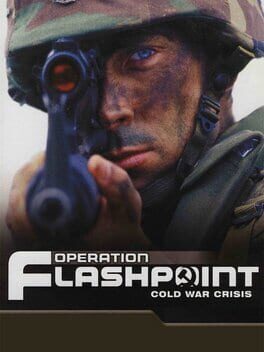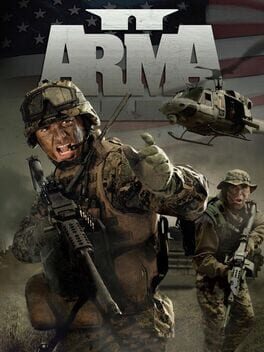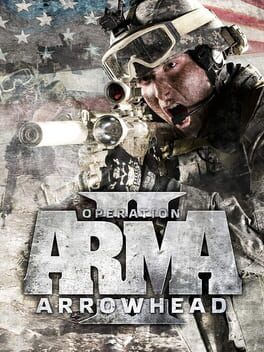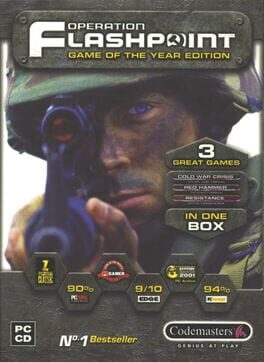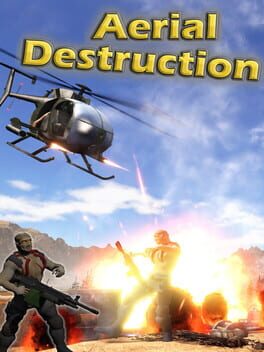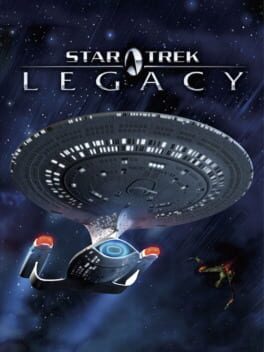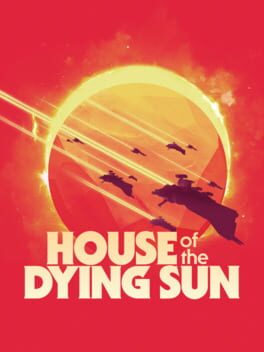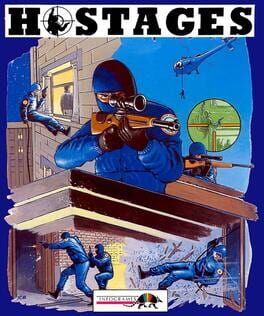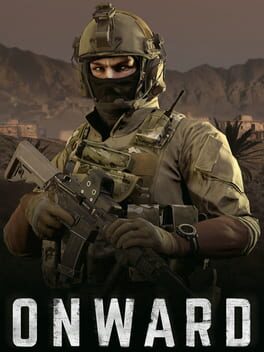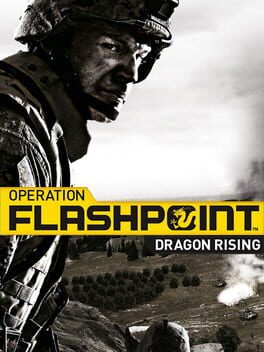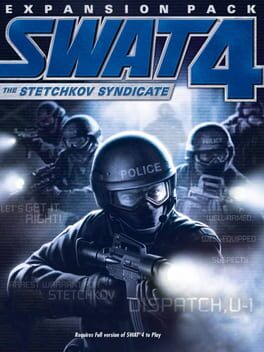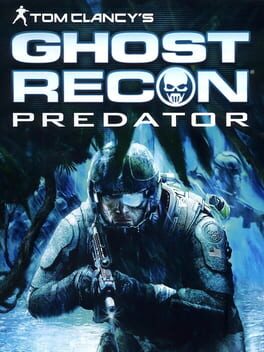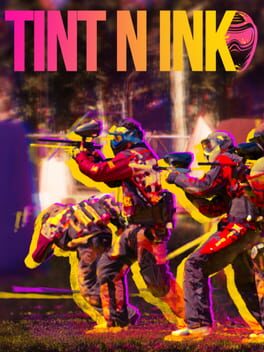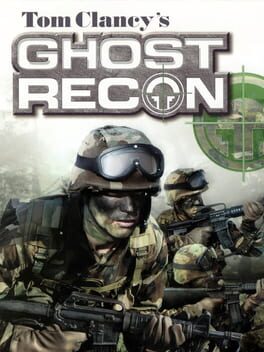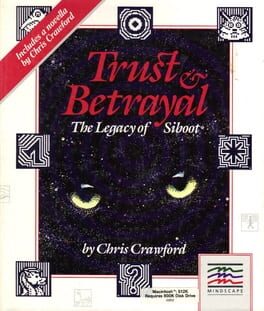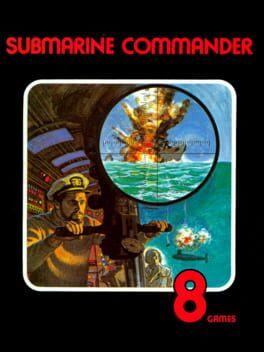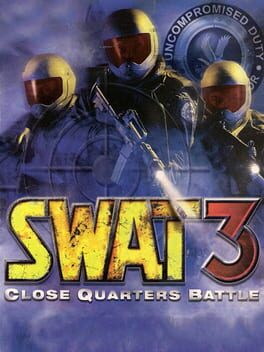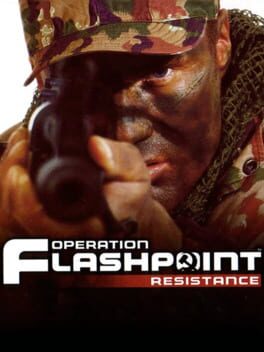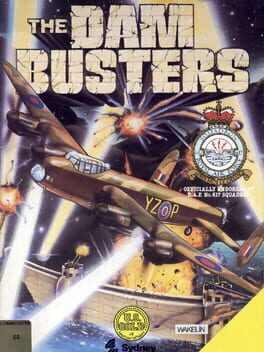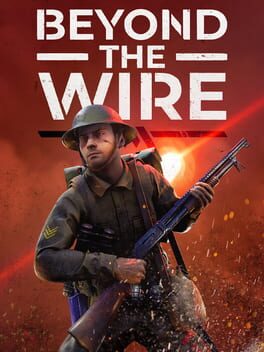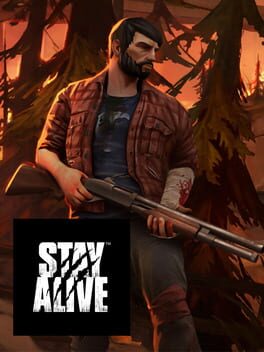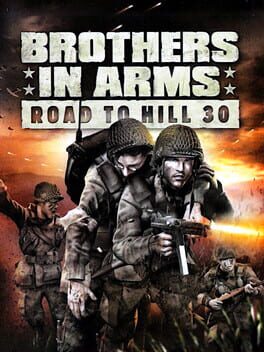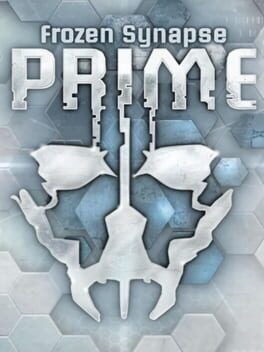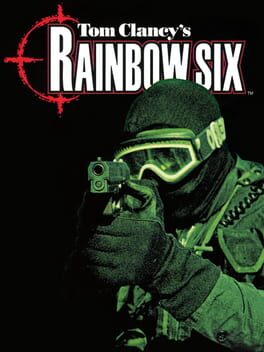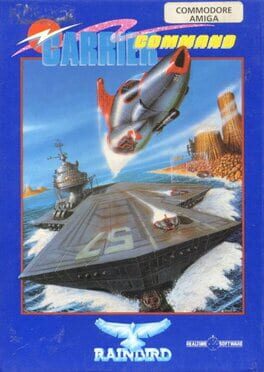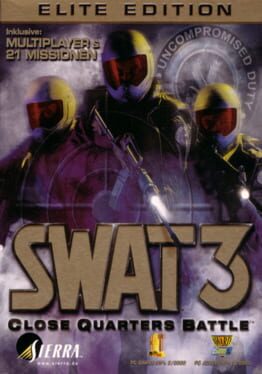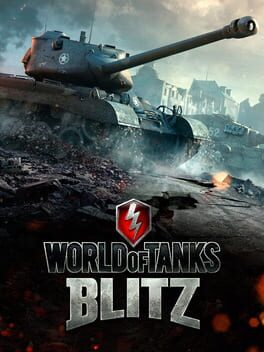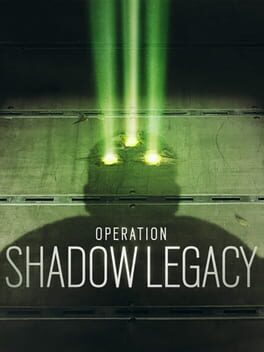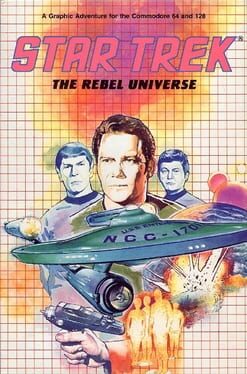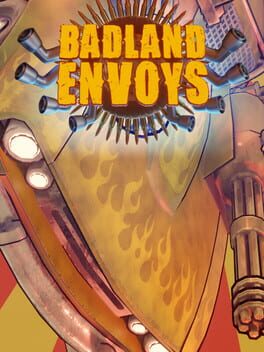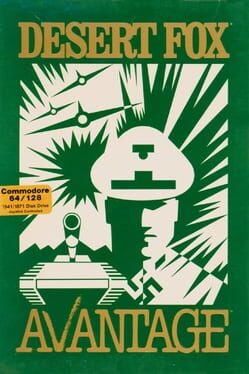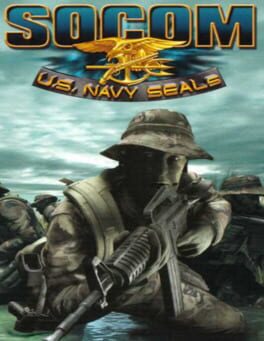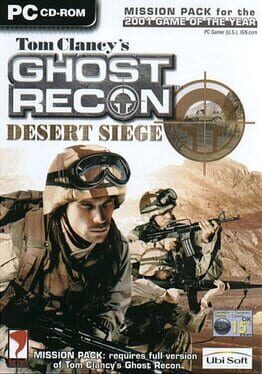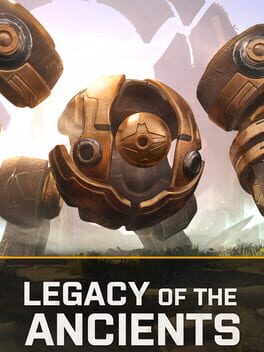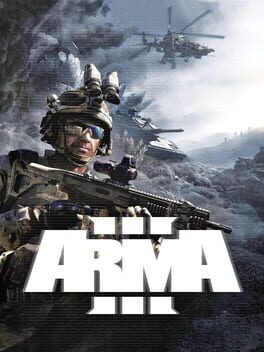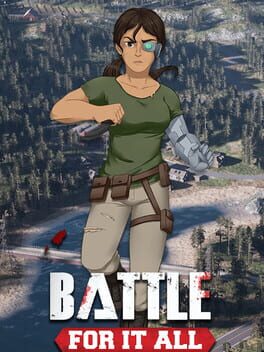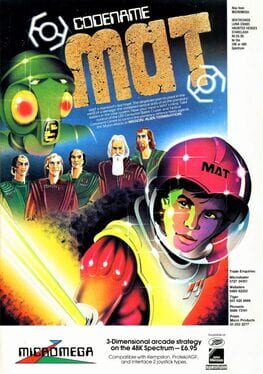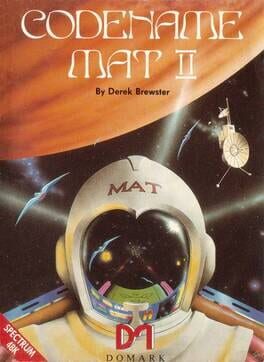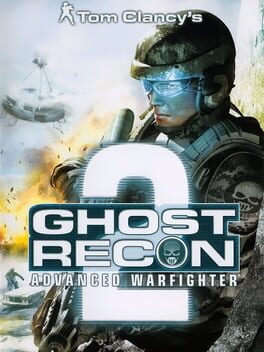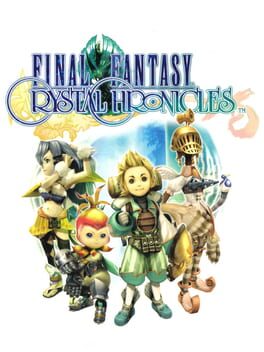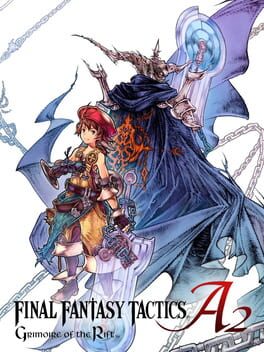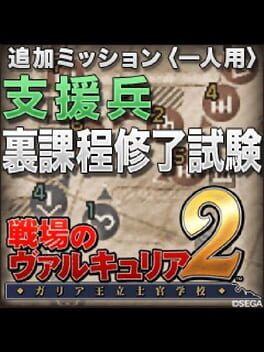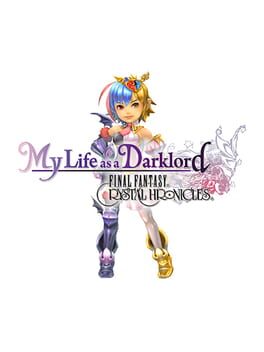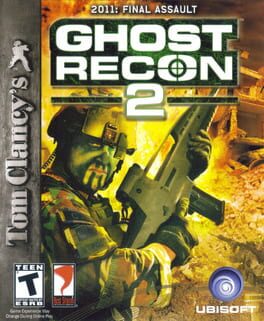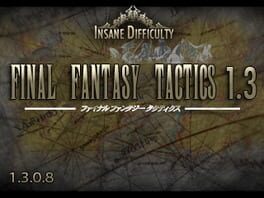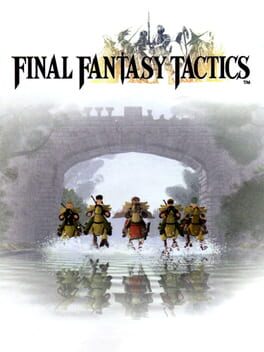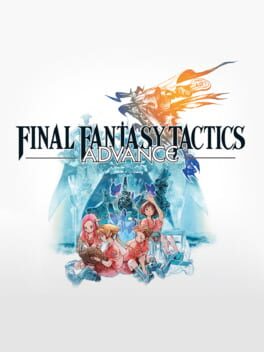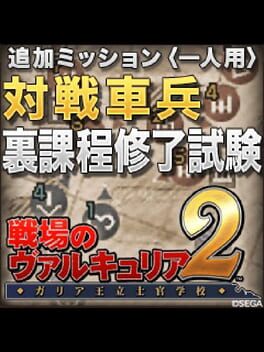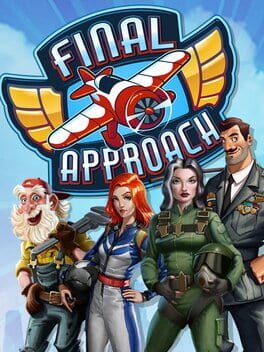How to play Final Legacy on Mac
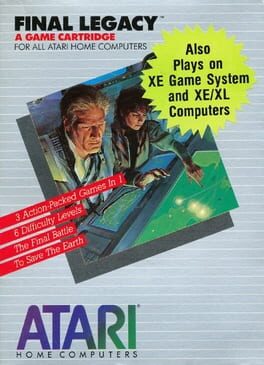
Game summary
This is a battle on three fronts. You are the captain of the ship Legacy. Your ultimate goal is to destroy the Warmongers' missile bases but you must also protect your cities.
You begin the game in command mode. You select your other modes with the joystick. Up for navigation, down for torpedo, left for sea-to-air and right for sea-to-land.
Navigation
In navigation mode, you will see an overhead map of the world. You will note that there is a black dot in a black circle. This is you and the circle represents your effective range. You move the circle about the screen to target ships or known missile bases or to refuel at a city. You use fuel only when you are in navigation mode. When you are within range, or if an enemy ships comes within your range, press the space bar to return to the command mode then change to the desired mode.
Torpedo
If you are within range of an enemy ship, switch to torpedo mode. In this mode, you will use the scanner at the bottom to line up your target. Move out of line to avoid a direct hit. Beware of war ship as they will chase you and have the most firepower. Hunter ships will also chase you. While their firepower is not as high as war ships, it is still fairly good. Intelligence ships have the weakest firepower and will not chase you. They can be found on the right side of the screen. If one is destroyed and there are any hidden missile bases, there is a eighty percent chance a hidden base will be revealed.
Sea-to-land
If you want to destroy a missile base or refuel, enter sea-to-land mode. To refuel, get near a city then enter this mode. When you are in sea-to-land mode, you will know you are within range if you see "Dock for refueling" on the screen. You then place the cross hairs on the base of the city and wait for refueling to complete, unless you or a city are under attack. Do not use the fire button to exit or you will fire on your city. To destroy a missile base, position your cross hairs using the scanner on the
First released: Dec 1985
Play Final Legacy on Mac with Parallels (virtualized)
The easiest way to play Final Legacy on a Mac is through Parallels, which allows you to virtualize a Windows machine on Macs. The setup is very easy and it works for Apple Silicon Macs as well as for older Intel-based Macs.
Parallels supports the latest version of DirectX and OpenGL, allowing you to play the latest PC games on any Mac. The latest version of DirectX is up to 20% faster.
Our favorite feature of Parallels Desktop is that when you turn off your virtual machine, all the unused disk space gets returned to your main OS, thus minimizing resource waste (which used to be a problem with virtualization).
Final Legacy installation steps for Mac
Step 1
Go to Parallels.com and download the latest version of the software.
Step 2
Follow the installation process and make sure you allow Parallels in your Mac’s security preferences (it will prompt you to do so).
Step 3
When prompted, download and install Windows 10. The download is around 5.7GB. Make sure you give it all the permissions that it asks for.
Step 4
Once Windows is done installing, you are ready to go. All that’s left to do is install Final Legacy like you would on any PC.
Did it work?
Help us improve our guide by letting us know if it worked for you.
👎👍