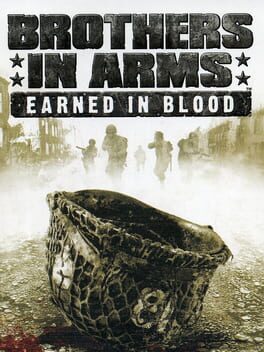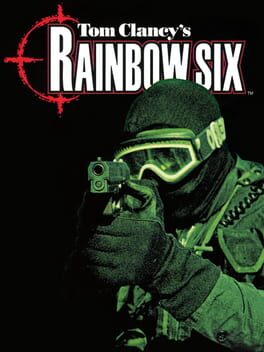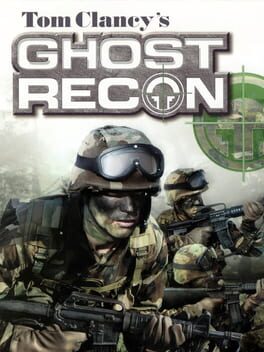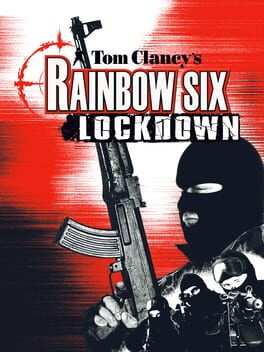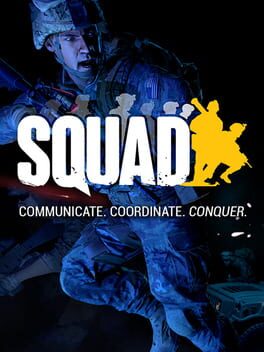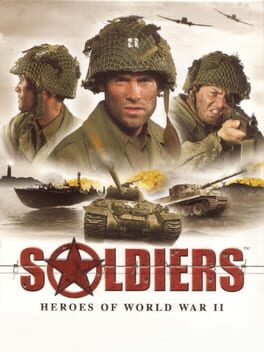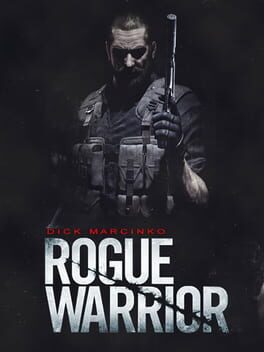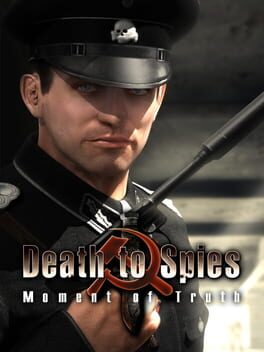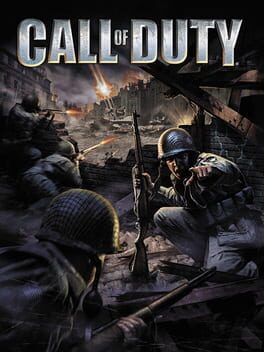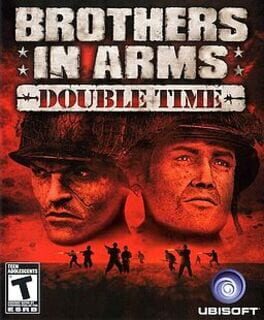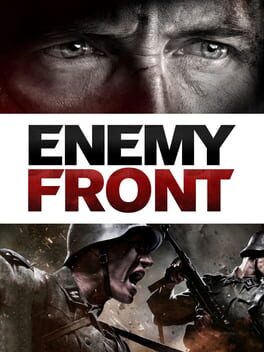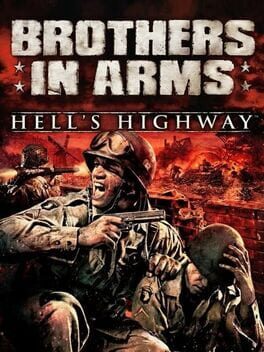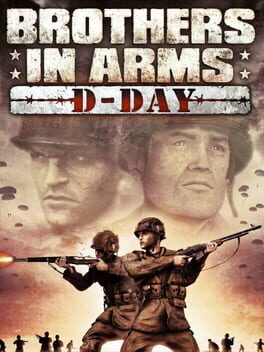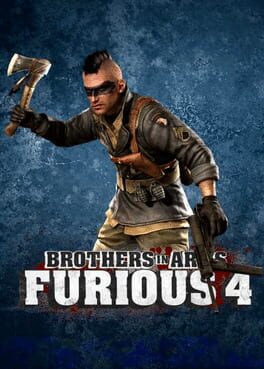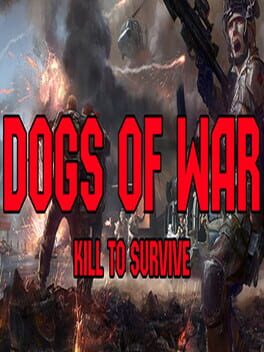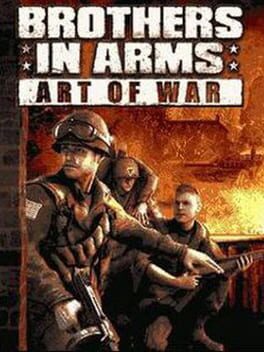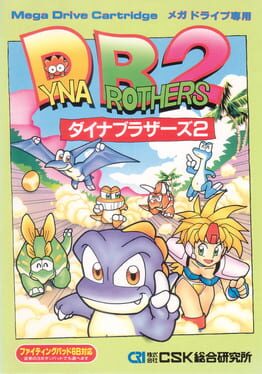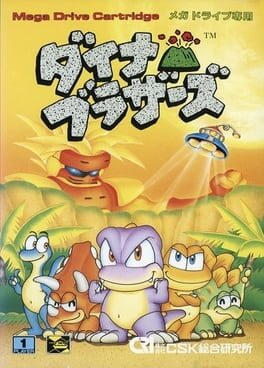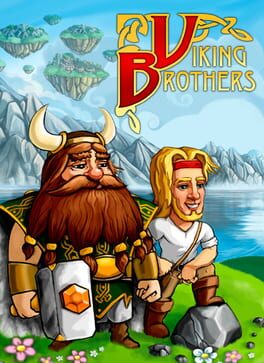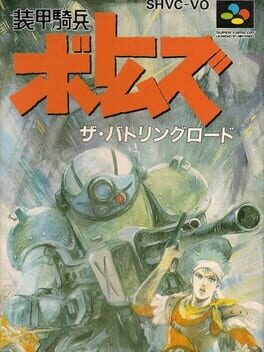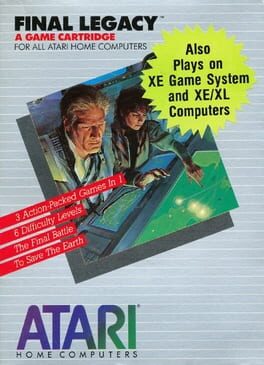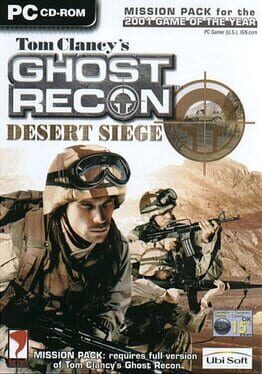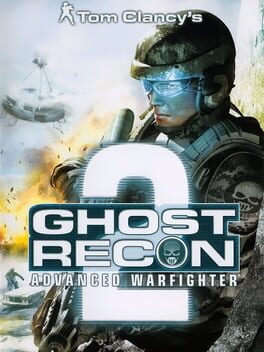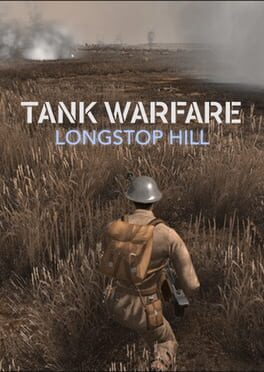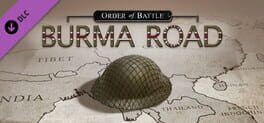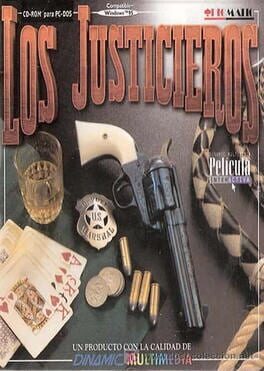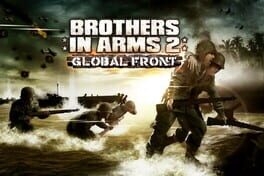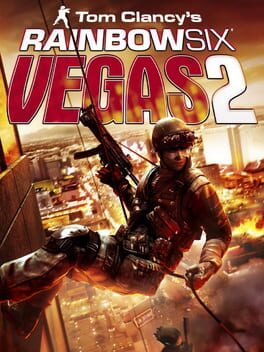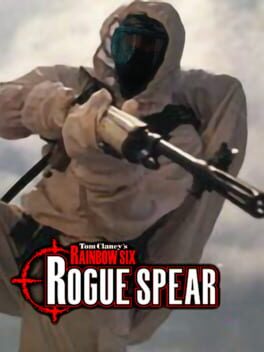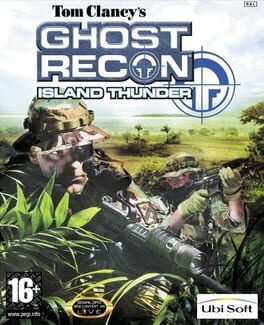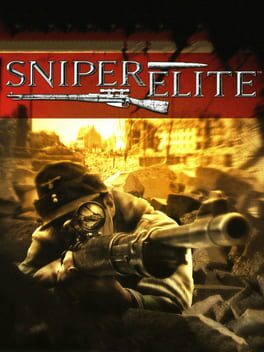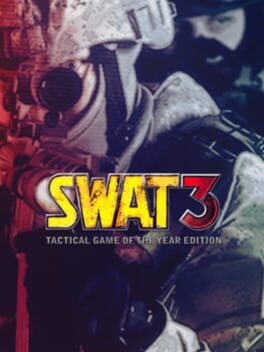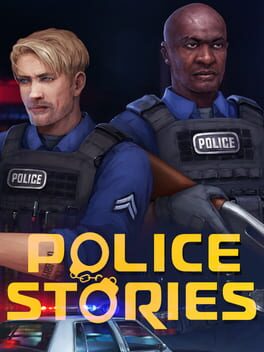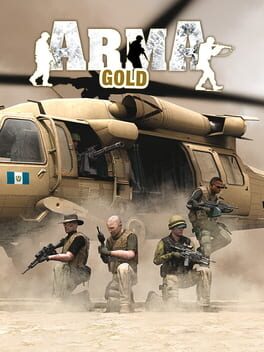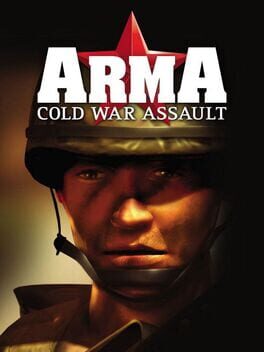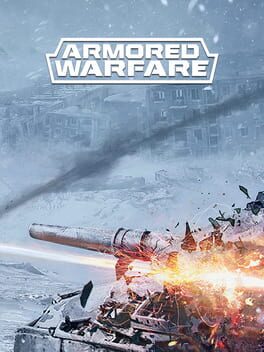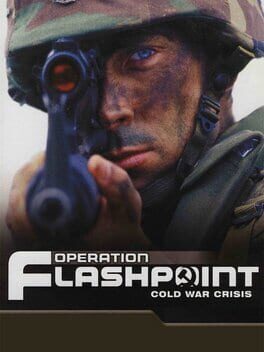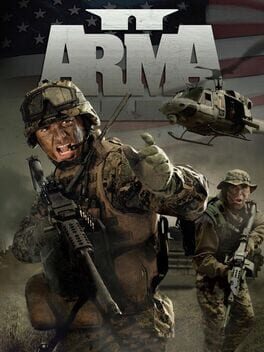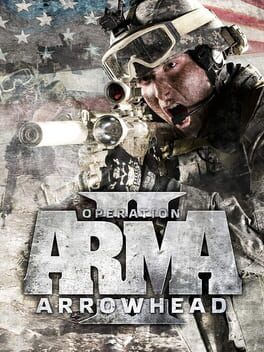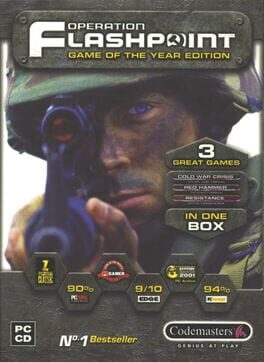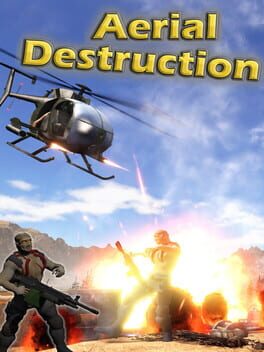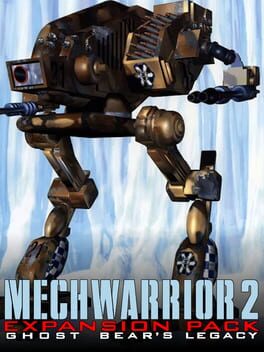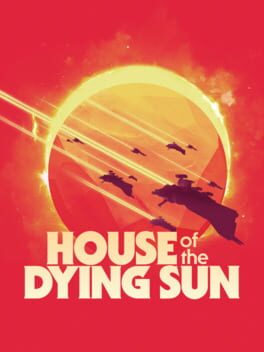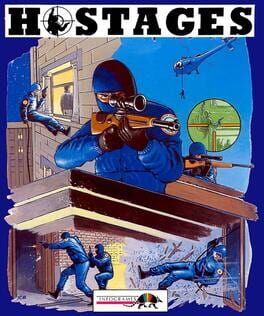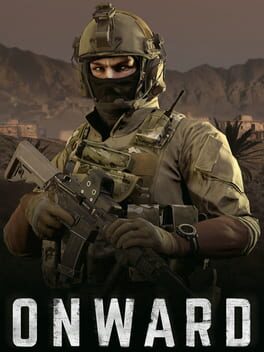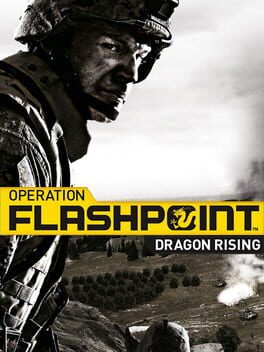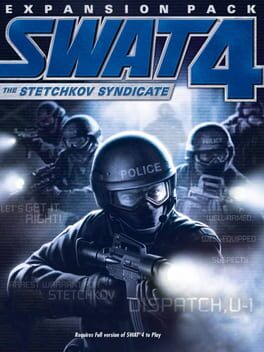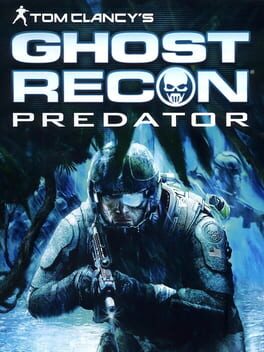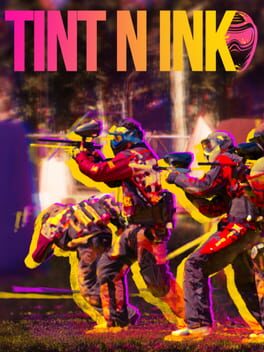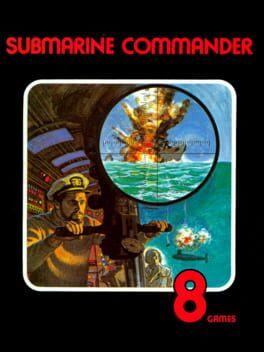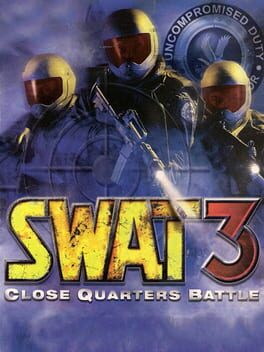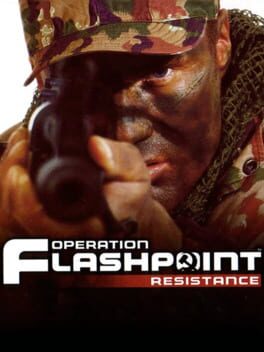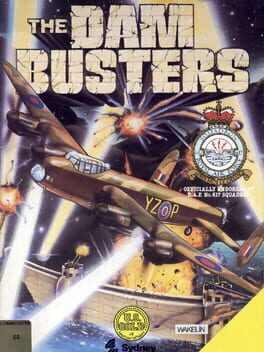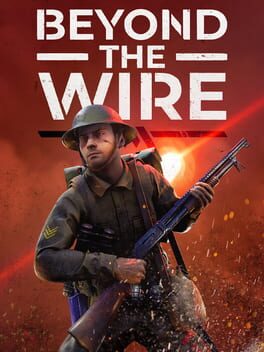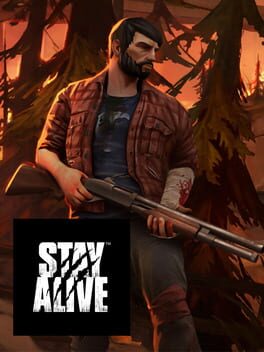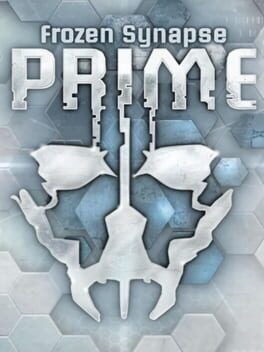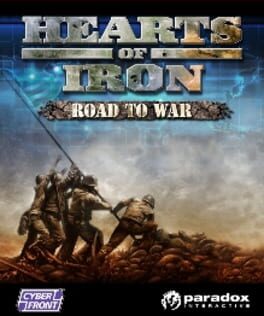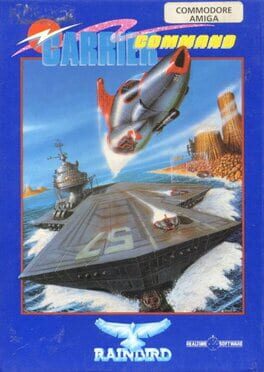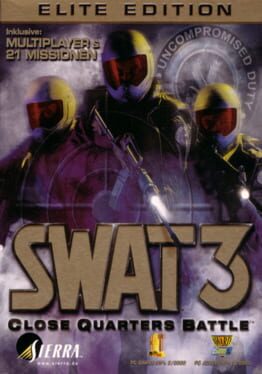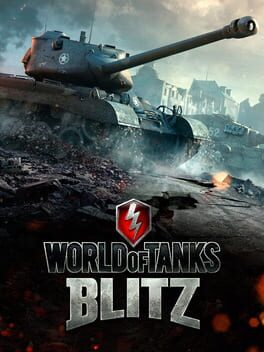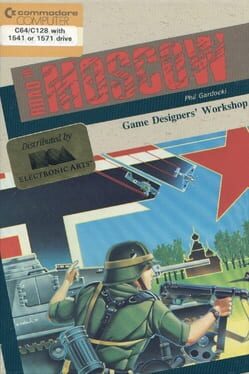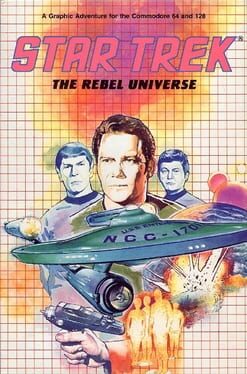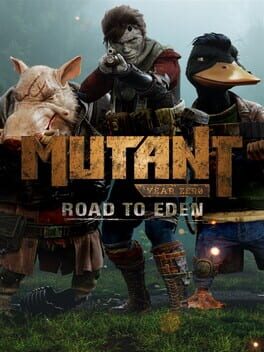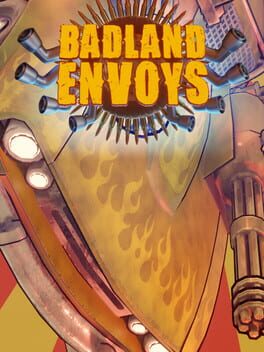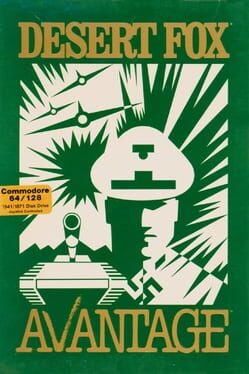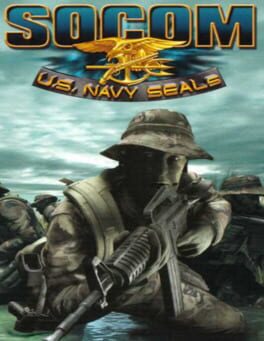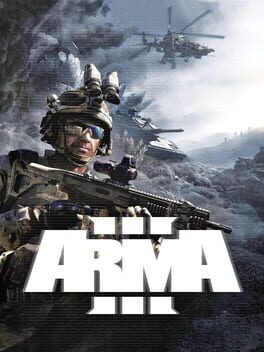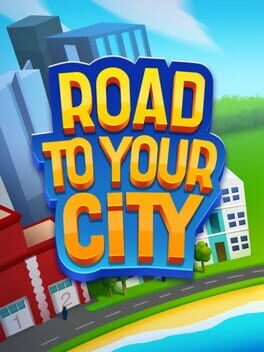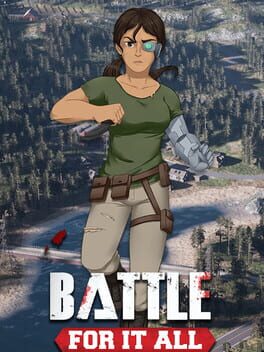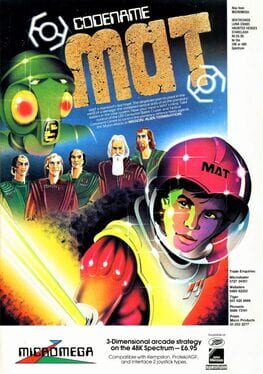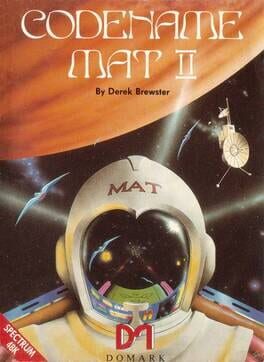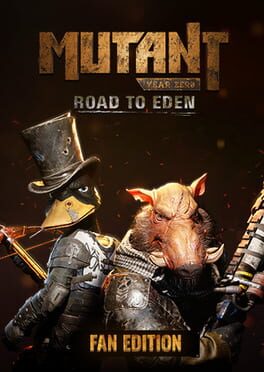How to play Brothers in Arms: Road to Hill 30 on Mac
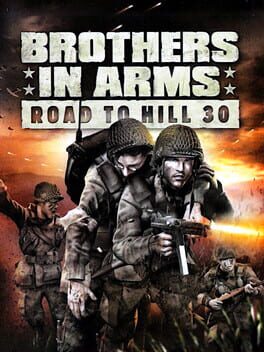
| Platforms | Portable console, Computer |
Game summary
Based on a true story. Set during the famous airdrop before the invasion at Normandy, where Sgt. Matt Baker and his squad of 101st Airborne Paratroopers were scattered over the French countryside.
As the story unfolds, you must choose between the success of your mission and the lives of your men - your brothers in arms.
Brothers In Arms: Road to Hill 30 will immerse players in the historic, eight-day invasion of Normandy - with unparalleled imagery, authenticity, sound, and gameplay.
One of a kind: Brothers In Arms Road to Hill 30 is the only first-person tactical shooter set in WWII.
Real military tactics: Intuitive and easy-to-use squad controls appeal to both the hardcore and mainstream gaming audience.
Real soldiers: Featuring a cast of more than 20 characters, each with a unique personality, appearance, and style.
Revolutionary AI system: Allies and enemies use the standard operating procedures of fire and maneuver to flank and kill their foes.
Unprecedented authenticity: Historically accurate and detailed battlefields, events, and equipment re-created from Army Signal Corps photos, aerial reconnaissance imagery, and eyewitness accounts.
Innovative multiplayer: Players command three-man AI teams in a battle of wits and skill to accomplish exciting objectives.
Award-winning team: Gearbox Software, creators of Half-Life Opposing Force and developers of James Bond: Nightfire, Counter-Strike, and Halo (PC).
First released: Mar 2005
Play Brothers in Arms: Road to Hill 30 on Mac with Parallels (virtualized)
The easiest way to play Brothers in Arms: Road to Hill 30 on a Mac is through Parallels, which allows you to virtualize a Windows machine on Macs. The setup is very easy and it works for Apple Silicon Macs as well as for older Intel-based Macs.
Parallels supports the latest version of DirectX and OpenGL, allowing you to play the latest PC games on any Mac. The latest version of DirectX is up to 20% faster.
Our favorite feature of Parallels Desktop is that when you turn off your virtual machine, all the unused disk space gets returned to your main OS, thus minimizing resource waste (which used to be a problem with virtualization).
Brothers in Arms: Road to Hill 30 installation steps for Mac
Step 1
Go to Parallels.com and download the latest version of the software.
Step 2
Follow the installation process and make sure you allow Parallels in your Mac’s security preferences (it will prompt you to do so).
Step 3
When prompted, download and install Windows 10. The download is around 5.7GB. Make sure you give it all the permissions that it asks for.
Step 4
Once Windows is done installing, you are ready to go. All that’s left to do is install Brothers in Arms: Road to Hill 30 like you would on any PC.
Did it work?
Help us improve our guide by letting us know if it worked for you.
👎👍