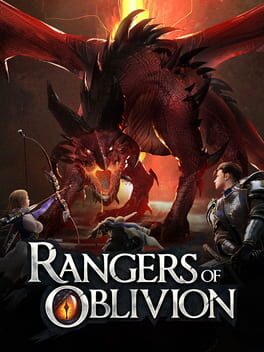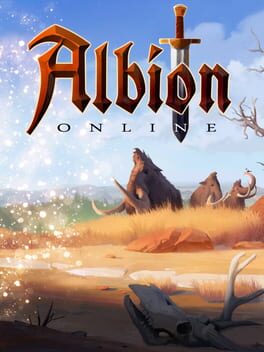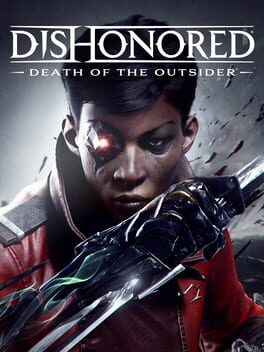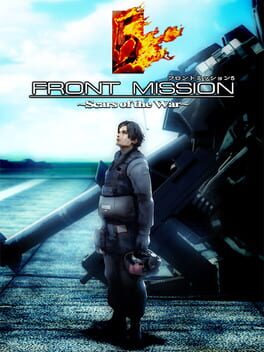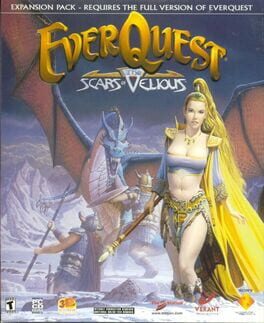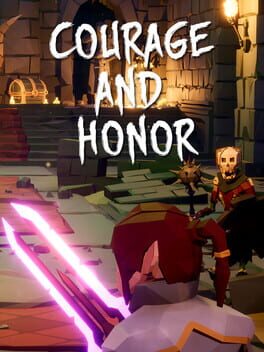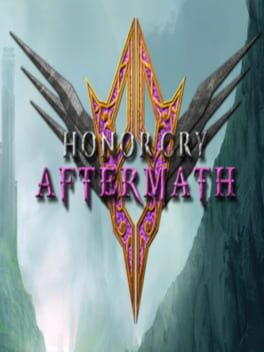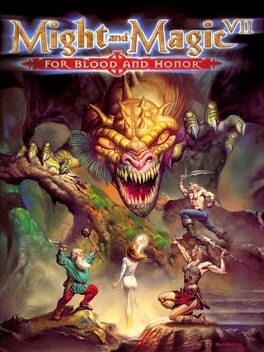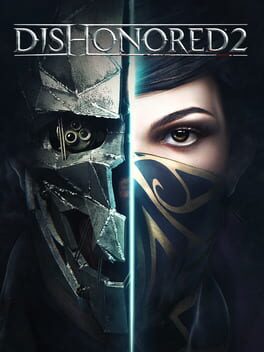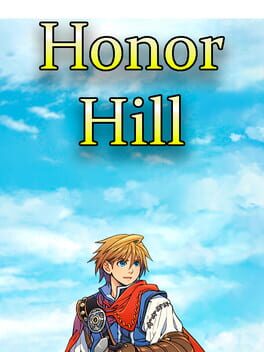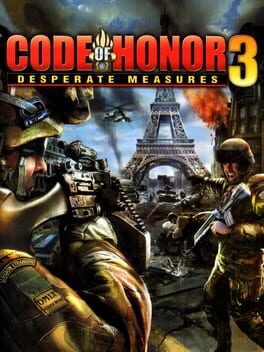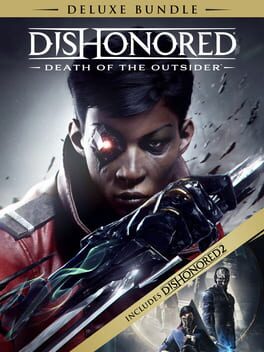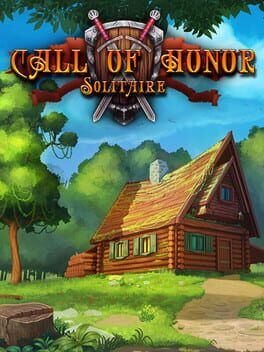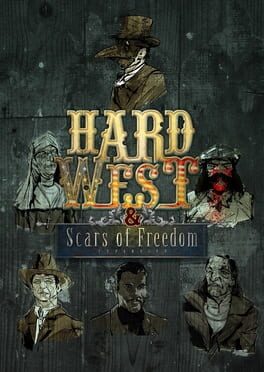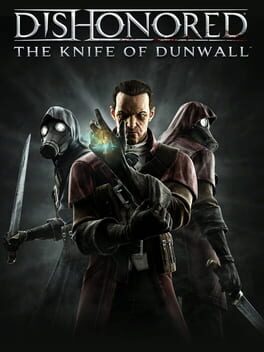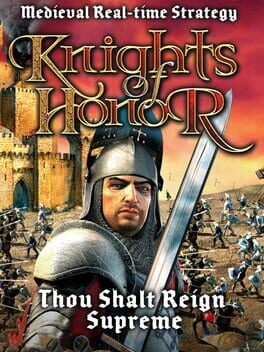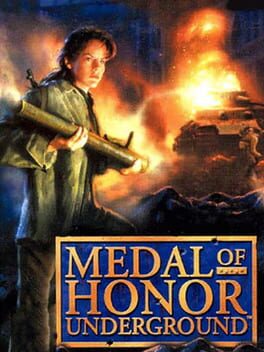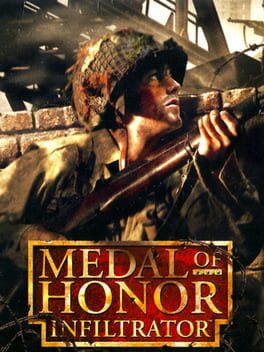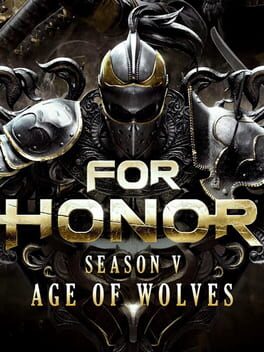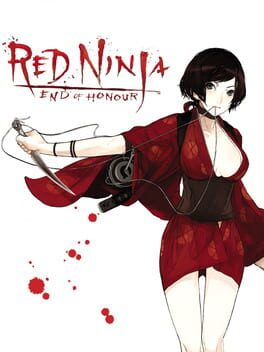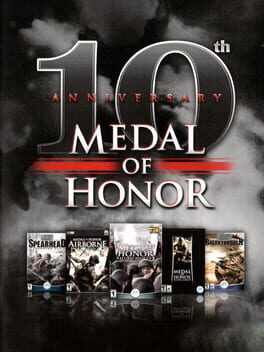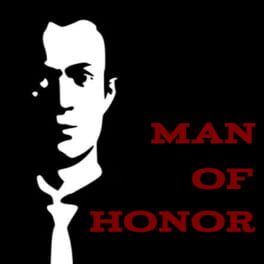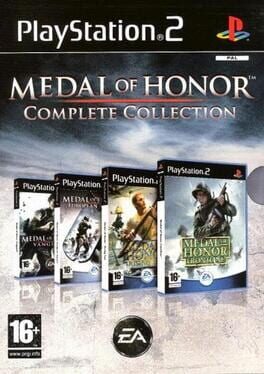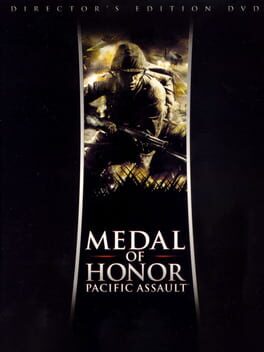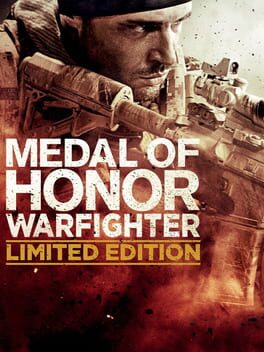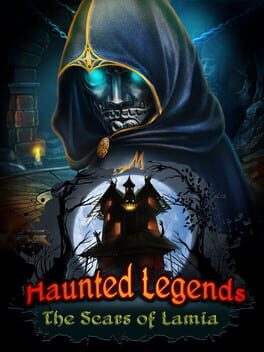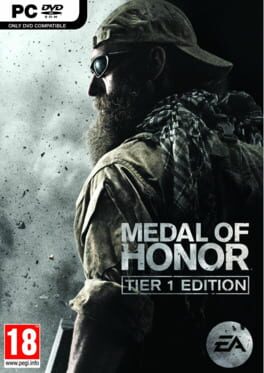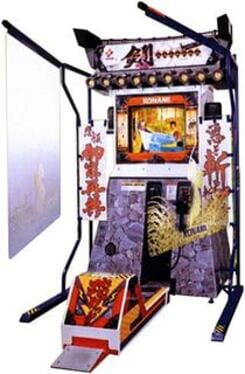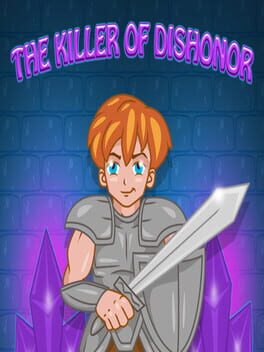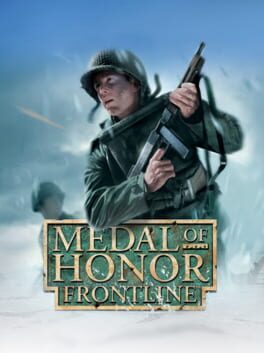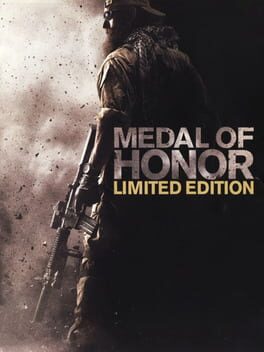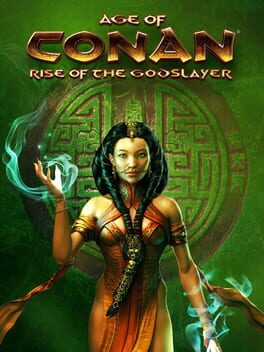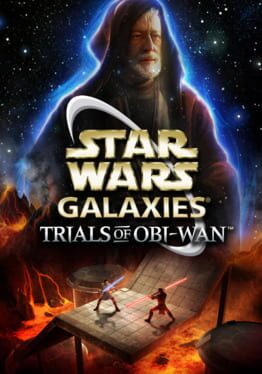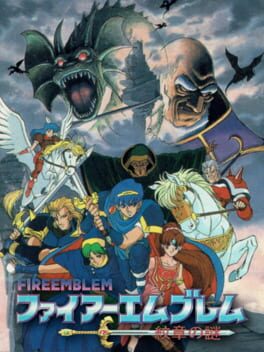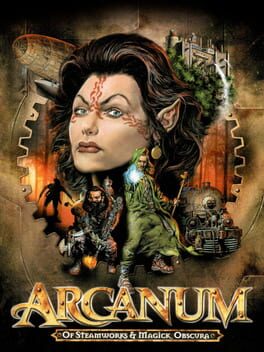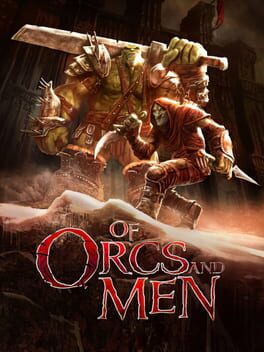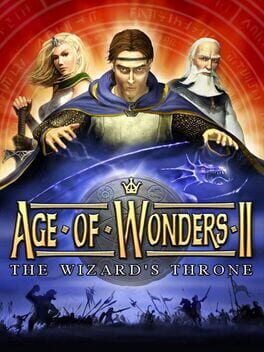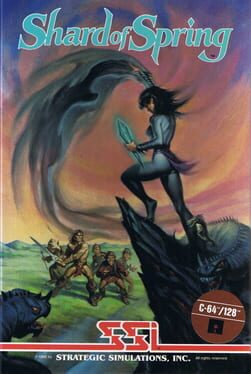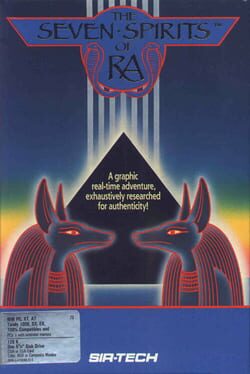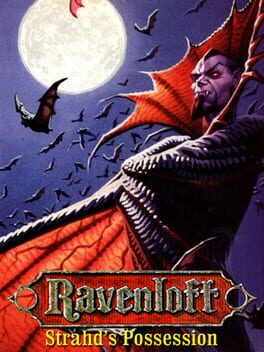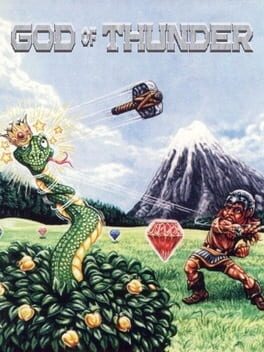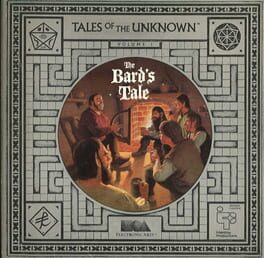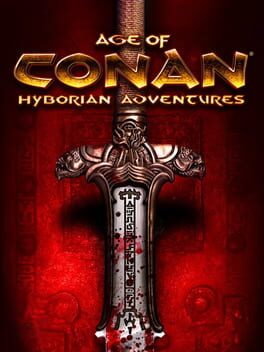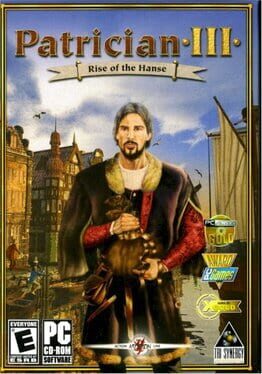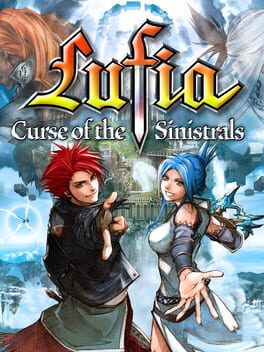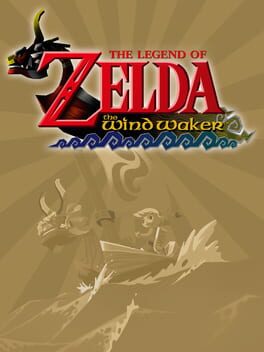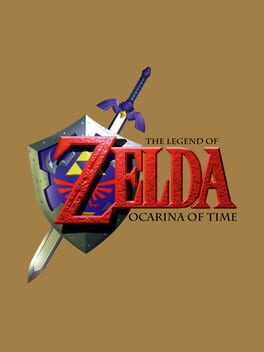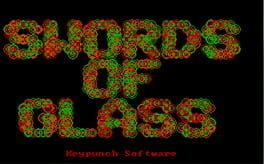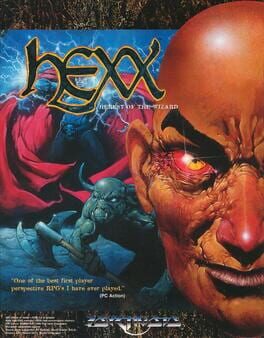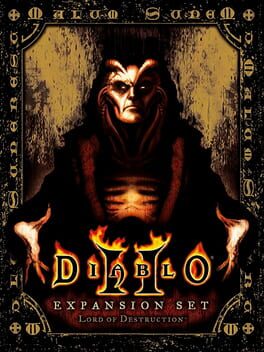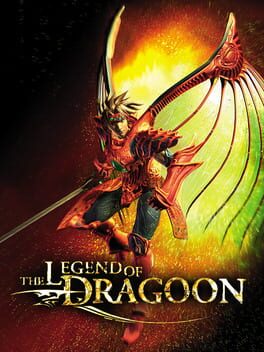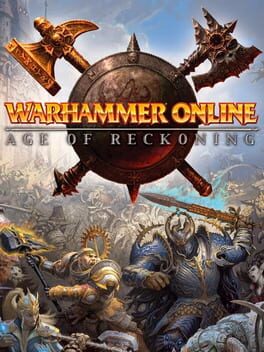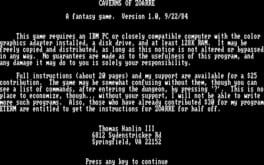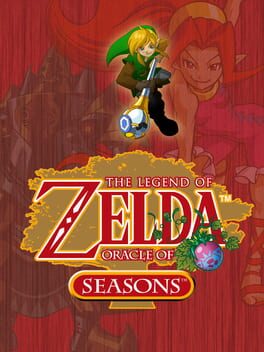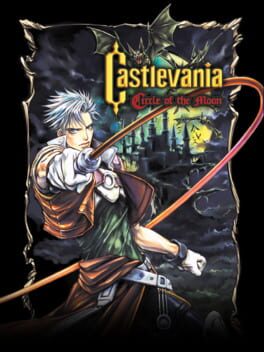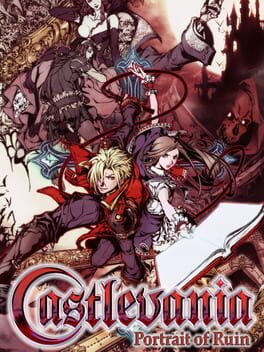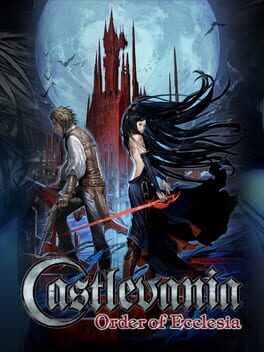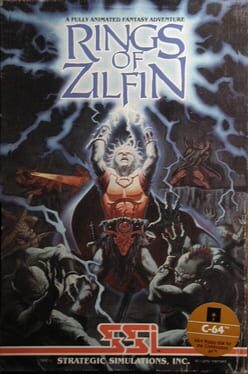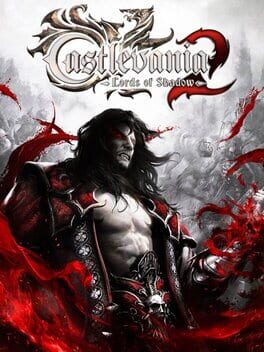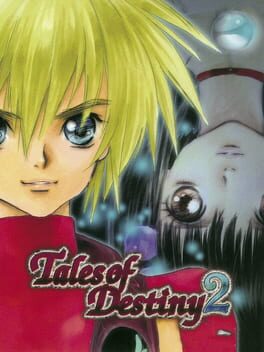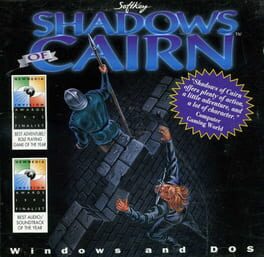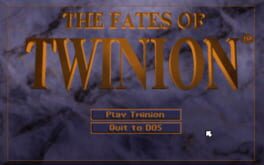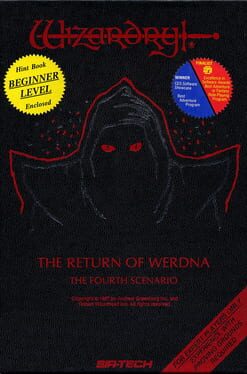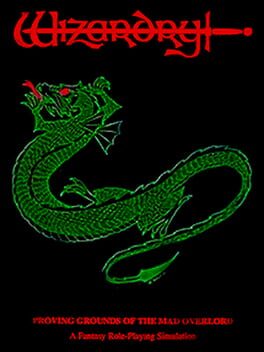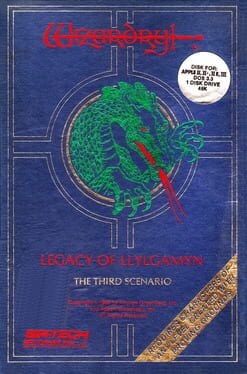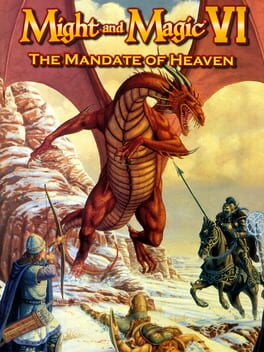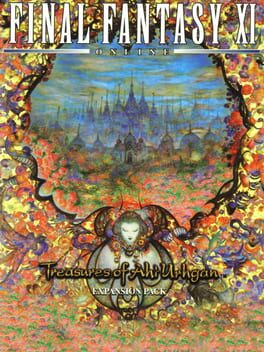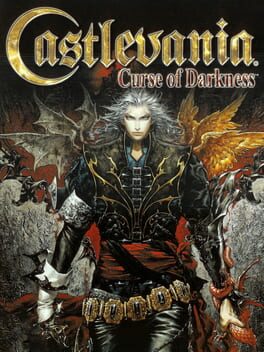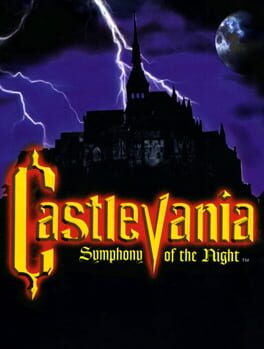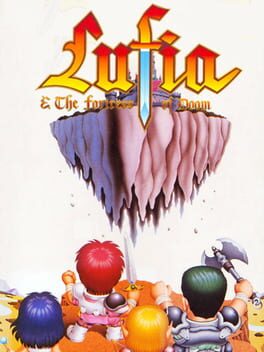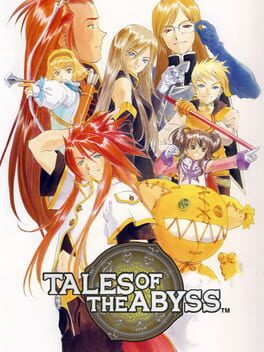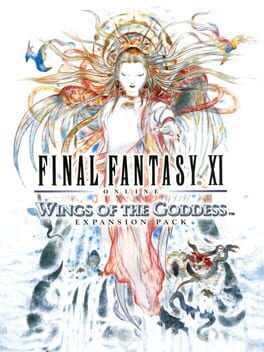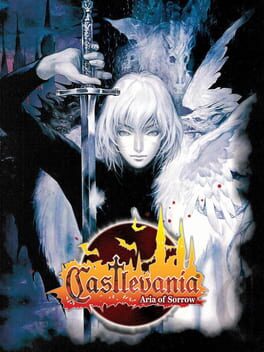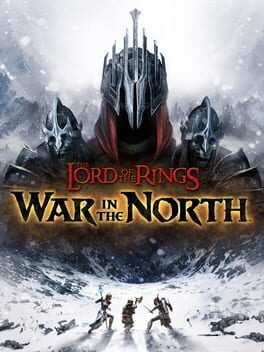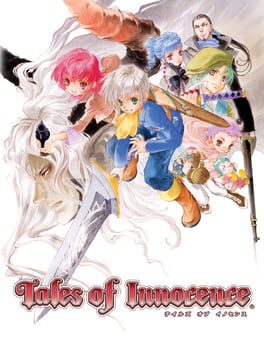How to play Scars of Honor on Mac

| Platforms | Platform, Computer |
Game summary
Scars of Honor is a massively multiplayer online role-playing game under development by Beast Burst Entertainment. After choosing one of the 8 races (Human, High Elf, Dwarf, Bearan, Orc, Undead, Infernal Demon, Minotaur) and a class corresponding to the chosen race (Warrior, Paladin, Mage, Priest, Ranger, Druid Witch, Pirate, Assassin, Necromancer), the players will be taken to the world of Aragon where two factions “The Sacred order” and “The Domination” are in a constant battle between each other. The players would be able to do whatever and go wherever they please because of the open-world model. The main goal of the players will be making their way to level 50 doing quest-like content, Dungeons, and Raids along the way. Scars of Honor will be heavily social and almost everything will require a party of more than one person to complete. The Dungeon mechanics will be scaling with the player's level, changing every 10 levels, so this way the players will have to return to previous zones and there won’t be any useless content.
Some of the features the game will have are an Active Weather system, Character housing, and personal address, Bounty hunts, Massive-scale wars, Guild wars and questing, and many more.
The community of the game is also heavily involved in the making as the slogan of the game says “FROM the Community, FOR the Community!”
A true example of an MMORPG project that brings the player’s ideas and dreams to life.
Play Scars of Honor on Mac with Parallels (virtualized)
The easiest way to play Scars of Honor on a Mac is through Parallels, which allows you to virtualize a Windows machine on Macs. The setup is very easy and it works for Apple Silicon Macs as well as for older Intel-based Macs.
Parallels supports the latest version of DirectX and OpenGL, allowing you to play the latest PC games on any Mac. The latest version of DirectX is up to 20% faster.
Our favorite feature of Parallels Desktop is that when you turn off your virtual machine, all the unused disk space gets returned to your main OS, thus minimizing resource waste (which used to be a problem with virtualization).
Scars of Honor installation steps for Mac
Step 1
Go to Parallels.com and download the latest version of the software.
Step 2
Follow the installation process and make sure you allow Parallels in your Mac’s security preferences (it will prompt you to do so).
Step 3
When prompted, download and install Windows 10. The download is around 5.7GB. Make sure you give it all the permissions that it asks for.
Step 4
Once Windows is done installing, you are ready to go. All that’s left to do is install Scars of Honor like you would on any PC.
Did it work?
Help us improve our guide by letting us know if it worked for you.
👎👍