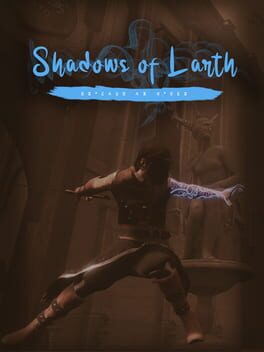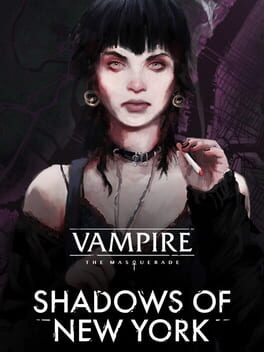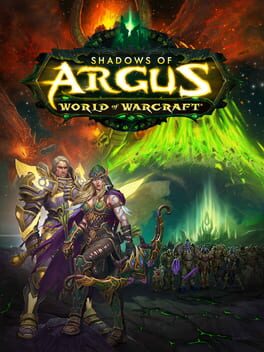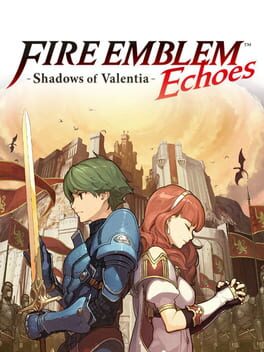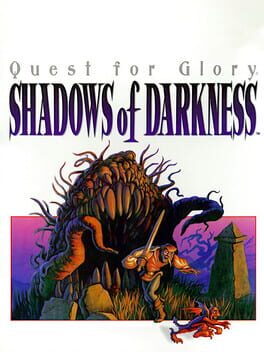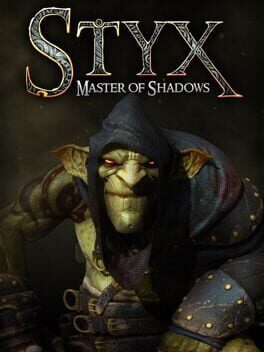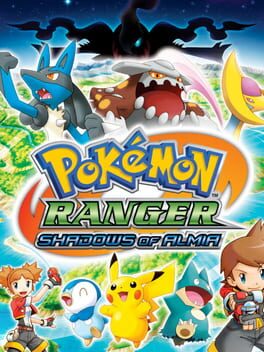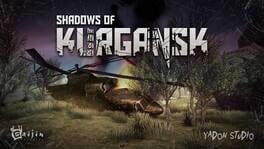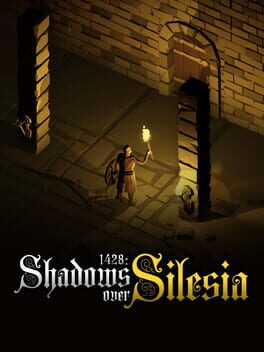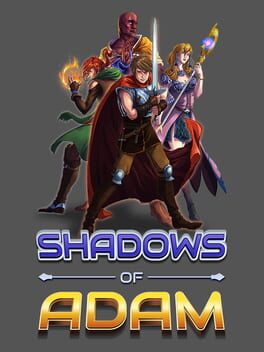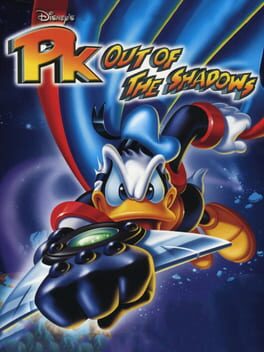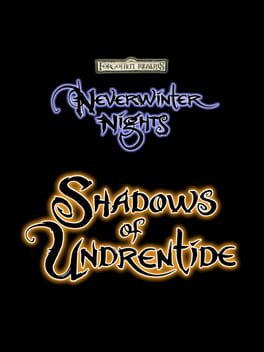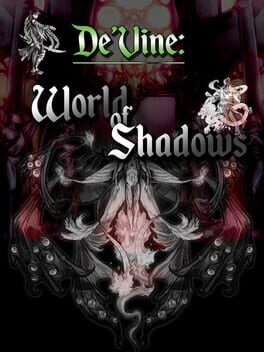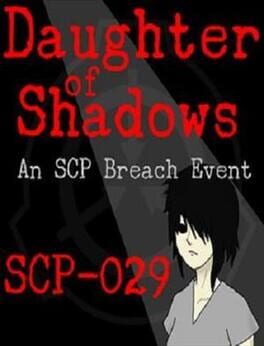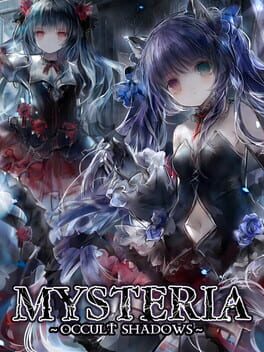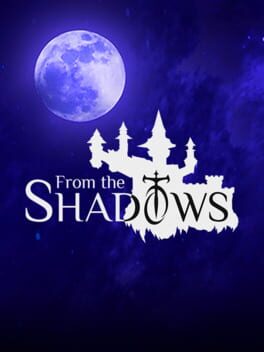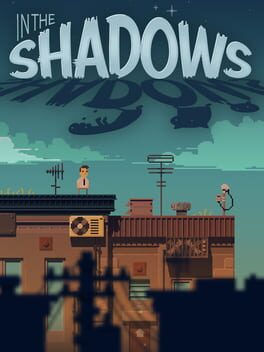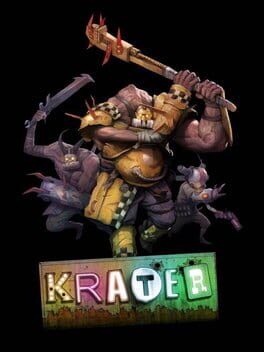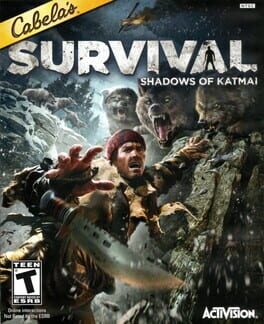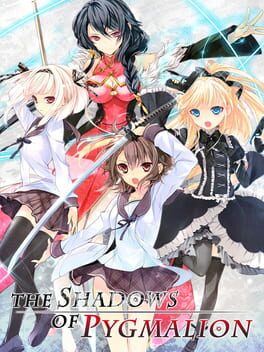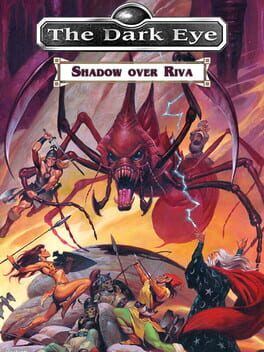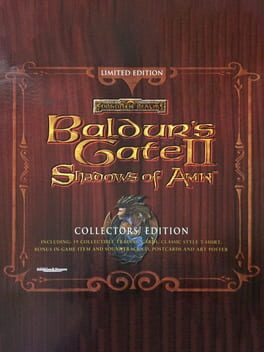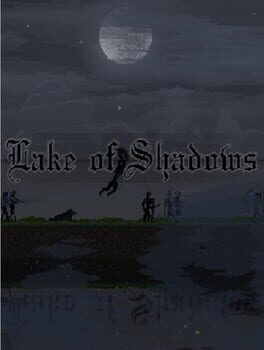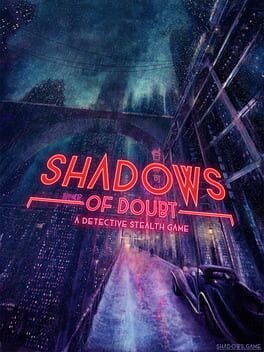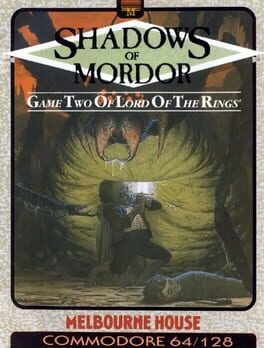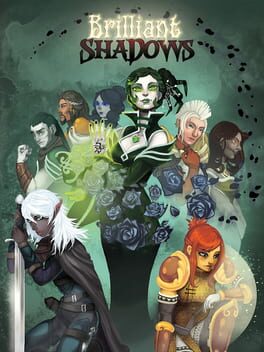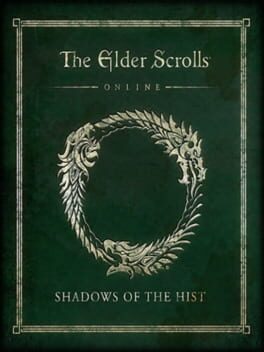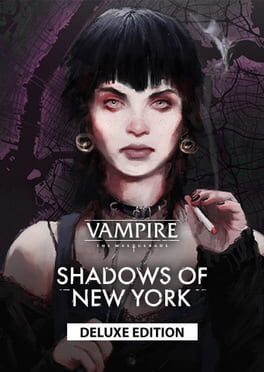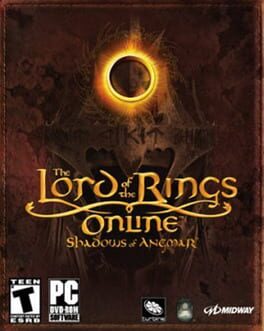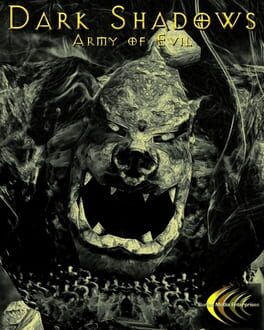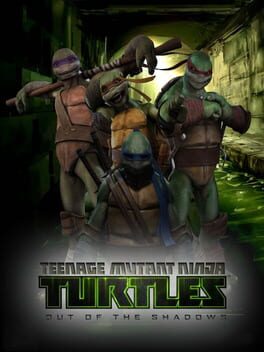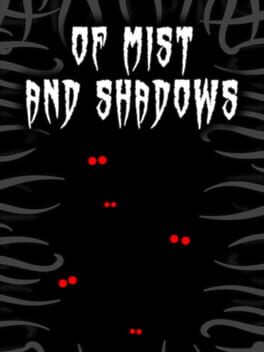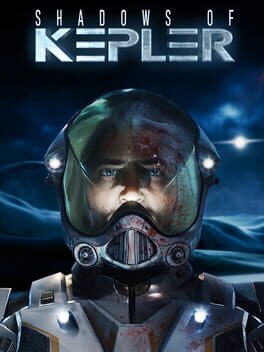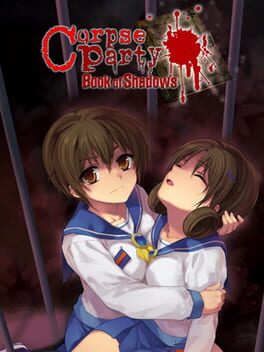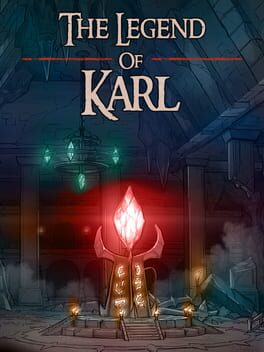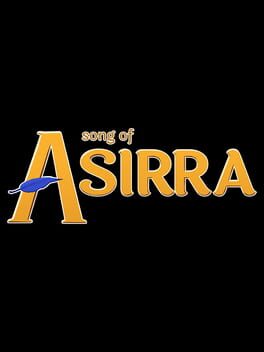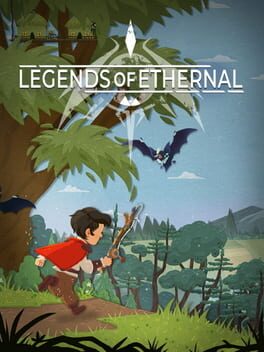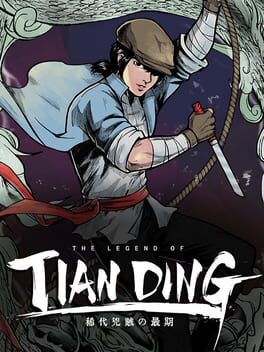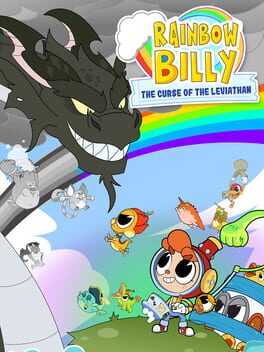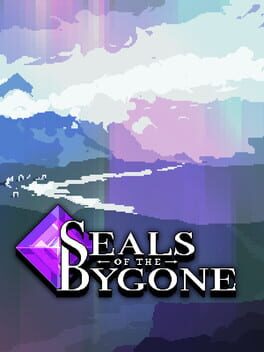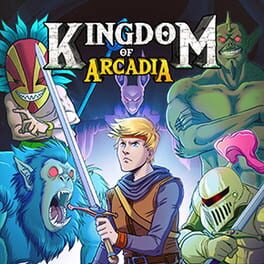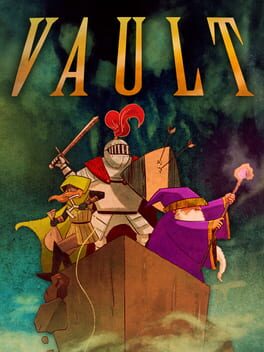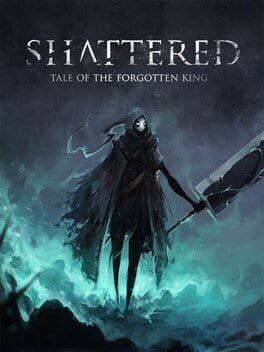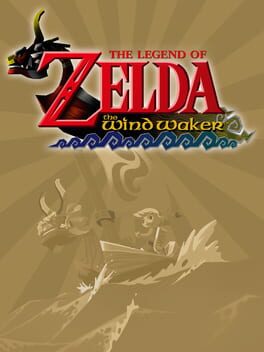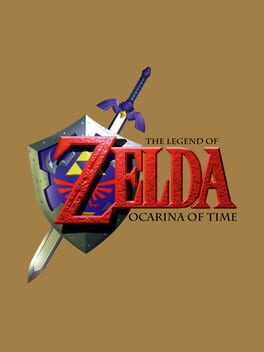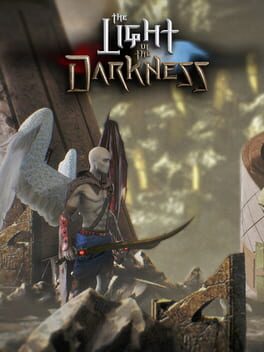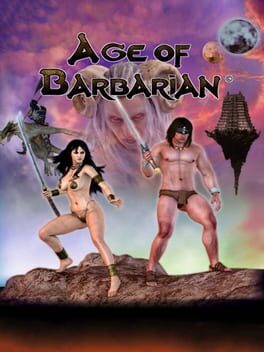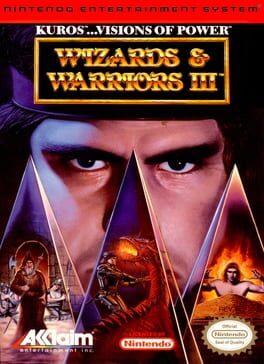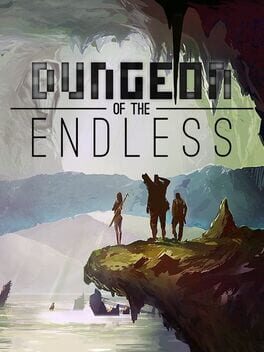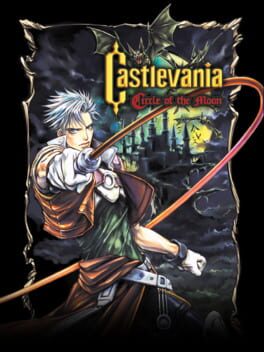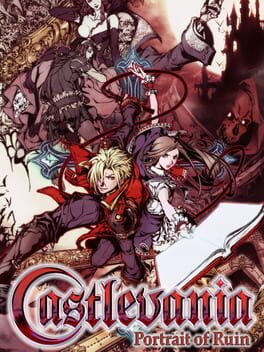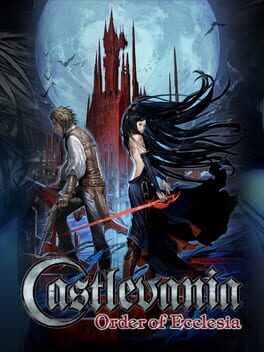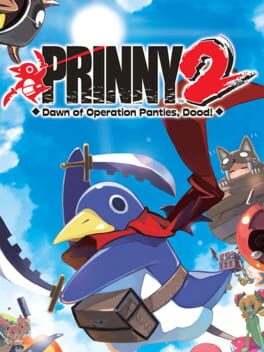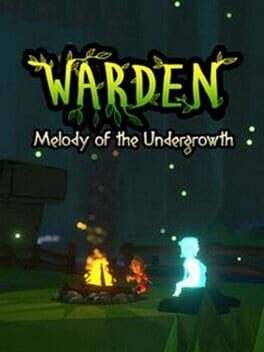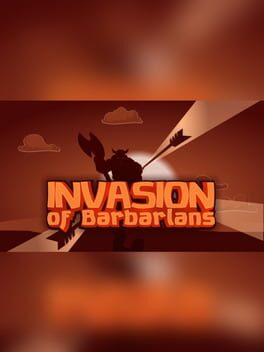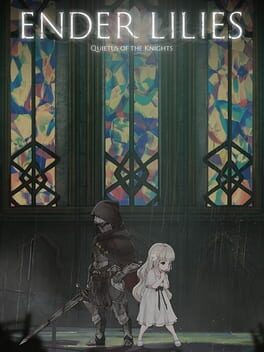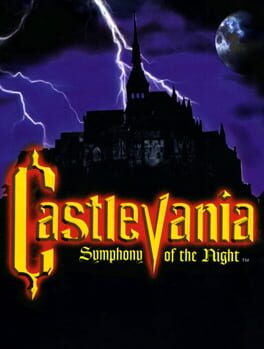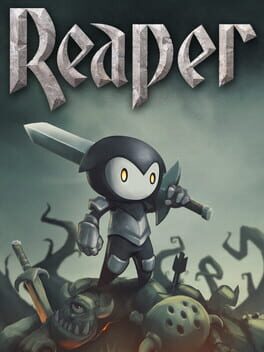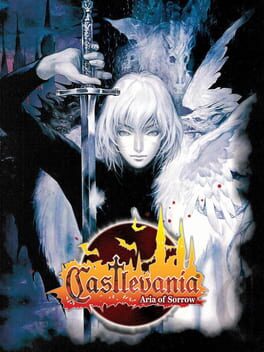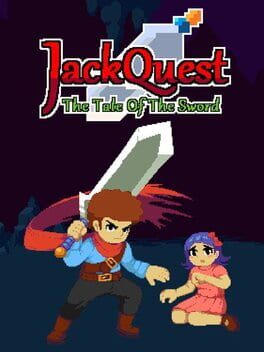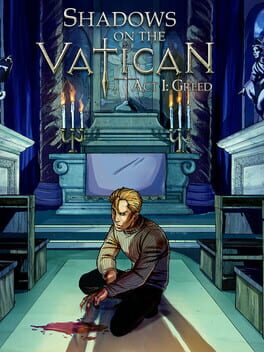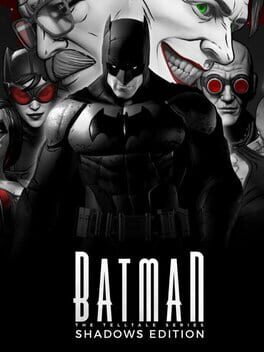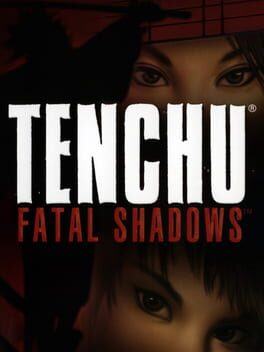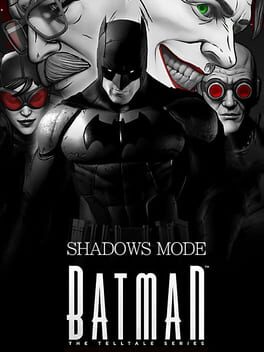How to play Shadows of Cairn on Mac
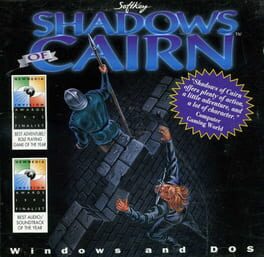
Game summary
Similar to Prince of Persia, there are two major parts of play in Shadows of Cairn, both of which take place in the game itself. There's the platforming aspect of the game where you must guide Quinn over pits and through obstacles by running, jumping, climbing, and even hiding. There's also the fighting aspect of the game where Quinn has to fight enemies to progress by using an assortment of high, medium, or low punches or kicks. Quinn doesn't enter Fight Mode automatically, so if you want him to fight, you need to put him into Fight Mode. Unlike Prince of Persia, however, there are four difficulties to choose from which make the game easier or harder overall.
The game ushers you along by issuing way points directly under your Compass, showing you exactly where you need to be heading to progress the story. This could be anywhere from a local tavern to a magical tower on an entirely different tier of the city. Due to this linearity, it's almost impossible to become lost in the game or otherwise stuck. This game also has no inventory system, but there are chests scattered around the world which contain useful items such as Medical Herbs or quest-related items such as the Crazy Guy's Rat which progress the story or can be traded for other items such as new weaponry.
As stated, there are four difficulties. In addition to Easy, Normal, and Hard, a fourth difficulty–"Very Easy"–exists which allows you to cheat your way through the game by giving you infinite hit points or even making you complete immune to being hit. There doesn't seem to be any drawbacks to this mode aside from the possibility of getting stuck in certain traps which would otherwise kill you immediately.
Lastly, every now and then you'll be treated to an in-game animated cut scene which furthers the story of Quinn. These cut scenes are fully voiced (using tracks from the CD-ROM) and animated, the art style differing slightly from either the cover art or the in game sprites. (The art style is slightly r
First released: Dec 1994
Play Shadows of Cairn on Mac with Parallels (virtualized)
The easiest way to play Shadows of Cairn on a Mac is through Parallels, which allows you to virtualize a Windows machine on Macs. The setup is very easy and it works for Apple Silicon Macs as well as for older Intel-based Macs.
Parallels supports the latest version of DirectX and OpenGL, allowing you to play the latest PC games on any Mac. The latest version of DirectX is up to 20% faster.
Our favorite feature of Parallels Desktop is that when you turn off your virtual machine, all the unused disk space gets returned to your main OS, thus minimizing resource waste (which used to be a problem with virtualization).
Shadows of Cairn installation steps for Mac
Step 1
Go to Parallels.com and download the latest version of the software.
Step 2
Follow the installation process and make sure you allow Parallels in your Mac’s security preferences (it will prompt you to do so).
Step 3
When prompted, download and install Windows 10. The download is around 5.7GB. Make sure you give it all the permissions that it asks for.
Step 4
Once Windows is done installing, you are ready to go. All that’s left to do is install Shadows of Cairn like you would on any PC.
Did it work?
Help us improve our guide by letting us know if it worked for you.
👎👍