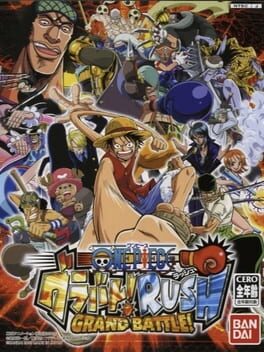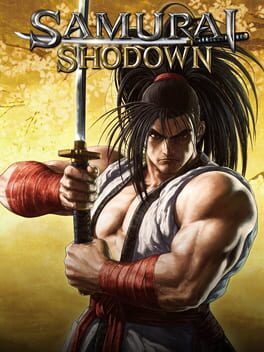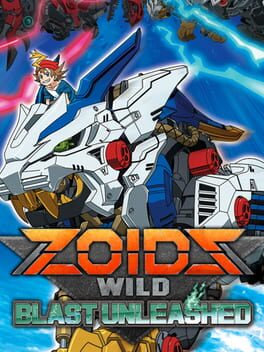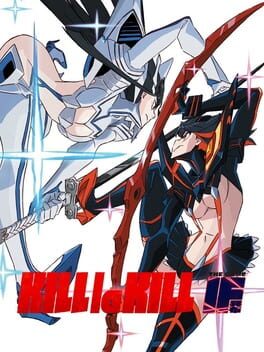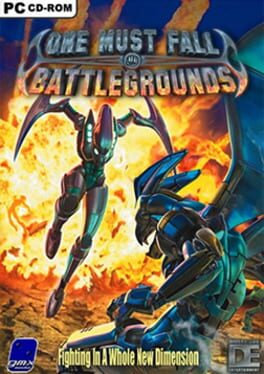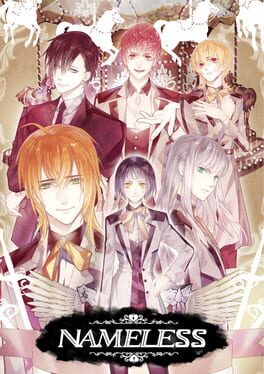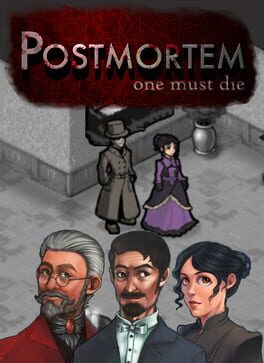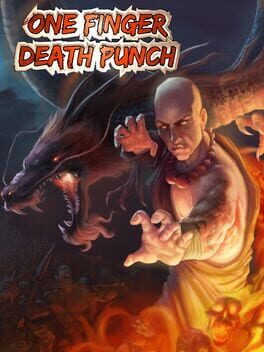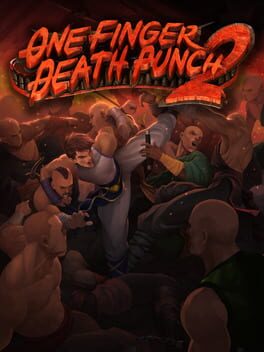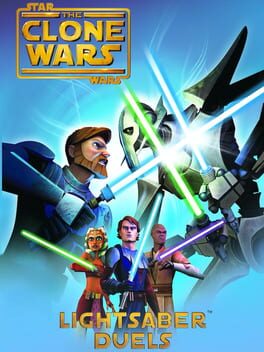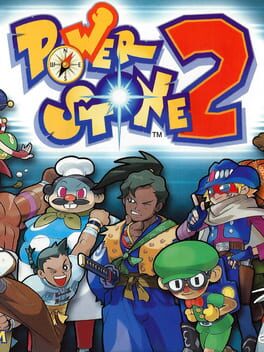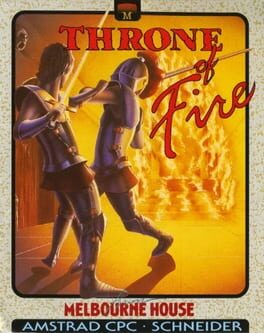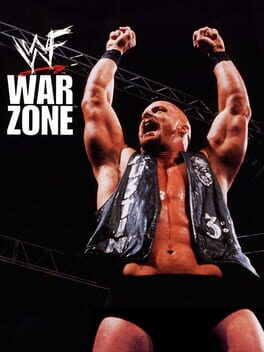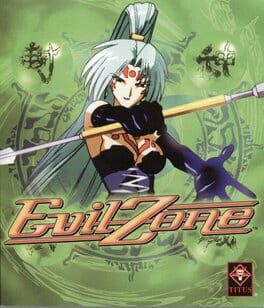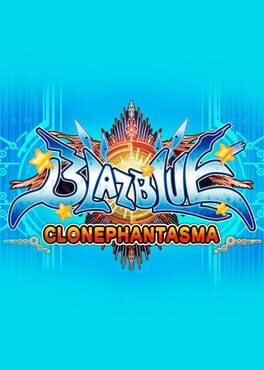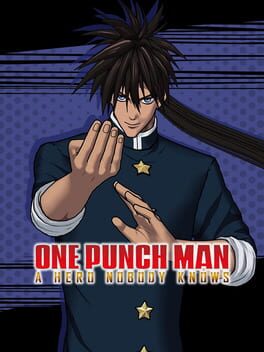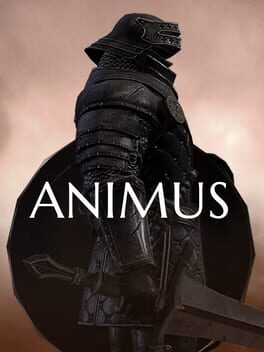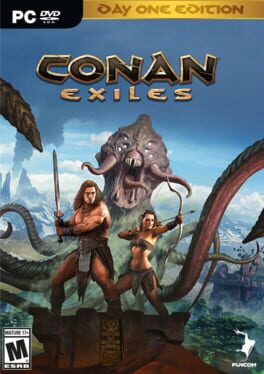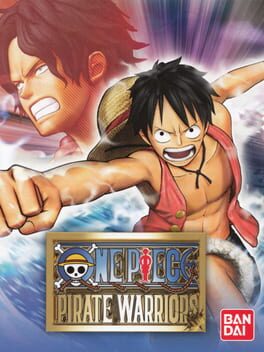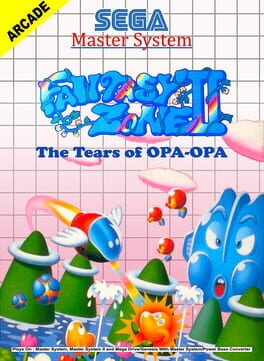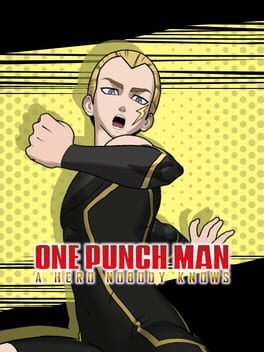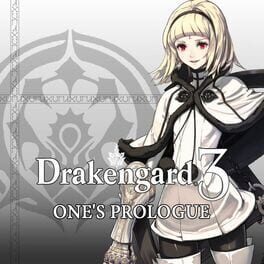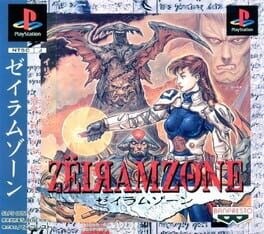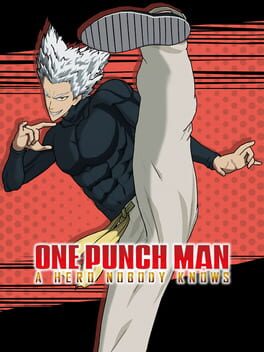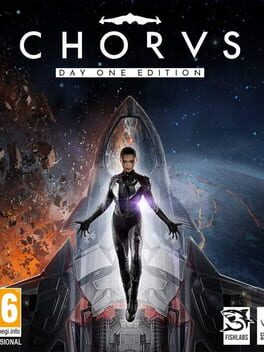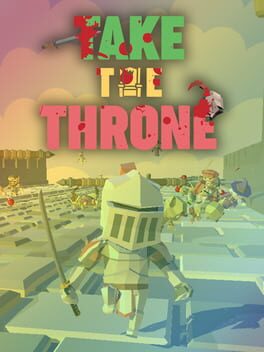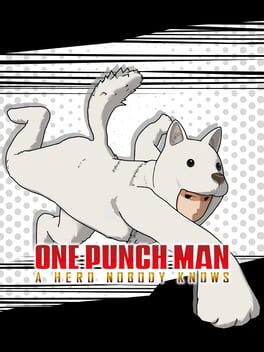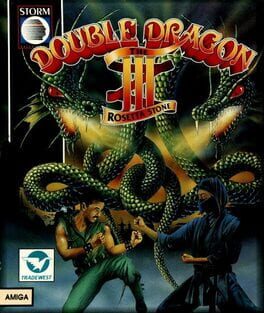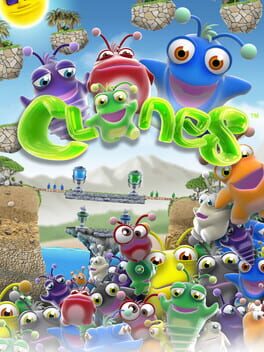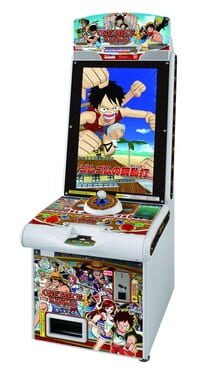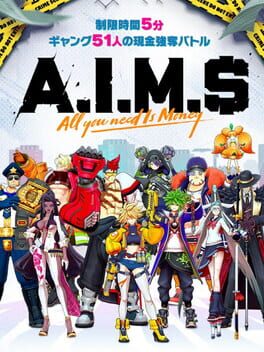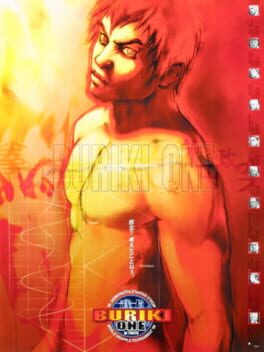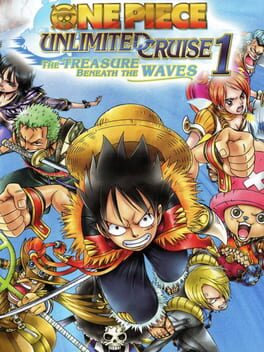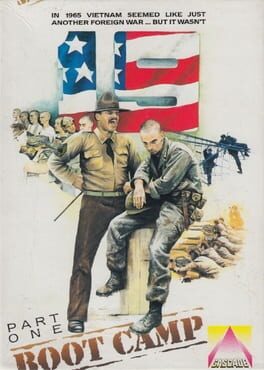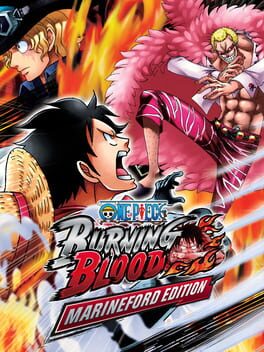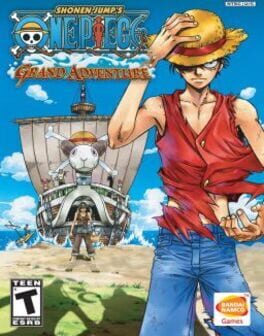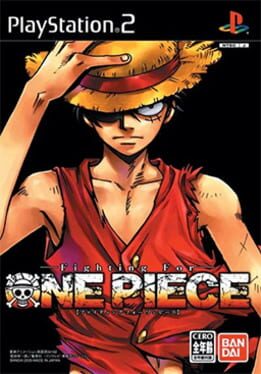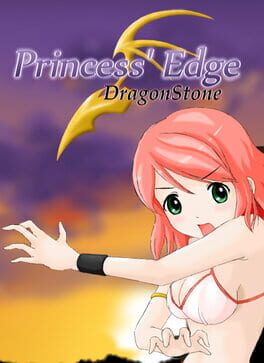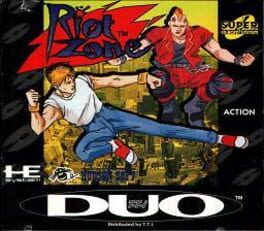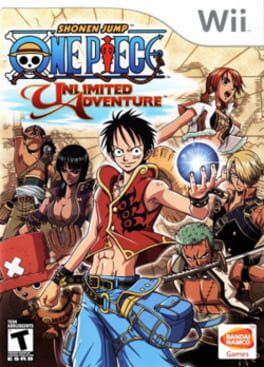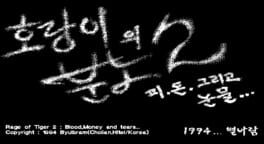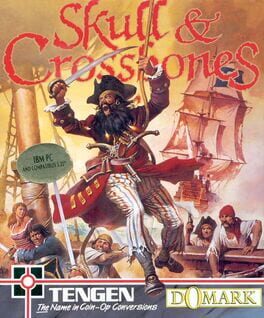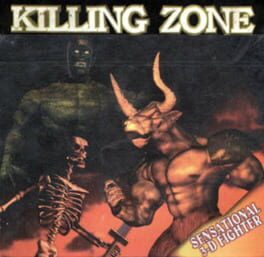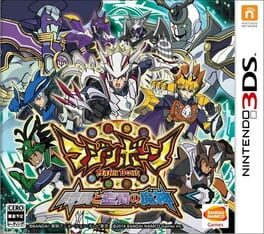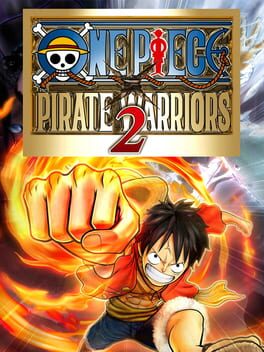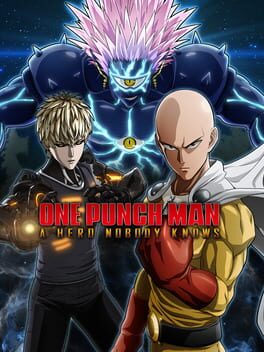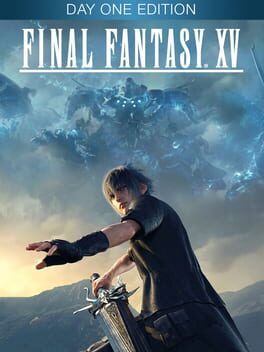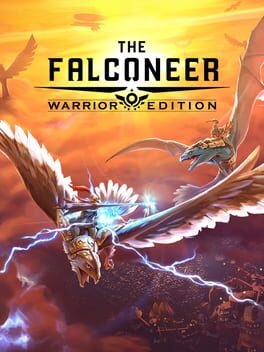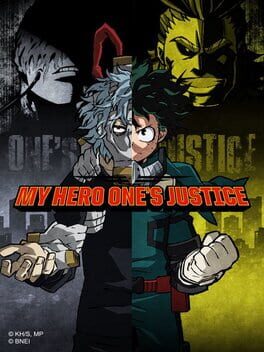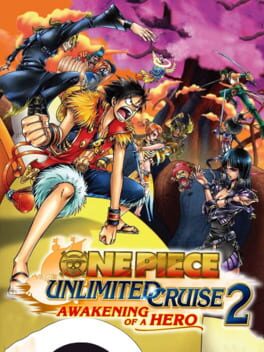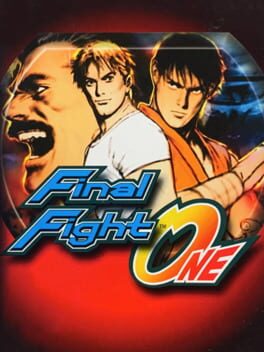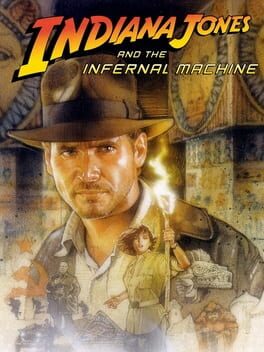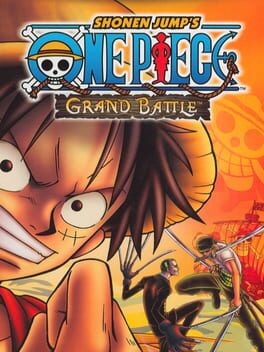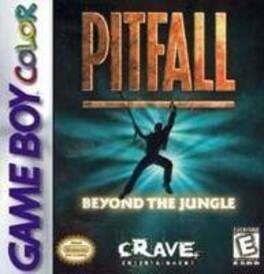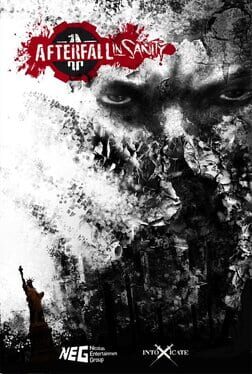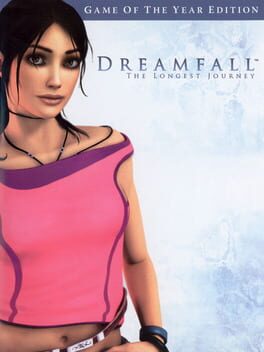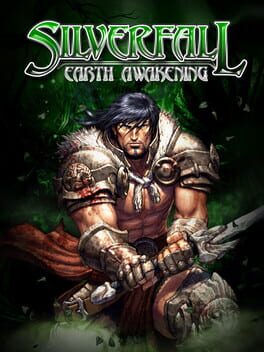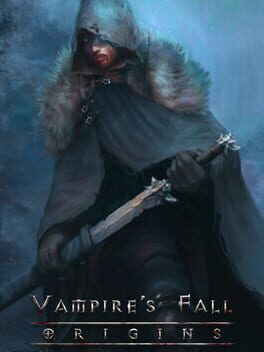How to play One Must Fall: 2097 on Mac
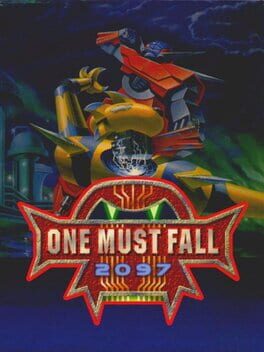
Game summary
Welcome to One Must Fall 2097. This game is an action-fighting game similar to Street Fighter or Mortal Kombat but it has a much more to offer. Once you're into the game, you choose your pilot. Each pilot has different strengths and weaknesses. You may want one that is faster, or that can take a punch or two, or one that just looks good. Each pilot needs a good vehicle, or a robot in this case. You fight other piloted robots. For victory, You gain money, for money, You can buy some upgrades and beat more robots. The economy part of this game is really simple :-), but gives new experience from a simple fighting game.
In the background story of the robot-fighting games are multinational corporations. One such corporation, World Aeronautics and Robotics (WAR), runs the entire show. WAR was started as a research institute to provide human-assisted robots for space travel. Their first prototypes were activated in 2009 and were immediately put to use by a conglomeration of companies from Japanamerica to build the first ACTIVE space station. The HAR's were better than conventional robots in that they were completely operated by a single human whose brain controlled the robot's systems via remote. The "pilot" actually "became" the robot for all intents and purposes, but no danger to the pilot was possible.
At the end of 21st century You have a chance to write history. You've waited for this night since you were a child. Fifteen years of training will be used tonight. The main prize is waiting...
First released: Jun 1994
Play One Must Fall: 2097 on Mac with Parallels (virtualized)
The easiest way to play One Must Fall: 2097 on a Mac is through Parallels, which allows you to virtualize a Windows machine on Macs. The setup is very easy and it works for Apple Silicon Macs as well as for older Intel-based Macs.
Parallels supports the latest version of DirectX and OpenGL, allowing you to play the latest PC games on any Mac. The latest version of DirectX is up to 20% faster.
Our favorite feature of Parallels Desktop is that when you turn off your virtual machine, all the unused disk space gets returned to your main OS, thus minimizing resource waste (which used to be a problem with virtualization).
One Must Fall: 2097 installation steps for Mac
Step 1
Go to Parallels.com and download the latest version of the software.
Step 2
Follow the installation process and make sure you allow Parallels in your Mac’s security preferences (it will prompt you to do so).
Step 3
When prompted, download and install Windows 10. The download is around 5.7GB. Make sure you give it all the permissions that it asks for.
Step 4
Once Windows is done installing, you are ready to go. All that’s left to do is install One Must Fall: 2097 like you would on any PC.
Did it work?
Help us improve our guide by letting us know if it worked for you.
👎👍