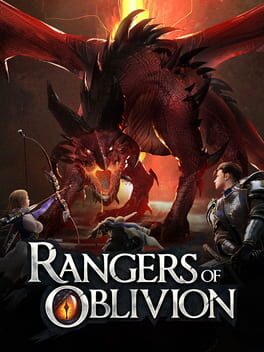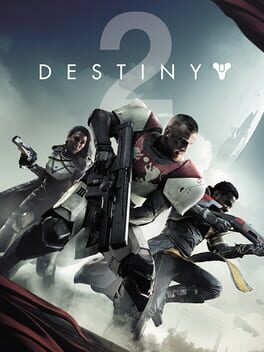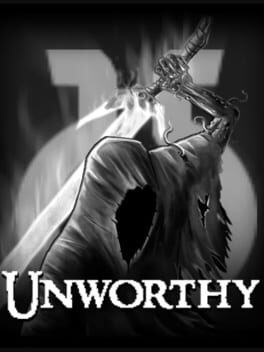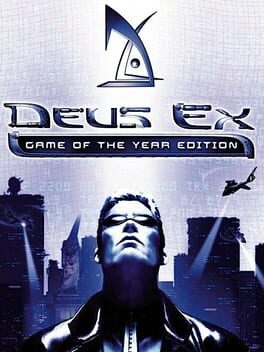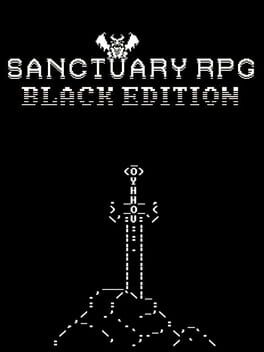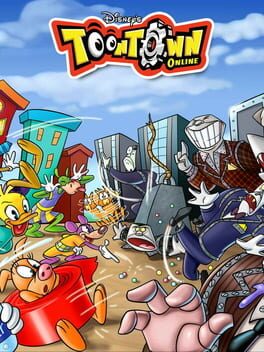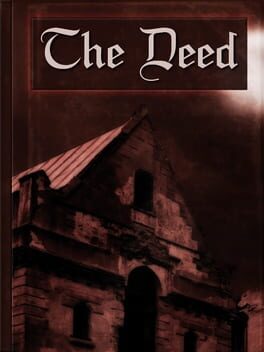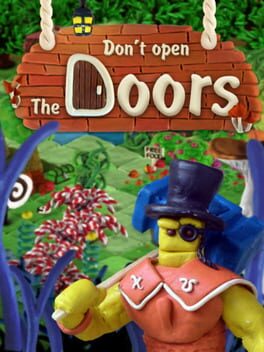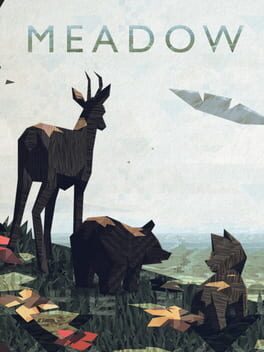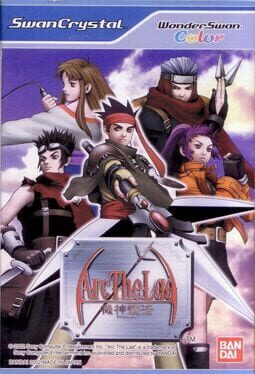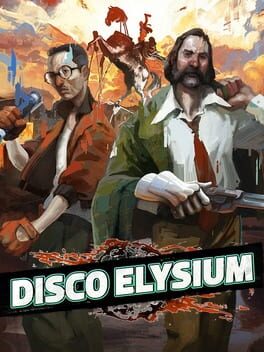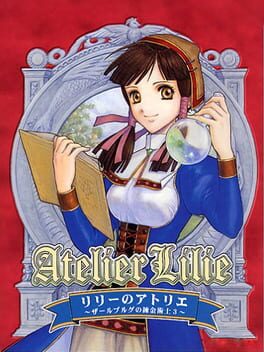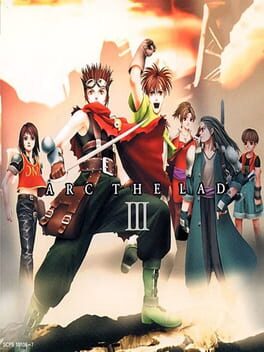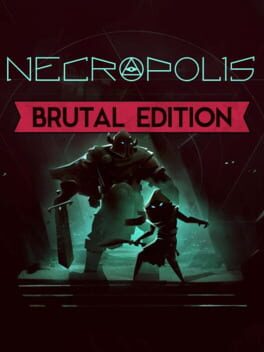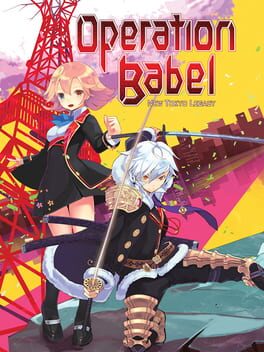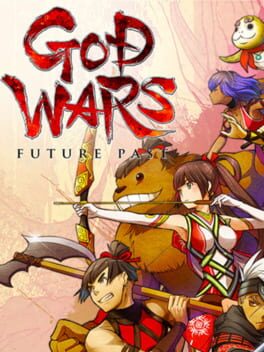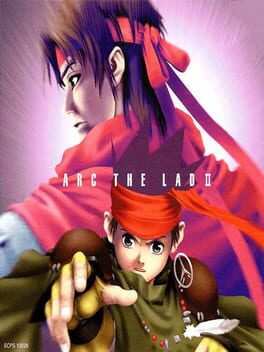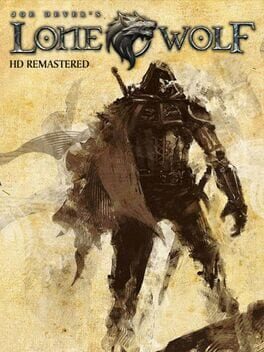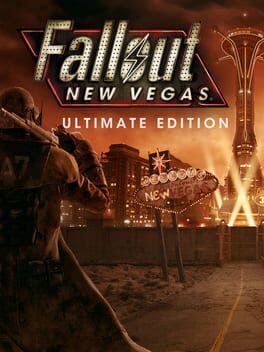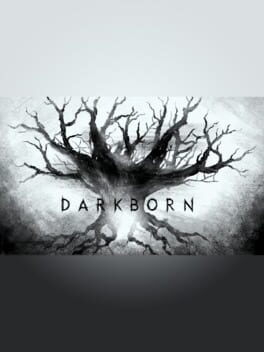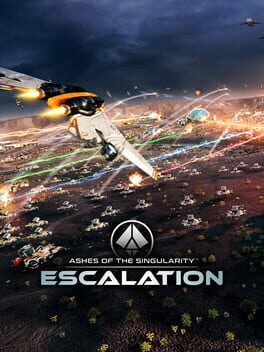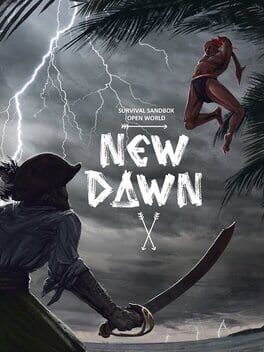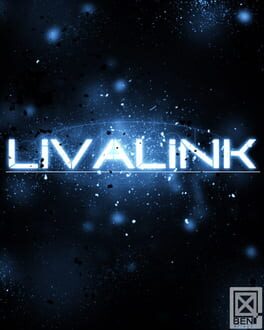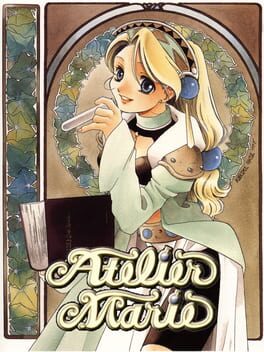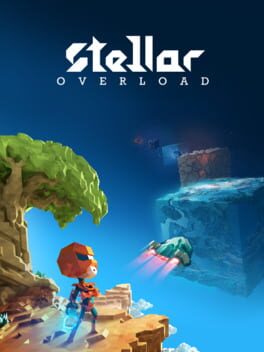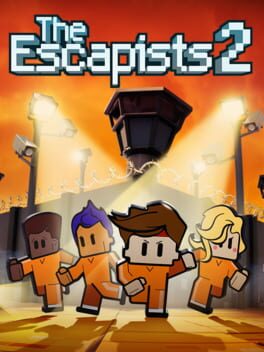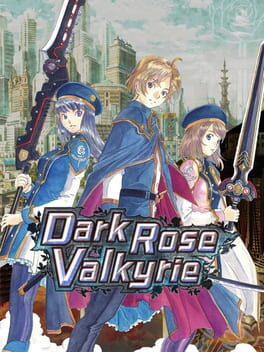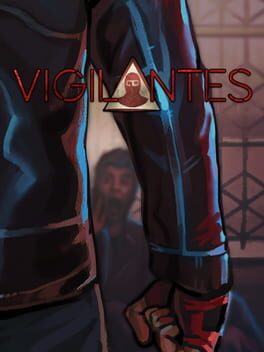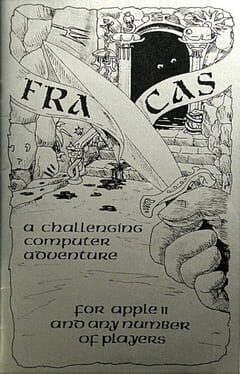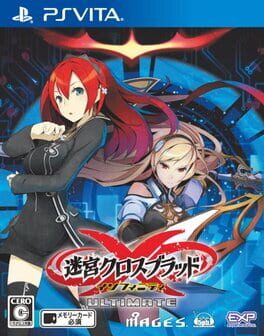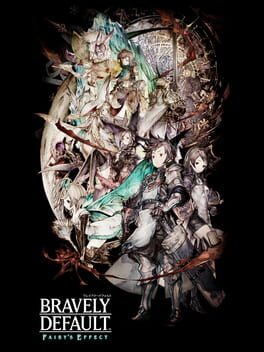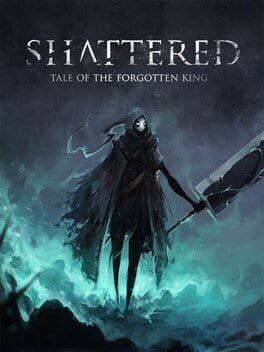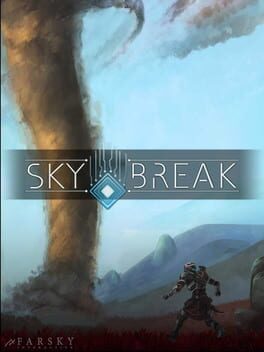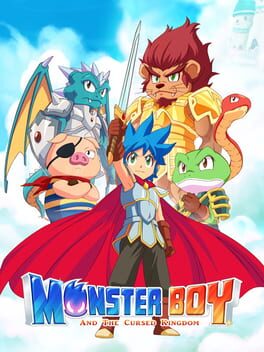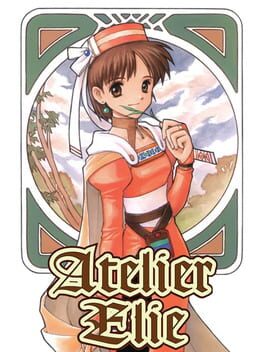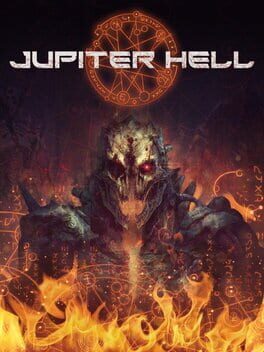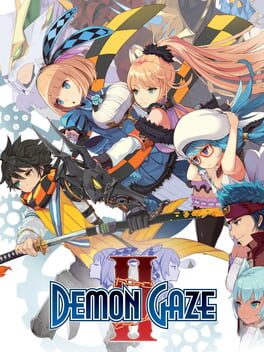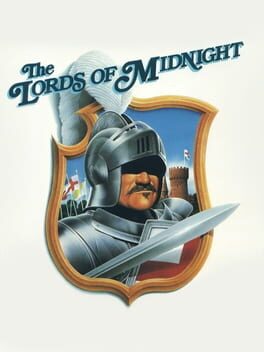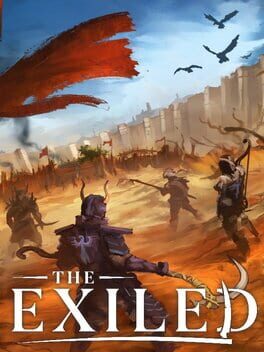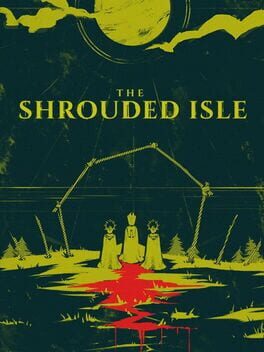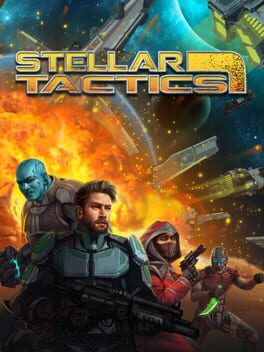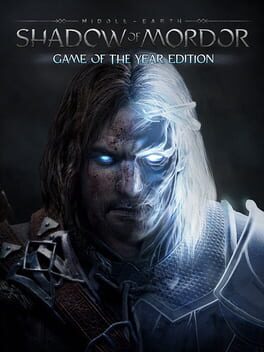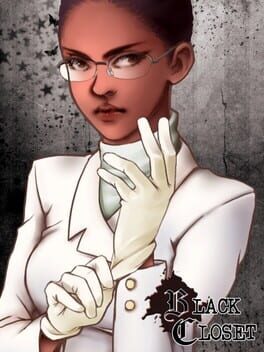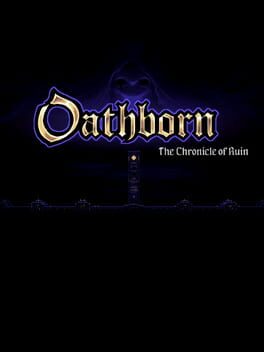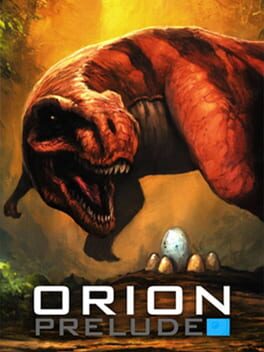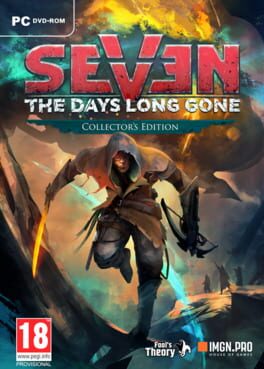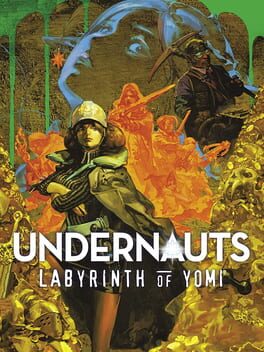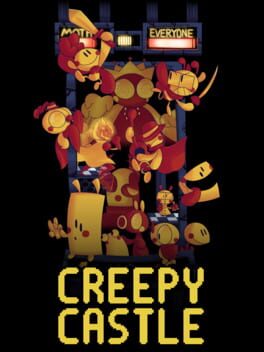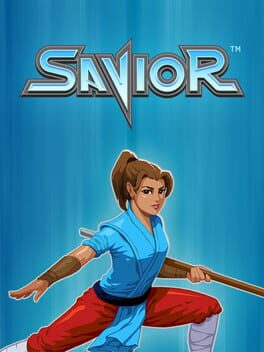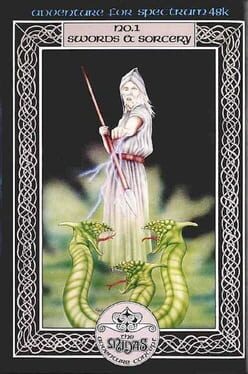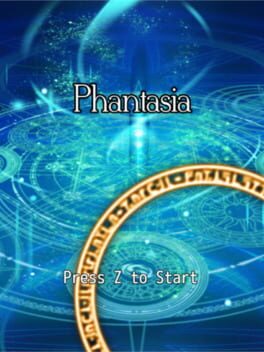How to play MovieStarPlanet on Mac

| Platforms | Computer |
Game summary
MovieStarPlanet is the coolest social network & game for kids!
Attention boys and girls! Are you looking for stardom?
Then welcome to our planet filled with stars.
Create a Movie Star today and make awesome Movies, ArtBooks and photos, and share them with your friends and fans. You might become a famous celebrity overnight.
Let your creativity loose!
Become the best fashion designer and design your own clothes, play Dress Up and model your creations. Create the most amazing art of all time to earn Fame, get awards and rise to stardom.
There is tons of fun waiting for you on MovieStarPlanet! We are a family-oriented game that takes safety SERIOUSLY, and we always work to ensure MovieStarPlanet is a place where parents can trust their kids to hang out.
Visit our Help Center https://moviestarplanet.zendesk.com/hc/
Here's a taste of the fun and cool things you can do on MovieStarPlanet:
- Create an Avatar doll of yourself to show off your awesome designs
- Make new FRIENDS and CHAT in cool chatrooms
- Decorate your own Room
- Take care of your own pet & Boonies
- Create Looks, Fashion, ArtBooks & Movies using animations and crazy stickers
- Design your own clothes and give your Movie Star a makeover
- Watch YouTube Videos of your favorite shows and celebrities
- Play fun games with other gamers and climb to the top of our Highscores
What are you waiting for? Download the MovieStarPlanet mobile app for your phone and tablet.
Join the fun online!
See more at moviestarplanet.com – the number one site for fame, fortune, fun & friends!
First released: May 2012
Play MovieStarPlanet on Mac with Parallels (virtualized)
The easiest way to play MovieStarPlanet on a Mac is through Parallels, which allows you to virtualize a Windows machine on Macs. The setup is very easy and it works for Apple Silicon Macs as well as for older Intel-based Macs.
Parallels supports the latest version of DirectX and OpenGL, allowing you to play the latest PC games on any Mac. The latest version of DirectX is up to 20% faster.
Our favorite feature of Parallels Desktop is that when you turn off your virtual machine, all the unused disk space gets returned to your main OS, thus minimizing resource waste (which used to be a problem with virtualization).
MovieStarPlanet installation steps for Mac
Step 1
Go to Parallels.com and download the latest version of the software.
Step 2
Follow the installation process and make sure you allow Parallels in your Mac’s security preferences (it will prompt you to do so).
Step 3
When prompted, download and install Windows 10. The download is around 5.7GB. Make sure you give it all the permissions that it asks for.
Step 4
Once Windows is done installing, you are ready to go. All that’s left to do is install MovieStarPlanet like you would on any PC.
Did it work?
Help us improve our guide by letting us know if it worked for you.
👎👍