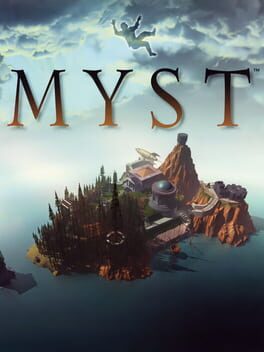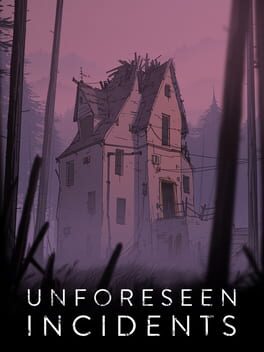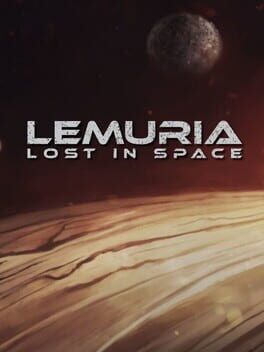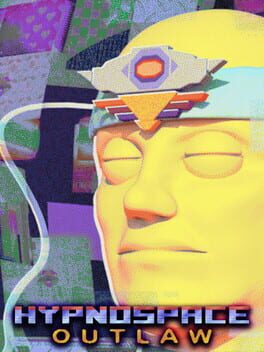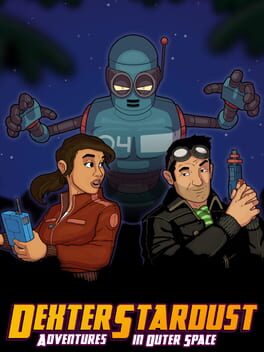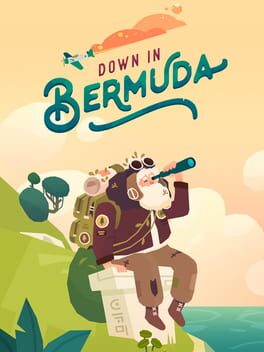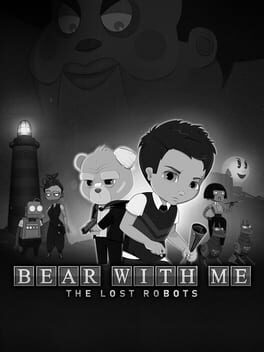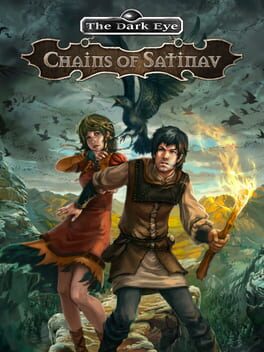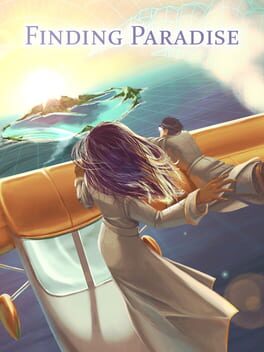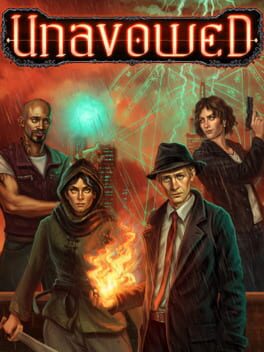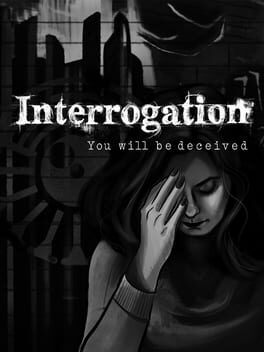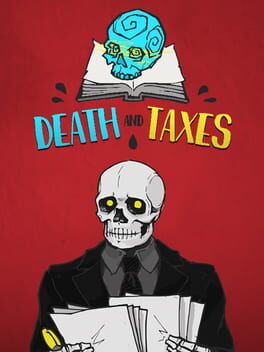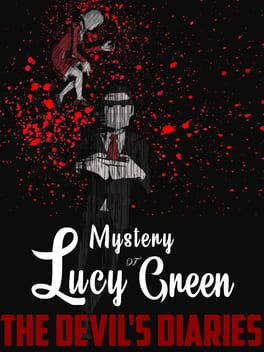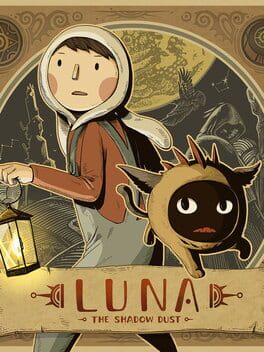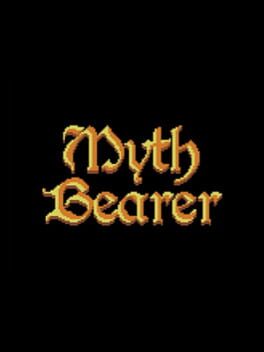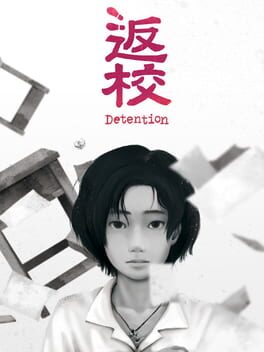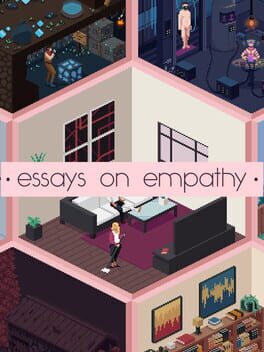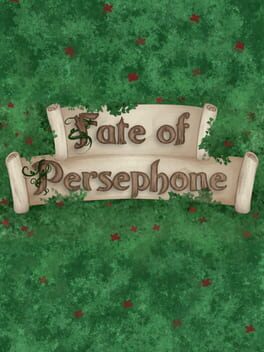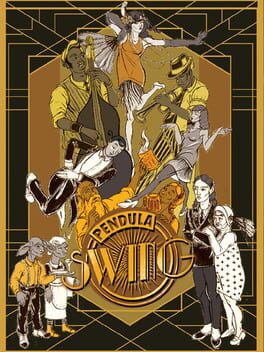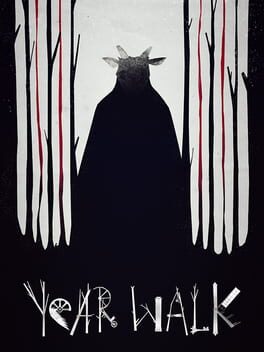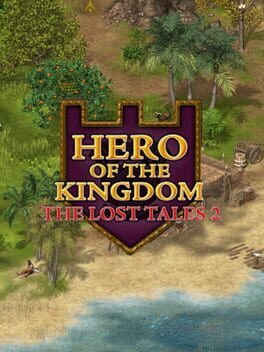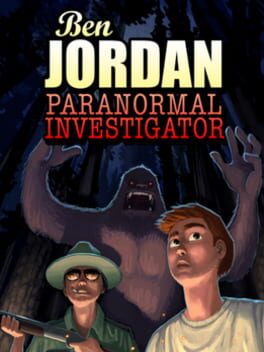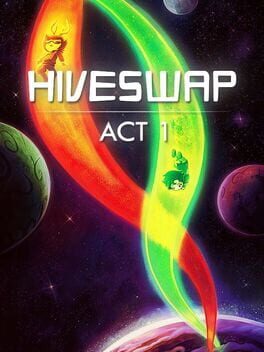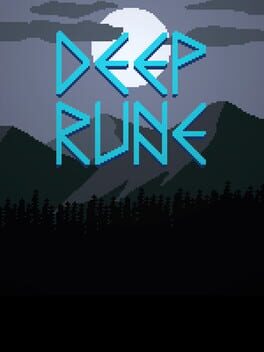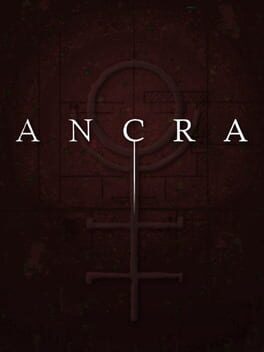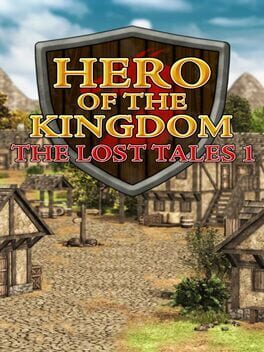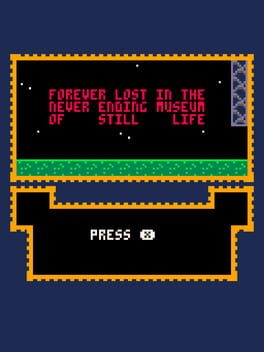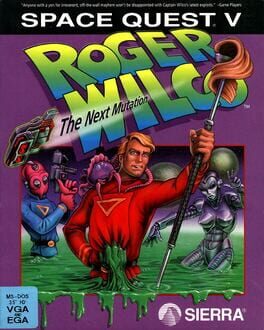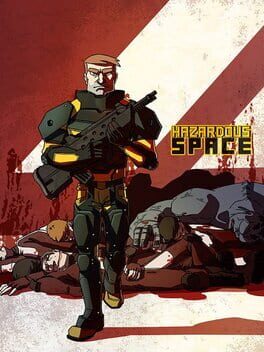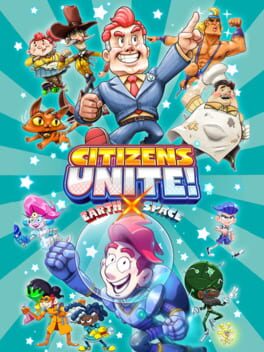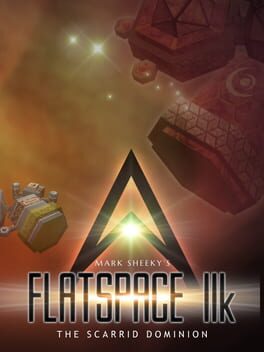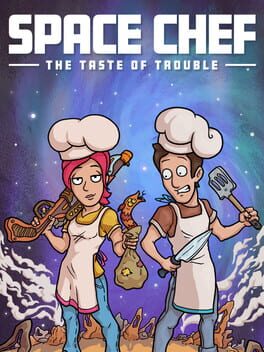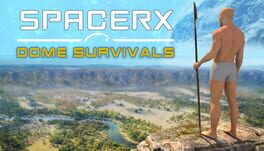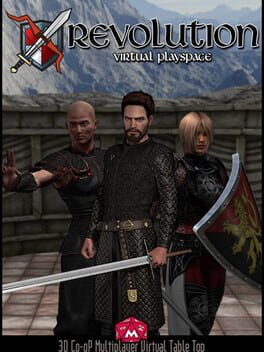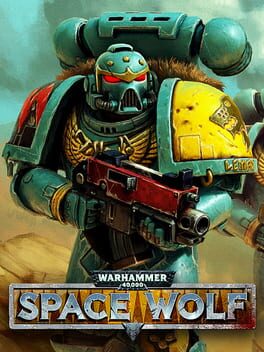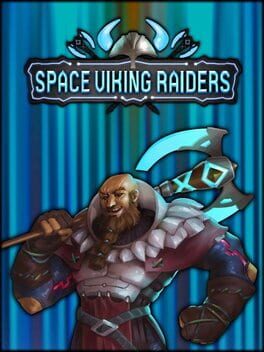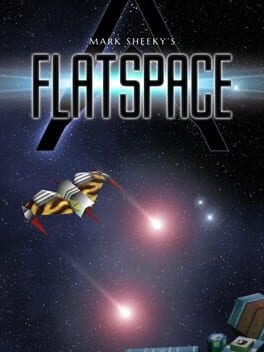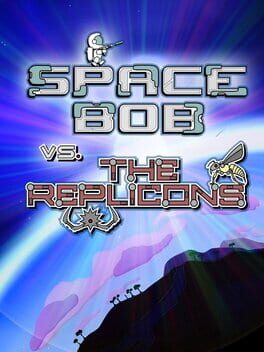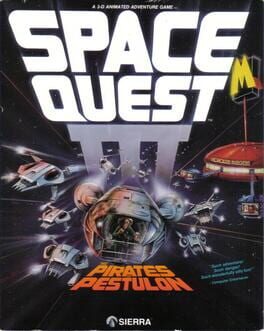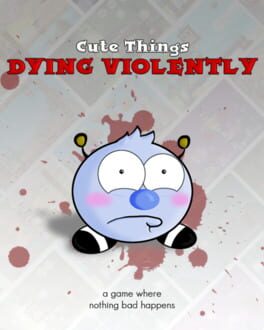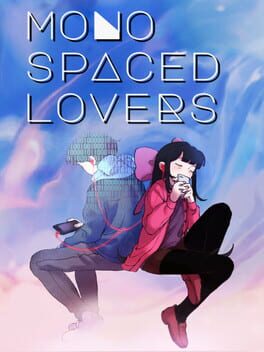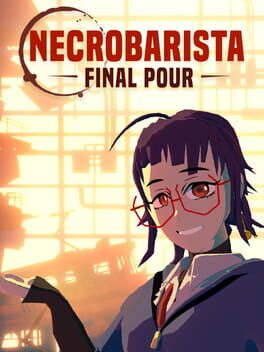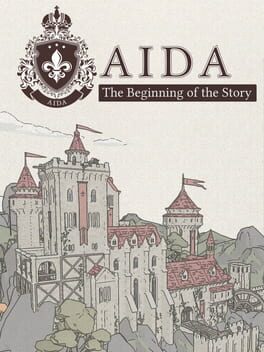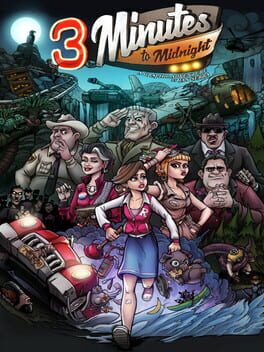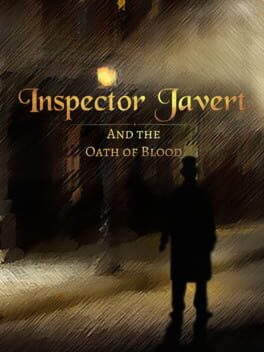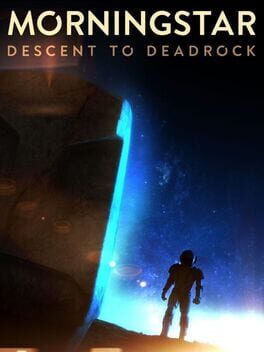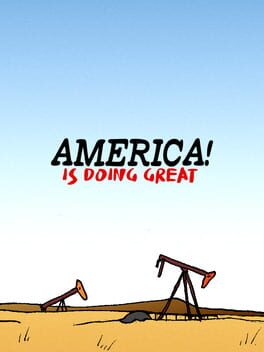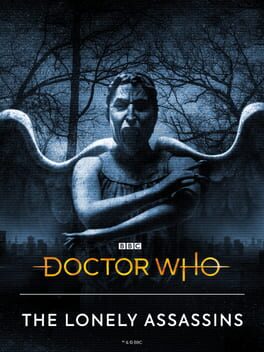How to play Lemuria: Lost in Space on Mac

| Platforms | Computer |
Game summary
"Lemuria: Lost in Space is a unique adventure, full of mysteries, puzzles and shocking discoveries. It's a combination of point 'n click adventure, RPG and survival game."
"The intriguing story:
The Lemuria 7 spaceship has been missing for almost 40 years.
Now it is back in the Solar System, however there are no crew members on it. It's also unclear how the Lemuria 7 has returned and why it has been seriously damaged.
In Lemuria: Lost in Space, you play as Abrix - the robot with AI that may operate in extreme temperatures, high levels of radiation and that yields weapon and hacking modules in order to explore the whole ship.
Unique gameplay :
Abrix has an ability to overrun security systems. The unique hacking mini-game will challenge your math, geographic and logical thinking skills. There is no time to check Wikipedia - every mistake costs you valuable resources!
Abrix has a special software that allows him to upgrade himself during the mission. You need to be very careful - if you run out of batteries or an anti-radiation cloak, the mission is aborted and the game is over.
Dangerous exploration:
In order to explore over 100 rooms of the spaceship, you'll need to solve dozens of puzzles, find valuable resources for the robot and fight with security turrets and other enemies patrolling the ship.
Solving puzzles not only rewards you with priceless resources, but also uncovers the story of the lost crew of Lemuria 7. The level of challenge depends on difficulty - so choose wisely or you'll need to start from scratch."
First released: Mar 2017
Play Lemuria: Lost in Space on Mac with Parallels (virtualized)
The easiest way to play Lemuria: Lost in Space on a Mac is through Parallels, which allows you to virtualize a Windows machine on Macs. The setup is very easy and it works for Apple Silicon Macs as well as for older Intel-based Macs.
Parallels supports the latest version of DirectX and OpenGL, allowing you to play the latest PC games on any Mac. The latest version of DirectX is up to 20% faster.
Our favorite feature of Parallels Desktop is that when you turn off your virtual machine, all the unused disk space gets returned to your main OS, thus minimizing resource waste (which used to be a problem with virtualization).
Lemuria: Lost in Space installation steps for Mac
Step 1
Go to Parallels.com and download the latest version of the software.
Step 2
Follow the installation process and make sure you allow Parallels in your Mac’s security preferences (it will prompt you to do so).
Step 3
When prompted, download and install Windows 10. The download is around 5.7GB. Make sure you give it all the permissions that it asks for.
Step 4
Once Windows is done installing, you are ready to go. All that’s left to do is install Lemuria: Lost in Space like you would on any PC.
Did it work?
Help us improve our guide by letting us know if it worked for you.
👎👍