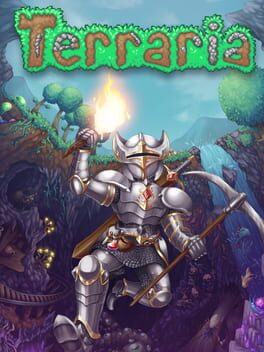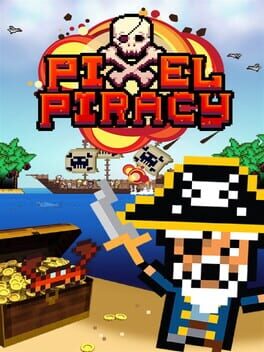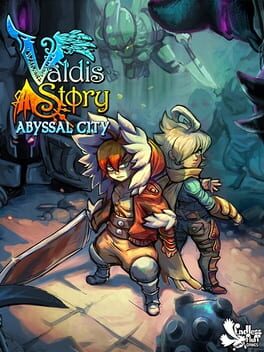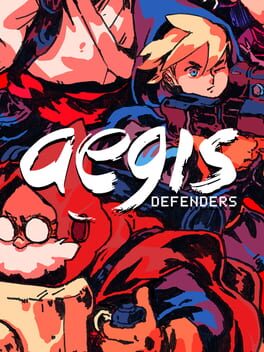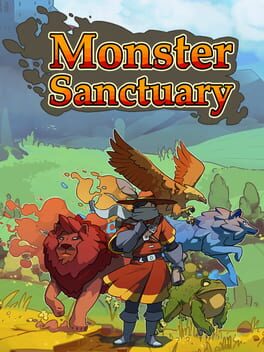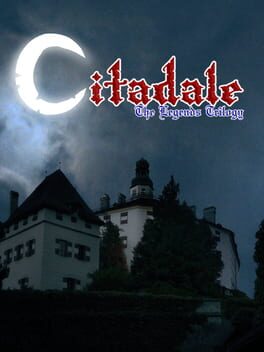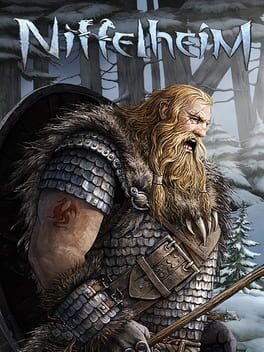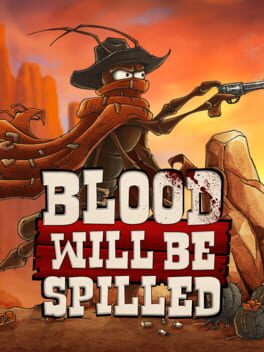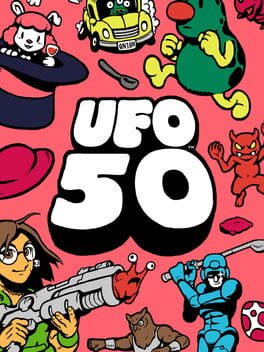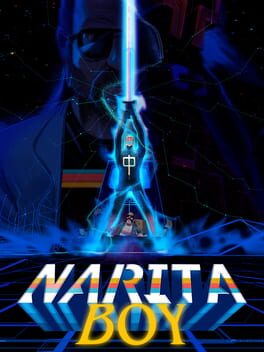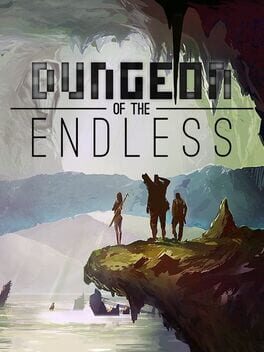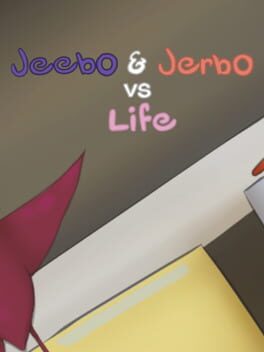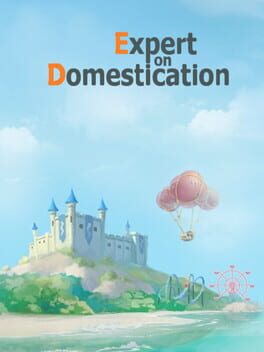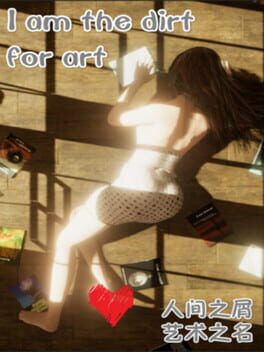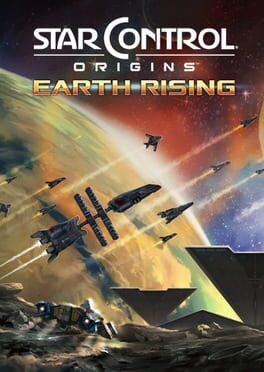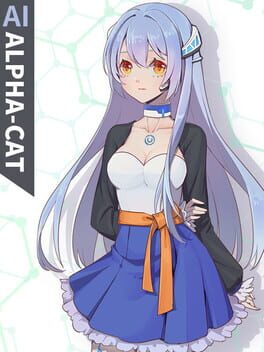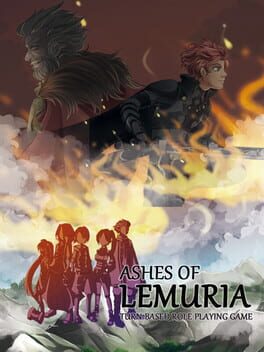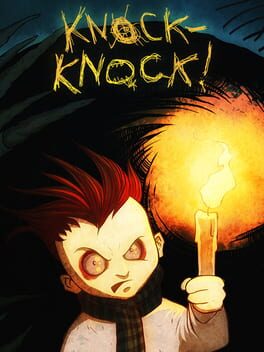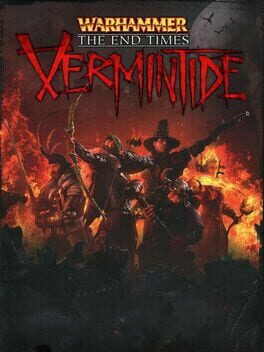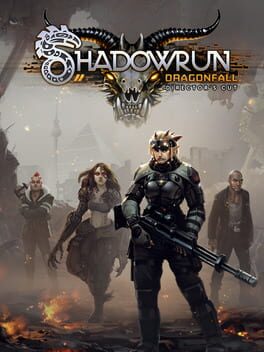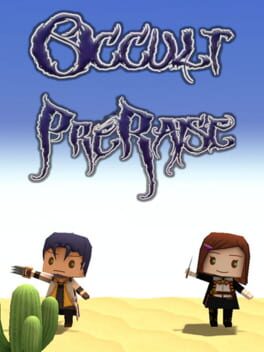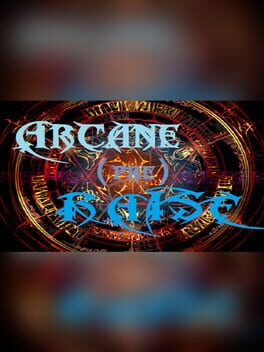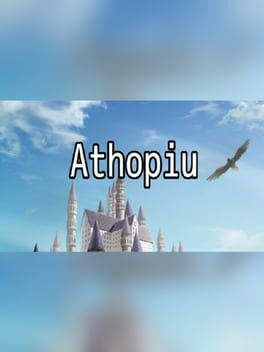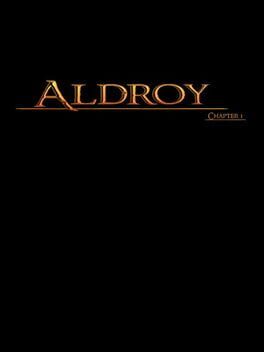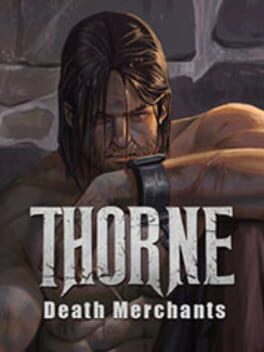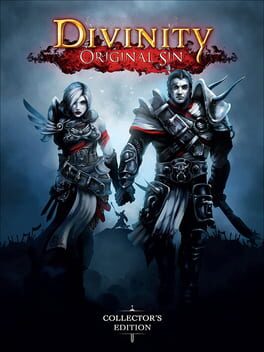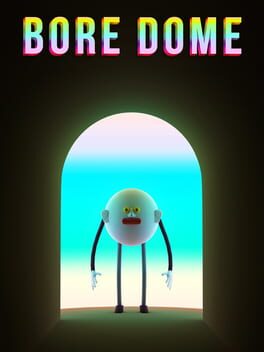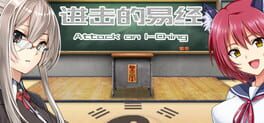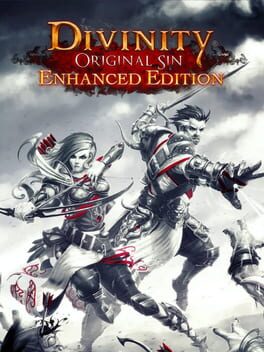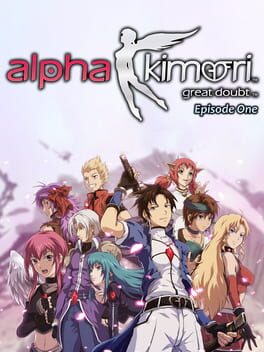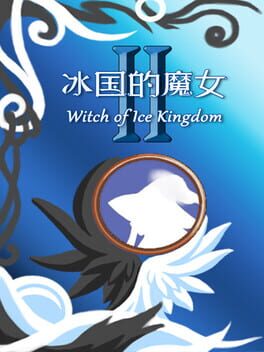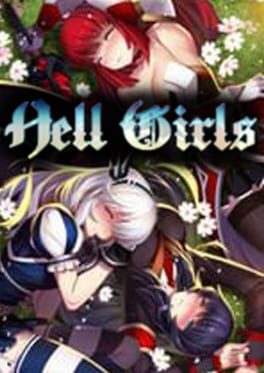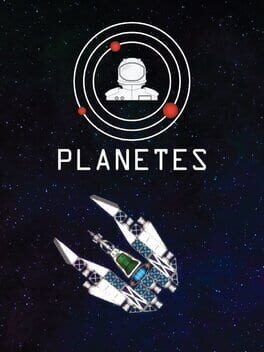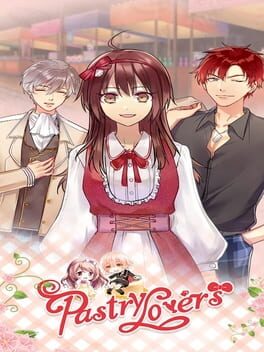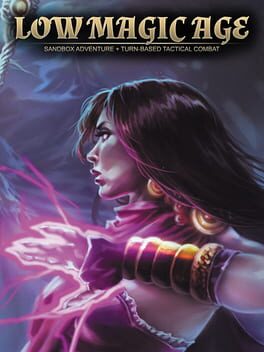How to play SpacerX - Dome Survivals on Mac
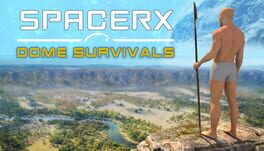
| Platforms | Computer |
Game summary
SpacerX – Dome Survivals is a hard core multiplayer, survivor FPS that mainly focuses on survival and defeat mysterious creatures. You have to start from the basics that are gathering food and building not just against other players, but against aggressive creatures as well. Team up with your friends, defeat everything and be the most powerful player.
Stay alive
You have essential needs to survive, such as thirst, hunger and keeping the ideal body temperature. If you do not pay attention to only one of these, you will not make it long. You should always ensure a sufficient amount of food. Furthermore, you have to pay a special attention to your clothing. If you wander for a long time, you’ll have to bear in mind that you need to pass through several domes, and you will be exposed to different weather conditions. You should always carry proper clothing with yourself.
Collection of materials and construction
The house puts pressure on its fundaments, if some of the supporting pillars of the house are destroyed, the whole construction falls apart that is why enhancing buildings is very important. All structures and objects can be painted to personalize your home. The shelter provides protection against the weather conditions for you and your values. By cutting down the trees from the wood and mining metal and other precious ores, you can make huge, multi-storey buildings by using complex, related parts, including ramps, columns, windows, doors, gates, remote control gates, trap doors, generators, wires, all kind of electrical tools, ladders and many other types of batteries. However, you have to be aware that the required materials cannot be found everywhere. Sometimes you need to go to dangerous places for more valuable materials.
Live and let live
You can find many different creatures and plants in the SpacerX domes. Plants should be watched and studied, some of them can be planted as well, thus providing nourishing and light food. Meanwhile, other
Play SpacerX - Dome Survivals on Mac with Parallels (virtualized)
The easiest way to play SpacerX - Dome Survivals on a Mac is through Parallels, which allows you to virtualize a Windows machine on Macs. The setup is very easy and it works for Apple Silicon Macs as well as for older Intel-based Macs.
Parallels supports the latest version of DirectX and OpenGL, allowing you to play the latest PC games on any Mac. The latest version of DirectX is up to 20% faster.
Our favorite feature of Parallels Desktop is that when you turn off your virtual machine, all the unused disk space gets returned to your main OS, thus minimizing resource waste (which used to be a problem with virtualization).
SpacerX - Dome Survivals installation steps for Mac
Step 1
Go to Parallels.com and download the latest version of the software.
Step 2
Follow the installation process and make sure you allow Parallels in your Mac’s security preferences (it will prompt you to do so).
Step 3
When prompted, download and install Windows 10. The download is around 5.7GB. Make sure you give it all the permissions that it asks for.
Step 4
Once Windows is done installing, you are ready to go. All that’s left to do is install SpacerX - Dome Survivals like you would on any PC.
Did it work?
Help us improve our guide by letting us know if it worked for you.
👎👍