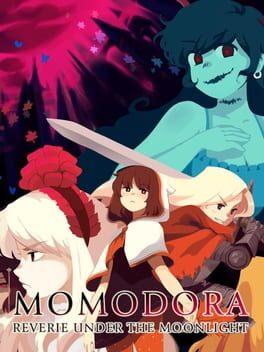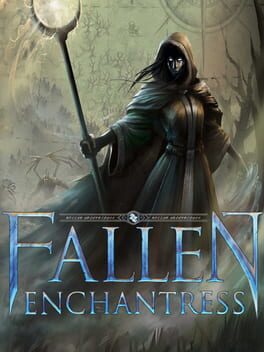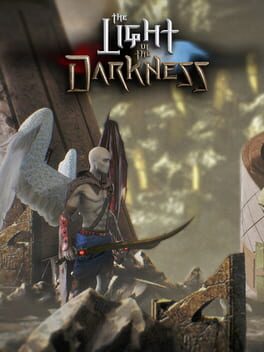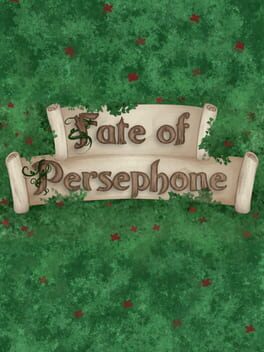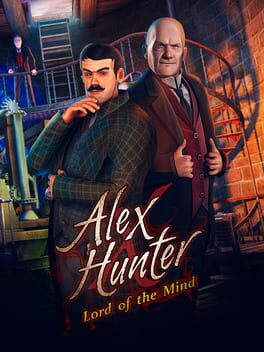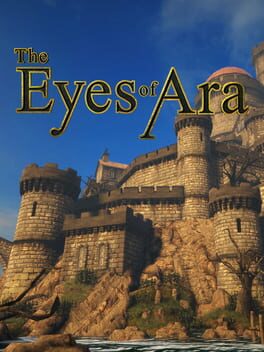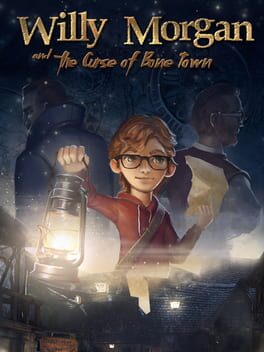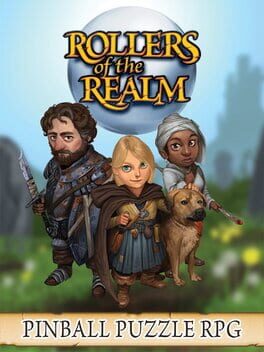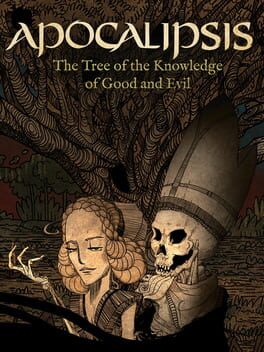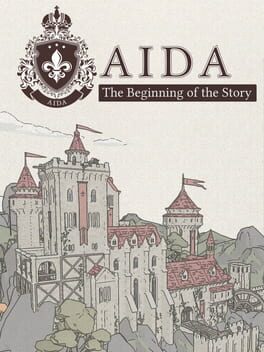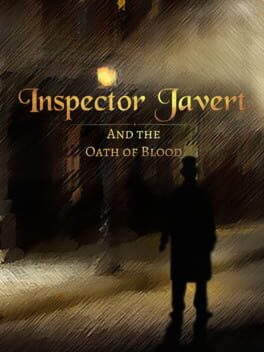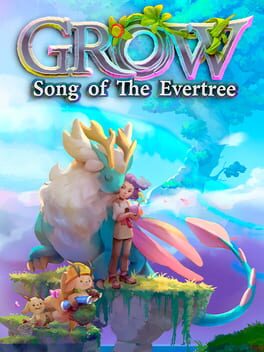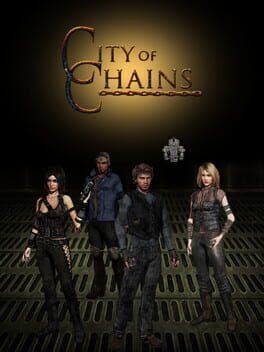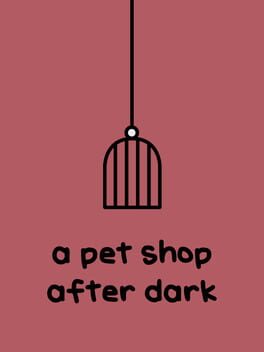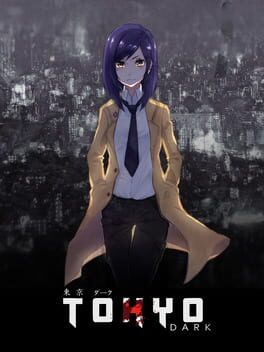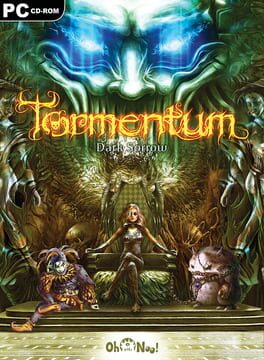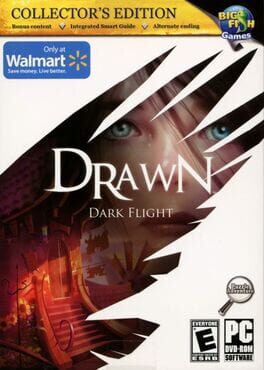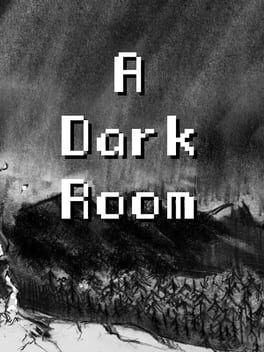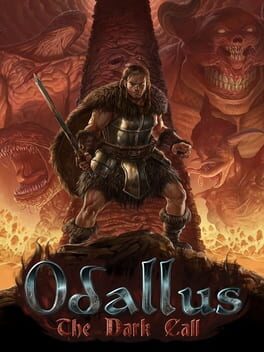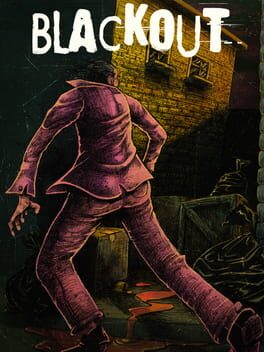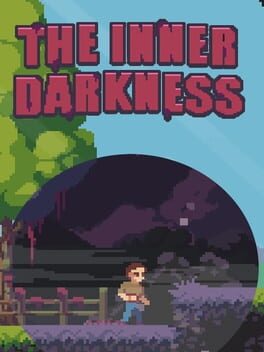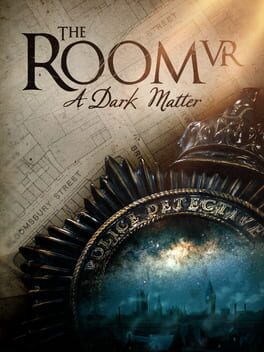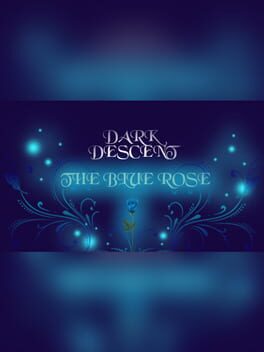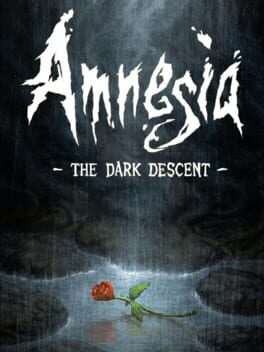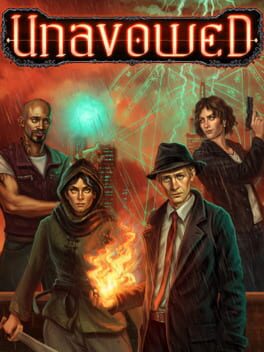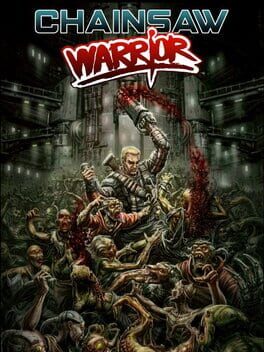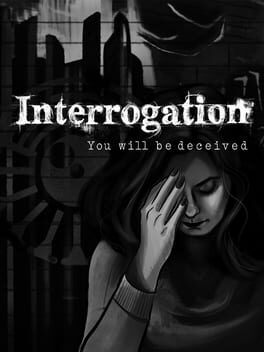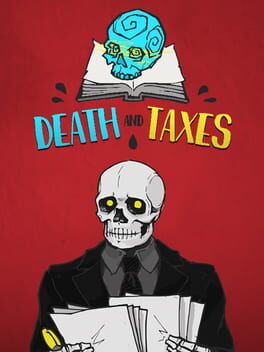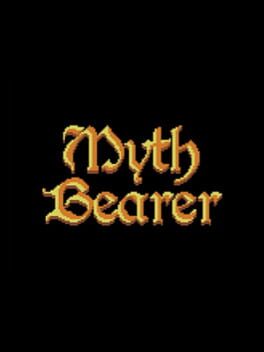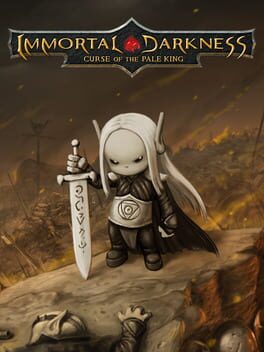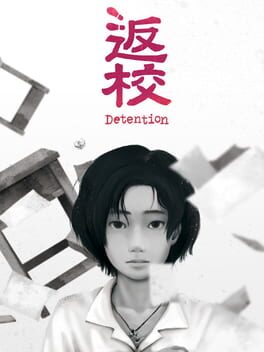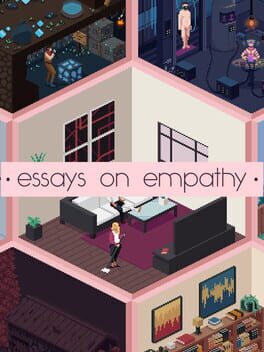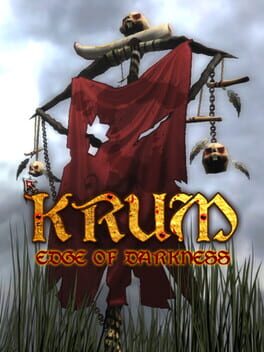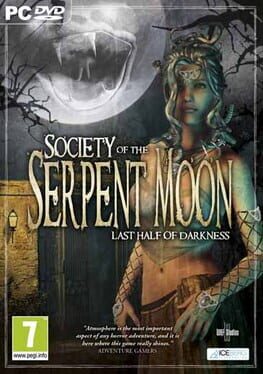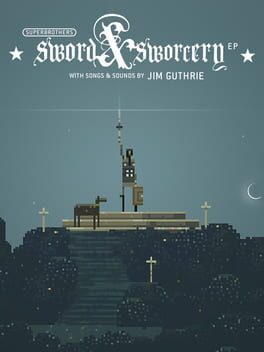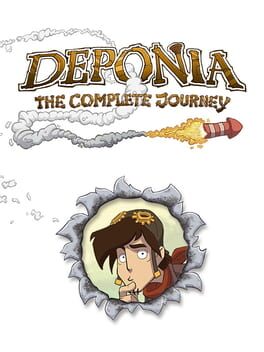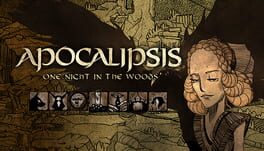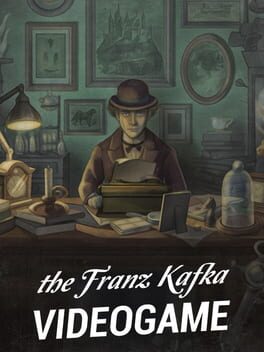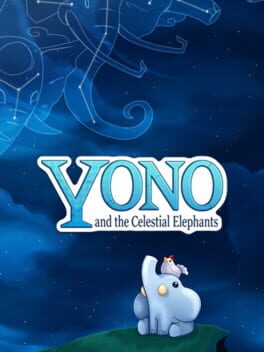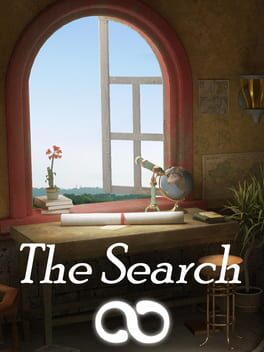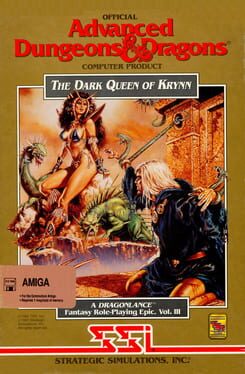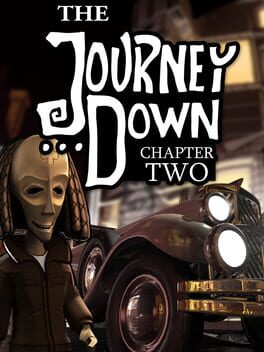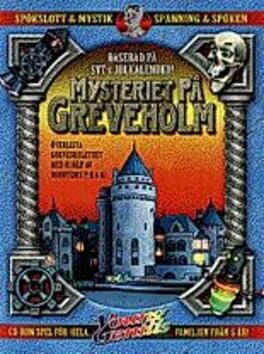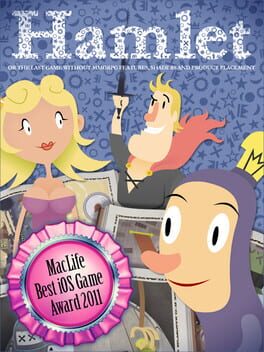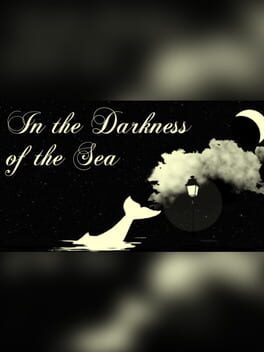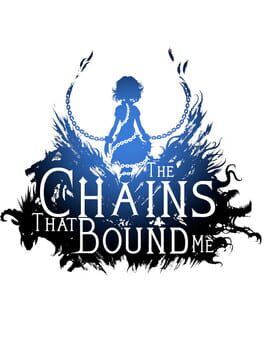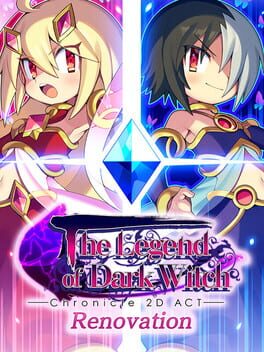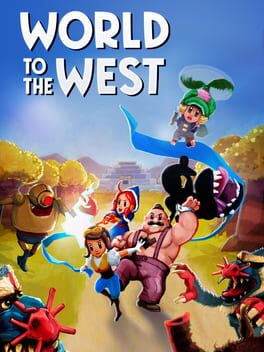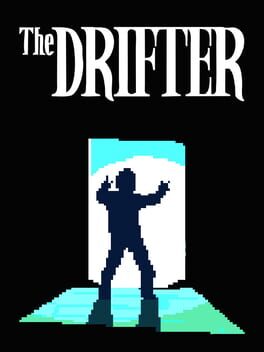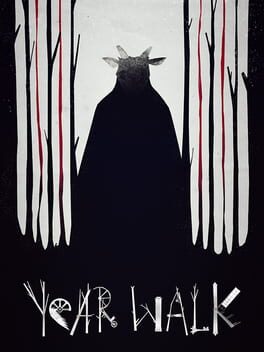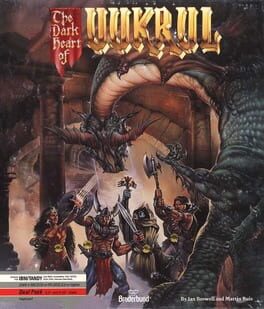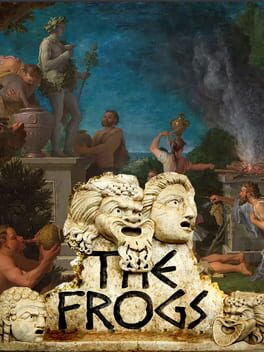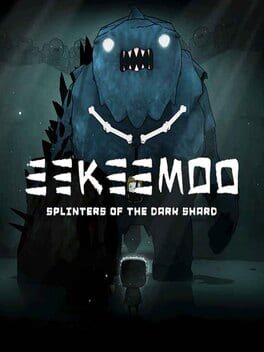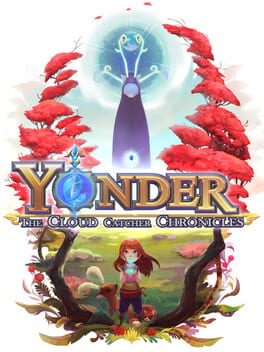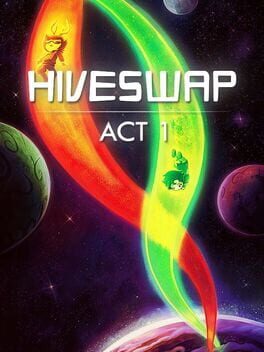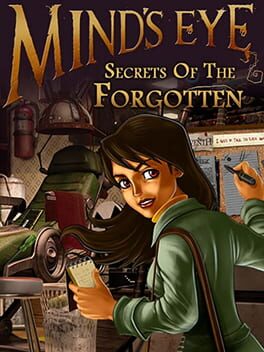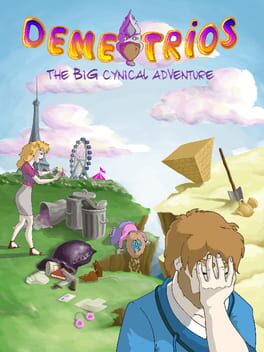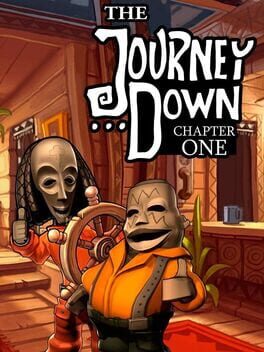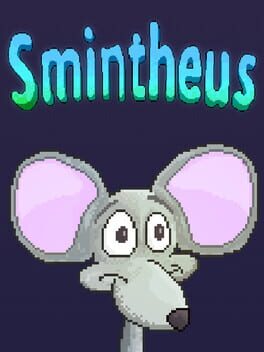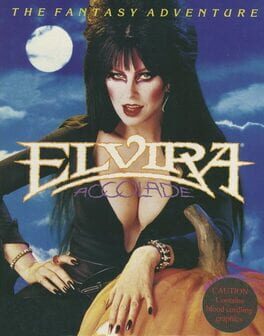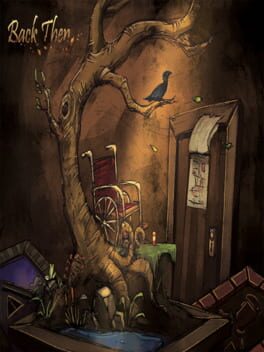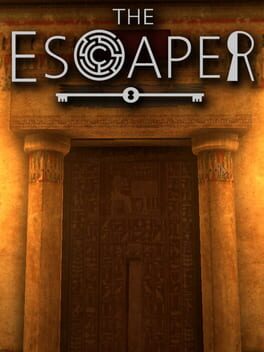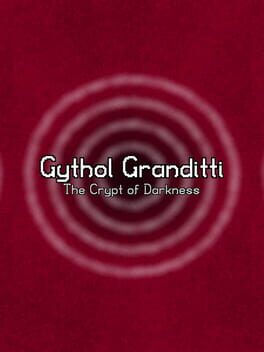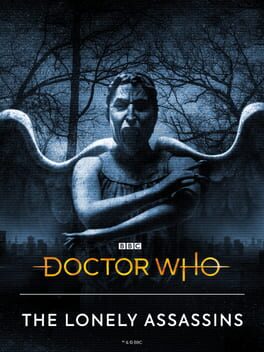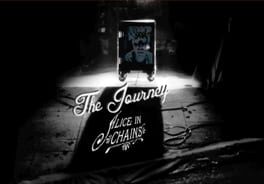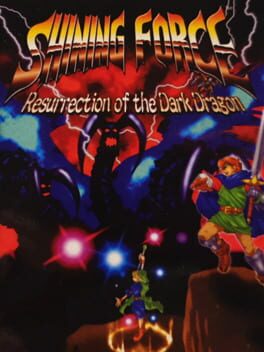How to play The Dark Eye: Chains of Satinav on Mac
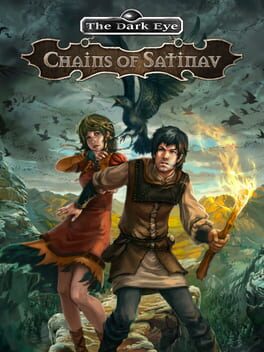
| Platforms | Computer |
Game summary
With a history of more than 25 years, The Dark Eye is one of Europe's best-known role-playing brands. In addition to the popular pen & paper adventures, TDE has also inspired a series of successful computer games. The Dark Eye: Chains of Satinav immerses players deep in the world of Aventuria, where they experience an amazing story and explore lands never before featured in a TDE computer game.
In Andergast, whose inhabitants are considered to be notoriously superstitious, King Efferdan awaits a state visit from high-ranking dignitaries. For centuries the kingdom has been at odds with neighboring Nostria, but now first steps are being undertaken toward a lasting peace. But a plague of crows troubles the king, for the birds are acting with unusual aggressiveness, even attacking humans. Moreover, there are those among the citizens of Andergast who swear that the crows are bringing them dark nightmares. As the belligerent creatures infiltrate even the castle itself, the king seeks a skilled bird catcher - an opportunity for young Geron to prove that the reputation for ill luck that has followed him since childhood is undeserved. Following an audience with the king, the prestigious task is assigned to him. However, not only does his task prove unexpectedly difficult, but it also turns out to be the first step of the greatest adventure of his life, which will lead him to the borders of the charted lands of Aventuria and beyond.
First released: Jun 2012
Play The Dark Eye: Chains of Satinav on Mac with Parallels (virtualized)
The easiest way to play The Dark Eye: Chains of Satinav on a Mac is through Parallels, which allows you to virtualize a Windows machine on Macs. The setup is very easy and it works for Apple Silicon Macs as well as for older Intel-based Macs.
Parallels supports the latest version of DirectX and OpenGL, allowing you to play the latest PC games on any Mac. The latest version of DirectX is up to 20% faster.
Our favorite feature of Parallels Desktop is that when you turn off your virtual machine, all the unused disk space gets returned to your main OS, thus minimizing resource waste (which used to be a problem with virtualization).
The Dark Eye: Chains of Satinav installation steps for Mac
Step 1
Go to Parallels.com and download the latest version of the software.
Step 2
Follow the installation process and make sure you allow Parallels in your Mac’s security preferences (it will prompt you to do so).
Step 3
When prompted, download and install Windows 10. The download is around 5.7GB. Make sure you give it all the permissions that it asks for.
Step 4
Once Windows is done installing, you are ready to go. All that’s left to do is install The Dark Eye: Chains of Satinav like you would on any PC.
Did it work?
Help us improve our guide by letting us know if it worked for you.
👎👍