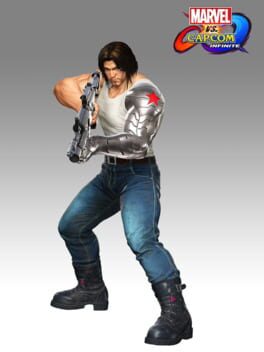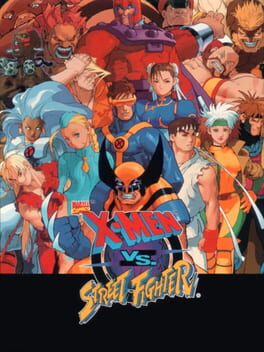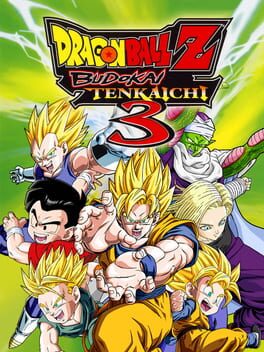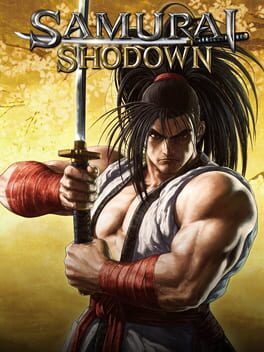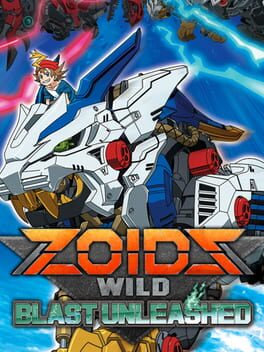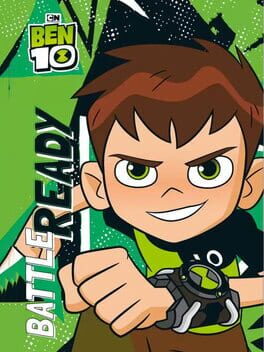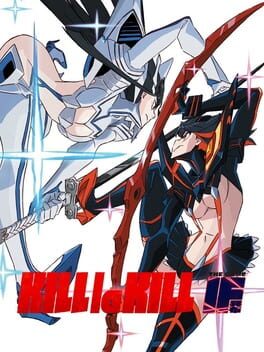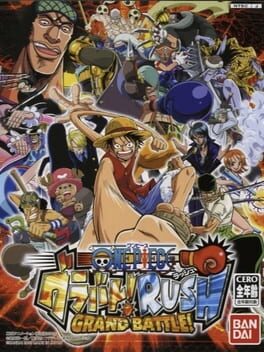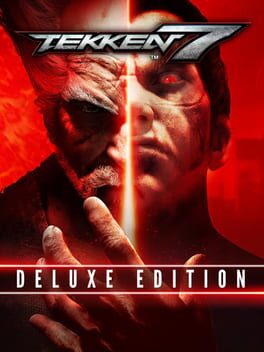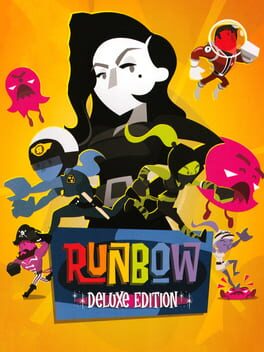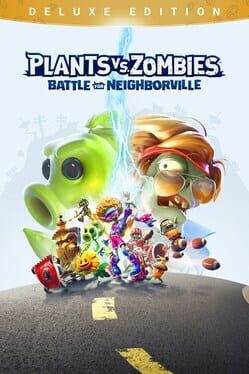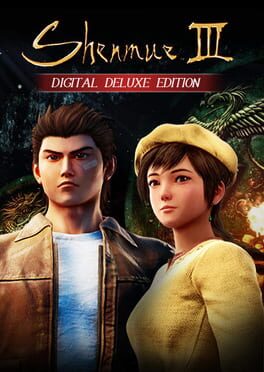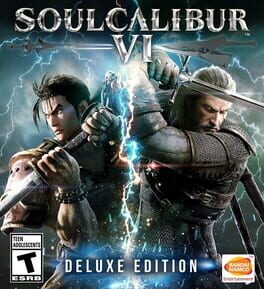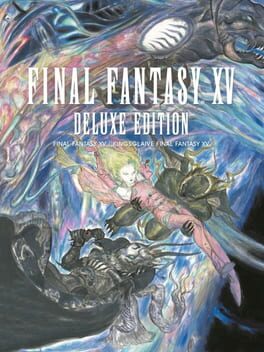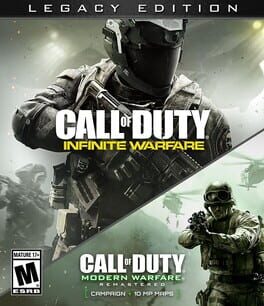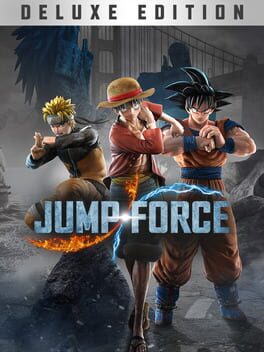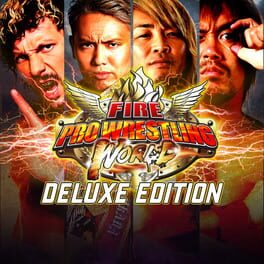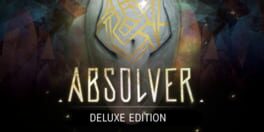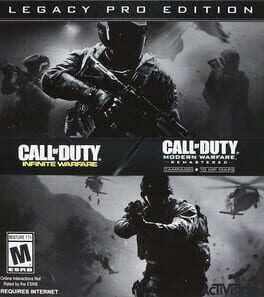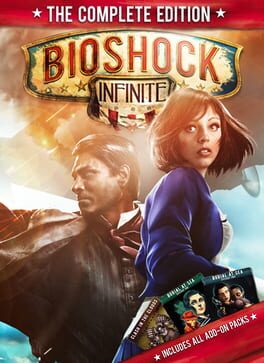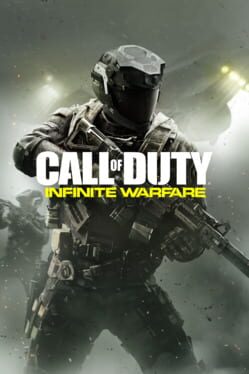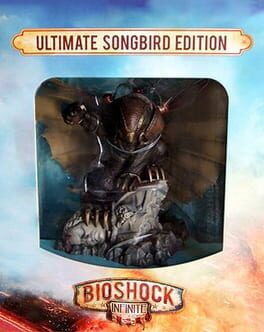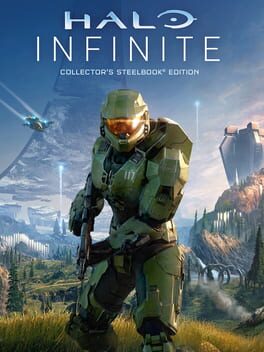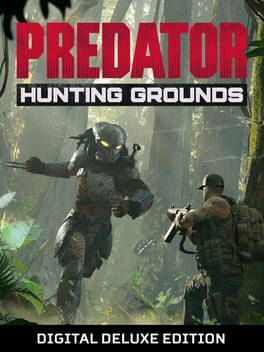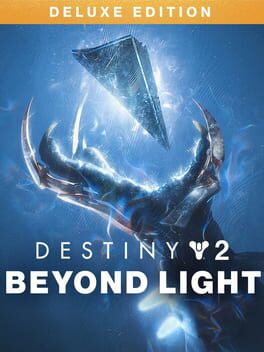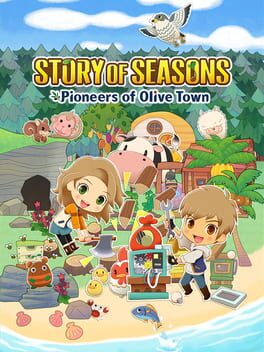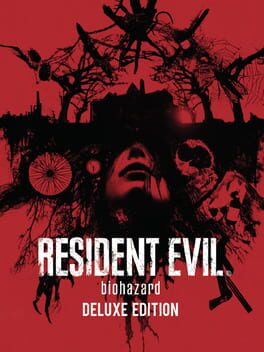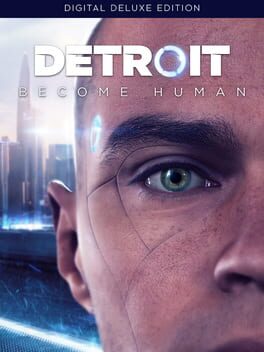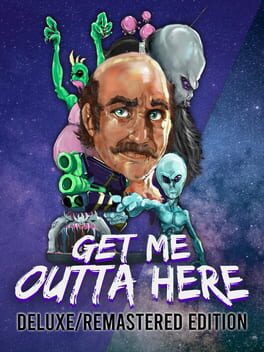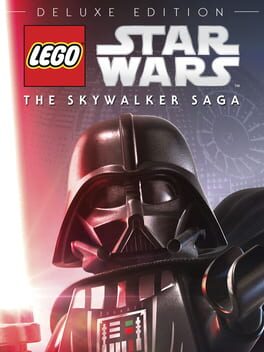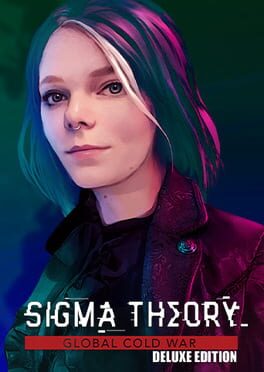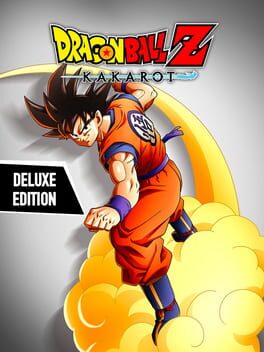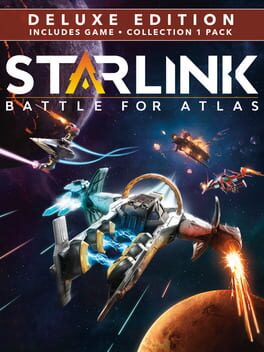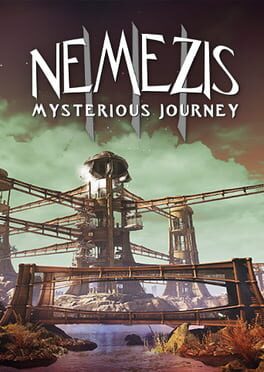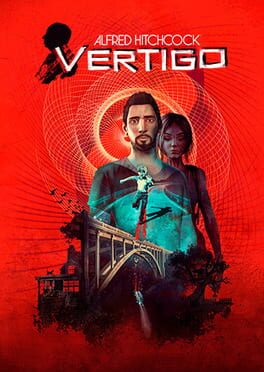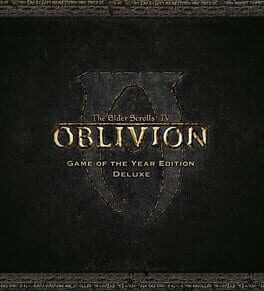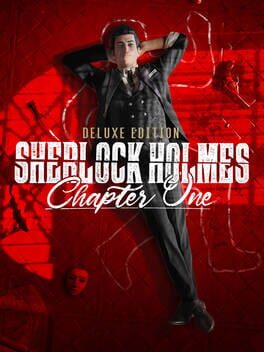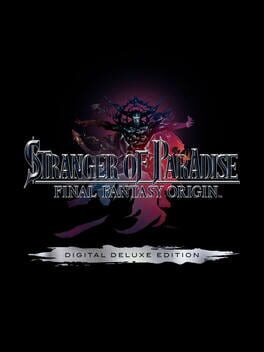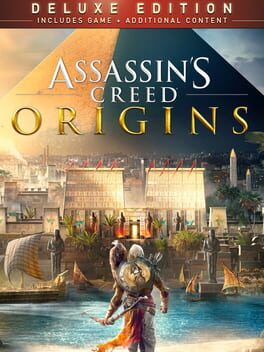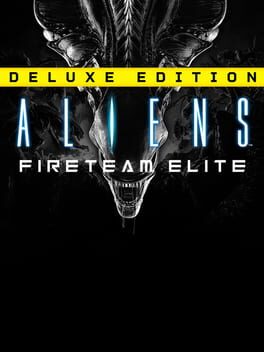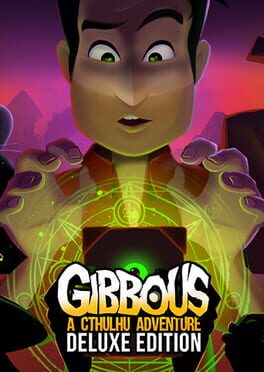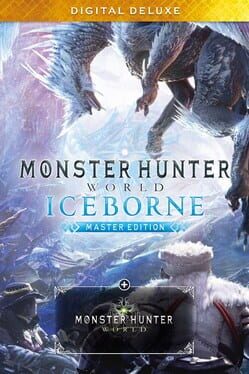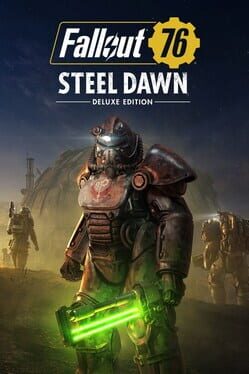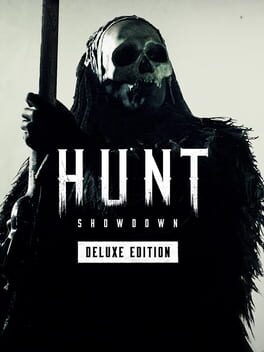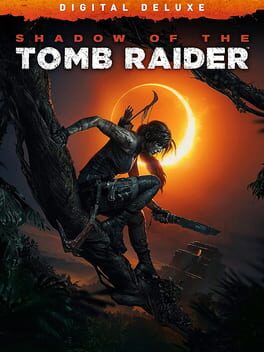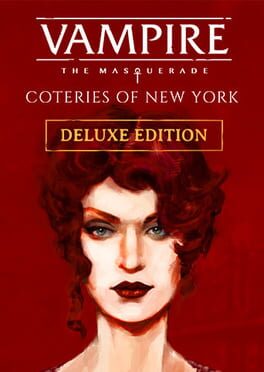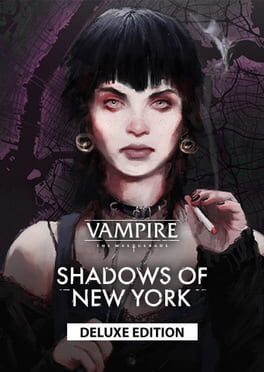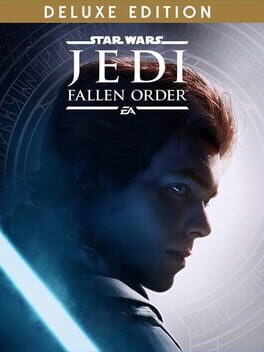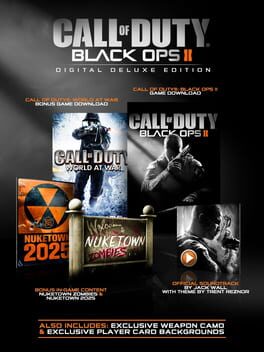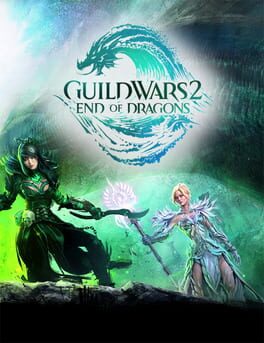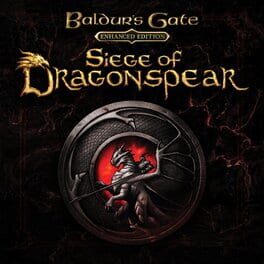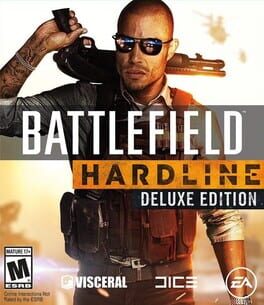How to play Marvel vs. Capcom: Infinite - Deluxe Edition on Mac

| Platforms | Computer |
Game summary
Imagined and created through a shared vision between the two companies, Marvel vs. Capcom: Infinite will feature a variety of exciting and accessible single player modes and rich multi-player content for new players and longtime fans alike. In addition to single player Arcade, Training and Mission modes, a visually stunning and immersive cinematic Story Mode will put players at the center of both universes as they battle for survival against a sinister new threat, Ultron Sigma. Marvel vs. Capcom: Infinite is being built to highlight a combination of iconic locations and fan favorite characters from both universes, including Captain Marvel and Iron Man from the Marvel side, and Ryu and Mega Man X from Capcom.
Reborn Rivalries: Universes collide once again in this all-new crossover clash for the ages, where players select their favorite Marvel and Capcom characters and engage in accessible and free-form 2v2 team battles, which allow for new gameplay dynamics never-before-seen in the franchise.
Infinite Power: Choose one of the six powerful Infinity Stones from the Marvel Universe to influence the outcome of battle. Each Infinity Stone will customize characters with unique abilities and powerful game-changing effects that can quickly turn the tide of battle.
Iconic Heroes: More characters join the announce roster (Captain Marvel, Iron Man, Captain America, Ryu, Mega Man X and Morrigan) in the battle for survival, including Hulk, Thor, Hawkeye, Rocket Raccoon, Chun-Li, Strider Hiryu, Chris Redfield and Ultron, bringing the current roster up to 14 characters with more to be revealed in the future.
Cinematic Story: The Marvel and Capcom universes collide as heroes and villains battle together to save their merged worlds from a sinister new threat, Ultron Sigma. A combination of the robotic foes known as Ultron from the Marvel Universe and Sigma from the Capcom Universe, this psychotic villain is obsessed with infecting all organic life with a cybernetic virus.
First released: Sep 2017
Play Marvel vs. Capcom: Infinite - Deluxe Edition on Mac with Parallels (virtualized)
The easiest way to play Marvel vs. Capcom: Infinite - Deluxe Edition on a Mac is through Parallels, which allows you to virtualize a Windows machine on Macs. The setup is very easy and it works for Apple Silicon Macs as well as for older Intel-based Macs.
Parallels supports the latest version of DirectX and OpenGL, allowing you to play the latest PC games on any Mac. The latest version of DirectX is up to 20% faster.
Our favorite feature of Parallels Desktop is that when you turn off your virtual machine, all the unused disk space gets returned to your main OS, thus minimizing resource waste (which used to be a problem with virtualization).
Marvel vs. Capcom: Infinite - Deluxe Edition installation steps for Mac
Step 1
Go to Parallels.com and download the latest version of the software.
Step 2
Follow the installation process and make sure you allow Parallels in your Mac’s security preferences (it will prompt you to do so).
Step 3
When prompted, download and install Windows 10. The download is around 5.7GB. Make sure you give it all the permissions that it asks for.
Step 4
Once Windows is done installing, you are ready to go. All that’s left to do is install Marvel vs. Capcom: Infinite - Deluxe Edition like you would on any PC.
Did it work?
Help us improve our guide by letting us know if it worked for you.
👎👍