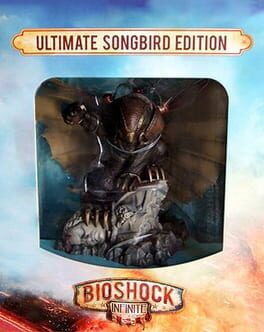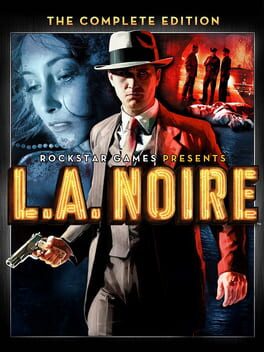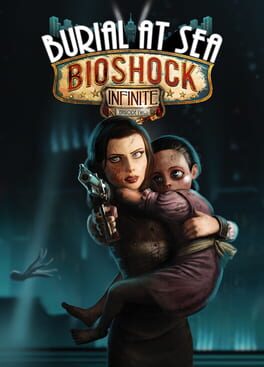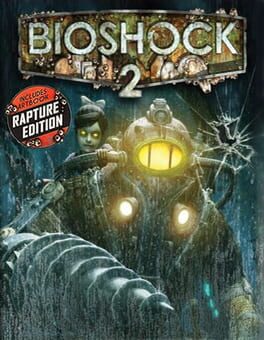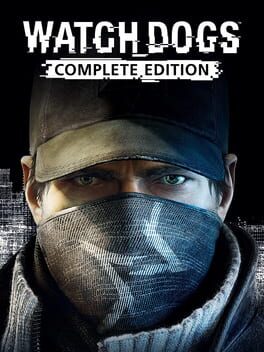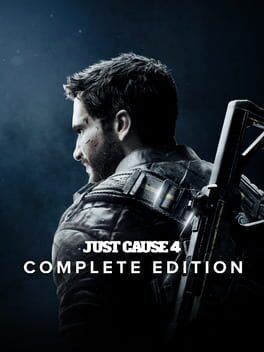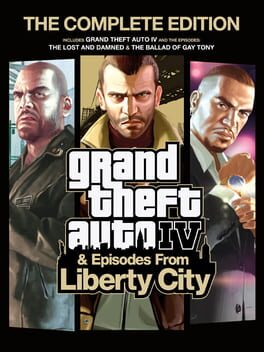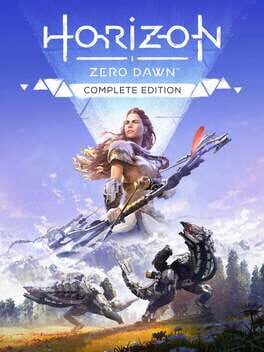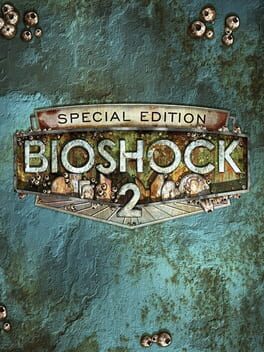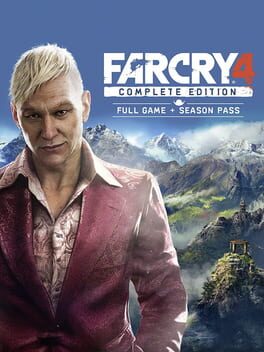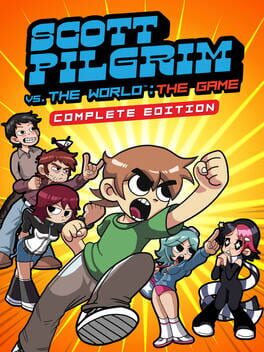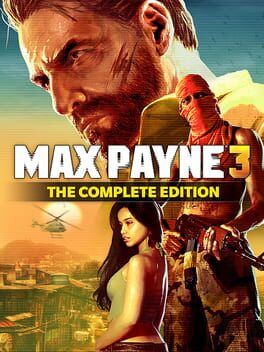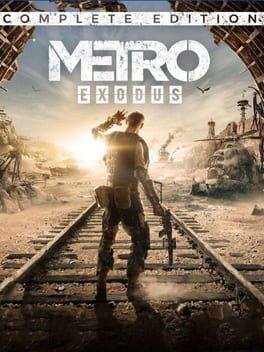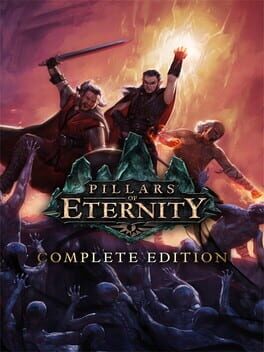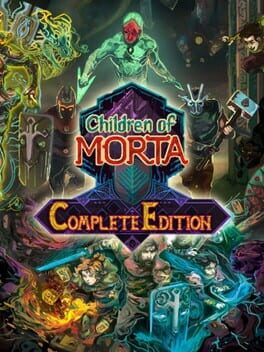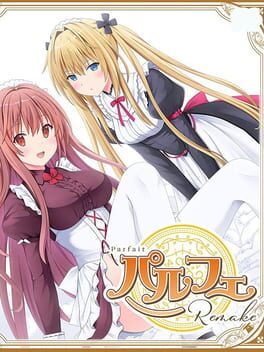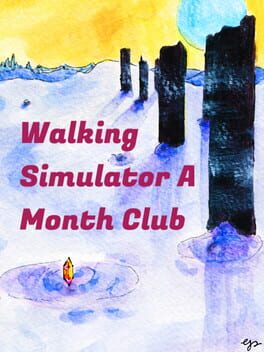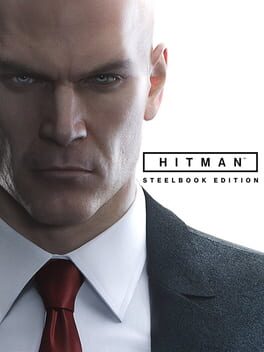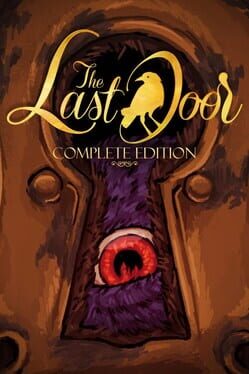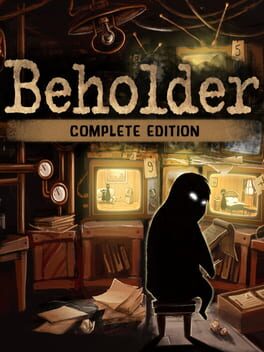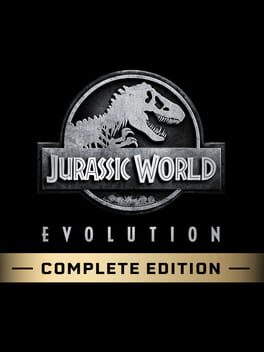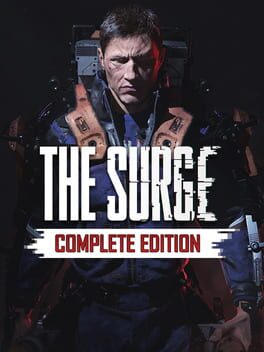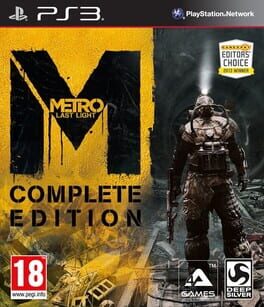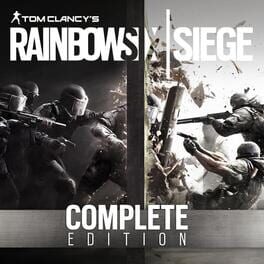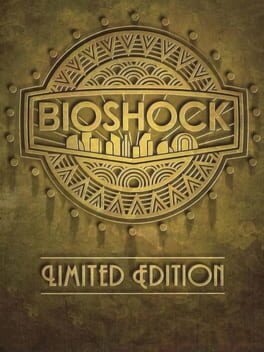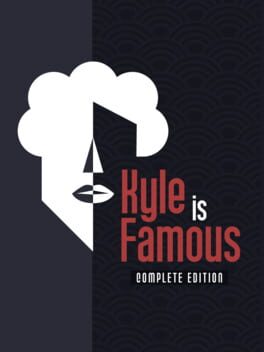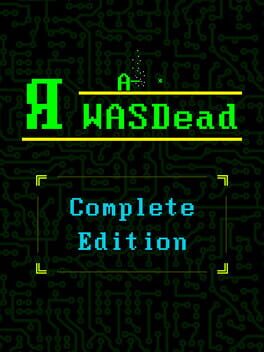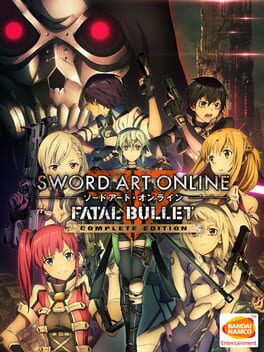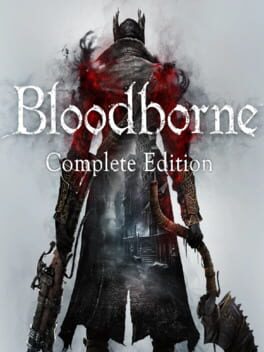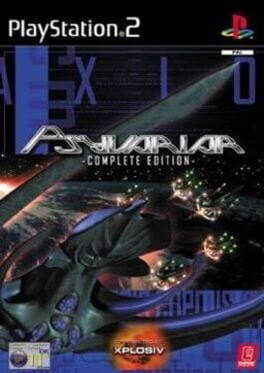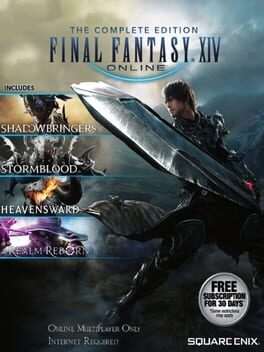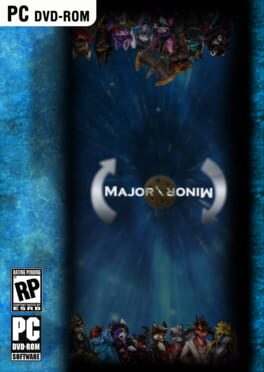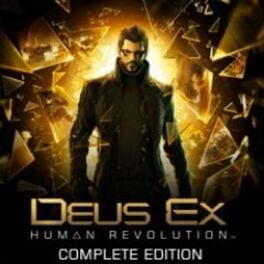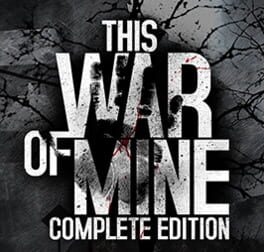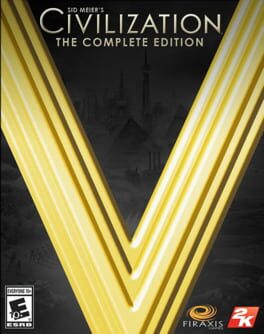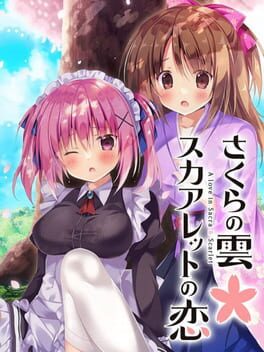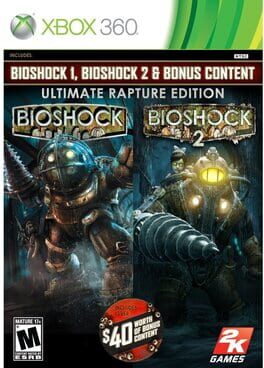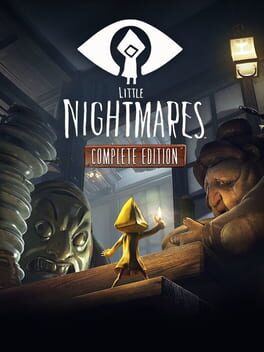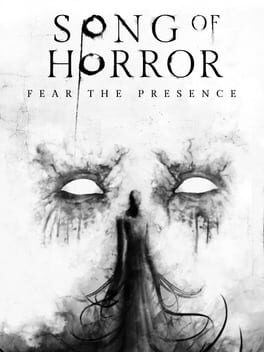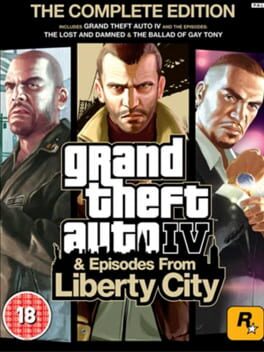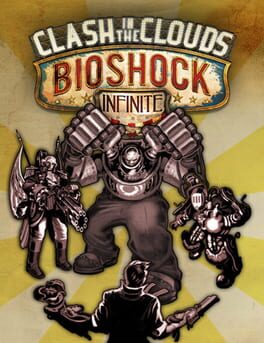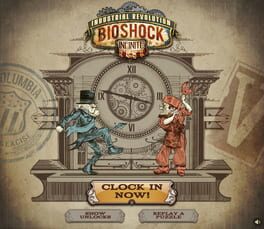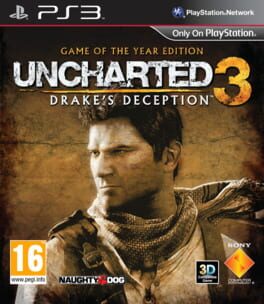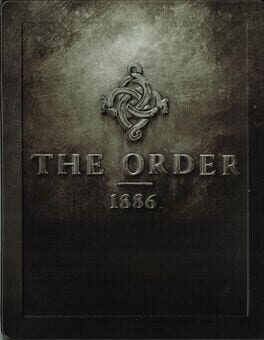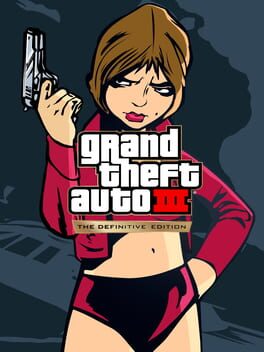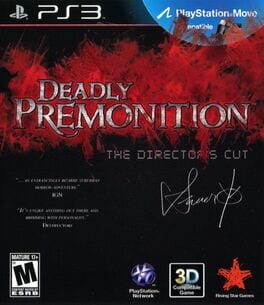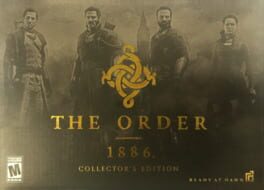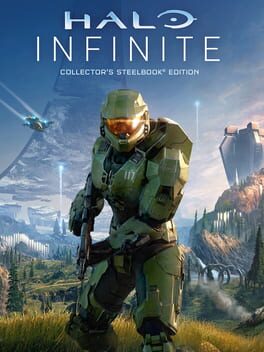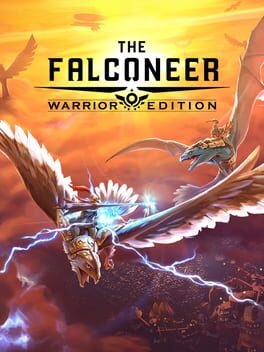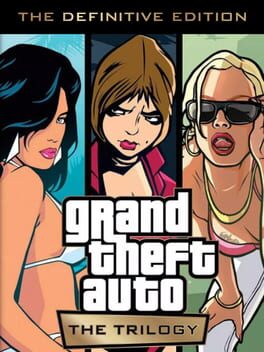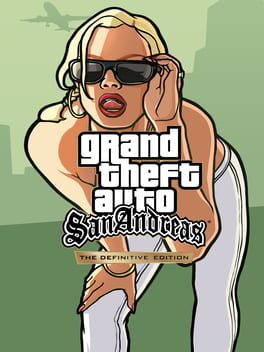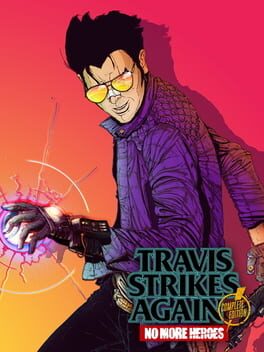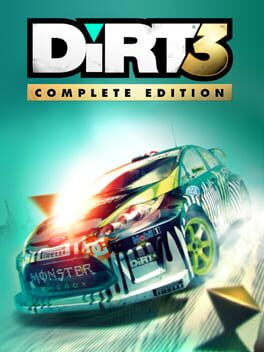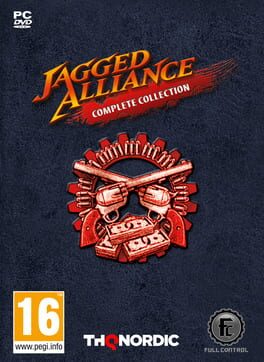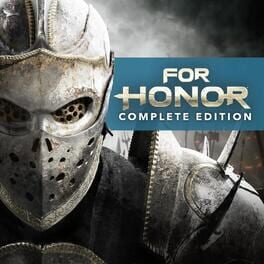How to play BioShock Infinite: The Complete Edition on Mac
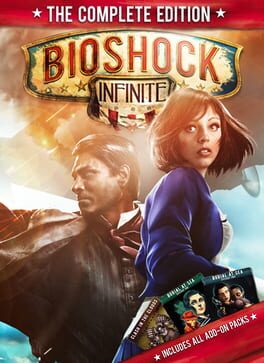
| Platforms | Computer |
Game summary
Welcome to the city of Columbia. Floating amongst the clouds, cruising far above sea level, this is a place unlike any you've ever seen. Please enjoy your voyage...
The third game in the popular Bioshock series, BioShock Infinite breaks away from the underwater setting of the first two games to take players into a floating city held aloft by dirigibles. The game is set in 1912. You play as Booker DeWitt, a disgraced former private detective who's picked up a new case. Your goal is to find Elizabeth, a young woman who's gone missing and return her unharmed. The only problem is that she's being kept on this flying city. Columbia was once a symbol of America's success as a nation, floating around the world as a traveling World's Fair, a marvel of human innovation. But strange things have happened since Columbia's unveiling in 1900, and now the city has disappeared into the clouds. DeWitt knows how to find it, but over the years stories have been told about Columbia having unlawful heavy armament and deranged citizenry. Do not expect this to be a pleasure cruise.
First released: Dec 2014
Play BioShock Infinite: The Complete Edition on Mac with Parallels (virtualized)
The easiest way to play BioShock Infinite: The Complete Edition on a Mac is through Parallels, which allows you to virtualize a Windows machine on Macs. The setup is very easy and it works for Apple Silicon Macs as well as for older Intel-based Macs.
Parallels supports the latest version of DirectX and OpenGL, allowing you to play the latest PC games on any Mac. The latest version of DirectX is up to 20% faster.
Our favorite feature of Parallels Desktop is that when you turn off your virtual machine, all the unused disk space gets returned to your main OS, thus minimizing resource waste (which used to be a problem with virtualization).
BioShock Infinite: The Complete Edition installation steps for Mac
Step 1
Go to Parallels.com and download the latest version of the software.
Step 2
Follow the installation process and make sure you allow Parallels in your Mac’s security preferences (it will prompt you to do so).
Step 3
When prompted, download and install Windows 10. The download is around 5.7GB. Make sure you give it all the permissions that it asks for.
Step 4
Once Windows is done installing, you are ready to go. All that’s left to do is install BioShock Infinite: The Complete Edition like you would on any PC.
Did it work?
Help us improve our guide by letting us know if it worked for you.
👎👍