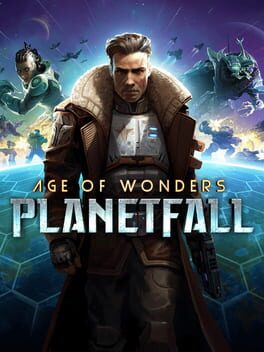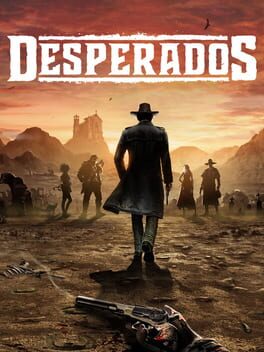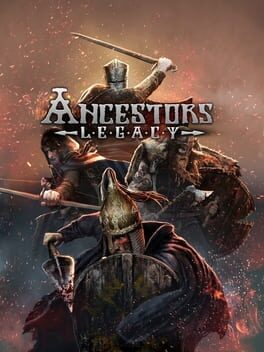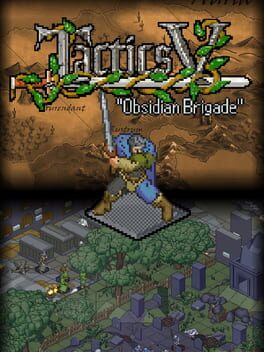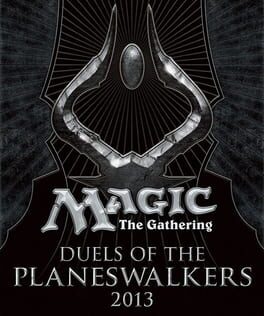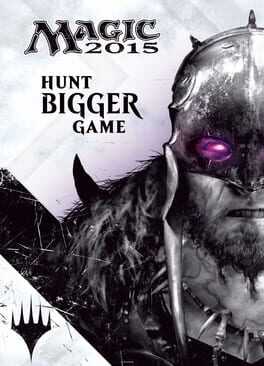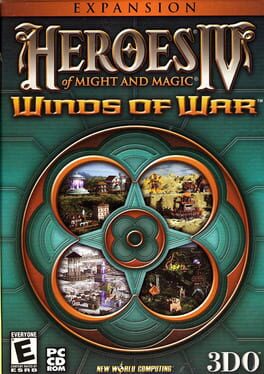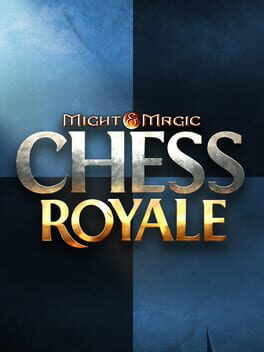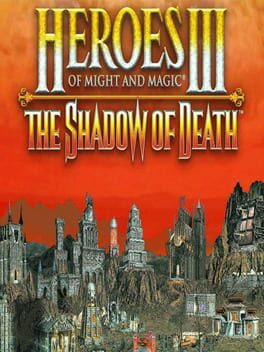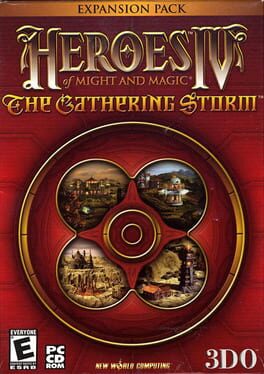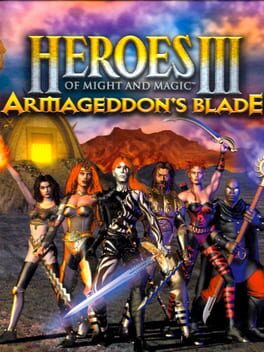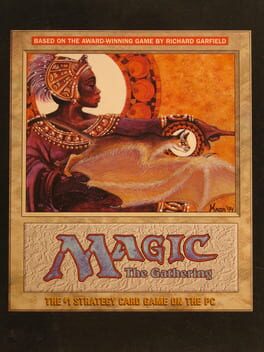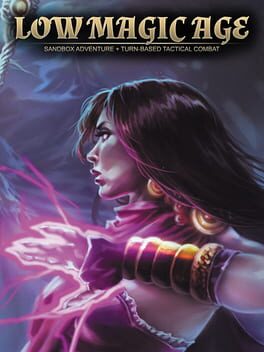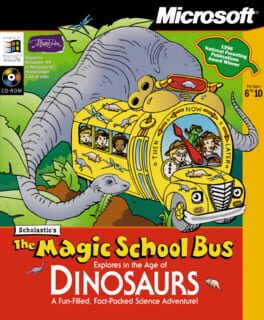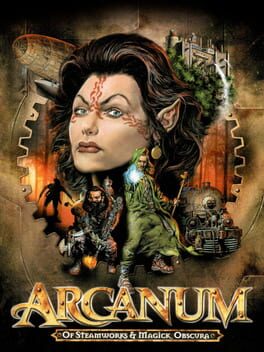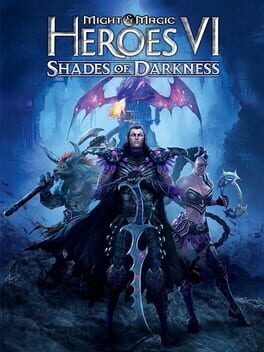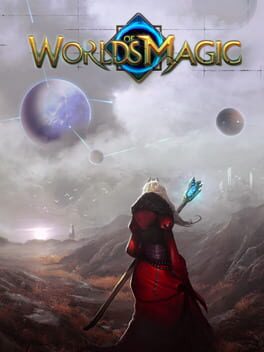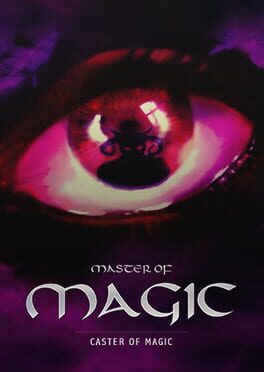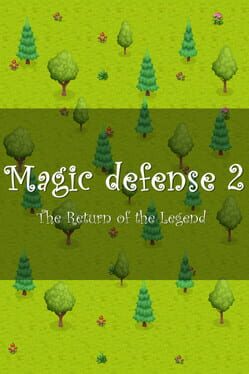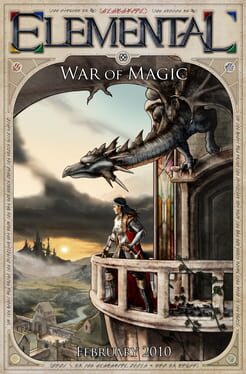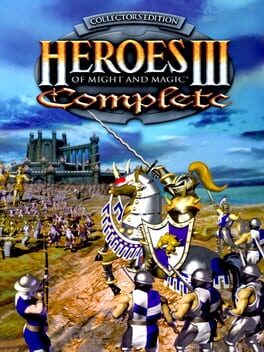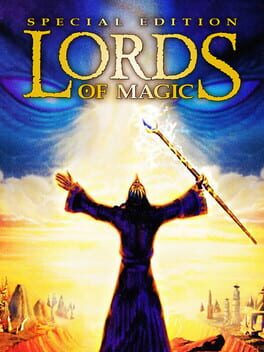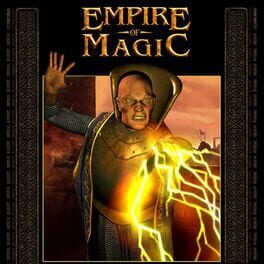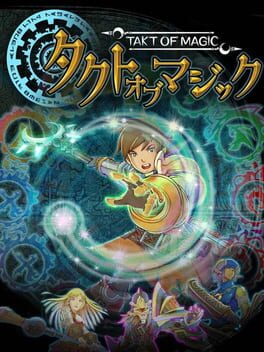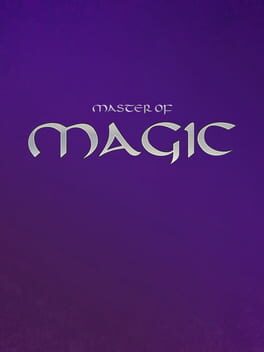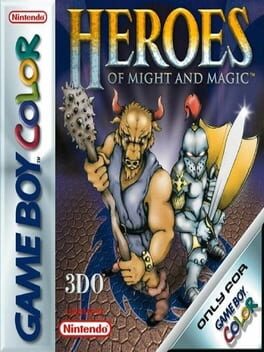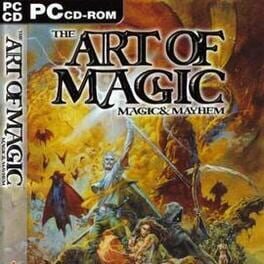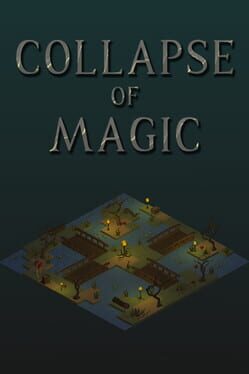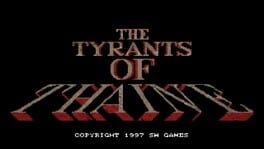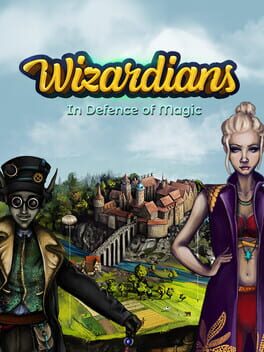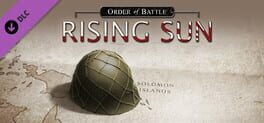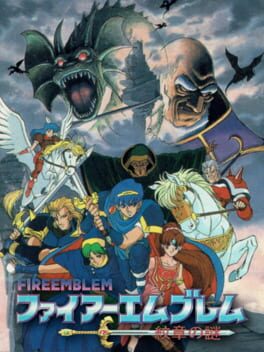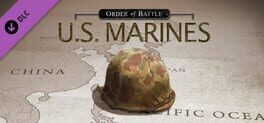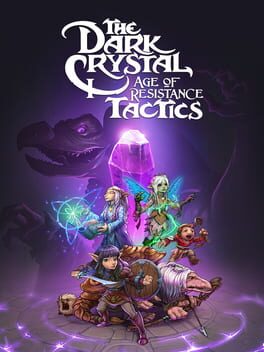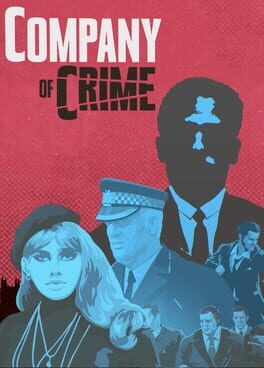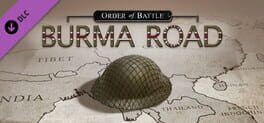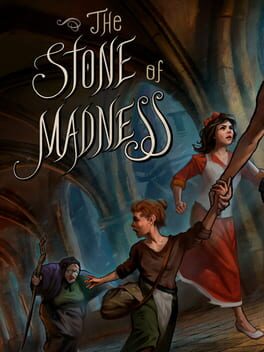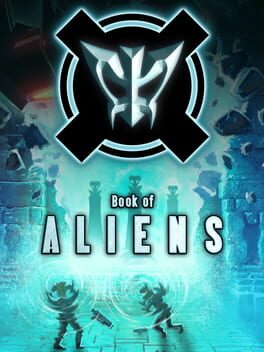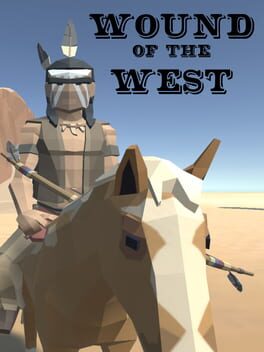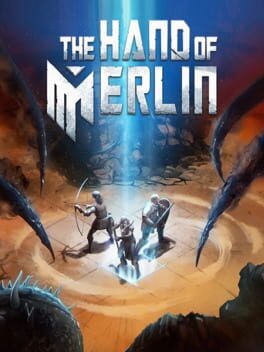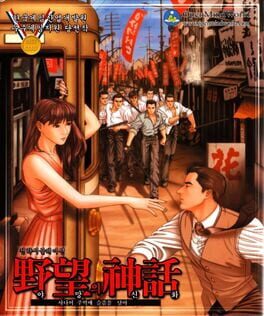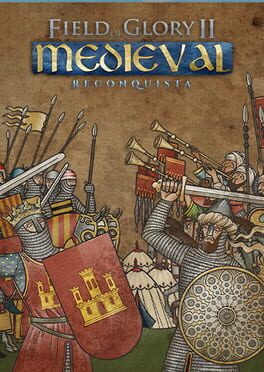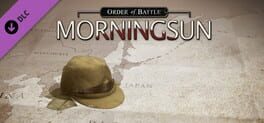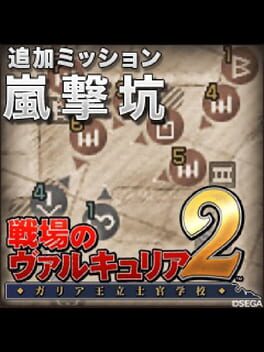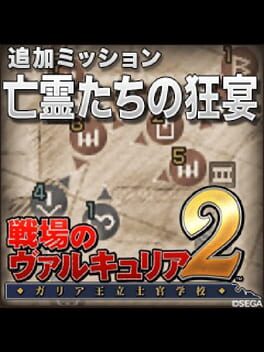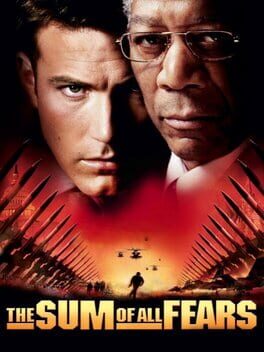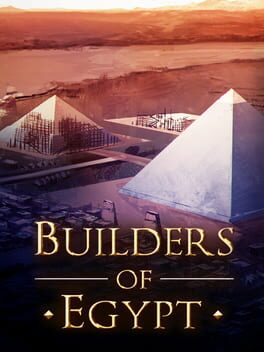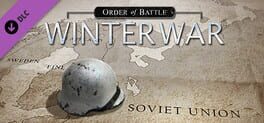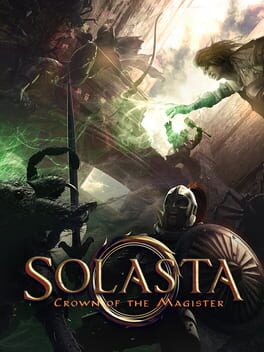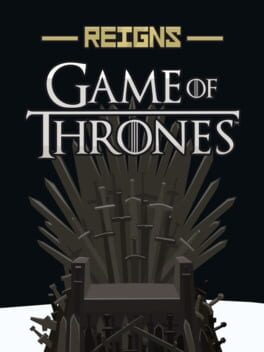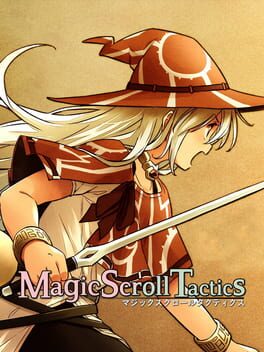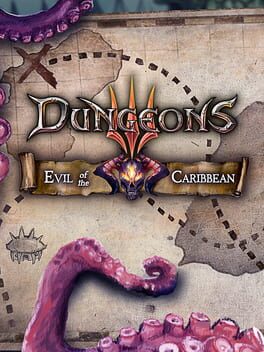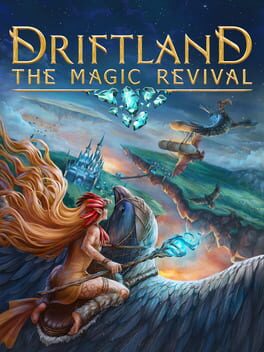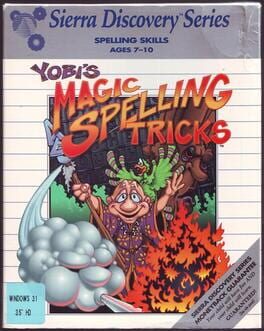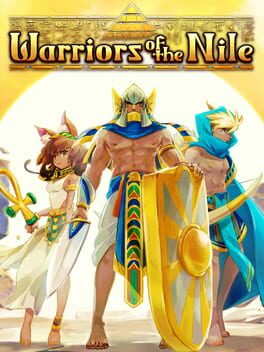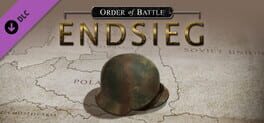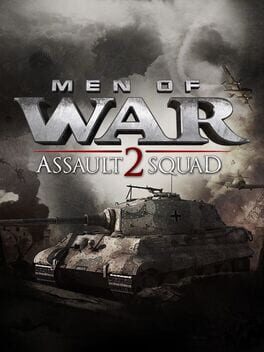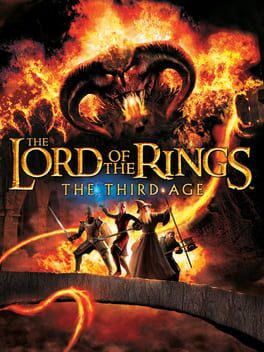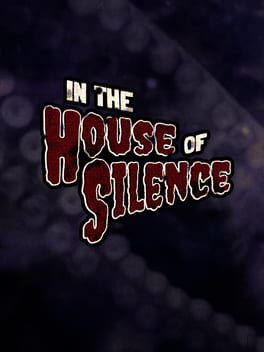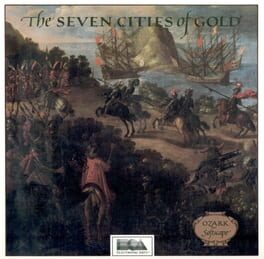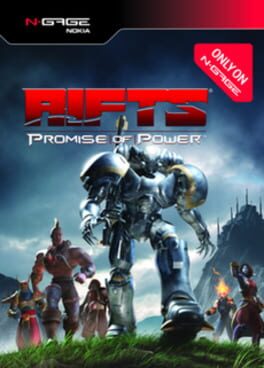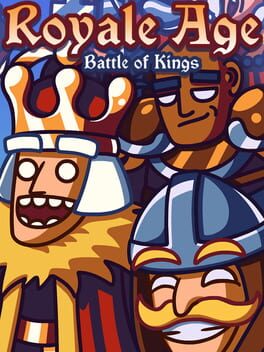How to play Magic of Endoria on Mac
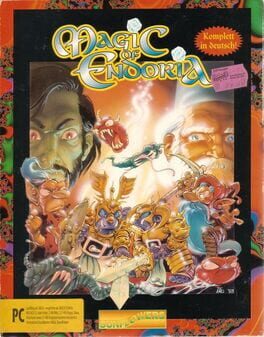
Game summary
The strategy-game Magic of Endoria takes place in the fantasy kingdom Endoria. Aeons ago the gods of Endoria were disgusted by the badness in the world and morphed themselves into crystal splinters and retreated into the underworld. Who gets all these splinters becomes the master of Endoria. Now two rival arch mages got aware of this myth and go on the search. You are one of them.
Of course you have to dig deep into the underground to find them. Your responsibility lies in the building. managing and defending of mines. To achieve this you hire employees with different professions: Craftsmen, researchers, mine workers, hauliers and warriors. These people want to see money for their work and they improve their abilities when they become experienced.
During the game you dig new alleys, equip them with traps, research new tools and fight against enemy troops to conquer their alleys. Later you have mutated creatures to your disposal. You spend most of your time on a map with hexagonal fields. There you issue orders and set the routes of your employees.
The in 1995 released CD-ROM version features speech, new background music and an online help. Additionally there is a "light" version of the game which tones down the complexity.
The PC version of Magic Endoria differs from the Commodore 64 version released the previous year in that it is real time instead of turn based.
First released: Jan 1994
Play Magic of Endoria on Mac with Parallels (virtualized)
The easiest way to play Magic of Endoria on a Mac is through Parallels, which allows you to virtualize a Windows machine on Macs. The setup is very easy and it works for Apple Silicon Macs as well as for older Intel-based Macs.
Parallels supports the latest version of DirectX and OpenGL, allowing you to play the latest PC games on any Mac. The latest version of DirectX is up to 20% faster.
Our favorite feature of Parallels Desktop is that when you turn off your virtual machine, all the unused disk space gets returned to your main OS, thus minimizing resource waste (which used to be a problem with virtualization).
Magic of Endoria installation steps for Mac
Step 1
Go to Parallels.com and download the latest version of the software.
Step 2
Follow the installation process and make sure you allow Parallels in your Mac’s security preferences (it will prompt you to do so).
Step 3
When prompted, download and install Windows 10. The download is around 5.7GB. Make sure you give it all the permissions that it asks for.
Step 4
Once Windows is done installing, you are ready to go. All that’s left to do is install Magic of Endoria like you would on any PC.
Did it work?
Help us improve our guide by letting us know if it worked for you.
👎👍