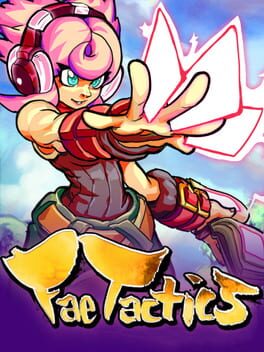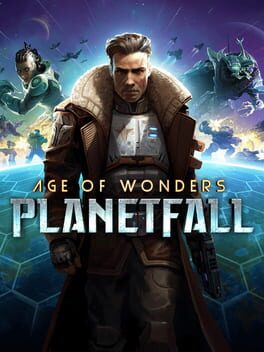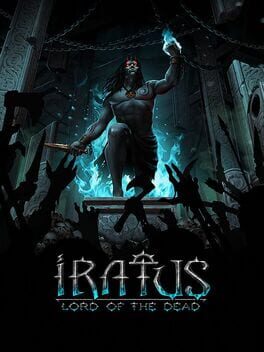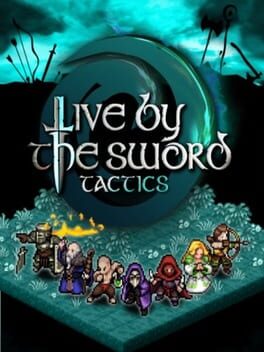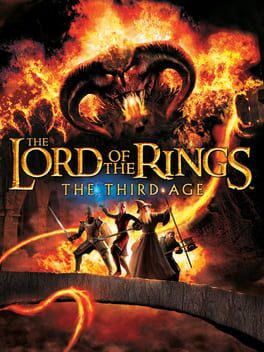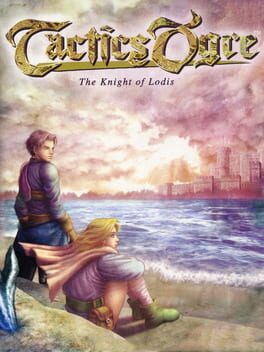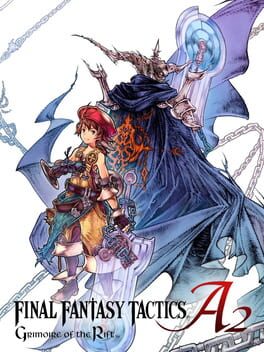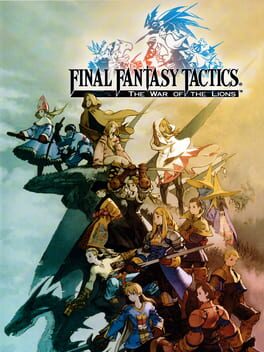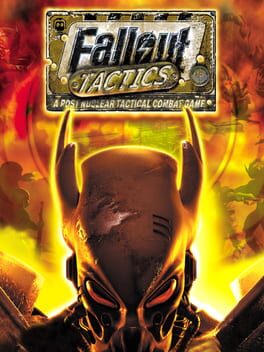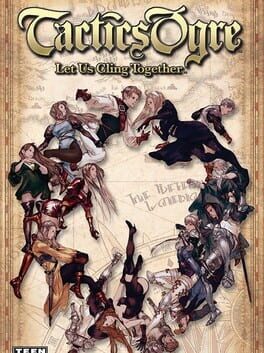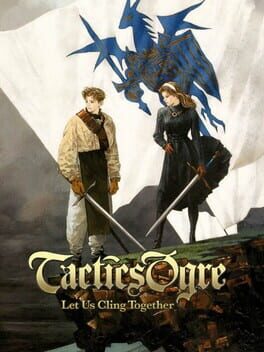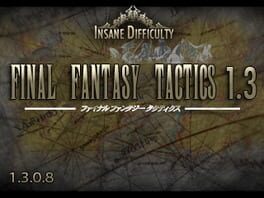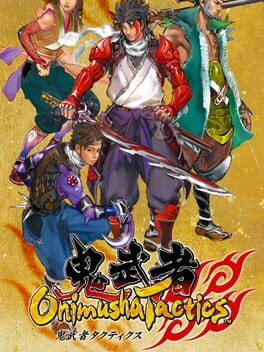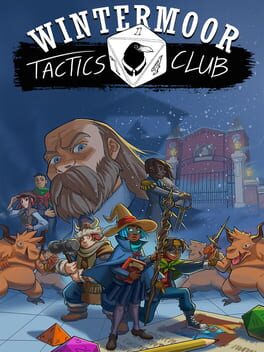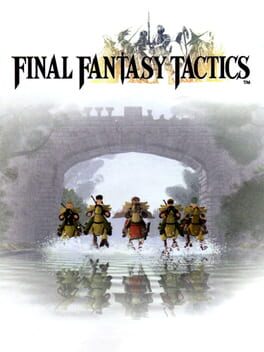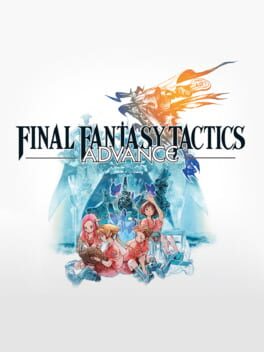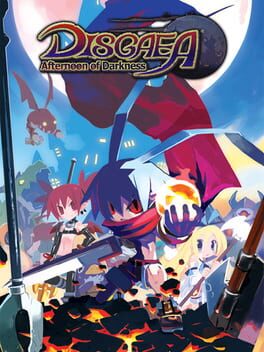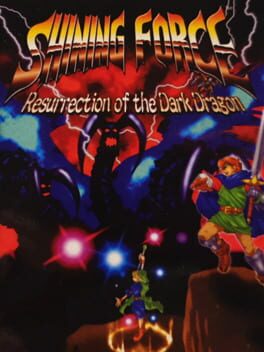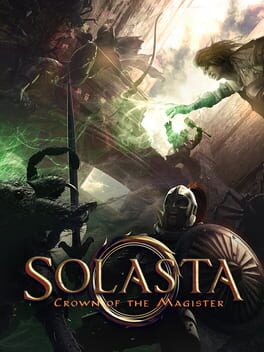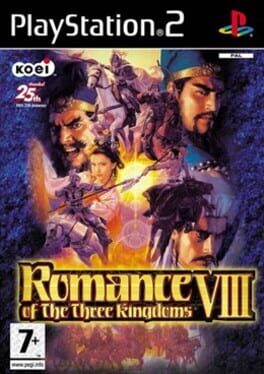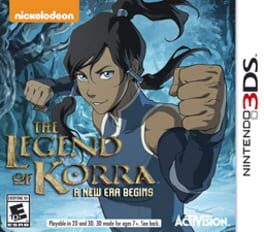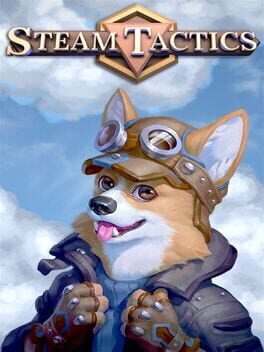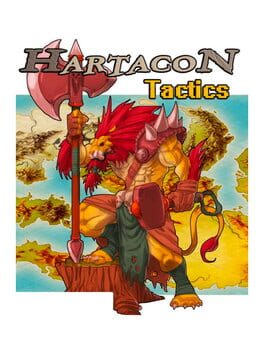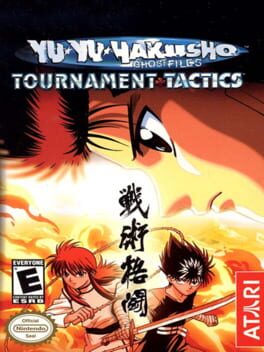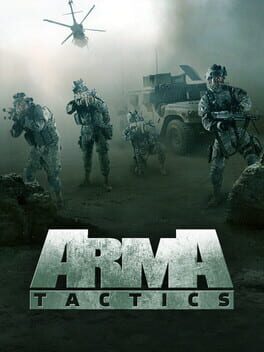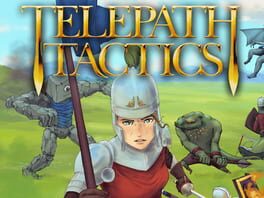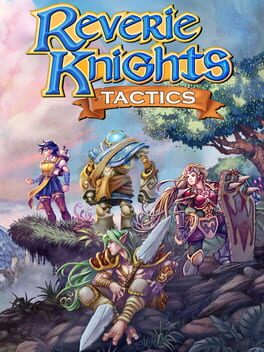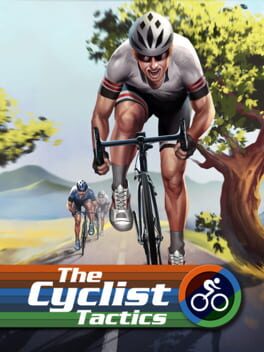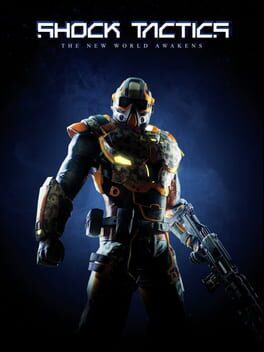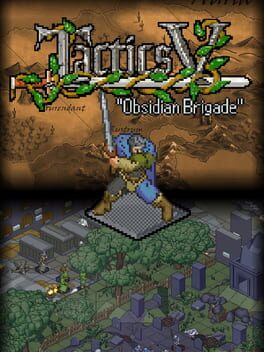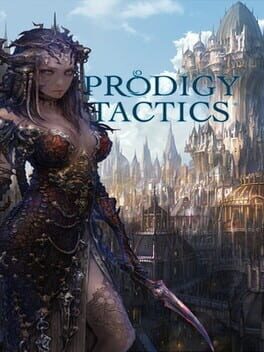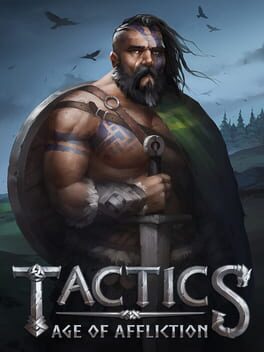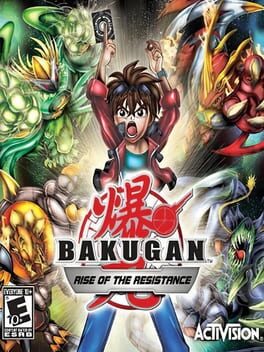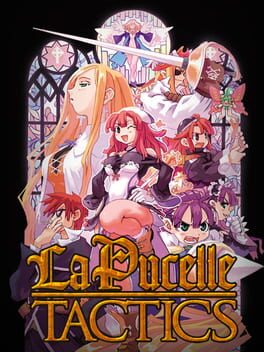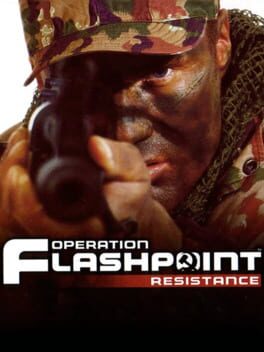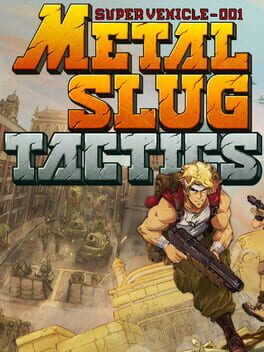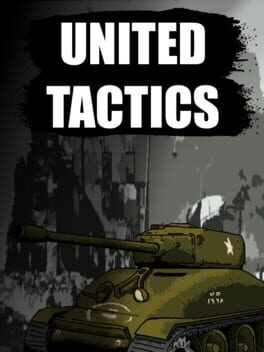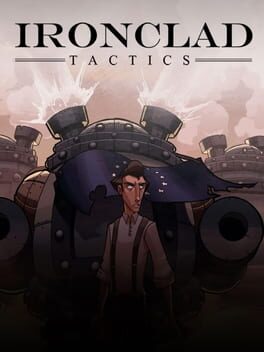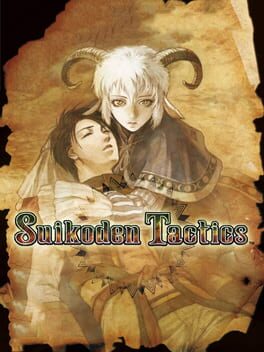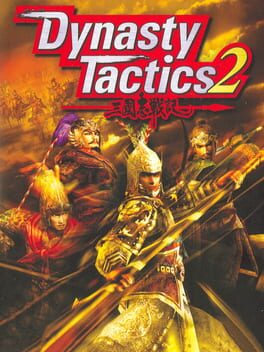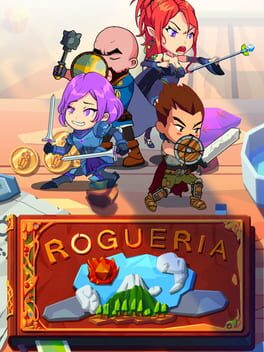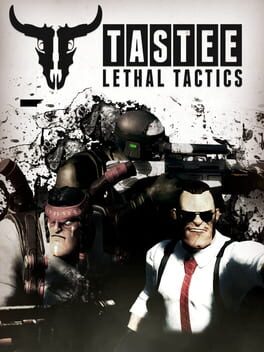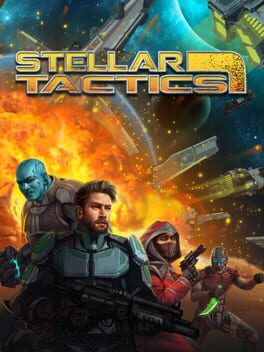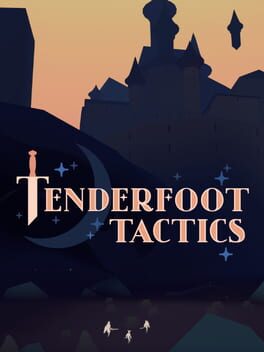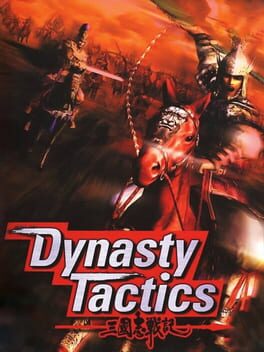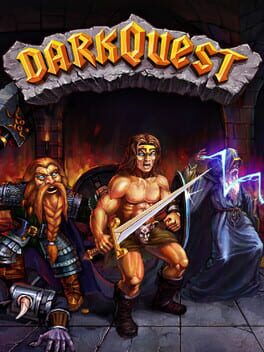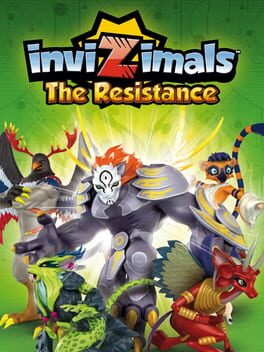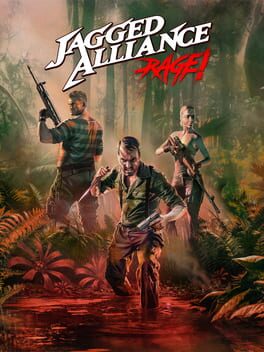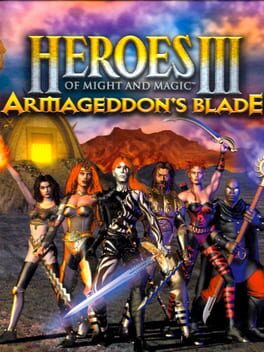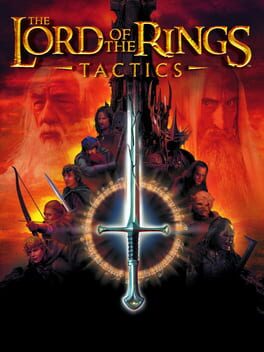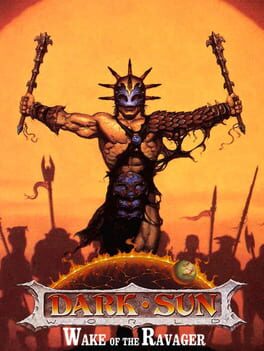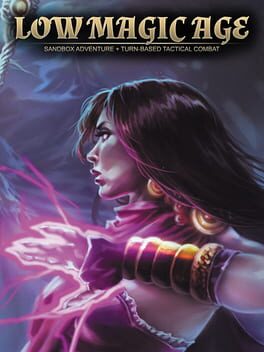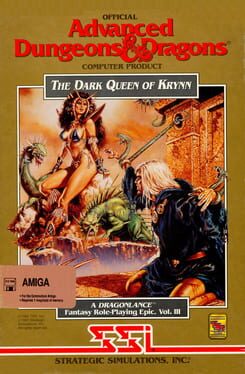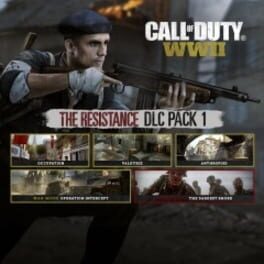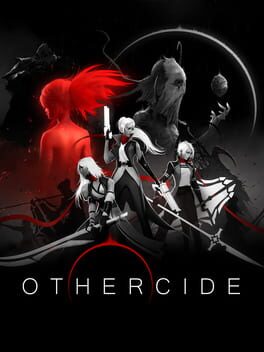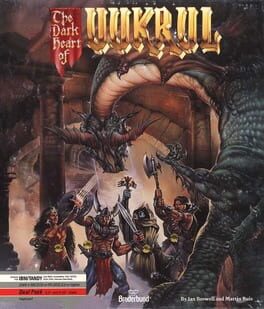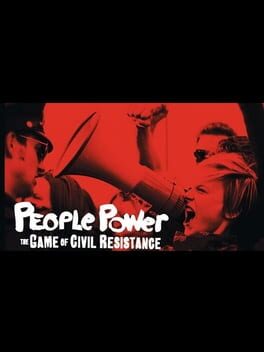How to play The Dark Crystal: Age of Resistance Tactics on Mac
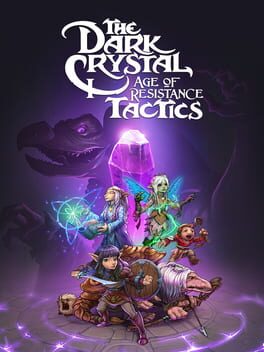
| Platforms | Computer |
Game summary
Netflix's The Dark Crystal: Age of Resistance comes to life as a thrilling tactical strategy game!
In The Dark Crystal: Age of Resistance Tactics, lead the heroic Gelfling to restore light to the world of Thra! Experience everything the fantasy world has to offer by playing through–and going beyond–the events of the Netflix series. Encounter never-seen-before playable characters, stories, and environments.
Over the course of 80 unique turn-based campaign battles taking place across the lands of Thra, recruit new allies and customize their forces by assigning them jobs and outfitting them with new equipment.
Continue the Story in an Expanded World of Thra - Delve deeper into the legend of The Dark Crystal to learn more about the Gelfling clans and their histories across more than 5 diverse, modular territories. Choose from over 15 character jobs, play through reimagined and brand-new battles against the malicious Skeksis and help lead the proud Gelfling to victory.
Gelfling Tactics - Devise unique ways for the outmatched Gelfling to fulfill their prophecy in multi-layered, turn-based tactical combat. Units can be customized for specific fights with gear, upgradable abilities and a job system. Use guile, planning and cunning to overcome superior foes!
Highly Replayable - Replay finished battles to earn full marks or replay the entire game! Once completed, challenge New Game+ mode, keeping all progress from the first playthrough while facing more difficult versions of battles.
Rich, Dynamic Environments - The world of Thra is a living, unpredictable environment as dangerous as it is beautiful. Dynamic events on the battlefield may create opportunities or put the Gelflings at a disadvantage, necessitating rapid changes in strategy.
First released: Feb 2020
Play The Dark Crystal: Age of Resistance Tactics on Mac with Parallels (virtualized)
The easiest way to play The Dark Crystal: Age of Resistance Tactics on a Mac is through Parallels, which allows you to virtualize a Windows machine on Macs. The setup is very easy and it works for Apple Silicon Macs as well as for older Intel-based Macs.
Parallels supports the latest version of DirectX and OpenGL, allowing you to play the latest PC games on any Mac. The latest version of DirectX is up to 20% faster.
Our favorite feature of Parallels Desktop is that when you turn off your virtual machine, all the unused disk space gets returned to your main OS, thus minimizing resource waste (which used to be a problem with virtualization).
The Dark Crystal: Age of Resistance Tactics installation steps for Mac
Step 1
Go to Parallels.com and download the latest version of the software.
Step 2
Follow the installation process and make sure you allow Parallels in your Mac’s security preferences (it will prompt you to do so).
Step 3
When prompted, download and install Windows 10. The download is around 5.7GB. Make sure you give it all the permissions that it asks for.
Step 4
Once Windows is done installing, you are ready to go. All that’s left to do is install The Dark Crystal: Age of Resistance Tactics like you would on any PC.
Did it work?
Help us improve our guide by letting us know if it worked for you.
👎👍