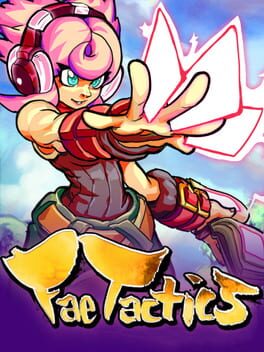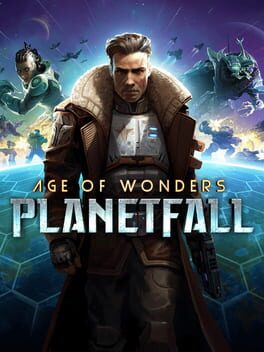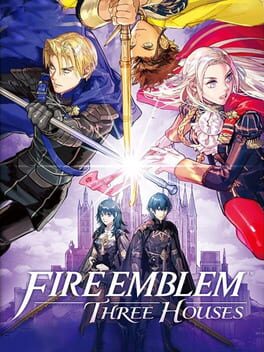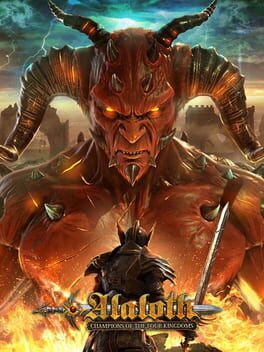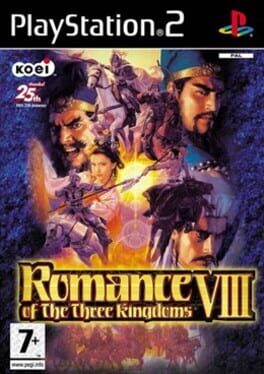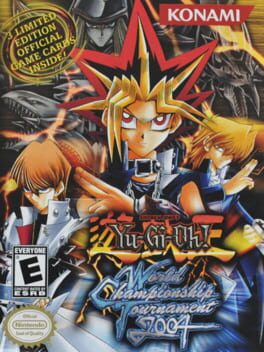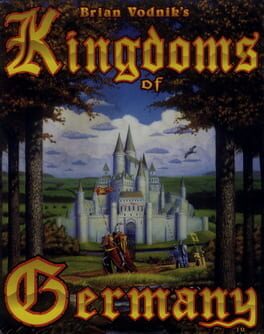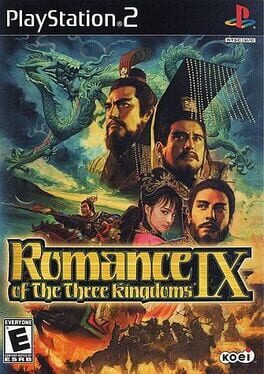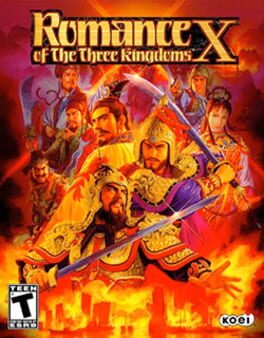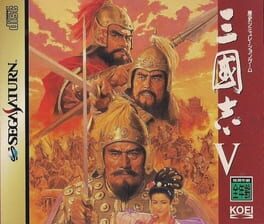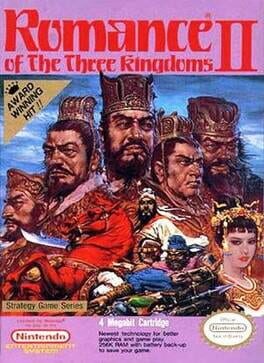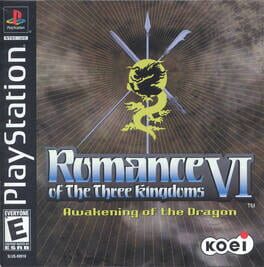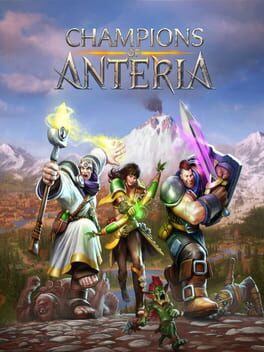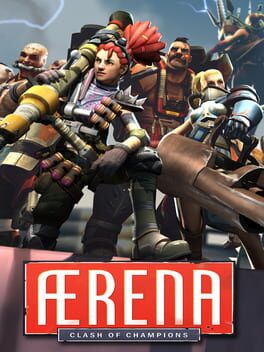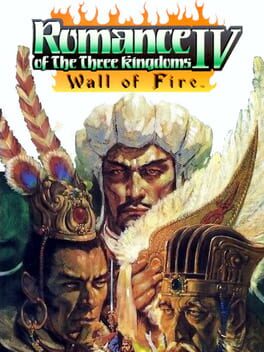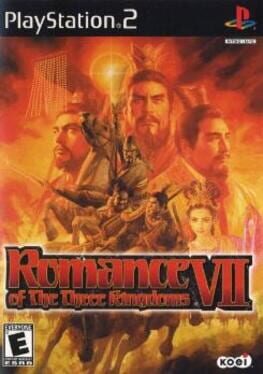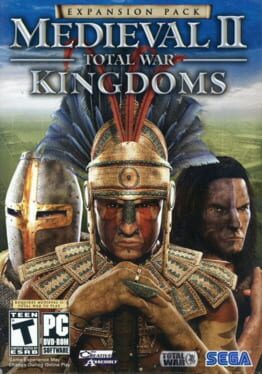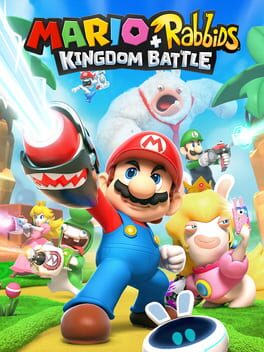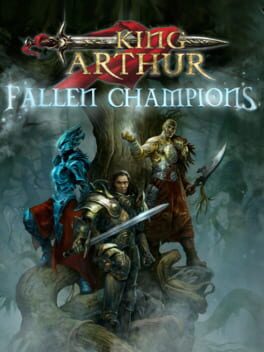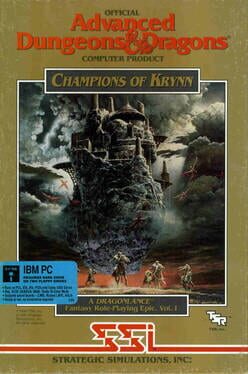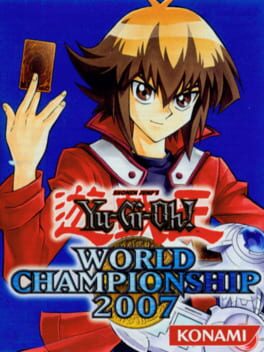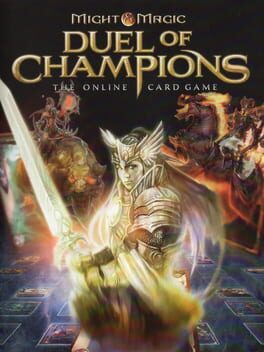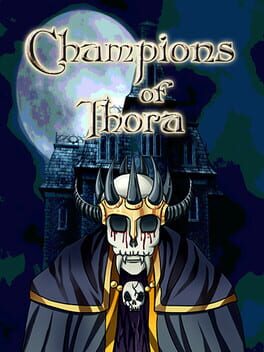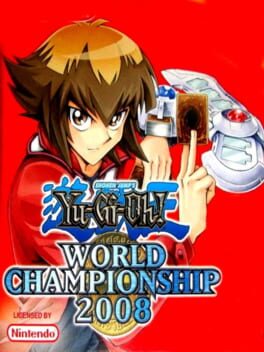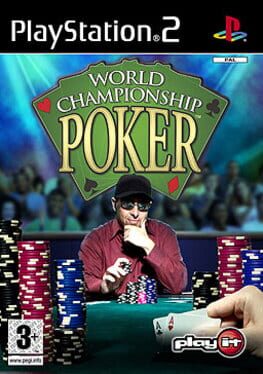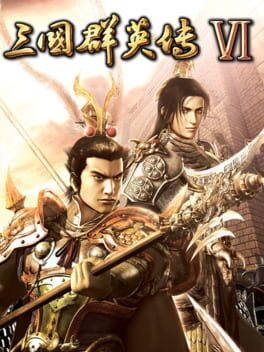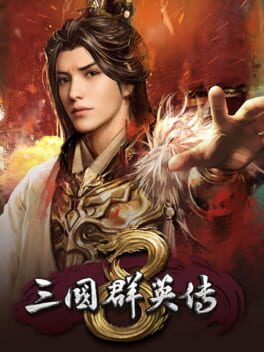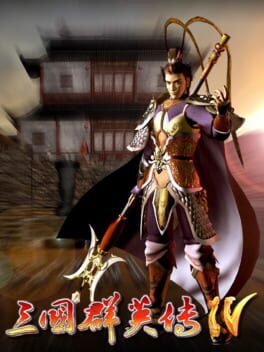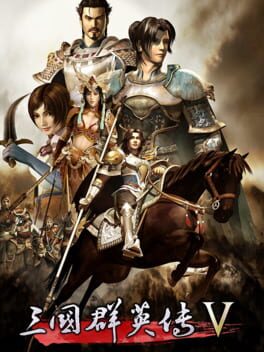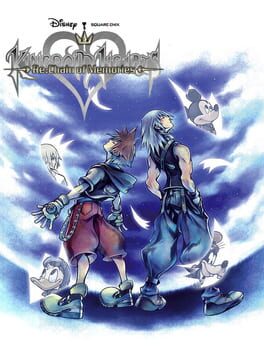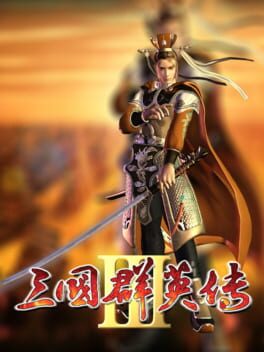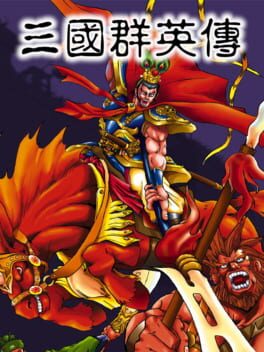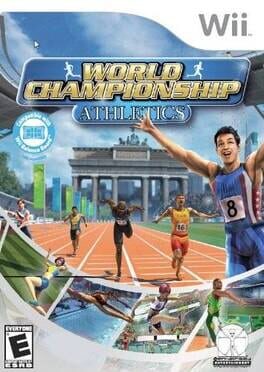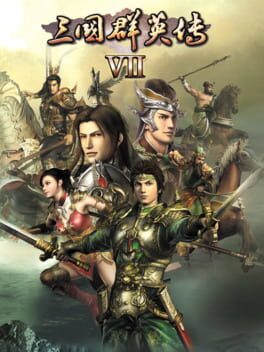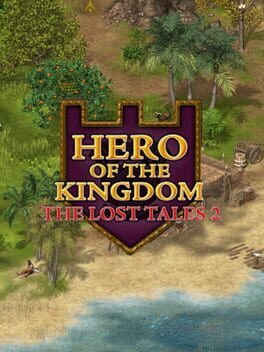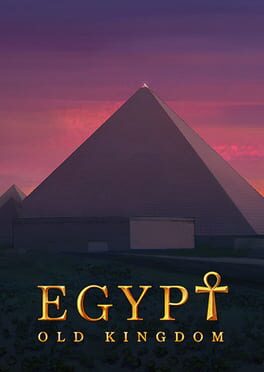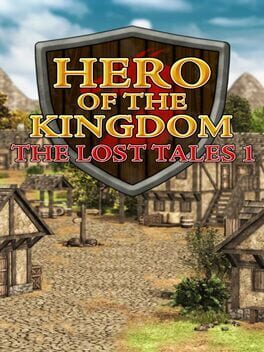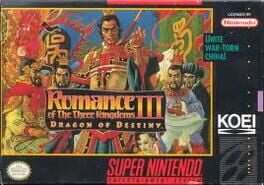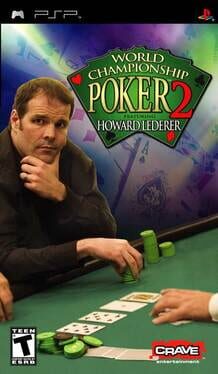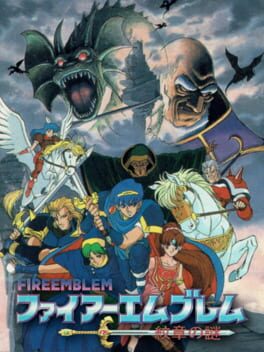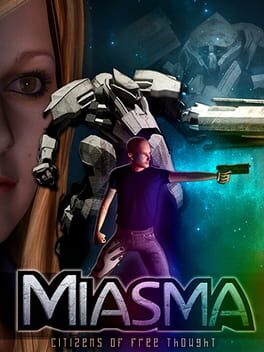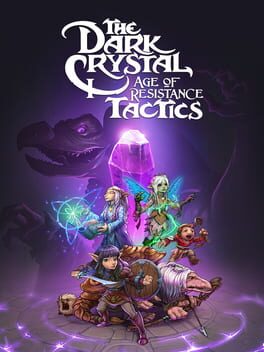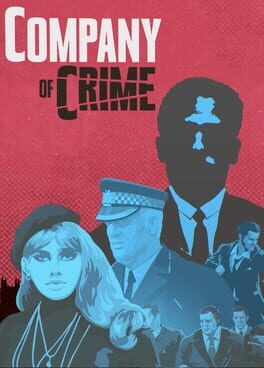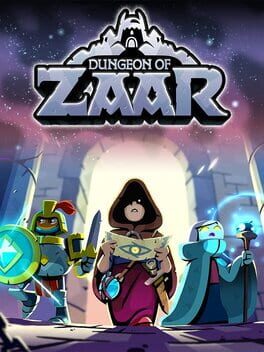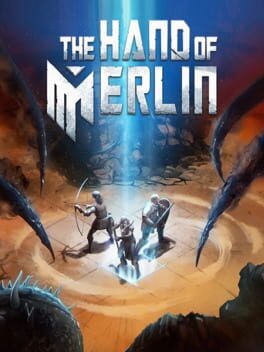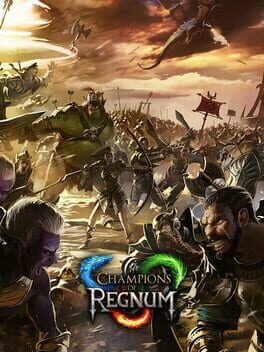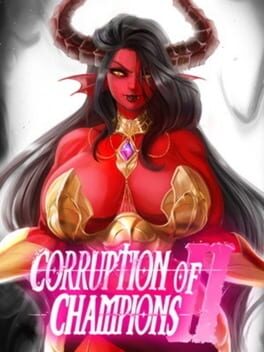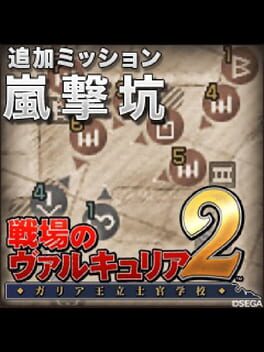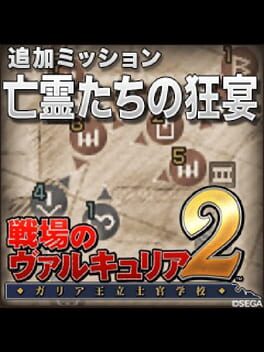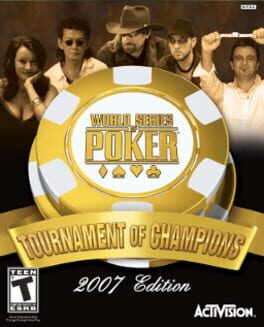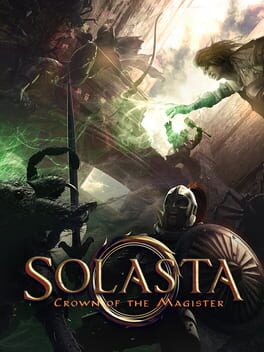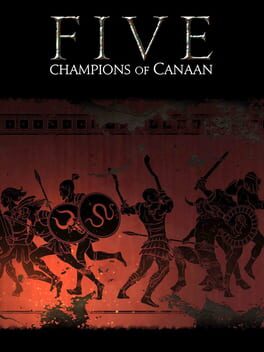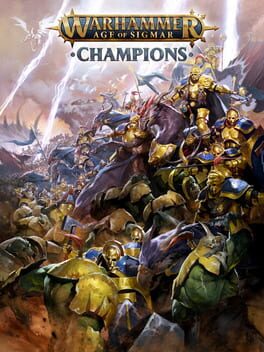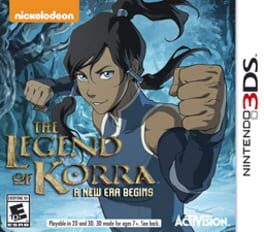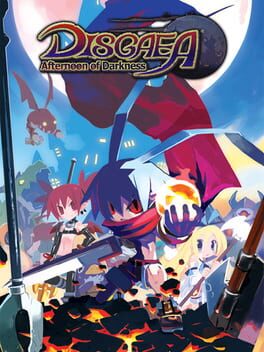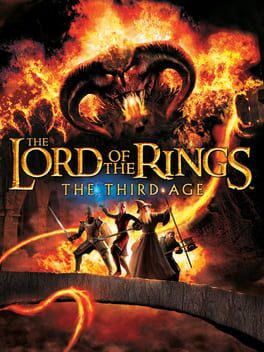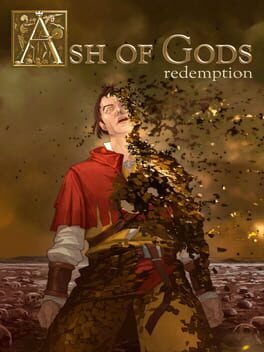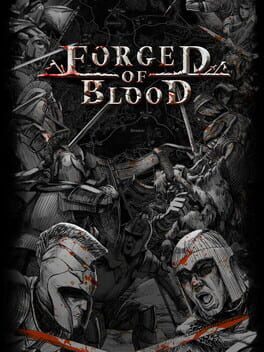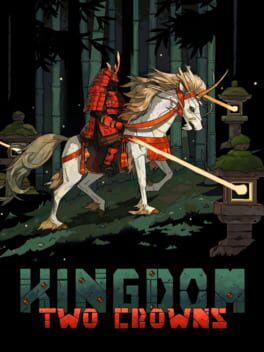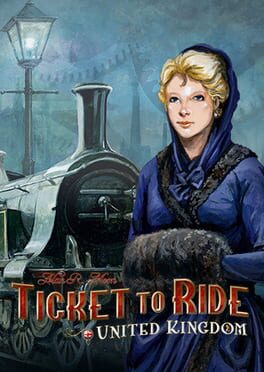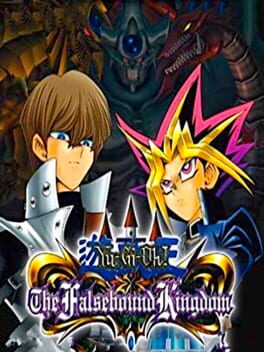How to play BattleRise: Kingdom of Champions on Mac

Game summary
In BattleRise: Kingdom of Champions, players start with a modest group of courageous Champions, which they build into a grand collection featuring god-like Seraphim, sylvan Verdant Offspring, and hollow Death Lords among a host of other formidable factions. In turn-based battles, players team up their characters to face the enemy hordes in an effort to turn the tide of an everlasting conflict. Vanquishing opponents to seize rich rewards requires skilful strategizing both on and off the battlefield. BattleRise: Kingdom of Champions prompts players to experiment with viable champion line-ups and boost their powers with legendary weapons, ancient artefacts, and hefty helpings of magic.
A key pillar of BattleRise: Kingdom of Champions is the loot drop system, which rewards all battle efforts, even those that fail. Players reap rewards whenever a fallen foe drops items: shards, power-ups, and other goodies that can be used to boost the Champions. This makes BattleRise: Kingdom of Champions suitable both for collectible RPG lovers as well as fans of classic Hack ’n’ Slash.
Inspired by the classic fantasy themes, the story has gripping single and multiplayer modes, and on the endless journey, multiple quests are waiting to be pursued. The game gives a new twist to successful trends often used in the genre. BattleRise: Kingdom of Champions offers hours of excitement and satisfaction plus believable characters and a compelling story.
GAME MODES:
Campaign:
Determine the fate of war-torn realms by playing grand-scale adventures set in a vast fantasy world.
Dungeon Run:
Delve into deep, deadly dungeons to face invading legions of unparalleled monstrosities and seize the waiting rewards!
Arena:
Assemble a powerful team of Champions to compete against fellow players. Master the tactics to climb the tiers and reach the lofty heights of the Pantheon above them all!
Play BattleRise: Kingdom of Champions on Mac with Parallels (virtualized)
The easiest way to play BattleRise: Kingdom of Champions on a Mac is through Parallels, which allows you to virtualize a Windows machine on Macs. The setup is very easy and it works for Apple Silicon Macs as well as for older Intel-based Macs.
Parallels supports the latest version of DirectX and OpenGL, allowing you to play the latest PC games on any Mac. The latest version of DirectX is up to 20% faster.
Our favorite feature of Parallels Desktop is that when you turn off your virtual machine, all the unused disk space gets returned to your main OS, thus minimizing resource waste (which used to be a problem with virtualization).
BattleRise: Kingdom of Champions installation steps for Mac
Step 1
Go to Parallels.com and download the latest version of the software.
Step 2
Follow the installation process and make sure you allow Parallels in your Mac’s security preferences (it will prompt you to do so).
Step 3
When prompted, download and install Windows 10. The download is around 5.7GB. Make sure you give it all the permissions that it asks for.
Step 4
Once Windows is done installing, you are ready to go. All that’s left to do is install BattleRise: Kingdom of Champions like you would on any PC.
Did it work?
Help us improve our guide by letting us know if it worked for you.
👎👍