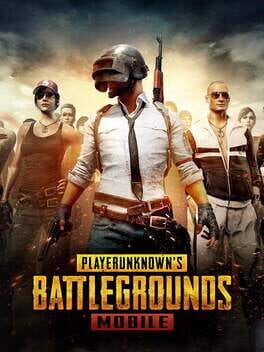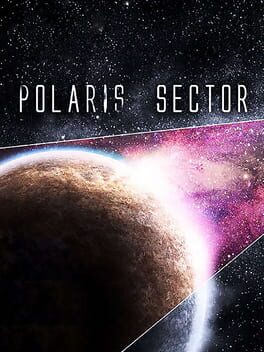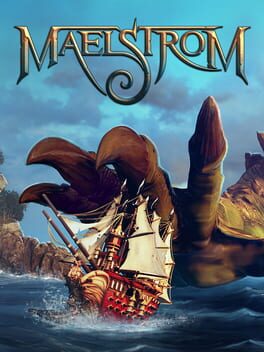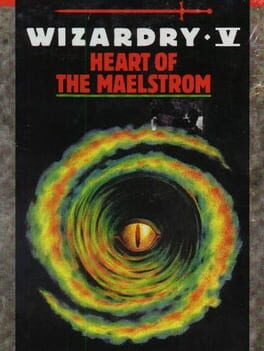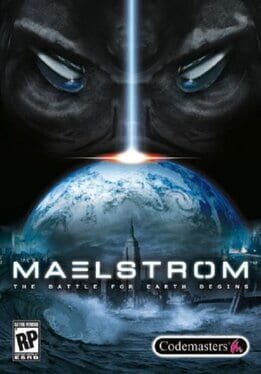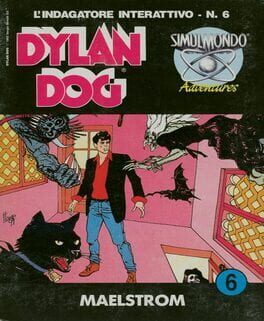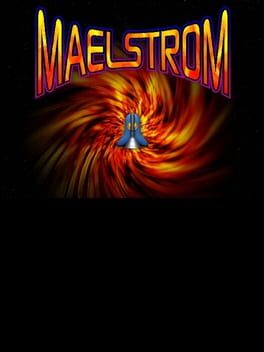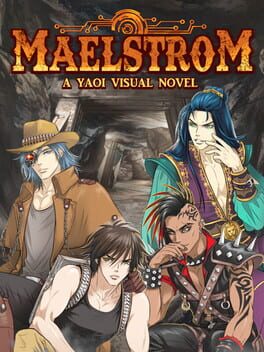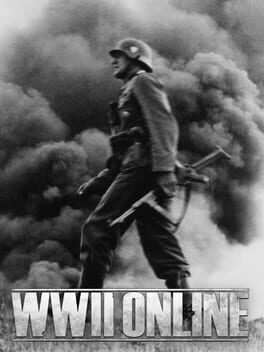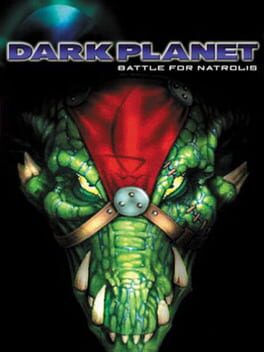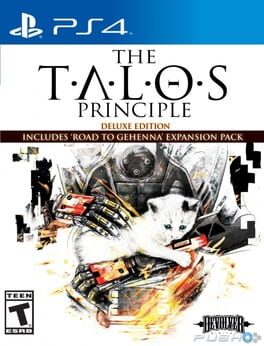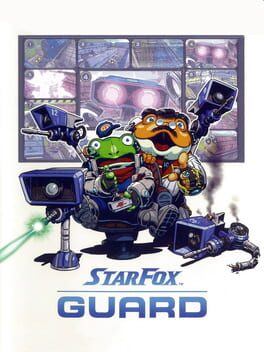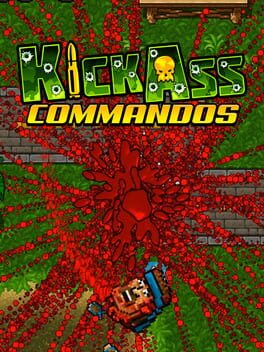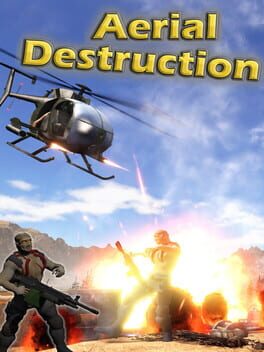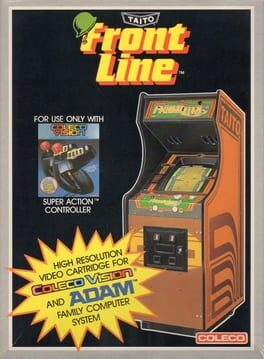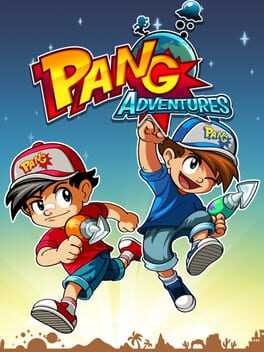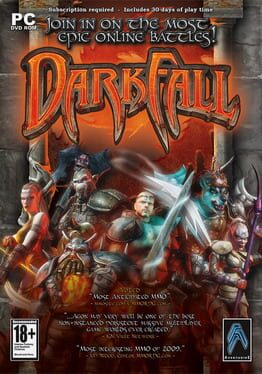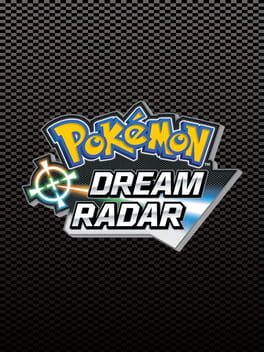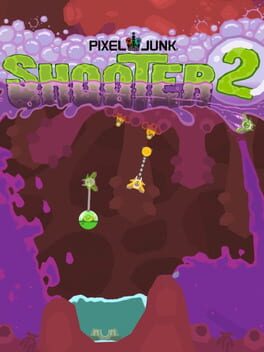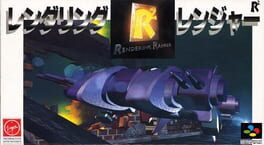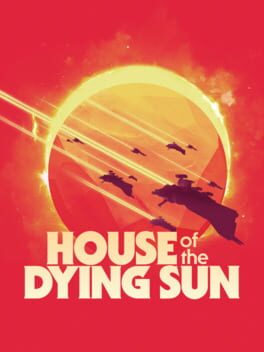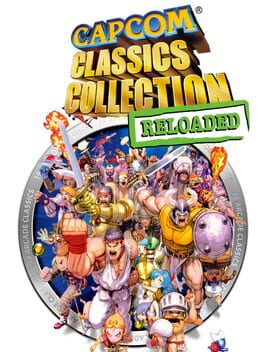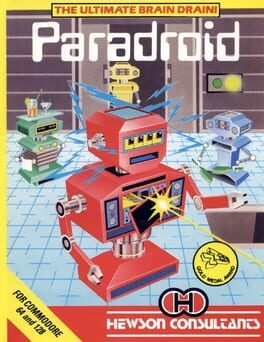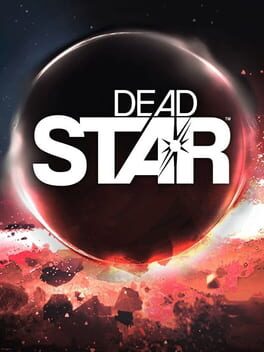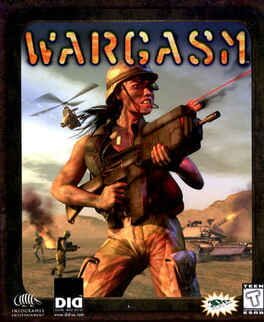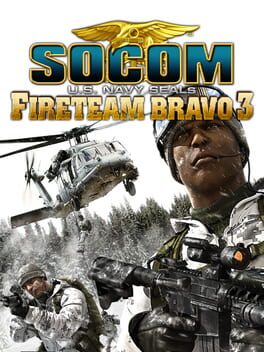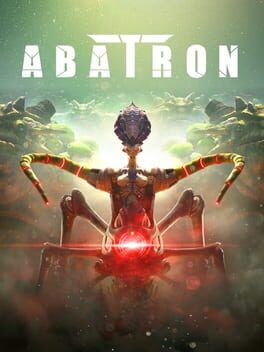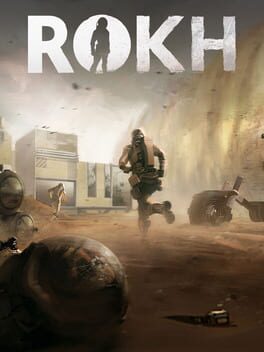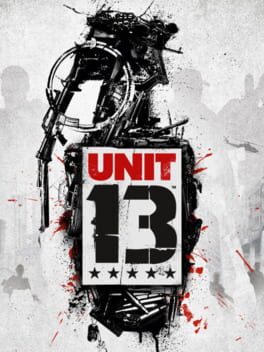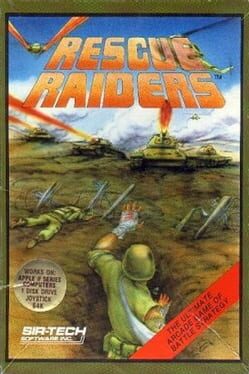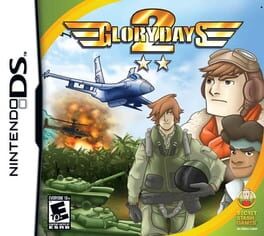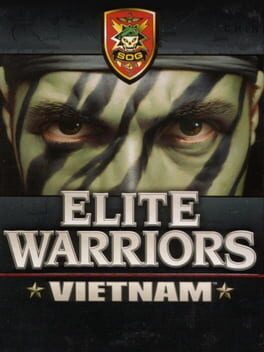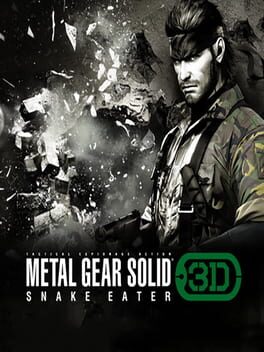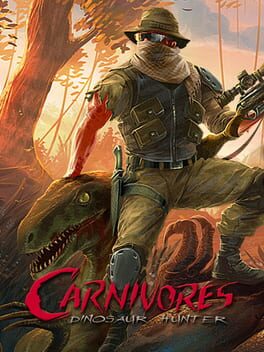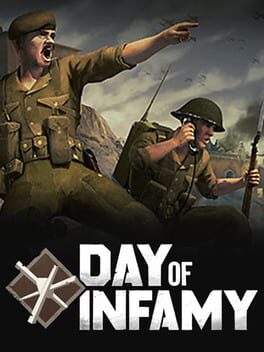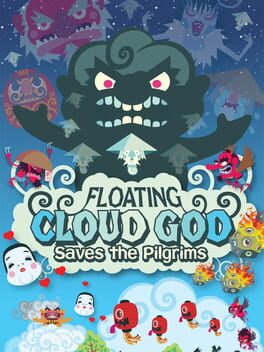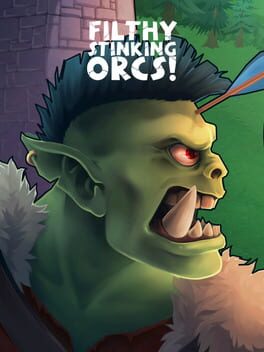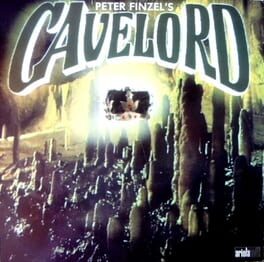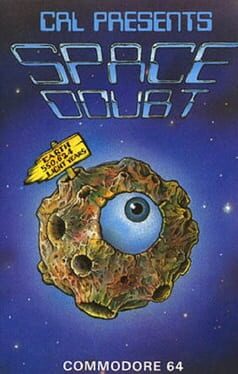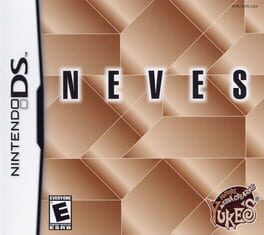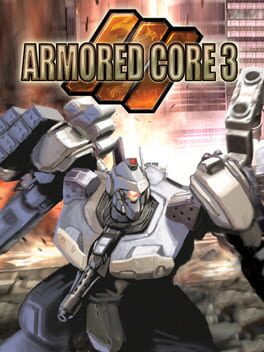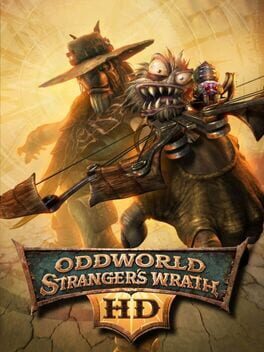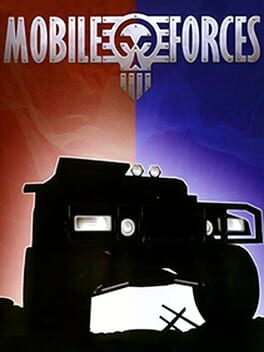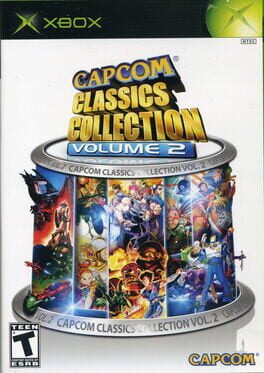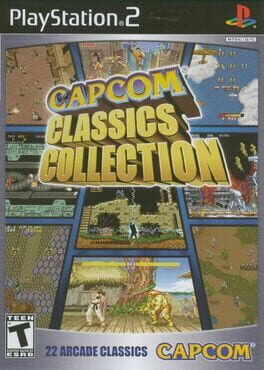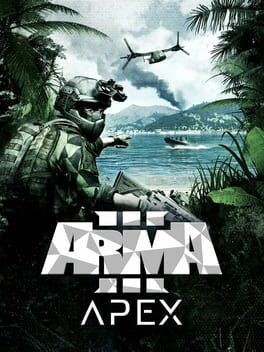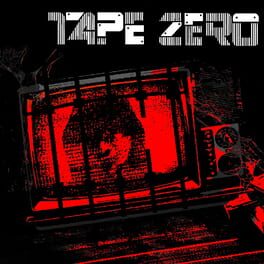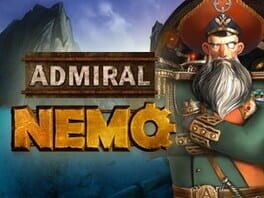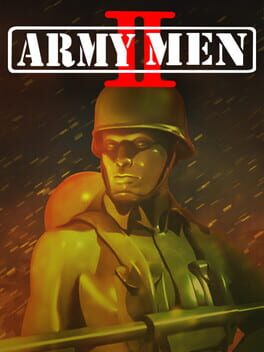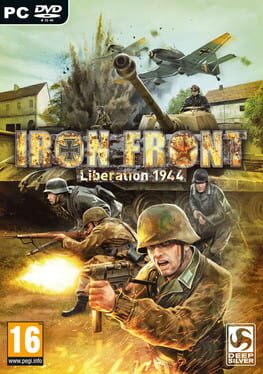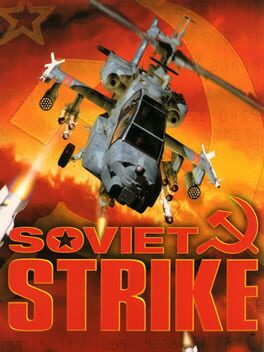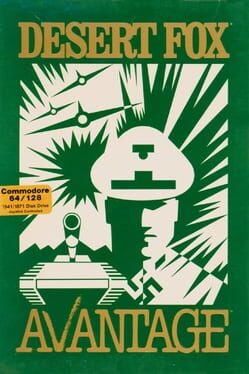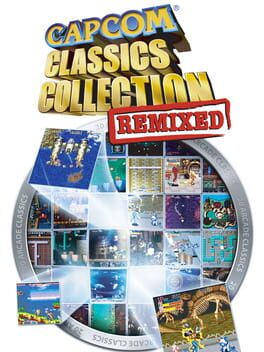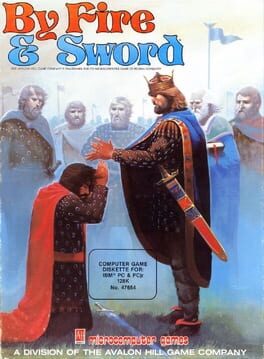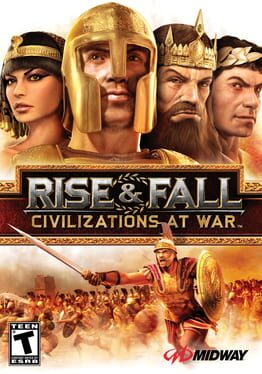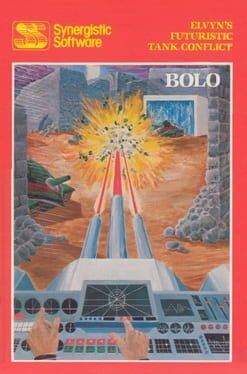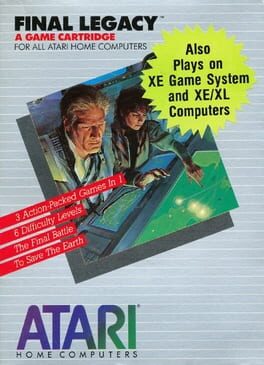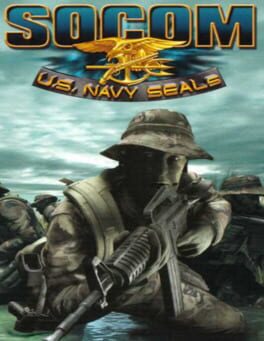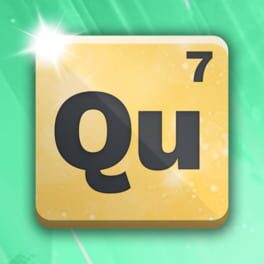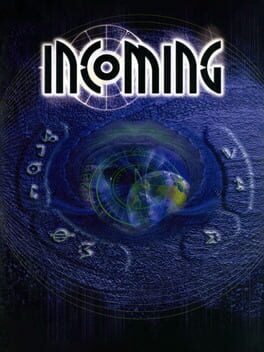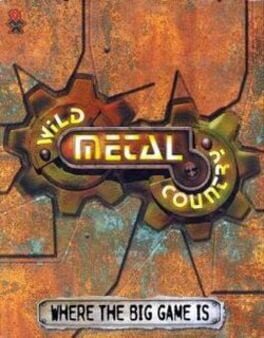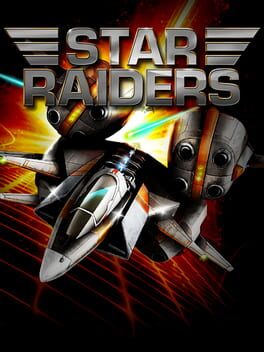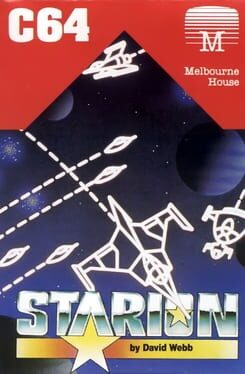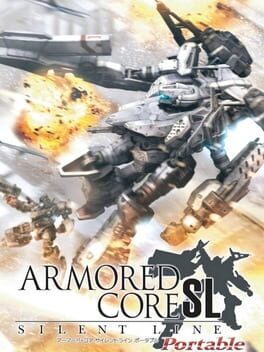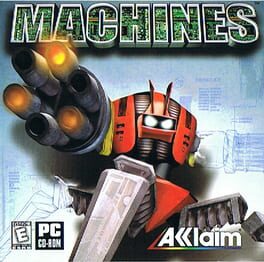How to play Maelstrom on Mac

| Platforms | Computer |
Game summary
In the space of fifty years, Earth changed from a planet on cusp of a challenging future to a world a breath away from lifelessness and plunged into an apocalyptic time of ecological disaster, global warfare and the meltdown of human civilization. This is the time of the Maelstrom. In this ravaged world, the planet's dwindling resources have divided what remains of mankind in two: the urban freedom fighting 'Remnants' and the technologically advanced 'Ascension'. Now they must wage war against a new threat, the invasion of a savage alien race, the Hai-Genti, and each other in a desperate struggle for supremacy and survival. Through the game's missions, take command from different viewpoints and employ faction-specific tactics and weaponry to achieve your objectives. Complete with the ability to terraform landscapes and transform units, Maelstrom provides gamers with the power to harness the forces of nature in the most frantic, destructive, action-packed RTS game yet.
A stunning mix of action-packed RTS missions set in a totally destructible and immaculately realised environment.
A devastated future Earth becomes the battleground as a divided human race fights for survival against alien invaders.
Through the game, players control each of the game's three factions - the Remnants, Ascension and the alien Hai-Genti - each with unique identities, strengths and tactics.
Modify the terrain and use the elements as a strategic weapon. Create valleys, carve out lakes, freeze water, melt ice, create tornadoes and even control the wind.
Characters grow experience and level up with new abilities as you progress through the game.
First released: Feb 2009
Play Maelstrom on Mac with Parallels (virtualized)
The easiest way to play Maelstrom on a Mac is through Parallels, which allows you to virtualize a Windows machine on Macs. The setup is very easy and it works for Apple Silicon Macs as well as for older Intel-based Macs.
Parallels supports the latest version of DirectX and OpenGL, allowing you to play the latest PC games on any Mac. The latest version of DirectX is up to 20% faster.
Our favorite feature of Parallels Desktop is that when you turn off your virtual machine, all the unused disk space gets returned to your main OS, thus minimizing resource waste (which used to be a problem with virtualization).
Maelstrom installation steps for Mac
Step 1
Go to Parallels.com and download the latest version of the software.
Step 2
Follow the installation process and make sure you allow Parallels in your Mac’s security preferences (it will prompt you to do so).
Step 3
When prompted, download and install Windows 10. The download is around 5.7GB. Make sure you give it all the permissions that it asks for.
Step 4
Once Windows is done installing, you are ready to go. All that’s left to do is install Maelstrom like you would on any PC.
Did it work?
Help us improve our guide by letting us know if it worked for you.
👎👍